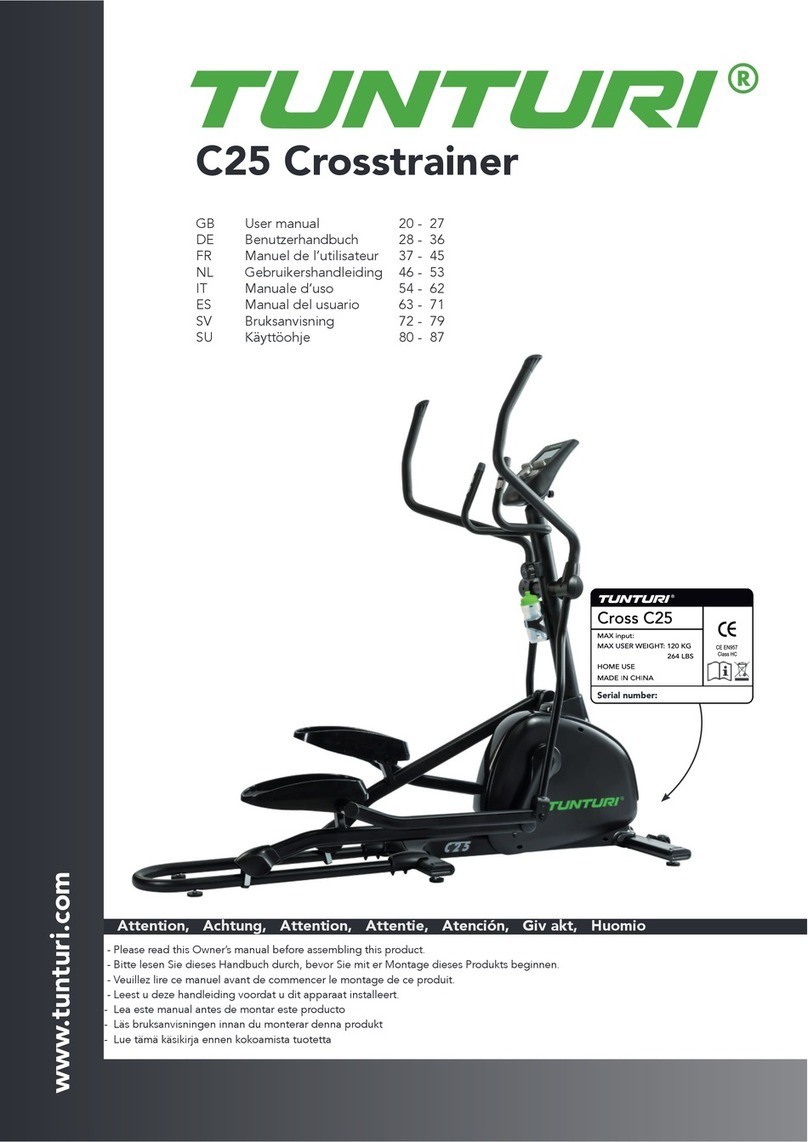10
OWNER'S MANUAL •C85
the programme automatically starts the next training
module.
3. By pressing the ENTER key you can move to the next
stage, either to the training module or to the recovery
time.
4. To Stop the T-Trainer exercise and to return to the
start menu, press the RESET key.
ROLLING HILLS (PRE-PROGRAMMED TRAINING
PROGRAMMES WITH CONSTANT RESISTANCE)
1. Press ROLLING HILLS.
2. Select desired the program (1-5) with the arrow keys.
Press ENTER to confirm.
3. Select the target value (time, distance) for your
desired exercise with the arrow keys. Press ENTER to
confirm.
4. Set the training target value with the arrow keys:
time (SET TIME, 10-180 minutes), or distance (SET
DISTANCE, 3-100 km). Press ENTER to confirm.
5. Start pedaling to begin your workout. You can adjust
the effort level (1-58 Nm) with the arrow keys, and the
columns indicate the chosen effort level. To alternate
between effort and heart rate display during the exercise,
press ENTER. To get the heart rate readout, you need to
use a heart rate monitor.
6. Once the target value has been achieved, the meter
gives an audio signal. You can continue with your
exercise if you wish.
7. Finish the program by pressing MEMORY once, after
which you can save the program in the console memory,
or by pressing RESET twice, after which the console
switches to its initial state.
PROFILE P1 •33-peak effort profile for the
improvement of oxygen uptake capacity. With relatively
low yet longlasting peaks, this profile is suitable for
beginners. With default setting, max. resistance value is
17 Nm, average resistance value is 14 Nm.
PROFILE P2 •3-peak effort profile for the
improvement of oxygen uptake capacity. With peaks
relatively short in duration, this profile is suitable for
beginners. With default setting, max. resistance value is
21 Nm, average resistance value is 14 Nm.
PROFILE P3 •Multi-peak effort profile for the
improvement of explosive strength. Peaks are relatively
short in duration, and the level of effort varies
irregularly. This profile is suitable for all fitness levels.
With default setting, max. resistance value is 20 Nm,
average resistance value is 16 Nm.
PROFILE P4 •Uphill effort profile for the
improvement of endurance fitness. Peaks are relatively
longlasting, increasing in intensity until the closing
phase of the profile. This profile is specifically suitable
for the physically fit. With default setting, max.
resistance value is 29 Nm, average resistance value is 19
Nm.
PROFILE P5 • Interval effort profile with regular
changes and a clear difference between peaks and the
basic level of effort. The default values are preset to an
average resistance of 19 Nm and a maximum resistance
of 28 Nm. Please note that this profile allows you
to separately adjust the peaks and the basic level of
resistance.
HRC INTERVAL (PRE-PROGRAMMED TRAINING
PROGRAMMES WITH TARGET HEART RATE)
The use of these programmes requires heart rate
measurement during the exercise. We recommend you
to use the heart rate belt.
1. Press HRC INTERVAL.
2. Select desired the program (1-5) with the arrow keys.
Press ENTER to confirm.
3. Select the target value (time, distance) for your
desired exercise with the arrow keys. Press ENTER to
confirm.
4. Set the training target value with the arrow keys:
time (SET TIME, 10-180 minutes), or distance (SET
DISTANCE, 3-100 km). Press ENTER to confirm.
5. Start pedaling to begin your workout. By pressing
the arrow keys, the target heart rate can be increased or
decreased, and the columns indicate the chosen level.
To alternate between effort and heart rate display during
the exercise, press ENTER.
6. Once the target value has been achieved, the meter
gives an audio signal. You can continue with your
exercise if you wish.
7. Finish the program by pressing MEMORY once, after
which you can save the program in the console memory,
or by pressing RESET twice, after which the console
switches to its initial state.
PROFILE P6 •3-peak heart rate profile for the
improvement of oxygen uptake capacity. With relatively
longlasting peaks, this profile is suitable for beginners.
With default setting, max. HR value is 125, average HR
is 112.
PROFILE P7 •Uphill heart rate profile where the
heart rate increases steadily until the midpoint of the
profile, steadily decreasing thereafter. This profile is
suitable for beginners. With default setting, max. HR
value is 150, average HR is 121.
PROFILE P8 •3-peak heart rate profile for the
improvement of endurance fitness. Peaks are relatively
longlasting, but the heart rate level remains fairly
constant throughout. This profile is suitable for all
fitness levels. With default setting, max. HR value is
140, average HR is 120.
PROFILE P9 •Uphill heart rate profile for the
improvement of endurance fitness. Peaks are relatively
longlasting, increasing in intensity until the closing
phase of the profile. This profile is specifically suitable
for the physically fit. With default setting, max. HR
value is 170, average HR is 131.
PROFILE P10 •33-peak heart rate profile for the
improvement of oxygen uptake capacity. Peaks are
Tunturi_C85 10 3.2.2005, 16:01:03