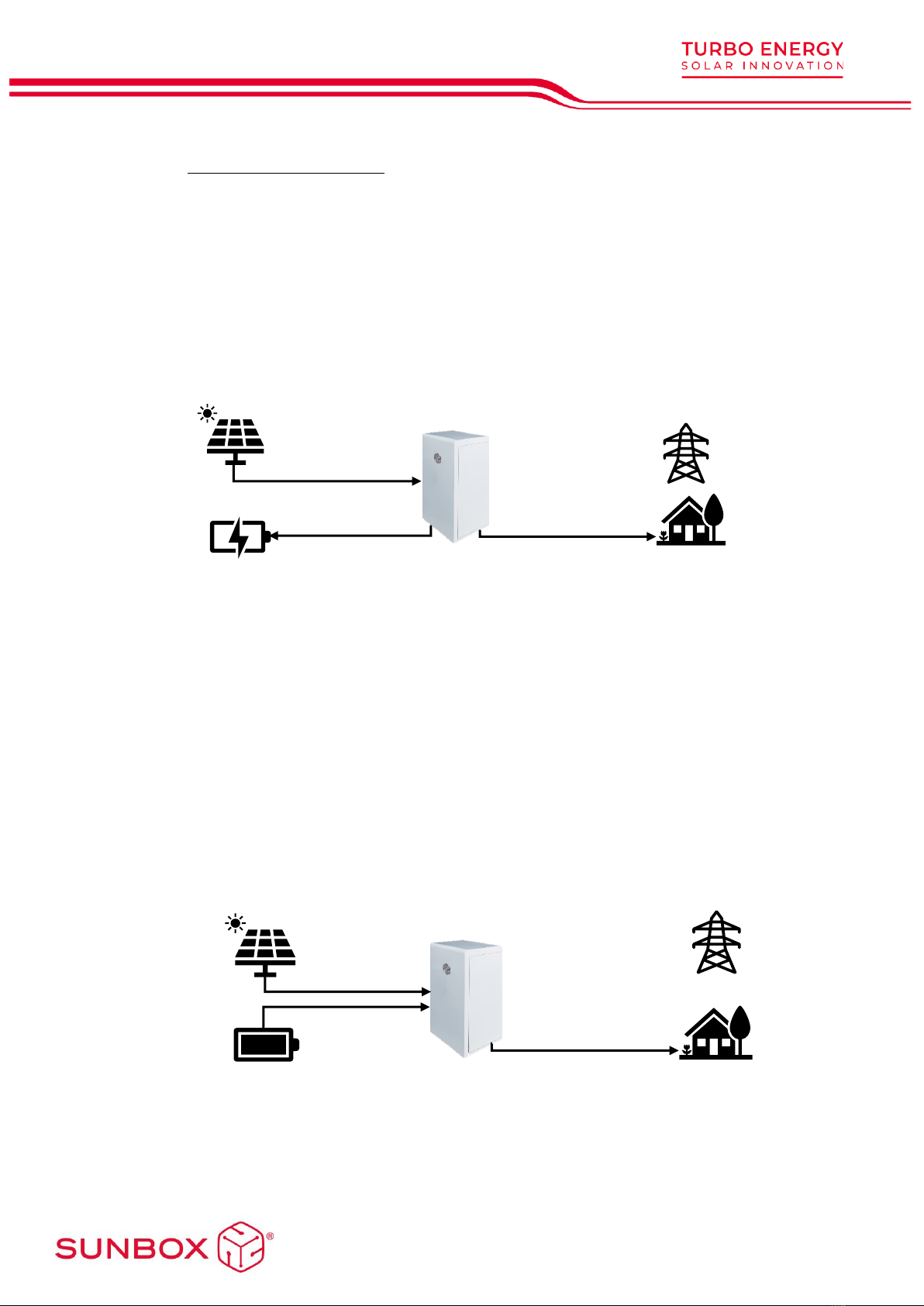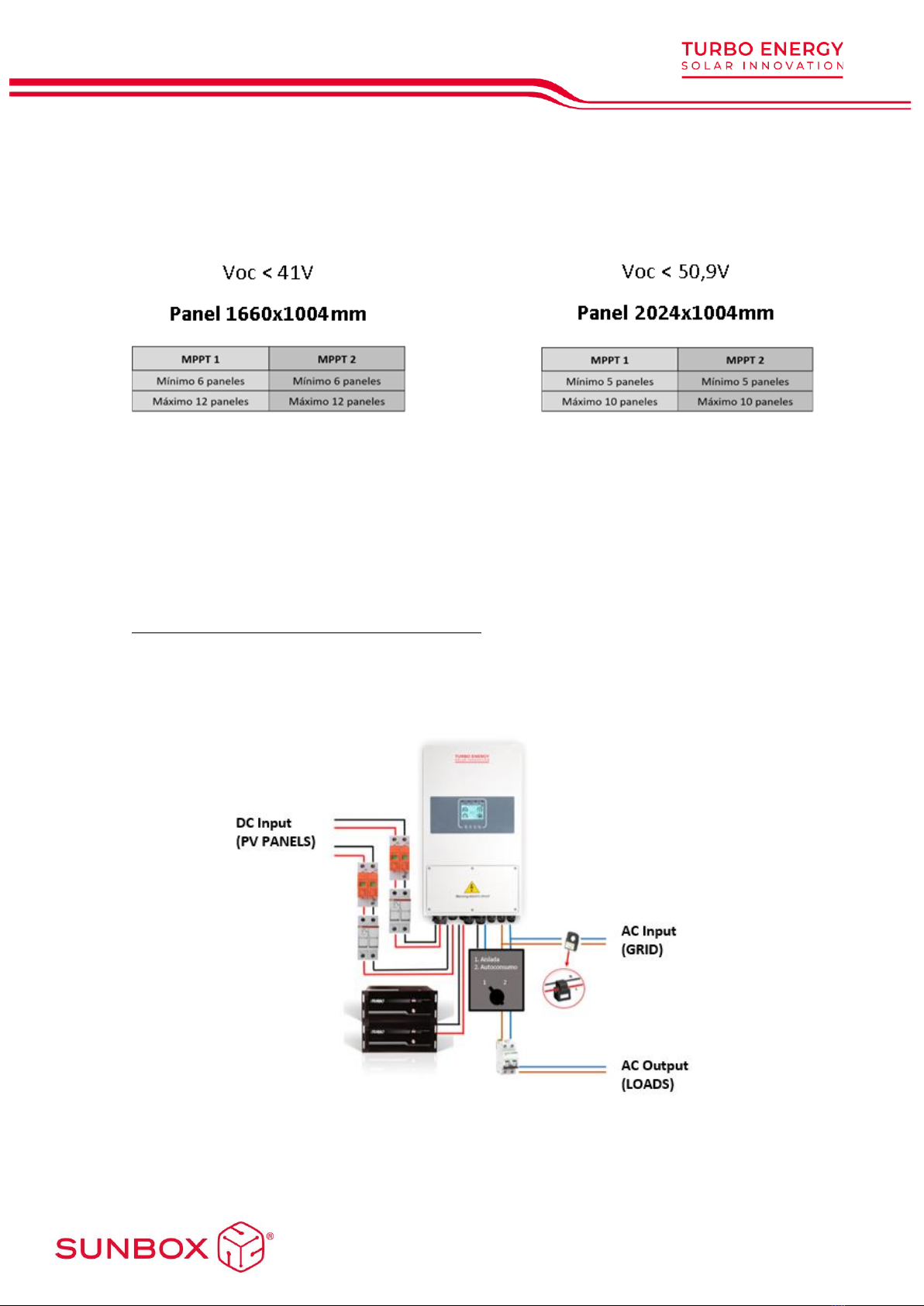This instruction manual, including all parts there, is protected by copyright. The
use outside of copyright requires the express consent of the company TURBO
ENERGY S.L. This applies to both copies, translations, microfilms, and storage on
computer systems.
Editor: Turbo Energy S.L.
Important note: The satisfaction of the end user will depend heavily on having
made an adequate estimate of the demand, power, and energy, present and
future, to which the equipment will be subjected. Improper calculation may not
provide adequate and sufficient service.
Safety recommendations:
Please read the following information carefully before installing and
implementing the product. The installation and commissioning of the system must
comply with the Electrotechnical Low Voltage Regulation (REBT), and its
complementary technical instructions, specifically, the ITC_BT 03, 04, 05 and 40,
and the rest of the current regulations, either locally or regionally. Non-compliant
use, use of the product in applications and/or configurations not in accordance
with this manual, and/or modifications during assembly will result in warranty
cancellation and all liability will be disclaimed.
Solar energy systems must be grounded (lightning protection).
Electrical connections must be made exclusively by a specialist technician.
This manual is intended to be a document that facilitates the correct installation
of the SunBox equipment. However, once installed it is important to pay attention
to the monitoring of maintenance instructions in order to maintain over time the
functional and aesthetic characteristics inherent in the installation.
The correct use and the compliance with the maintenance requirements to be
performed will depend heavily on the inevitable rate of aging of the installation.
Similarly, the manufacturer will only assume responsibility if the equipment has
defects of origin and will recline it if equipment contained in this manual is not
maintained, or does not use manufacturer-approved spare parts.
Please read this manual carefully before starting the installation.