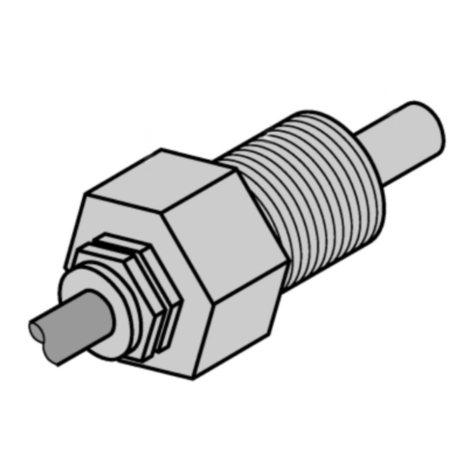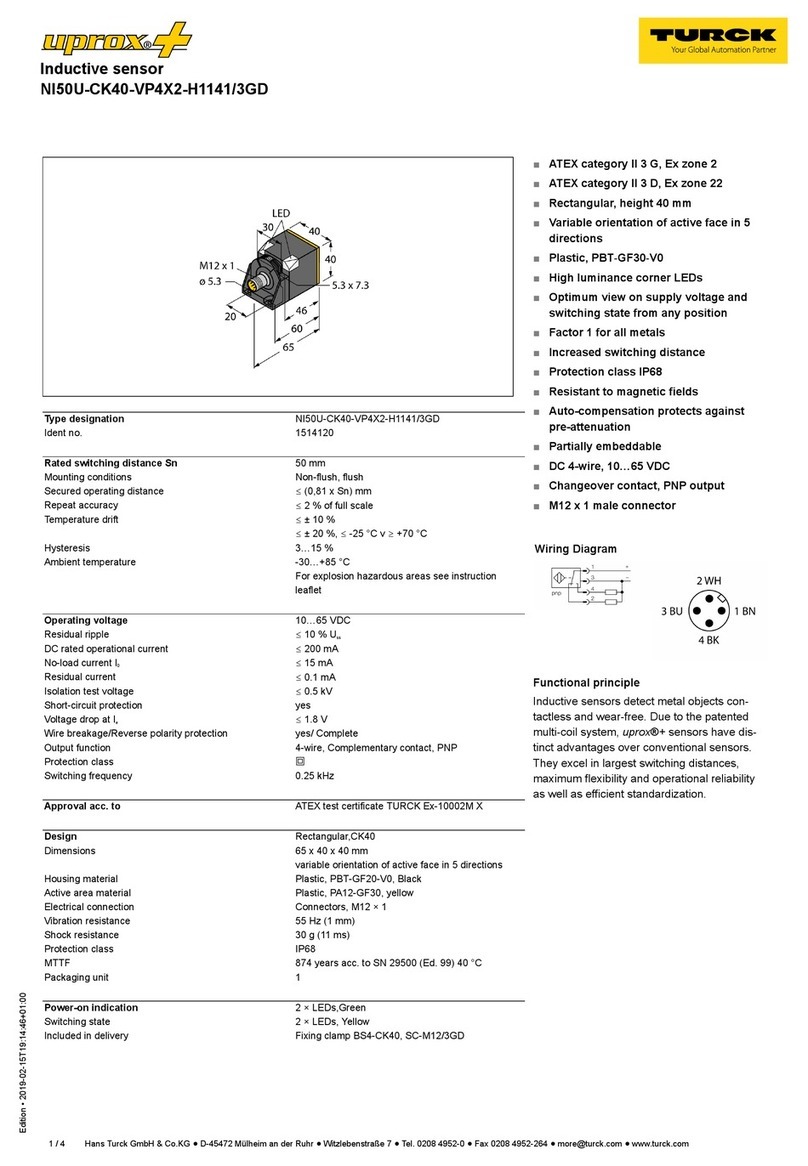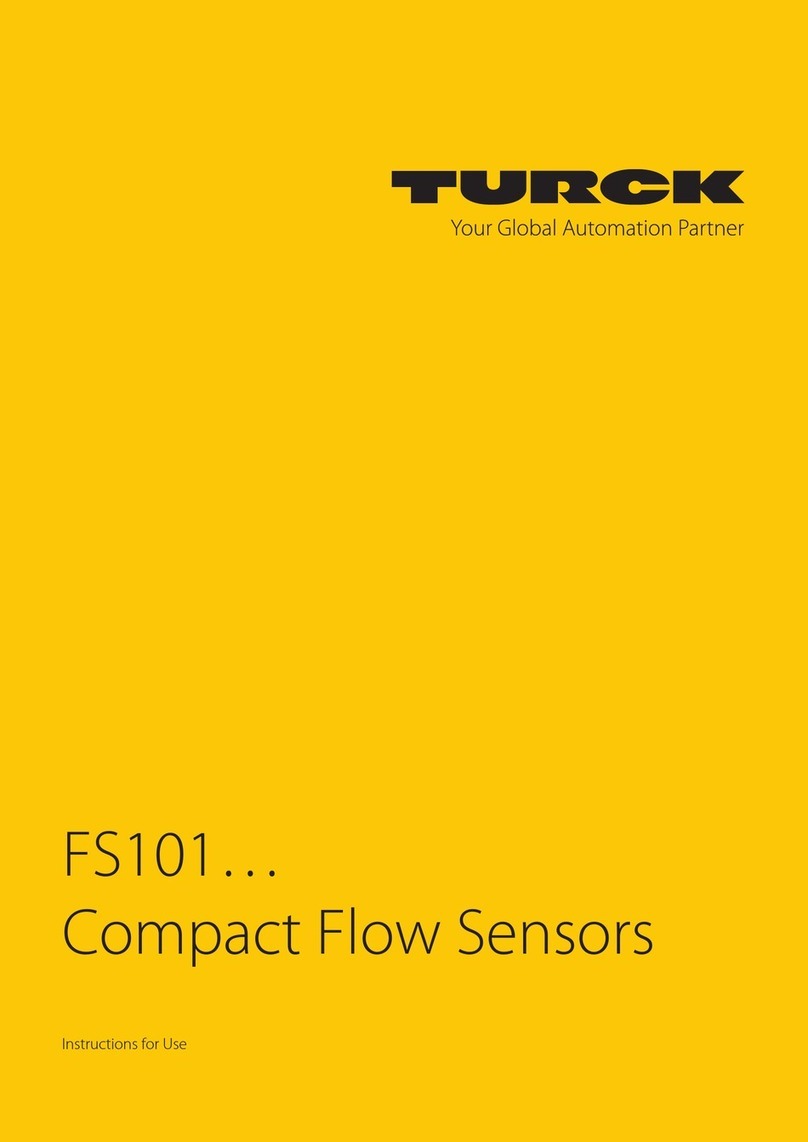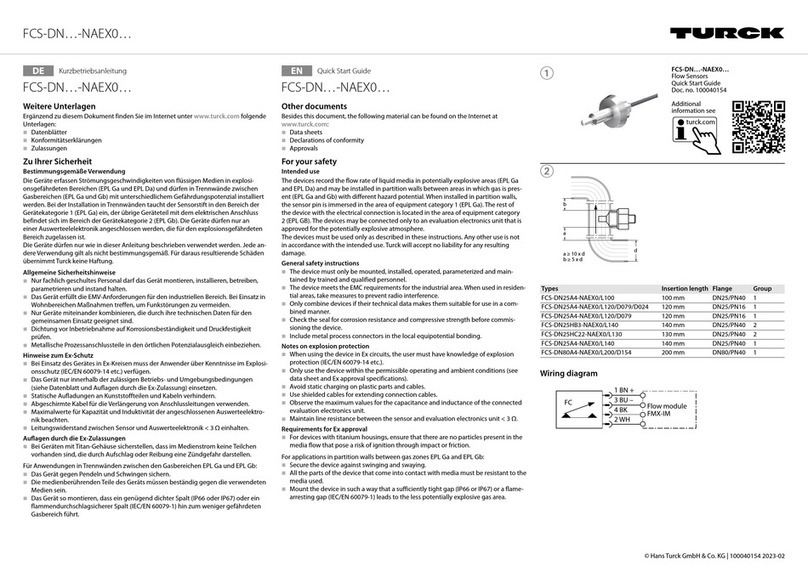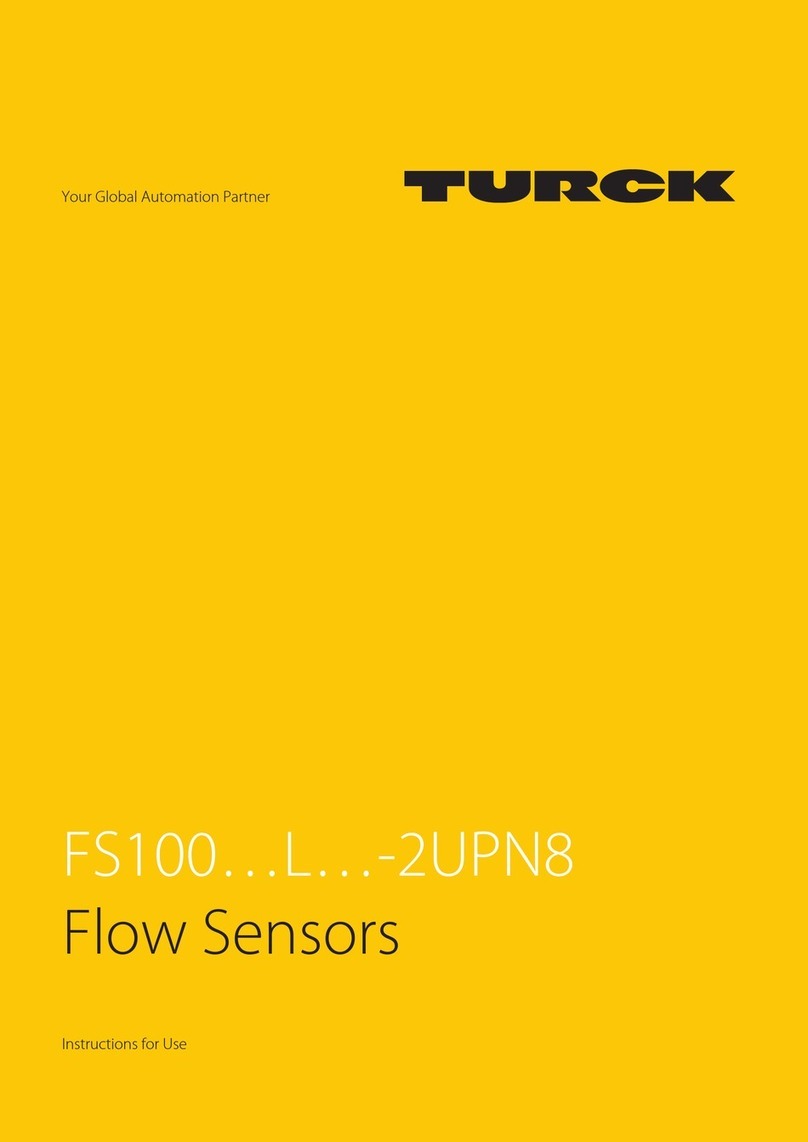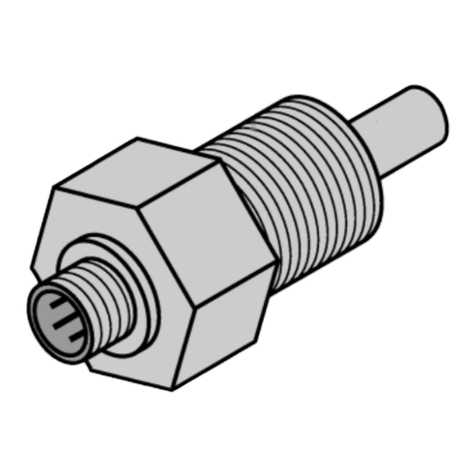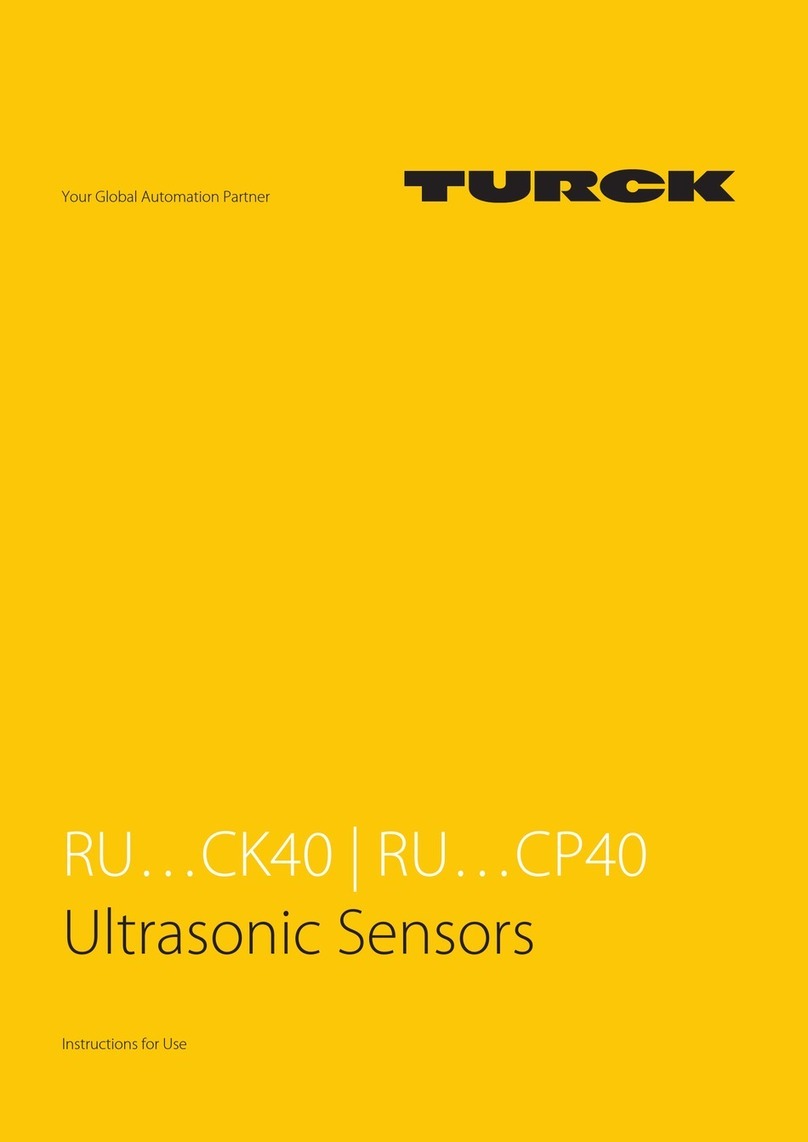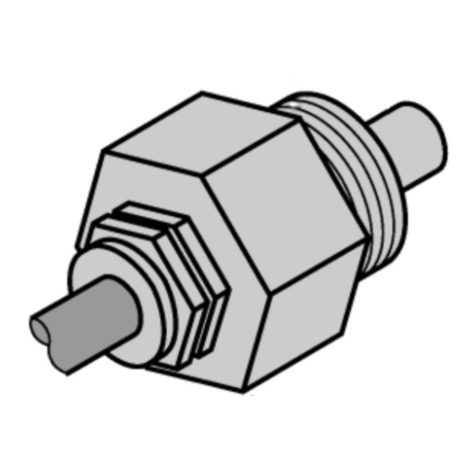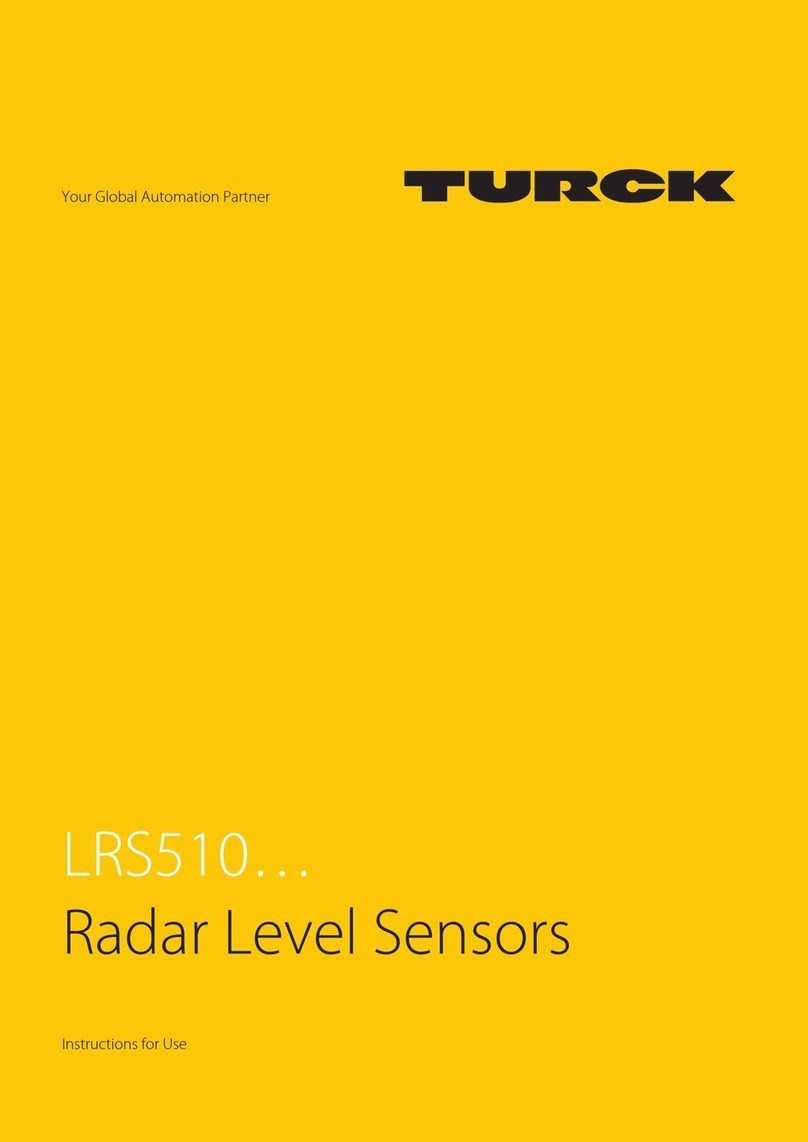DE Kurzbetriebsanleitung
LED-Funktionen
LED Bedeutung
gelb Objekt im Teach-Bereich, Schaltausgang ein
aus kein Objekt im Erfassungsbereich, Schaltausgang aus
Einstellen
Nach erfolgreichem Teach-Vorgang wechseln die Geräte automatisch in den
Normalbetrieb.
Einzelschaltpunkt einstellen (RU…U-…)
Objekt für Schaltpunkt positionieren.
Pin 1 (BN) mit Pin2 (WH) für 2…7 s kurzschließen.
Schaltpunkt erfolgreich eingelernt: LED blinkt mit einer Frequenz von
2Hz. Im Fehlerfall blinkt die LED mit einer Frequenz von 5Hz.
Fensterfunktion einstellen (RU…U-…)
Objekt für nahen Schaltpunkt positionieren.
Pin 1 (BN) mit Pin2 (WH) für 2…7 s kurzschließen.
Schaltpunkt erfolgreich eingelernt: LED blinkt mit einer Frequenz von
2Hz. Im Fehlerfall blinkt die LED mit einer Frequenz von 5Hz.
Objekt für fernen Schaltpunkt positionieren.
Pin 1 (BN) mit Pin2 (WH) für 7…12 s kurzschließen.
Schaltpunkt erfolgreich eingelernt: LED blinkt mit einer Frequenz von
2Hz. Im Fehlerfall blinkt die LED mit einer Frequenz von 5Hz.
Ausgangsfunktion invertieren (Öner/Schließer)
RU…U-…: Pin 1 (BN) mit Pin2 (WH) für 12…17 s kurzschließen.
RU…L-…: Pin 1 (BN) mit Pin2 (WH) für 7…12 s kurzschließen.
Gerät erfolgreich als Schließer eingestellt: LED blinkt mit einer Frequenz
von 2Hz.
Gerät erfolgreich als Öffner eingestellt: LED blinkt mit einer Frequenz von
5Hz.
Betrieb als Reexionsschranke einstellen (RU…L-…)
Reflektor positionieren.
Pin 1 (BN) mit Pin2 (WH) für 2…7 s kurzschließen.
Wenn das Gerät erfolgreich eingestellt wurde, blinkt die LED mit einer Fre-
quenz von 2Hz. Im Fehlerfall blinkt die LED mit einer Frequenz von 5Hz.
Reparieren
Das Gerät ist nicht zur Reparatur durch den Benutzer vorgesehen. Sollte das
Gerät defekt sein, nehmen Sie es außer Betrieb. Bei Rücksendung an Turck
beachten Sie unsere Rücknahmebedingungen.
Entsorgen
Die Geräte müssen fachgerecht entsorgt werden und gehören nicht in
den normalen Hausmüll.
LED Functions
LED Meaning
Yellow Object in Teach range, switching output on
Off No object within the detection range, switching output off
Setting
Once the Teach event has been successfully completed, the devices auto-
matically switch to normal operation.
Set a single switching point (RU…U-…)
Place the object for the switching point accordingly.
Short-circuit pin 1 (BN) with pin 2 (WH) for 2…7 s.
Switching point taught-in successfully: LED flashes at a frequency of 2Hz.
In the event of an error, the LED will flash at a frequency of 5Hz.
Set the window function (RU…U-…)
Position the object for the near switching point.
Short-circuit pin 1 (BN) with pin 2 (WH) for 2…7 s.
Switching point taught-in successfully: LED flashes at a frequency of 2Hz.
In the event of an error, the LED will flash at a frequency of 5Hz.
Position the object for the far switching point.
Short-circuit pin 1 (BN) with pin 2 (WH) for 7…12 s.
Switching point taught-in successfully: LED flashes at a frequency of 2Hz.
In the event of an error, the LED will flash at a frequency of 5Hz.
Invert the output function (NC contact/NO contact)
RU…U-…: Short-circuit pin 1 (BN) with pin 2 (WH) for 12…17 s.
RU…L-…: Short-circuit pin 1 (BN) with pin 2 (WH) for 7…12 s.
Device successfully set as NO contact: LED flashes at a frequency of 2Hz.
Device successfully set as NC contact: LED flashes at a frequency of 5Hz.
Set operation as a retro-reective sensor (RU…L-…)
Position the reflector.
Short-circuit pin 1 (BN) with pin 2 (WH) for 2…7 s.
When the device has been successfully taught, the LED will flash at a fre-
quency of 2Hz. In the event of an error, the LED will flash at a frequency
of 5Hz.
Repair
The device must not be repaired by the user. Take defective devices out of
operation. Observe our return acceptance conditions when returning the
device to Turck.
Disposal
The devices must be disposed of correctly and must not be included
in normal household garbage.
EN Quick-Start Guide
Hans
T
urck
GmbH
&
C
o.
KG
|
45472
Muelheim
an
der
Ruhr
|
Germany
|
Witzlebenstraße
7
|
T
el.
+49
208
4952-0
|
Fax
+49
208
4952-264
|
[email protected] |
www
.turck.com
©
Hans
Turck
GmbH
&
C
o.
KG
|
100010621
2019-09
DE
EN
RU10…-M08-…-V1141
Wiring Diagrams
3 BU1 BN
4 BK2 WH
1
4
2
3
+
–
Teach
RU10…-M08-UP8X-V1141
3 BU1 BN
4 BK2 WH
1
2
4
3
+
–
Teach
RU10…-M08-UN8X-V1141
Technical features RU10…
Range 20…100 mm, adjustable
Blind zone Smin 20 mm
Operating voltage 18…30 VDC
No-load current < 50 mA
IO-Link version V1.1
Transmission rate COM 2: 38.4 kbps, Smart Sensor Profile
Switching output RU…-UP: PNP, 150 mA, NO/NC, switchable
RU…-UN: NPN, 150 mA, NO/NC, switchable
Voltage drop < 2.5 V
Aperture angle 9 °
Ambient temperature 0…+50 °C
Protection class IP67
UL cond.: NFPA 79 Applications only. For adapters providing field wiring
means refer to product information or customer support.
Technical Data