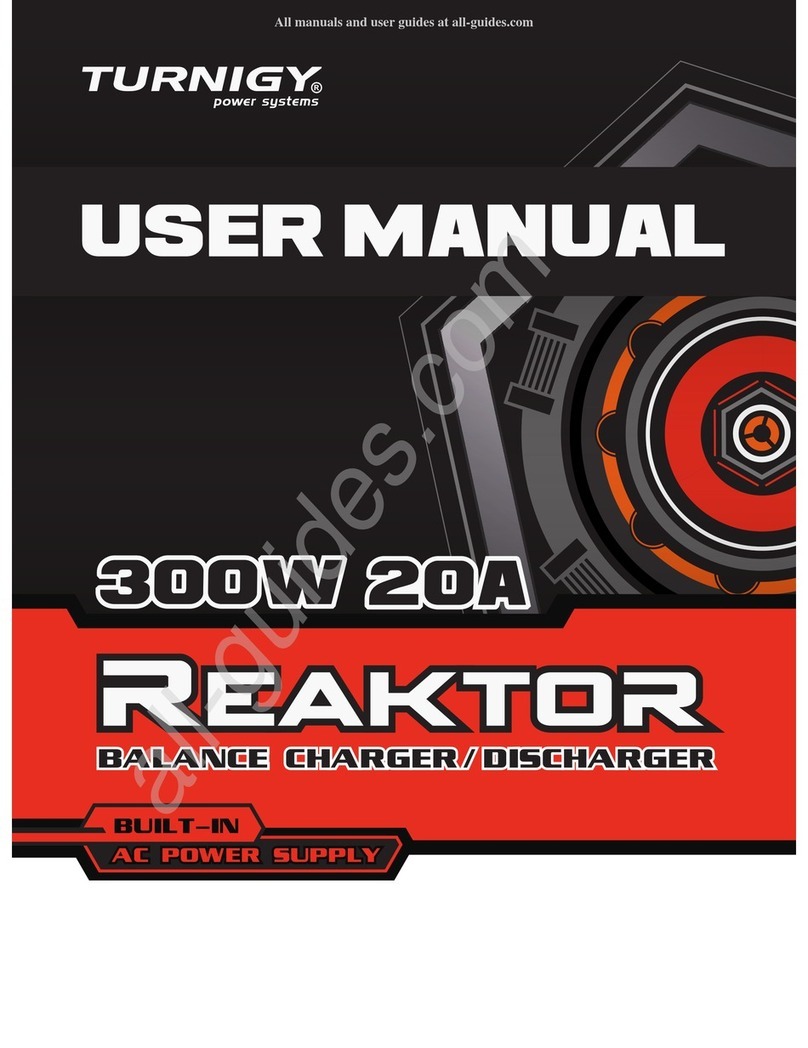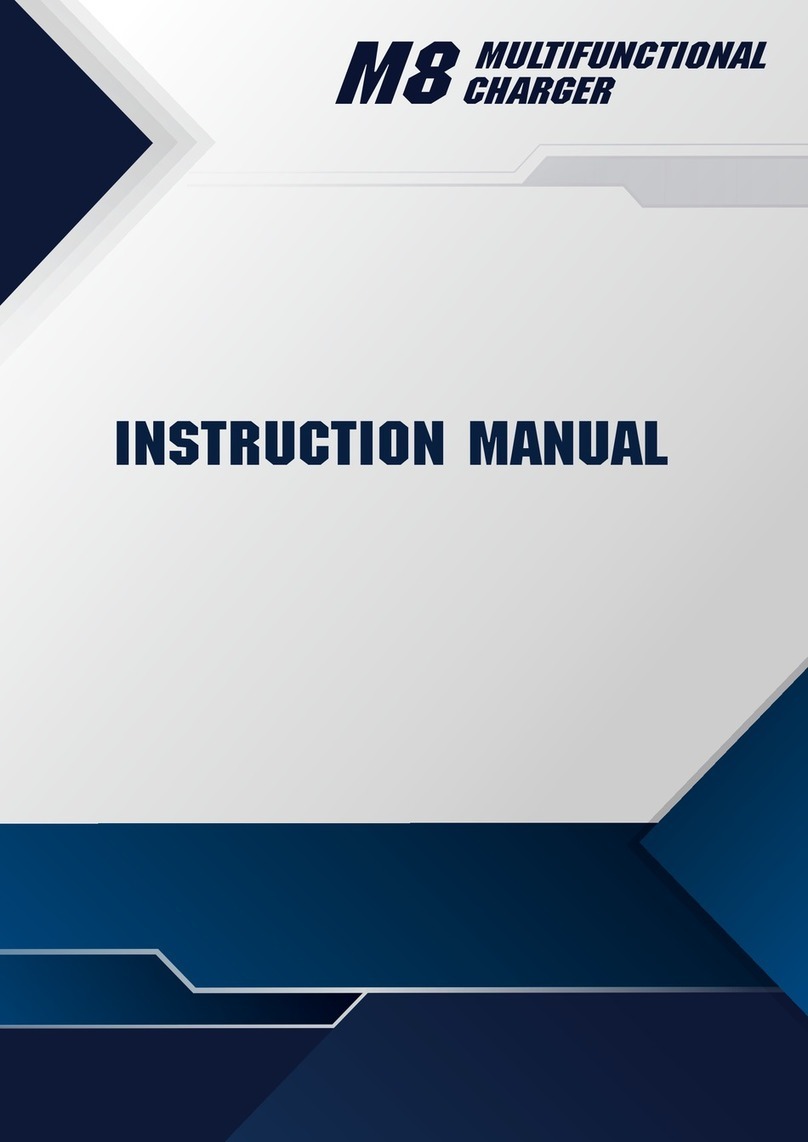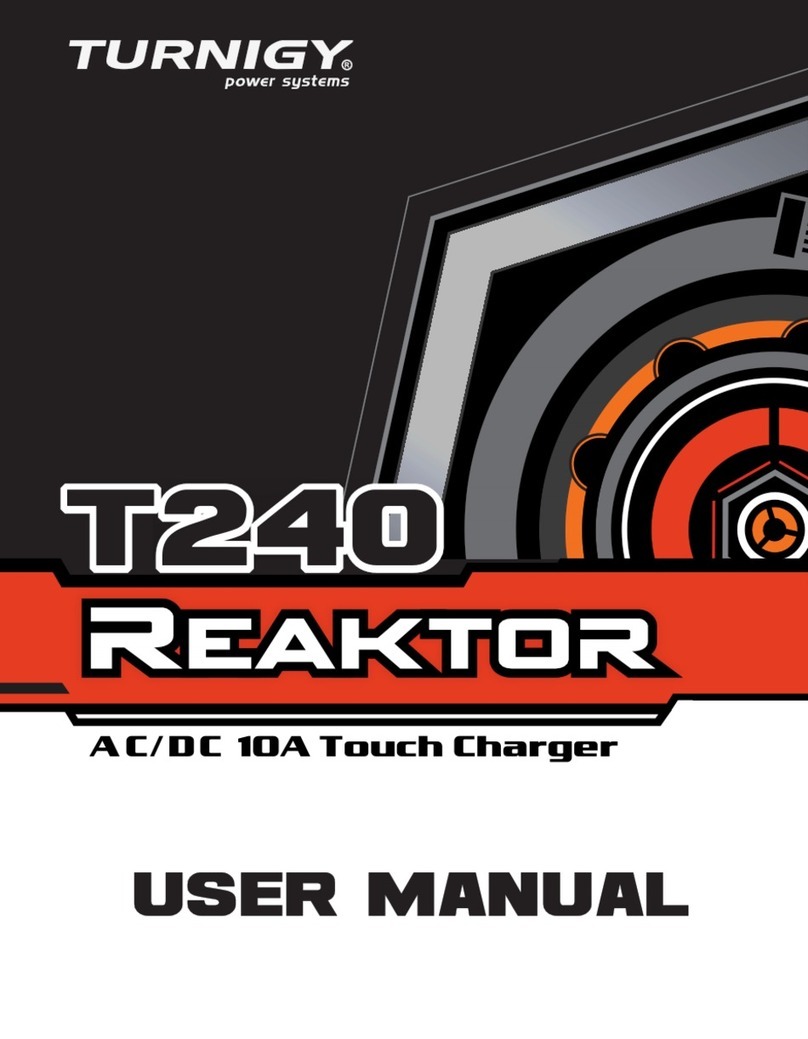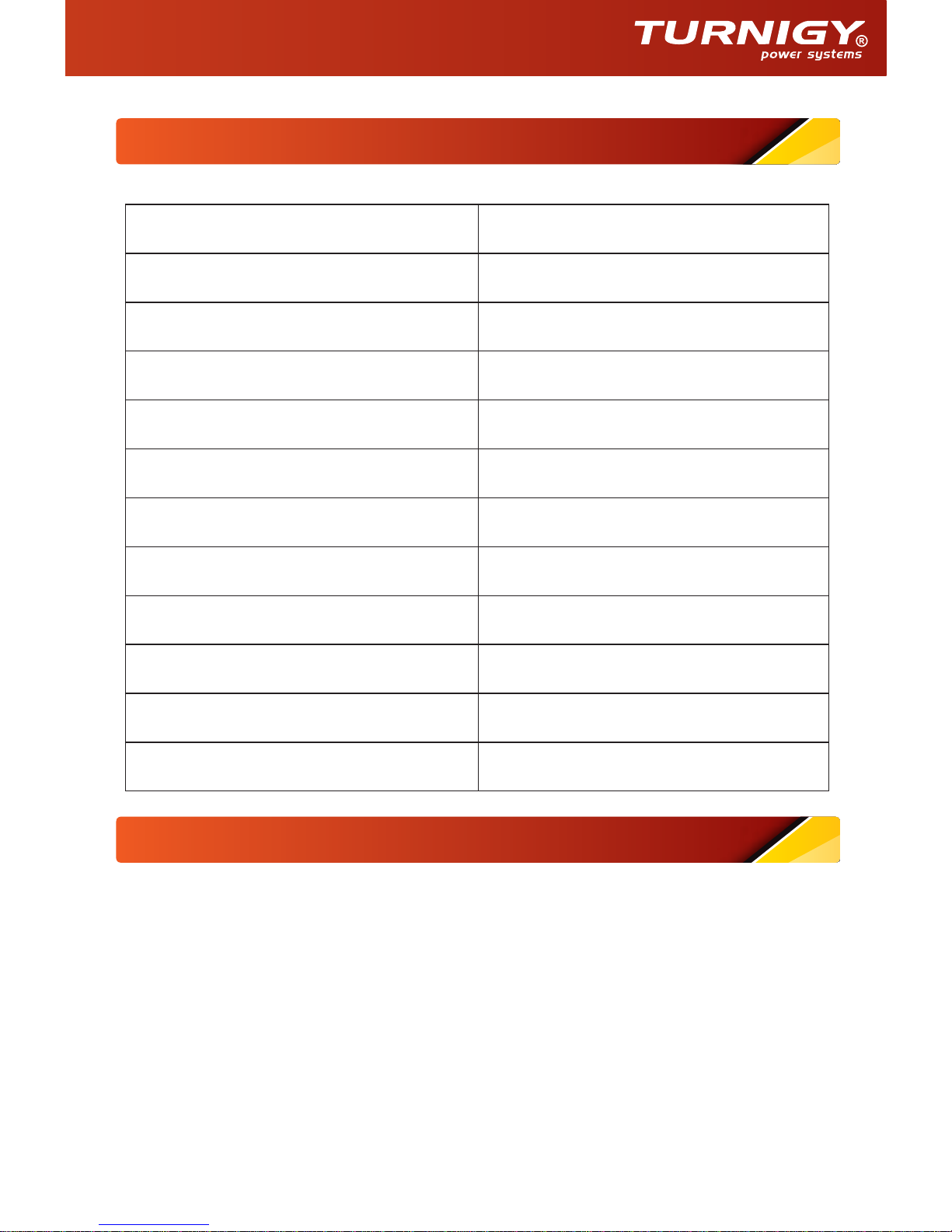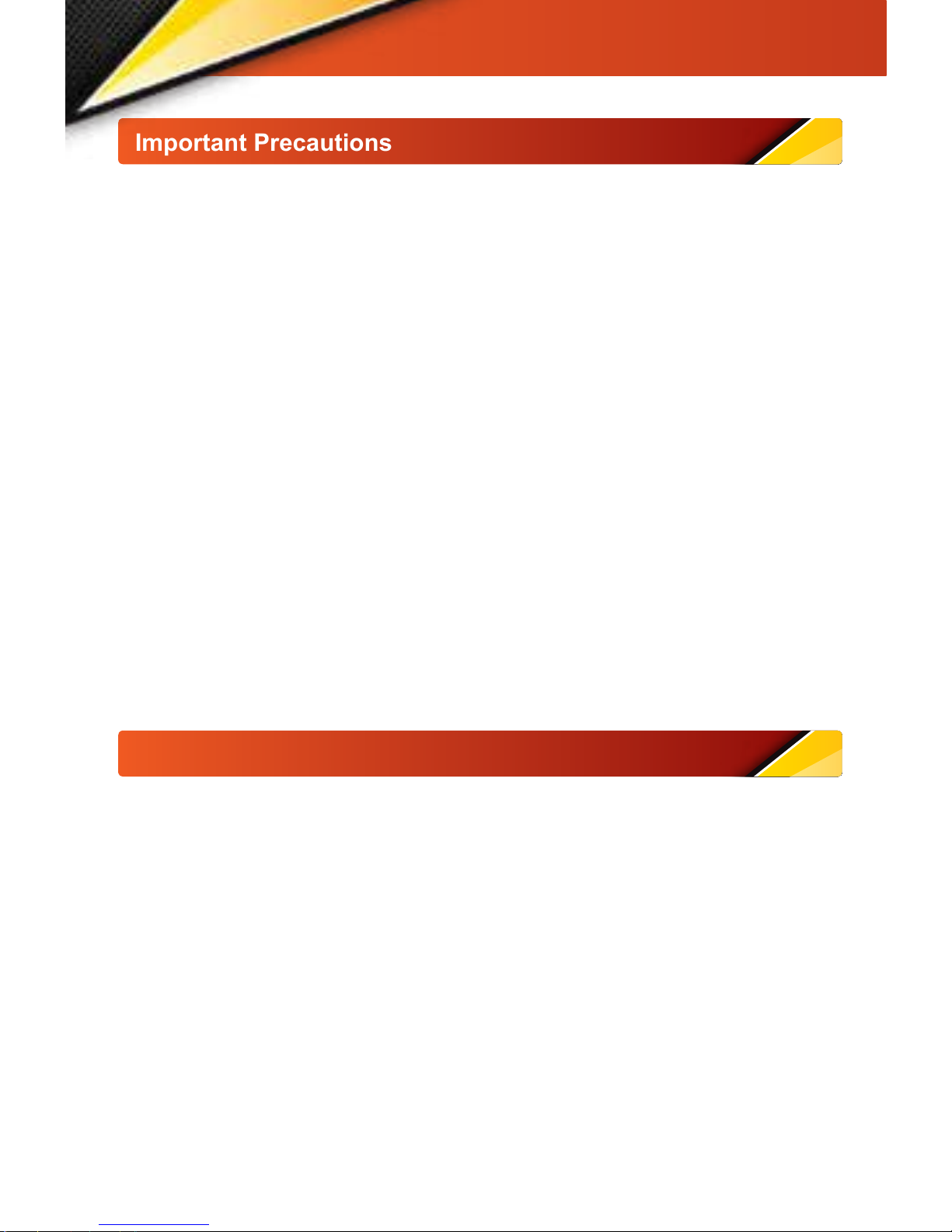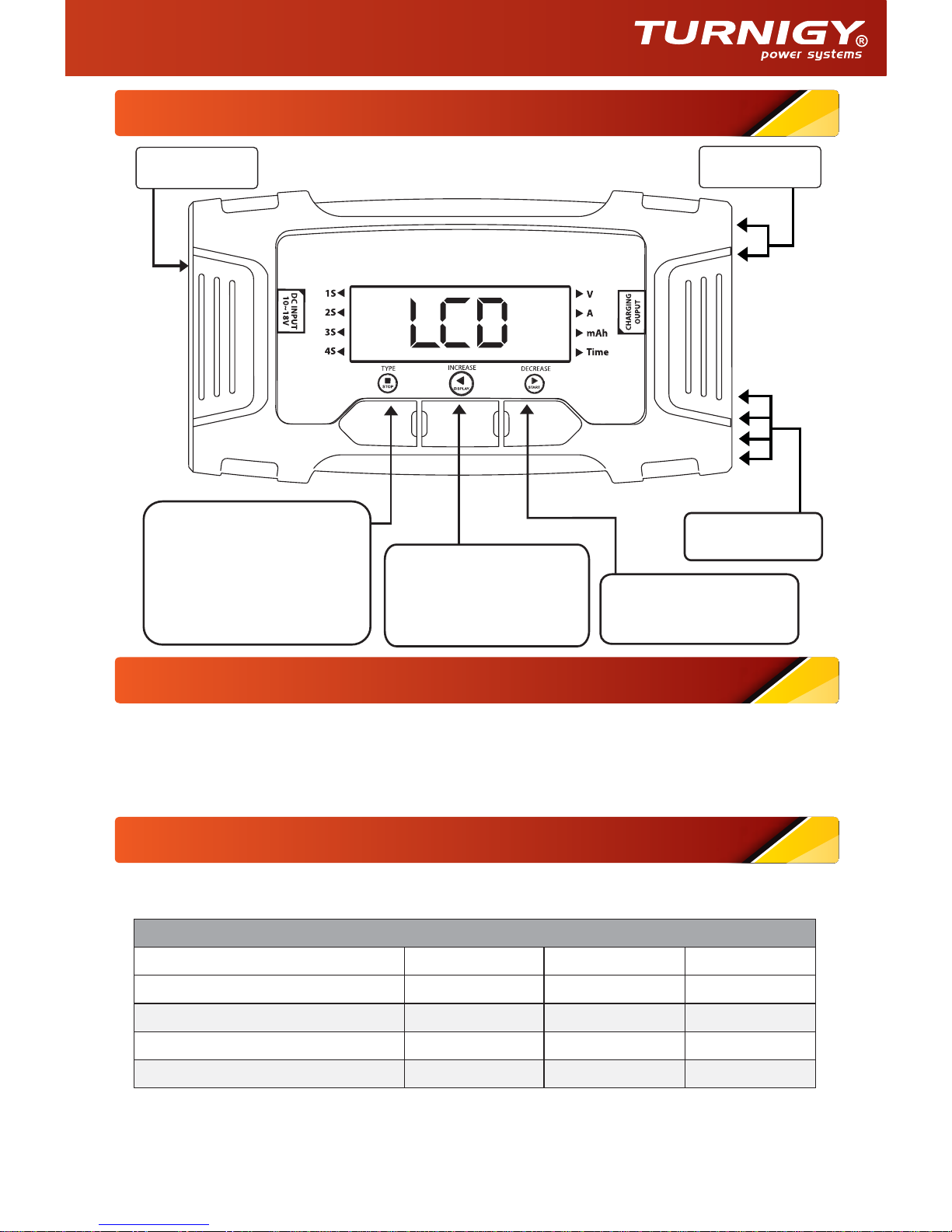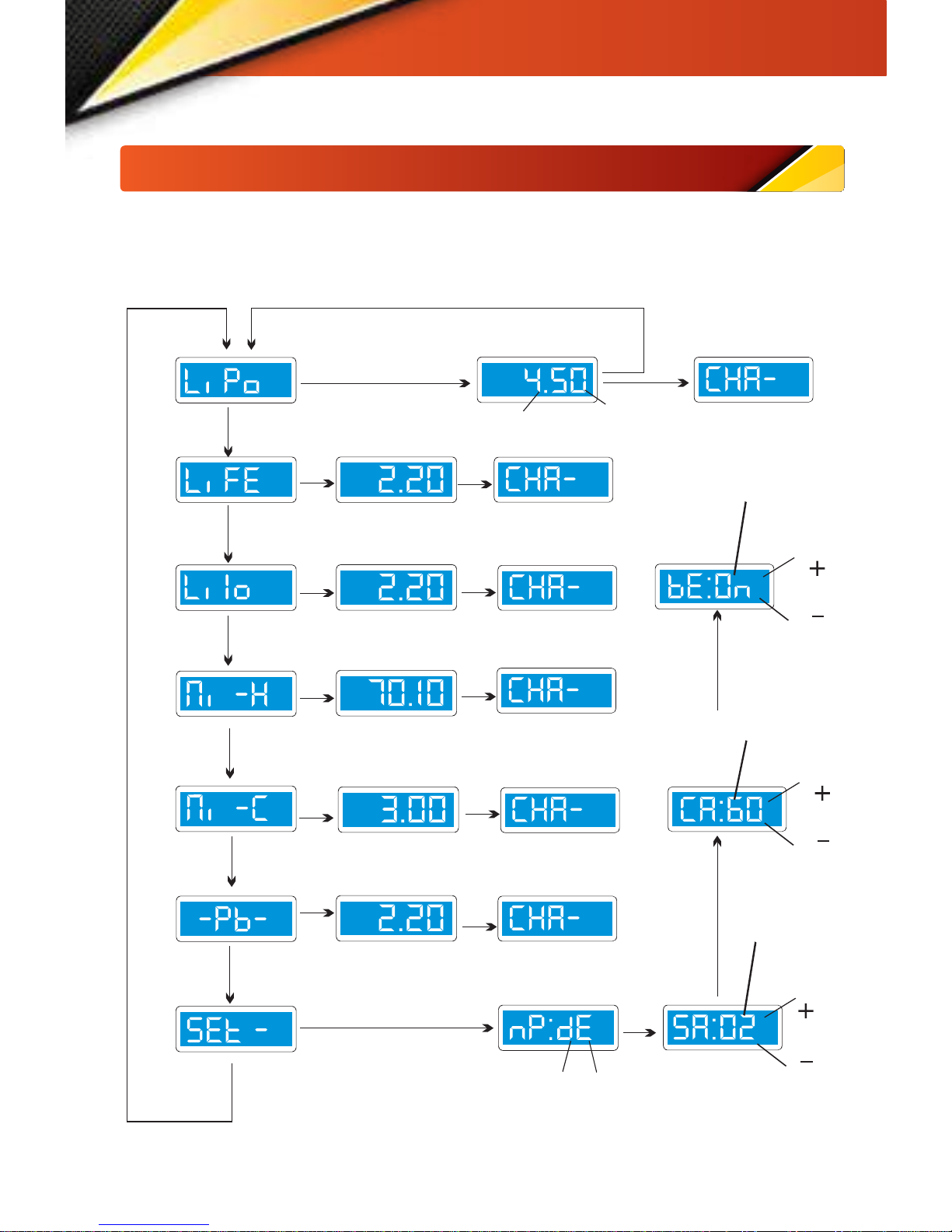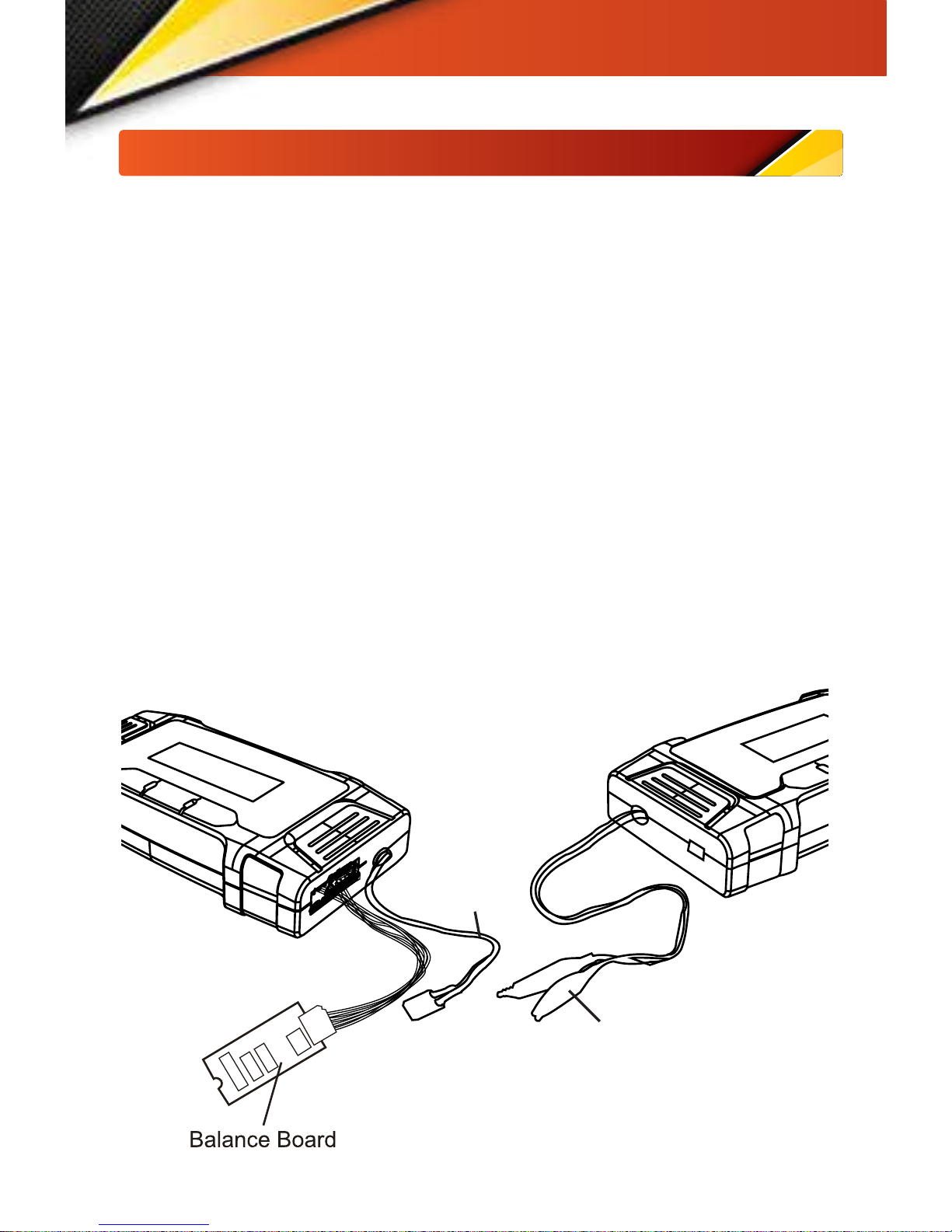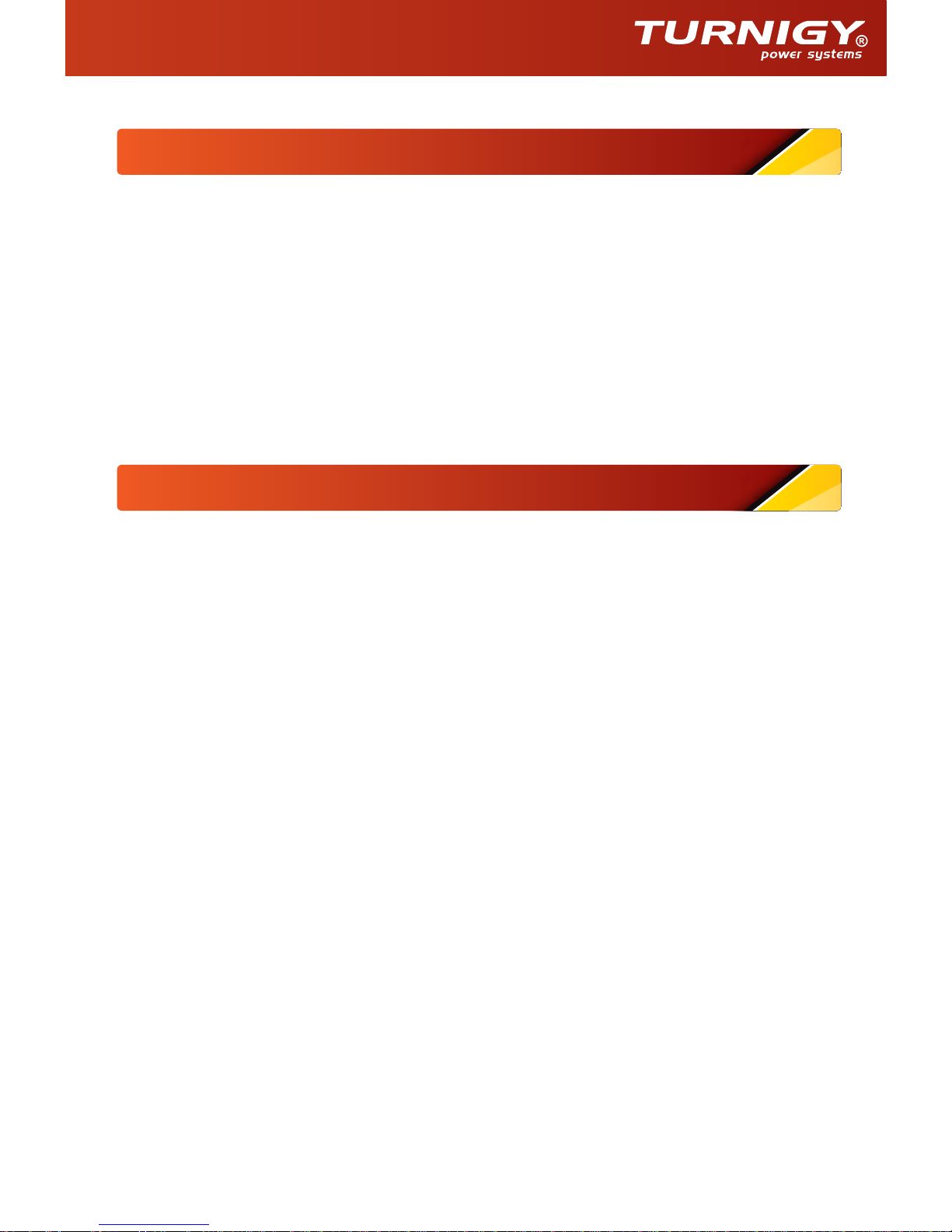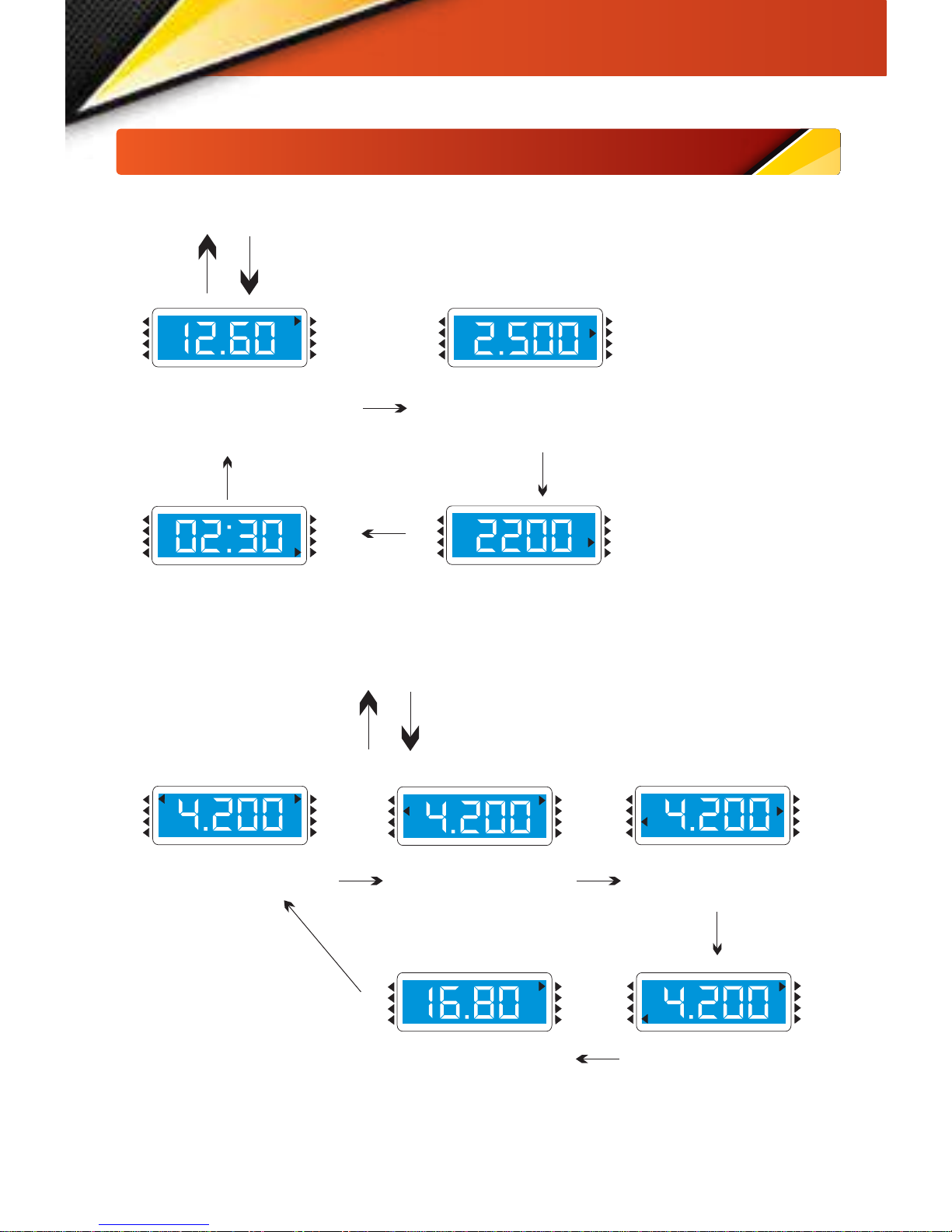- 4 -
Important Precautions
DO NOT leave the charger unattended while in use.
Disconnect the battery and remove the input power from the charger immediately if
the charger or battery becomes hot!
DO NOT attempt to charge incompatible types of rechargeable batteries as this
could result in permanent damage to the battery and charger.
DO NOT use automotive type battery chargers to power the charger.
DO NOT allow water, moisture or foreign objects into the charger.
DO NOT attempt to use batteries with more cells or total voltage than listed in the
specifications.
DO NOT overcharge batteries as this can cause permanent damage. Do not use a
charge current rate which exceeds the safe levels of the battery.
DO NOT place the charger or battery on flammable surfaces or near combustable
materials while in use, such as a carpet, cluttered workbench, paper, plastic, vinyl,
leather and wood, inside an R/C model or full size car.
The circuit is designed to be powered by an 11~18V DC source only. NEVER
CONNECT BOTH AT THE SAME TIME.
Allow the charger and battery to cool down between charges.
Always disconnect the charger from the power source when not in use.
•
•
•
•
•
•
•
•
•
•
Input Power
•
DC Input: This charger can be powered by a portable 12V DC power source for use at
the field/track. On the left side of the charger, connect the DC power cord’s alligator
clips directly to the output terminals on the 12V DC power source.Always match
polarities (red lead to red ‘ +’ terminal, black lead to black ‘ -’ terminal). To utilise the
charger’s absolute maximum power capabilities the DC power source must be capable
of delivering at least 5 amps while maintaining 12 volts DC.
WARNING! Never accidentally short together the positive (+) and negative (-) input
connections when connected to the 12V DC power. Doing so could result in permanent
damage to the power source and the charger.
This charger is rated for a maximum output power of 45 watts. Depending on certain
conditions (if the charge current is set to maximum, the maximum number of cells are
connected to the output, and input voltage is low), the actual current delivered to the
battery might be slightly less than the setting. This is normal.
The charger will be on all times when connected to input power. Disconnect the charger
from input power when not in use.