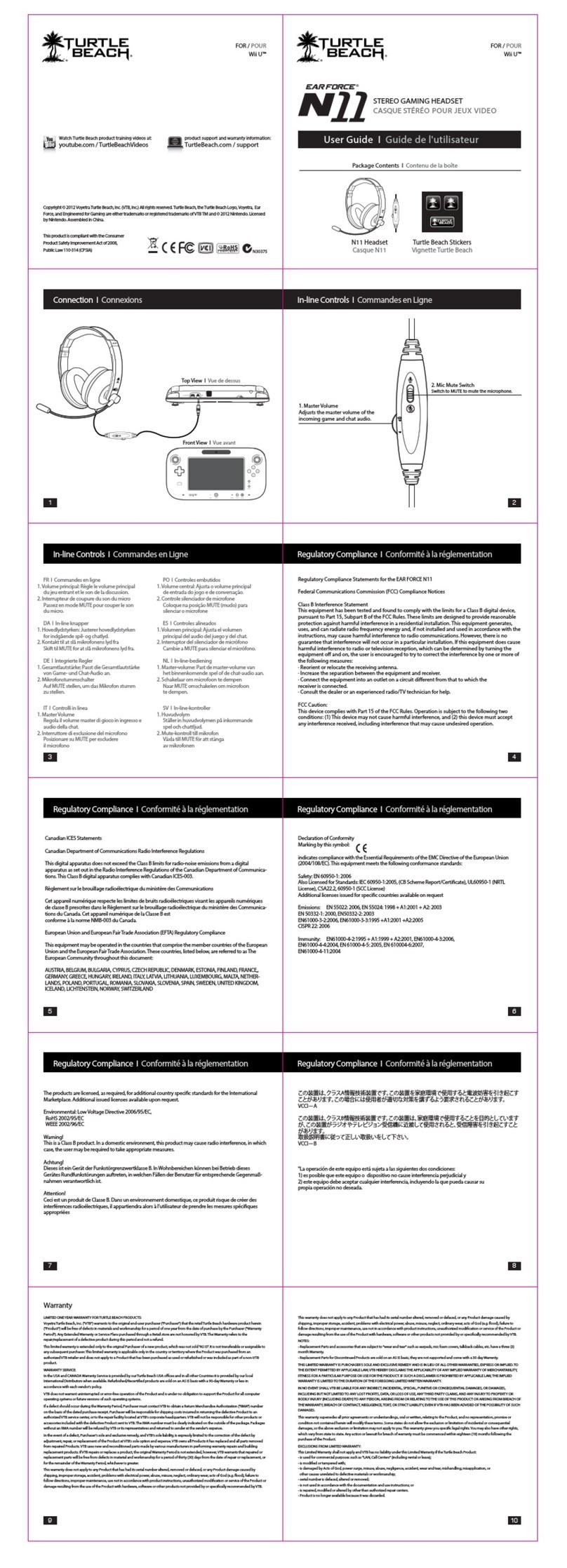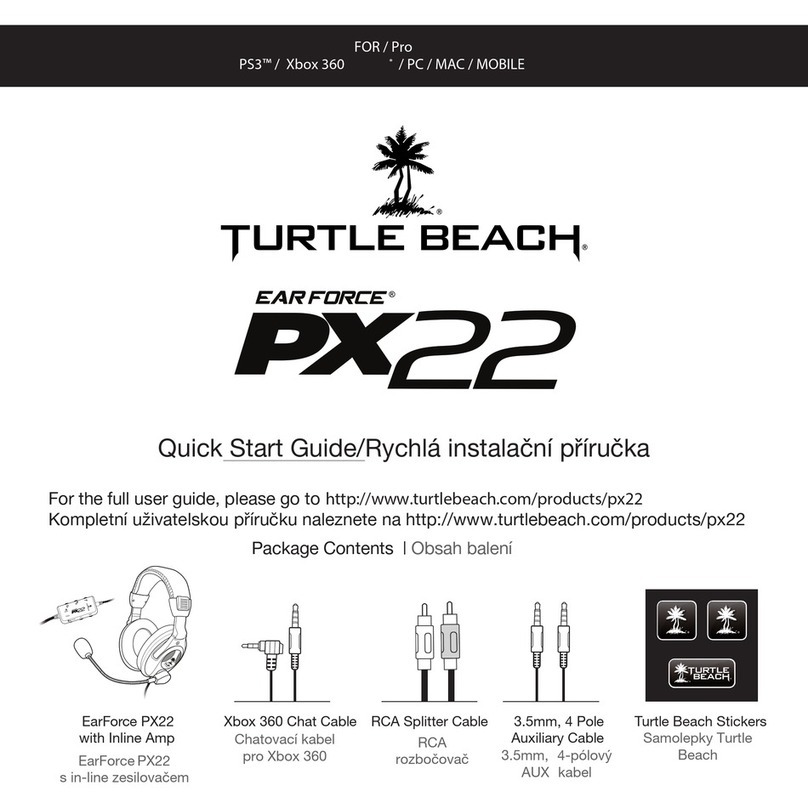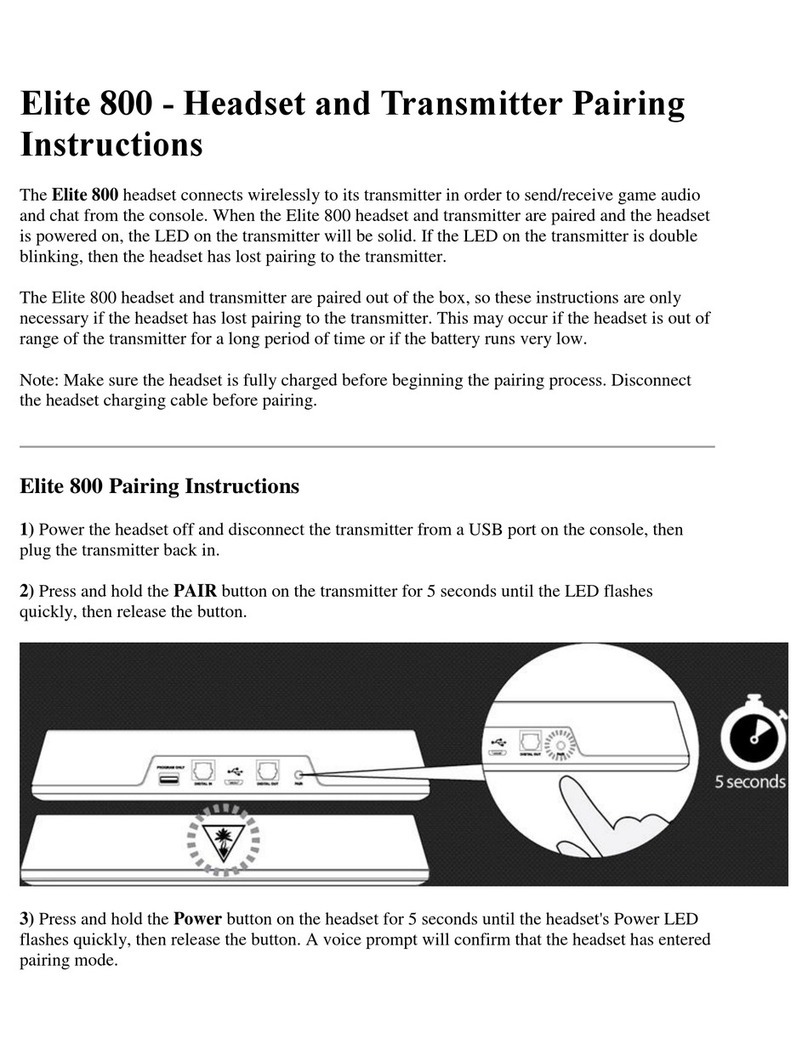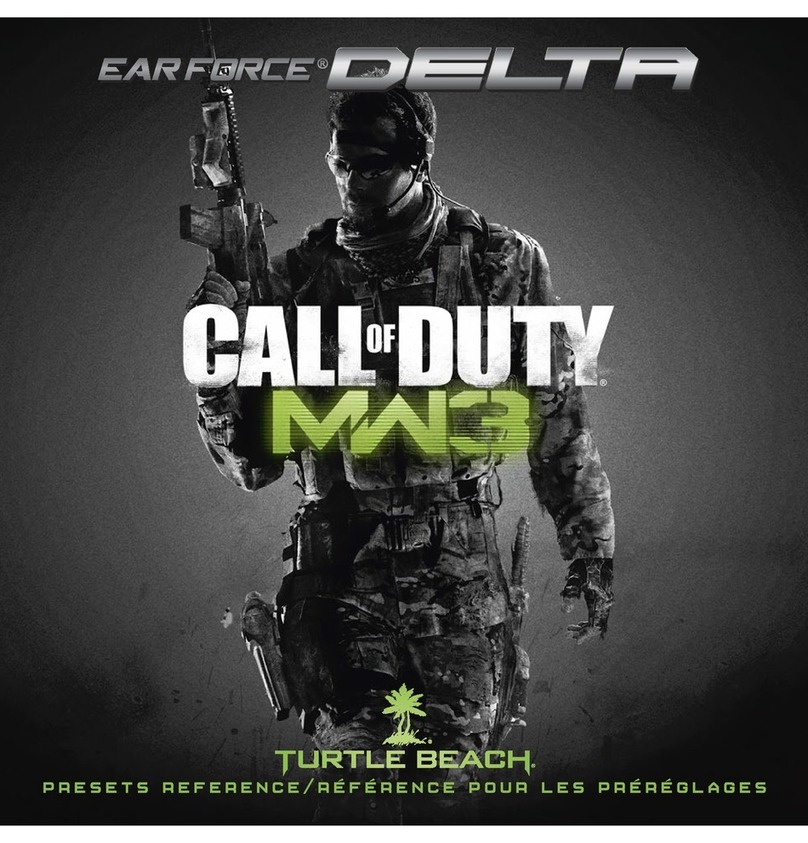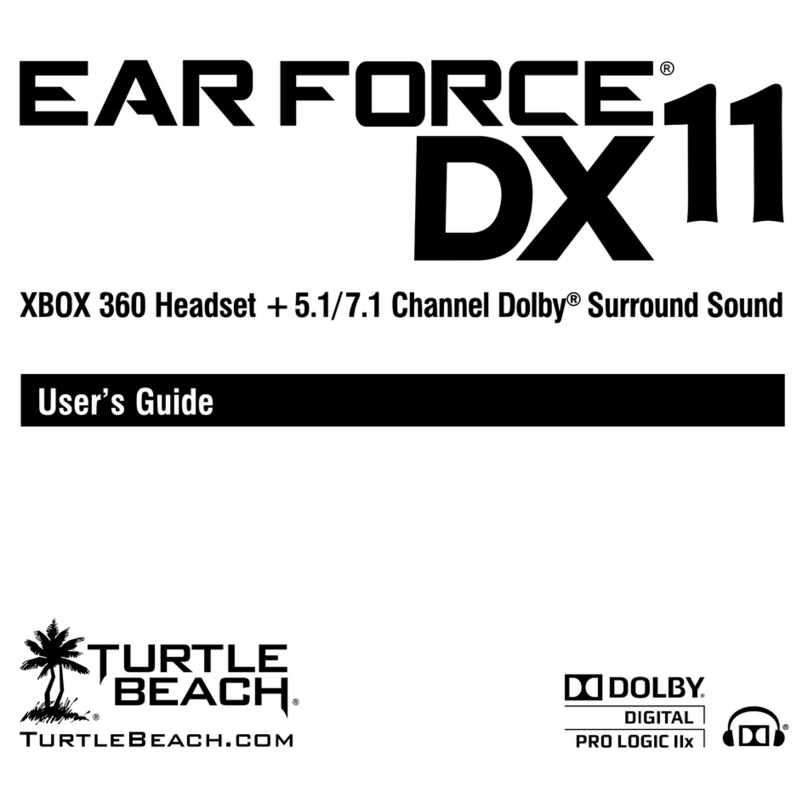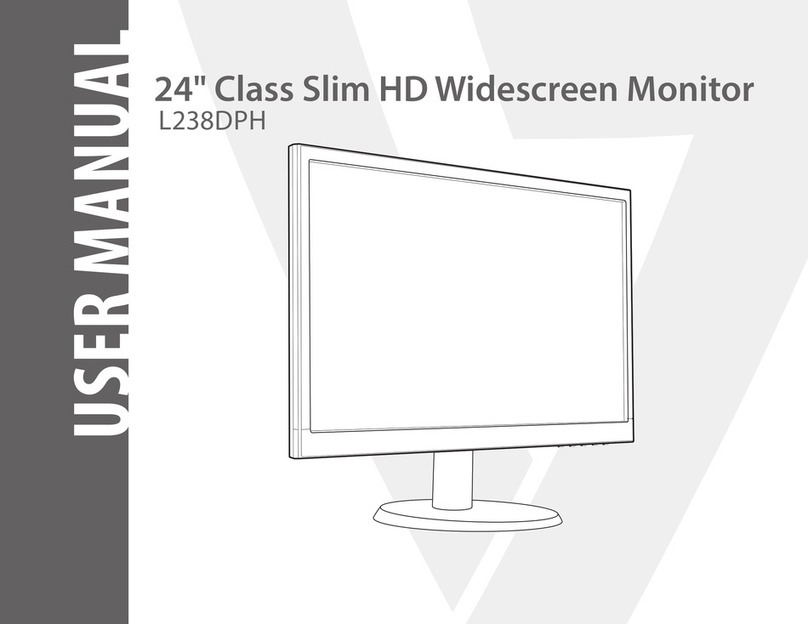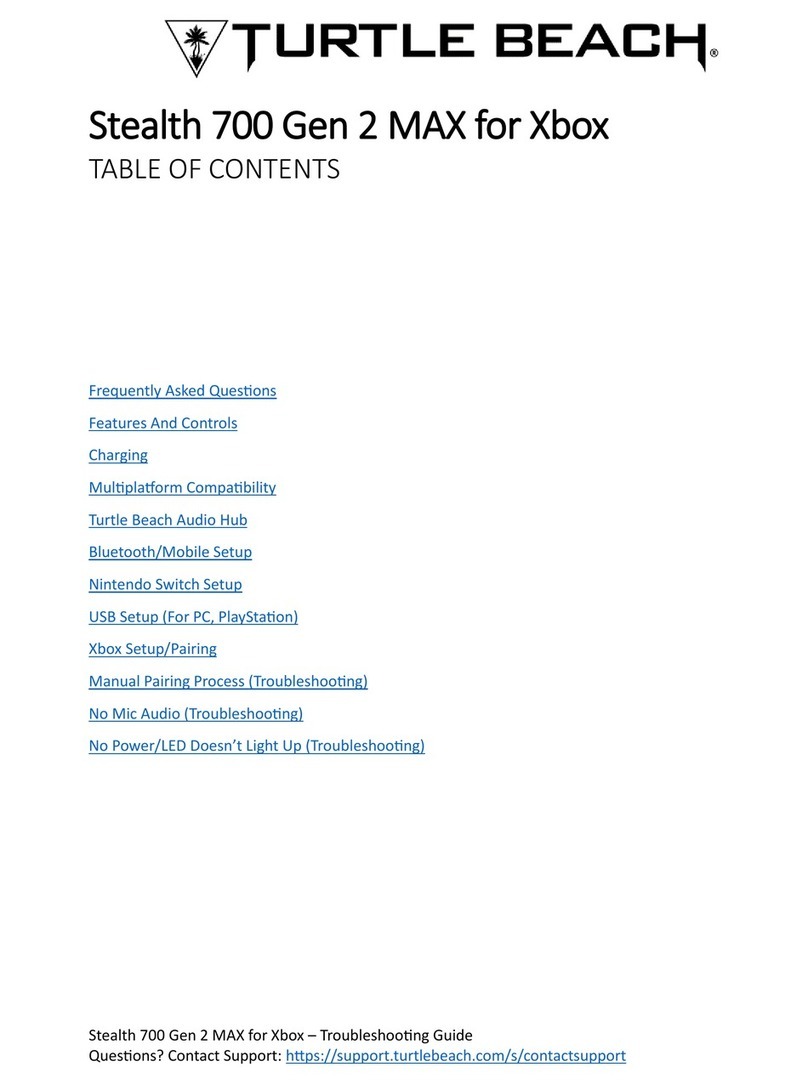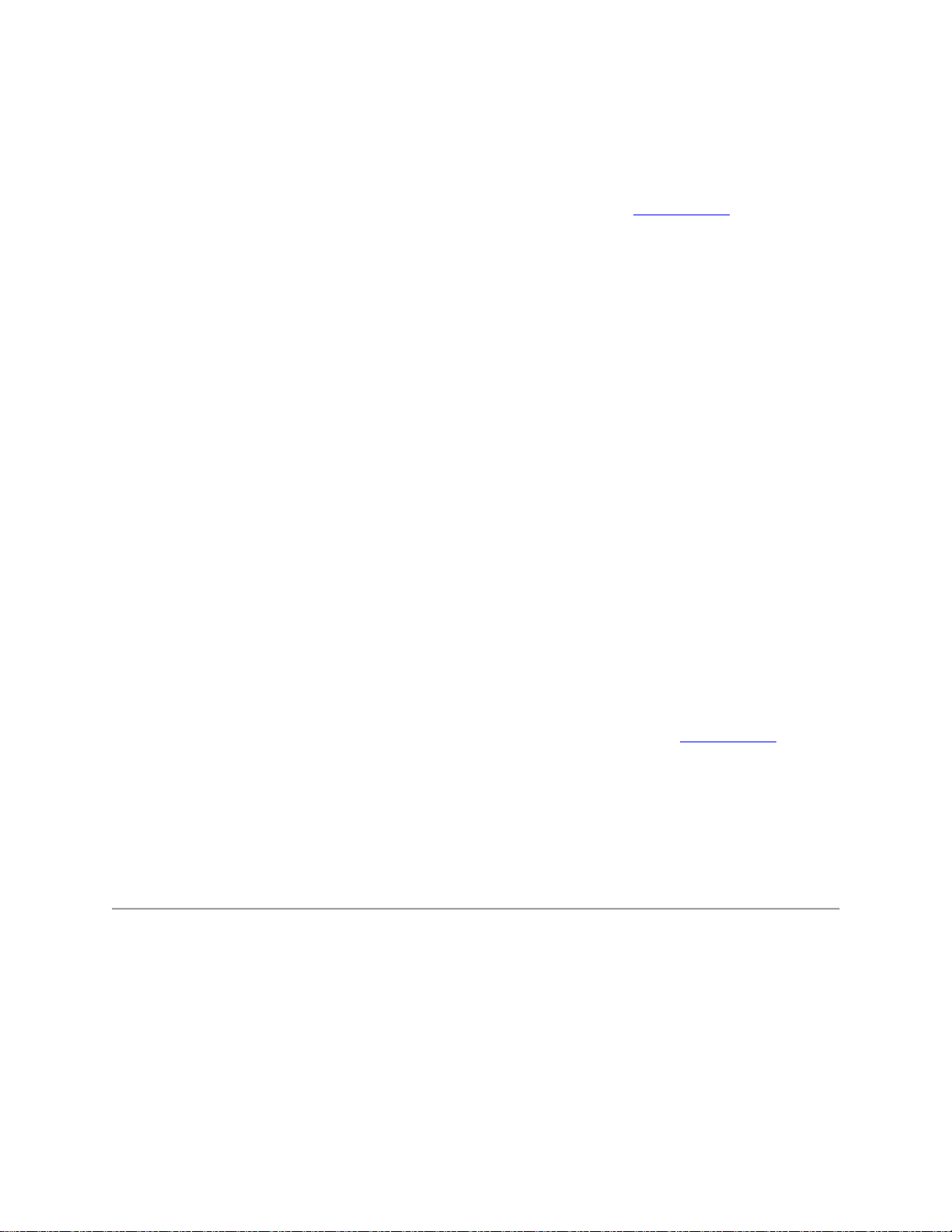If the ring around your icon lights up during Step 2, and you can hear what you had recorded in Step 3
clearly and consistently when you play it back, the mic itself is working well -- please proceed to Step 4.
If the ring around your icon does not light up during Step 2, and you cannot hear what you had recorded
in Step 3 clearly and consistently when you play it back, please contact the support team with the
results of Steps 2 and 3 for additional assistance.
4. Power Cycle Headset/Console
To perform a quick power cycle with the Headset/Console, please do the following, in this order:
1. Press and hold the Power Button on the headset until the Power LED turns off.
2. Disconnect the transmitter from the console.
3. Power down the Xbox console. When it has fully powered down, unplug the console from the
wall outlet.
4. Let everything sit for a minute.
5. Plug the console back in, and power the console on again.
6. After the console has fully powered on and loaded up, reconnect the transmitter to the console.
7. Press and hold the Power button on the headset until the Power LED lights up.
8. Re-pair the headset and transmitter.
To pair the headset:
1. Connect the transmitter to the USB port on the Xbox console.
2. Press and hold the power button to power the headset on.
3. Wait for the headset and transmitter to pair. When the headset and transmitter are successfully
paired, the LEDs on both will turn solid green.
If the mic issues persist even after a power cycle is performed, please contact the support team for
additional assistance.
Stealth 600 Gen 2 USB For Xbox - Charging
The Stealth 600 Gen 2 USB gives you 24+ hours of rechargeable battery life. Make sure to charge it
regularly, and to charge the headset fully before storing.
Please Note: To conserve battery life, your headset will power off after no audio is played through it for
a set amount of time. This is a fixed feature, and cannot be adjusted. This feature helps to save battery
life – if you forget to power the headset off for the night after a long gaming session, you will only lose a
few minutes of battery life, not a whole night’s worth.
To easily avoid the Auto-Shutdown feature, you can keep some music playing in the background, like the
game’s soundtrack. The headset will detect the audio, and will not engage the Auto-Shutdown feature.
Please note that mic input alone will not avoid the Auto-Shutdown feature.