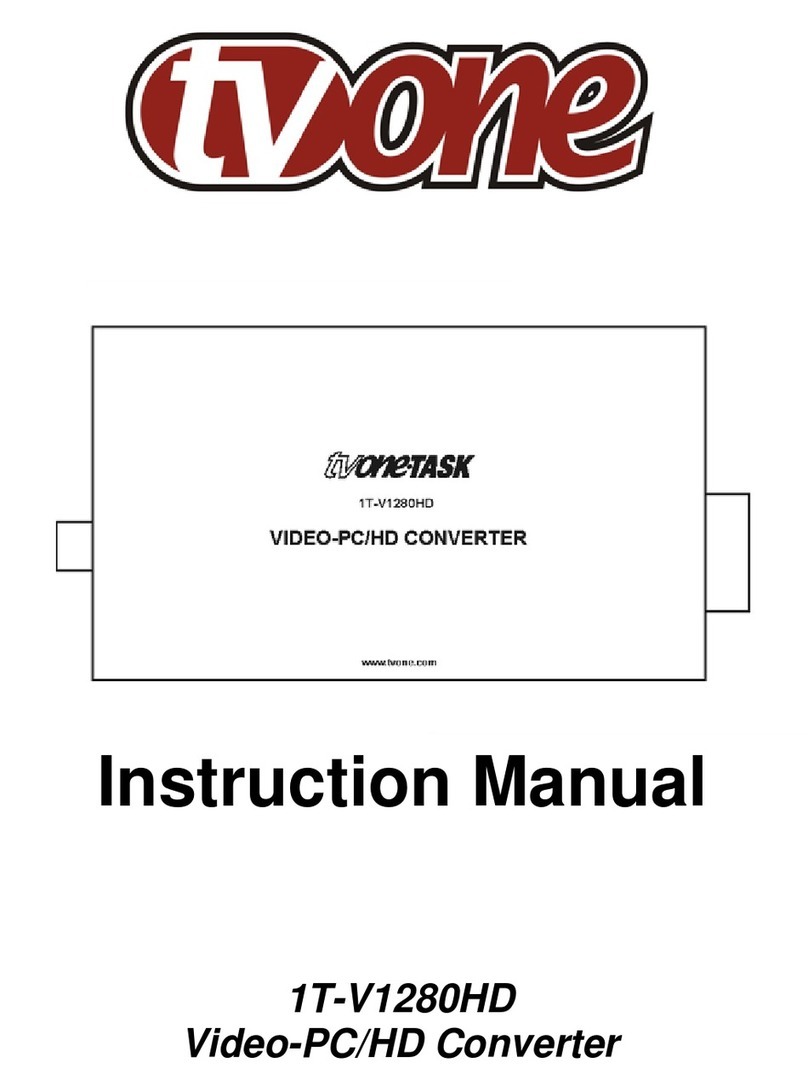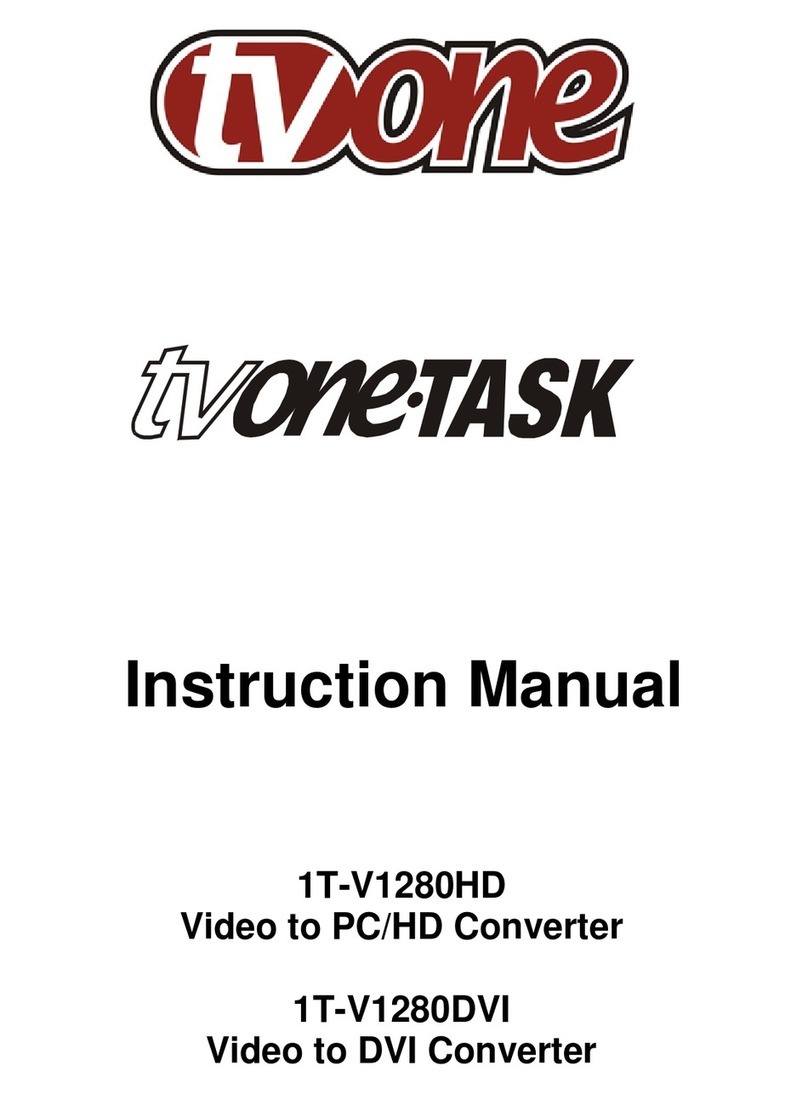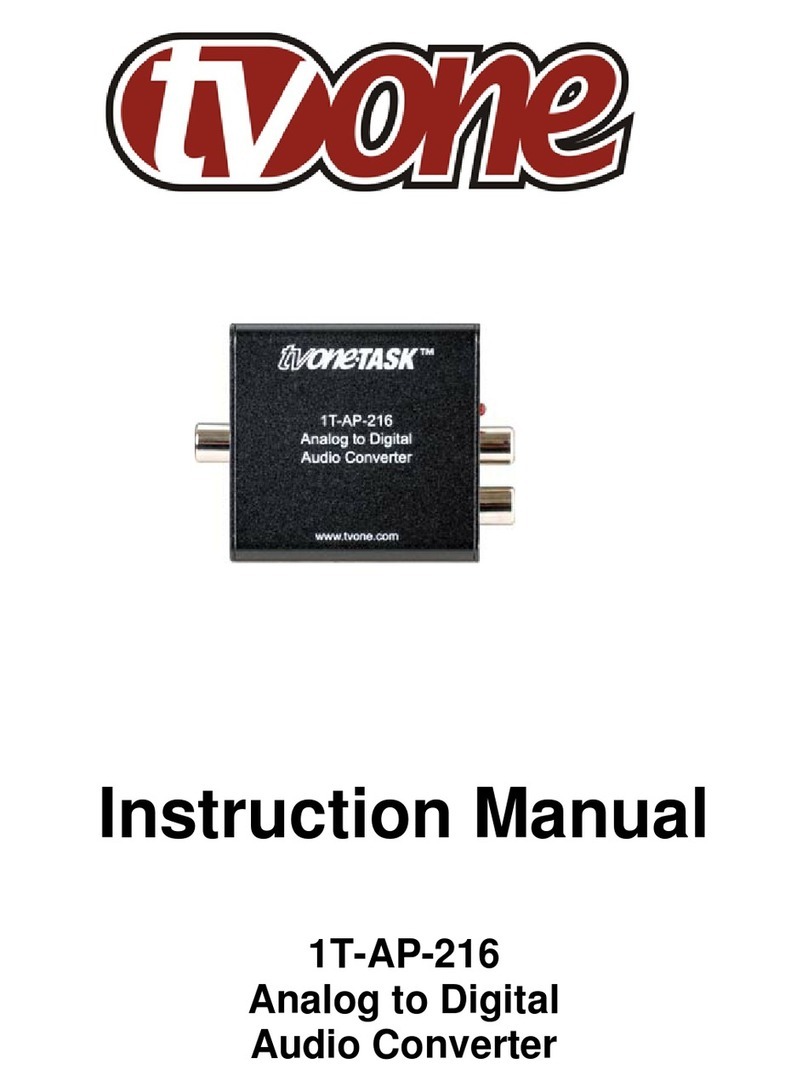C2-2855 FAQ
Version 1.0 Page 3of 5
How do I check to see if the unit is picking up the correct input resolution?
The best way to check this is if you click on shortcuts, then select views, followed primary or
background, followed then by settings and if you scroll down you will see your selected input
source and resolution.
My unit is giving me an error code, what does it mean? How do I fix it?
Please click the following link http://www.tvone.com/tech_support_crm.shtml this will give you
details on your error code, some error codes can be fixed via a firmware update, if an update fails
to fix your unit please contact tvONE technical support and they will assist further.
How can I find out which firmware version my unit is using?
Please follow the following steps, select setup, select system, scroll down to status and select
status, this will then display your current version of firmware.
Why some of my front are buttons different colors?
The front buttons are interactive please see the manual for further details.
Which versions of HDMI can C2-2855 support?
The C2-2855 has support for the High-Definition Multimedia Interface (HDMI) to V1.4 on both
dedicated Inputs/Outputs
I have plugged an HDMI source into the DVI-U input via a dongle and I’m getting no audio?
The C2-2855 by default broadcasts its DVI capabilities using an EDID packet to the video
source. As DVI does not carry audio, this EDID packet does not say the unit supports it and
therefore when using HDMI you get no sound. Fix this by changing the EDID to HDMI; select
Setup, select Sources, select Inputs, select DVI-U, select Digital Settings, change EDID to
‘default HDMI’. Press and hold OK button to save settings and then power cycle the unit
I don’t understand how to select my keying color with Y, U, V
On the USB stick shipped with the unit, and in the user documentation there are some simple
guides that help you. The USB stick contains 2 helper images with U and V values to help
select your color. The reason for 2 is that SD video and HD video use different maths to
convert from the data to a picture, and this makes a difference when selecting your keying
values. The documentation contains a worked example for calculating your keying color