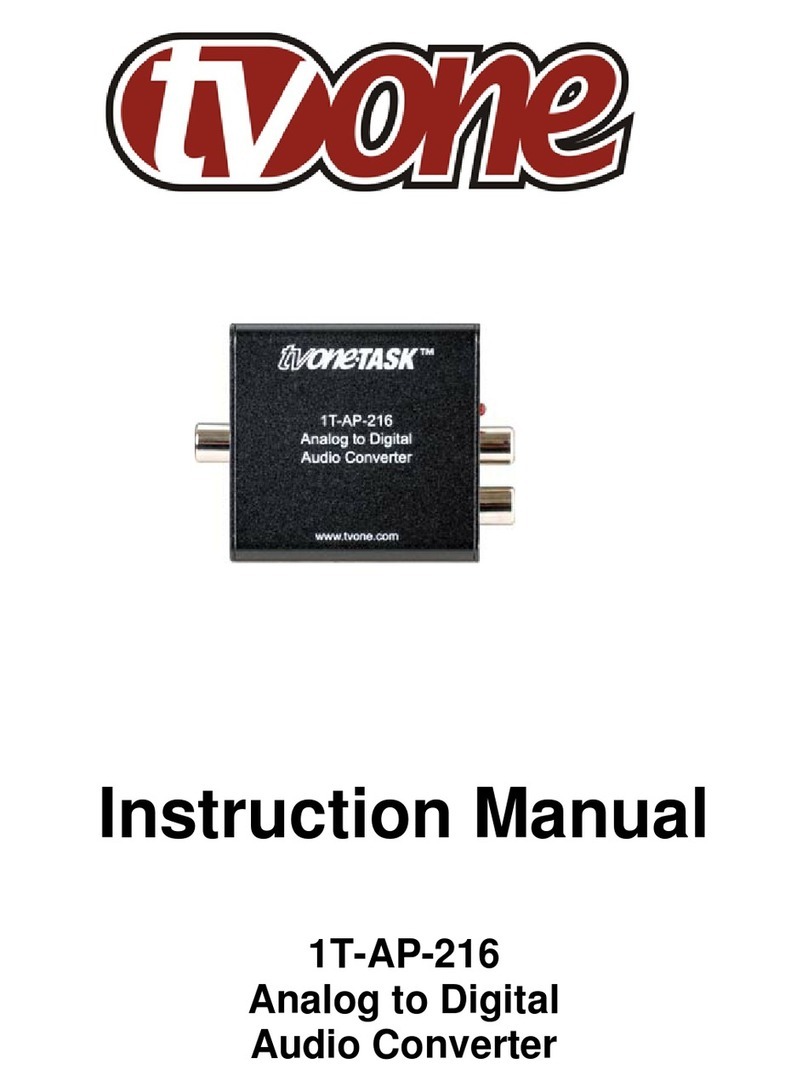CONTENTS
1DISCLAIMER..........................................................................................................3
1.1 Regulatory Agency Acceptance.......................................................................................... 3
1.2 FCC Statement ................................................................................................................... 3
1.3 Manual Version Information................................................................................................ 4
1.4 Manual Copyright Notice .................................................................................................... 4
2IMPORTANT SAFETY INSTRUCTIONS.................................................................5
3UNPACKING AND INSTALLATION.....................................................................14
3.1 Shipping Carton................................................................................................................14
3.2 Important Safety Instructions............................................................................................14
3.3 Initial Operation Check Using Factory Default Settings ................................................... 14
4INITIAL OPERATION............................................................................................15
4.1 Connecting Via Ethernet................................................................................................... 15
5CONNECTING EQUIPMENT TO THE CORIOMASTER.......................................16
6DIRECT CONTROL ON THE UNIT.......................................................................17
6.1 Logging in ......................................................................................................................... 17
6.2 The !Info and !Error : reply................................................................................................ 17
7INPUT AND OUTPUT NAMING CONVENTION ...................................................19
8CORIOMASTER CONTROL SOFTWARE CONFIGURATION.............................31
8.1 Software overview.............................................................................................................31
8.2 Software installation..........................................................................................................31
8.3 Running the Application....................................................................................................31
8.4 Unit communications ........................................................................................................ 32
9CORIOMASTER GENERAL CONTROL...............................................................34
9.1 Retrieving or using local data. ..........................................................................................34
9.2 General Navigation...........................................................................................................34
9.3 Sending commands to the Unit.........................................................................................34
9.4 Save All Settings............................................................................................................... 35
9.5 Comm Data....................................................................................................................... 35
9.6 Logging Out ...................................................................................................................... 35
10 CORIOMASTER SLOT SCREEN .........................................................................37
10.1 DVI-U Input Modules ........................................................................................................ 37
10.2 SDI Input Modules ............................................................................................................38
10.3 Naming Inputs................................................................................................................... 38
10.4 DVI-U Output Modules......................................................................................................39
10.5 Naming Outputs................................................................................................................ 39
10.6 SDI Output Modules .........................................................................................................40
10.7 Genlock Function..............................................................................................................40
10.8 HDCP................................................................................................................................41
11 CORIOMASTER LAYOUT VIEW..........................................................................42
11.1 Simple Layout...................................................................................................................42
11.2 Layout Aids .......................................................................................................................44
11.2.1 Layout Grid................................................................................................................... 44
11.2.1 Base Size .....................................................................................................................46
11.3 Projector Alignment...........................................................................................................47
11.3.1 Edge Alignment............................................................................................................ 47