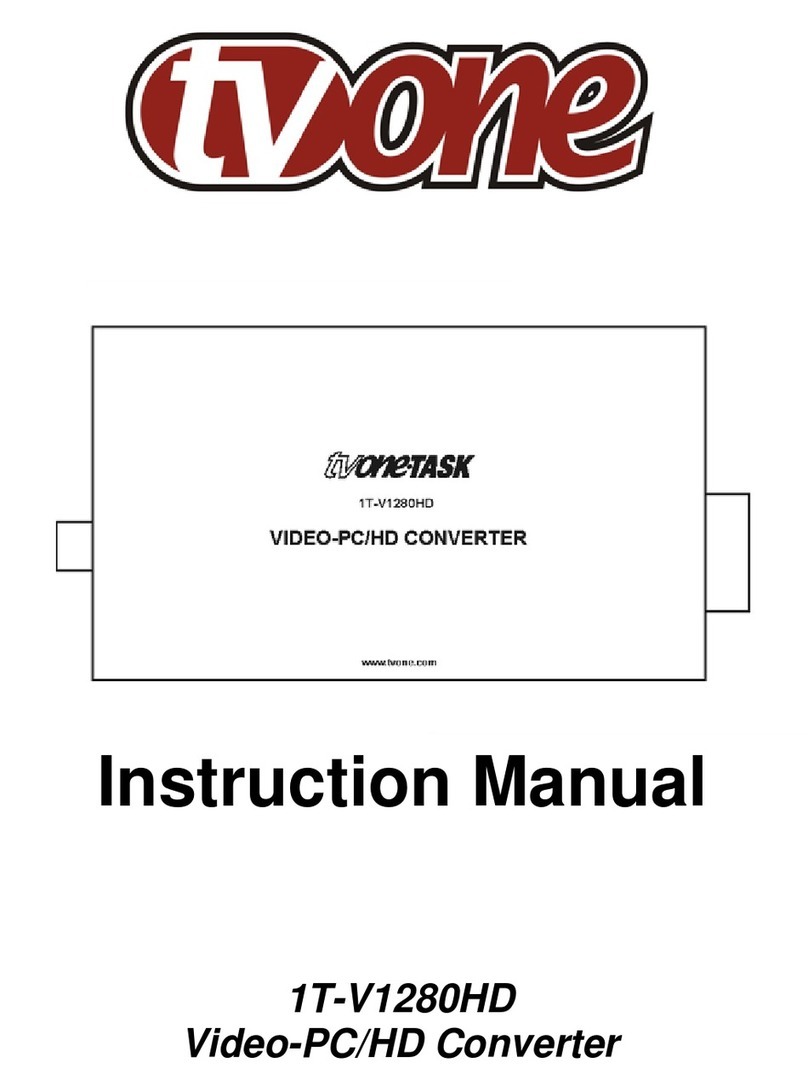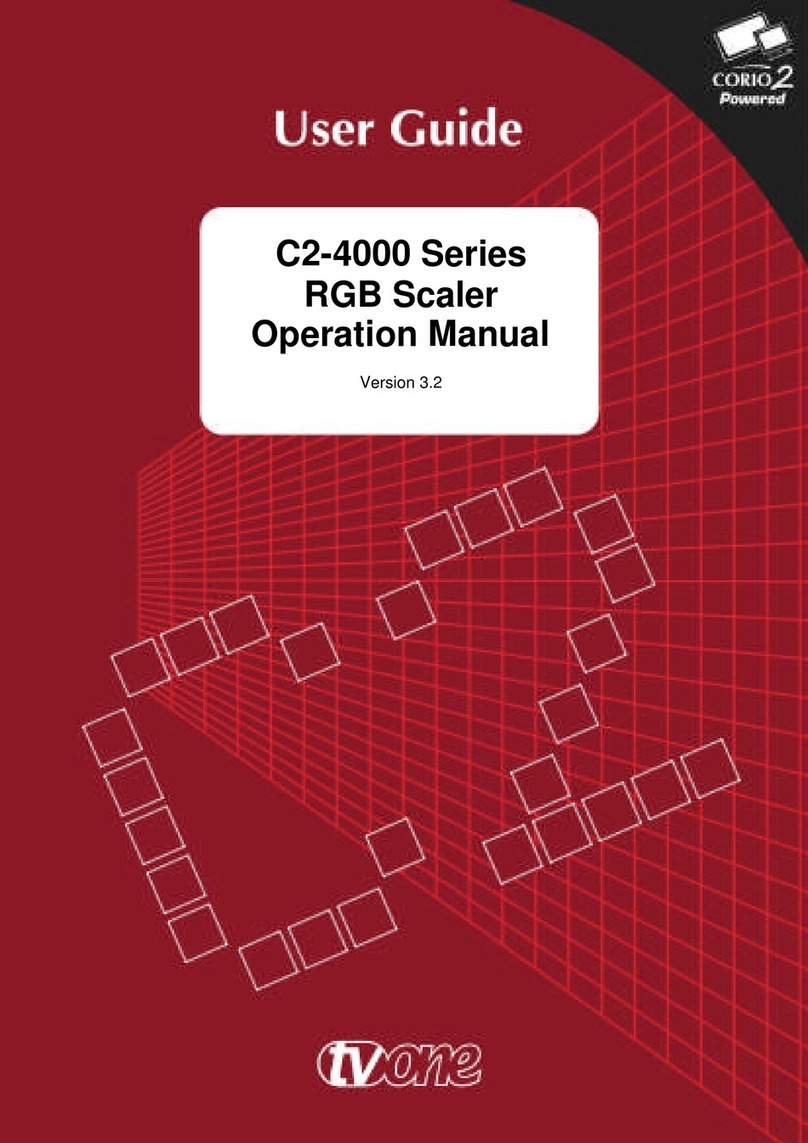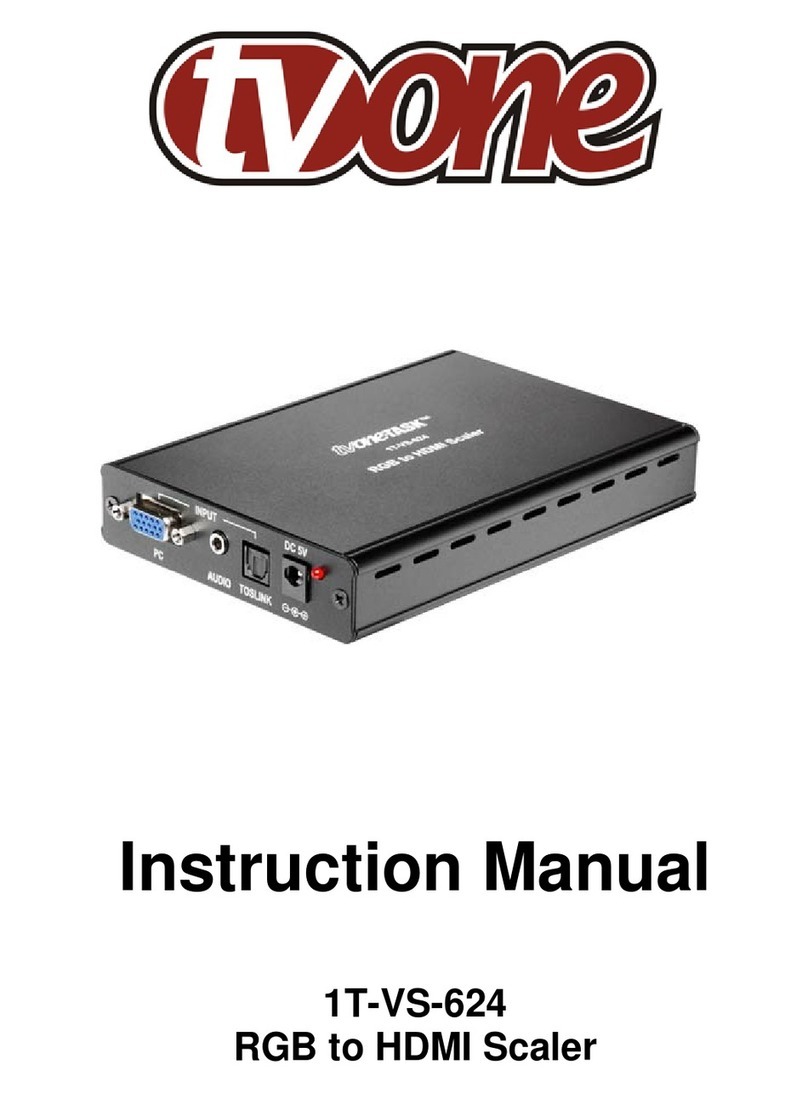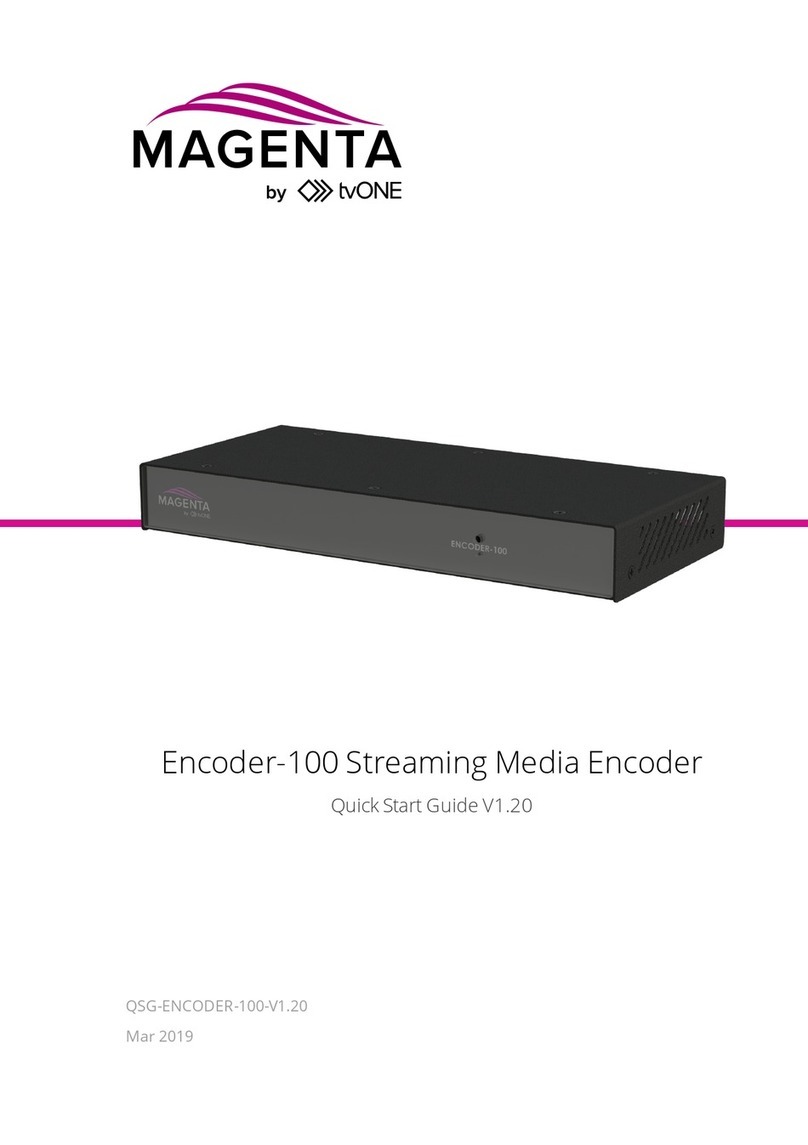3 | P a g e
8.4 Audio ................................................................................................................................................ 28
8.5 Layer Order ...................................................................................................................................... 29
8.6 Keying .............................................................................................................................................. 29
8.7 Freeze .............................................................................................................................................. 30
8.8 Preset............................................................................................................................................... 30
8.9 Logo.................................................................................................................................................. 30
8.10 Transition.......................................................................................................................................... 30
9POPULAR TASKS................................................................................................................31
9.1 Setting up Sources and Outputs ...................................................................................................... 31
9.1.1 Source Set up................................................................................................................................... 31
9.1.2 Output Set Up................................................................................................................................... 31
9.2 Switching Sources............................................................................................................................ 31
9.3 Customizing Transitions................................................................................................................... 31
9.4 Creating a picture in picture effect ................................................................................................... 32
9.4.1 Resizing the Primary Layer.............................................................................................................. 32
9.4.2 Adding a Background....................................................................................................................... 32
9.5 Adding a Color Field as a Background............................................................................................. 32
9.6 Adding a Still Image as a Background ............................................................................................. 33
9.7 Adding a logo to a presentation ....................................................................................................... 34
9.8 Creating a lower third....................................................................................................................... 34
9.9 Using audio from alternative sources............................................................................................... 35
10 SETUP MENU.......................................................................................................................36
10.1 Initial Set Up..................................................................................................................................... 36
10.2 Connections ..................................................................................................................................... 36
10.2.1 HDMI ................................................................................................................................................ 37
10.2.2 Universal DVI ................................................................................................................................... 38
10.2.3 3G/HD/SD-SDI ................................................................................................................................. 38
10.2.4 PC/HD .............................................................................................................................................. 38
10.2.5 YC/CV .............................................................................................................................................. 38
10.2.6 Audio Connections ........................................................................................................................... 39
10.2.7 Phoenix Audio .................................................................................................................................. 39
10.2.8 3.5mm Audio Input........................................................................................................................... 39
10.3 Setup Menu...................................................................................................................................... 40
10.3.1 Setup Menu Map.............................................................................................................................. 40
10.3.2 System ............................................................................................................................................. 40
10.3.3 Sources ............................................................................................................................................ 41
10.3.4 Audio Source.................................................................................................................................... 41
10.3.5 Input Type ........................................................................................................................................ 41
10.3.6 RGB Settings.................................................................................................................................... 42
10.3.7 YUV Settings.................................................................................................................................... 42
10.3.8 Aspect Ratio..................................................................................................................................... 42
10.3.9 Align.................................................................................................................................................. 42
10.3.10 On Source Loss................................................................................................................................ 42
10.3.11 De-Interlace...................................................................................................................................... 42
10.3.12 Diagonal Interpolate......................................................................................................................... 43
10.3.13 Noise Reduction............................................................................................................................... 43
10.3.14 Field Swap........................................................................................................................................ 43
10.3.15 Field Offset....................................................................................................................................... 43
10.3.16 Procamp........................................................................................................................................... 43
10.3.17 EDID................................................................................................................................................. 43
10.3.18 HDCP ............................................................................................................................................... 44
10.4 Outputs............................................................................................................................................. 45
10.4.1 Connectors....................................................................................................................................... 45
10.4.2 Video ................................................................................................................................................ 45
10.4.3 Audio ................................................................................................................................................ 46
10.5 Preset............................................................................................................................................... 46
10.6 Layers............................................................................................................................................... 46
10.7 Back Color........................................................................................................................................ 46