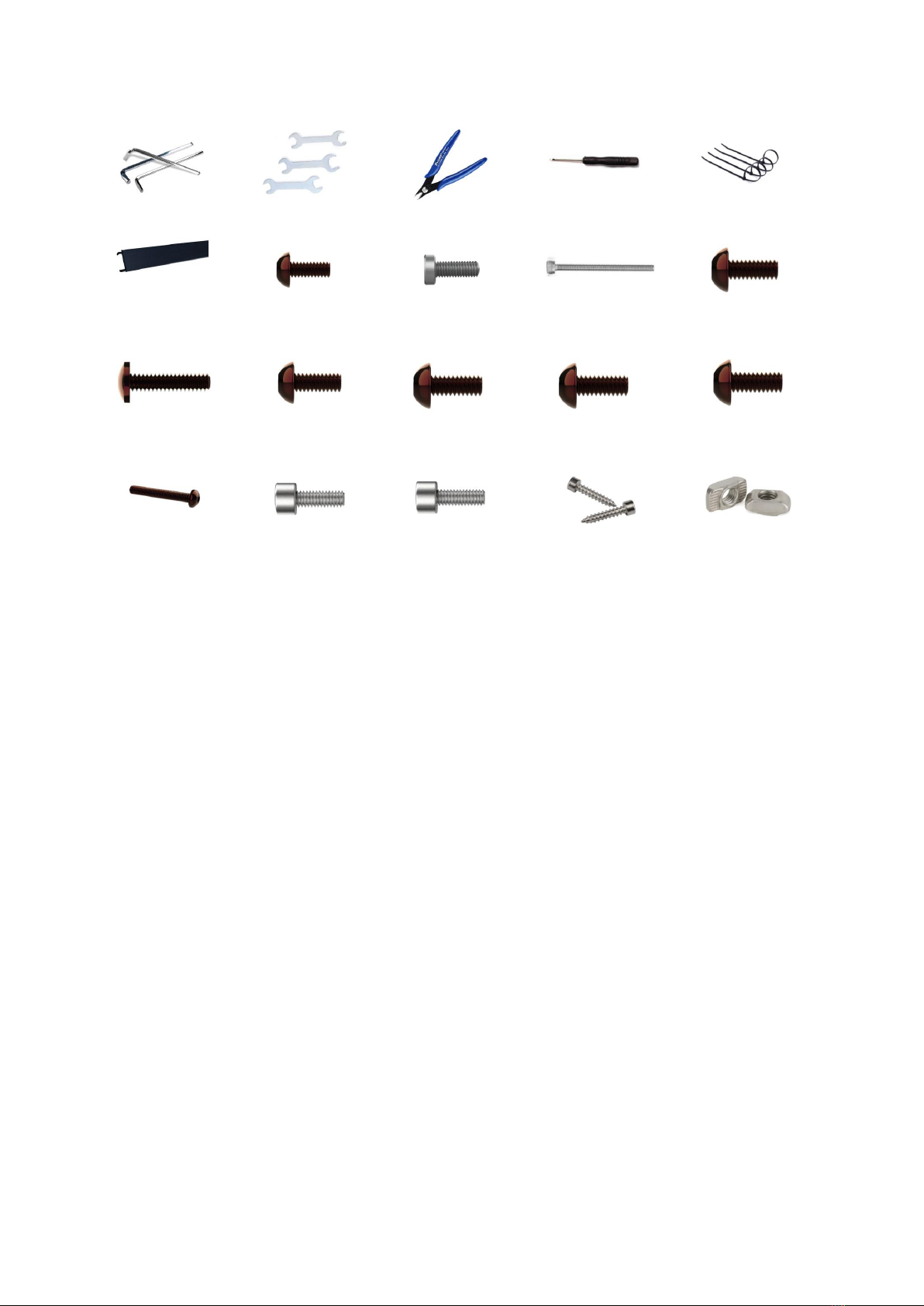4
Safety Measures
1. Prioritize a secure machine installation when utilizing it for the first time.
2. In the event of danger, promptly engage the emergency stop button.
3. Safeguard your eyes with protective glasses during machine operation.
4. Employ a brush to clear debris; avoid using your breath to blow it away.
5. Exercise caution regarding sharpness when engaging with Milling tools or sanding
workpieces.
6. Ensure the robust installation of Milling tools before operation.
7. For tasks such as loading, unloading, knife setting, measurement, and cleaning,
remember to halt the machine prior to proceeding.
8. Refrain from wearing cotton gloves while operating the machine.
9. Keep measuring tools and other miscellaneous items away from the workbench
area.
10. Securely clamp workpieces; refrain from initiating engraving if the piece is loose or
inadequately fastened.