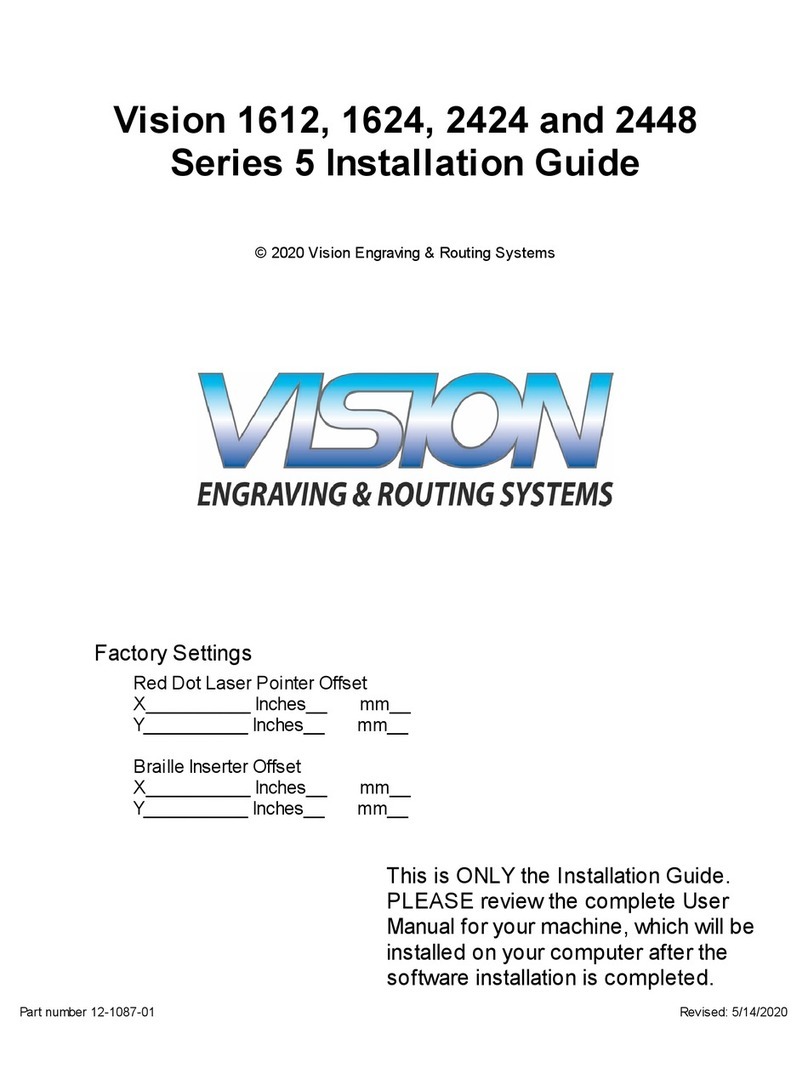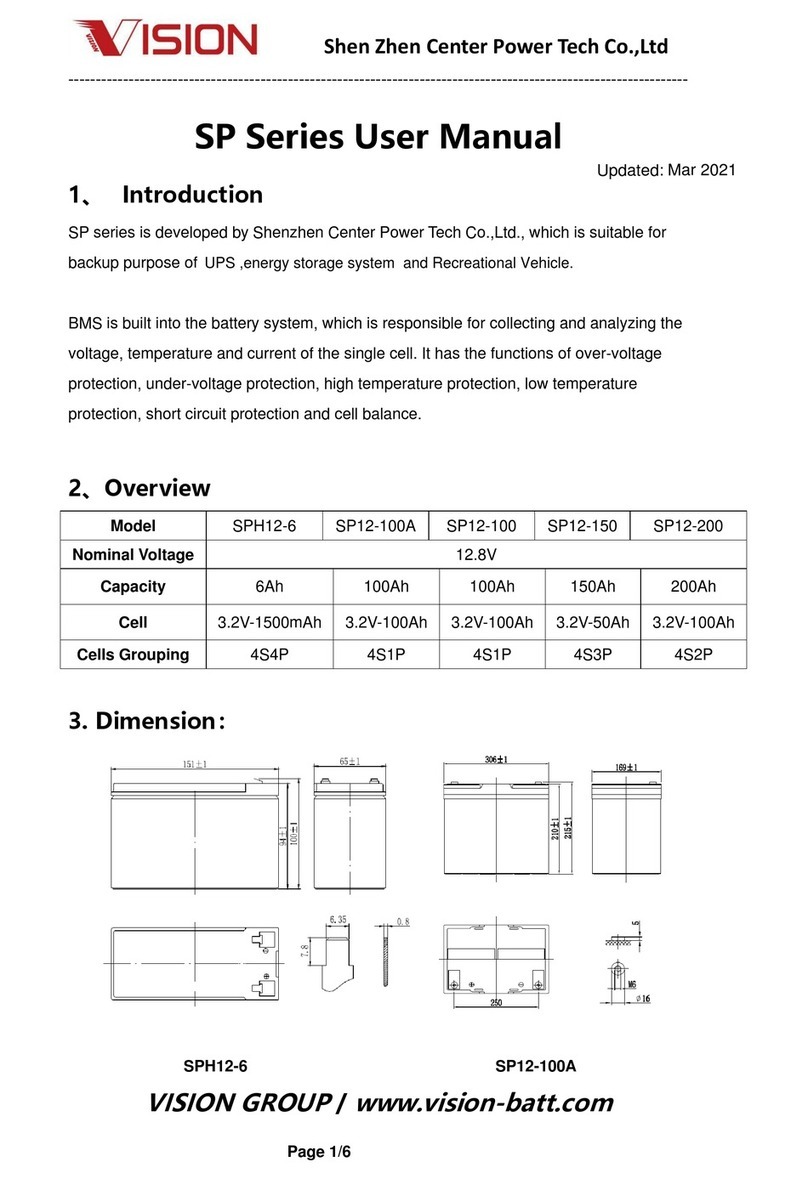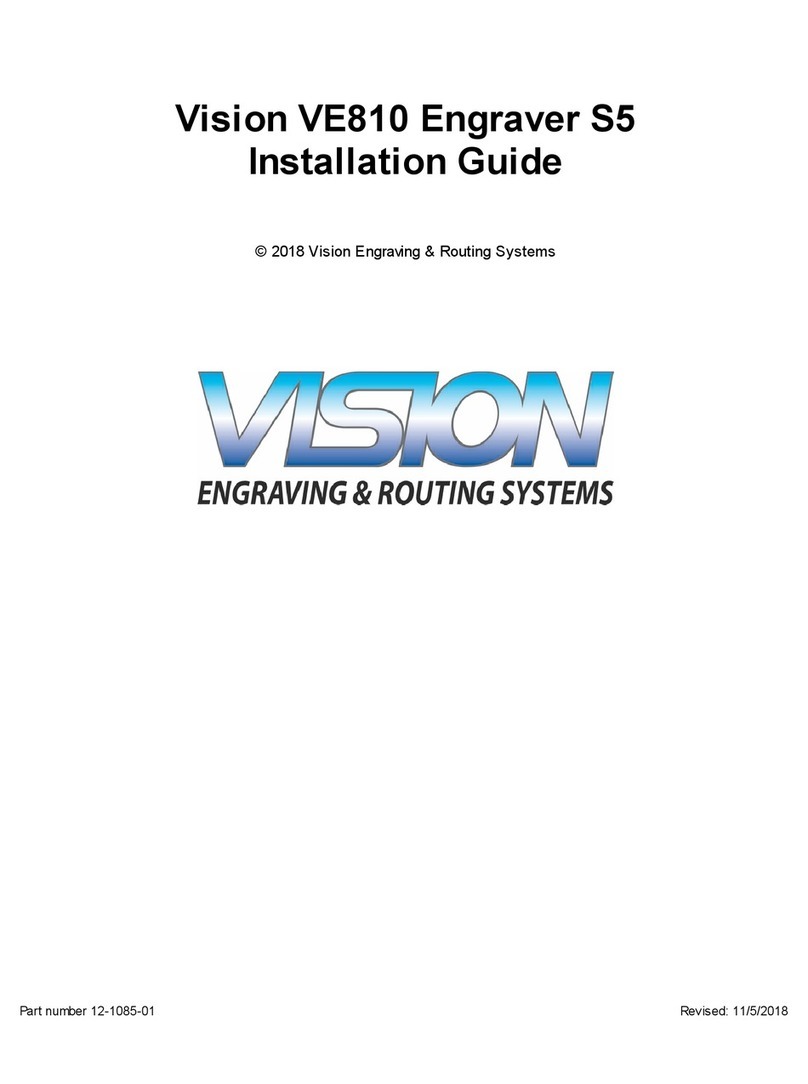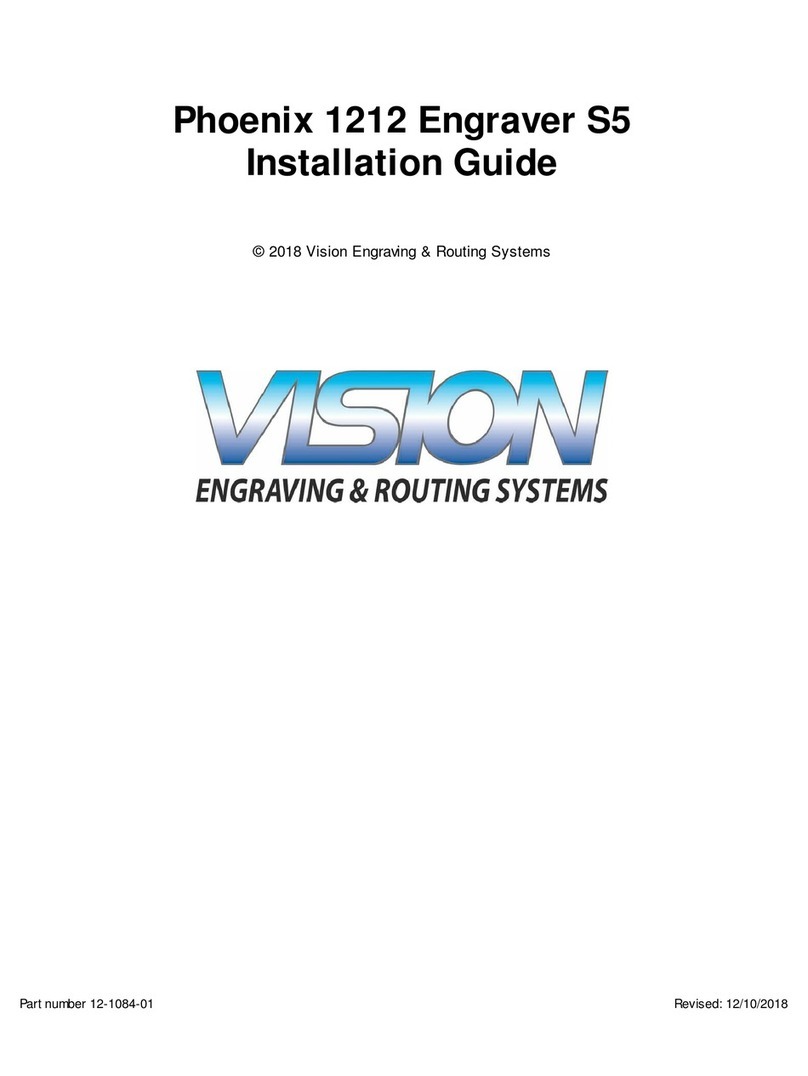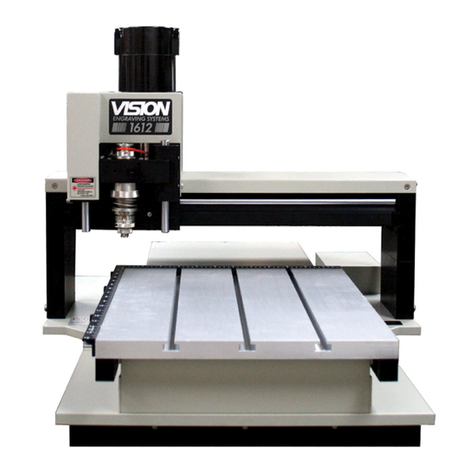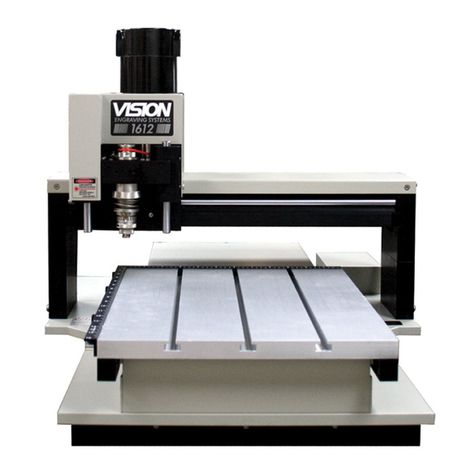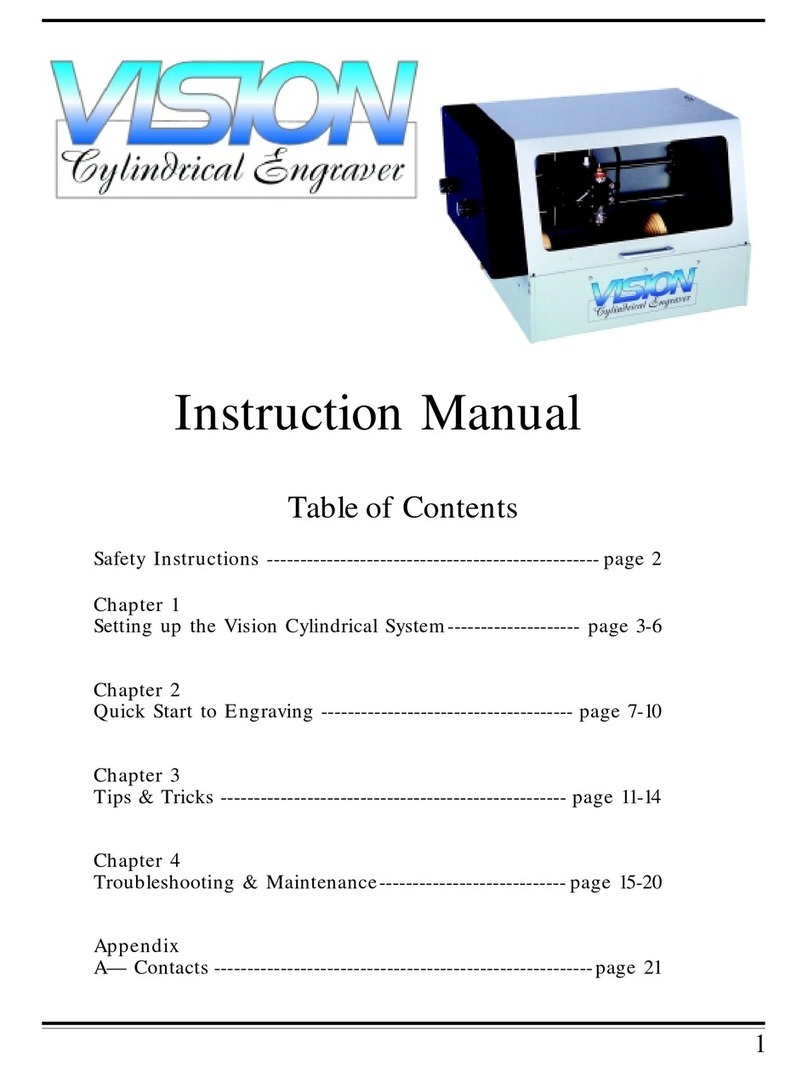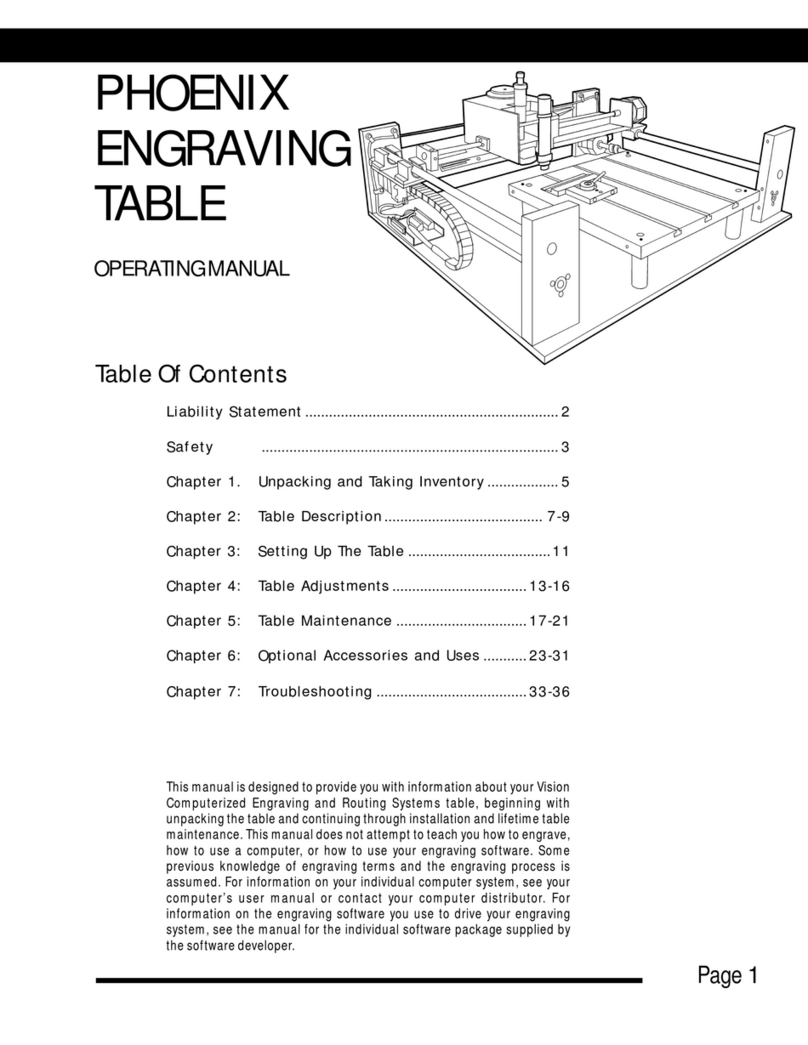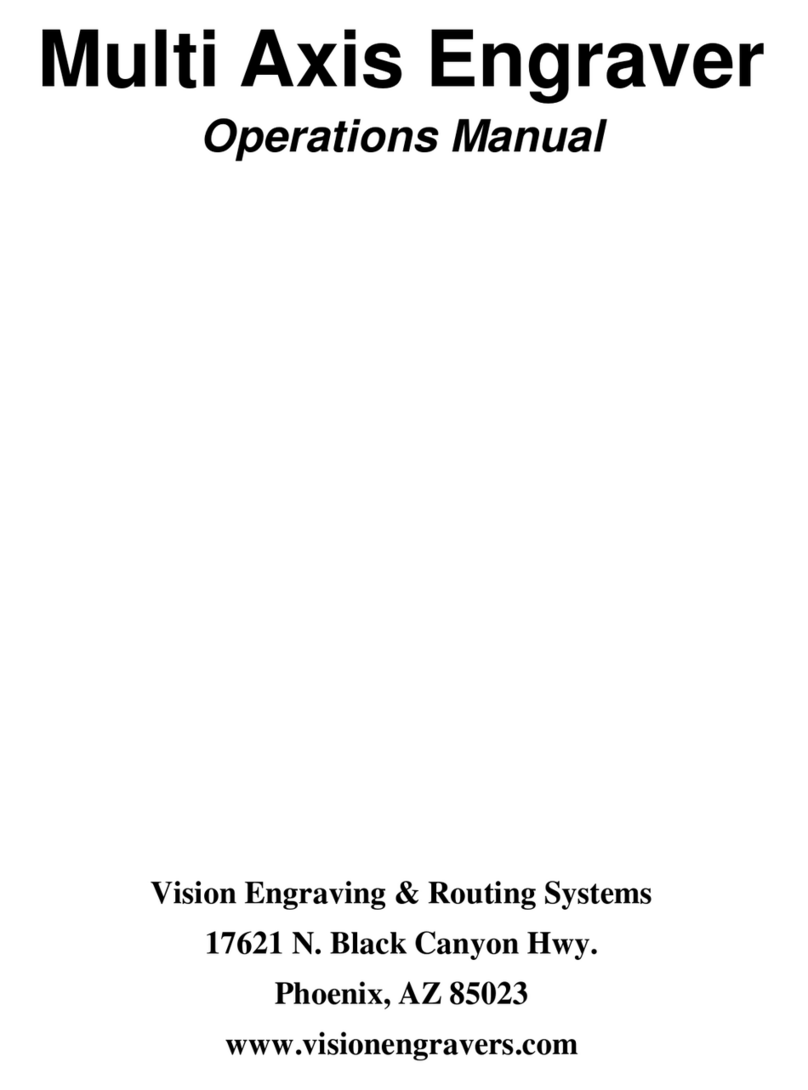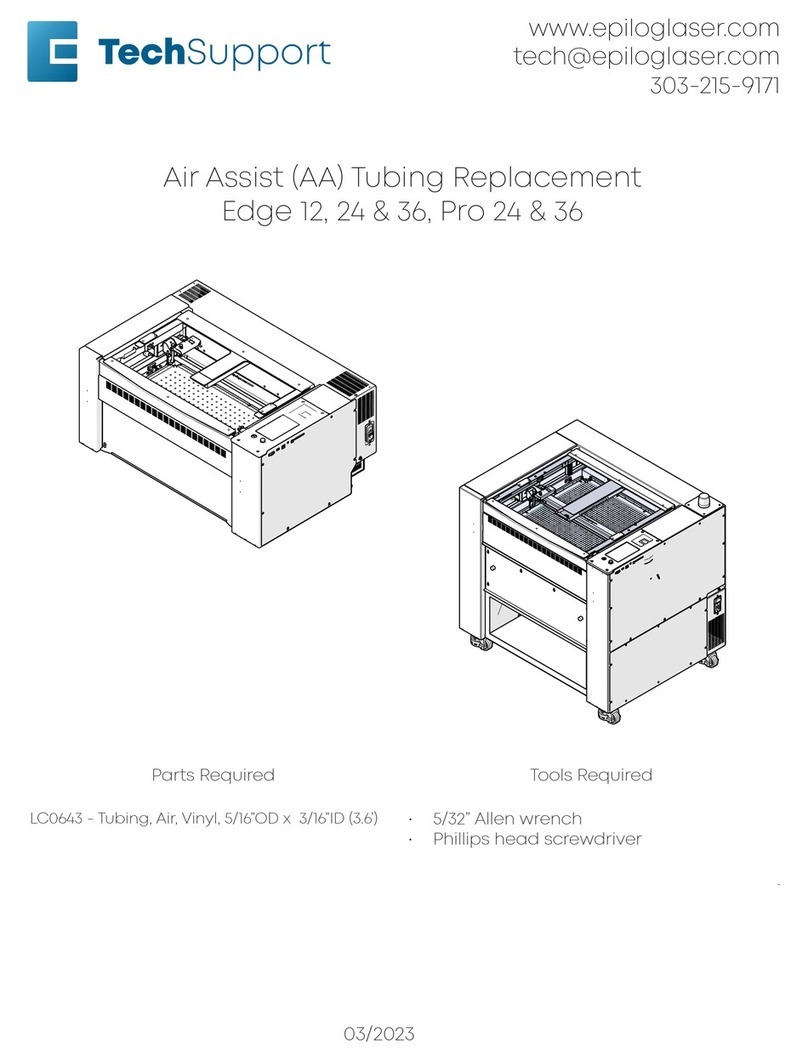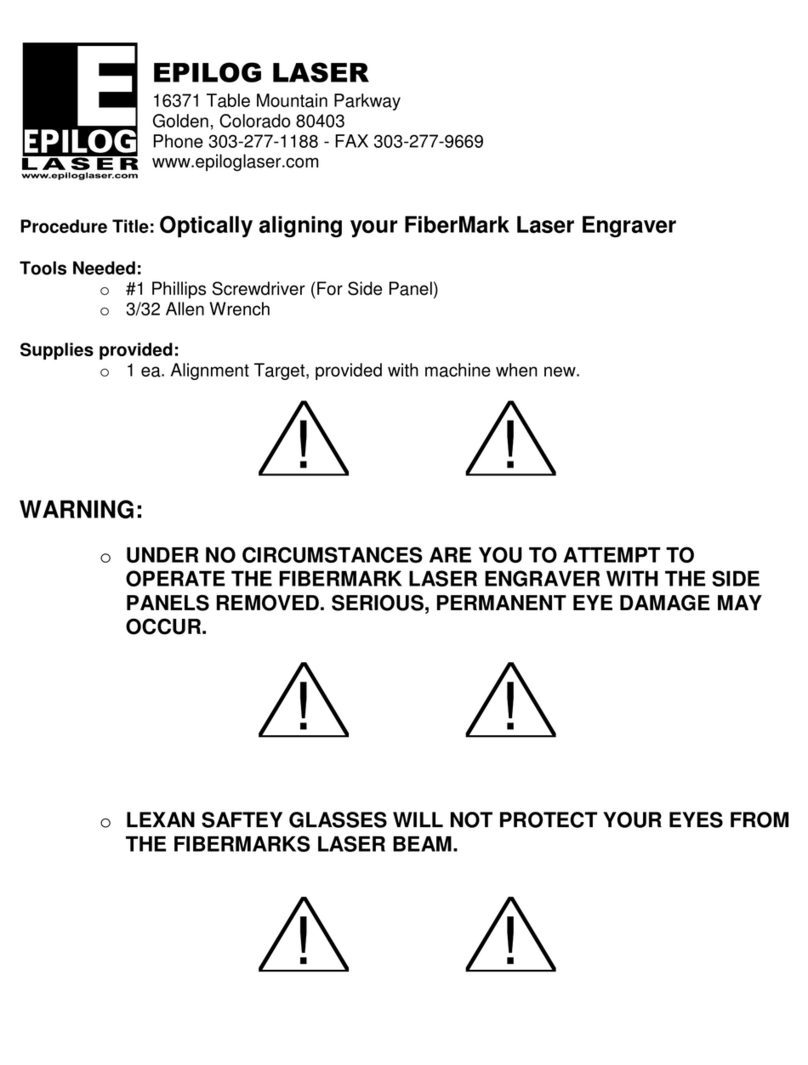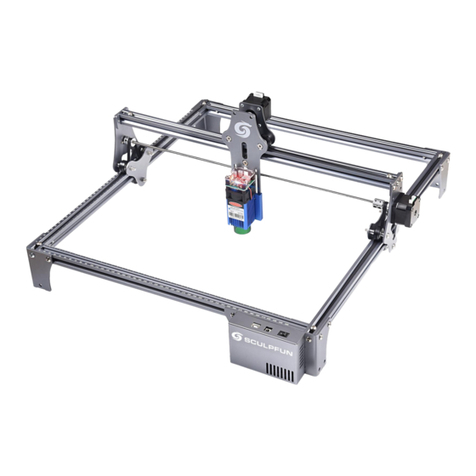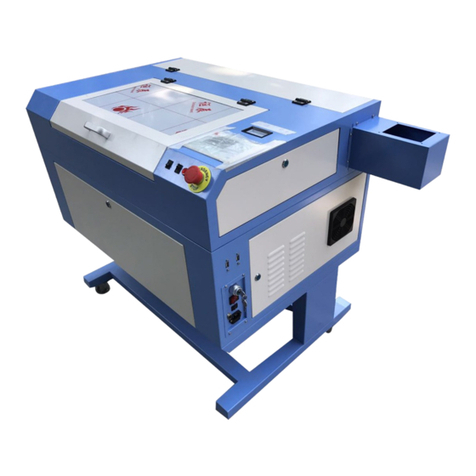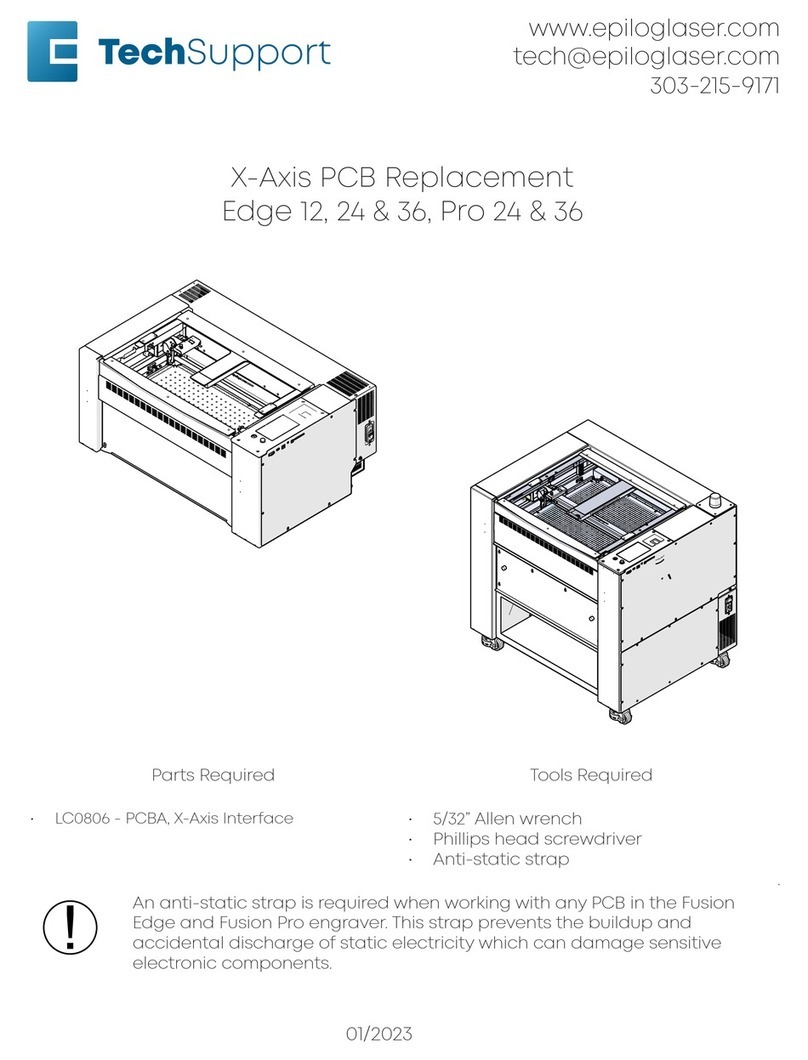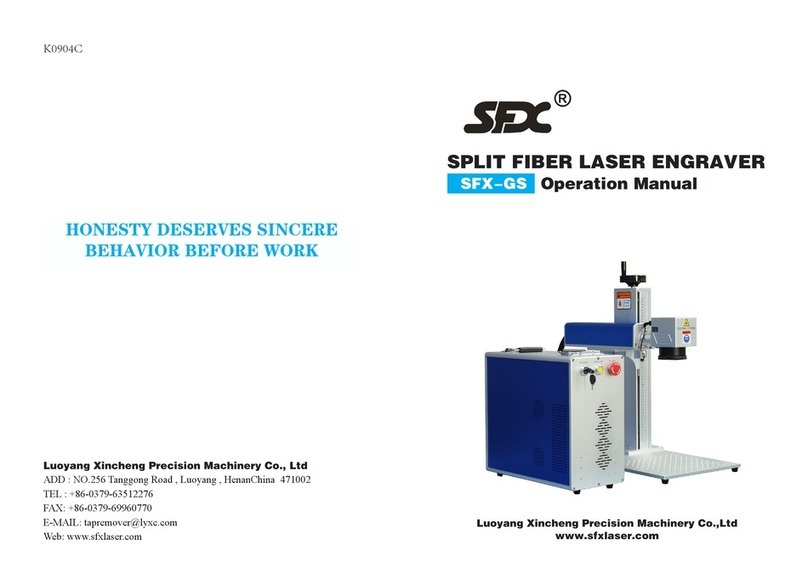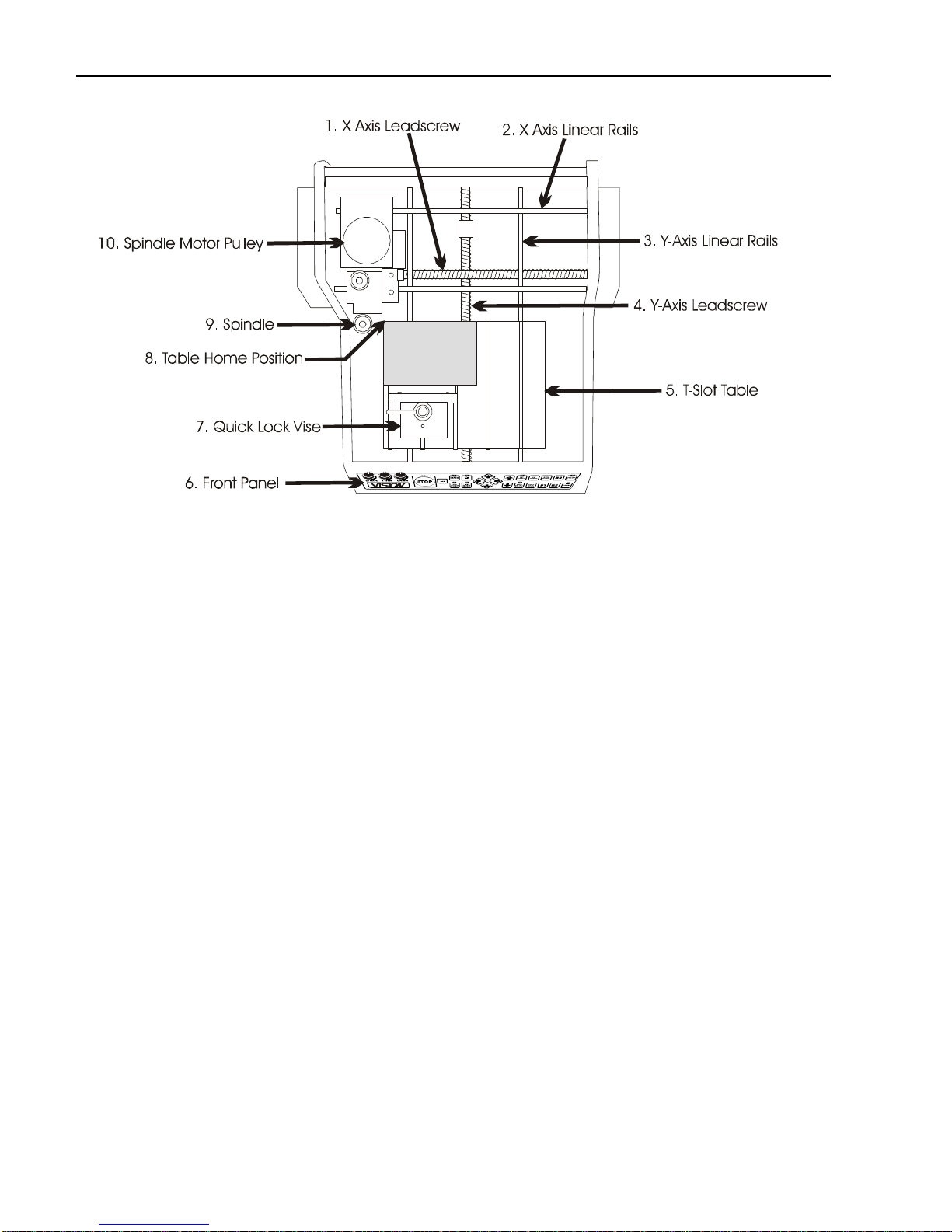Table of Contents iii
Table of Contents
CHAPTER 1 - BEFORE YOU BEGIN..................................................................................5
INTRODUCTION....................................................................................................................5
SAFETY ..............................................................................................................................5
UNPACKING AND TAKING INVENTORY.....................................................................................6
MACHINE DESCRIPTION &TERMINOLOGY ..............................................................................7
CHAPTER 2 - INSTALLATION .........................................................................................13
SOFTWARE INSTALLATION ..................................................................................................13
CONNECTING THE TABLE....................................................................................................19
CONFIGURING THE COMPUTER ...........................................................................................28
CHAPTER 3 - OPERATIONS............................................................................................29
THE FRONT PANEL ............................................................................................................29
HOLDING DOWN MATERIAL..................................................................................................34
DIAMOND DRAG ENGRAVING ..............................................................................................37
ROTARY ENGRAVING .........................................................................................................39
BURNISH ENGRAVING.........................................................................................................41
CHAPTER 4 - OPTIONAL ACCESSORIES......................................................................45
CLAMPING DEVICES...........................................................................................................45
VACUUM CHIP REMOVAL SYSTEM .......................................................................................49
CHAPTER 5 - MAINTENANCE.........................................................................................51
REMOVING CHIPS ..............................................................................................................51
LUBRICATION.....................................................................................................................52
CHANGING THE MOTOR BELT..............................................................................................54
CHANGING THE MOTOR BRUSHES.......................................................................................56
CLEANING THE FAN FILTER.................................................................................................59
REPLACING THE EXTERNAL FUSE........................................................................................60
CHAPTER 6 - TROUBLESHOOTING ...............................................................................63
ENGRAVING PROBLEMS......................................................................................................63
MECHANICAL PROBLEMS....................................................................................................66
INDEX................................................................................................................................59