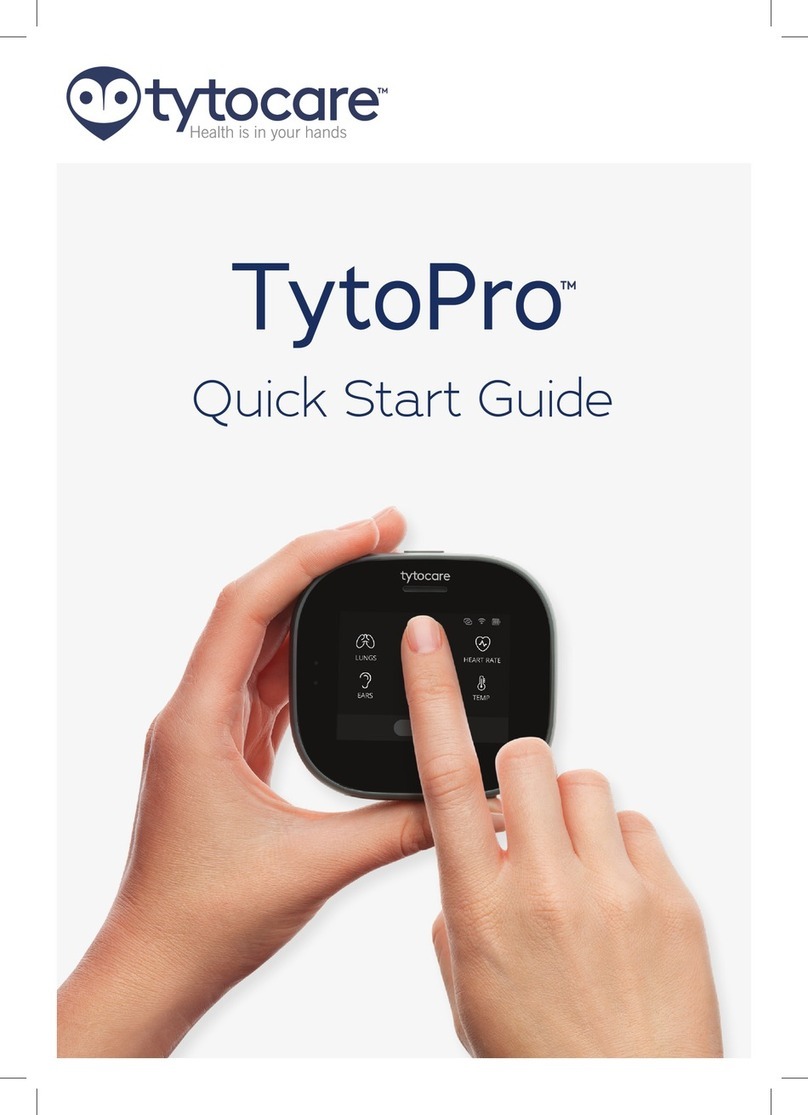Tyto exams
The Tyto Device can be used to capture and transmit the
following types of exams:
Lungs, Heart and Heart Rate - To capture and transmit
the auscultation data, connect the stethoscope adaptor
to the Device, place at the indicated body location(s) and
verify a good signal is being captured.
Ears - To capture and transmit video and image data,
connect the otoscope adaptor to the Device, pull the ear
back to straighten the ear canal and insert the otoscope
slowly until the eardrum is clearly visible.
Throat - Use the Tyto Device camera to capture the back of
the throat (uvula and tonsils). The tongue depressor may be
needed to obtain a clear view.
Thermometer - Use the built in IR non-contact forehead
thermometer to measure the body temperature. If
prompted, follow the calibration instructions first.
Skin - To capture and transmit video and image data, use
the built in examination camera on the Tyto Device to
capture and tag skin images. Tap on the Device screen to
focus and press the power button to capture the images.
Additional external data from integrated devices or sources can be
added to the Tyto examination data.
While performing the heart and lungs exams, you can use
headphones connected to the Tyto Device headphones jack to
verify the signal in real time during the recording.