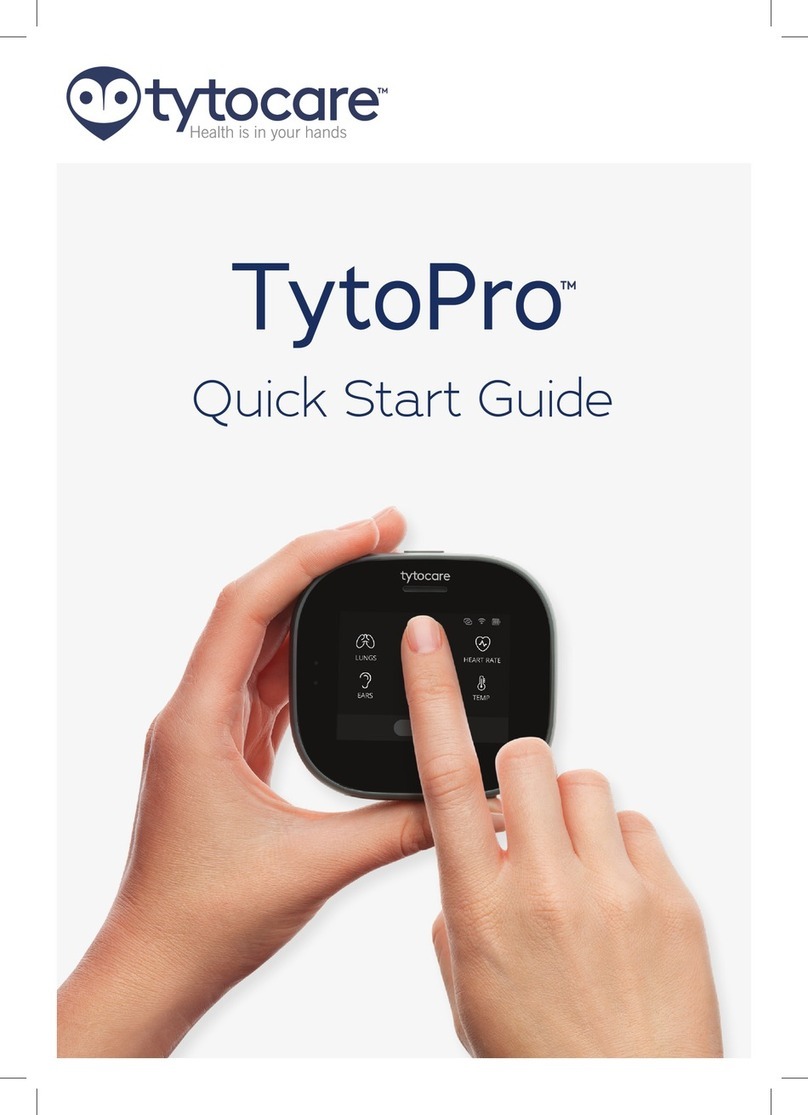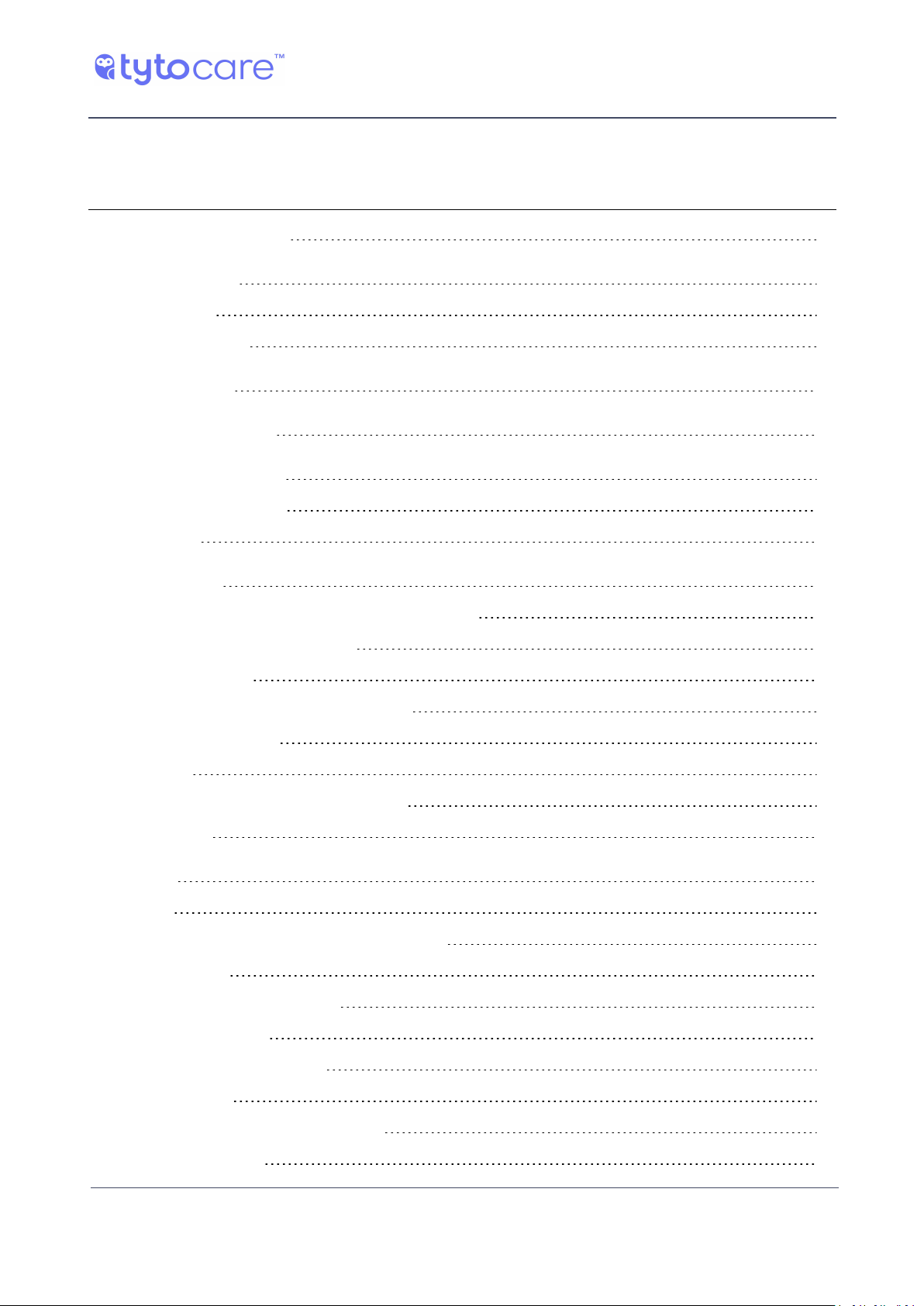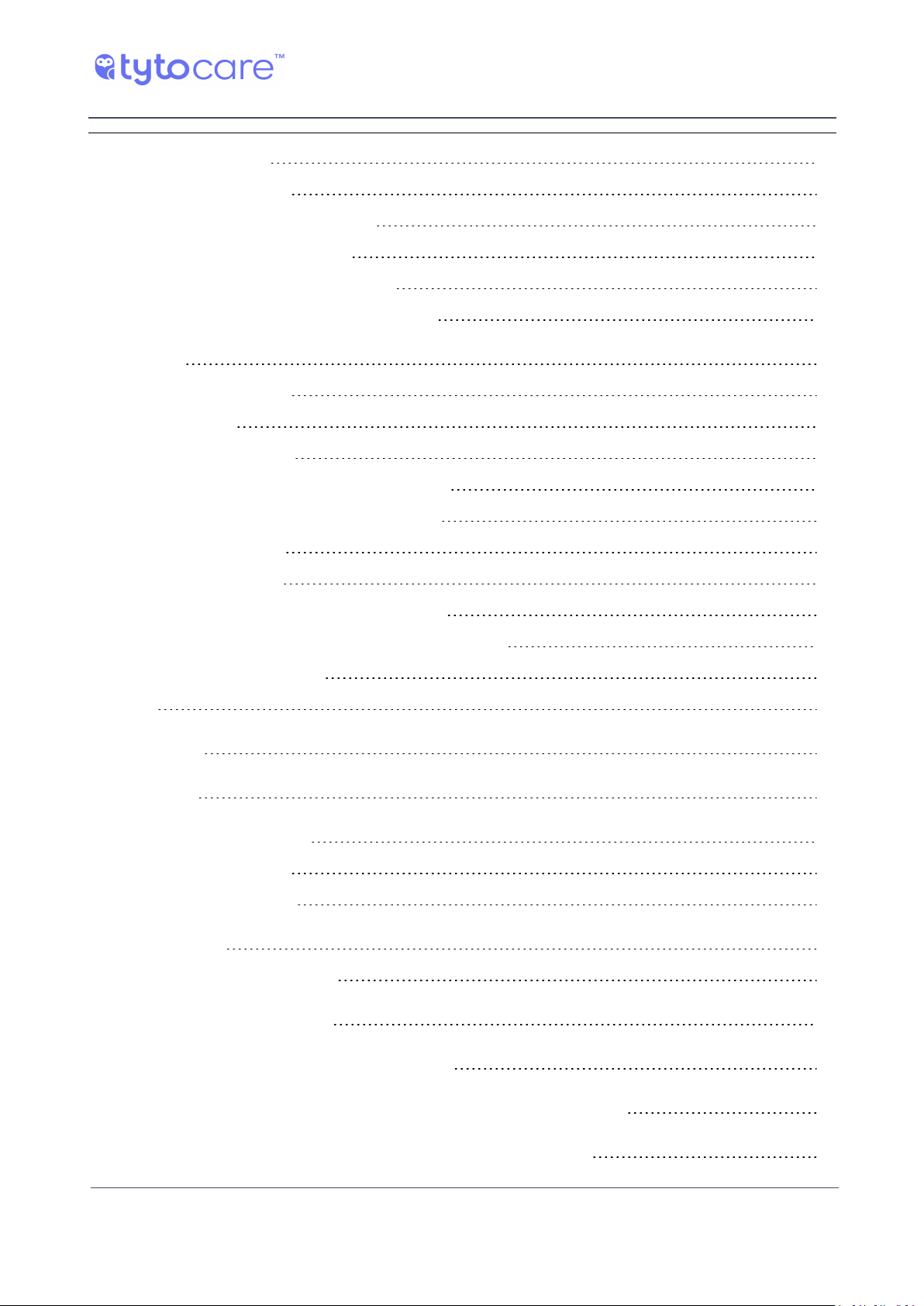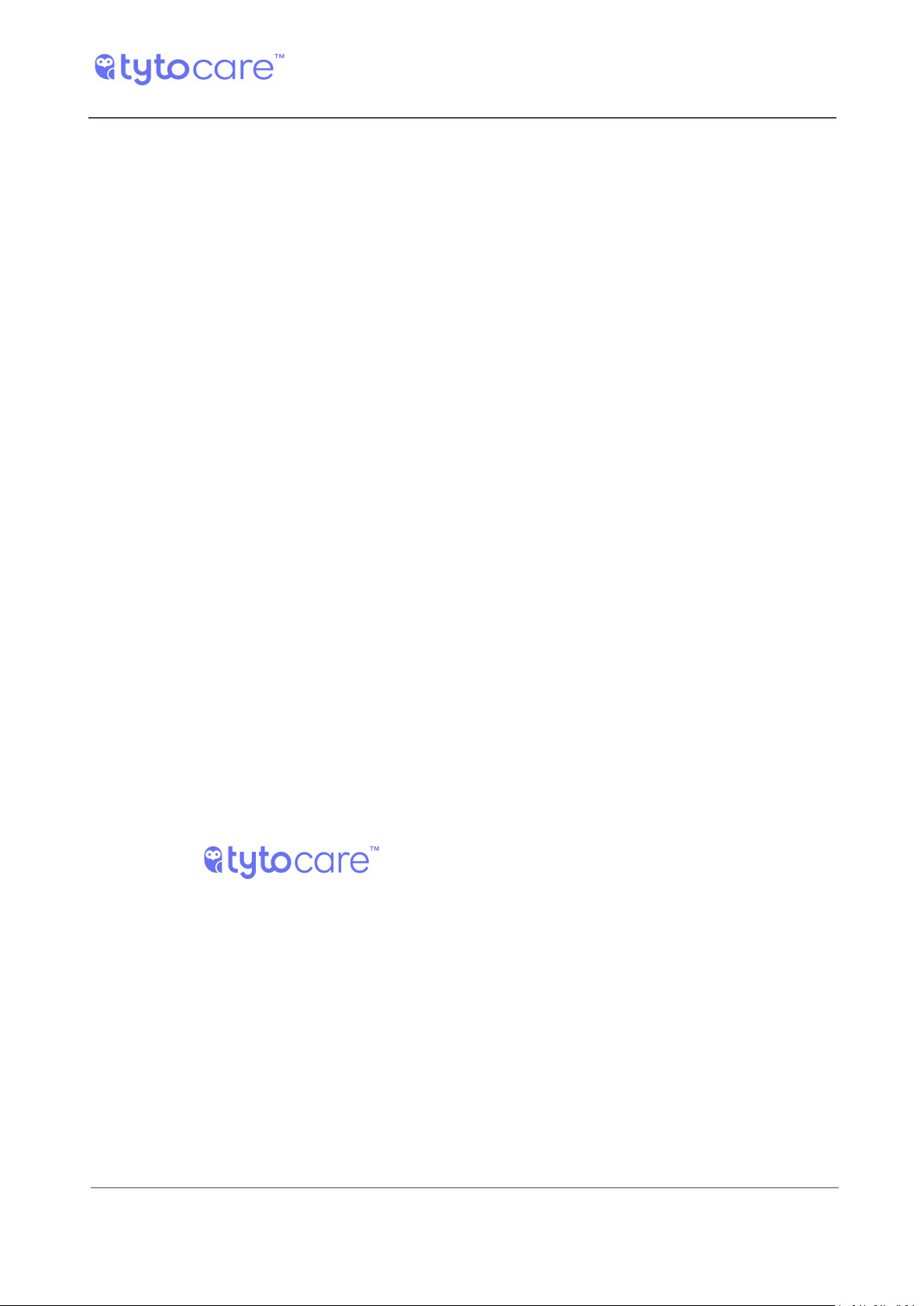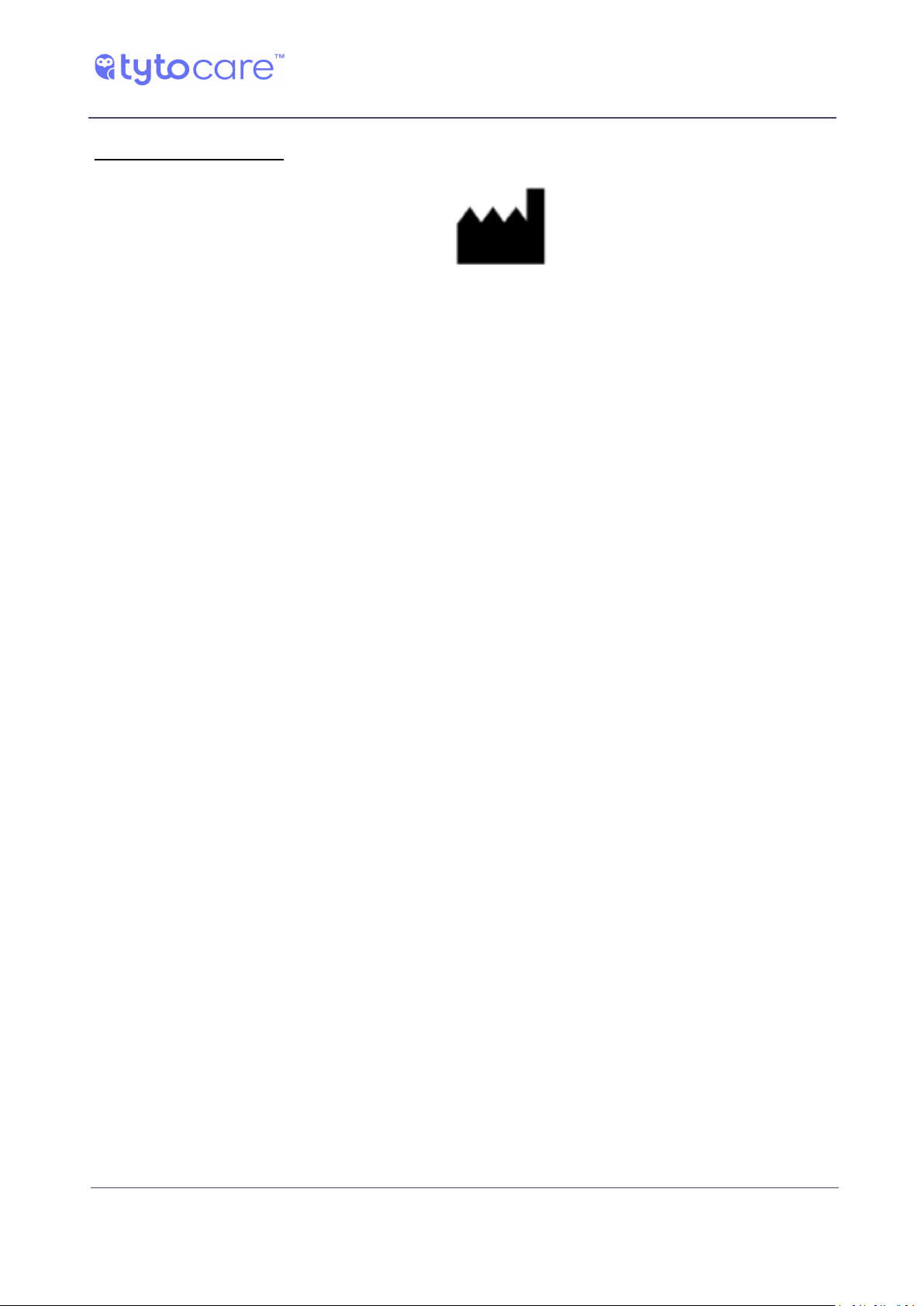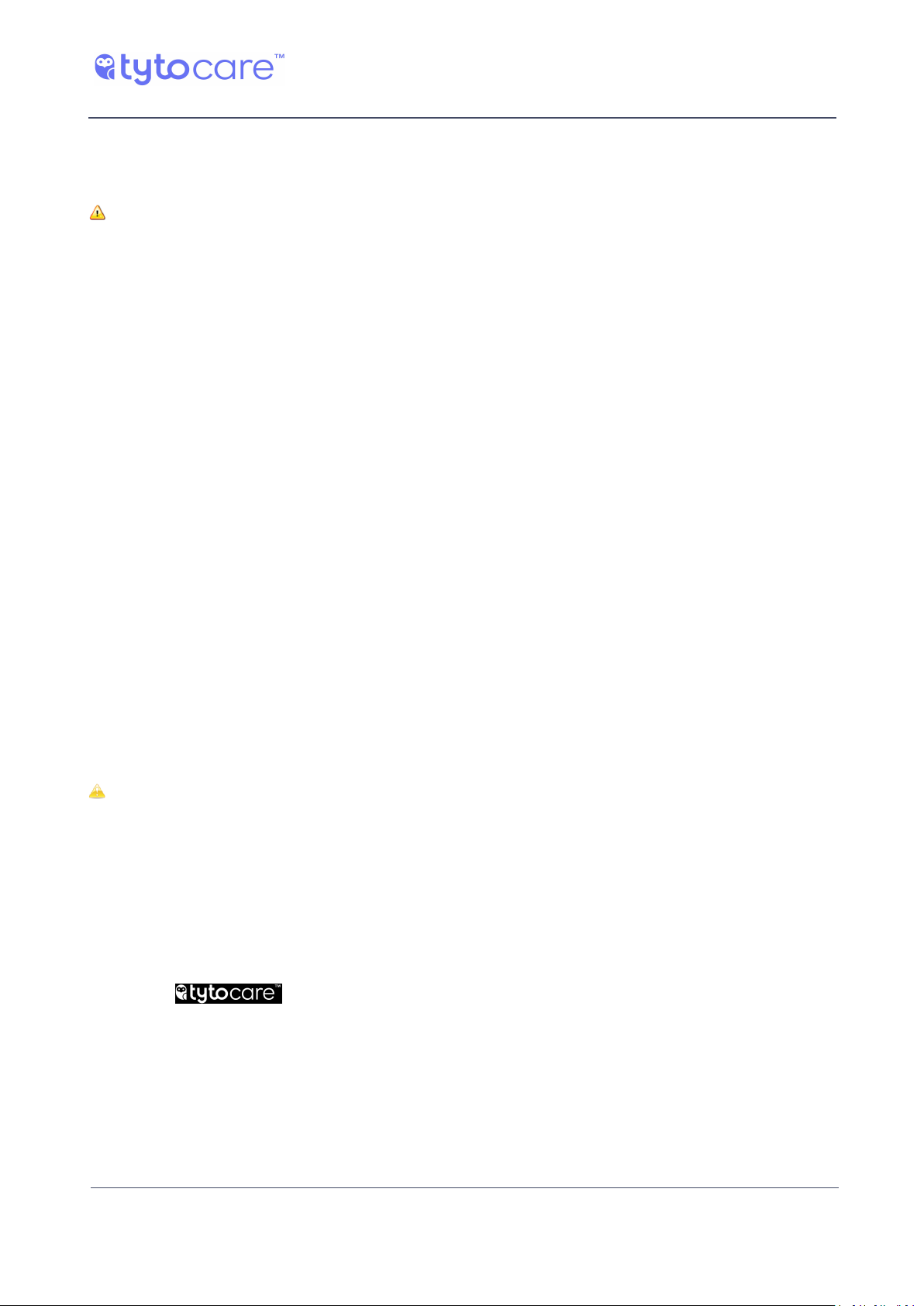© 2018 TytoCare All rights reserved. 9 of 67
TytoHome General Operation User Guide
General Safety Messages
Disclaimer
Information provided by TytoCare is believed to be accurate and reliable. However, TytoCare
assumes no responsibility for the use of such information, nor for any infringements of patents or
other rights of third parties, that may result from its use.
Warranty
TytoHomeTM device One (1) Year Limited Warranty.
TytoCare warrants the TytoHomeTM branded product, which includes the base unit, its software
and ancillary parts (the “Product”), to be free from defects in materials and workmanship when
used normally in accordance with TytoCare’s published guidelines for a period of ONE (1) YEAR
from the date of original purchase (“Warranty Period”). TytoCare’s published guidelines include
information contained in this User Manual, the instructions available on the Tyto APP, and in the
Product’s technical specifications.
TytoCare does not warrant that the operation of the TytoHomeTM will be uninterrupted or error-
free. If the Product is determined by TytoCare to be defective during the Warranty Period,
TytoCare shall, at its option, repair or replace the Product free of charge to the original purchaser.
In the event TytoCare cannot repair or replace a product determined to be defective during the
Warranty Period, TytoCare will refund the amount of the original purchase price upon receipt of
proof of purchase. To receive warranty repair or replacement, a warranty claim must be made
during the Warranty Period and within ten (10) days following the discovery of the defect. In
addition, the Product must be returned to TytoCare in accordance with the instructions provided at
the time the claim is made. Warranty claims must be submitted in writing as follows:
TytoCare Inc. 215 W 40th Street, 9th Floor, New York, NY 10018
This warranty is subject to the following limitations:
●This warranty is valid only if the sticker at the bottom of the Product is present indicating the
serial number and manufacturing details.
●TytoCare is not responsible for damage arising from failure to follow instructions relating to
the use of the Product.
●The user shall be responsible for proper maintenance and handling of the Product.
●No warranty is extended if the Product has been altered or modified in any way.
●No warranty is extended to any Product that has been misused or damaged.
●This warranty is extended only to the original purchaser of the Product.
●This warranty does not include problems or product malfunctions caused by the user’s acts (or
failure to act), the acts of others, or events beyond TytoCare’s reasonable control.