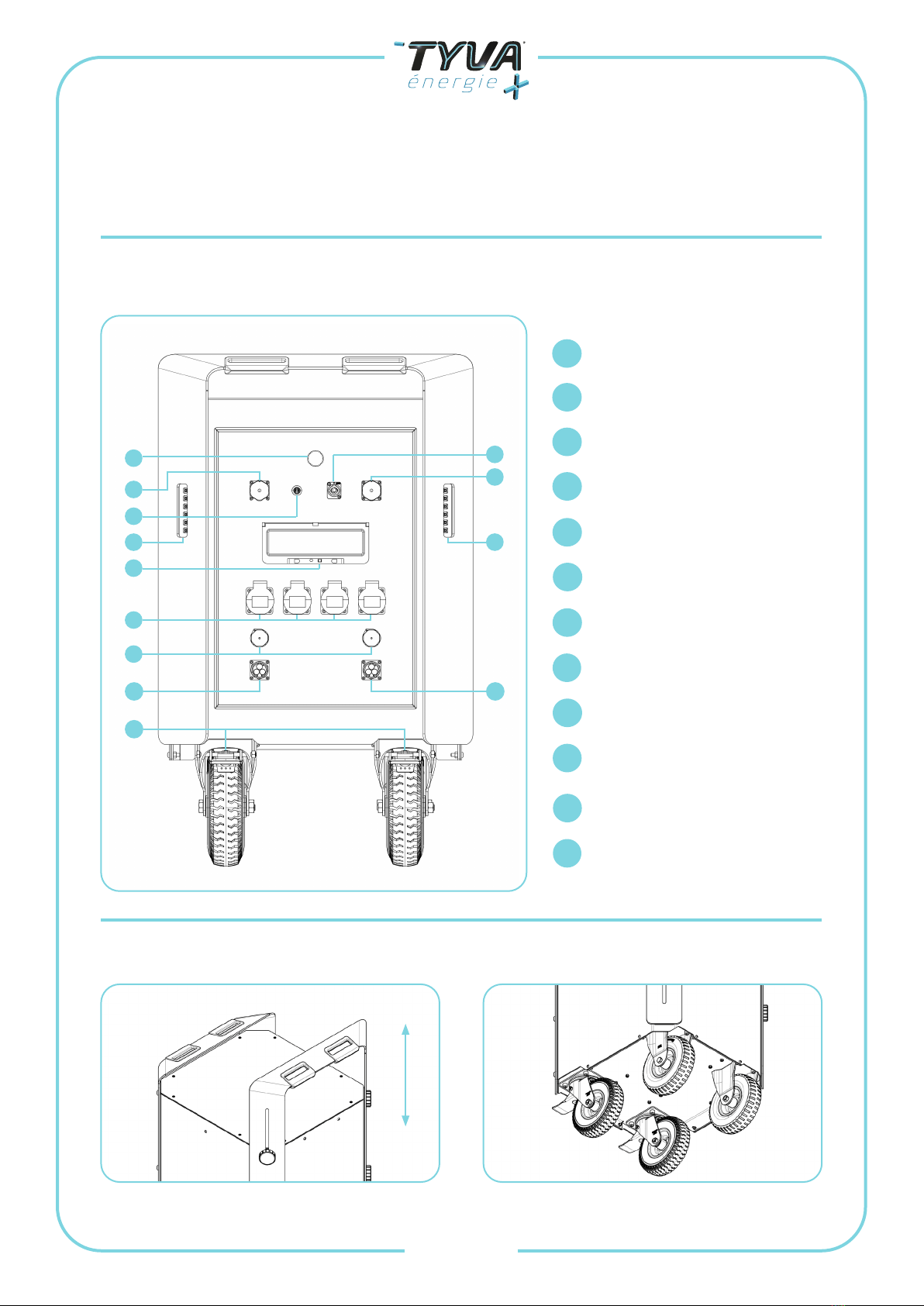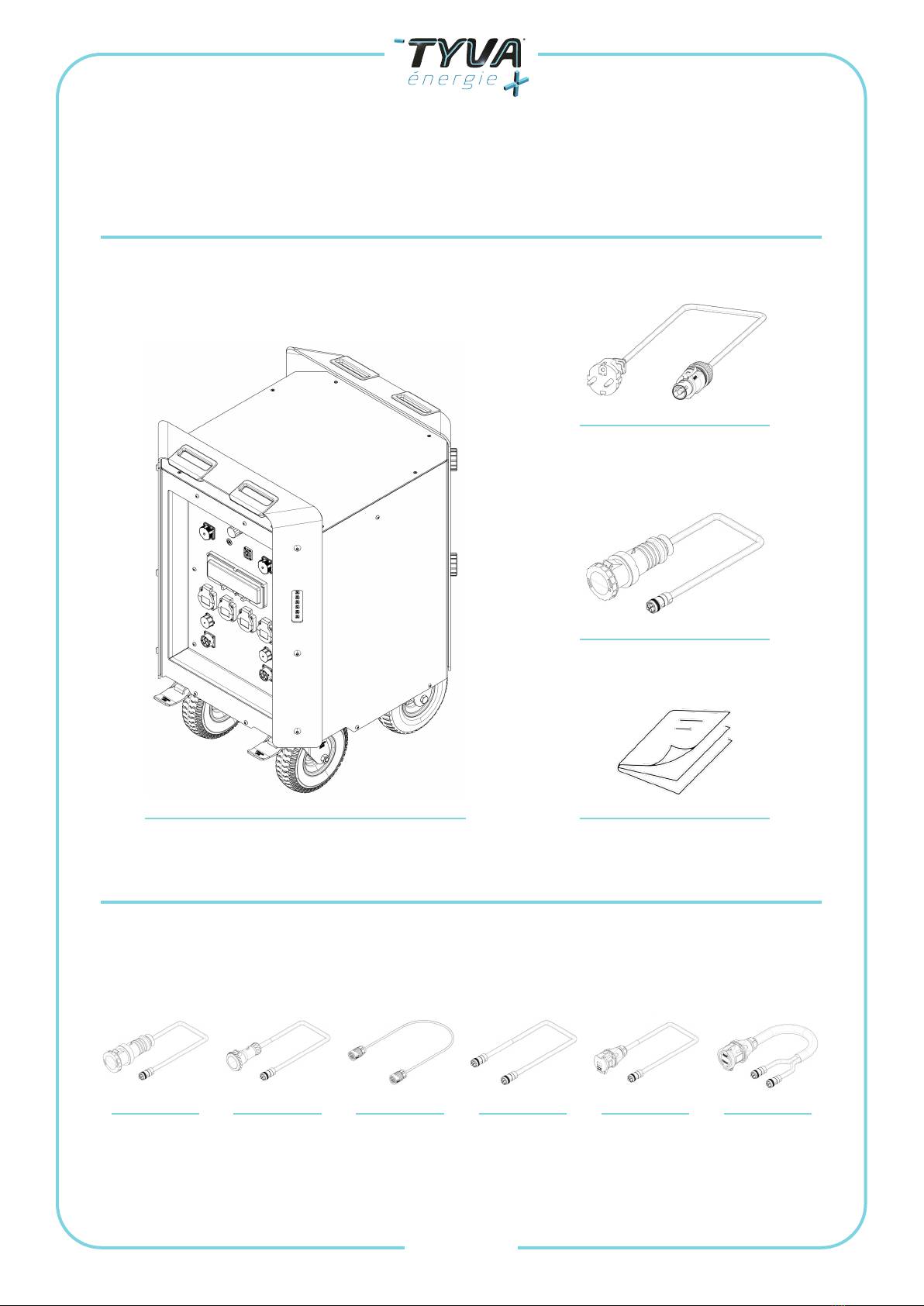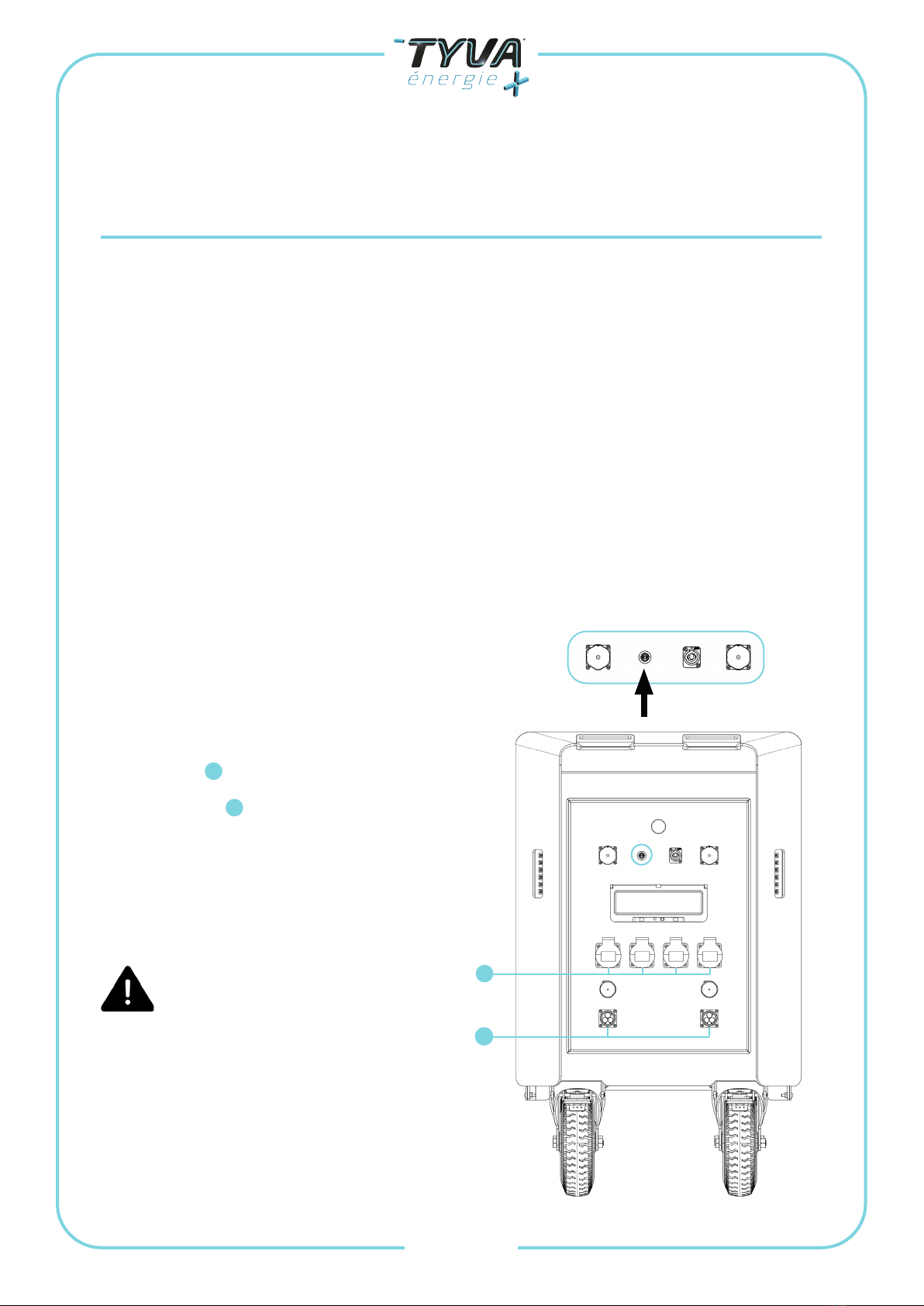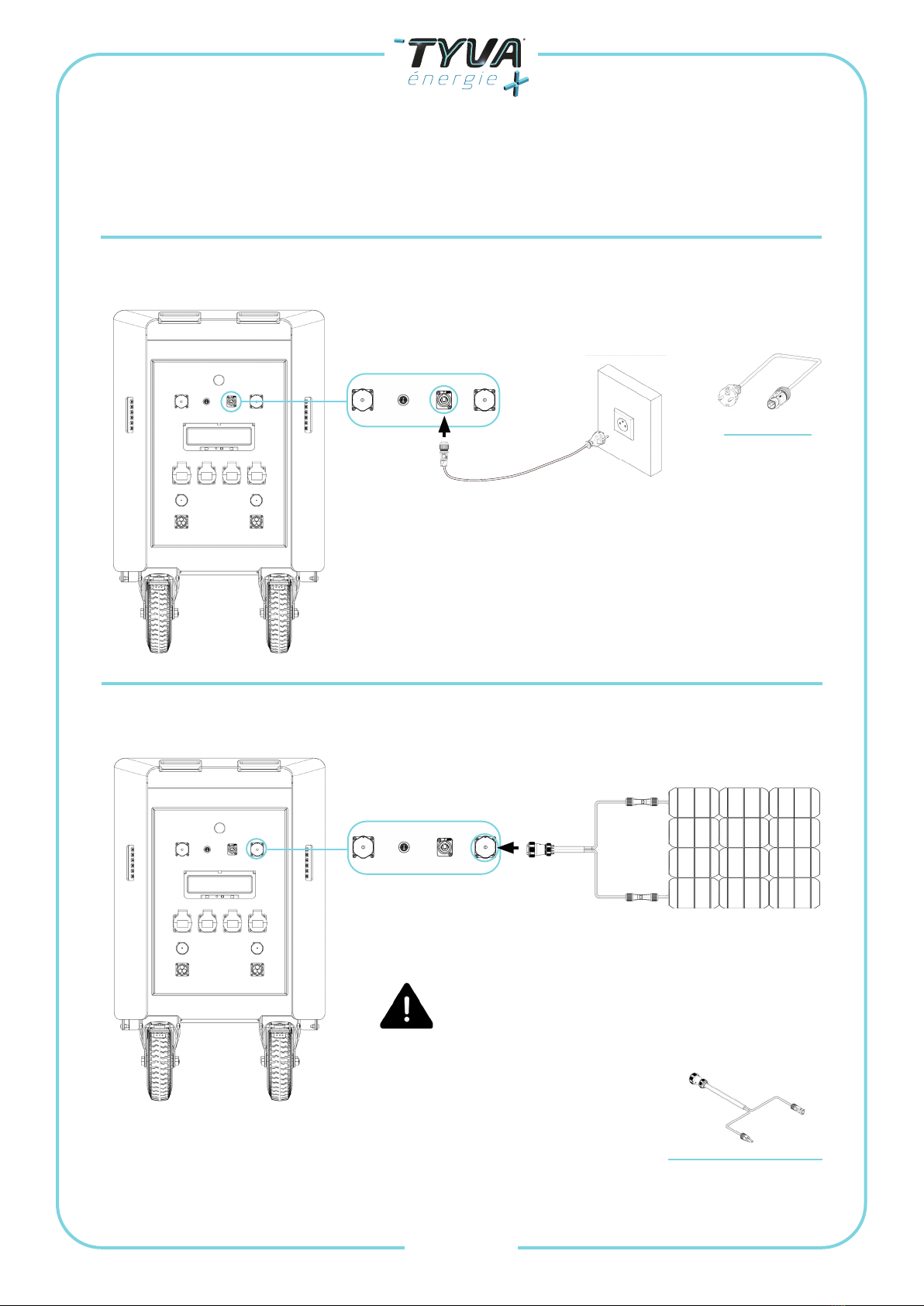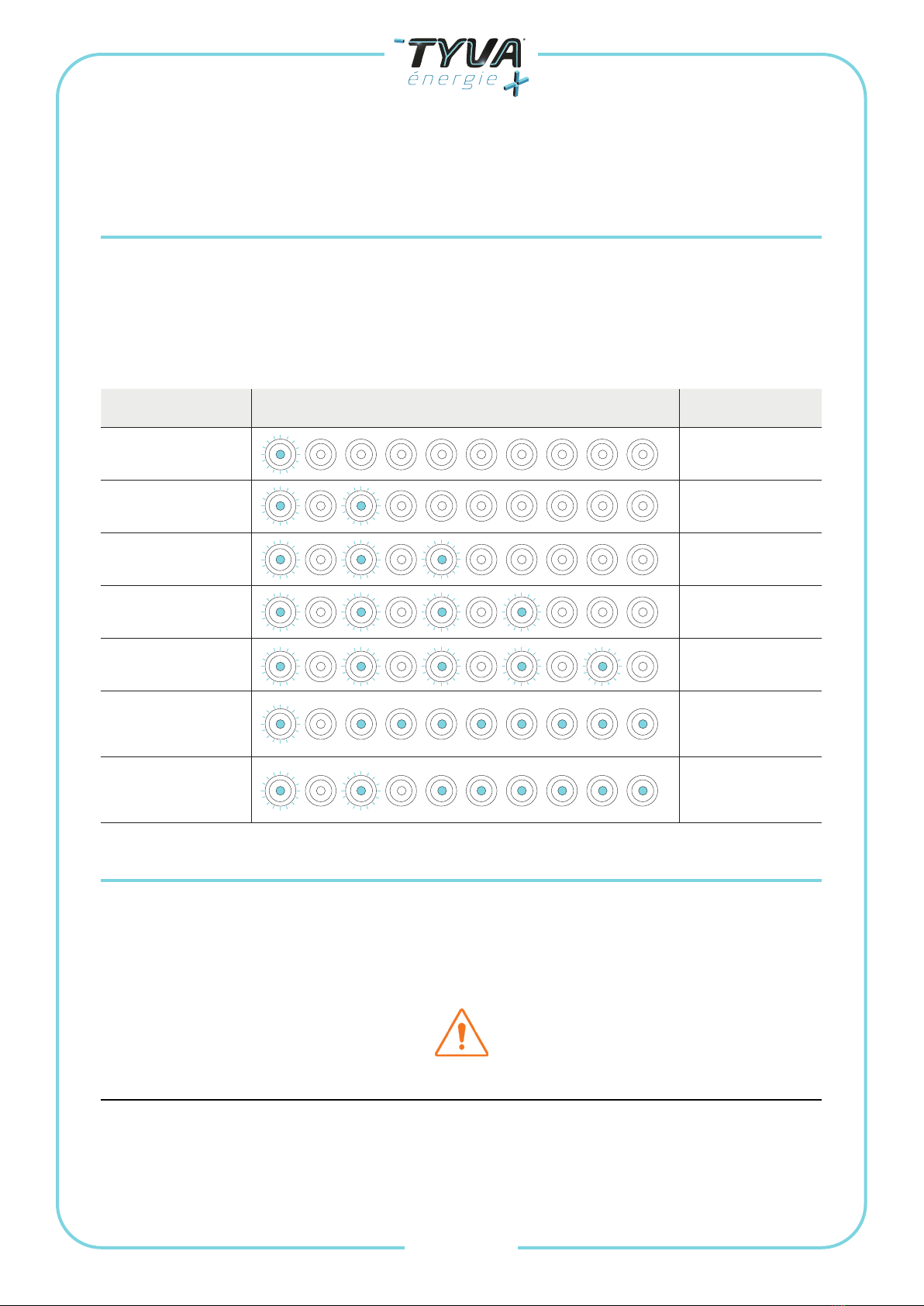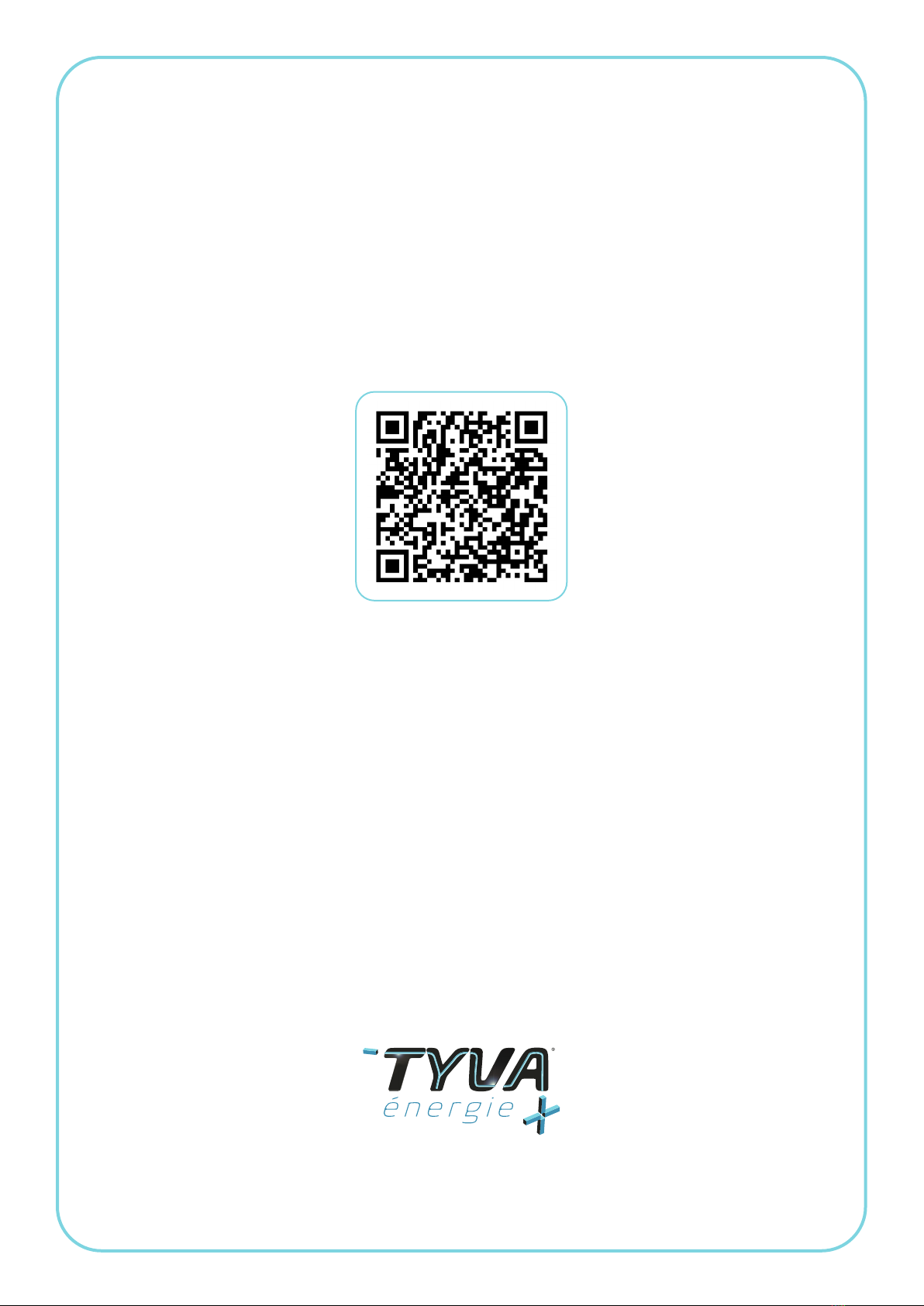Starting up
ON / OFF
button
Control before use
1. Make sure the emergency stop button is
disarmed.
2. Put every switches of the breaker box on the
position ON.
3. Adjust brakes according to your needs.
4. Keep the charge cable nearby.
1
Power up / down
1. Press the ON / OFF button once.
2. The indicator light on the button and both
LED displays are blinking twice to indicate the
system’s switching on. They stay lit once the
PowerBox is ready for use.
3. Press once more to switch off the station.
Make sure not to store it while discharged.
2
Use
1. Take the suitable adapter among the
accessories included in delivery.
2. For a current lower or equal to 16 A, connect
the cable to the PowerBox on one of the
four plugs _ provided for this purpose. For
a current higher than 16 A, connect on one of
the two plugs _ dedicated. Finally, plug the
opposite end to your application.
3. You are now powering your application thanks
to the PowerBox and you can use it as you
wish.
4. Unplug the cable and switch off the PowerBox
to end the use.
3
The PowerBox can only be used in a - 10 °C to
+ 40 °C temperature range. It follows a specic
security protocol that cannot be bent outside this
range.
Charge is impossible if you exceed the 0 to + 45 °C
temperature range.
Discharge is impossible if you exceed the - 20 °C
to + 60 °C temperature range.
5/10
1
1
2
2