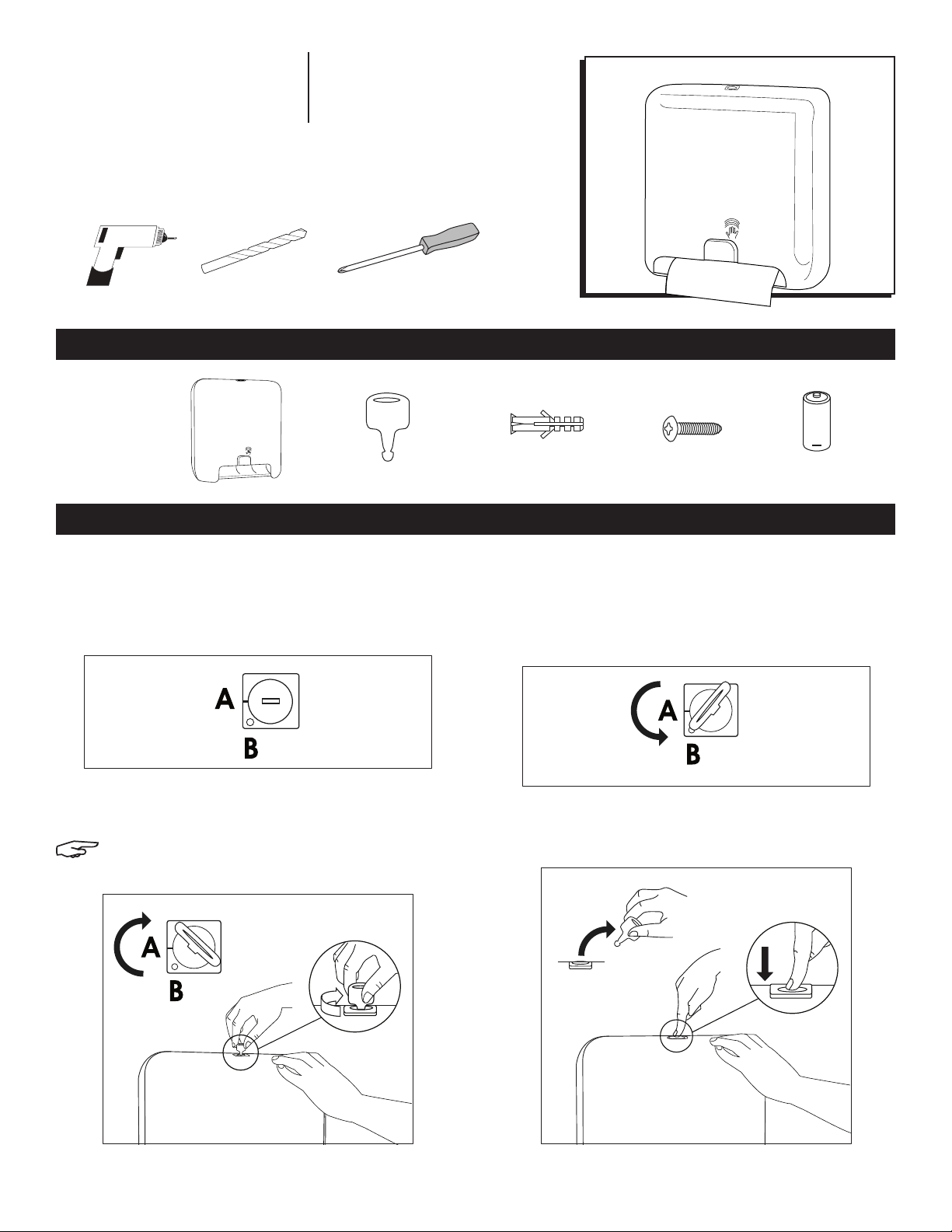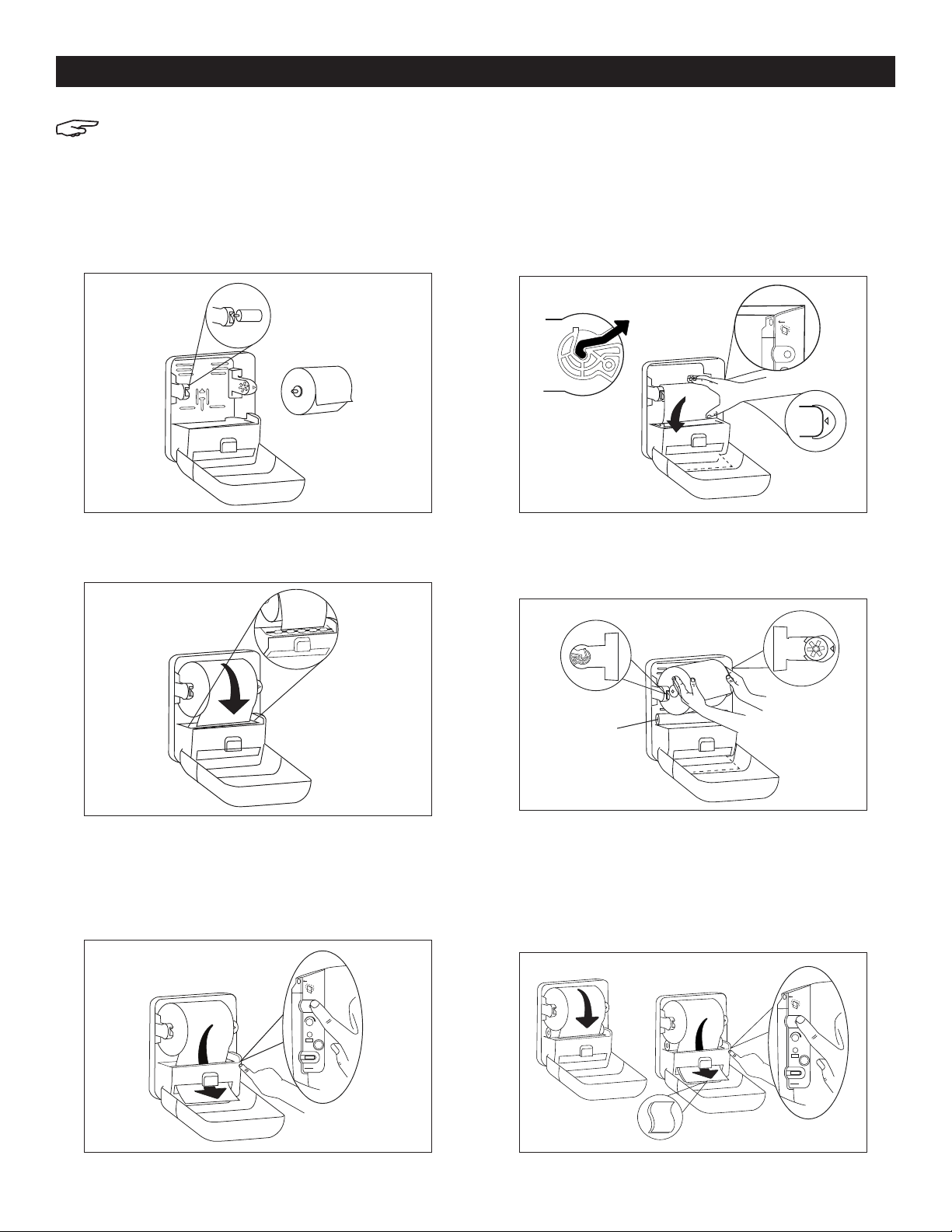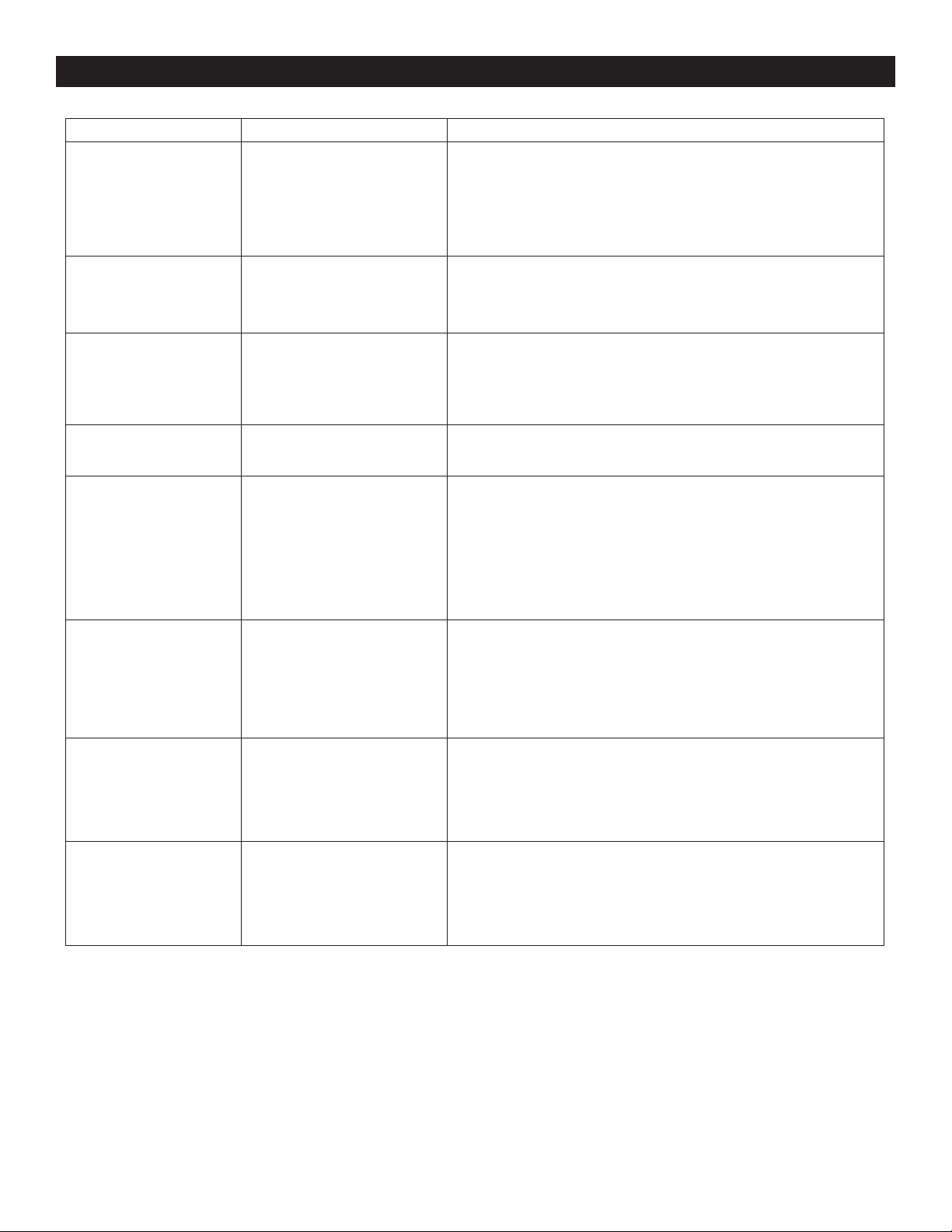PAGE 5 OF 5 0316 IH-5806
OPERATING ISSUE CAUSES RECOMMENDATIONS
Does not function. Batteries not properly installed.
Door not properly/fully closed.
Paper jammed in rollers.
Out of paper.
Ensure batteries installed as illustrated on battery compartment cover.
Make sure the cover is completely closed and the lock latched.
Open cover and clear any paper jams.
Look for yellow flashing Low Roll light. Open cover and refill dispenser.
Towel too long/short. Dispenser setting is incorrect.
Paper slipping between rollers.
Open cover and turn sheet length knob to adjust to desired length.
Open cover and make sure product turns freely, core is round and roll
not too wide.
Dispenser is slow. Batteries low.
Paper slipping between rollers.
Open cover and check Low Battery Light on the right side of the
cassette. If flashing, replace batteries.
Open cover and make sure product turns freely, core is round and roll
not too wide.
Dispenses only one sheet. First sheet not torn off. Tear off first sheet. Dispenser requires each towel to be torn off before
dispensing again.
Batteries draining too fast. Product too wide.
Core is crushed.
Battery quality.
Improper installation.
Open dispenser and check paper. Roll should be no wider than 7.79".
Open dispenser and check the open end of the roll. Make sure it is
round.
Ensure all three batteries get replaced with new batteries. Use good
quality batteries.
Make sure all batteries are fully inserted in the correct orientation.
Low battery light keeps
coming on. Paper jam.
Batteries nearly drained.
Dead battery or batteries.
Open cover and clear jam.
Replace all three batteries with a fresh new set of good quality
batteries.
Replace all three batteries with a fresh new set of good quality
batteries.
Cover does not close
properly – keeps coming
open.
Lock is broken.
Dispenser is mounted on wavy
wall.
Cover is warped.
Replace lock.
Make sure dispenser is mounted on a flat surface.
Check for warped/damaged cover. Replace if necessary.
Paper keeps jamming. Wrong product.
Product not made correctly.
Core glue not releasing.
Use only Tork®H1 towel refills S-21210 and S-21211. Use of any other
product may result in dispenser malfunction.
Make sure paper is not too wide (7.79" wide or less).
Paper stuck to core at end of roll. Remove roll and load new roll.
TROUBLESHOOTING
πCHICAGO • ATLANTA • DALLAS • LOS ANGELES • MINNEAPOLIS • NYC/PHILA • SEATTLE • MEXICO • CANADA
1-800-295-5510
uline.com