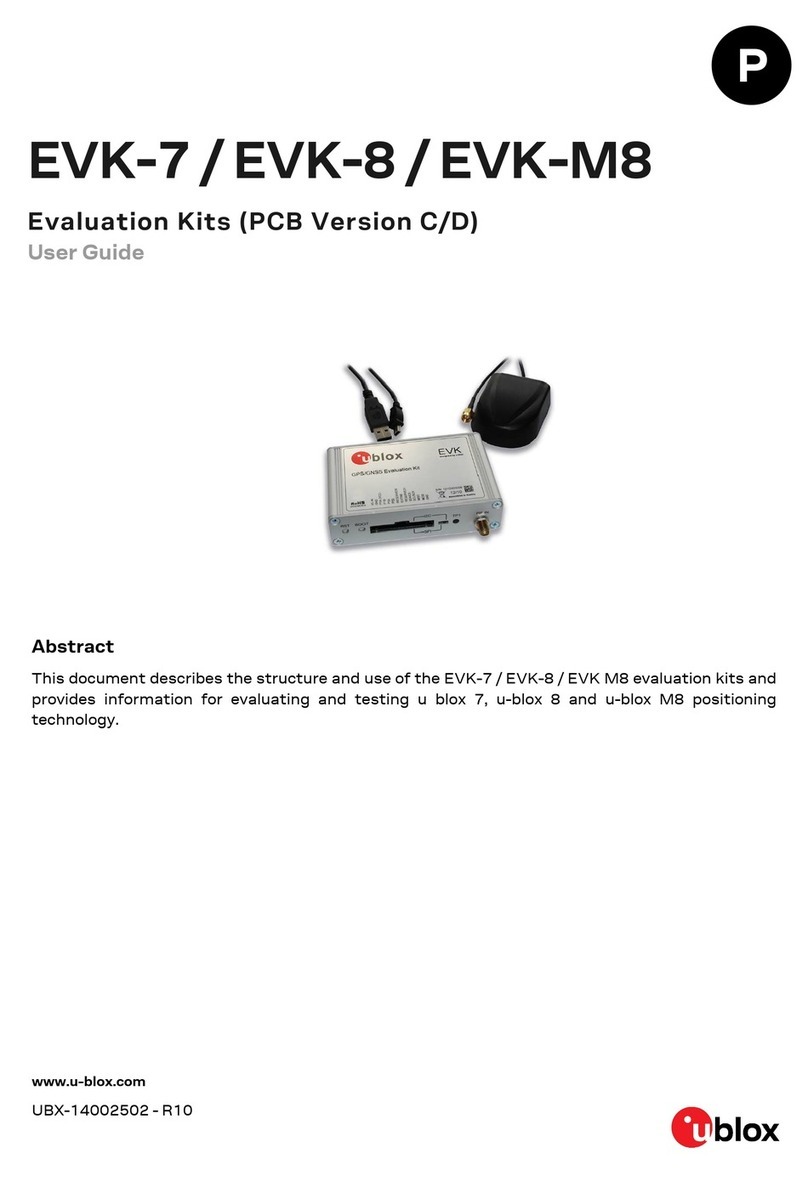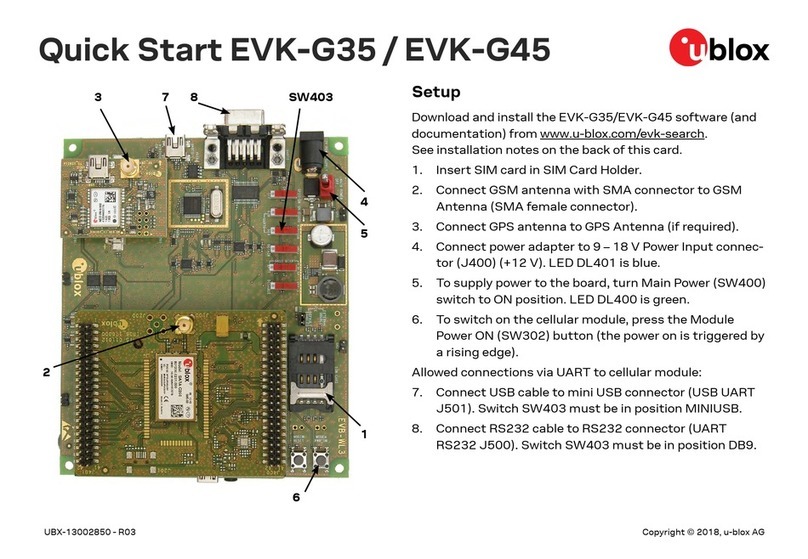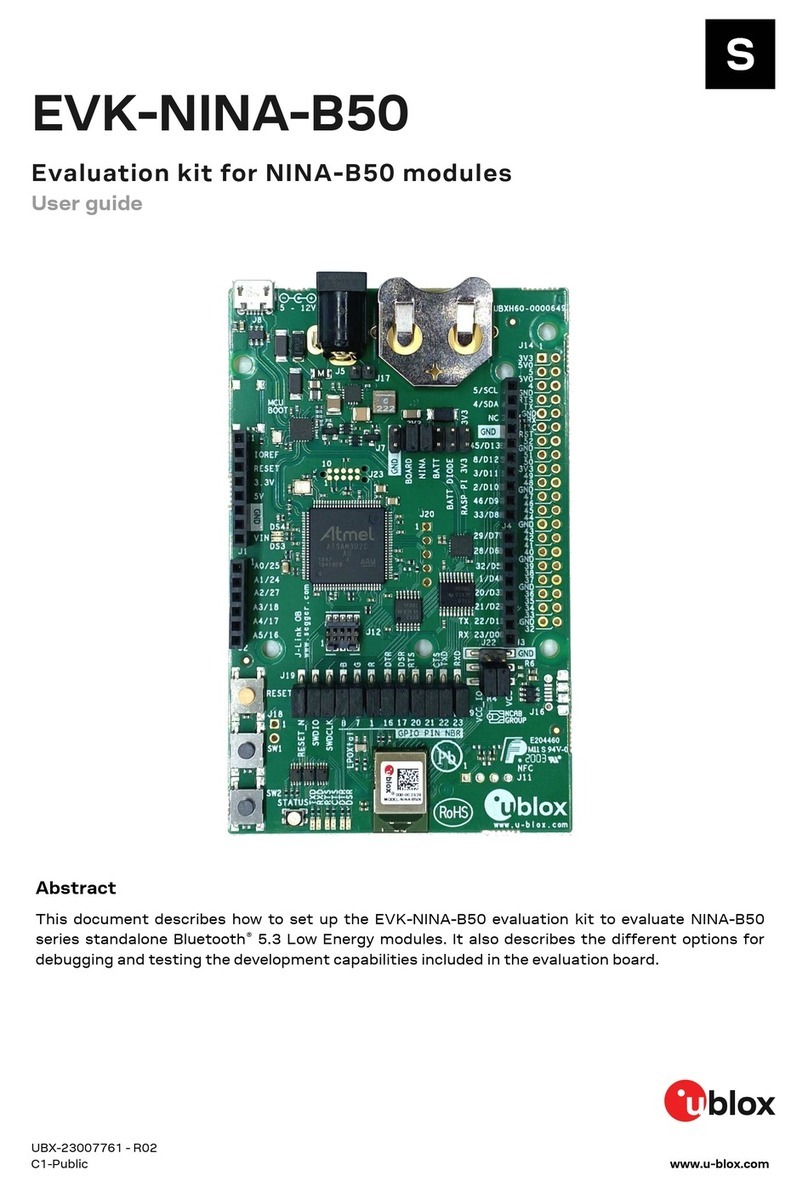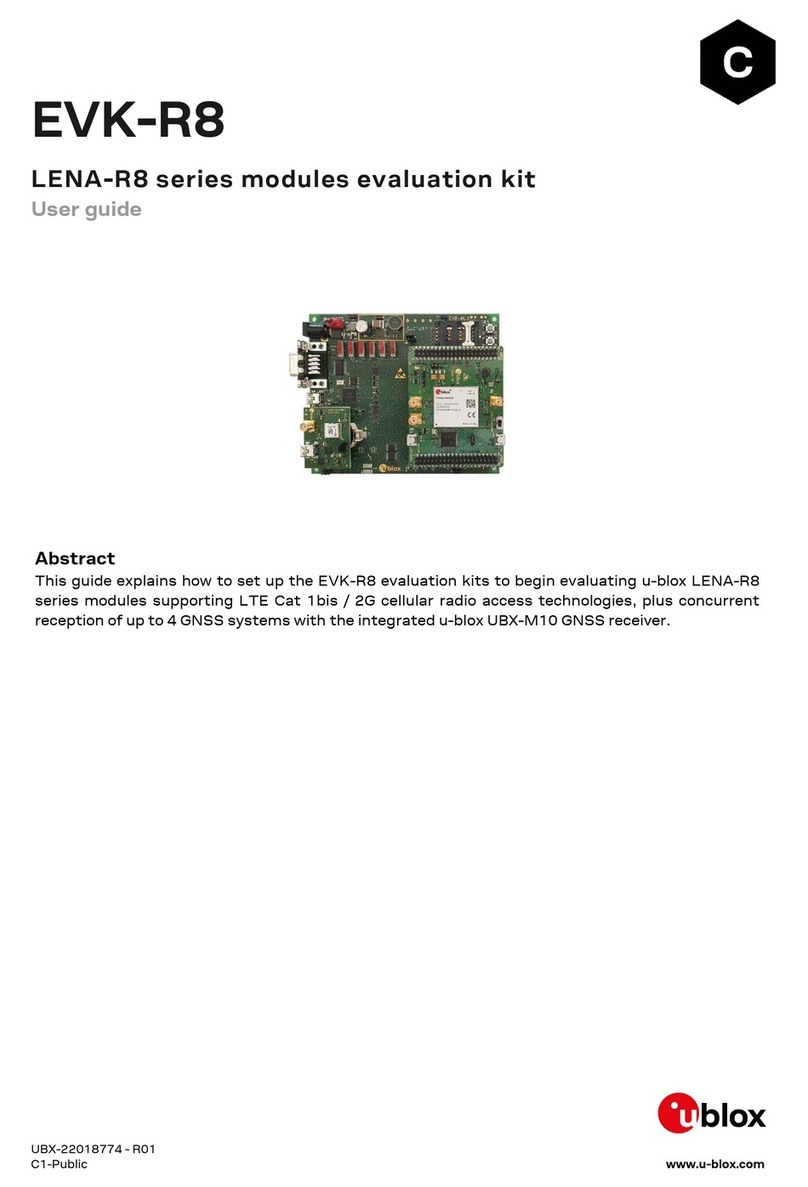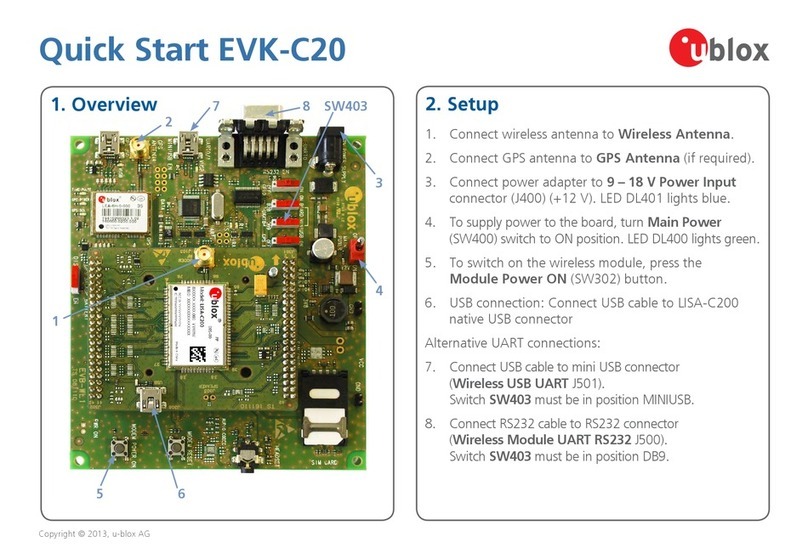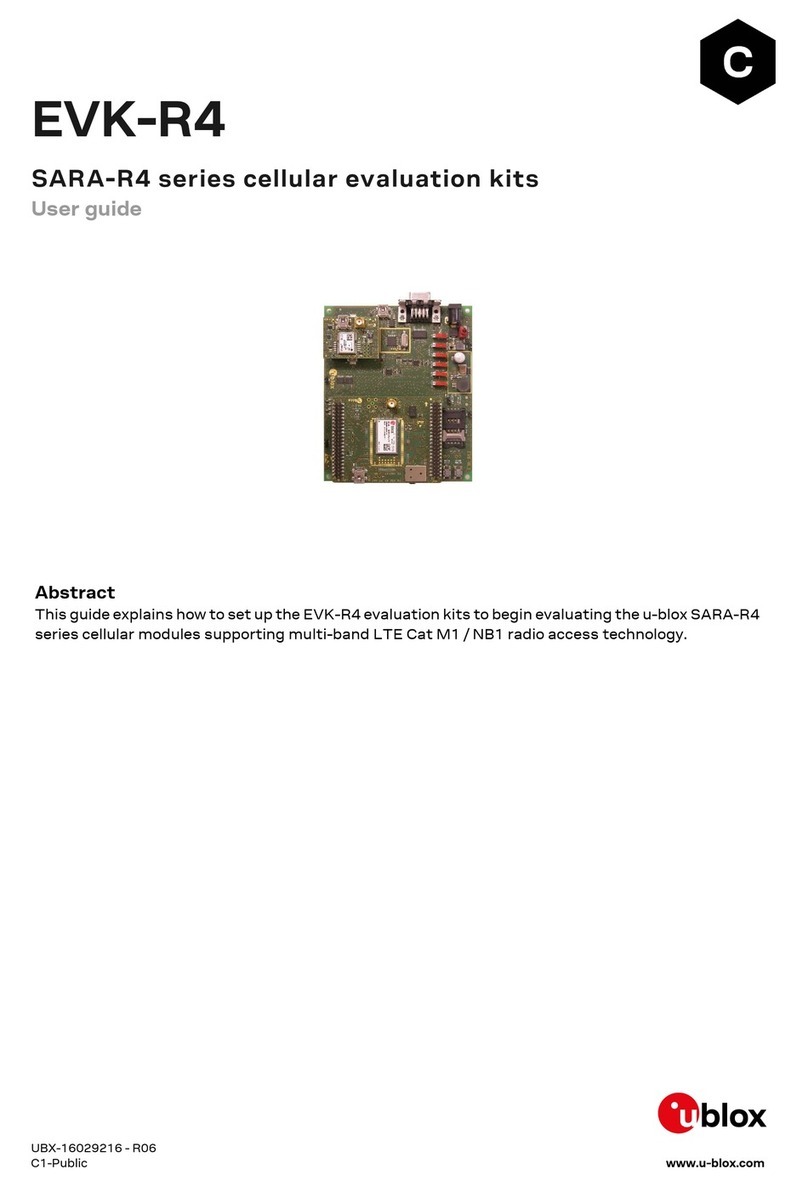EVK-LEXI-R422 - User guide
UBXDOC-686885345-1758 - R02 Contents Page 3 of 25
C1-Public
Contents
Document information................................................................................................................................2
Contents ..........................................................................................................................................................3
1Introduction.............................................................................................................................................4
2Board quick start ...................................................................................................................................5
2.1 Board setup .................................................................................................................................................. 5
2.1.1 SIM and antenna ........................................................................................................................5
2.1.2 Power supply ...............................................................................................................................6
2.1.3 Local connectivity ......................................................................................................................7
2.2 Switch on the cellular system...................................................................................................................8
2.3 Switch off the cellular system..................................................................................................................9
3Register to network ........................................................................................................................... 10
3.1 Enabling error result codes .....................................................................................................................10
3.2 PIN code insertion (when required)........................................................................................................10
3.3 Registration on a cellular network.........................................................................................................10
4Setting up cellular packet data connection on Windows...................................................... 11
4.1 Install a new modem from the control panel .......................................................................................11
4.2 Configuring a new connection ................................................................................................................13
5EVK-LEXI-R422 hardware................................................................................................................ 14
5.1 EVK-LEXI-R422 block diagram and basic description ......................................................................14
5.2 Switches, jumpers and buttons .............................................................................................................16
5.3 LEDs.............................................................................................................................................................17
5.4 Connectors .................................................................................................................................................18
5.5 EVK-LEXI-R422 pin out............................................................................................................................19
5.6 Current consumption measurement ....................................................................................................21
Appendix ....................................................................................................................................................... 22
ASetting up AT terminal communication...................................................................................... 22
BGlossary ................................................................................................................................................. 24
CDeclaration of conformities............................................................................................................. 25
Related documentation ........................................................................................................................... 25
Revision history.......................................................................................................................................... 25
Contact.......................................................................................................................................................... 25