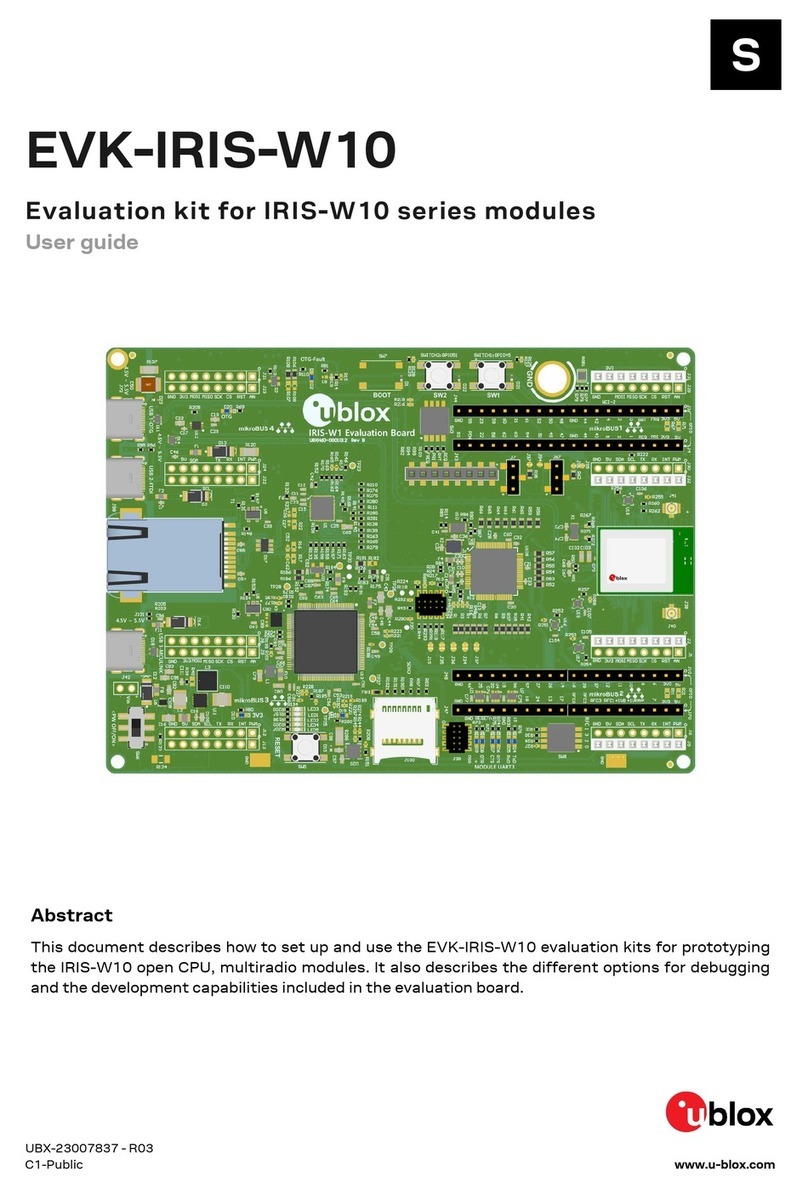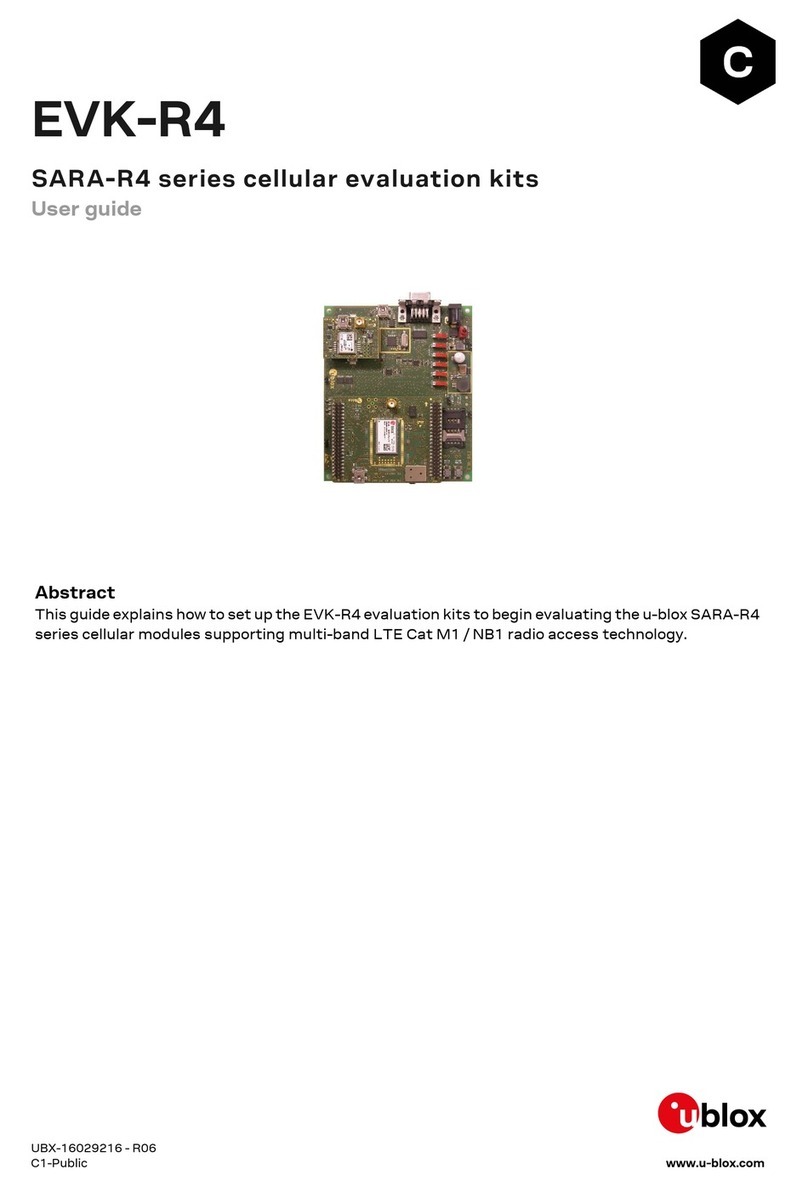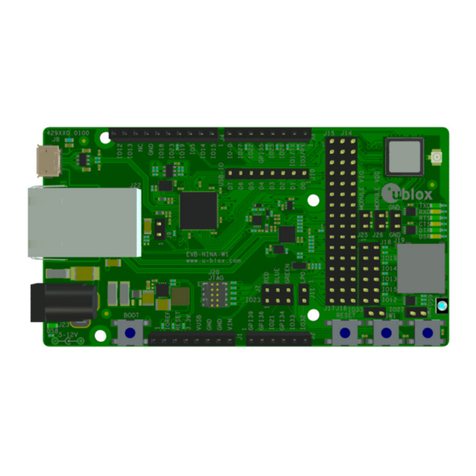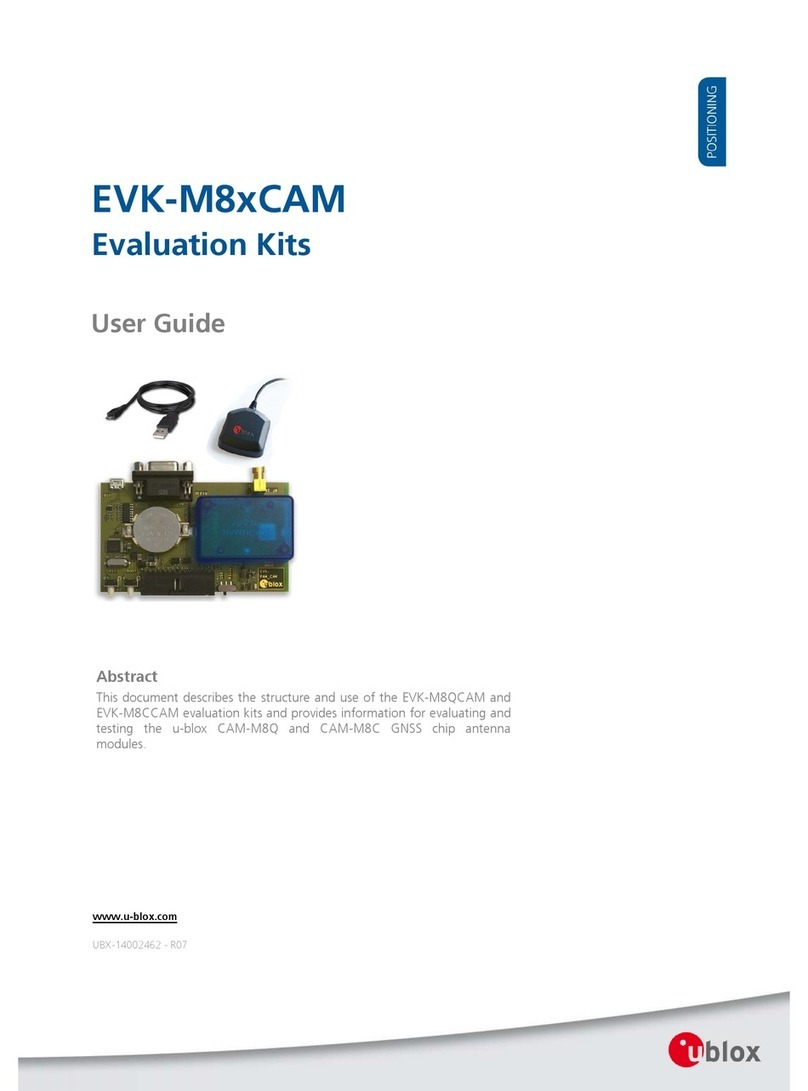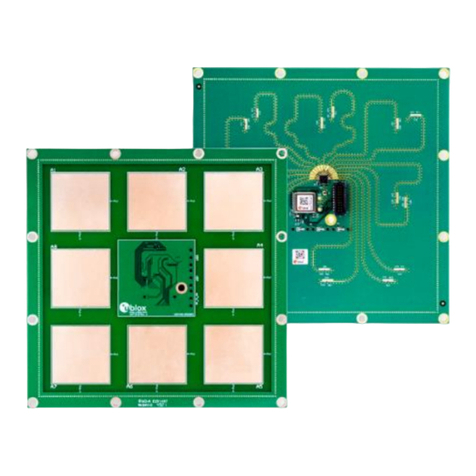EVK-R2 - User Guide
UBX-16016088 - R10 Page 3 of 27
Contents
Document Information................................................................................................................................2
Contents ..........................................................................................................................................................3
1Starting up ...............................................................................................................................................4
1.1 EVK-R2 overview ......................................................................................................................................... 4
1.2 EVK-R2 block diagram ............................................................................................................................... 7
1.3 Switches, jumpers and buttons ............................................................................................................... 8
1.4 LEDs...............................................................................................................................................................8
1.5 Connectors ................................................................................................................................................... 9
1.6 EVK-R2 pin out........................................................................................................................................... 10
1.6.1 EVK-R2 for TOBY-R2 series modules ........................................................................................... 10
1.6.2 EVK-R2 for LARA-R2 series modules ............................................................................................12
1.7 Software installation................................................................................................................................ 13
1.8 Board setup ................................................................................................................................................ 13
1.9 Enabling error result codes ..................................................................................................................... 15
1.10 PIN code insertion (when required)........................................................................................................ 15
1.11 Registration on a cellular network......................................................................................................... 16
1.12 Enable audio codec configuration to provide voice capability ......................................................... 16
1.13 Switching off the EVK-R2........................................................................................................................ 16
Appendix ........................................................................................................................................................ 17
ASetting up AT terminal applications for communication with EVK-R2............................. 17
BSetting up cellular packet data connection on PC ................................................................... 18
B.1 How to install and configure a low data rate modem connection................................................... 18
B.2 How to install and configure a high data rate modem connection ..................................................21
CExamples of AT commands ............................................................................................................. 23
C.1 Define the initial default bearer for connectivity................................................................................23
DCurrent consumption measurement............................................................................................ 24
EGlossary ..................................................................................................................................................25
FDeclaration of conformities..............................................................................................................25
Related documents ....................................................................................................................................26
Revision history ...........................................................................................................................................26
Contact...........................................................................................................................................................27