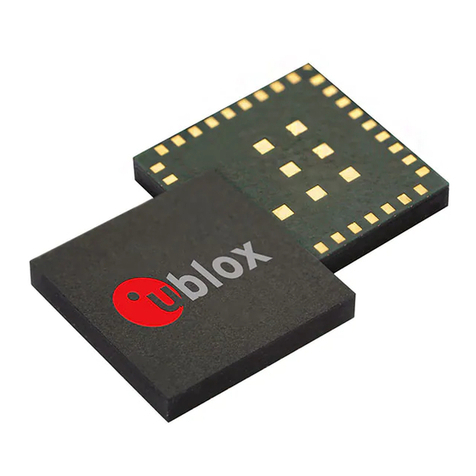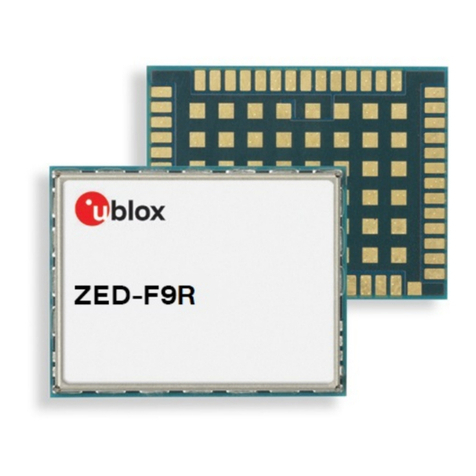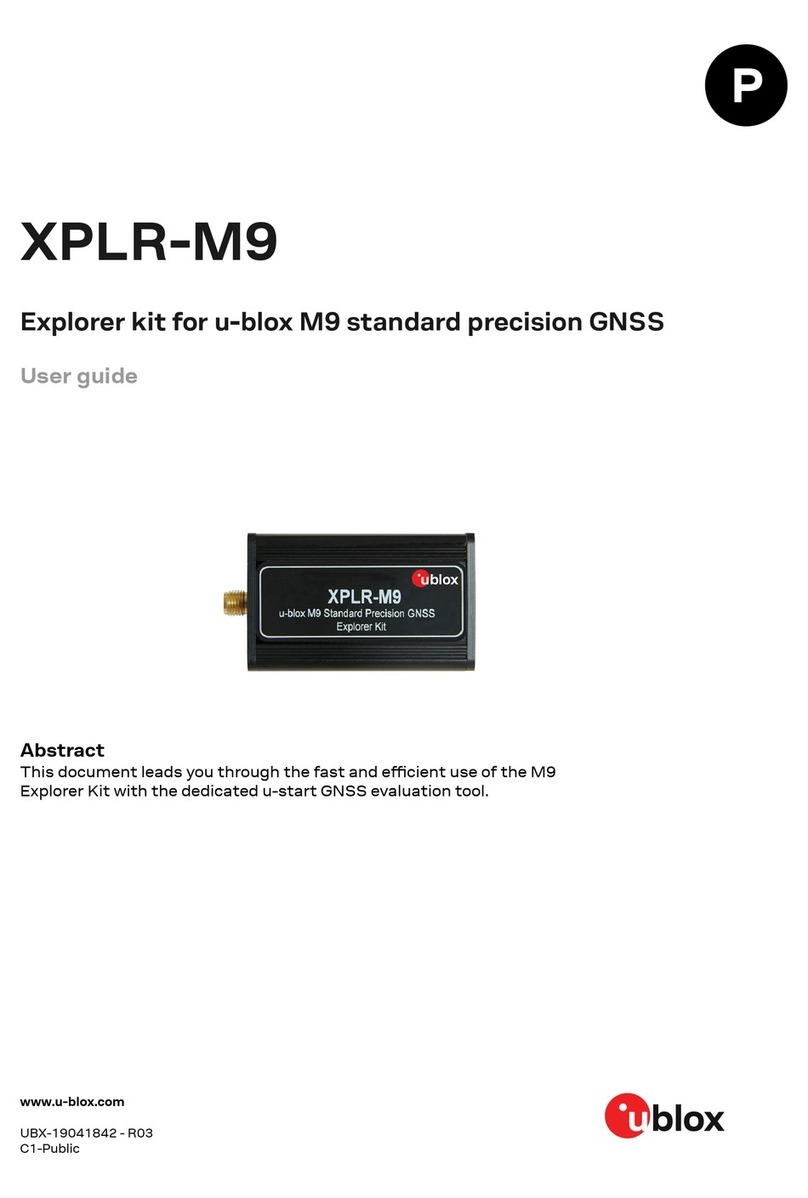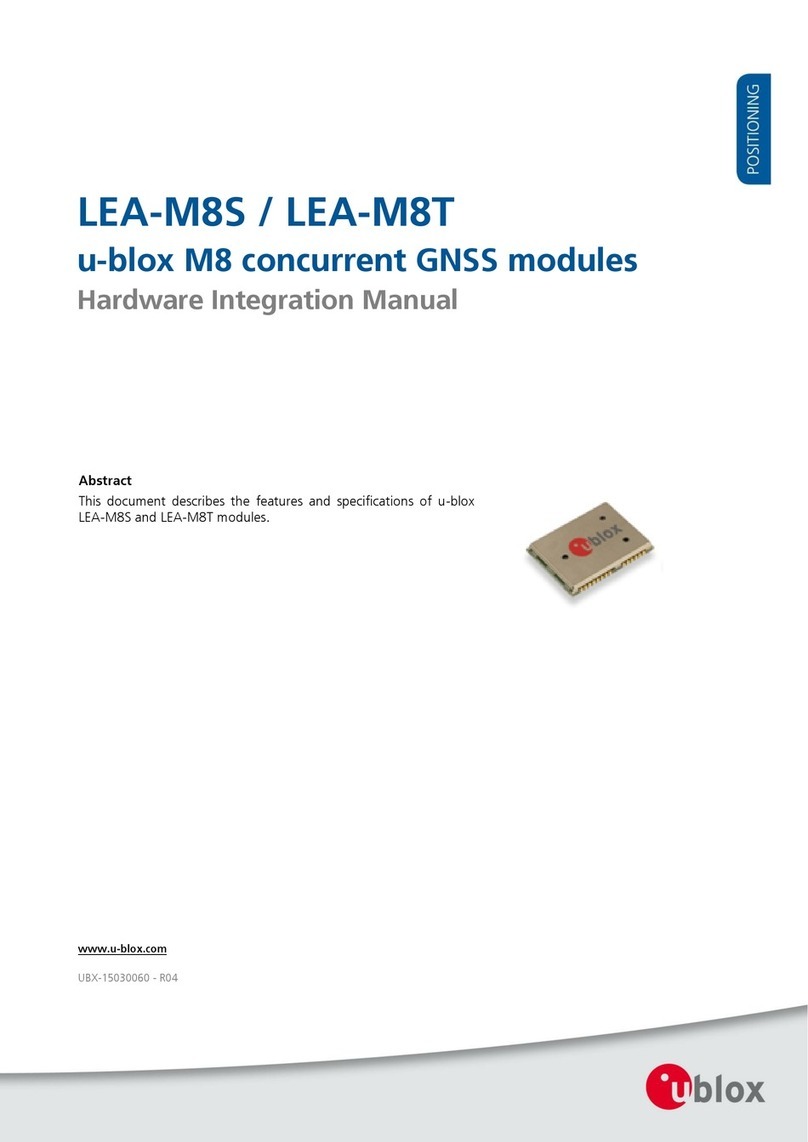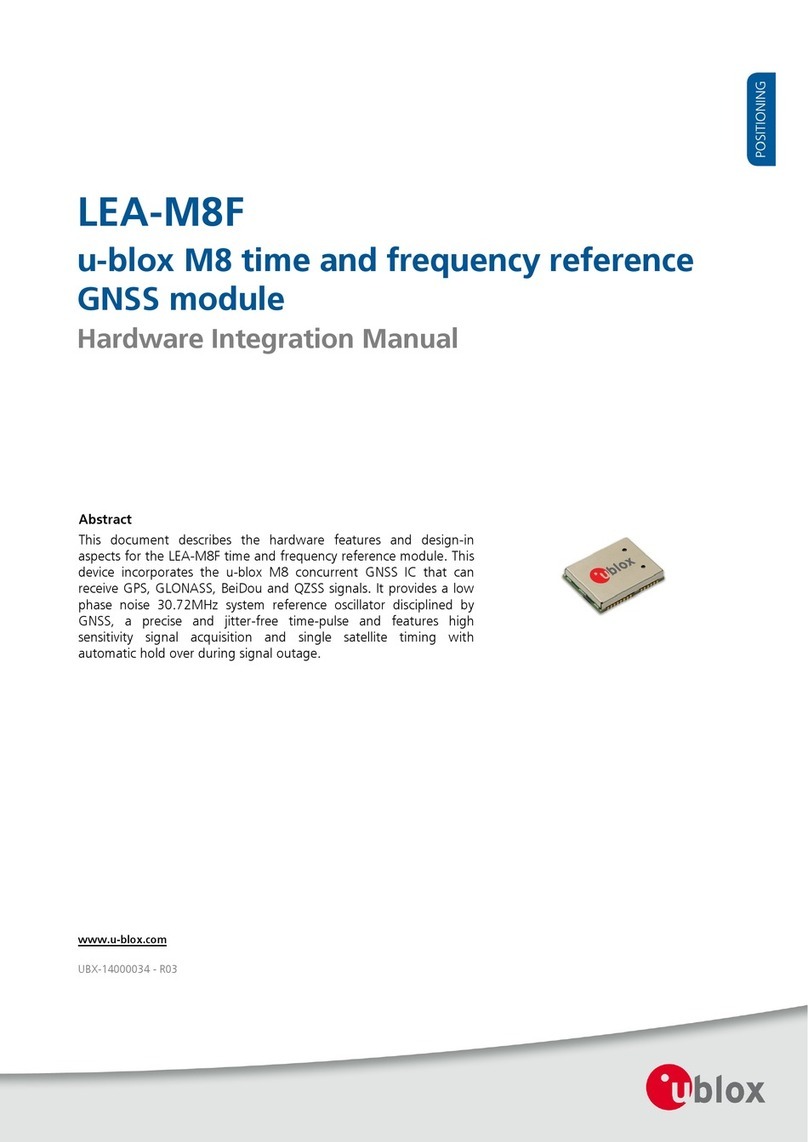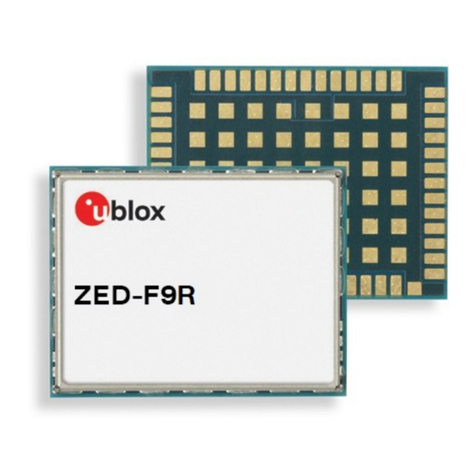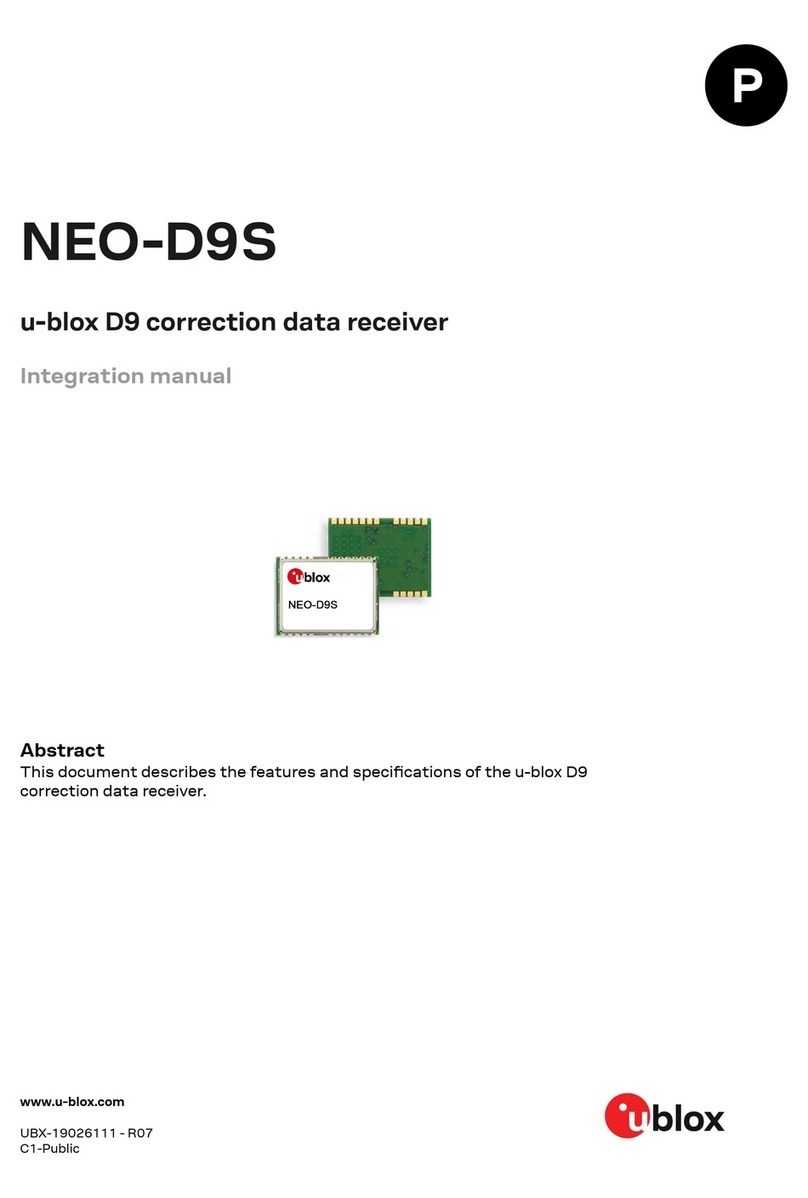EVA-M8M - Hardware Integration Manual
2.12 Migration considerations................................................................................................................. 22
2.12.1 C88-M8M - Evaluating EVA-M8M on existing NEO-xM sockets................................................... 22
2.13 EOS/ESD/EMI precautions................................................................................................................ 24
2.13.1 Electrostatic Discharge (ESD)........................................................................................................ 24
2.13.2 ESD protection measures............................................................................................................. 24
2.13.3 Electrical Overstress (EOS)............................................................................................................ 24
2.13.4 EOS protection measures............................................................................................................. 25
2.13.5 Applications with cellular modules .............................................................................................. 25
3Product handling & soldering....................................................................................27
3.1 Packaging, shipping, storage and moisture preconditioning ............................................................... 27
3.2 ESD handling precautions................................................................................................................... 27
3.3 Soldering............................................................................................................................................ 27
3.3.1 Soldering paste............................................................................................................................ 27
3.3.2 Reflow soldering ......................................................................................................................... 28
3.3.3 Optical inspection........................................................................................................................ 28
3.3.4 Repeated reflow soldering........................................................................................................... 28
3.3.5 Wave soldering............................................................................................................................ 28
3.3.6 Rework........................................................................................................................................ 28
3.3.7 Conformal coating ...................................................................................................................... 28
3.3.8 Casting........................................................................................................................................ 28
3.3.9 Use of ultrasonic processes.......................................................................................................... 28
4Product testing ...........................................................................................................29
4.1 Test parameters for OEM manufacturer.............................................................................................. 29
4.2 System sensitivity test ......................................................................................................................... 29
4.2.1 Guidelines for sensitivity tests...................................................................................................... 29
4.2.2 ‘Go/No go’ tests for integrated devices........................................................................................ 29
Appendix ..........................................................................................................................30
AReference schematics.................................................................................................30
A.1 Cost optimized circuit......................................................................................................................... 30
A.2 Best performance circuit with passive antenna.................................................................................... 31
A.3 Improved jamming immunity with passive antenna............................................................................. 32
A.4 Circuit using active antenna................................................................................................................ 33
A.5 USB self-powered circuit with passive antenna ................................................................................... 34
A.6 USB bus-powered circuit with passive antenna ................................................................................... 35
A.7 Circuit using 2-pin antenna supervisor................................................................................................ 36
A.8 Circuit using 3-pin antenna supervisor................................................................................................ 37
A.9 Design-in Recommendations in combination with cellular operation................................................... 38
BComponent selection .................................................................................................39
B.1 External RTC (Y1)................................................................................................................................ 39
B.2 RF band-pass filter (F1) ....................................................................................................................... 39
B.3 External LNA protection filter (F2)....................................................................................................... 40
UBX-14006179 - R01 Advance Information Contents
Page 5 of 45