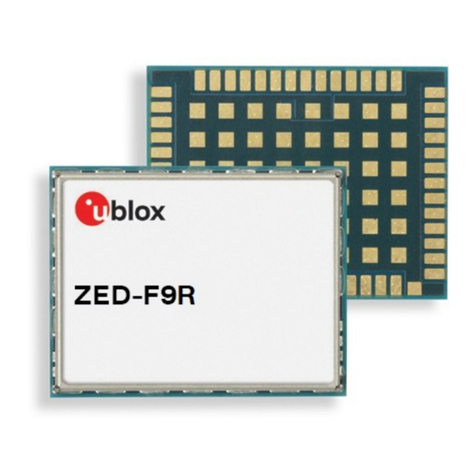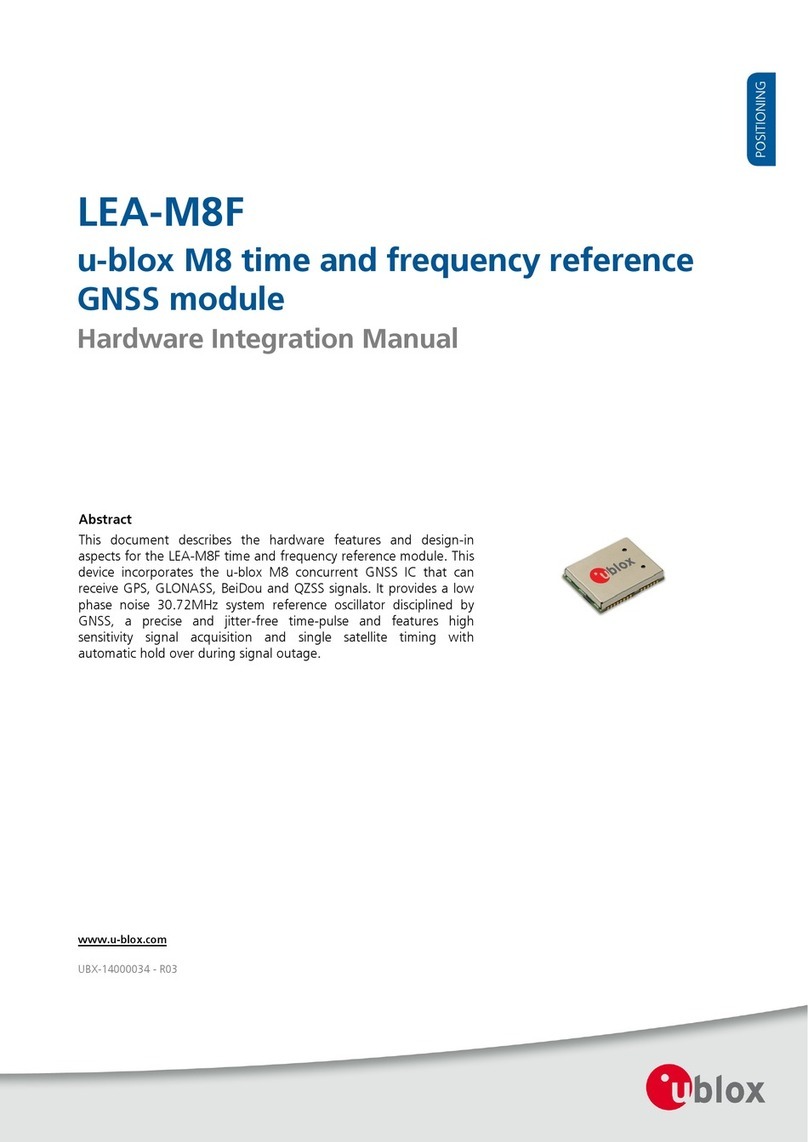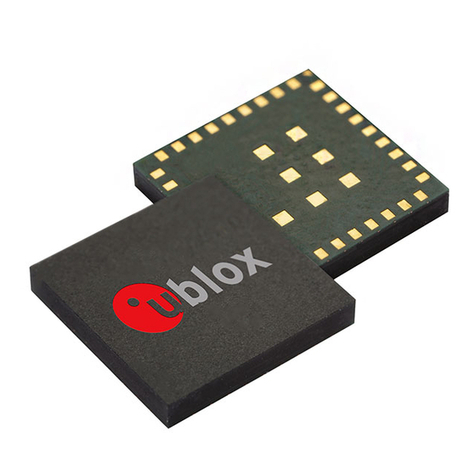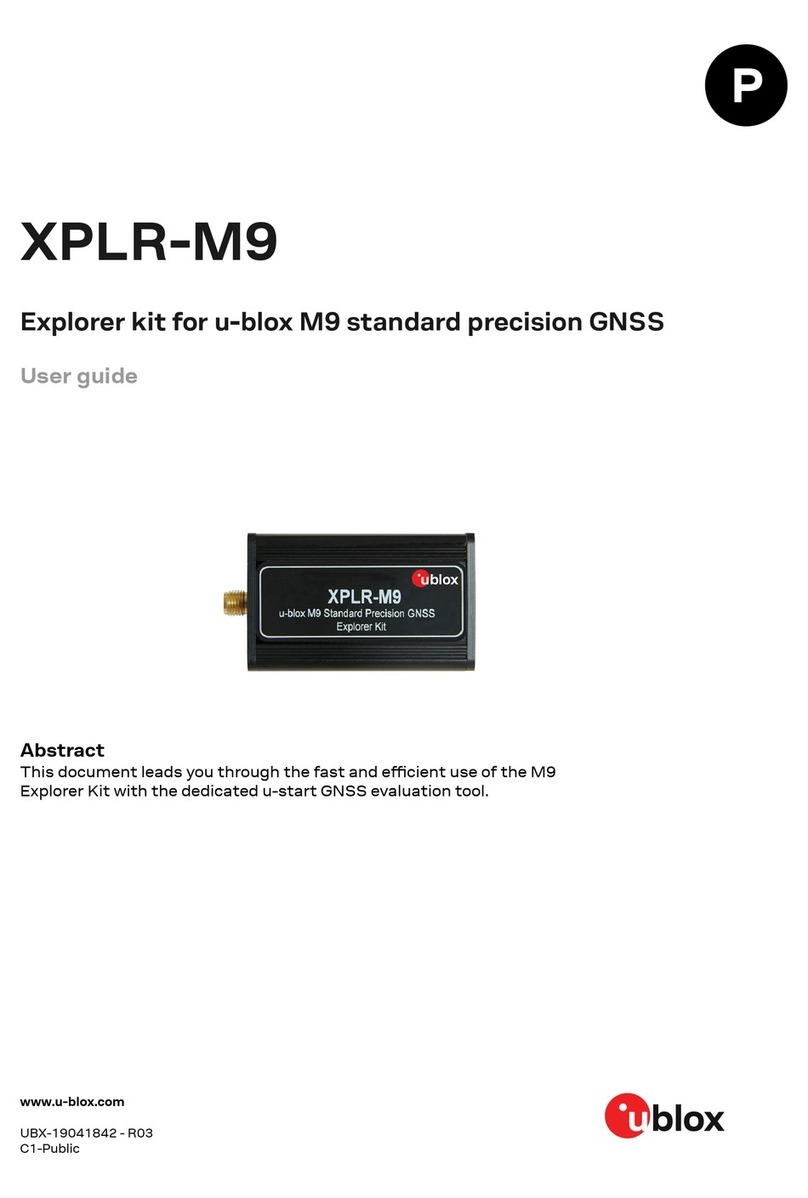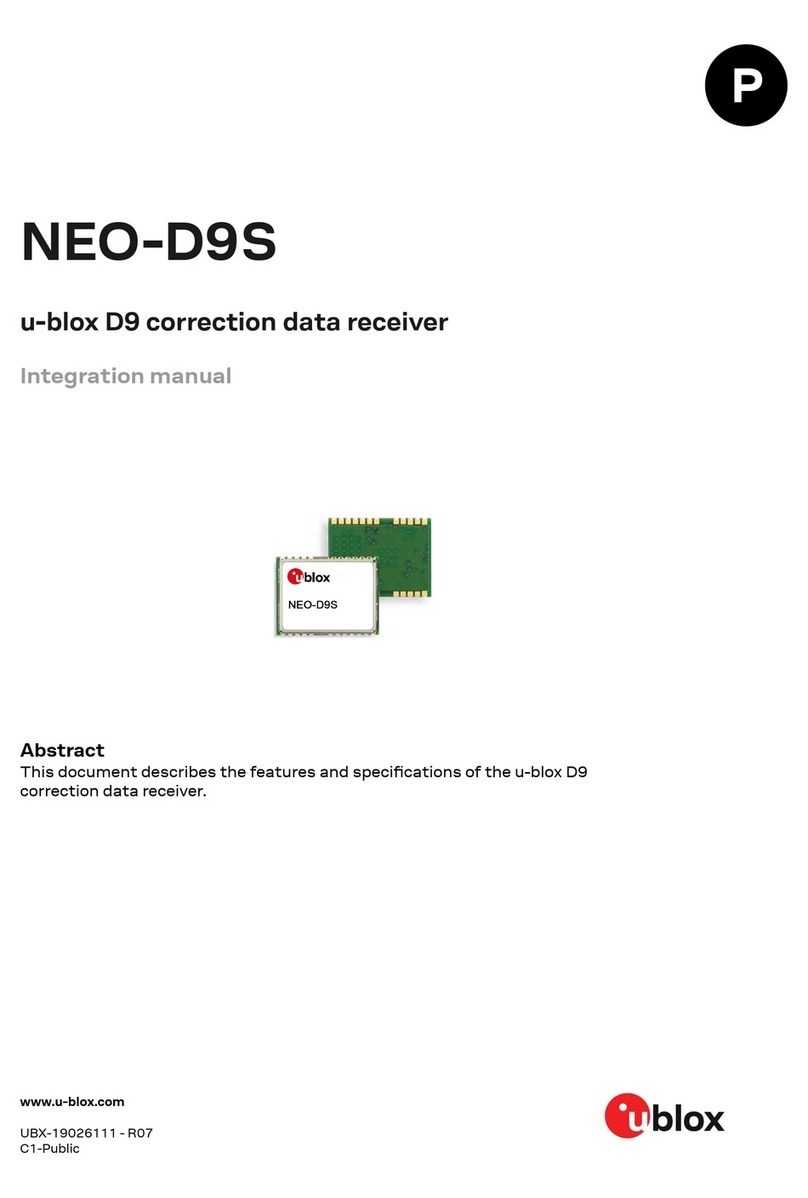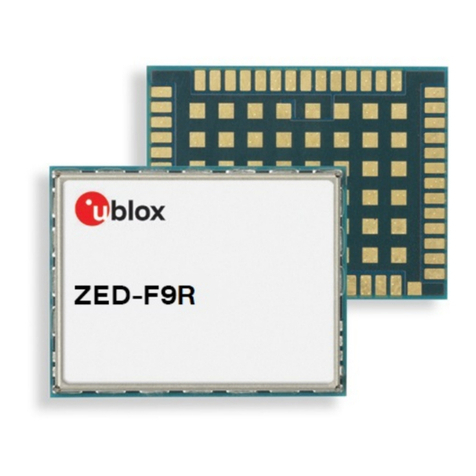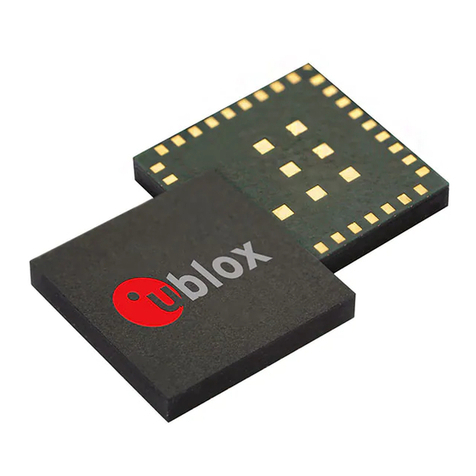LEA-M8S / LEA-M8T - Hardware integration manual
UBX-15030060 - R06 Page 3 of 33
Production information Contents
Contents
Document information................................................................................................................................2
Contents ..........................................................................................................................................................3
1Hardware description...........................................................................................................................5
1.1 Overview........................................................................................................................................................ 5
1.2 Configuration ............................................................................................................................................... 5
1.3 Connecting power ....................................................................................................................................... 5
1.3.1 VCC: Main supply voltage .................................................................................................................5
1.3.2 V_BCKP: Backup supply voltage ......................................................................................................5
1.3.3 VDD_USB: USB interface power supply ......................................................................................... 6
1.3.4 VCC_RF: Output voltage RF section...............................................................................................6
1.3.5 V_ANT: Antenna supply ....................................................................................................................6
1.4 Interfaces......................................................................................................................................................6
1.4.1 UART .....................................................................................................................................................6
1.4.2 USB ........................................................................................................................................................6
1.4.3 Display data channel (DDC) .............................................................................................................. 7
1.4.4 SPI (LEA-M8T only) ............................................................................................................................ 7
1.4.5 TX_READY............................................................................................................................................8
1.5 I/O pins...........................................................................................................................................................8
1.5.1 RESET_N: Reset.................................................................................................................................. 8
1.5.2 EXTINT: External interrupt ...............................................................................................................8
1.5.3 SAFEBOOT_N ......................................................................................................................................8
1.5.4 D_SEL: Interface select (LEA-M8T only)........................................................................................9
1.5.5 Antenna open circuit detection (ANT_DET_N)............................................................................. 9
1.5.6 TIMEPULSE..........................................................................................................................................9
1.5.7 TIMEPULSE 2 (LEA-M8T only) ........................................................................................................ 9
1.6 Electromagnetic interference on I/O lines ............................................................................................. 9
2Design..................................................................................................................................................... 11
2.1 Pin description ...........................................................................................................................................11
2.1.1 Pin name changes.............................................................................................................................12
2.2 Minimal design...........................................................................................................................................13
2.3 Footprint and paste mask.......................................................................................................................13
2.4 Antenna.......................................................................................................................................................14
2.4.1 Antenna design with passive antenna .........................................................................................14
2.4.2 Active antenna design .....................................................................................................................15
2.4.3 Power and short detection antenna supervisor .........................................................................17
2.4.4 Power, short and open detection antenna supervisor ..............................................................18
2.5 Layout design-in: Thermal management.............................................................................................19
3Migration to u-blox M8 modules.................................................................................................... 20
3.1 Migrating u-blox 6 designs to u-blox M8 module ...............................................................................20
3.2 Hardware migration LEA-6N -> LEA-M8S ...........................................................................................20