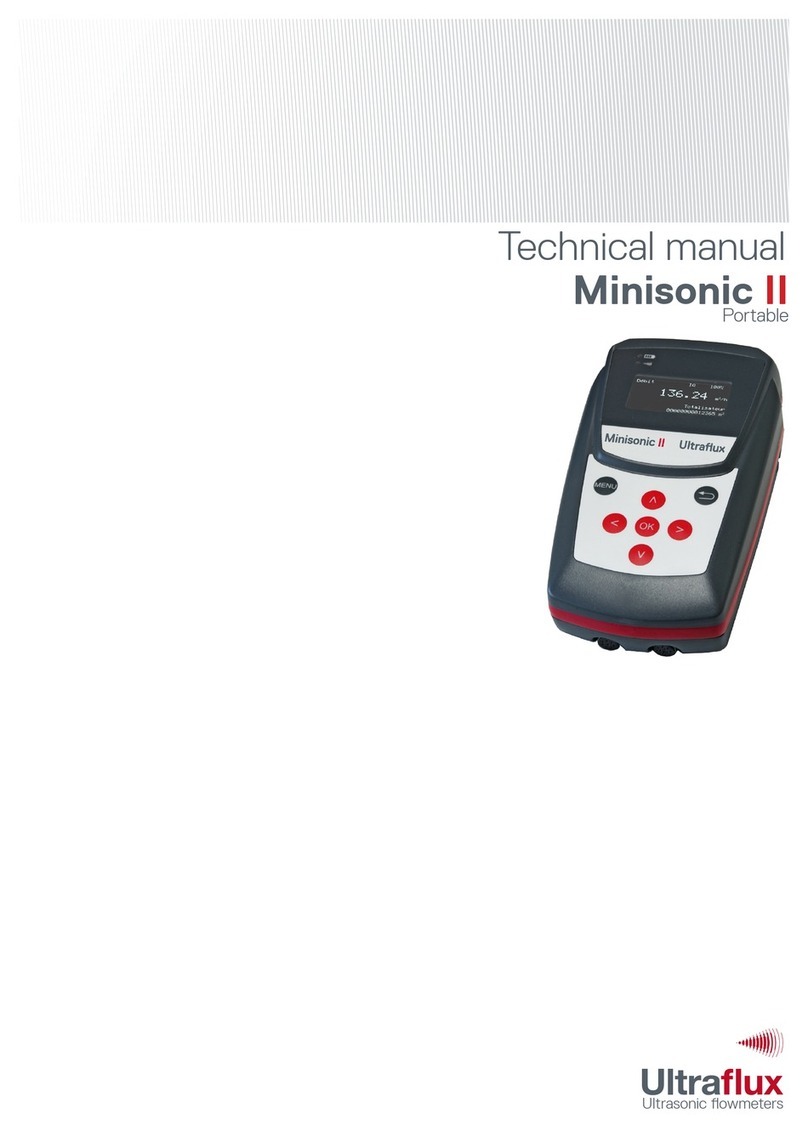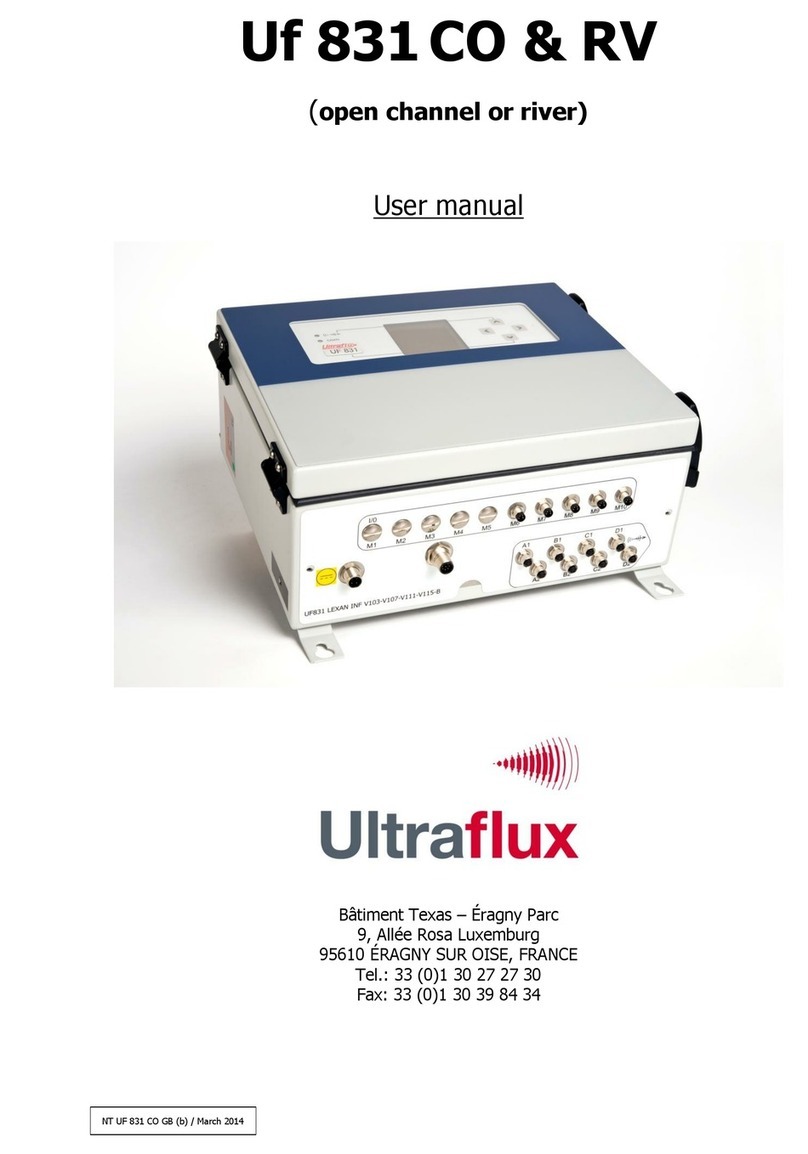2
NT UF 821 CO GB (a) / April 2014
TABLE OF CONTENTS
Note: A detailed table of contents is provided at the end of the manual.
Important: If you are unfamiliar with the transit time difference measuring technique, we recommend you start by
reading our training manual "Ultrasonic transit time flowmeter".
CHAPTER 1: OVERVIEW___________________________________________4
1.1 General view of the converter _____________________________________________________ 5
1.2 Nature of the equipment _________________________________________________________ 7
1.3 Dimensions and weight __________________________________________________________ 7
1.4 Operating environment __________________________________________________________ 7
1.5 Physical protection ______________________________________________________________ 7
1.6 Power supply __________________________________________________________________ 8
1.7 Communication ________________________________________________________________ 8
1.8 Inputs/Outputs_________________________________________________________________ 9
1.9 Ultrasound chords ______________________________________________________________ 9
1.10 Navigation keys _______________________________________________________________ 9
1.11 Operating lights ______________________________________________________________ 10
1.12 Screen _____________________________________________________________________ 10
1.13 Functions ___________________________________________________________________ 11
1.14 Performance of the flow meter __________________________________________________ 11
1.15 Cleaning the flow meter________________________________________________________ 11
1.16 Recycling the flow meter _______________________________________________________ 12
1.17 CE marking__________________________________________________________________ 12
CHAPTER 2: SAFETY INSTRUCTIONS________________________________13
2.1 Using the flow meter ___________________________________________________________ 14
2.2 Equipment connected to the flow meter ____________________________________________ 15
2.3 Symbols used on the flow meter __________________________________________________ 15
2.4 Maintenance work on the flow meter ______________________________________________ 16
2.5 Contact address _______________________________________________________________ 17
CHAPTER 3: INSTALLATION AND WIRING ___________________________18
3.1 General______________________________________________________________________ 19
3.2 Wall mounting and space requirement _____________________________________________ 19
3.3 Using the cabinet ______________________________________________________________ 20
3.4 Using the lid stay ______________________________________________________________ 21
3.5 Tool-free removal of the lid ______________________________________________________ 21
3.6 Wiring instructions _____________________________________________________________ 22
3.7 Connection to the protective ground (to be carried out first)____________________________ 22
3.8 Wiring the Terminals ___________________________________________________________ 22
3.9 USB Connection _______________________________________________________________ 27