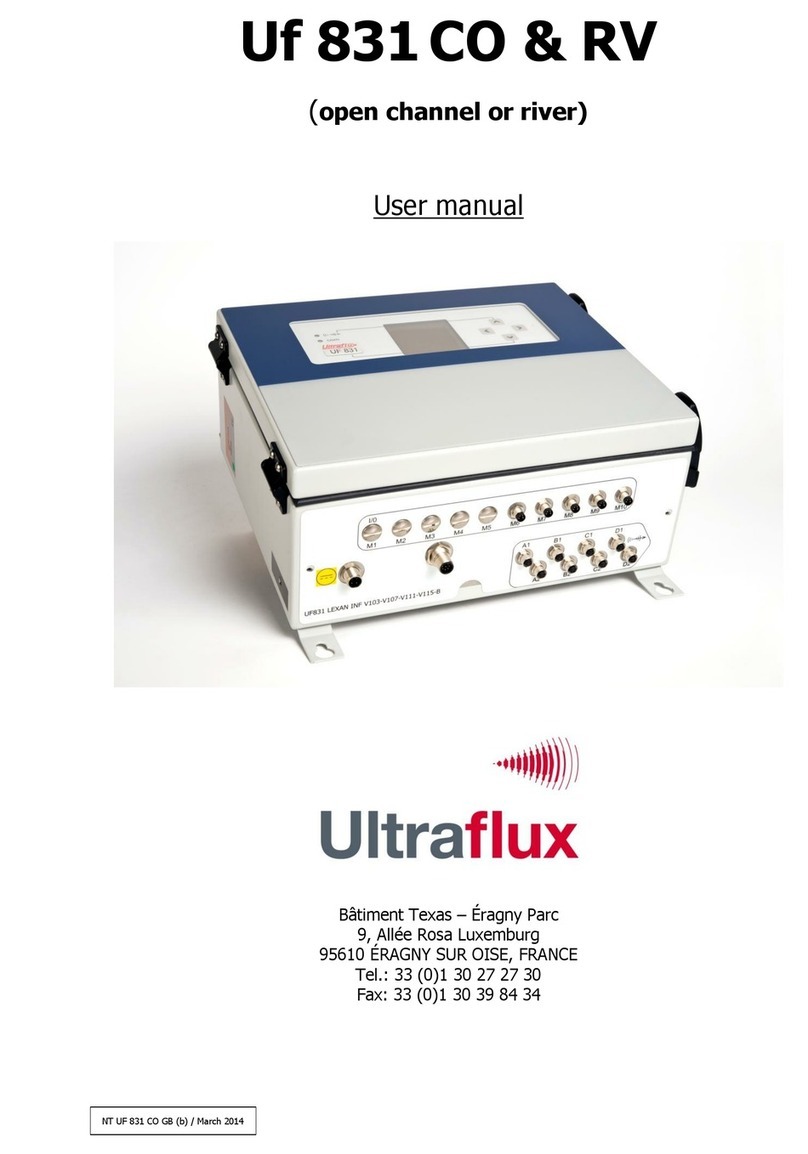4
Safety instructions
Using the device
Equipped with ultrasonic probes, the device measures the flow of a fluid (gas or liquid) in a pipe. The device must be properly
configured to obtain correct results.
You are recommended to have the device configured by qualified Ultraflux personnel. This is strongly recommended if your
equipment is used to regulate a process, as part of a monitoring system or in the case of other applications where an incorrect
flow measurement would carry a risk.
In normal operation, the device should not become so hot as to cause burns. No special precautions are required to allow it
to cool down. If the temperature of the enclosure should become abnormally high, it is essential to switch o the device and
send it to Ultraflux for expertise. If the device should catch fire, switch it o without opening or touching it, then call the
relevant departments to protect the premises.
The device must not be used beyond the capacities and specifications indicated in this manual. It should be stored in a dry
place. It is recommended that you wear suitable PPE (Personal Protection Equipment) when handling and installing the de-
vice.
The device may only be modified or disassembled by Ultraflux personnel, otherwise, Ultraflux declines all liability.
Connectors must be plugged in and removed with the device switched o and isolated. Ultraflux cannot be held responsible
for incidents caused by failure to follow these instructions.
Equipment connected to the device
All equipment connected to the device must comply with the applicable safety standard and be equipped with safety ex-
tra-low voltage (SELV) circuits (double insulation between the primary and secondary).
Maintenance of the device
Maintenance operations on the device may only be carried out by Ultraflux personnel (after-sales service), using only parts
supplied by Ultraflux.
Temperature limits for the Minisonic II converter
Use from - 20°C à 50°C
Charging from 0°C à 45°C
Storage from -20°C à 50°C