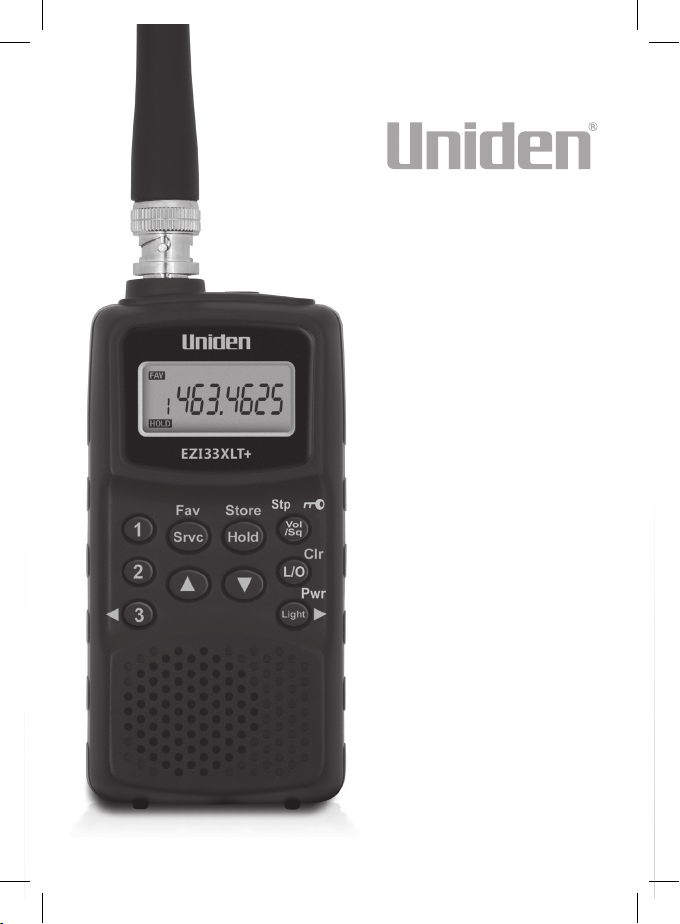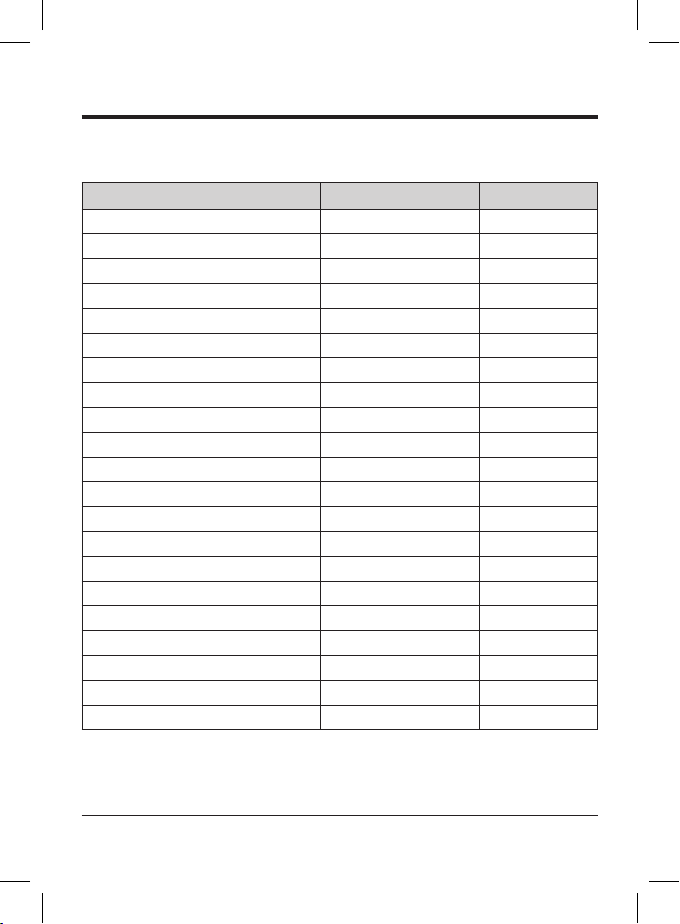Uniden EZI33XLT+ User manual
Other Uniden Scanner manuals
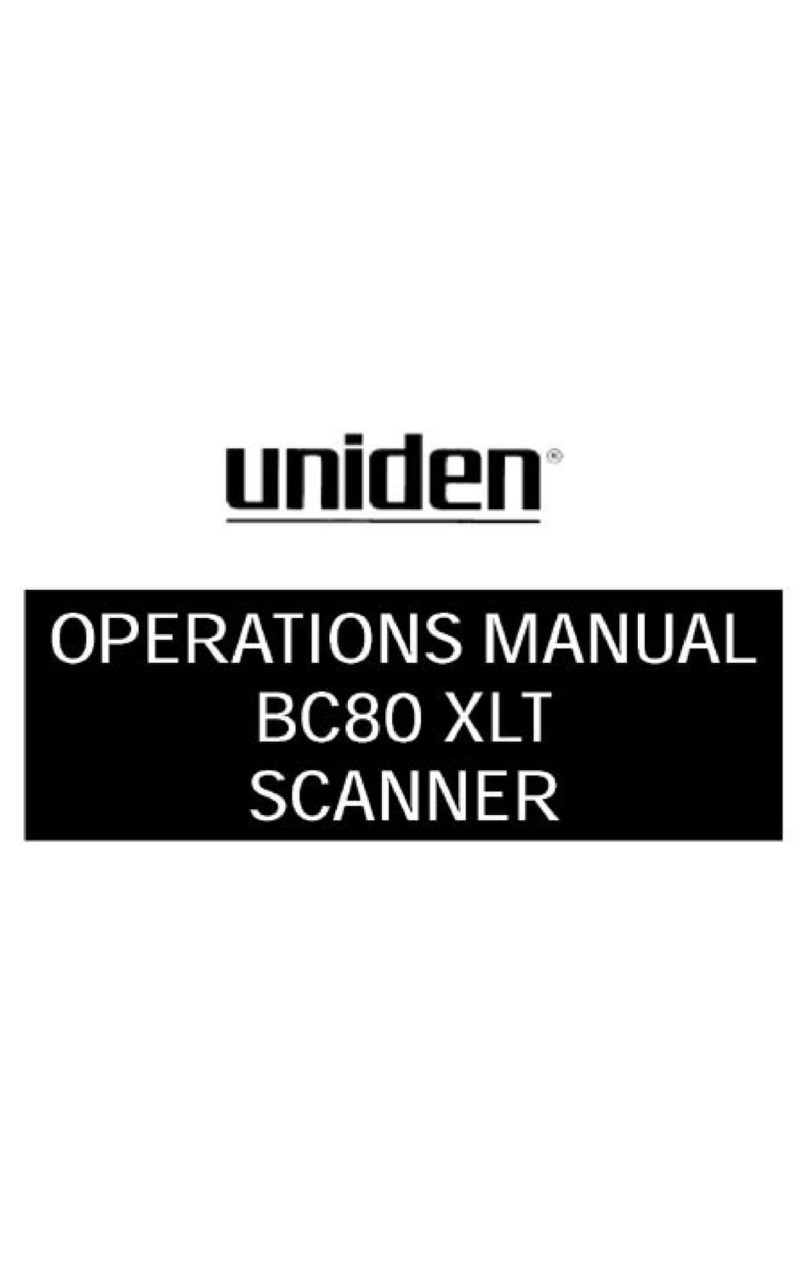
Uniden
Uniden BC 80XLT User manual
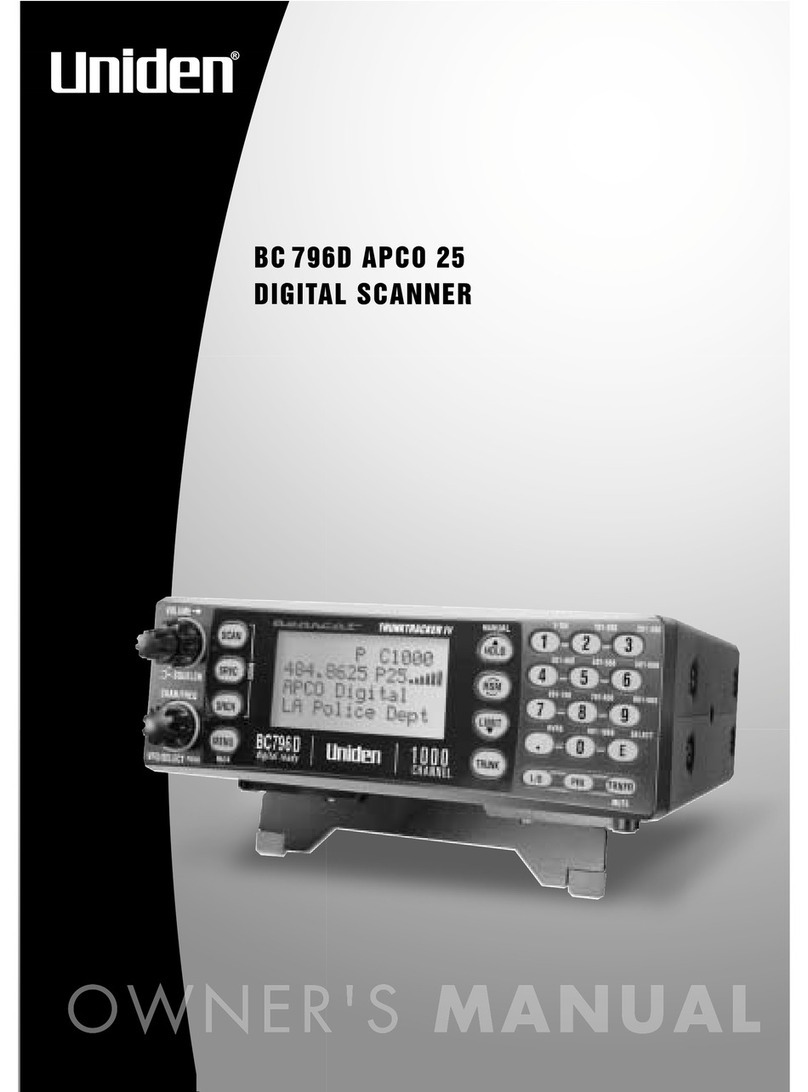
Uniden
Uniden APCO 25 User manual

Uniden
Uniden BC 172XL User manual
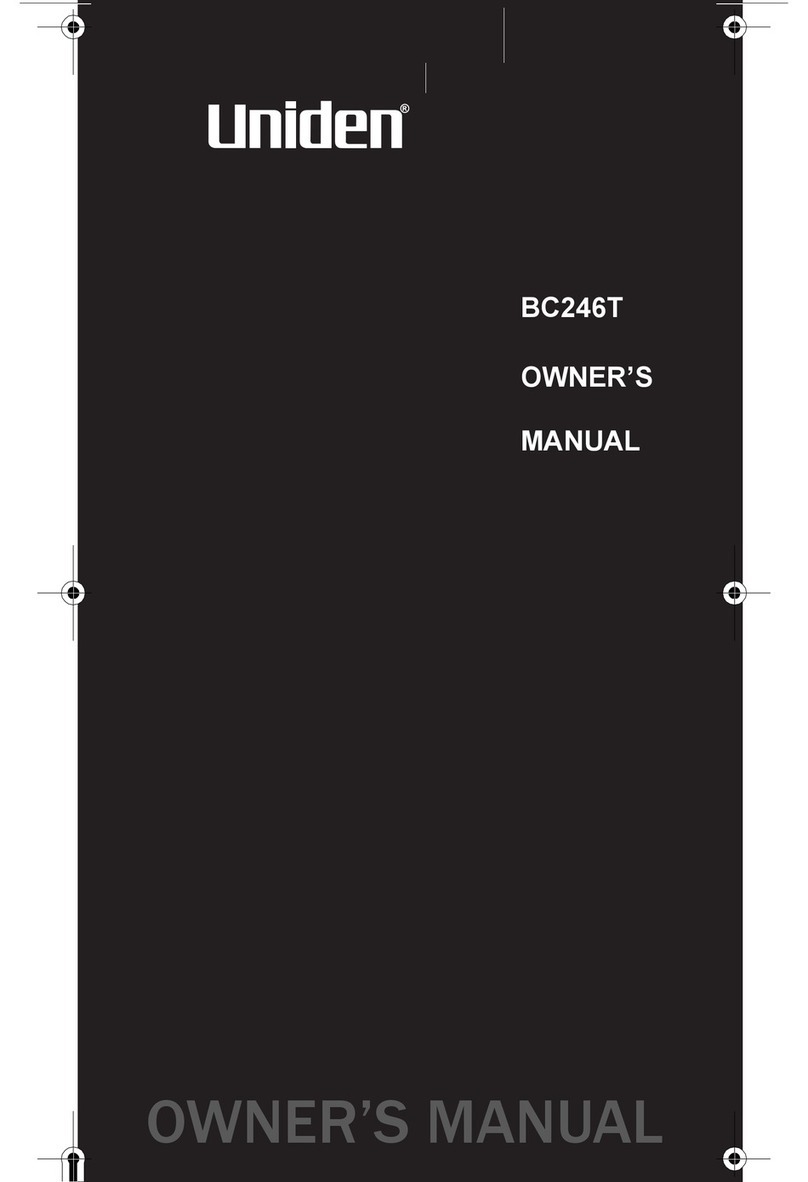
Uniden
Uniden BC246T User manual

Uniden
Uniden UBC-RH96 User manual

Uniden
Uniden USC230 User manual

Uniden
Uniden BCD996XT User manual

Uniden
Uniden BC780XLT User manual

Uniden
Uniden EZI30XLT User manual
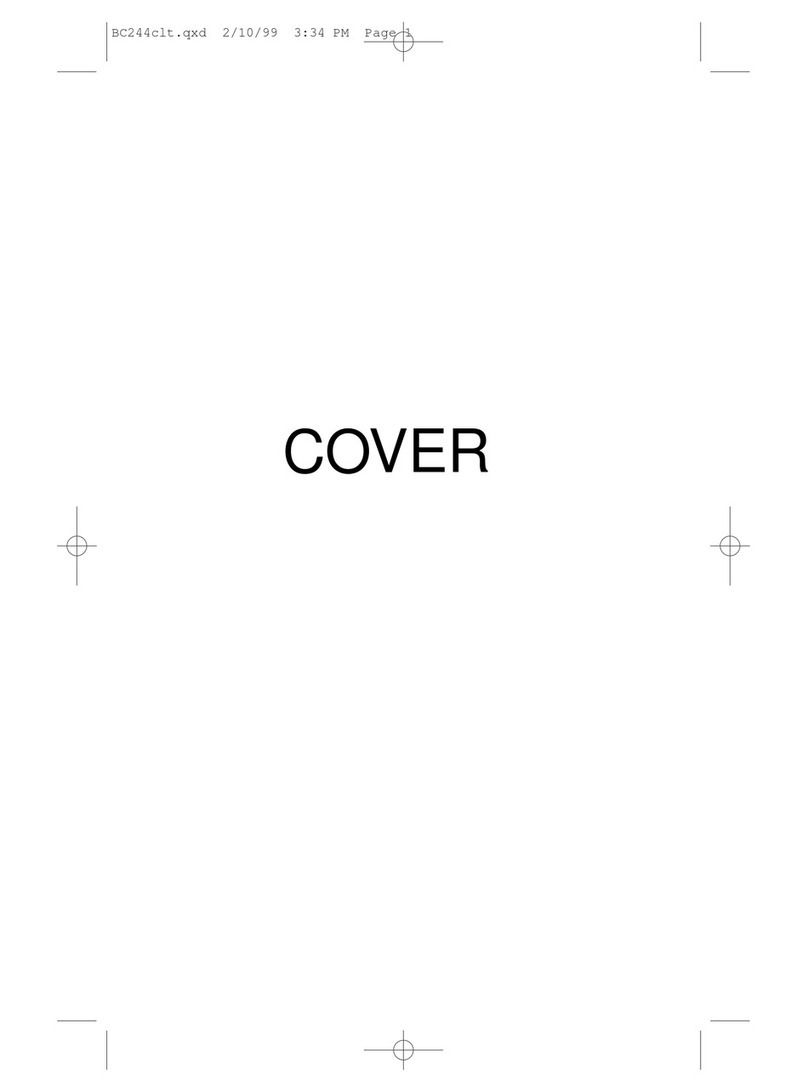
Uniden
Uniden BC244CLT User manual

Uniden
Uniden UBC780XLT User manual

Uniden
Uniden SC230 User manual

Uniden
Uniden BC 898T User manual

Uniden
Uniden BC72XLT User manual

Uniden
Uniden BC60XLT-1 User manual

Uniden
Uniden BC365CRS User manual

Uniden
Uniden BC345CRS User manual

Uniden
Uniden BC246T User manual
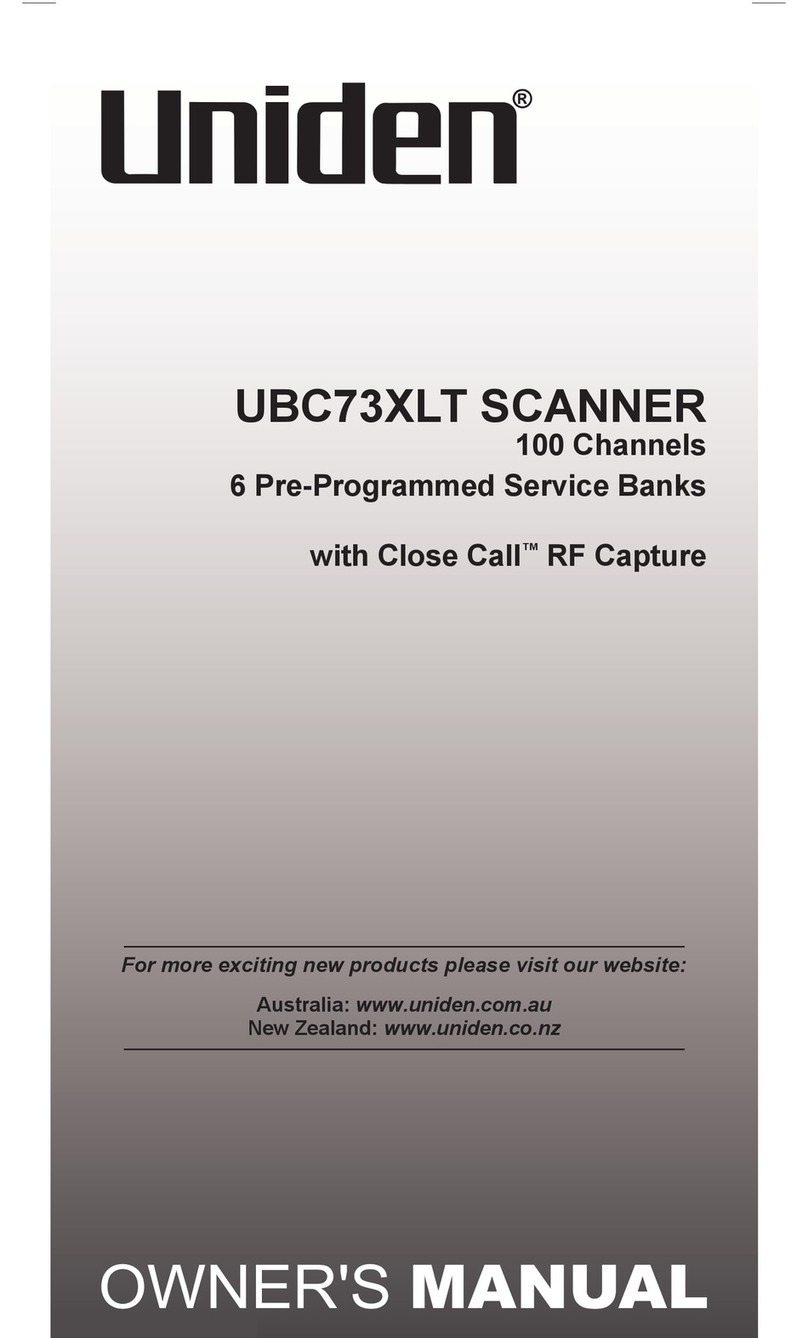
Uniden
Uniden UBC73XLT User manual
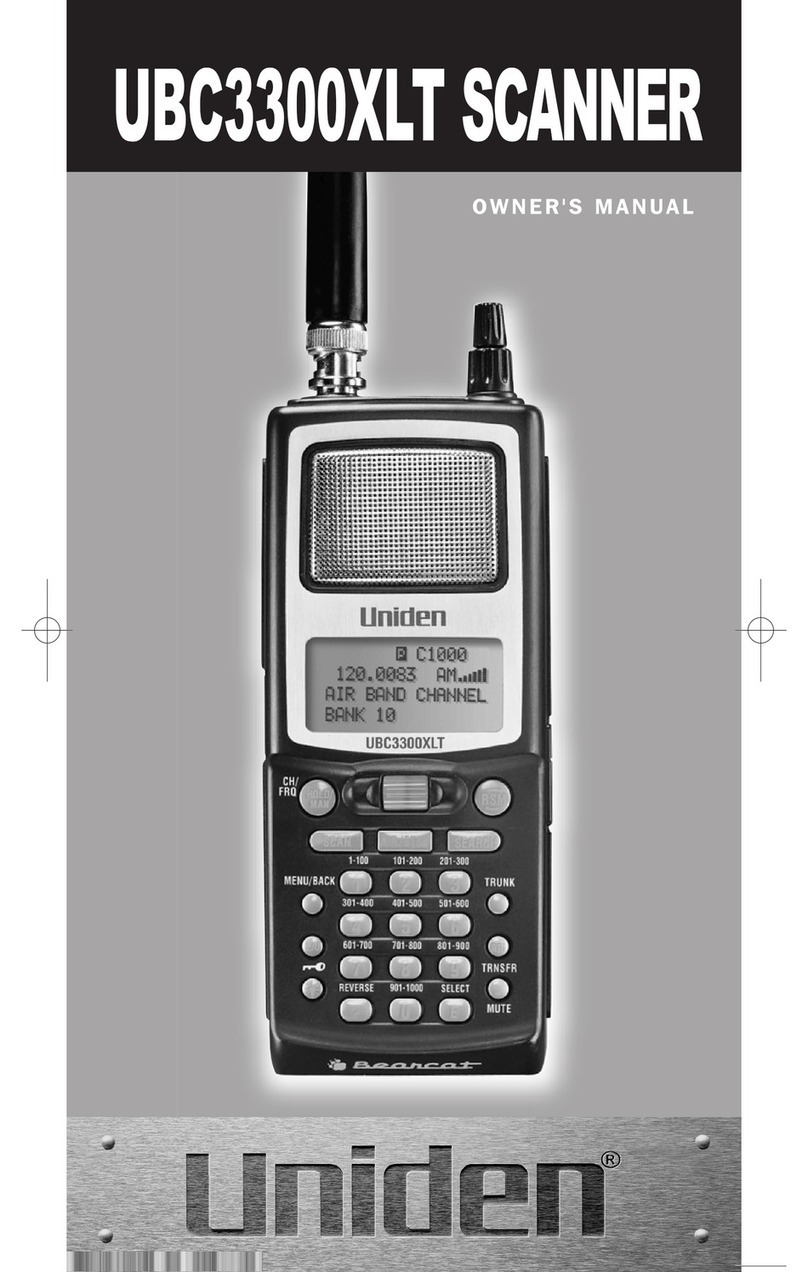
Uniden
Uniden UBC3300XLT User manual