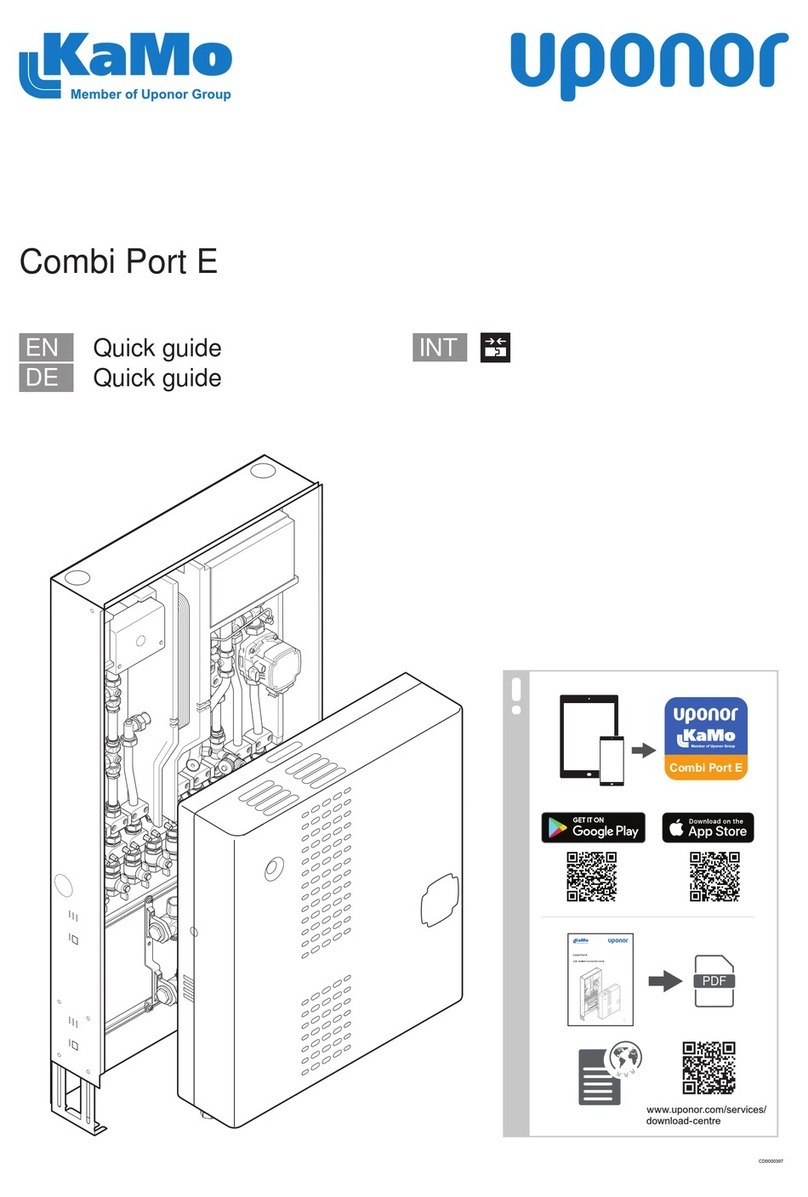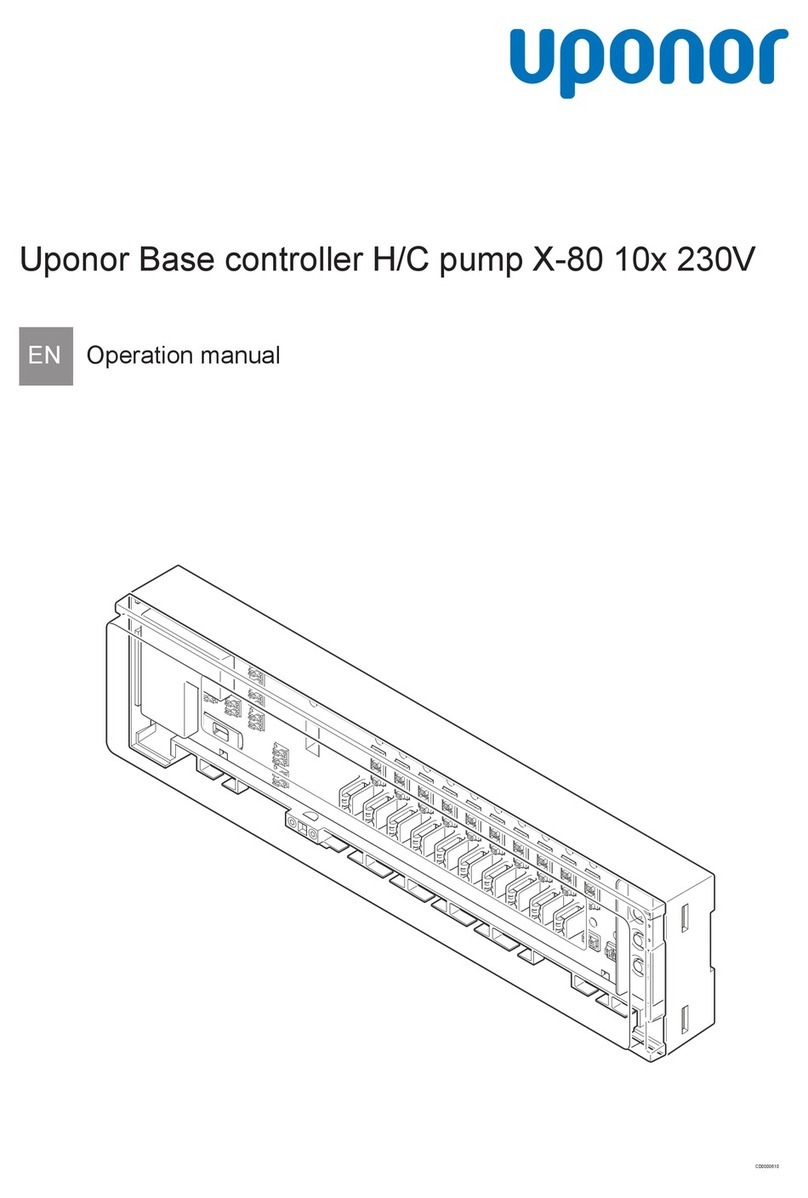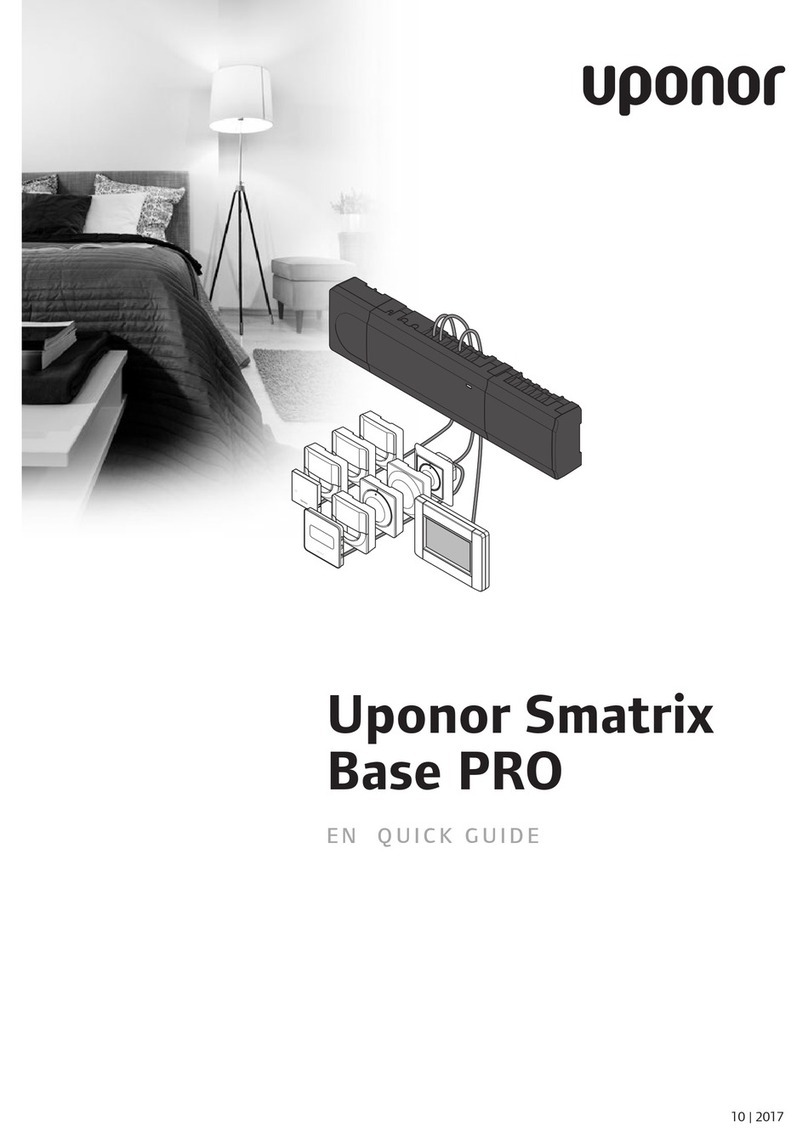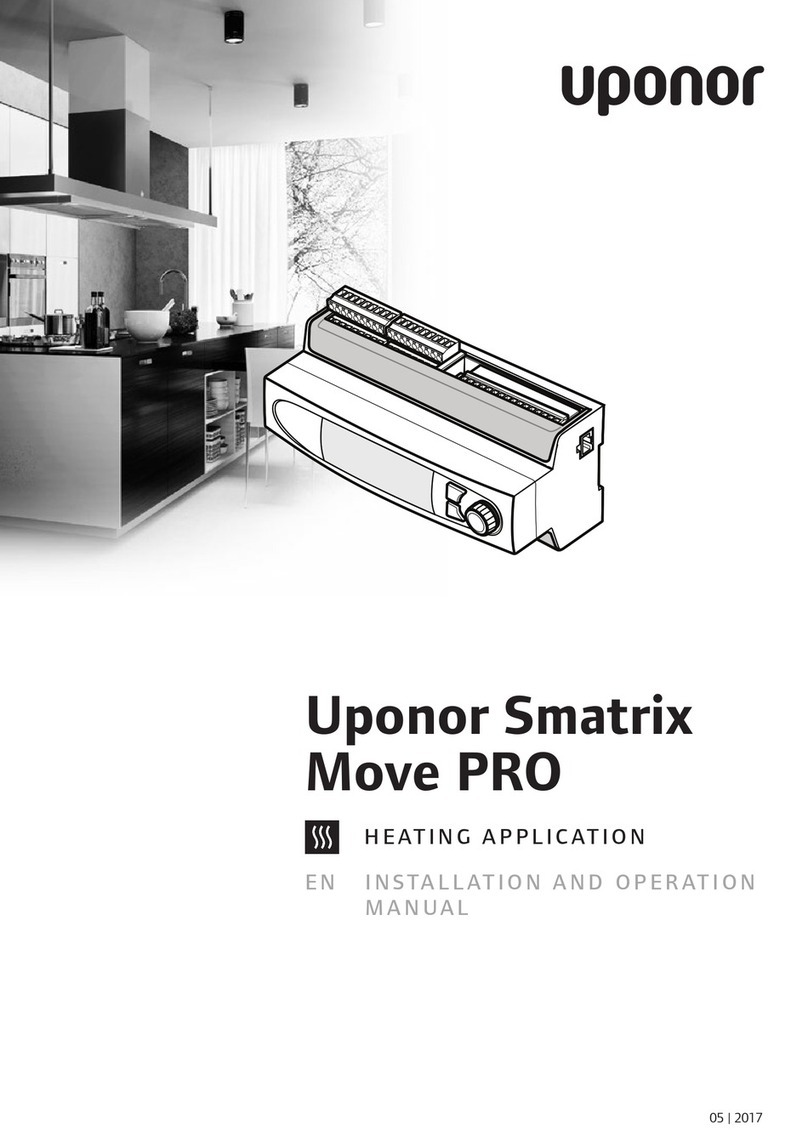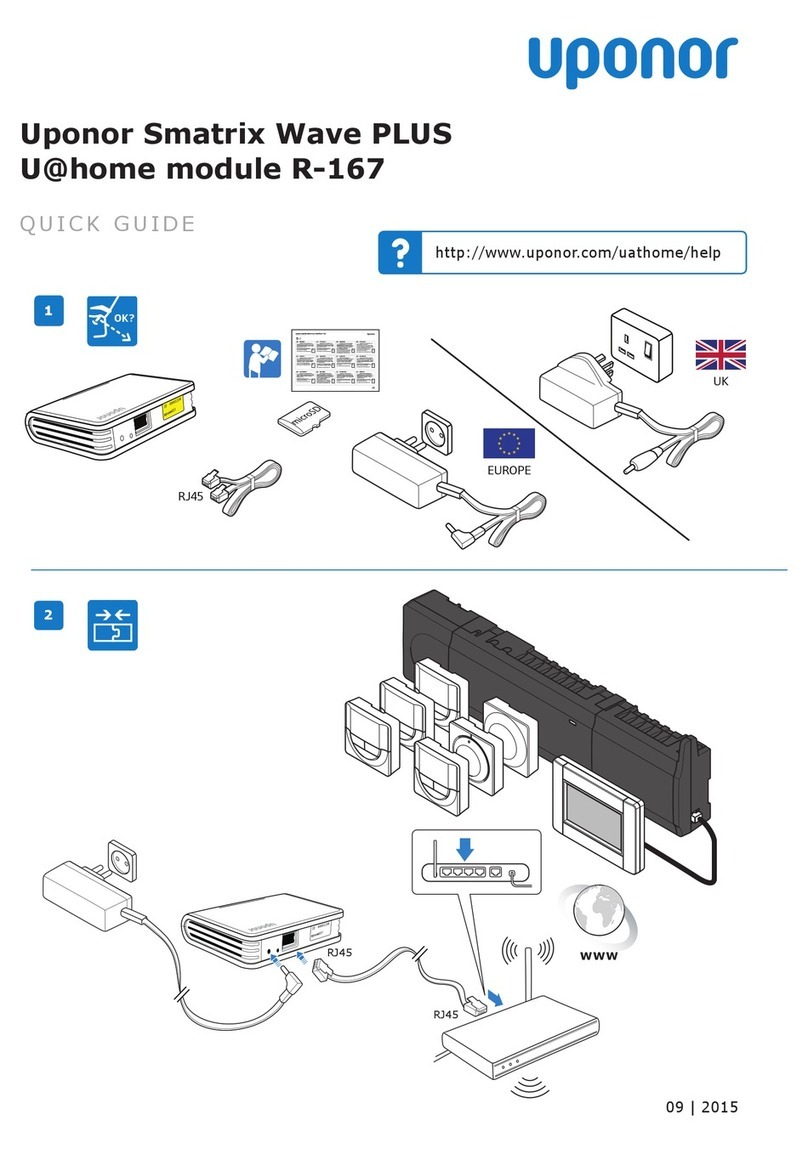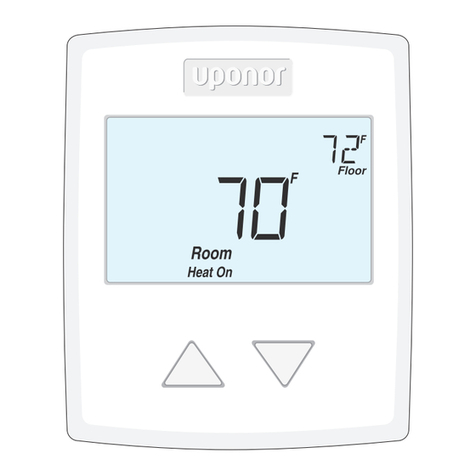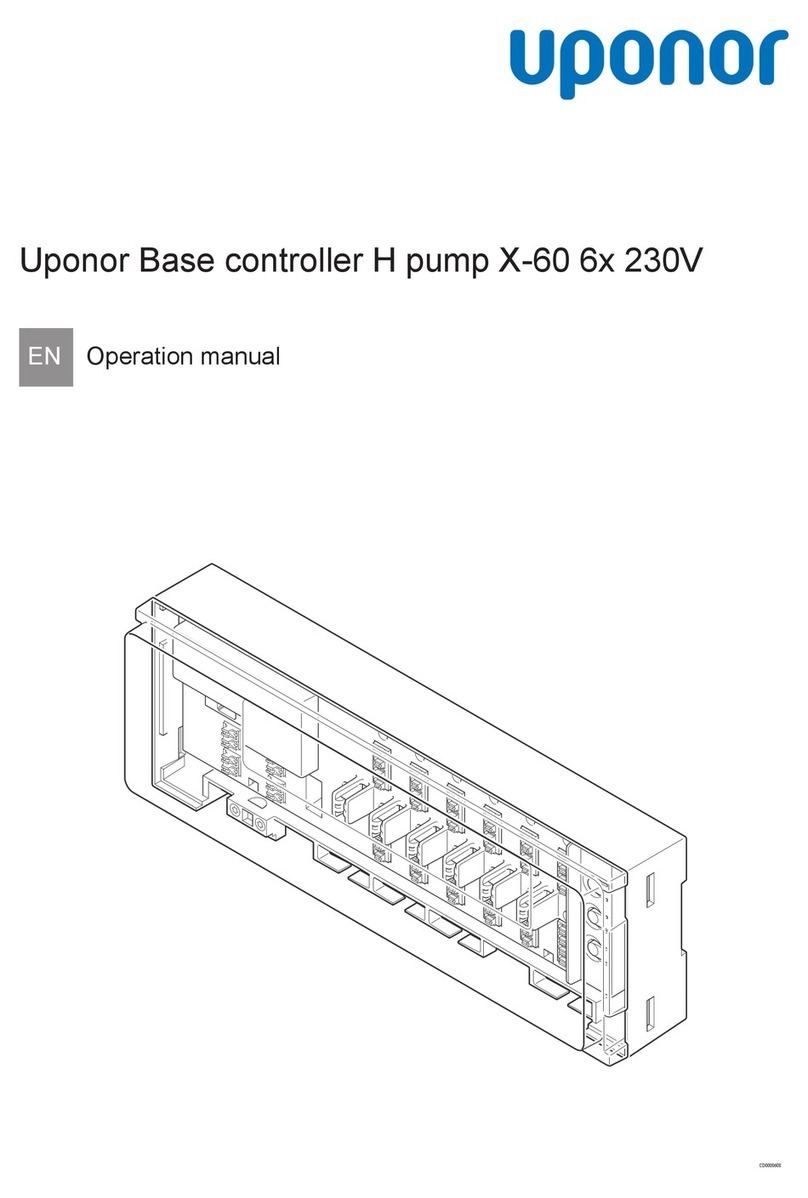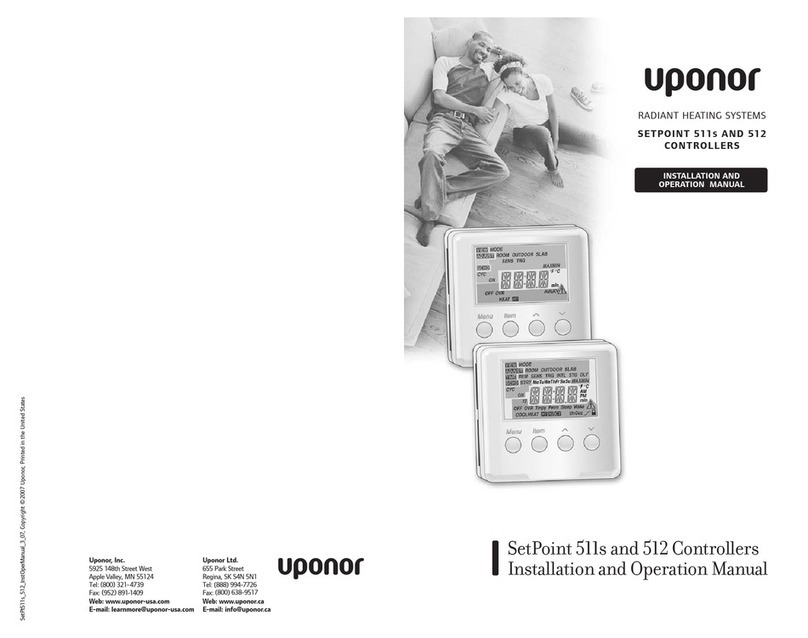Uponor Smatrix Wave X-165 l Installation Manual l 3
Troubleshooting
Registration information lost after upgrade
Note
This solution only applies to Uponor Smatrix Wave room
controllers with version v1.15 or later.
Older installations can be recovered by upgrading to
v1.15 and using the solution below (from step 2).
Solution:
1. Restart the room controller (power off and on again) with the
microSD card inserted.
The installation data should now be recovered. If not go to step 2.
2. Power off the room controller and eject the microSD card.
3. Insert the microSD card into a computer and locate
U_BACKUP.TXT.
4. Save a copy of U_BACKUP.TXT renamed to W_TEMP.TXT on
the SD card, and insert it into the room controller again.
5. Power on the room controller.
The registration information is now restored in the room controller.
The second and nal phase (step 8 in the
upgrade instruction) of the reprogramming did
not start
Solution:
1. Power off the room controller and eject the microSD card.
2. Power on the room controller.
3. Verify that the nal phase (step 8 in the upgrade instruction) of the
reprogramming start again.
The LEDs on the room controller will light up again, starting with
channel 1 LED. When all LEDs are turned off again, the upgrade
is nished.
4. Power off the room controller and insert the microSD card.
NOTE! This step must be done otherwise the room controller
will not be able to restore the installation data (registration
information).
5. Power on the controller again.
The registration information is now restored.
NOTE! If the registration information is not restored after the
powering on the room controller again, see Installation data lost
after upgrade for more information.
The installation stopped working after the
upgrade
Cause:
• The microSD card might have become corrupted and/or mixed
up. Try running the room controller without the microSD card.
If the room controller works without the microSD card, restore the
microSD card as follows.
Solution:
1. Use a computer to format the microSD card (FAT32).
2. Insert the newly formatted microSD card into the room controller
and power it up.
3. Press and hold the OK button on the room controller until one of
the channel LEDs starts ashing.
4. Press and hold the OK button on the room controller once again
until the green channel LEDs turn off.
The registration information is now saved on a backup on the
microSD card.