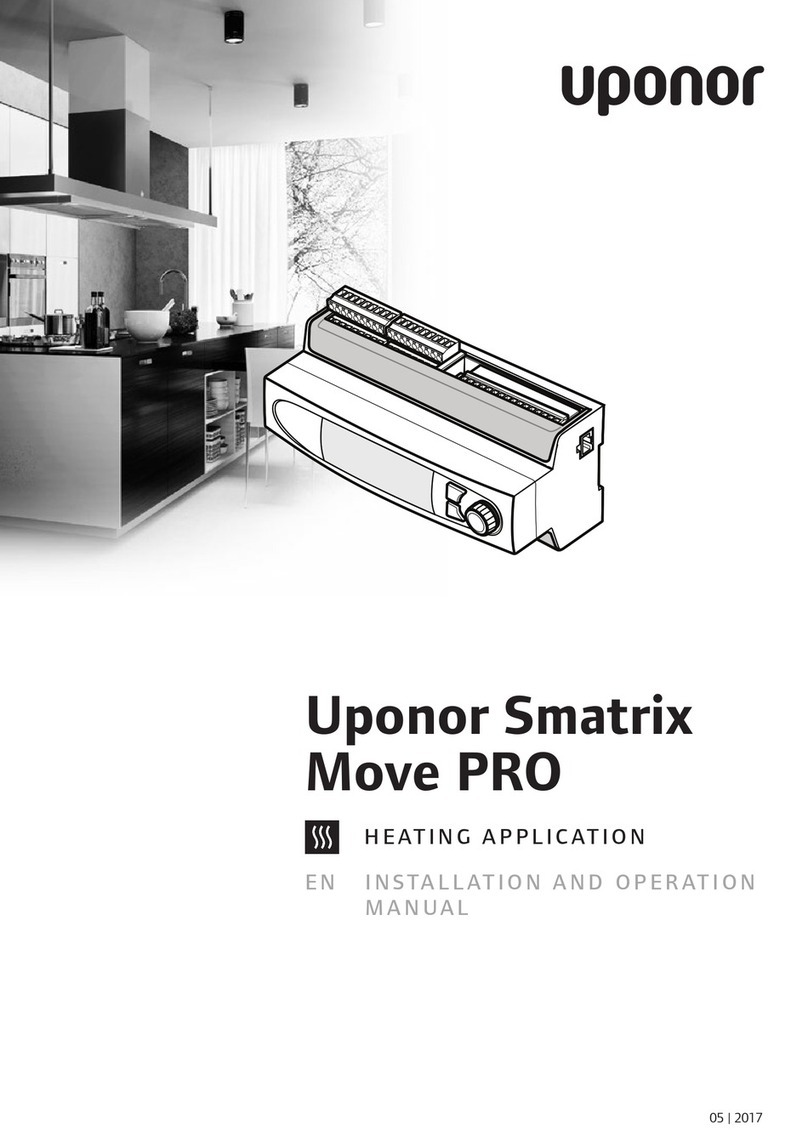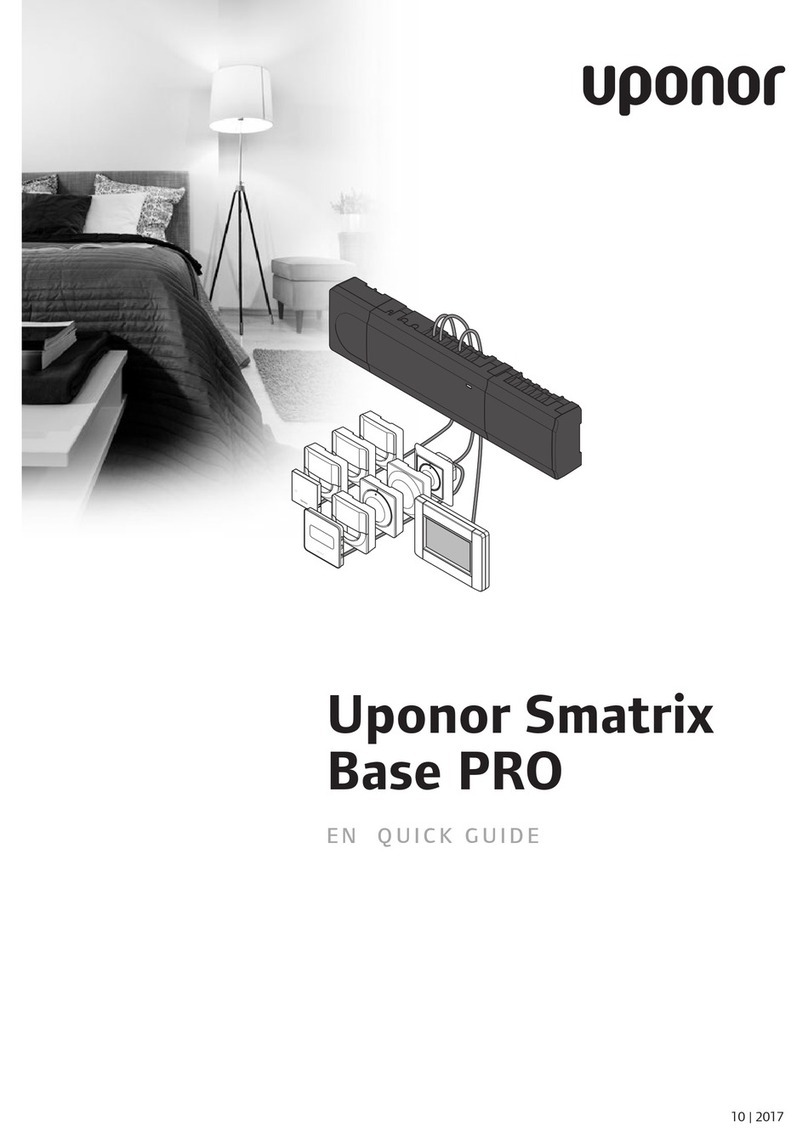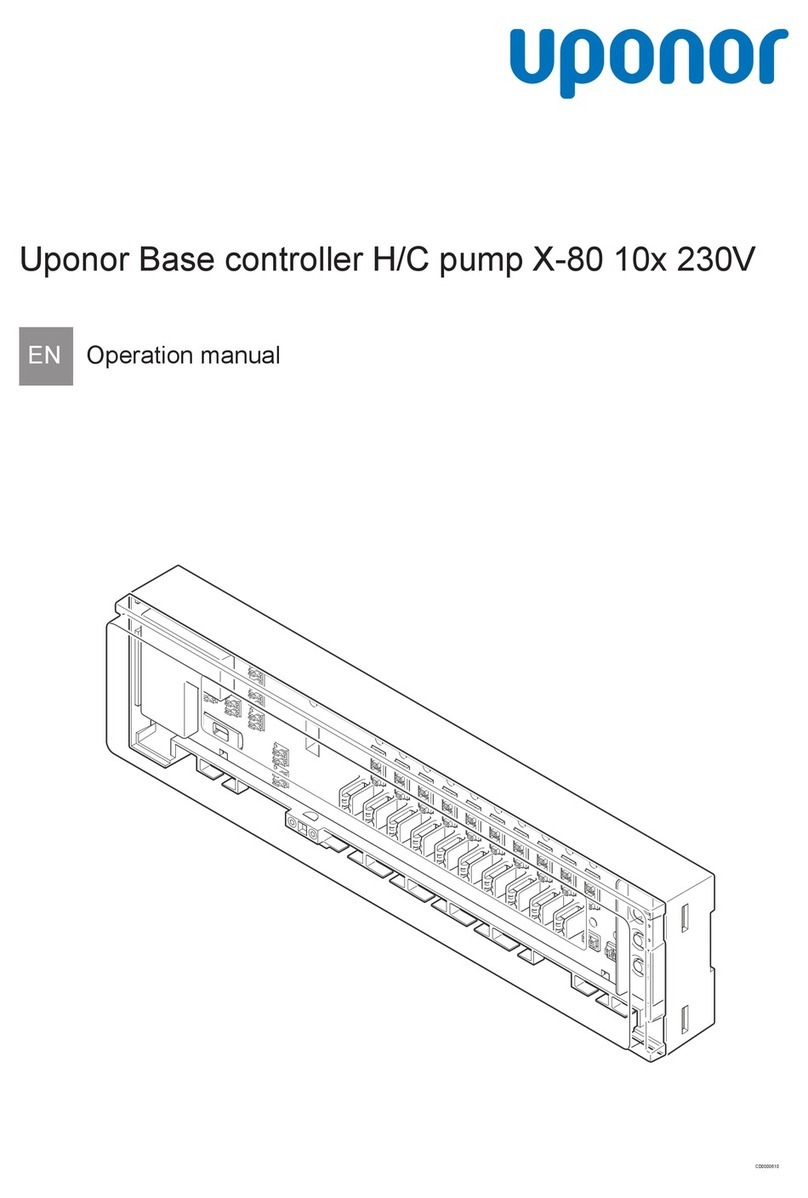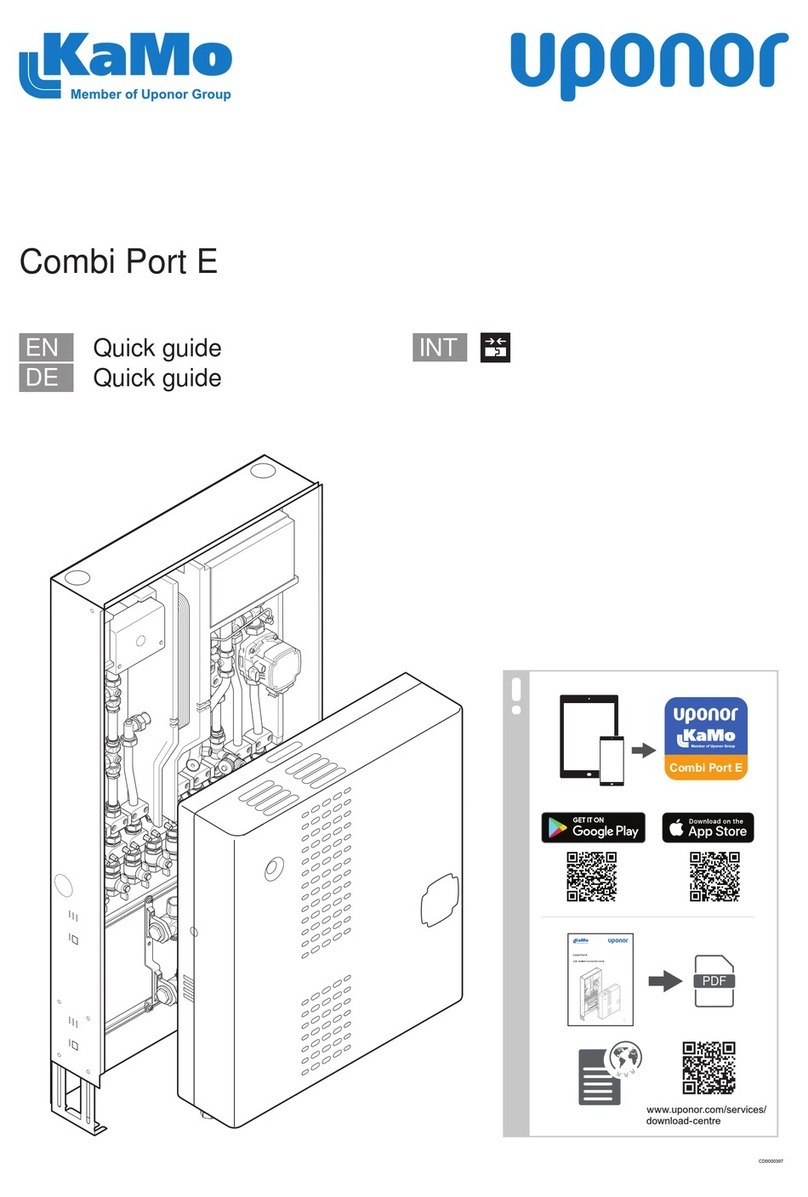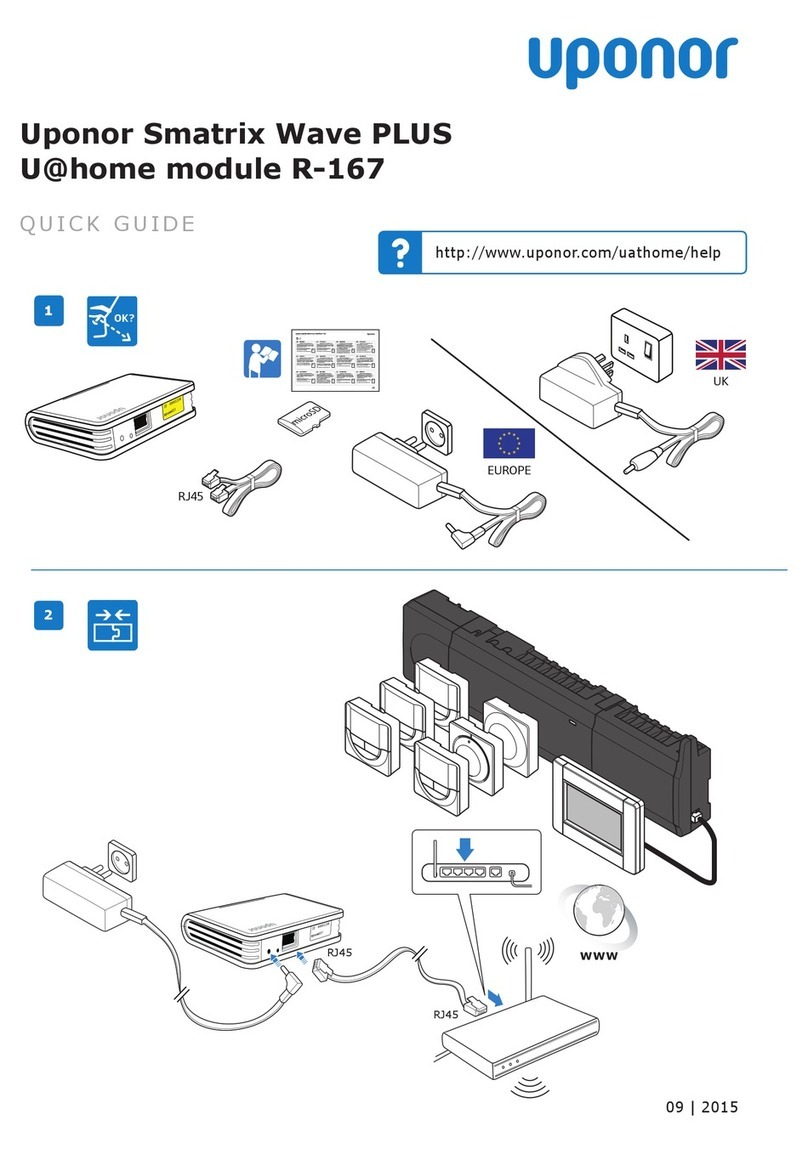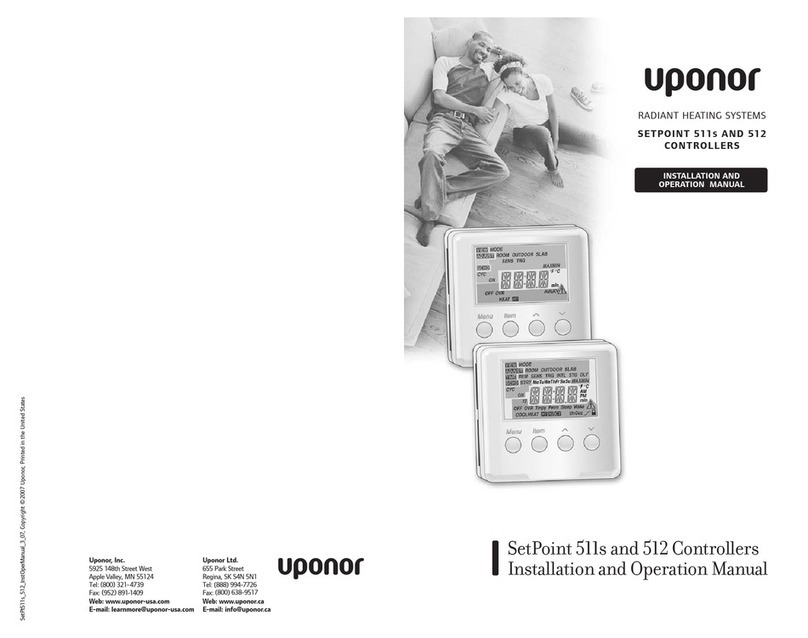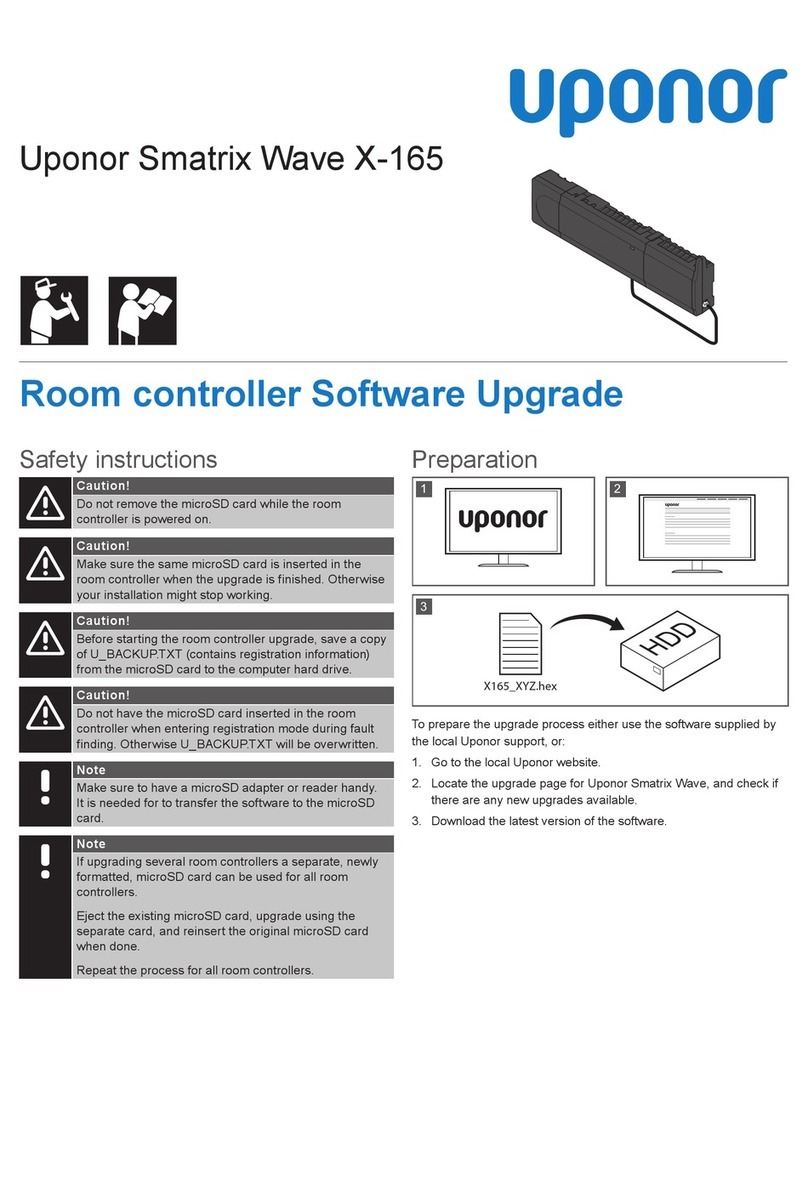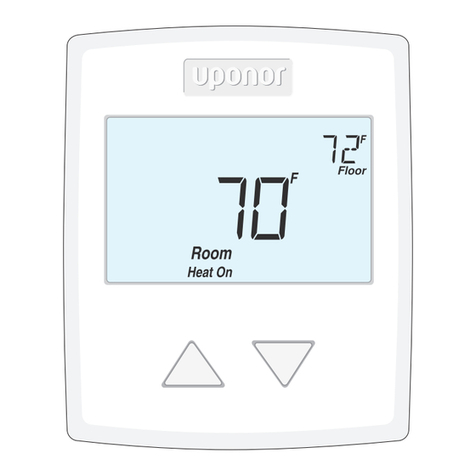1 Safety instructions and disclaimer
1.1 Safety instructions
Safety messages used in this
document
Warning!
Risk of injury and damage. Ignoring warnings can cause
personal injury and/or damage to products and other
property.
Caution!
Risk of malfunctions. Ignoring cautions can cause the
product to not operate as intended.
Note
Important information to the section in the manual.
Uponor uses safety messages in the document to indicate special
precautions required for the installation and operation of any Uponor
product.
Safety measures
Note
For safe and proper use, obey the instructions given in
this document. Keep them for future reference.
The installer and operator agree to comply with following measures
regarding Uponor products:
• Read and obey the instructions and processes in the document.
• The installation must be performed by a qualified installer in
accordance with local regulations.
• Uponor is not liable for modifications not specified in this
document.
• Switch off all connected power supplies before starting any
wiring work.
• Do not expose the Uponor components to flammable vapours or
gases.
• Do not use water to clean electrical Uponor products/
components.
Uponor is not liable for damage caused by ignoring the instructions in
this document or the applicable building code.
Power
Warning!
Uponor system power supply: 230 V AC, 50 Hz.
In case of emergency, immediately disconnect the power.
Technical constraints
Caution!
To avoid interference, keep data cables away from
components bearing power of more than 50 V.
1.2 Correct disposal of this
product (Waste Electrical and
Electronic Equipment)
Note
Applicable in the European Union and other European
countries with waste separation systems.
This icon on the product, or in the related documents
indicates that it should not be disposed with household waste.
Please, recycle responsibly to support the sustainable use of
resources and prevent possible harm to human health and/or the
environment.
Household users should contact the retailer where they purchased
this product, or their local government office, for details on where and
how they can take it for recycling.
Business users should contact their supplier and check the terms and
conditions of the purchase contract. Do not dispose this product with
other commercial waste.
1.3 Copyright and disclaimer
This is a generic, European-wide document version. The document
may show products that are not available in your location for
technical, legal, commercial, or other reasons.
For any questions or queries, please visit the local Uponor website or
speak to your Uponor representative.
“Uponor” is a registered trademark of Uponor Corporation.
Uponor has prepared this document solely for information purposes,
images are only representations of the products. The content (text
and images) of the document is protected by worldwide copyright
laws and treaty provisions. You agree to comply with these when
using the document. Modification or use of any of the content for any
other purpose is a violation of Uponor’s copyright, trademark, and
other proprietary rights.
This disclaimer applies to, but is not limited to, the accuracy,
reliability, or correctness of the document.
The presumption for the document is that the product related safety
instructions are fully obeyed. The following requirements apply to the
Uponor product (including any components) as covered by the
document.
• The system (combination of products) is selected and designed
by a competent planner. It is installed and put into operation by a
licensed and/or competent installer in compliance with the
instructions provided by Uponor. Locally applicable building and
plumbing codes/regulations have been obeyed.
• Temperatures, pressure and/or voltage limits according to
product and design information have not been exceeded.
• The product remains in its originally installed location and is not
repaired, replaced, or interfered with, without prior written
consent of Uponor.
• The product is connected to potable water supplies or
compatible plumbing, heating and/or cooling systems approved
or specified by Uponor.
Uponor Base controller H pump X-60 6x 230V | Operation manual | 3