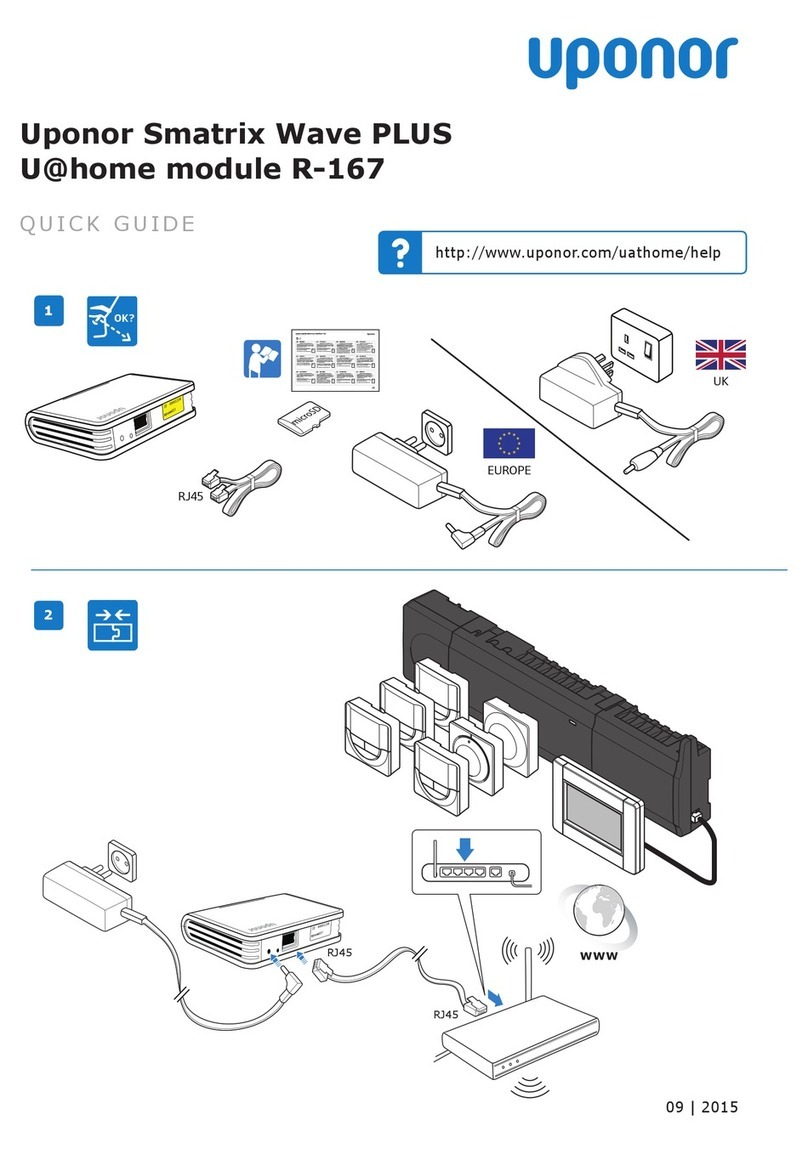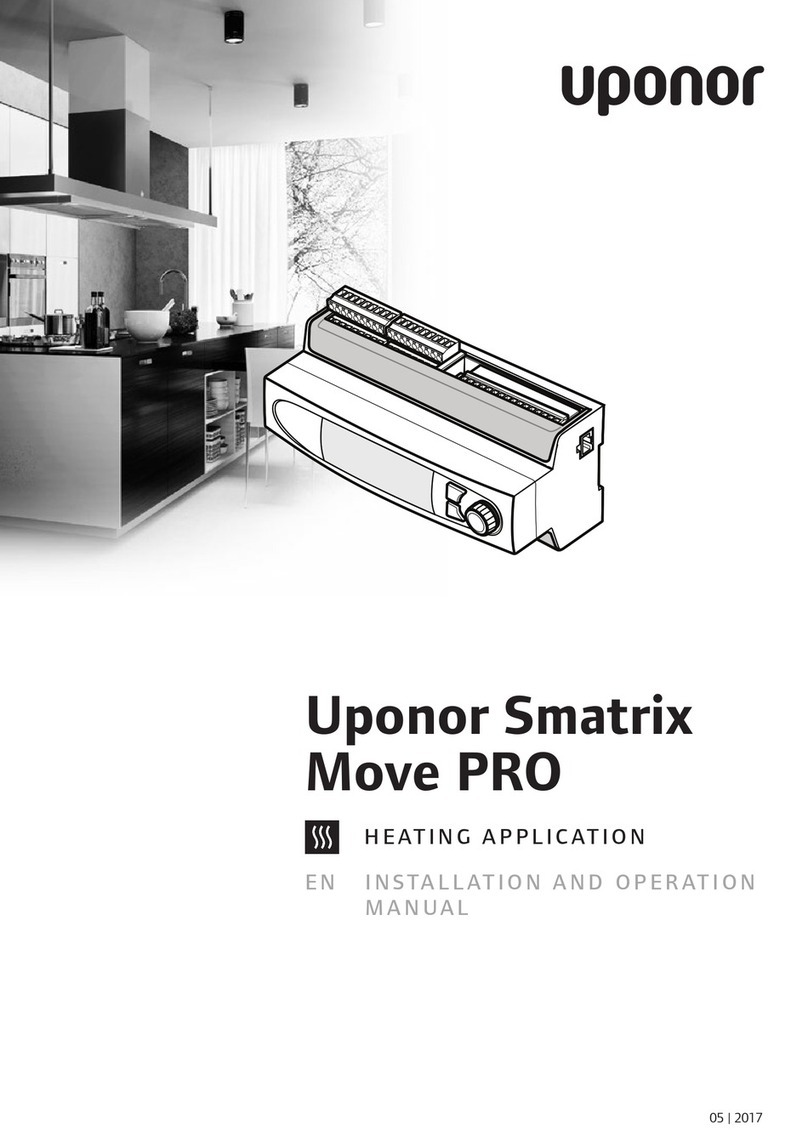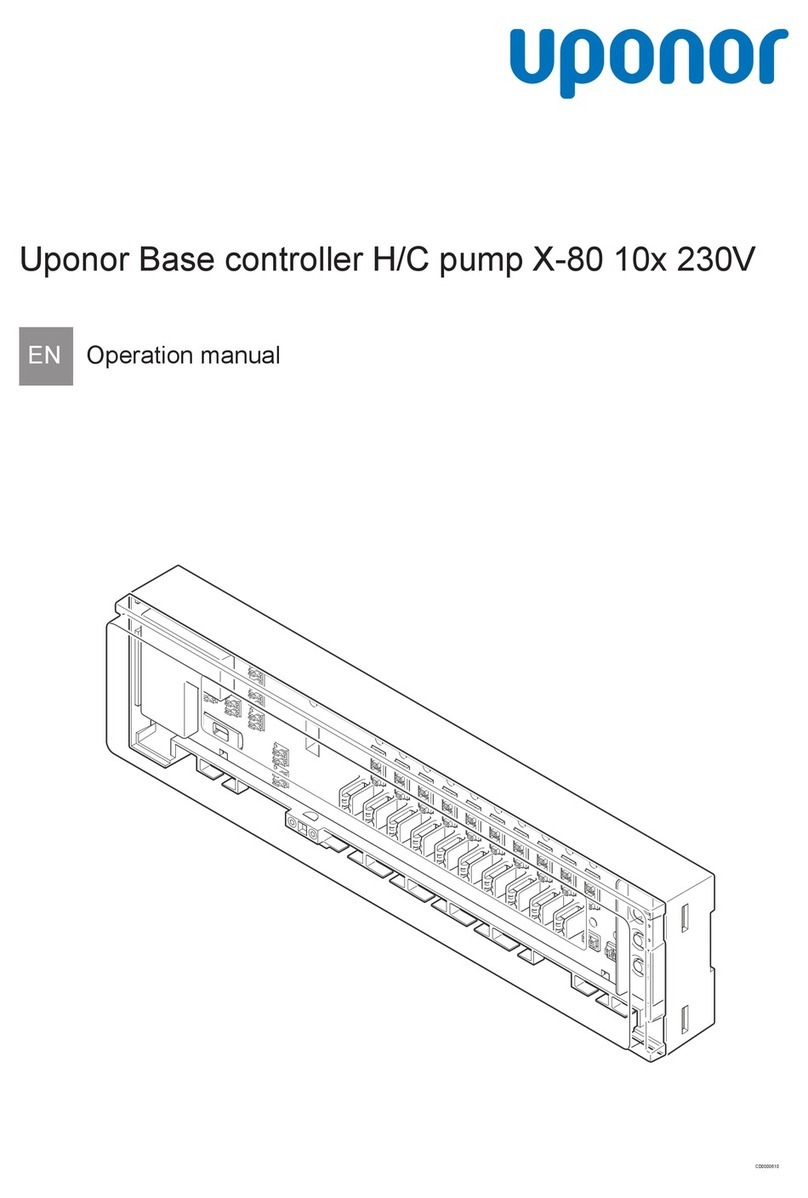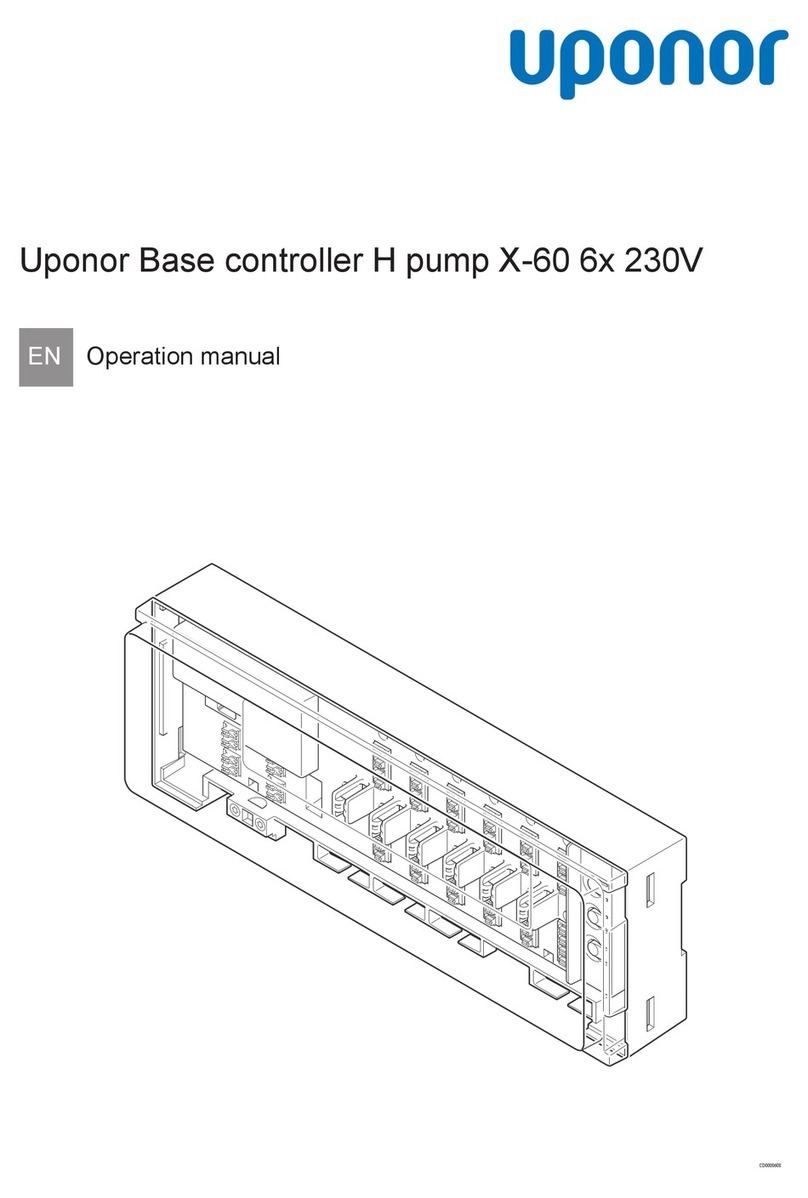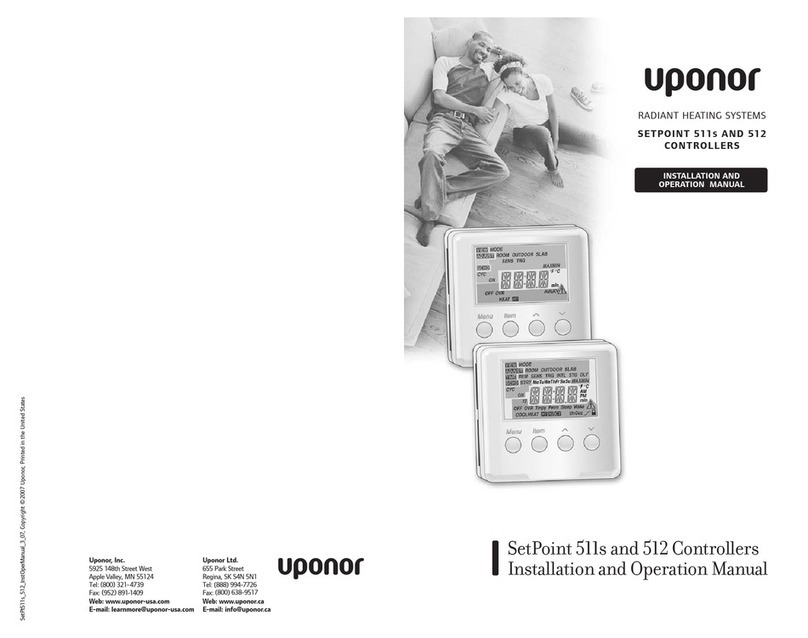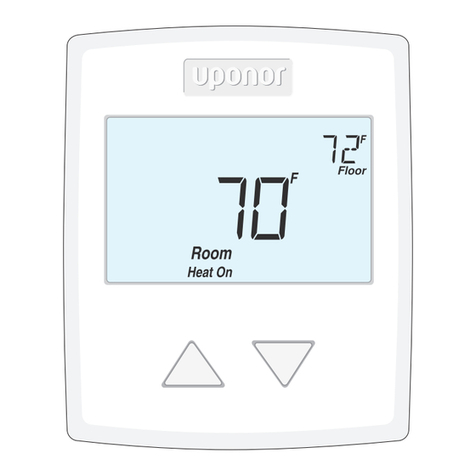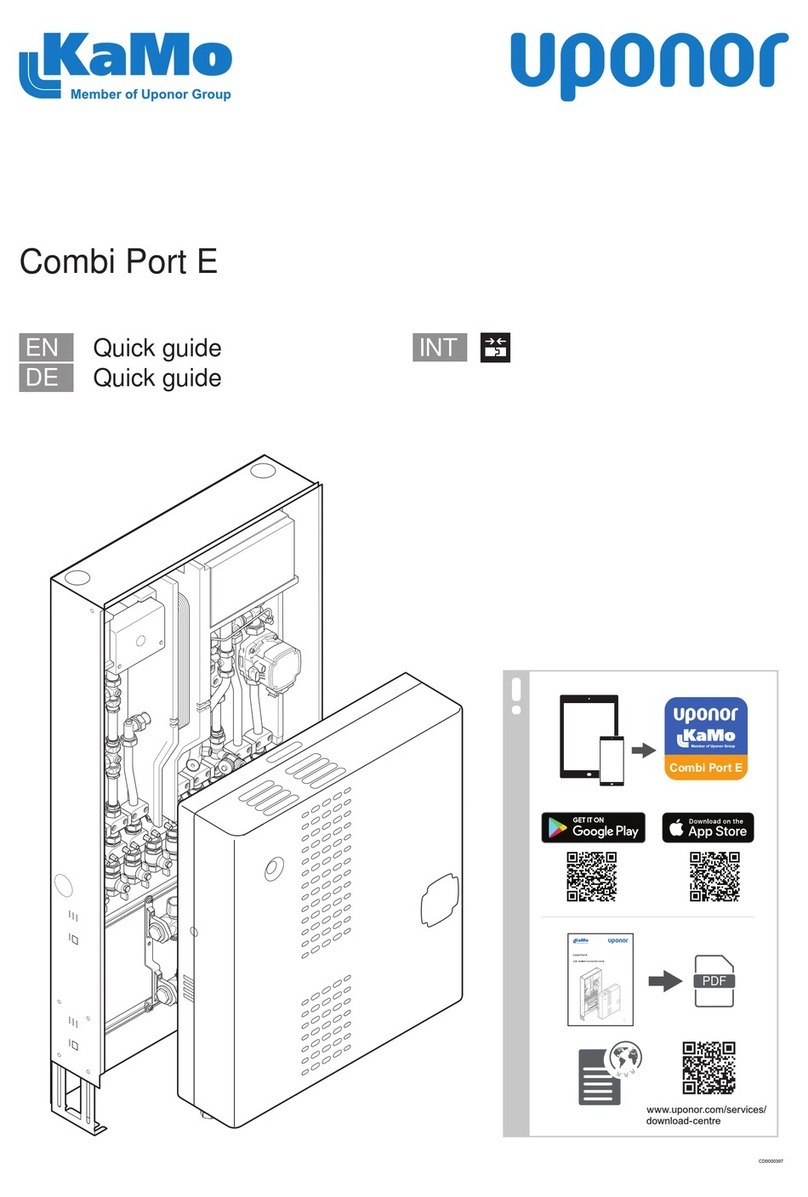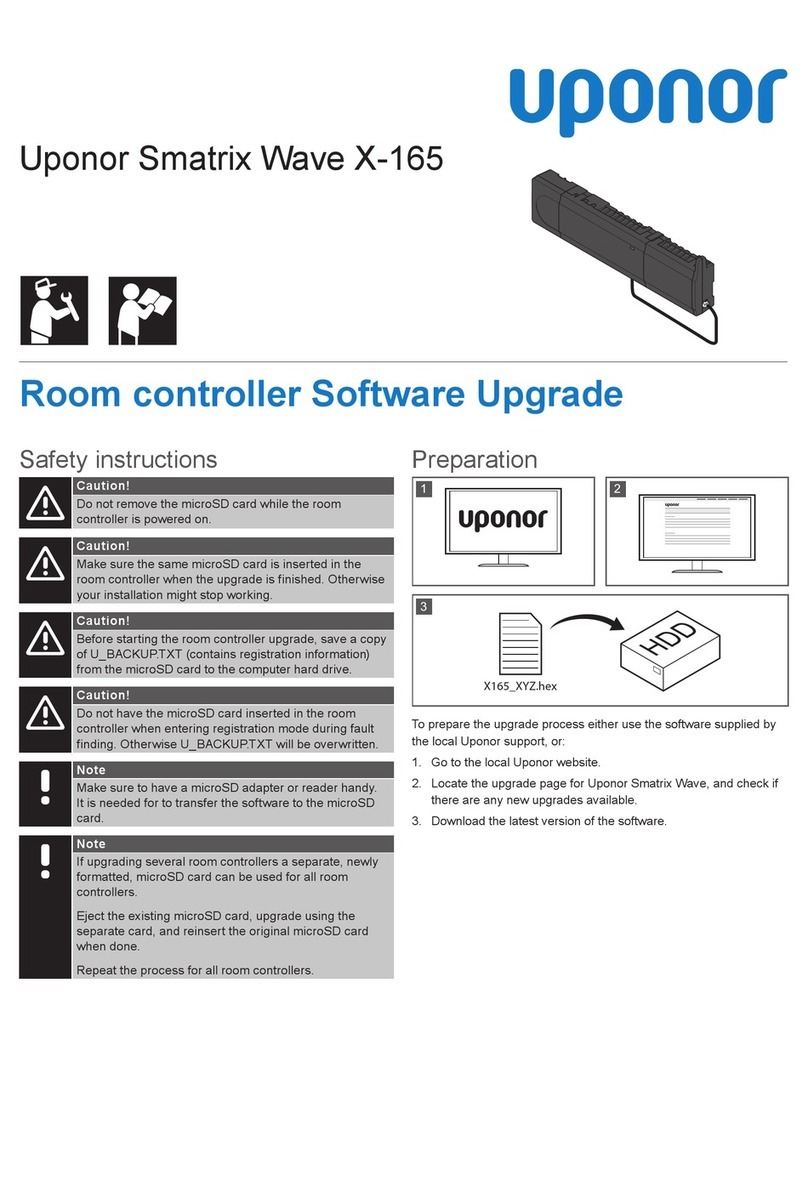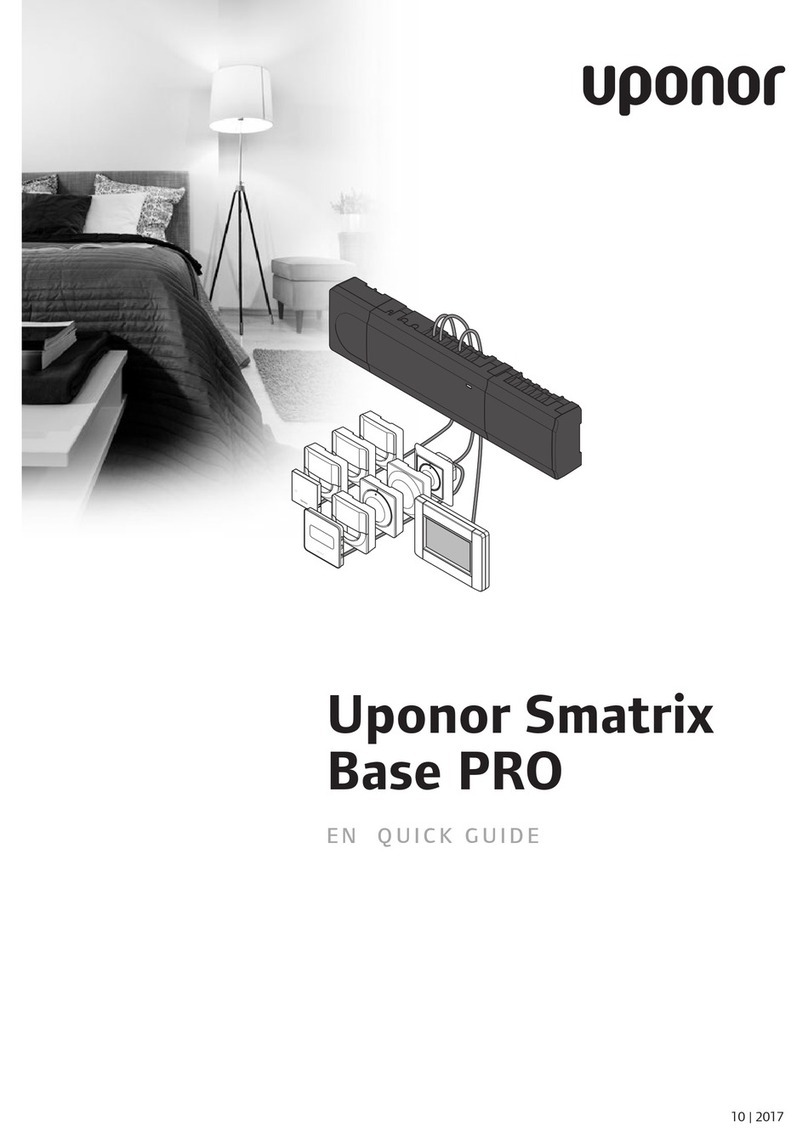Slave 1 Slave 2 Slave ...
BMS
6
SI0000220
Caution!
If an Uponor Smatrix Base PRO Interface I-147 is
connected, it must be unregistered and disconnected.
Caution!
Do not remove the microSD card while the controller is
powered on.
Note
Make sure that the thermostats are registered to
consecutive channels so the BMS can read and write all
channels in an efficient way. That is, addressing multiple
channels in one message.
Note
Make sure the correct slave address is set (between 1
and 247, unique for each controller in the system), and
that the other setting match the Modbus RTU settings in
the BMS.
To connect a BMS to the Uponor Smatrix Base PRO controller some
preparations must be made.
1. Connect and register thermostats, and system devices, to the
controllers.
See Uponor Smatrix Base PRO installation and operation
manual, or quick guide, for information registering devices to the
controller.
2. Update the software of the controllers with the Modbus RTU
compatible software (available on the Uponor website), using the
microSD card.
See separate documentation for information on how to update
the software of a controller.
The Modbus RTU software install is successful when all LEDs
flashes green three times after room controller restart.
3. Press the <, OK, and > buttons simultaneously (for about
10 seconds) until the power LED flashes, and all channel LEDs
turn off. The controller has been reset to factory default.
4. Edit the U_BMS.txt file, on the controller microSD card, to setup
the controller Modbus RTU interface.
Available settings (default in bold):
• BMS Slave address: 1 to 247
• BMS Baud rate: 19200 or 9600
• BMS Parity: even, odd, no (or none)
• Heat pump integration via BMS: off or on
on = enables dynamic heat curve offset in integrated heat
pump, and integrated heat pump defrost state.
• Exclude zone from heat curve offset calculation:
0, or 1 through 12 (0 = no channel)
Select master channels of the zones (lowest numbered
channel in the zone) to exclude.
The zone subchannels follow the state of the master
channel.
Example: 3,5,12 = exludes channels with master channels
3, 5 and 12.
• Bypass zone: 0, or 1 to 12 (0 = no channel, example: 3,12)
Select master channels of the zones (lowest numbered
channel in the zone) to bypass, MAXIMUM 2 channels.
The zone subchannels follow the state of the master
channel.
Example: 4,12 = bypasses zones with master channels 4
and 12.
• Ceiling cooling channel: 0, or 1 to 12 (0 = no channel,
example: 1,4,10)
Select the channels which controls ceiling cooling in the
zones. The zone subchannels will not follow the state of the
master channel.
Example: 1,4,10 = set ceiling cooling to channels 1, 4 and
10.
• BMS Temperature format: c or f
c = Celsius, f = Fahrenheit
Repeat for each Base PRO controller in the system.
5. Connect the controllers to each other using the Base PRO
controller system device bus.
6. Connect the Base PRO system to the BMS.
4 | Uponor Smatrix Base PRO Controller X-147 Modbus RTU interface | Installation manual