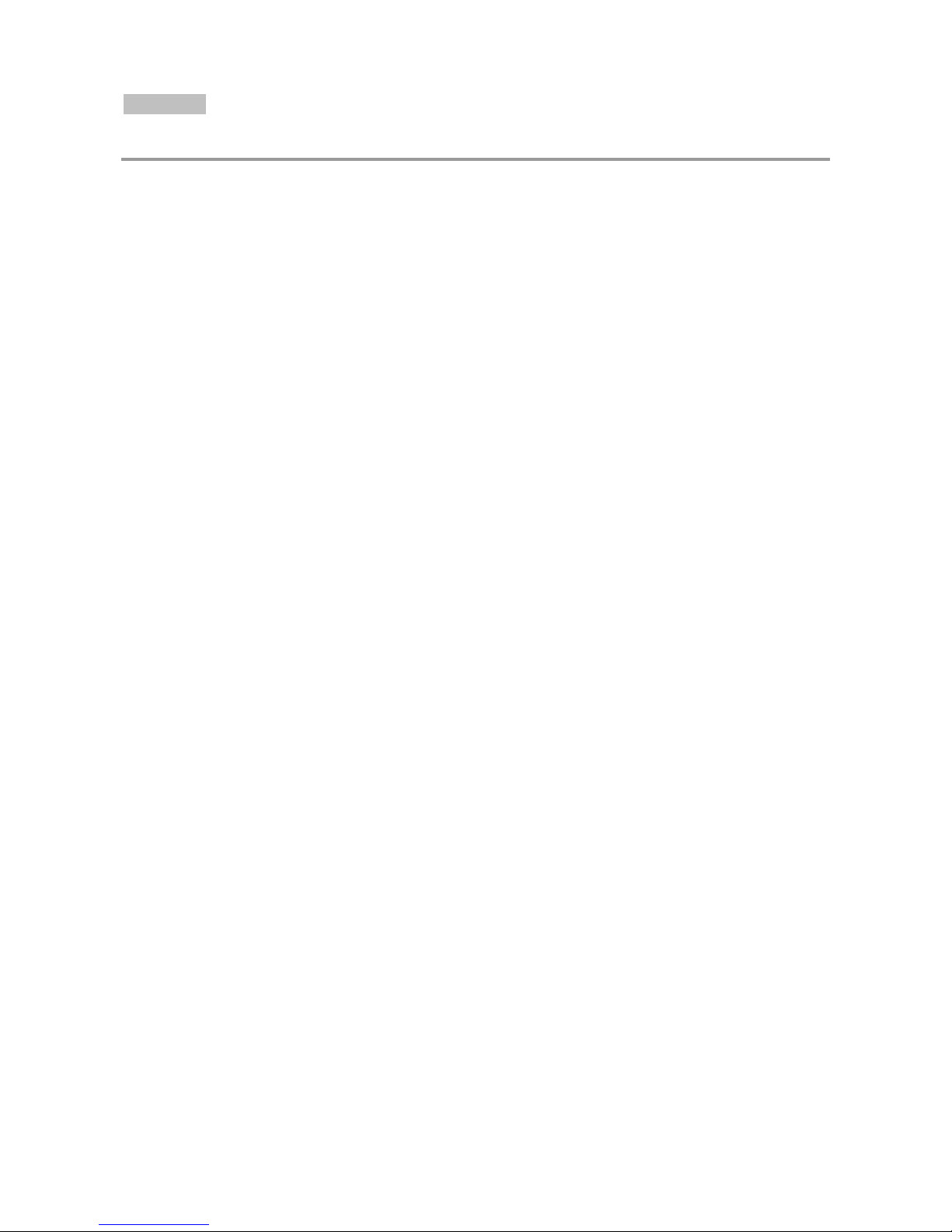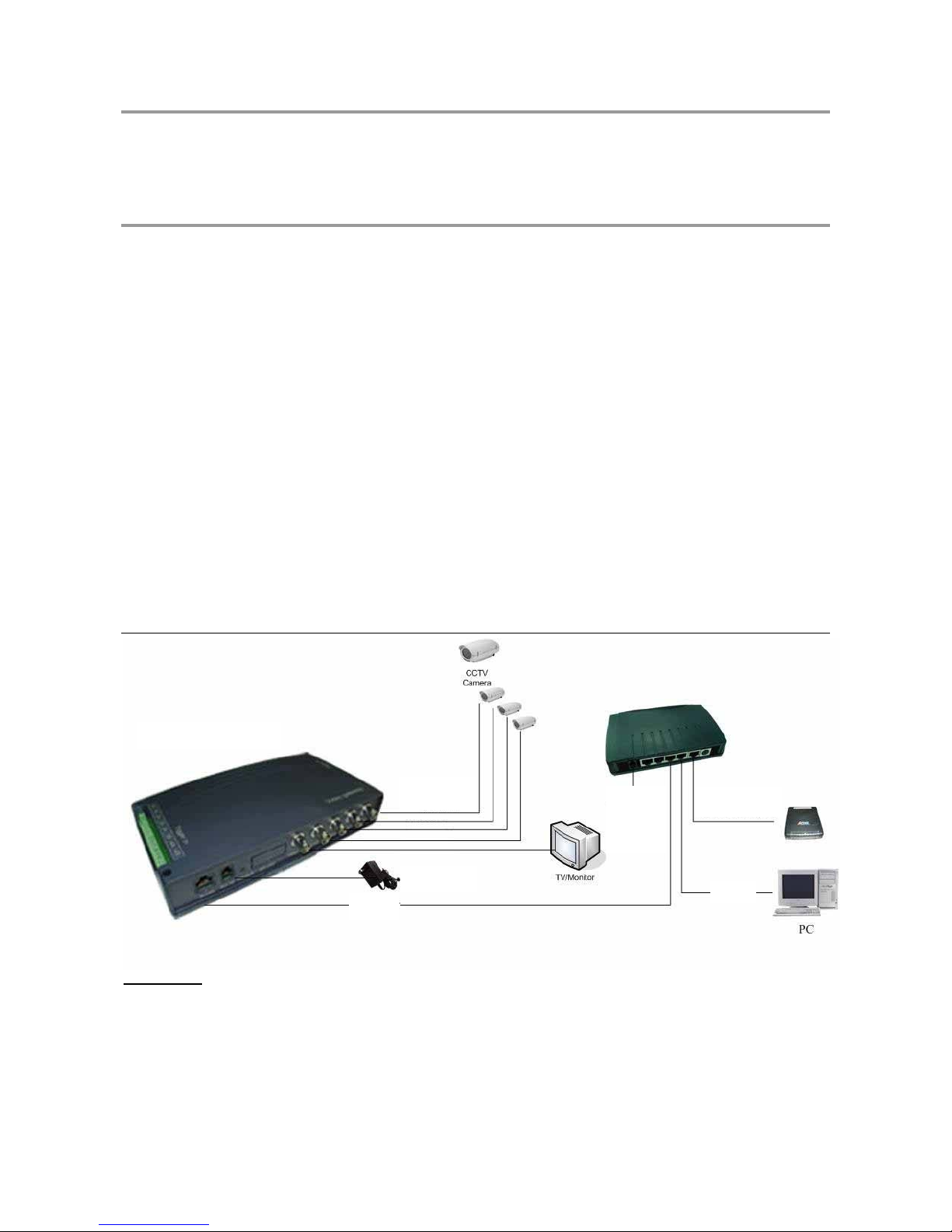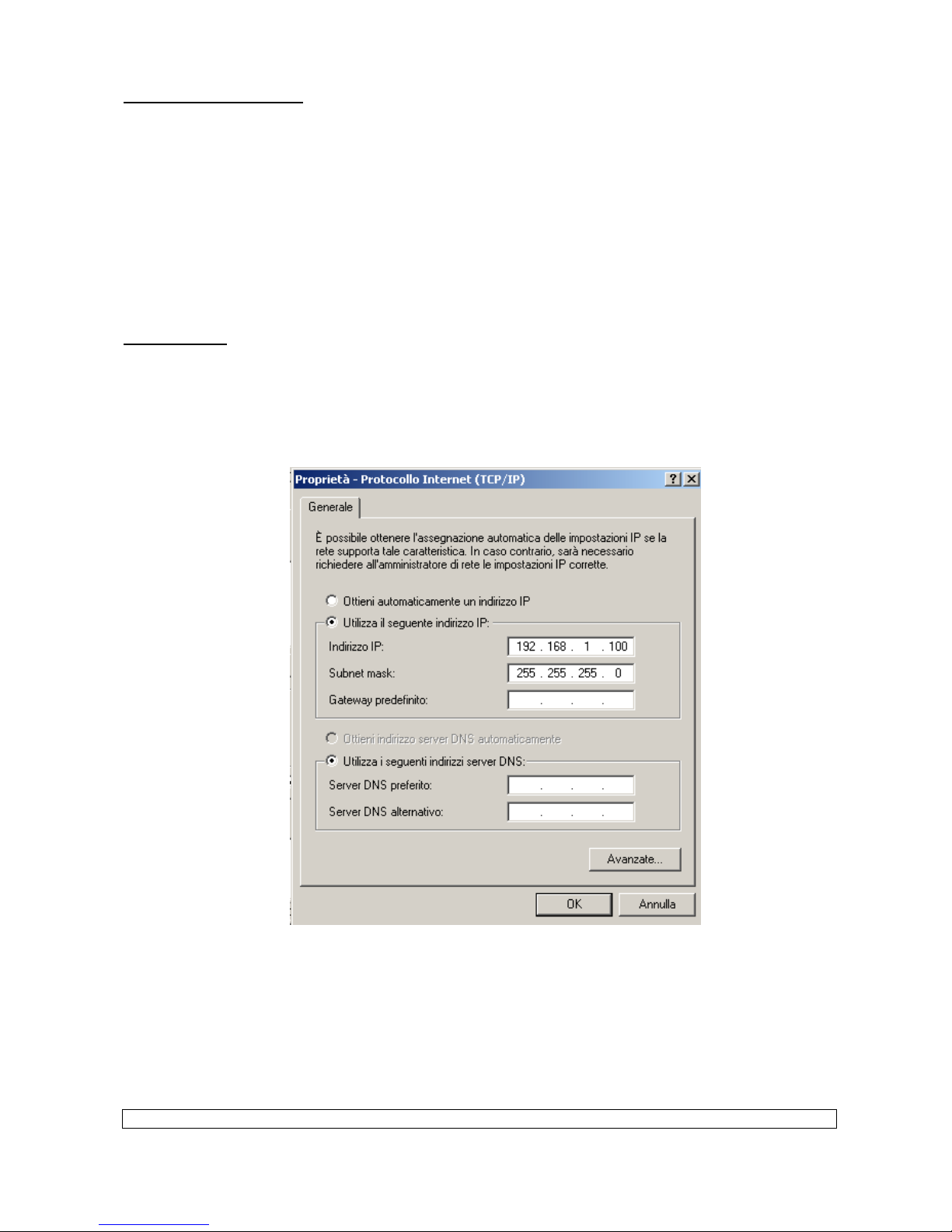DS1067-027 10 LBT8479
6 CONTRATTO DI FORNITURA DEL SERVIZIO ED ESCLUSIONE DI
RESPONSABILITÁ
1. Il sistema “Video gateway a 4 canali Sch.1067/450” da lei acquistato ed i servizi ad esso inclusi cominceranno a
funzionare non appena il soggetto che ha provveduto alla sua installazione avrà avviato la procedura di attivazione.
2. Gli apparati fisici installati presso di lei, le loro componenti, ivi compresi il firmware e il software “on board”, sono
forniti, attraverso il soggetto presso il quale lei ha effettuato l’acquisto, dalla URMET DOMUS S.p.A. che ne
garantisce il corretto funzionamento per anni due.
3. Il servizio di ricezione delle immagini riprese dalle telecamere presso di lei installate e del loro successivo inoltro ai
dispositivi che lei intende utilizzare per la loro ricezione è invece fornito mediante l’impiego di sistemi software di
terze parti, installati su server appartenenti a soggetti esterni alla URMET DOMUS S.p.A. che forniscono detto
servizio.
4. Il suddetto servizio di ricezione delle immagini e di inoltro ai dispositivi da lei scelti le viene fornito a titolo non oneroso
e non comporta alcuna sottoscrizione o adesione al servizio in abbonamento.
5. Le specifiche tecniche e funzionali del servizio, nonché le modalità dettagliate di fruizione dello stesso sono definite
dal fornitore in accordo con la URMET DOMUS S.p.A. che predispone il sistema “Video gateway a 4 canali
Sch.1067/450” in funzione di esse.
6. Il servizio può essere influenzato negativamente da fattori esterni indipendenti dalla volontà del fornitore, quali ad
esempio la disponibilità e il buon funzionamento dei canali di comunicazione e di trasmissione digitale, o il corretto
funzionamento e installazione degli apparati utilizzati per la ricezione delle immagini.
7. Il servizio può essere interrotto per cause di forza maggiore, indipendenti dalla volontà della URMET DOMUS S.p.A.
o comunque fuori dalla sua possibilità di controllo e di intervento, quali le operazioni di manutenzione, riparazione,
aggiornamento dei sistemi, picchi di carico, malfunzionamenti, cessazione dell’attività da parte del fornitore.
8. Per le ragioni esposte ai precedenti punti 6 e 7, anche in considerazione della non onerosità del servizio, la URMET
DOMUS S.p.A. non può in alcun modo essere ritenuta responsabile di danni diretti o indiretti che le dovessero
derivare dall’uso improprio del servizio, dal suo non corretto funzionamento o dalla sua interruzione.
9. La URMET DOMUS S.p.A. non è a conoscenza dei suoi dati personali e non dispone di alcun accesso alle immagini
oggetto del servizio.
10.Tutto quanto non previsto dal presente documento di carattere contrattuale è regolato dalle norme del Codice Civile
vigente. Per eventuali controversie è competente il foro di Torino.
11.URMET DOMUS S.p.A. la invita a segnalare qualsiasi situazione anomala rispetto a quanto sopra riportato,
scrivendo a URMET DOMUS S.p.A. – Via Bologna 188/c – 10154 Torino.