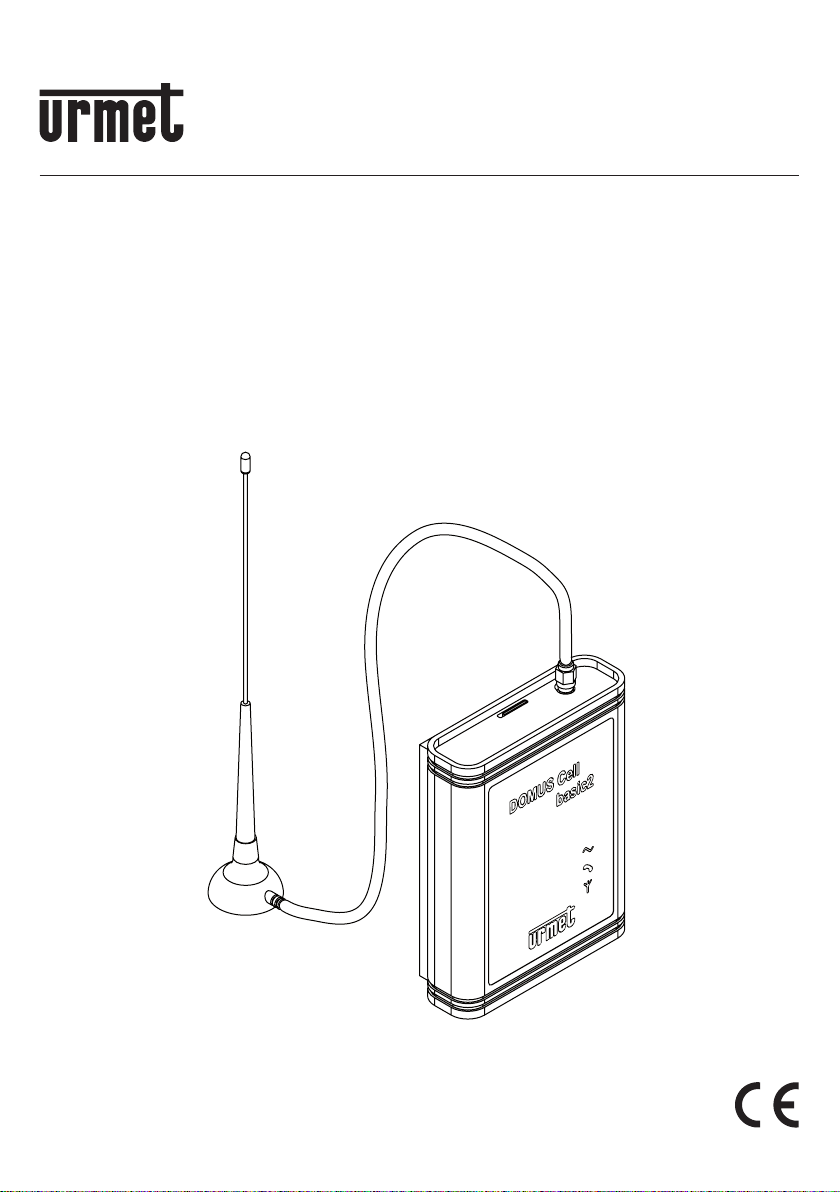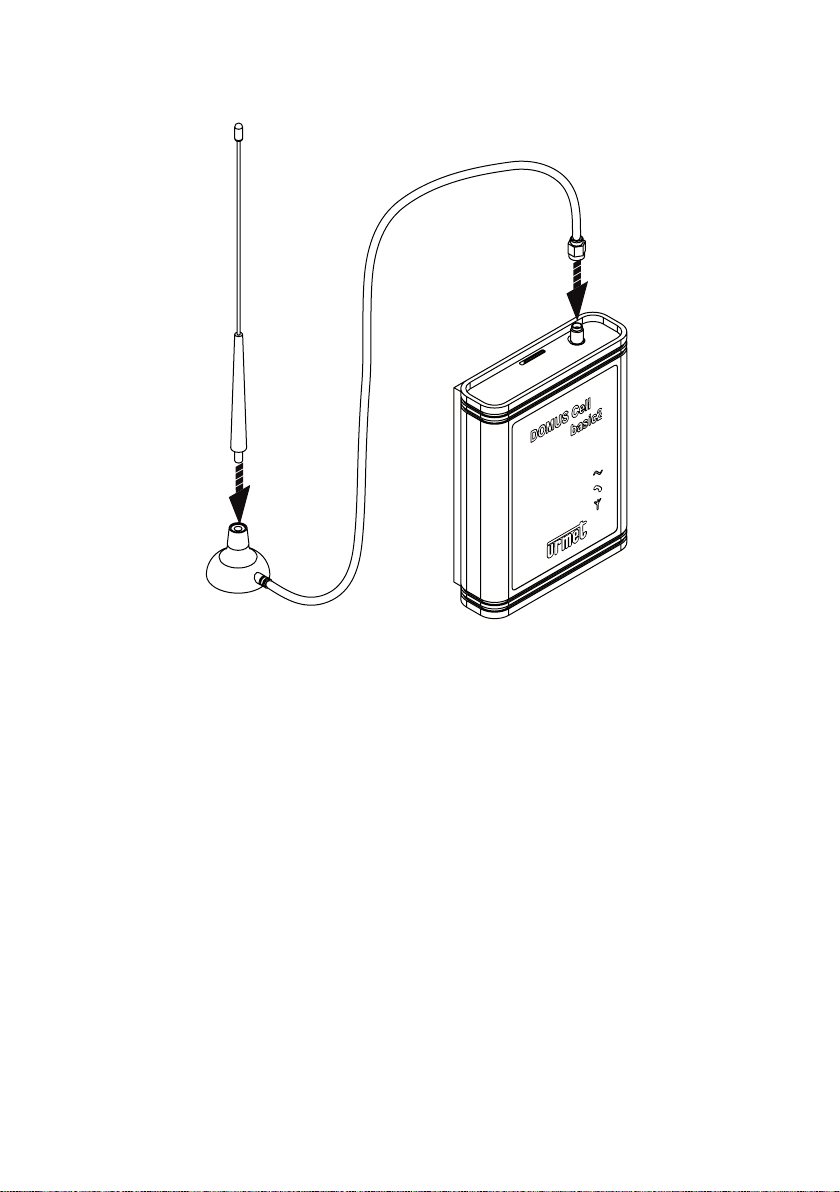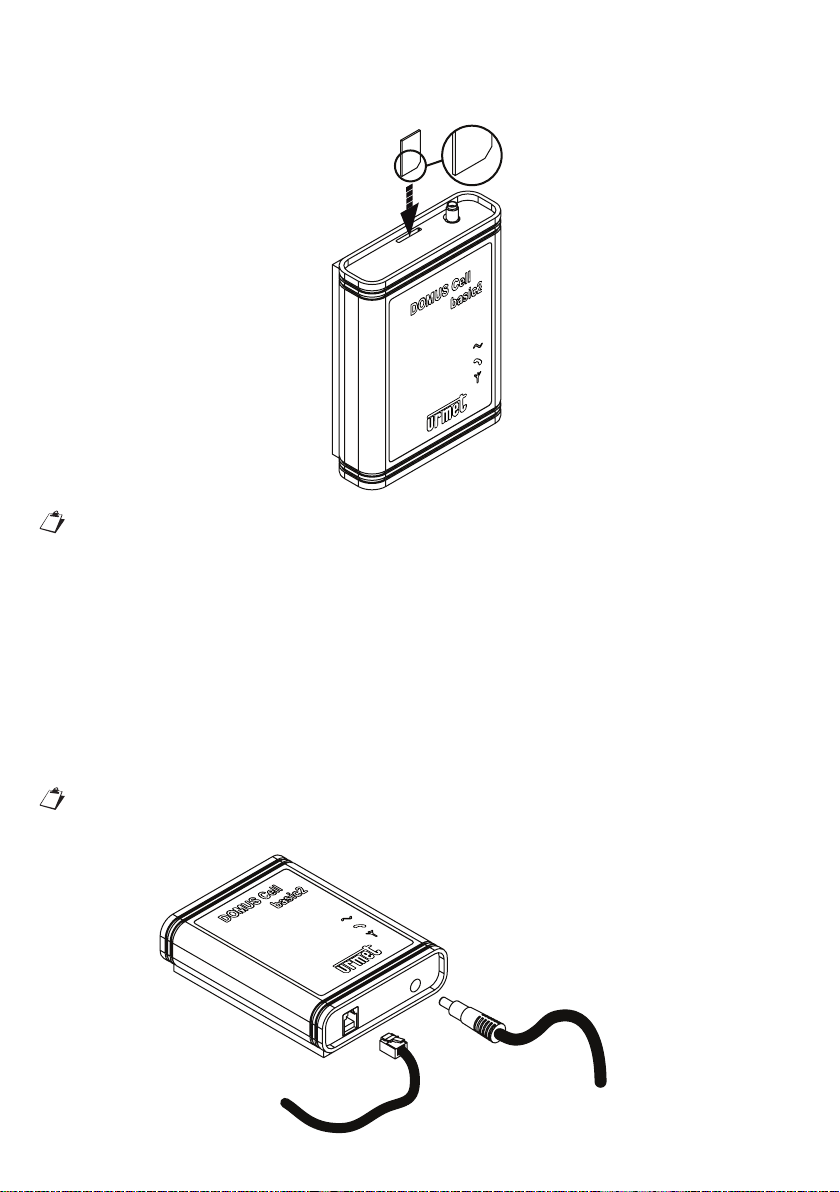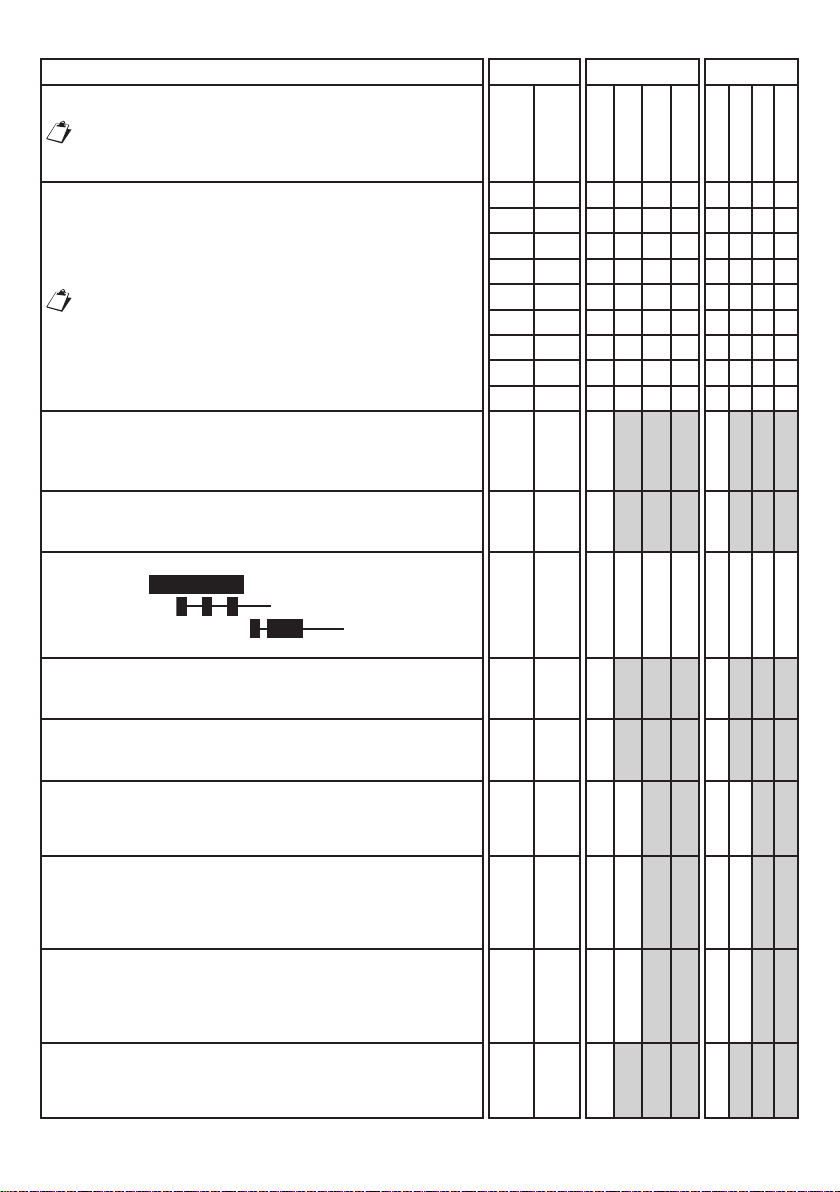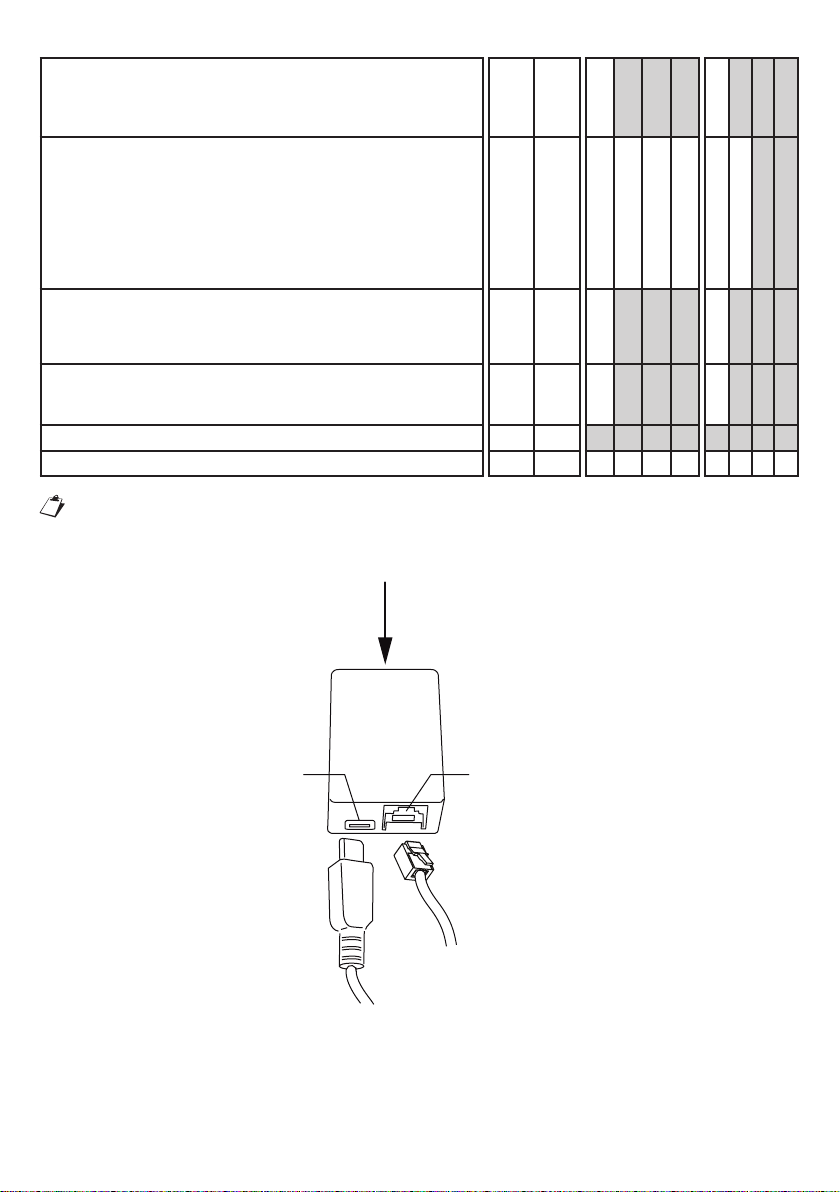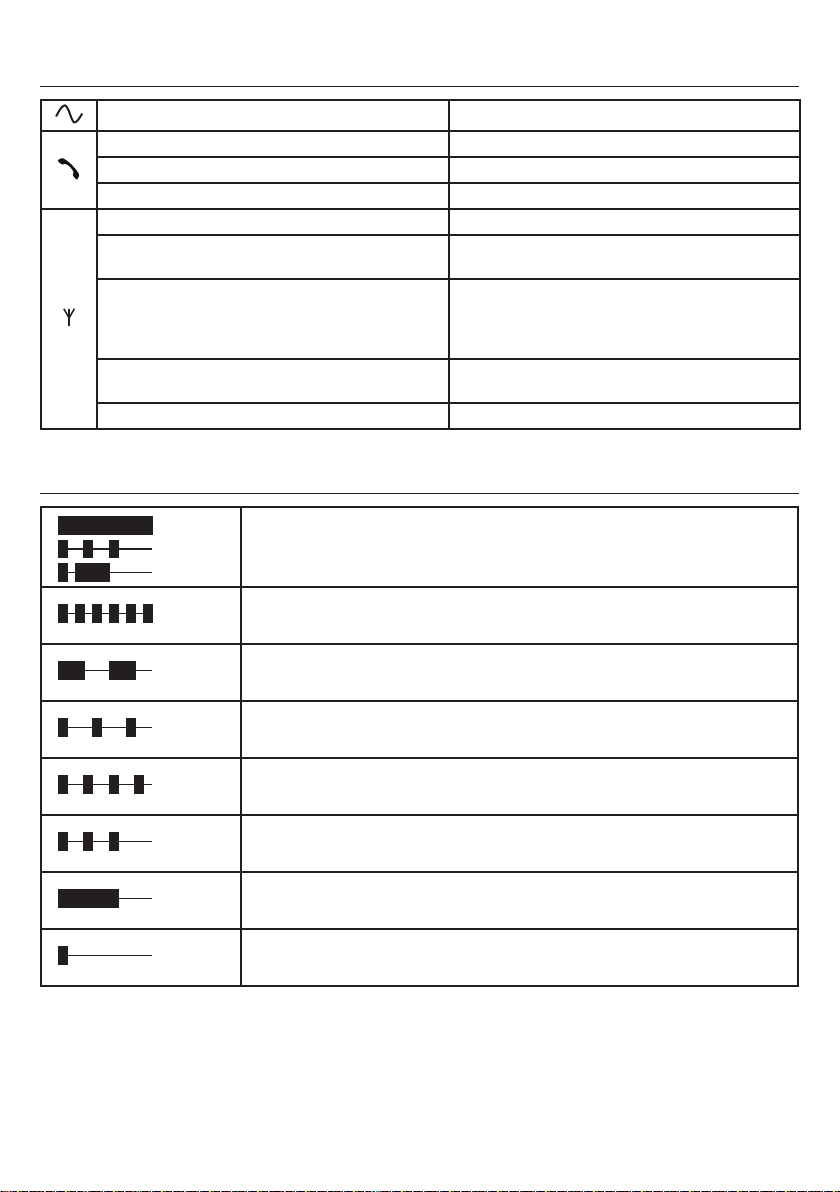3
DS4203-004A
NOTE INFORMATIVE
DICHIARAZIONE DI CONFORMITÀ UE SEMPLIFICATA
Il fabbricante, URMET S.p.A., dichiara che il tipo di apparecchiatura radio:
INTERFACCIA GSM DOMUS CELL BASIC 2 Sch. 4203/11
è conforme alla direttiva 2014/53/UE.
Il testo completo della dichiarazione di conformità UE è disponibile al seguente indirizzo Internet:
www.urmet.com
USO PER CUI IL DISPOSITIVO È DESTINATO
Questo dispositivo è stato progettato e costruito per essere utilizzato come trasduttore da telefonia analogica
a telefonia digitale wireless GSM. Pertanto la sua installazione all’interno di impianti PABX, nonché la sua
programmazione – laddove necessaria – deve essere eseguita da personale qualificato.
IMBALLO
Verificare che l’imballo ed il contenuto non presentino danni visibili. Se alcune parti non sono presenti o
risultano danneggiate, contattare immediatamente il rivenditore. In questi casi non tentare di utilizzare il
dispositivo. In caso il prodotto debba essere rimandato al fornitore, assicurarsi di spedirlo con il suo imballo
originale.
AVVERTENZE
Per un funzionamento sicuro ed efficace del prodotto, si raccomanda di leggere attentamente le seguenti
istruzioni prima dell’utilizzo.
Il prodotto può essere impiegato esclusivamente per l’uso per il quale è stato concepito e costruito.
Qualsiasi altra forma di impiego è da considerarsi a totale responsabilità dell’utilizzatore.
L’installazione, programmazione e messa in funzione è consentita solamente ad operatori qualificati.
La messa in funzione, deve essere eseguita solamente dopo una corretta installazione, pertanto l’utilizzatore
deve provvedere ad effettuare con cura tutte le operazioni descritte nei manuali in dotazione.
Urmet non si riterrà responsabile di inconvenienti, rotture, incidenti, ecc. dovuti alla non conoscenza o alla
mancata applicazione delle prescrizioni indicate.
Lo stesso dicasi per eventuali modifiche non autorizzate.
Urmet si riserva il diritto di modificare il prodotto, per qualsiasi esigenza di carattere costruttivo o
commerciale, senza l’obbligo di aggiornare tempestivamente i manuali di riferimento.
Il dispositivo “DOMUS Cell basic” utilizza lo standard GSM per la telefonia cellulare; non può essere quindi
impiegato in zone che si trovano al di fuori dell’area di copertura del sistema stesso.
Dato che il sistema GSM è una tecnologia a radiofrequenza (RF), vi possono essere interferenze in presenza
di altri apparecchi telefonici o problemi nel funzionamento di dispositivi elettronici insufficientemente protetti
dall’energia a radiofrequenza.
È VIETATO L’USO DEL “DOMUS CELL”:
In aereo.
In ospedali e centri di cura.
Nelle vicinanze di distributori di carburante o dove sia presente un pericolo di esplosione.
Nei siti dove si opera con agenti chimici in genere, e con particolare attenzione alle norme di sicurezza
per ambienti saturi (o potenzialmente saturi) di gas o esalazioni volatili.
In luoghi dove siano in corso operazioni di detonazione.
Nei pressi di apparati elettromedicali, compresi sistemi di ausilio personali come: pacemakers e
apparecchi elettroacustici (hearing aids).
Il prodotto è comunque conforme agli standard di sicurezza per quanto riguarda l’esposizione all’energia a
radiofrequenza.
CONSIGLI PER LA COLLOCAZIONE DELL’INTERFACCIA GSM
È preferibile collocare l’interfaccia GSM in ambienti protetti con un campo di temperatura compreso tra 5 e
40°C ed una umidità relativa compresa tra 20 e 75%.
Evitare di esporre l’interfaccia GSM direttamente ai raggi solari o a fonti di calore.
•
•
•
•
•
•