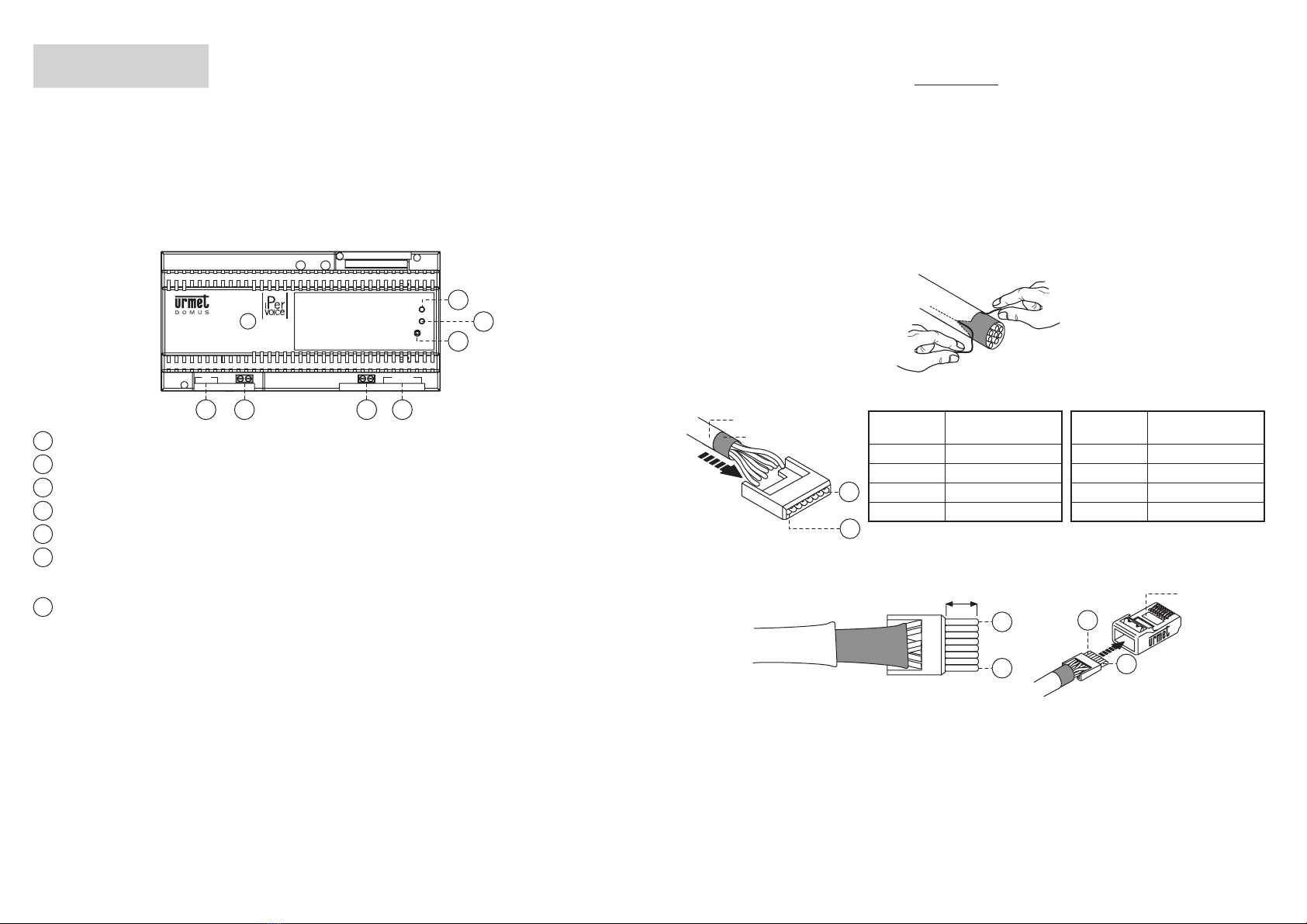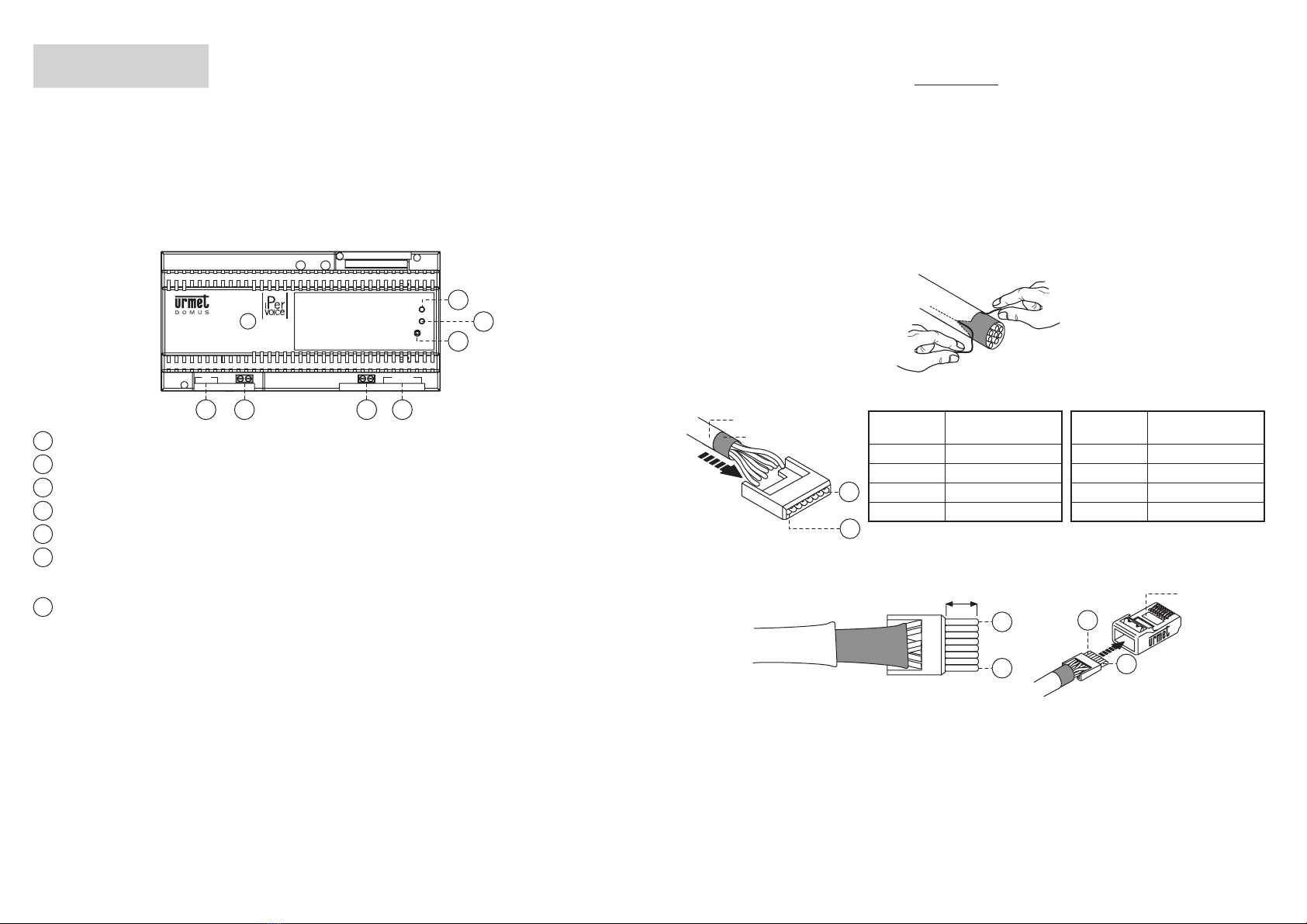
4DS1039-006 5
DS1039-006
ENGLISH
DESCRIPTION
Gateway 1039/50 is intended for use in Ipervoice video door phone systems only. The Gateway is used for
interfacing between road side (Ethernet - PoE digital section) and the analogue column.
Functions are:
Feeding device via Ethernet (PoE).
Connection to Ethernet line for digital data, audio and video transmission.
Audio signal analogue/digital and digital/analogue conversion.
Video signal digital/analogue conversion.
Analogue column video signal calibration test activation.
Sch.1039/50
POWER ON
BUS OUT
A2V- V+
VIDEO TEST
LAN
A B C D
E
G
F
ARJ45 type connector for connection to Ethernet (PoE) via CAT5 cable (LAN).
BAuxiliary power terminal board (V-; V+).
CAuxiliary audio input/output terminal board (A2).
DRJ45 type connector for connecting column power supply unit via CAT5 cable (BUS OUT).
EAnalogue column video calibration test button.
FRed LED
Blinking: video test mode on
Steady on: data line error in column.
GGreen LED indicating device powered.
FEATURES
External power: 44 ÷ 57Vdc
Max. consumption: 150mA
Temperature: -5°C ÷ 45°C
Dimensions: 180 x 80 x 90mm (10 modules DIN)
Weight: approximately 450g
•
•
•
•
•
INSTALLATION
Refer to the instructions contained in the system manual for wiring, maximum distances and configuration
operations.
The housing may be used both in DIN bar mounting and wall mounting by means of screws and spacers;
please take care of mounting it in dry and repaired environments.
Use Urmet 1039/101 RJ45 connectors.
Insert the wires in the guide respecting the colour coding shown (Standard T568B).
WIRING INSTRUCTIONS WITH 1039/90 WIRE
Fit the black wire 1039/90 in a RJ45 plug with URMET logo:
Remove the black insulating sheath by pulling the two sheath breaking threads to facilitate accommodation
of the wire in the flush-mounting box.
Insert the wire in the guide respecting the colour coding shown (Standard T568B).
Black sheath
8
1
Grey sheath
Wire
No. Wire colour
1 White-Orange
2 Orange
3 White-Green
4 Blue
Wire
No. Wire colour
5 White-Blue
6 Green
7 White-Brown
8 Brown
Cut the wires which protrude from the guide by approximately 5mm, insert the guide in the plug and
crimp the plug with a specific tool.
~ 5 mm
8
1
Plug
8
1
Make sure that the grey sheath remains inside the plug.
This type of connection DOES NOT ensure double insulation.
•
•
•
§
§