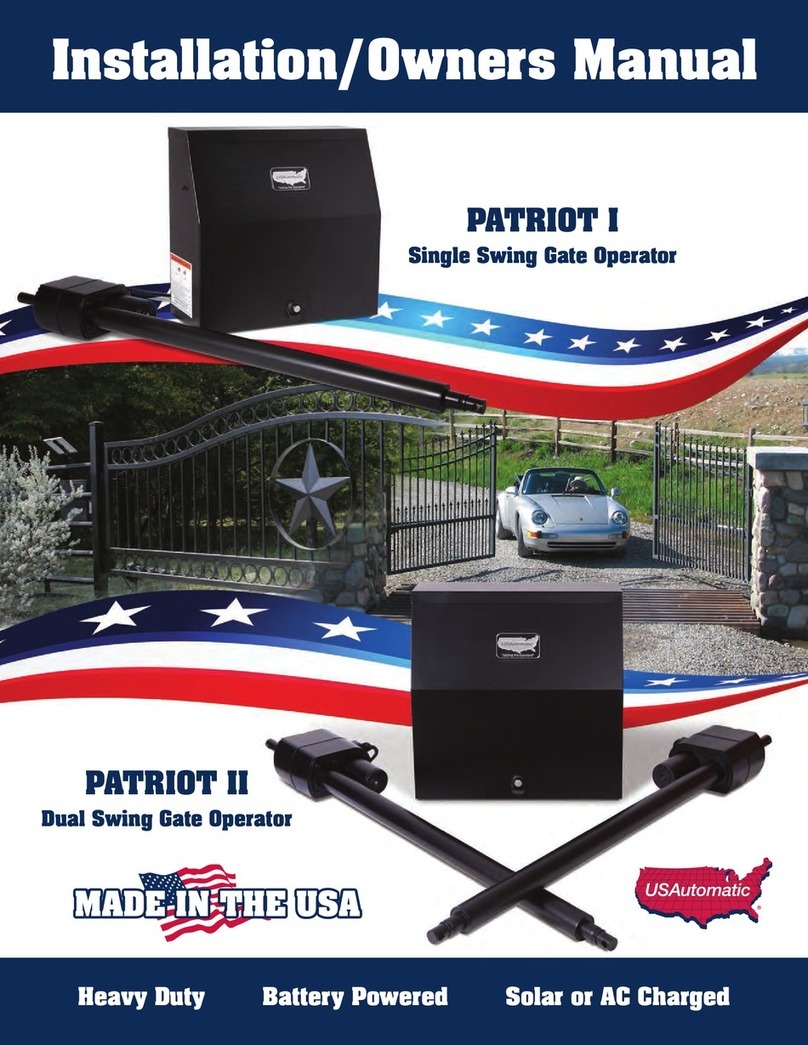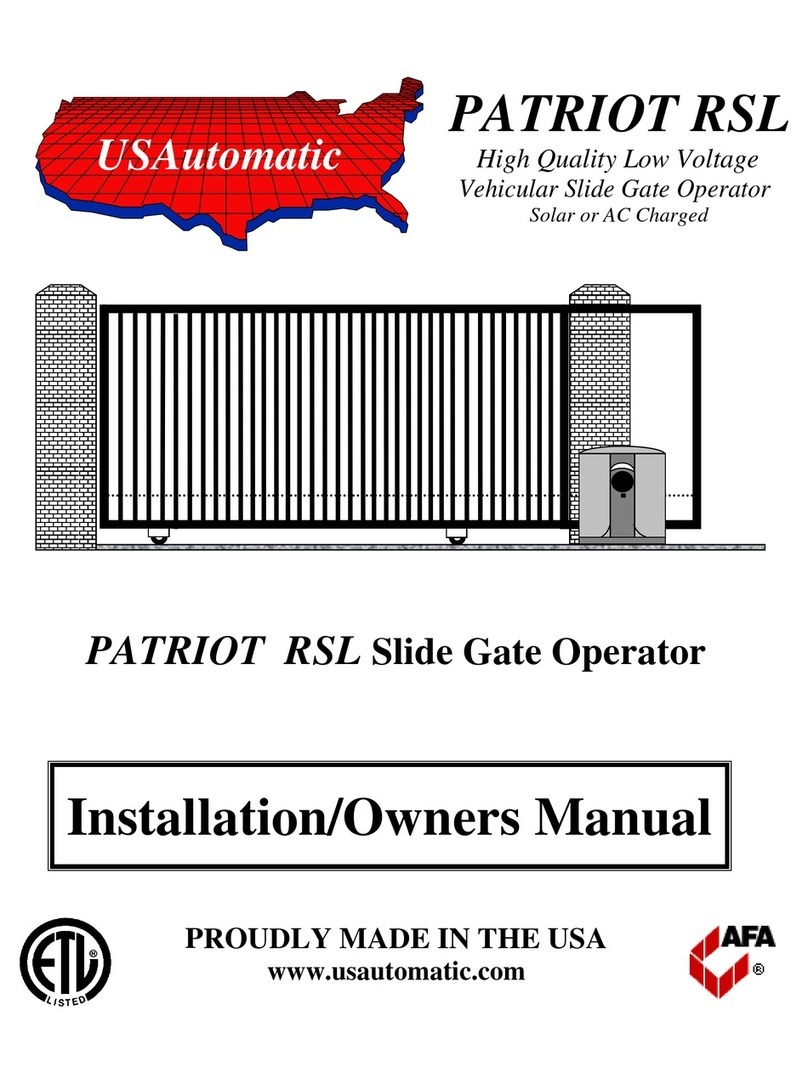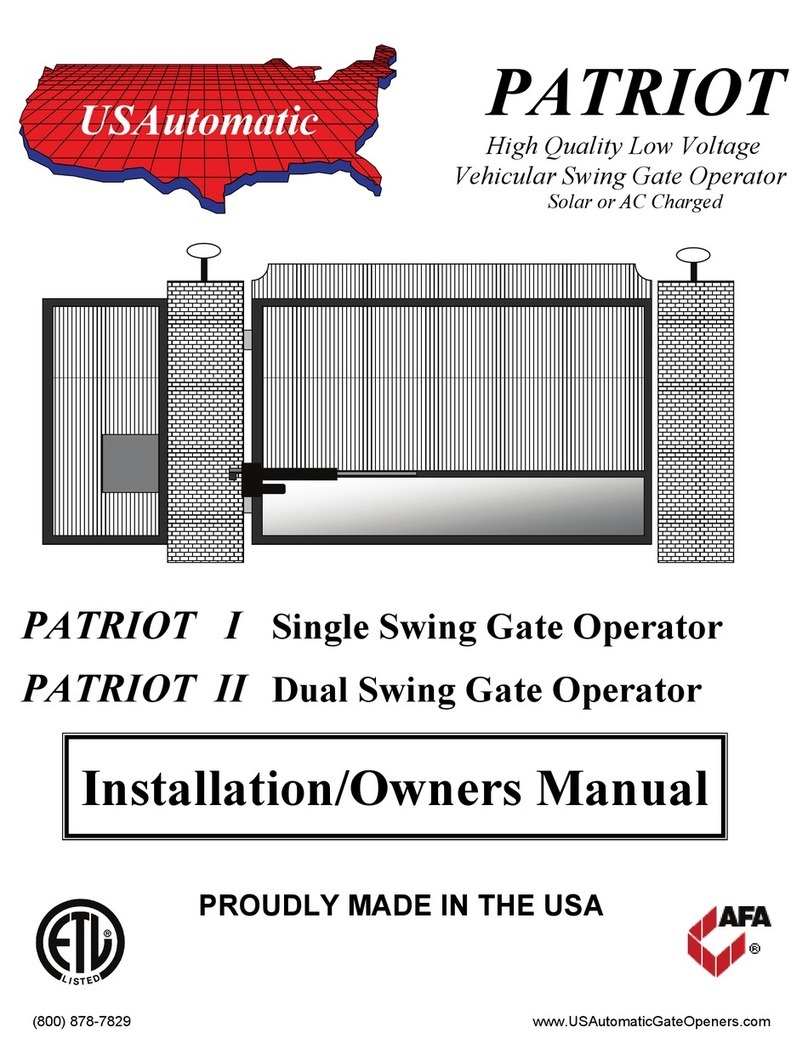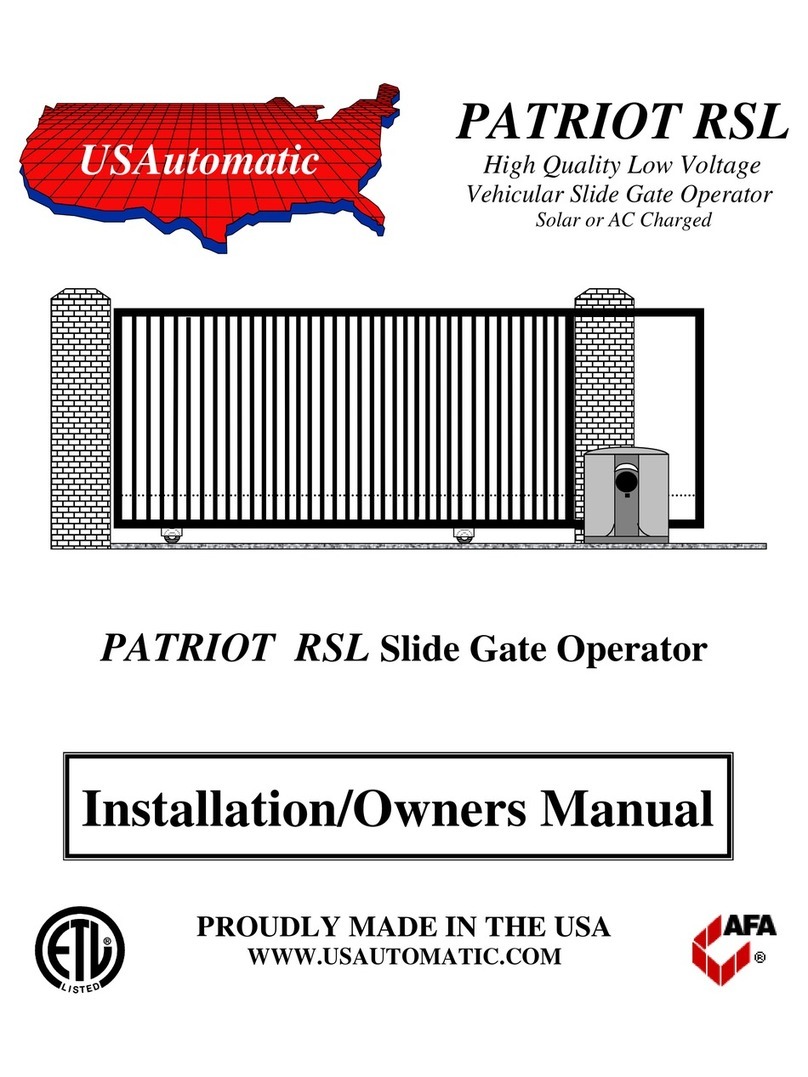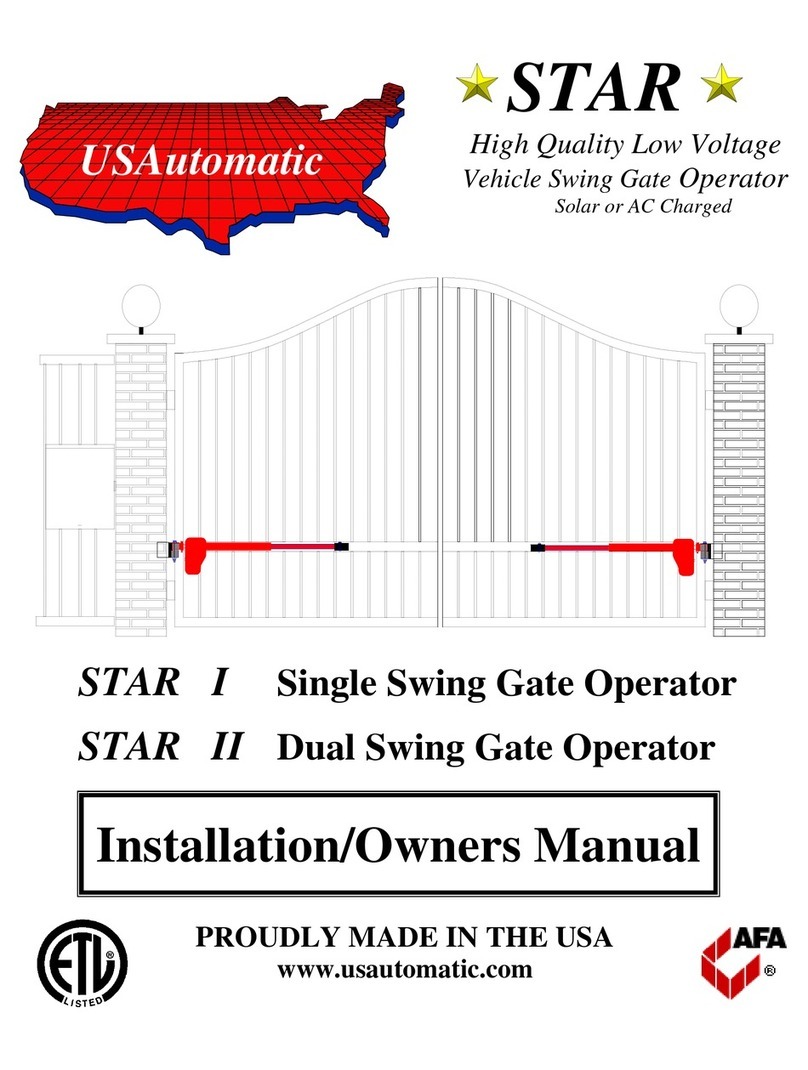2
SENTRY®300 Series AUTOMATIC GATE OPENER
TheSentryGateOpenerisintendedtobeinstalled
onvehicularClassI,II,IIIorIVgatesasdenedby
UL325,(thestandardthatregulatesgateopener
safety,asestablishedandmadeeffectiveMarch14,
2003,byUnderwritersLaboratories,Inc.)
TheSentryGateOpeneristhersttrulysolar
chargedgateopenerfortheDoItYourself
market.Thesystemdesignandtheaccessories
recommendedareallSolarFriendlymeaningthat
theyrequiretheleastamountofenergypossible
toperformthejobtheyweredesignedtodo.The
solaroptionallowsyoutoinstallthegateopenerin
remoteareasorinapplicationswhereyoupreferto
besolarcharged.Solarchargingprovidesisolation
fromlightningthatmightdamagetheunitviathe
ACpowerneededforthetransformer.
The Sentry Gate Opener is powered by a 12 VDC battery(notincluded).Thisbatteryischarged
bythesuppliedtransformerwhichrequiresACpower(120VAC)tobeeitheratthegateareaorwithin
1000feetofthegatearea.IftheACpowerismorethan10feetfromthegateopenercontrolboxthen
additionalextensioncableisrequired(seeSentrychargecableextensionkitinformation).
Ifpreferred,youmayusetheoptionalSentrySolarPanelkit(PN520015)tochargethebattery.
Typicallyonlyonepanelwillberequired.TheSentryGateOpeneriscapableofahighnumberof
cyclesperday.Forinformationonwhatyoucanexpectfromasolarchargedsystemseethesolar
chargingsectionofthismanual.(page41)Accessoriesthatareaddedtoyourgateopenermustbe
solarfriendlyaccessoriesandtheywillbeidentiedassuch.
The Sentry Gate Opener features an easy to connect Plug N Go wiring harness that eliminates
the need for any complicated wiring.Theonlywiringrequiredconsistsoftwowiresfromthe
harnessthatmustbeconnectedtothebatterypositiveterminal(redwire)andbatterynegative
terminal(blackwire).Allcomponentshavebeenpre-installedsothatinstallationcantypicallybe
completedinlessthanonehour.
The Sentry control board features high quality components and industry leading ideas such
as auto resetting fuses for motor protection.Theoldautomotivetypefusethatfrequentlyfail
havebeendesignedoutofthiscontrollertoavoidtheunnecessaryexpenseofbuyingfuses.Another
patentpendingitemdesignedintothecontrolboardistheonboardpotentiometersforadjustingstop
limits.Manyotherfeatureshavebeendesignedintothecontrolboardtoensuresuperioroperation
foryearstocome.AttentiontodetailandqualitypartsmakestheSentryGateOpenertheFirstHigh
QualityGateOpenerfortheDoItYourselfInstaller.USAutomaticappreciatesthefactyouhave
recognizedthequalityoftheSentrygateopenerforyourinstallationandwouldappreciateyour
commentsonhowwearedoingsothatwemaycontinuetobuildanddesignproductsinthefuture
thatworkthewayyouwantthemto.
PLEASE READ THE ENTIRE MANUAL CAREFULLY PRIOR TO INSTALLATION.
Indoingso,alongwithperformingtheinstallationinstep-by-steporder,youwillachieveoptimal
results.YourSentrycontrolboardwasdesignedwithacurrentsensesafetyfeatureandwestrongly
recommendothersafetydevicessuchasphotoeyestomakeeachparticularinstallationassafeas
possibleandreducetheriskofpersonalinjuryand/orpropertydamage.
PleasereadcarefullyandunderstandtheSafetySectionofthemanual.