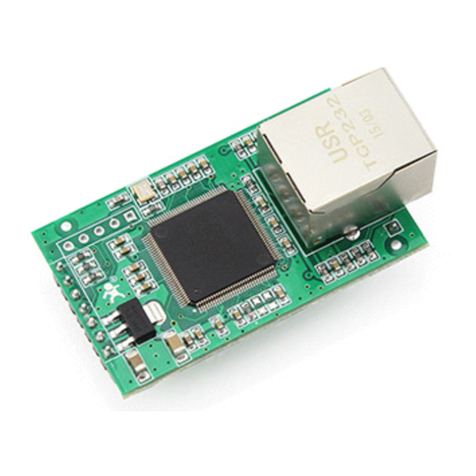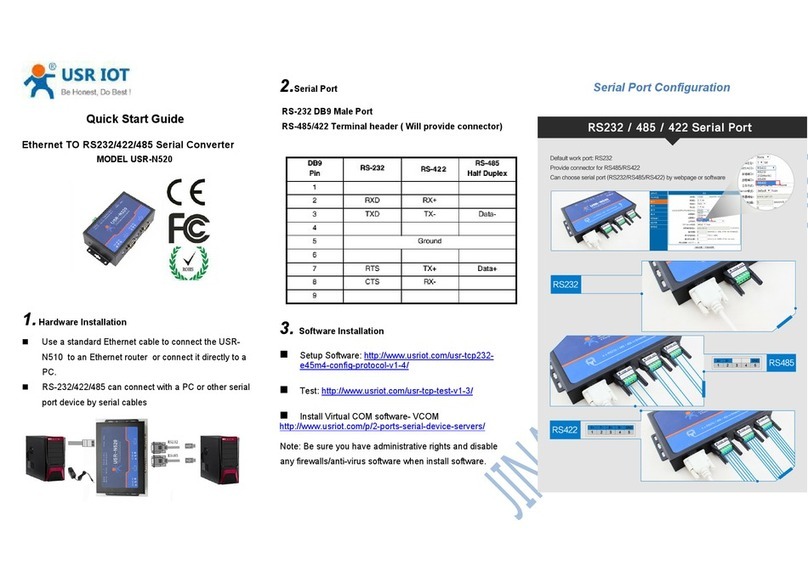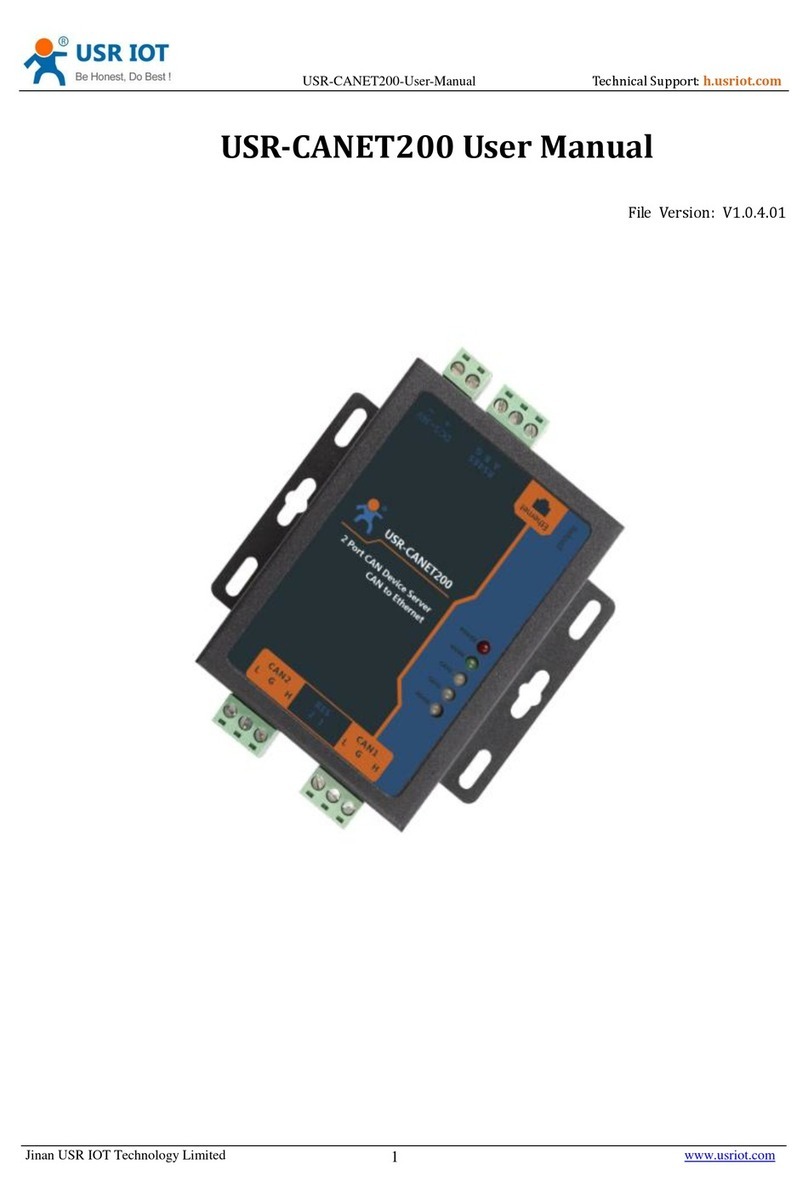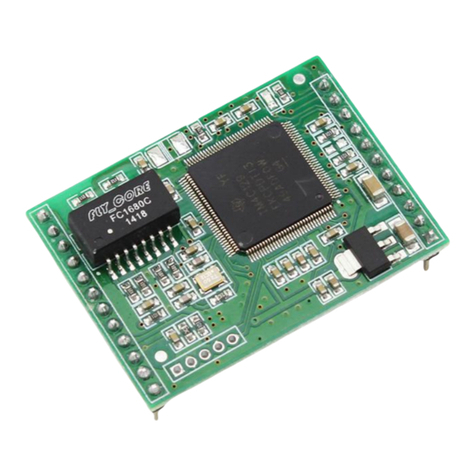USR-DR404 user manual www.usriot.com
Jinan USR IOT Technology Limited www.usriot.com
4. Product parameter setting..................................................................................................................................................... 41
4.1. Web Page.................................................................................................................................................................... 41
4.1.1. Open the Management Webpage................................................................................................................... 42
4.1.2. Quick Configure................................................................................................................................................42
4.1.3. Mode Selection................................................................................................................................................ 43
4.1.4. AP Interface Setting..........................................................................................................................................44
4.1.5. STA Interface Setting........................................................................................................................................ 45
4.1.6. Application setting........................................................................................................................................... 45
4.1.7. Ethernet setting............................................................................................................................................... 48
4.1.8. HTTPD Client Mode..........................................................................................................................................49
4.1.9. Advanced..........................................................................................................................................................50
4.1.10. Device Management...................................................................................................................................... 52
4.2. AT command............................................................................................................................................................... 53
4.2.1. Serial AT Command.......................................................................................................................................... 53
4.2.2. Net AT command..............................................................................................................................................55
4.3.3 Command Format............................................................................................................................................. 56
4.3.4 AT command.................................................................................................................................................. 57
4.3.4.1. AT+E...................................................................................................................................................... 59
4.3.4.2. AT+ENTM.............................................................................................................................................. 59
4.3.4.3. AT+NETP................................................................................................................................................60
4.3.4.4. AT+UART................................................................................................................................................60
4.3.4.5. AT+UARTF..............................................................................................................................................61
4.3.4.6. AT+UARTFT............................................................................................................................................61
4.3.4.7. AT+UARTFL............................................................................................................................................ 62
4.3.4.8. AT+TMODE............................................................................................................................................ 62
4.3.4.9. AT+WMODE.......................................................................................................................................... 62
4.3.4.10. AT+WSKEY........................................................................................................................................... 63
4.3.4.11. AT+WSSSID.......................................................................................................................................... 64
4.3.4.12. AT+WSLK............................................................................................................................................. 64
4.3.4.13. AT+WEBU............................................................................................................................................ 64
4.3.4.14. AT+WAP...............................................................................................................................................65
4.3.4.15. AT+WAKEY...........................................................................................................................................65
4.3.4.16. AT+MSLP............................................................................................................................................. 66
4.3.4.17. AT+WSCAN.......................................................................................................................................... 66
4.3.4.18. AT+TCPLK.............................................................................................................................................67
4.3.4.19. AT+TCPDIS........................................................................................................................................... 67
4.3.4.20. AT+WANN............................................................................................................................................68
4.3.4.21. AT+LANN............................................................................................................................................. 68
4.3.4.22. AT+TCPTO............................................................................................................................................68
4.3.4.23. AT+MAXSK...........................................................................................................................................69
4.3.4.24. AT+TCPB.............................................................................................................................................. 69
4.3.4.25. AT+TCPPTB.......................................................................................................................................... 70
4.3.4.26. AT+TCPADDB....................................................................................................................................... 70
4.3.4.27. AT+TCPTOB..........................................................................................................................................70