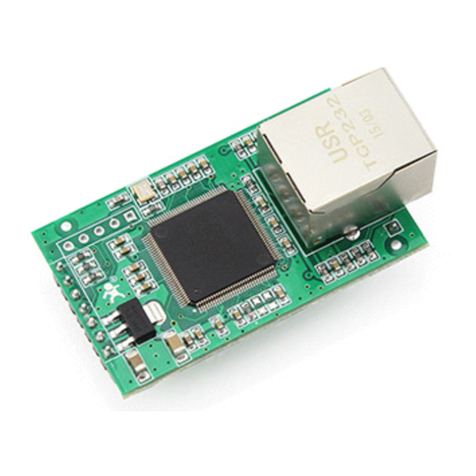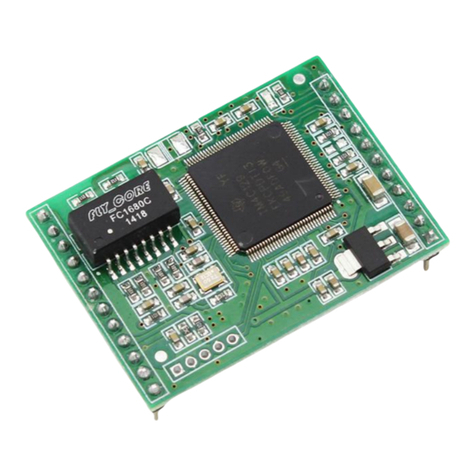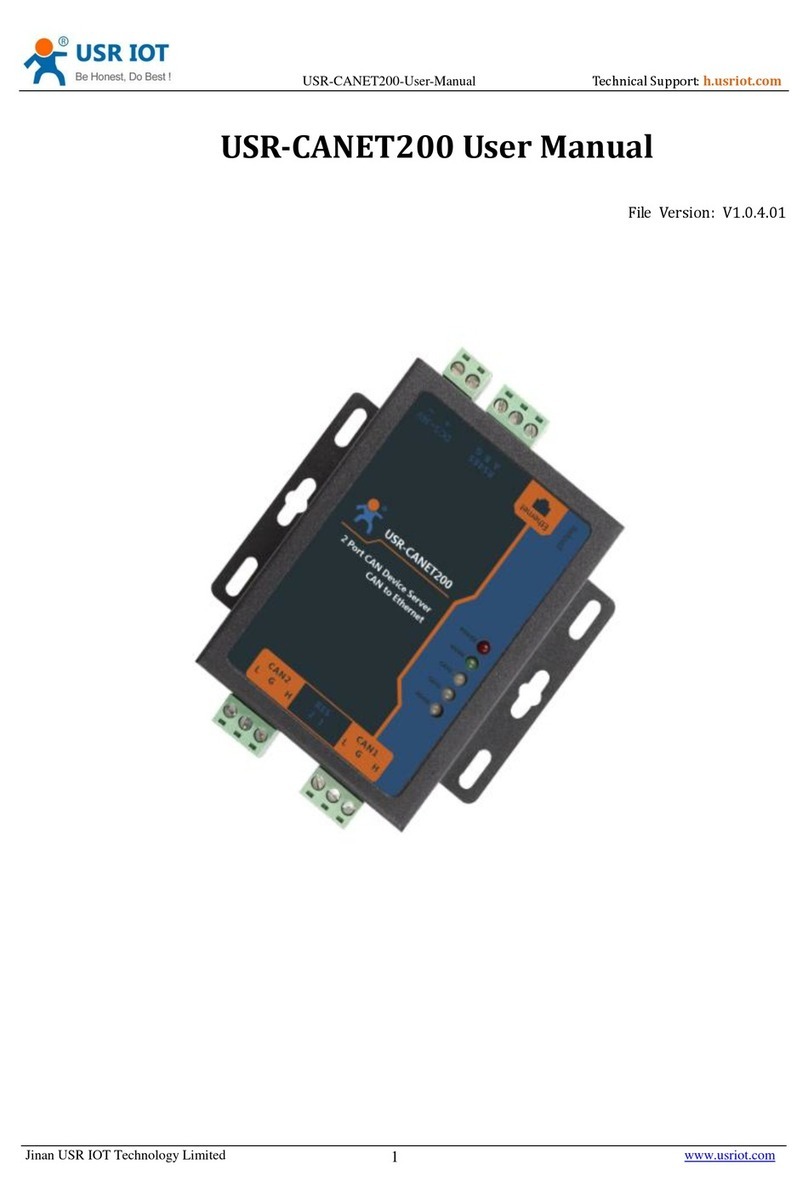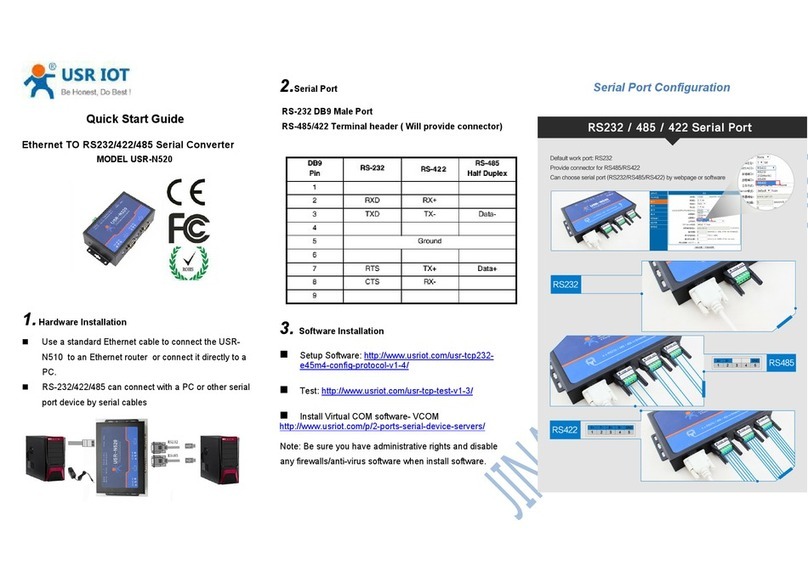USR-N540 User Manual www.usriot.com
Jinan USR IOT Technology Limited 2 / 39 tec@usr.cn
Content
1. Introduction................................................................................................................................. 4
1.1. Overview........................................................................................................................ 4
1.2 Features ................................................................................................................................ 4
1.2. Applications .................................................................................................................... 5
1.3. Order information............................................................................................................ 5
1.4. Electrical characteristics ................................................................................................... 5
2. Simple Test.................................................................................................................................. 6
2.1. Hardware connection ....................................................................................................... 6
2.2. Login ............................................................................................................................. 7
2.3. Default parameter test..................................................................................................... 9
3. Work mode................................................................................................................................ 10
3.1. UDP mode .................................................................................................................... 10
3.2. TCP Client mode............................................................................................................ 11
3.3. UDP Server mode .......................................................................................................... 12
3.4. TCP Server mode .......................................................................................................... 14
3.5. Httpd Client mode ......................................................................................................... 16
4. Hardware .................................................................................................................................. 19
4.1. Hardware introduction ................................................................................................... 19
4.2. brief............................................................................................................................. 19
4.3. LED.............................................................................................................................. 20
4.4. Reload key.................................................................................................................... 21
4.5. RS232 .......................................................................................................................... 21
4.6. RS485 .......................................................................................................................... 21
4.7. RS422 .......................................................................................................................... 23
4.8. RJ45 ............................................................................................................................ 25
5. Paramters configuration .............................................................................................................. 26
5.1. Web page..................................................................................................................... 26
5.2. Setup software.............................................................................................................. 26
6. Specific functions ....................................................................................................................... 27
6.1. ModbusRTU to ModbusTCP............................................................................................. 27
6.2. Hardware flow control(RTS/CTS)..................................................................................... 28
6.3. MAC address................................................................................................................. 29
6.4. Packet time and Packet length ........................................................................................ 29
6.5. Sync baud via net(2217) ................................................................................................ 29
6.6. Webserver port ............................................................................................................. 30
6.7. Module id and id type .................................................................................................... 30
6.8. Device name................................................................................................................. 31
6.9. Buffer data before connected ......................................................................................... 32
6.10. Reset timeout ............................................................................................................... 32
6.11. Local IP config .............................................................................................................. 33
6.11.1. Static IP .......................................................................................................... 33