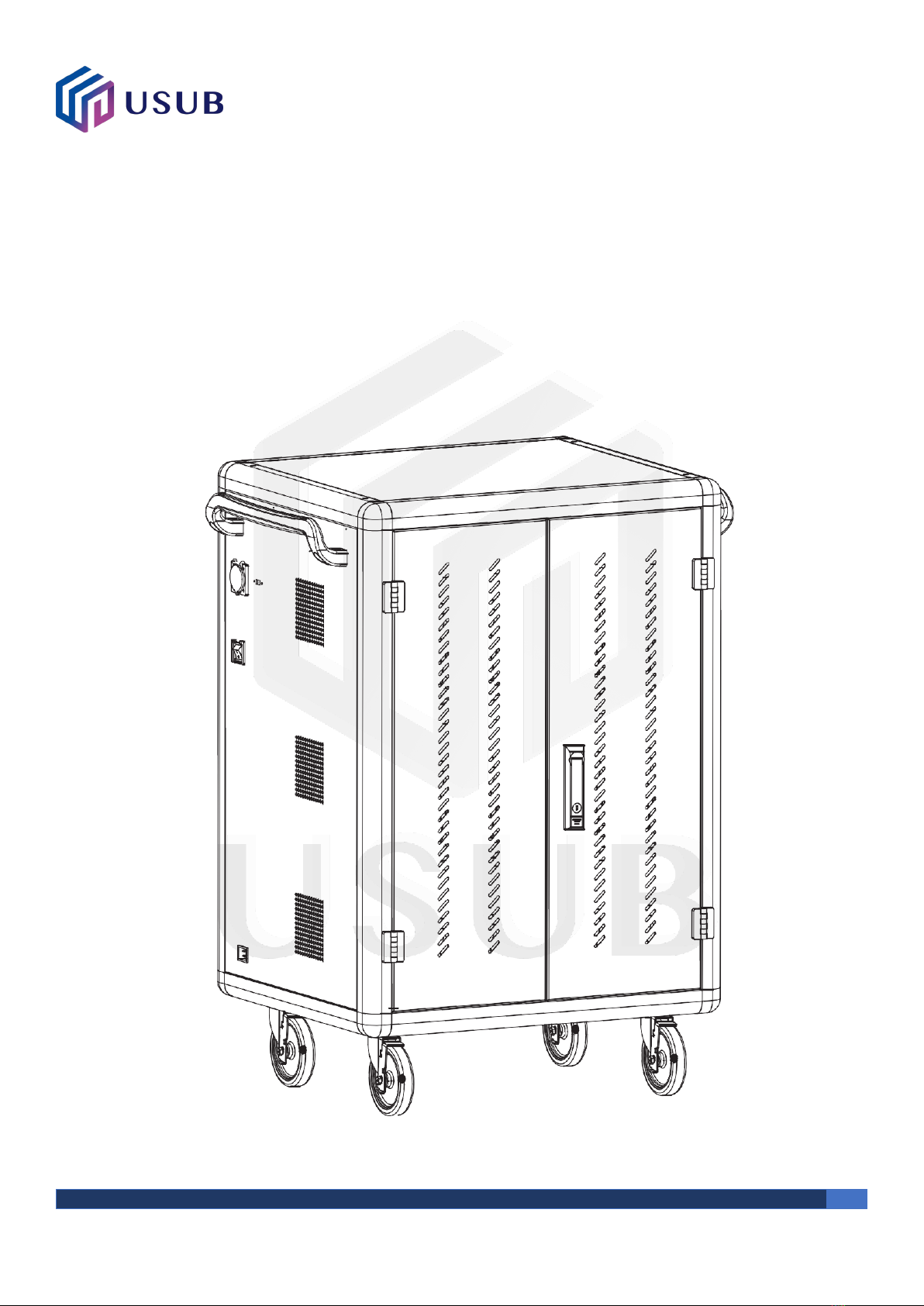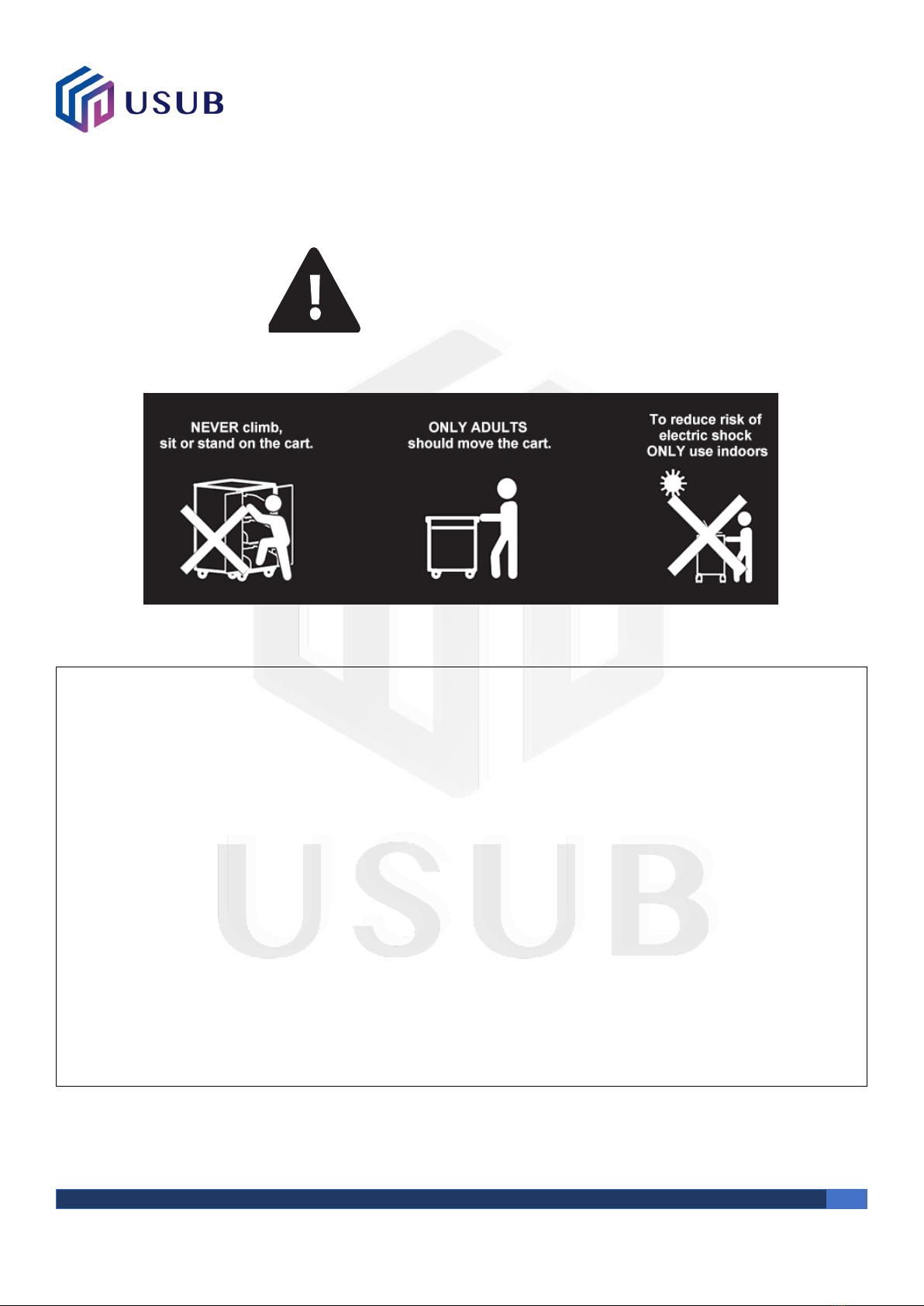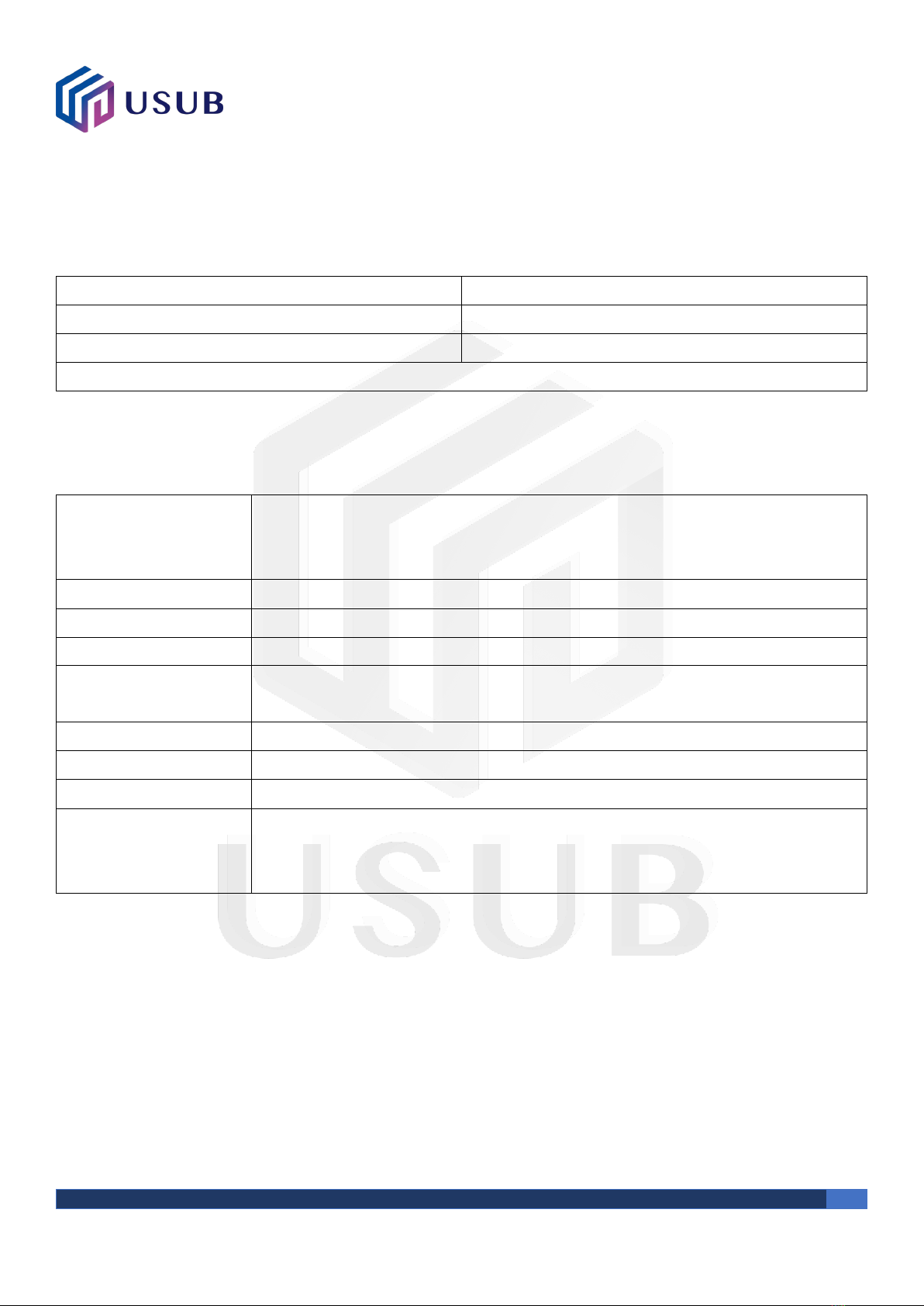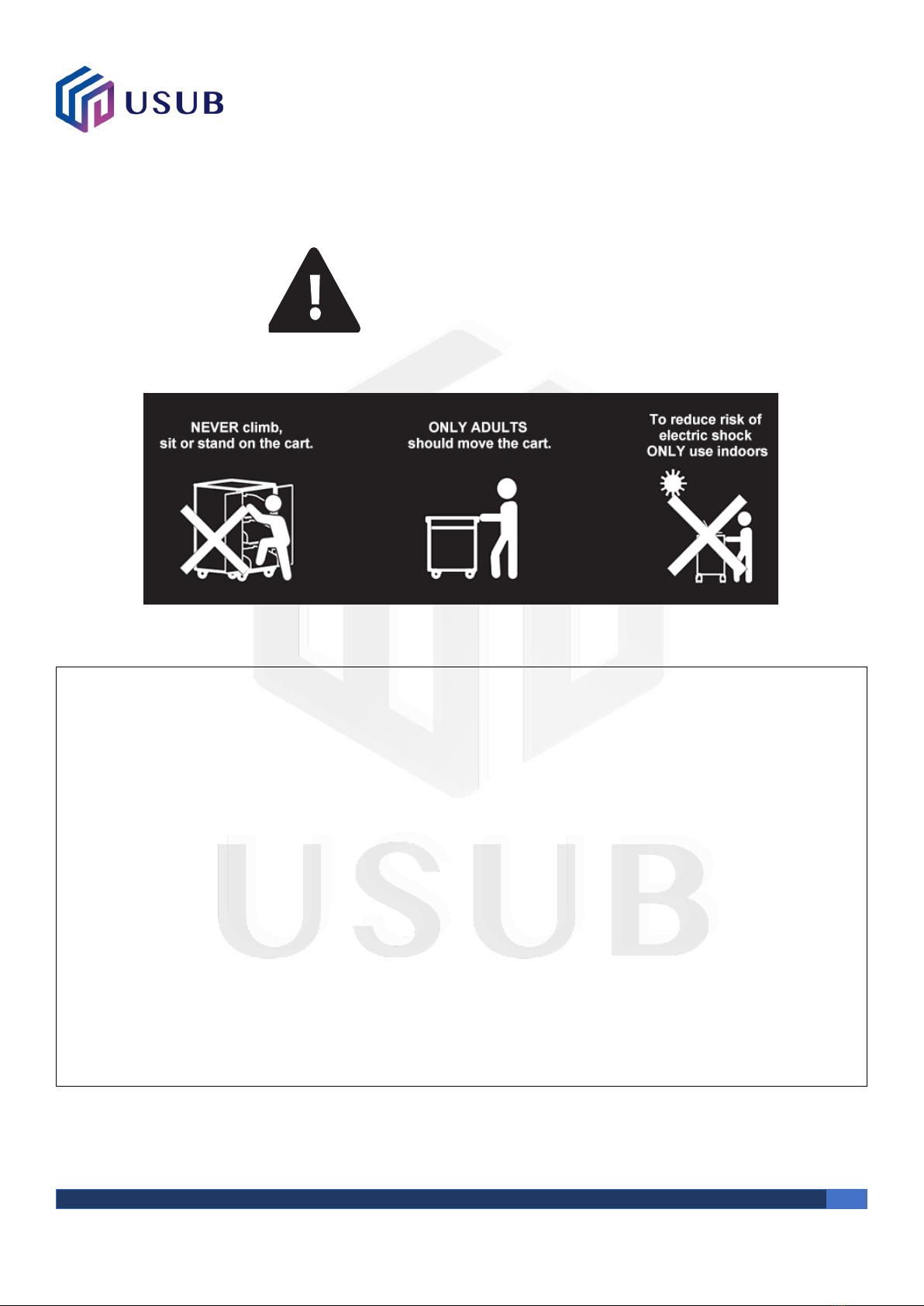
www.usub.hk
Copyright 2021 USub all rights reserved
WARNING
ALWAYS FOLLOW SAFETY
CAUTION
This cart is intended for use only with loading as indicated. Use with loads greater than indicated may result in
instability
Please place the devices from the bottom to top shelf to avoid the tilting
Death or serious injury may occur when children climb on audio and/or video equipment furniture. A remote
control or toys placed on the furnishing may encourage a child to climb on the furnishing and as a result the
furnishing may tip over on to the child.
Relocating audio and/or video equipment to furniture not specifically designed to support audio and/or video
equipment may result in death or serious injury due tothe furnishing collapsing or overturning onto a child.
DO NOT allow anyone to sit, stand or climb on the cart.
DO NOT lift the cart.
DO NOT block the ventilation holes used for air circulation. When moving the cart,
DO NOT put any devices (ex: TV, Monitor, Document’s camera…etc.) on top of cart.
No TV/monitor is to be used on top of cart.
Before moving the cart, disconnect the power from the wall outlet.
While moving the cart, make sure the power cord is secured and tightly wrapped.