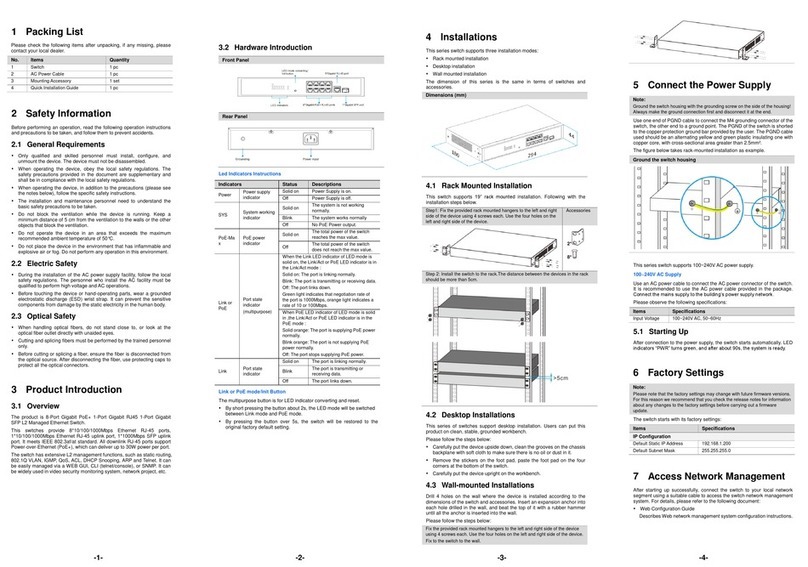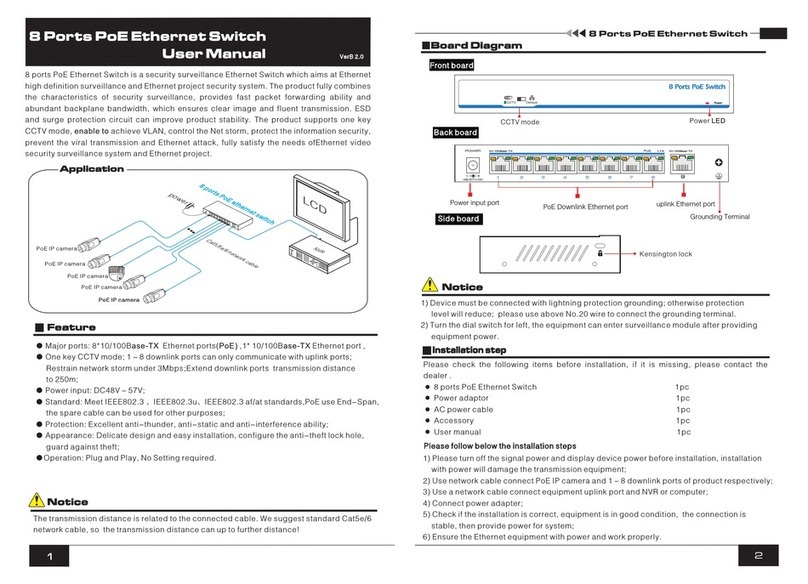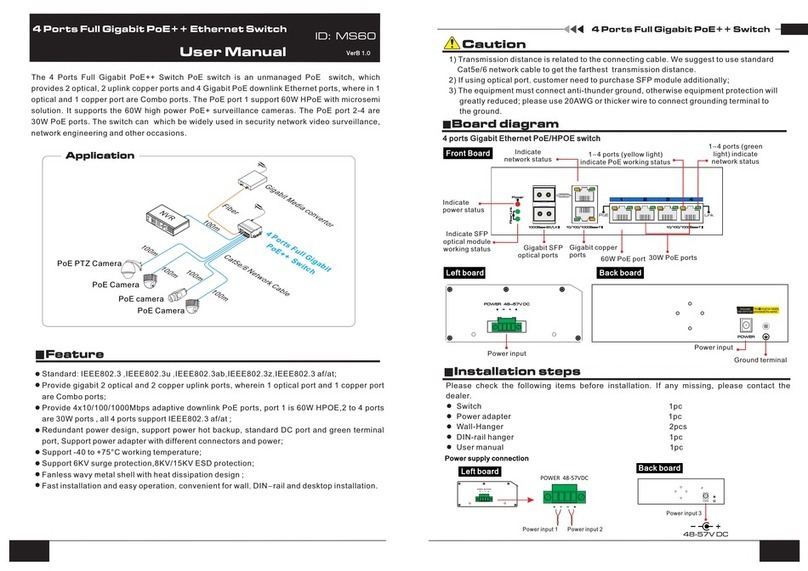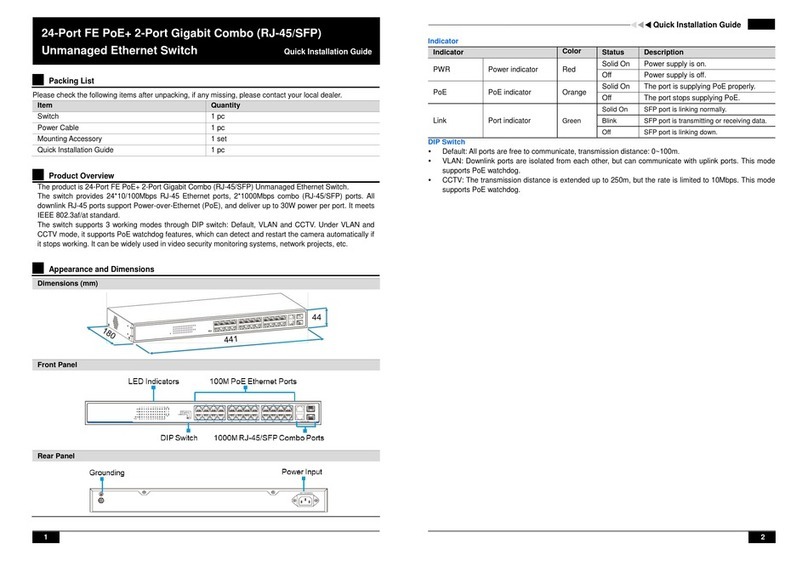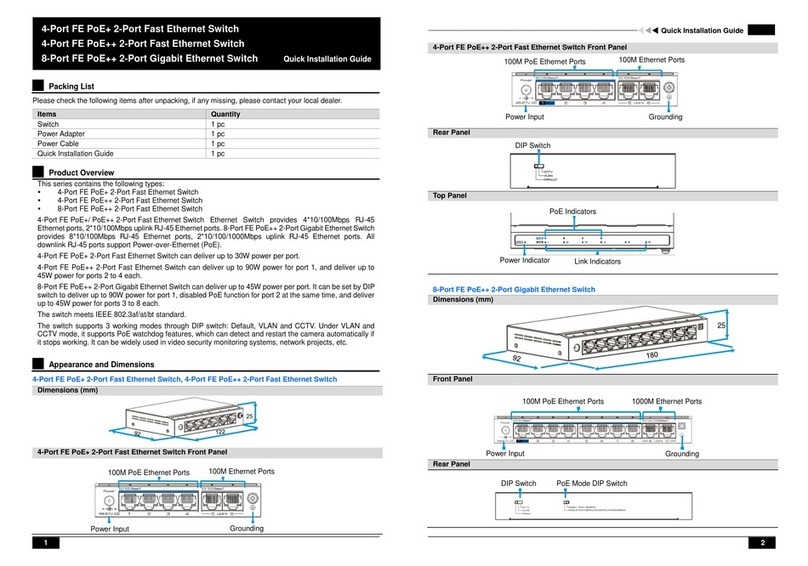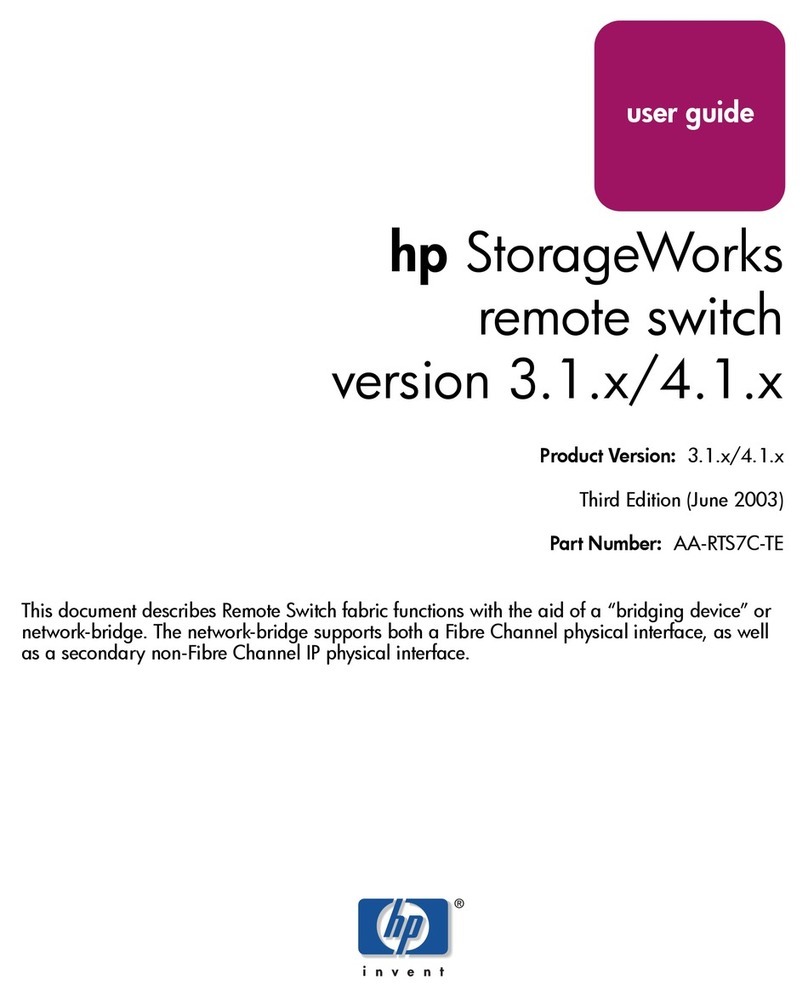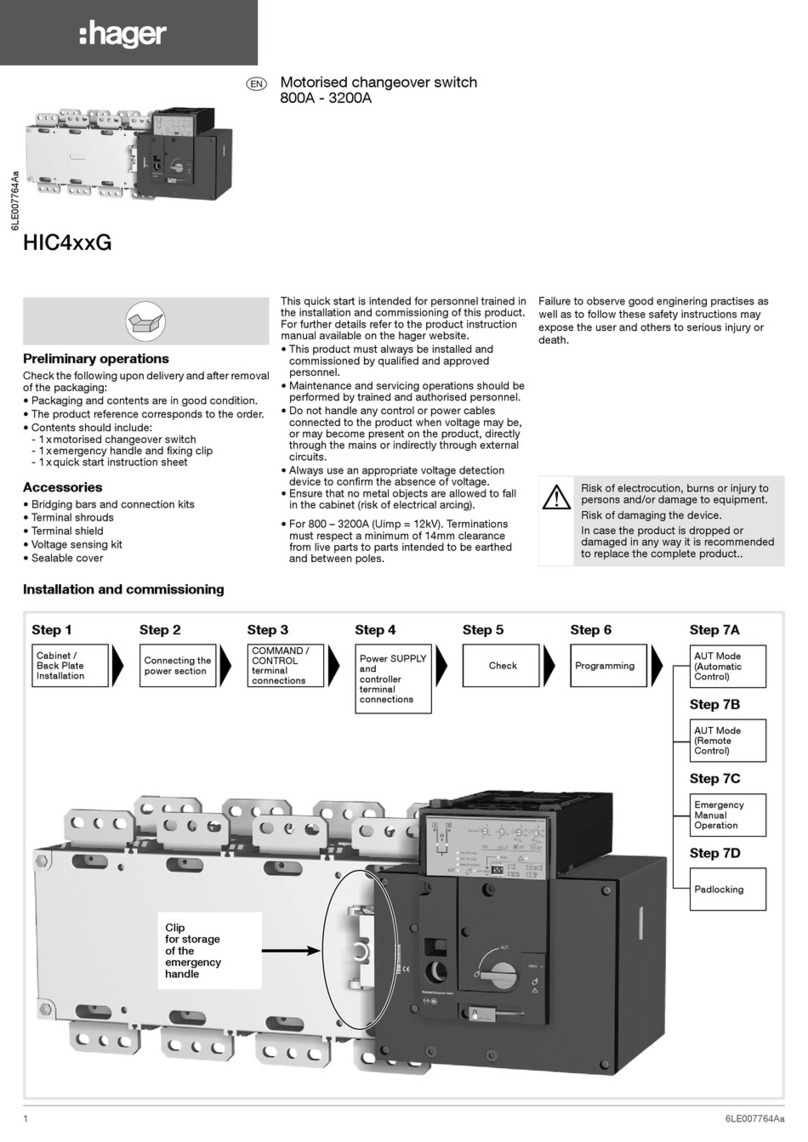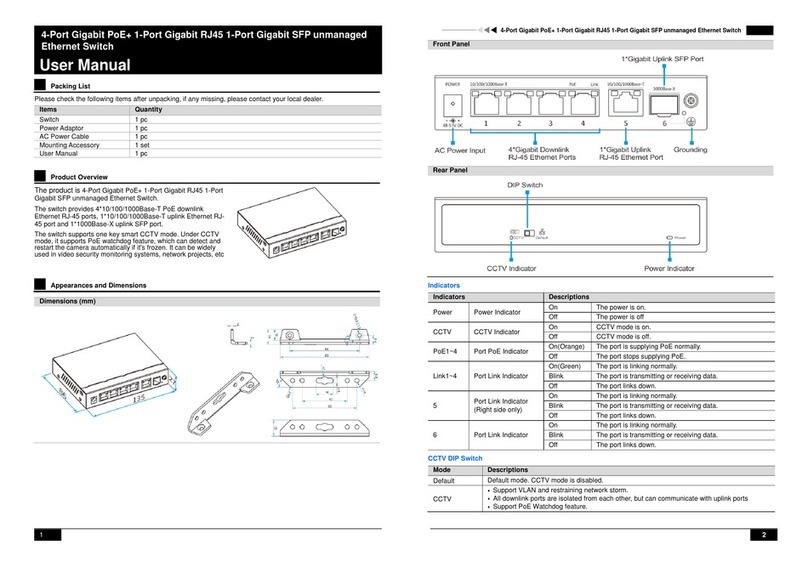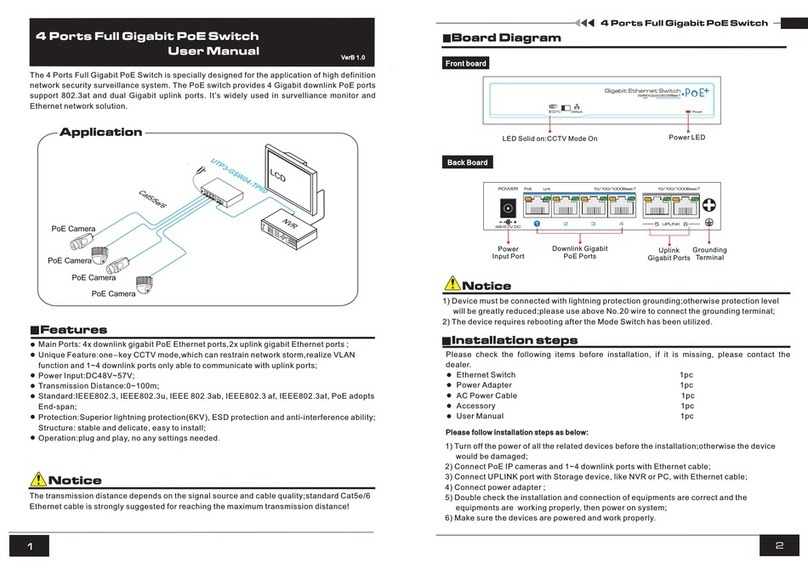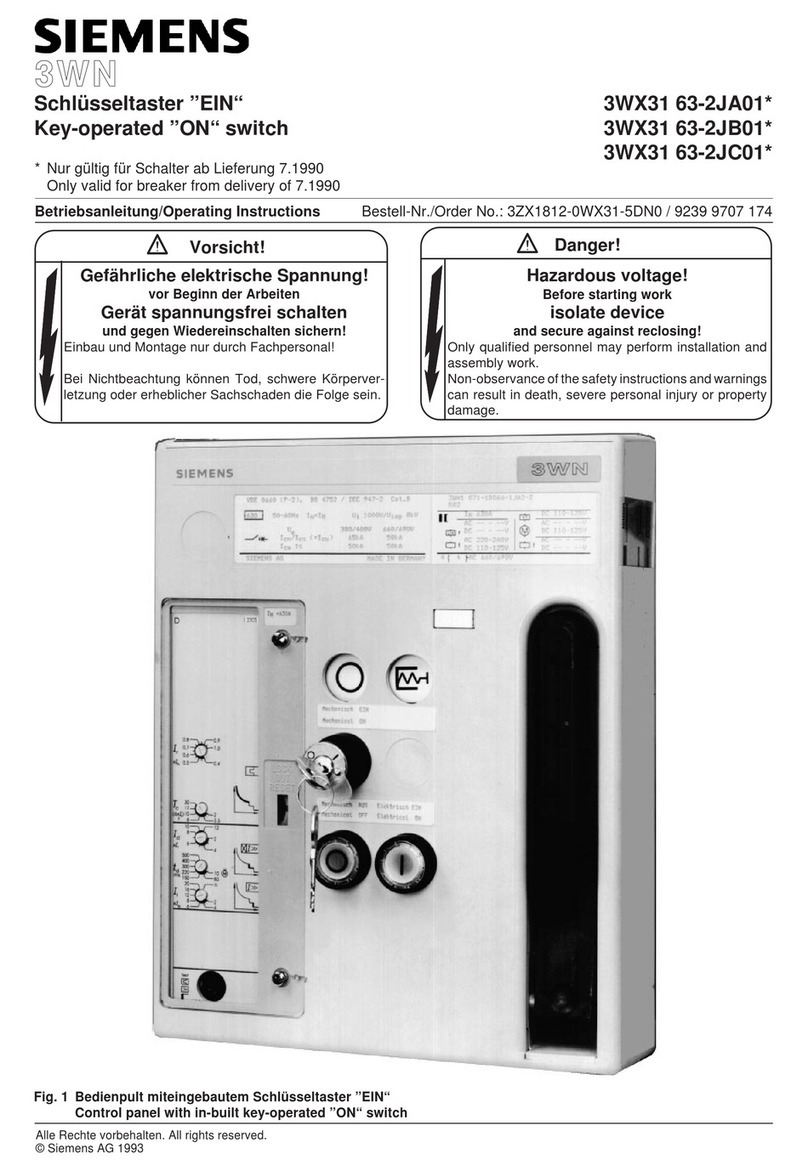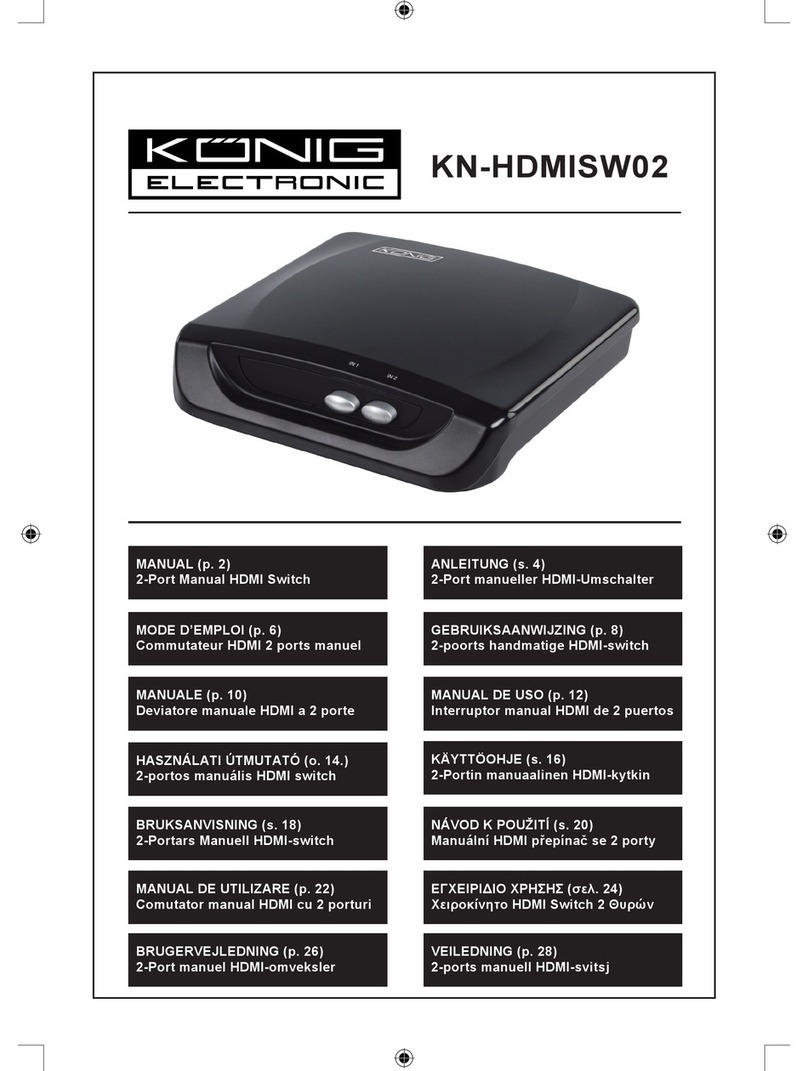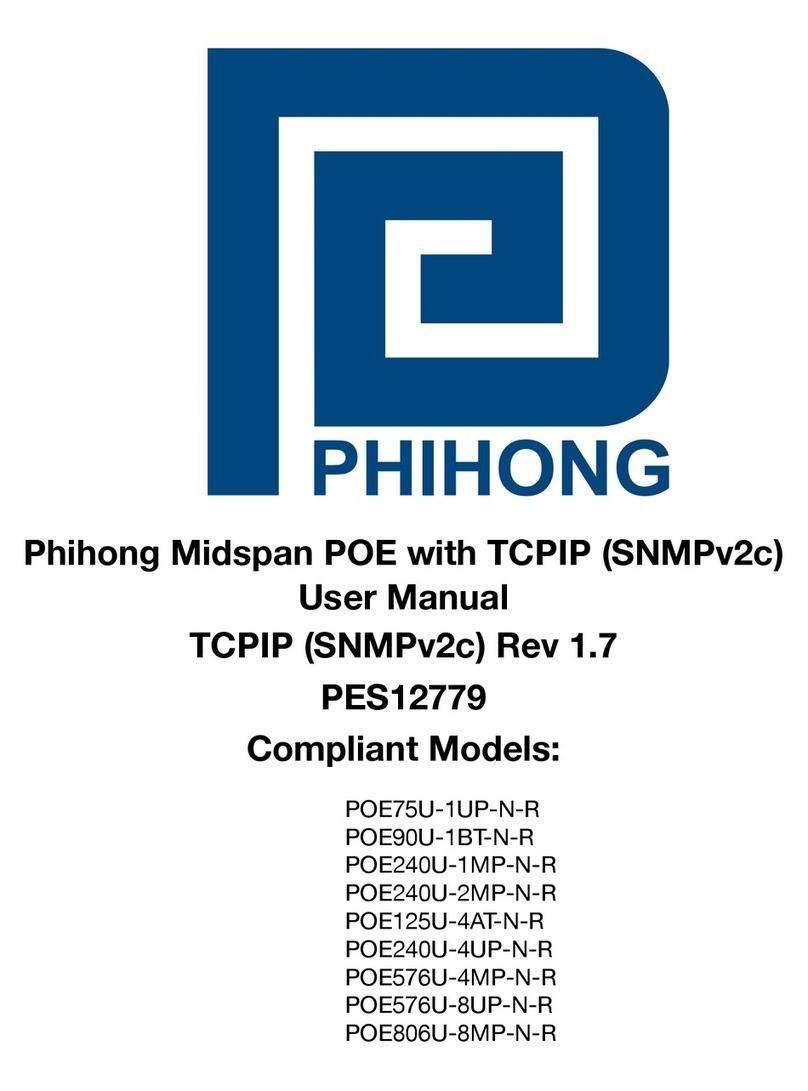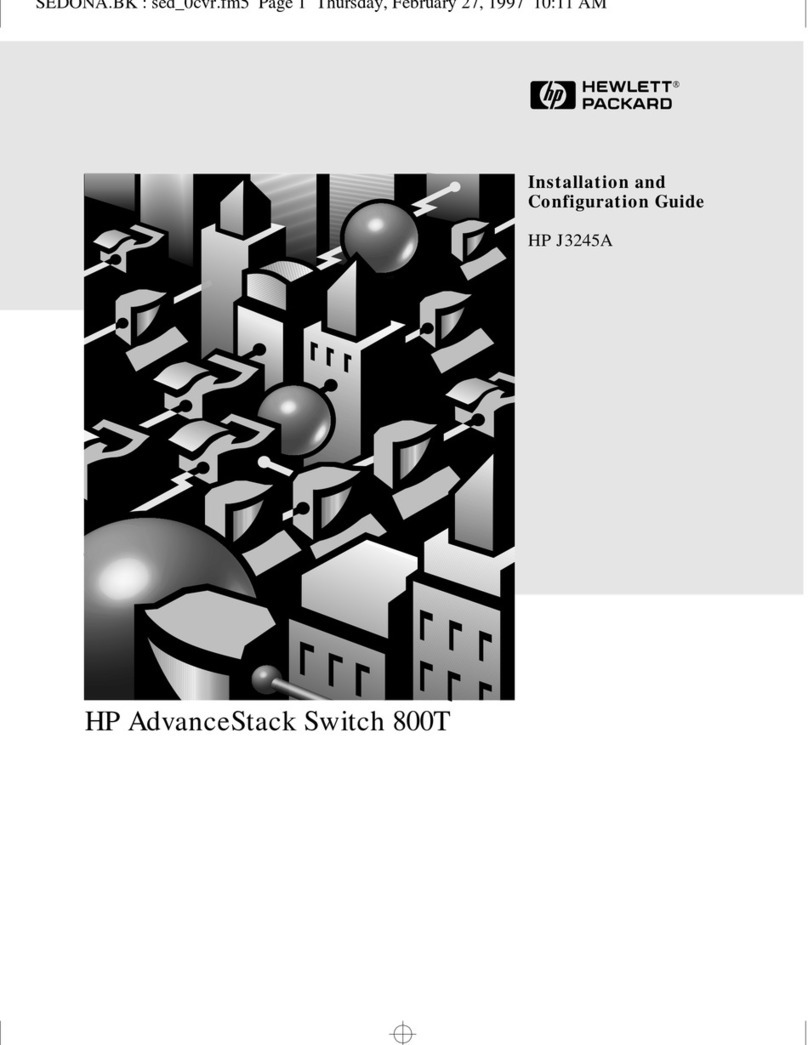Quick Installation Guide Quick Installation Guide
Power on the system only after confirming that the wiring is correct, to avoid damage to the equipment. It
is recommended to use the power adapter and power cable in the package to connect the power supply.
For better transmission performance, it is recommended to use high-performance Ethernet cable to
connect the switch and powered devices.
For better protection performance, it is recommended to always make the ground connection first and
disconnect it at the end when operating the device.
Before operating or maintaining the switch, please read the user manual carefully to avoid equipment
damage caused by misoperation.
1) Before installation, power off the equipment. Installation when device is powered on is prohibited.
2) The switch supports rack/desktop/wall mounted installation. Following with the rack-mounted installation
steps:
Step a: Fix the bracket to the backside of the device with screws.
Step b: Install the device to the DIN rail.
3) After the above steps are completed, connect the switch and other equipment using a high-performance
Ethernet cable.
4) Check the installation and the wiring, after confirming that the connection is correct and reliable, power on
the switch.
The installation is completed.
8*10/100/1000BASE-T PoE RJ-45(Auto-MDI/MDI-X)
2*1G/2.5GBASE-X SFP (The default value is 1G)
RS-485 signal: D+, D-
Check bit: None, Even, Odd, Space, Mark
Data bit: 5, 6, 7, 8bit
Stop bit: 1, 1.5, 2bit
Baud rate: 300~115200bps
Load capacity: RS-485 port supports 32-point polling environment (128-point could be
customized)
Direction control: RS-485 adopts automatic data flow control technology
Short press to restart the device, Long press >5s to initialize the system
Support redundant power supply, Power 1 (Main): 12~57V DC, Power 2 (Backup): 12~57V DC
≤250W (Full load including PoE & auxiliary DC)
DIN-rail/Desktop/Wall mounted
16k, support auto learning
1/2(+),3/6(-) or 3/6/4/5(+), 1/2/7/8(-)
Mode1: 45W max for each port
Mode2: 90W max for port 1, disabled PoE function for port 2, 45W max for ports 3 to 8 each.
240W@48V, 120W@24V, 60W@12V max for whole switch (Including auxiliary DC output)
IEC61000-4-2, Level 3: Contact Discharge: ±6kV, Air Discharge: ±8kV
IEC61000-4-5, Data Port: ±6kV
-40°C ~75°C , 5%~95% (Non-condensation)
-40°C ~85°C , 5%~95% (Non-condensation)
Version: V1.0, updated 2023-03-20.
The information in this document is subject to change without notice.
Every effort has been made in the preparation of this document to ensure accuracy of the contents, but all statements,
information, and recommendations in this document do not constitute a warranty of any kind, express or implied.