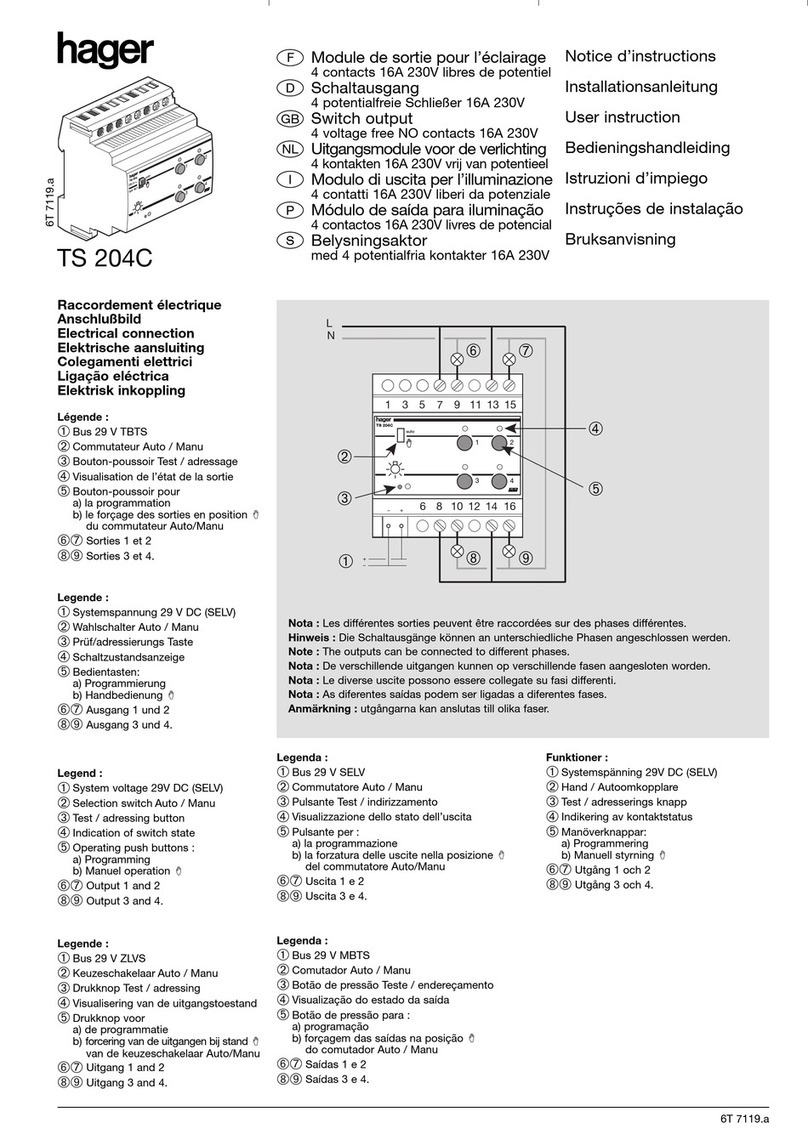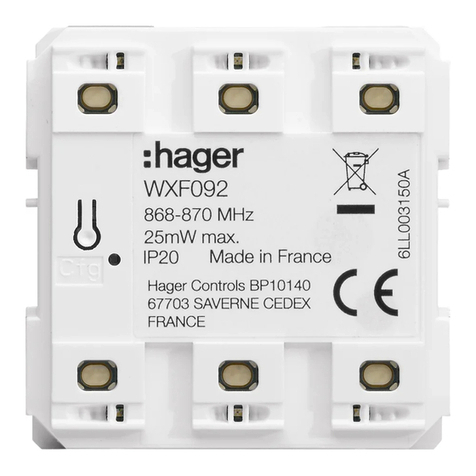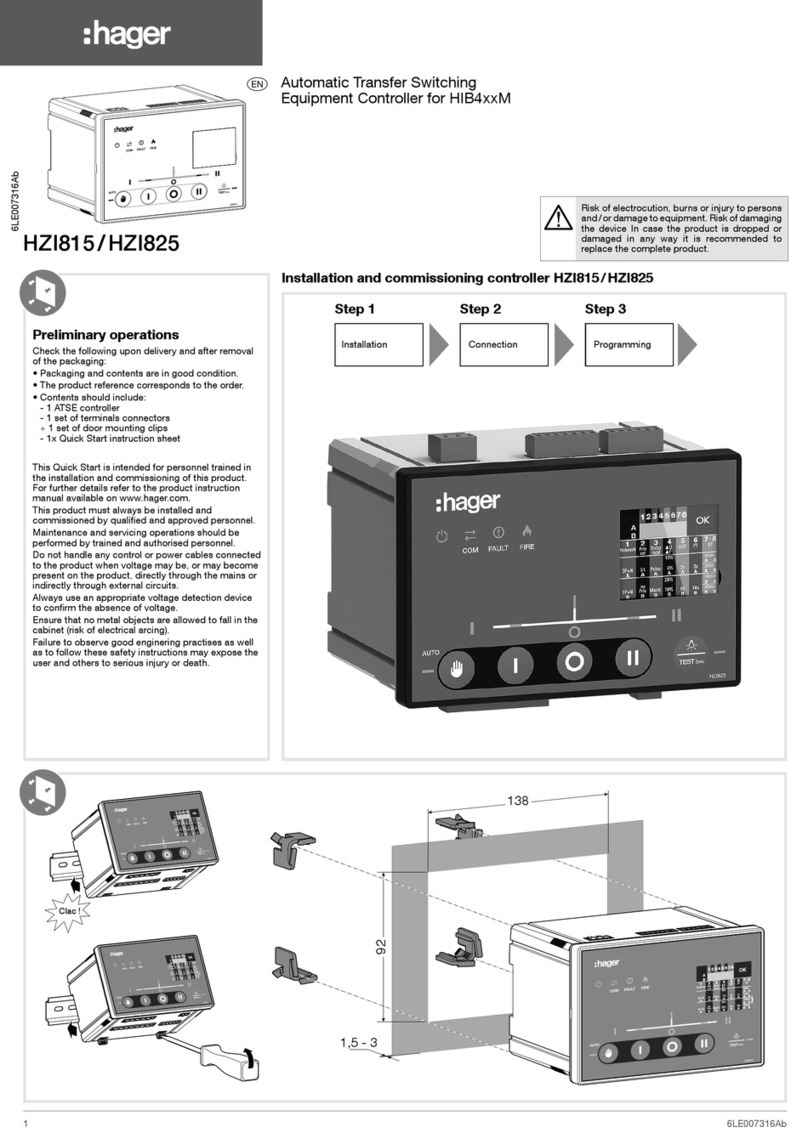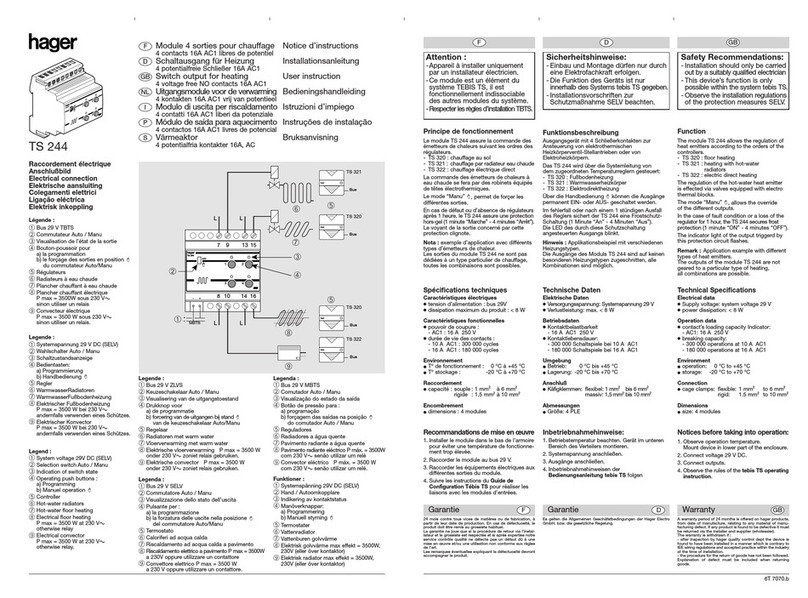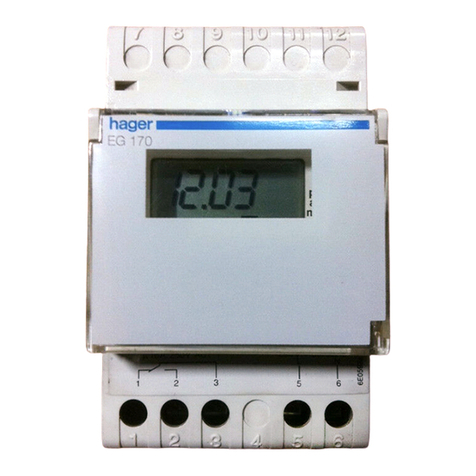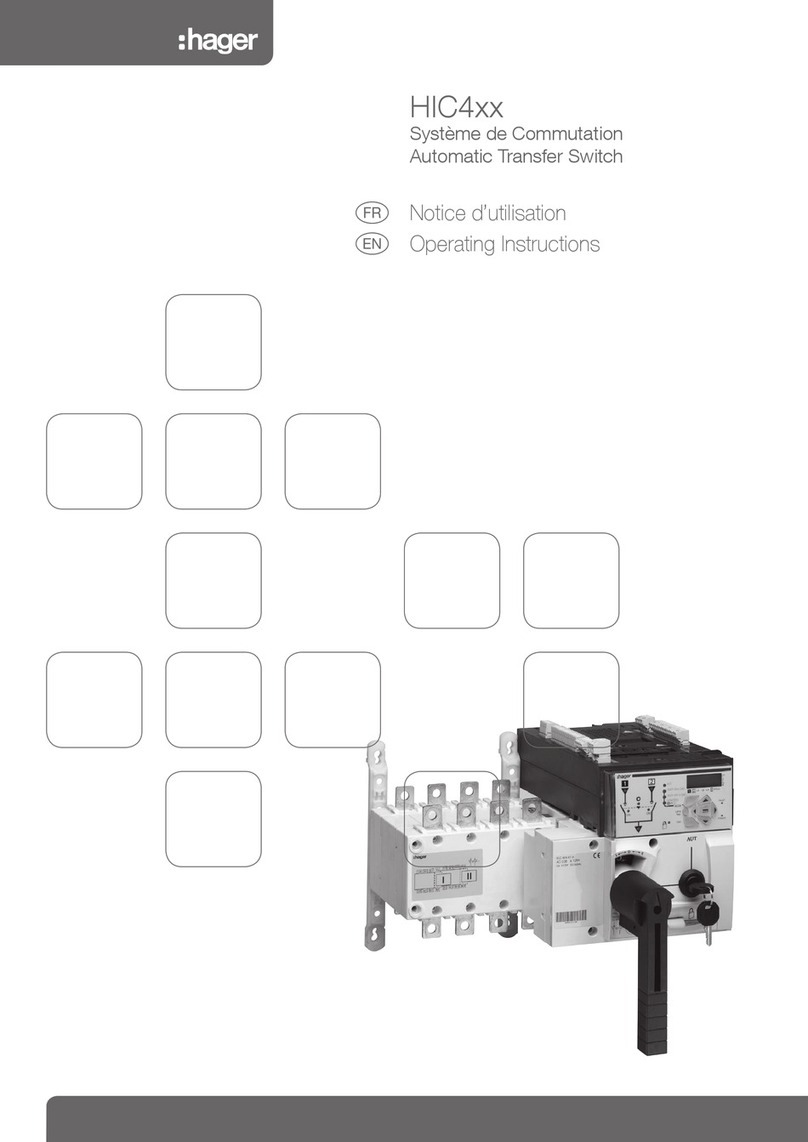SM211: modbus RS485
Note: The product may accept 1 additional
MODBUS communication module.
6. Programming the product
& MANUAL Mode LED indication.
(yellow steady light when in Maual Mode).
éAUTO Mode LED indication
(green steady light when in Auto mode
with no timers running, green ashing light
when in Auto with timers running in the
background).
" REMOTE CONTROL Mode LED indication.
Yellow steady light when in remote control
mode.
Remote control mode is achieved with the
Auto/Manu selector switched to Auto and
terminals 312 closed with terminal 317.
Remote control orders are received through
closing 314 to 316 with 317.
' TEST ON LOAD CONTROL Mode LED
indication (yellow steady light when in TON
mode)
( TEST OFF LOAD CONTROL Mode LED
indication (yellow steady light when in TOF
mode).
§ Switch 1 LED position indication.
(green when in position 1).
èSource supply I availability LED indication
(green when supply I voltage is within the
set limits).
!Zero position LED indication
(yellow when in position 0).
çSwitch 2 LED position indication.
(green when in position 2)
a Source supply II availability LED indication
(green when supply II voltage is within the
set limits).
zSealing screw location 1 for use with
sealing cover (available as an accessory
e Potentiometer 1: Network Conguration.
(Auto Conguration
or
refer to the conguration guide sticker on
the front of the product when using the
predened setting positions 1 to 13).
r Potentiometer 2 : Voltage and Frequency
threshold settings. (Refer to the
conguration guide sticker on the front of
the product to set the V / Hz threshold.
Positions 1 to 14).
t Potentiometer 3: Supply FAILURE Time (FT)
Adjustable from 0 to 60 seconds
y Potentiometer 4: Supply RETURN Time (RT)
Adjustable from 0 to 60 minutes.
u READY LED indication (green steady light:
product in AUTO, Watchdog OK, Product
Available to changeover; green ashing:
settings displayed not saved or have been
changed since last saved. Press PROG OK
button in manual mode to save or revert to
last saved settings).
iSealing screw location 2 for use with the
sealing cover.
oFAULT LED indication (red steady light in
case of an ATS controller internal fault).
p Conguration dip switches:
(4 dip switches with 2 positions in each A
to H).
q PROG OK: conguration save push button
(ATTN: active in Manual Mode ONLY).
Press briey to conrm and save all set
conguration settings.
Hold pressed for 2 seconds to set the
network supply voltage and frequency by
Auto Conguration.
This is to be followed by pressing briey to
save the set value congured.
s Green LED Indication: power
d Red LED Indication: Product Unavailable /
Manual Mode / Fault Condition
fAuto / Manual mode selector switch (Kky
version available as an option)
gPadlocking facility (up to 3 padlocks of dia.
4 – 8mm)
hEmergency manual operation shaft location
(accessible only in manual mode)
j Switch position indication window:
I (On switch I)
O (Off)
II (On switch II.)
The product is programmed after wiring
verication tests through the front of the
product Controller in 5 steps:
Note
Ensure that the product is in “Manual Mode”,
powered and with at least one network
supply available.
SET the 4 Dip Switches using a small screw
driver. Possible variants vary from positions
“A to H” as described in the table below. For
convenience, the position functions are also
described on the front of the ATS controller
adjacent to the dip switches.
Note
The READY LED will ash green as soon as
settings are changed and until the new settings
have been saved by pressing the PROG OK
button momentarily (refer to Step
).
Dip Switch Setting Options
Dip switch 1
A/B
AThree Phase Network
BSingle Phase Network
(Attn: Dipswitch 2 is inactive in this position)
Dip switch 2
C/D CThree Phase 4 wire Network (Including Neutral)
(Allows to detect a loss of neutral for unbalanced loads)
DThree Phase 3 wire Network (Without Neutral)
Dip switch 3
E/F
EWithout a time delay in Zero Position (DBT = 0 sec)
FZero position time delay set to 2s (DBT = 2 sec)
Dip switch 4
G/H
GMain - Generator Application
HMain - Main Application
1Dip switch setting options
2Potentiometer setting options
SET the 4 potentiometers using a small screw
driver paying attention to the arrow indicating
the position. There are a total of 14 positions
for which the specic settings are described in
the table below.
Note
The READY LED will ash green as soon as
settings are changed and until the new settings
have been saved by pressing the PROG OK
button momentarily (refer to Step
).
Functional description
Pot. 1 Un Pos N° 0 = Auto Con.guration position
Pos N° 1 to 13 = Preset Volt and Hz Config.
Pot. 2 ΔU ΔF Delta U: Adjustable from 5 to 20%
Delta F: Adjustable from 3 to 10%
Pot. 3 FT Supply Source Failure Time: 0 to 60s
Pot. 4 RT Supply Source Return Time: 0 to 60 min
Position Setting Identication
0 1 2 3 4 5 6 7 8 9 10 11 12 13 14
Pot 1 Un PhPh /
PhN Auto
Conf
220 /
127V
380 /
220V
400 /
230V
415 /
240V
480 /
277V
208 /
120V
220 /
127V
230 /
132V
240 /
138V
380 /
220V
400 /
230V
415 /
240V
480 /
277V -
Fréq. 50Hz 60Hz
Pot 2 Seuil U/F en %
de Un / Fn -5 /
3%
6 /
3%
7/
4%
8 /
4%
9 /
5%
10 /
5%
11 /
6%
12 /
6%
13 /
7%
14 /
7%
15 /
8%
16 /
8%
18 /
9%
20 /
10%
Pot 3 FT (s) 0 1 2 3 4 5 8 10 15 20 30 40 50 60 -
Pot 4 RT (min) 0 1 2 3 4 5 8 10 15 20 30 40 50 60 -
3Auto conguration of mains voltage and frequency
The product includes an “Auto Conguration”
feature to detect the mains voltage and
frequency nominal values, phase rotation and
neutral position and saves them in the ATS
controller.
Note
Before conguring the nominal values ensure
that the product is properly wired, veried and
ready for commissioning. It is imperative that
the network supply is available and that the
wiring to the product voltage sensing terminals
103 – 106 and 203 – 206 has been done. It is
preferable to use the product sensing kit that
may be provided as an accessory.
• Ensure that the product is in manual mode and
powered with Pot1 in position “Auto Conf”.
• Press and hold the Red “PROG OK” button
for >2s to measure the mains voltage and
frequency.
Note
The source available LED will ash while the
available network is being measured. The
READY LED will ash green as soon as settings
are measured and until these settings have
been saved by pressing the PROG OK button a
second time momentarily (refer to Step
).
4Saving the congured values
To SAVE the recorded setting conguration
press the PROG OK button momentarily:
<60ms.
Note
The ashing READY LED goes off once the
values are saved in the ATS controller.
5Putting the product into Auto operation
After following Steps 1 to 4, and once ready to
put the product into AUTO operation turn the
mode selector switch to Auto.
Note
When the product is powered and properly
congured, after switching the product from
Manual Mode to Auto Mode the READY light
should be a steady green light.
< 60ms.
Depending on the state of the product the ATS automation may change the
switch position as soon as the mode selector is switched to AUT. This is a
normal operation.
For safety reasons, the READY LED will ash if any of the parameters shown on
the front panel of the product are different from what is stored in the product.
To stop this ashing, reset the front panel parameters as stored in the product or save the
indicated values by briey pressing the PROG OK button. (This is done in order to have a
visual alarm in case of a change of the conguration with forgetfulness of the registration
and therefore not application in the product). For added security, the product can be
tted with a sealable cover to restrict access to the conguration. Refer to the product
accessories for more details.
> 2s.
Whatever Pot 1 trimming , it is IMPERATIVE to set Pots 2 to 4.
7A. Automatic operation
Ensure that the
emergency handle
is not inserted in the
product and turn
the mode selector
to the AUT position.
LED green = “Power” :
ON
LED Manuel/Default :
OFF
LED green "AUT": ON
7B. Automatic operation:
remote control
Impulse 60 ms
Impulse
maintened
To enable control,
close contact 312 with
317.
For contactor logic
bridge contact 316
with 317.
To operate: close the
contact corresponding
to the desired position.
To force the product to 0 position “OFF” bridge
contact 313 with 317.
7C. Manual operation
90°
90°
I II
0
7D. Padlocking mode
(Standard: in position O)
Foreseen for max. 3 padlocks Ø 4-8mm
Impulse logic Contactor logic
Order I
Order O
Order II
Position I
Position O
Position II
AUT
AUT
Set dip
1Press
>2s
3Press
<60ms
4
Set pot
2Ready
5
IS 551623A / Printing size: 630x297 / Recto-verso / Black / 90g/m² / Final size A4
6LE007764Aa4 6LE007764Aa5 6 Hager Electro S.A.S., Boulevard d'Europe, B.P. 3, 67215 OBERNAI CEDEX, France - www.hager.com OCOM 141850Hager 06.21 6LE007764Aa
fg
h
j
è
§
é
&
"
'
i
s
d
o
p
u
q
a z! ç te yr
(