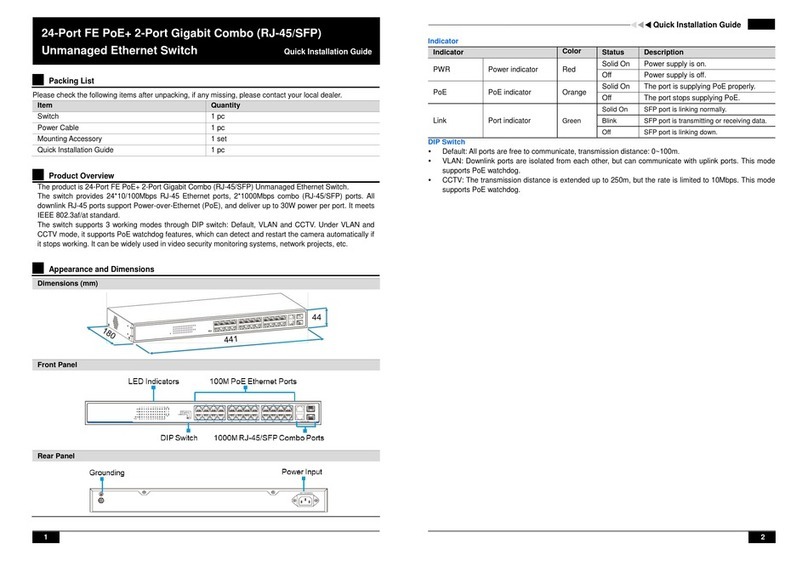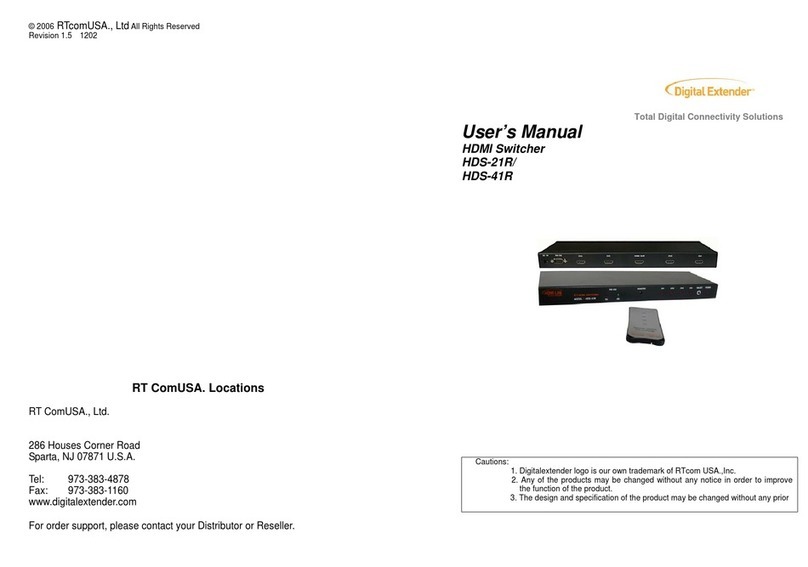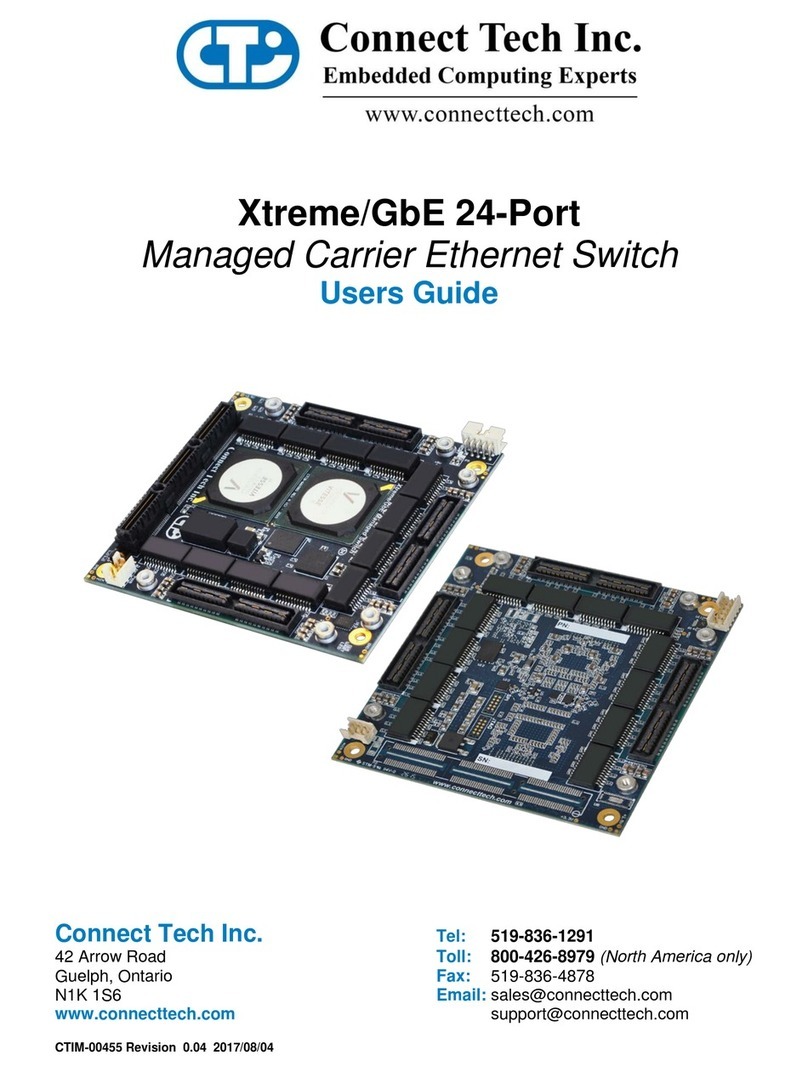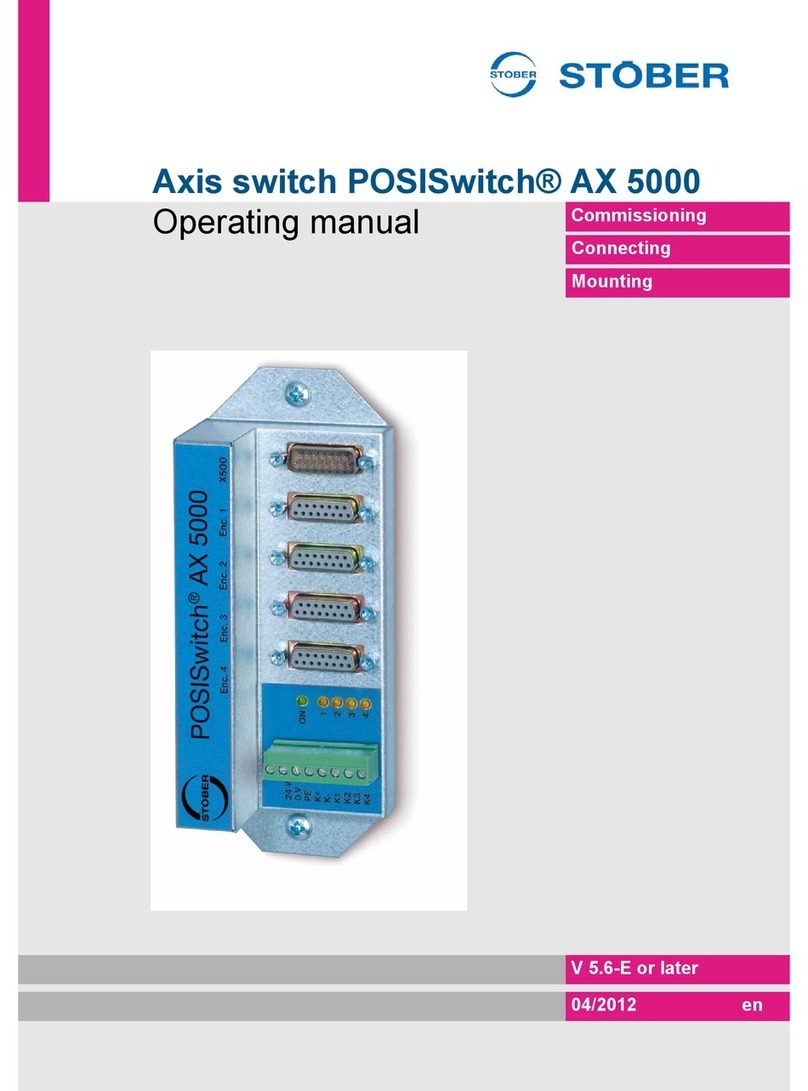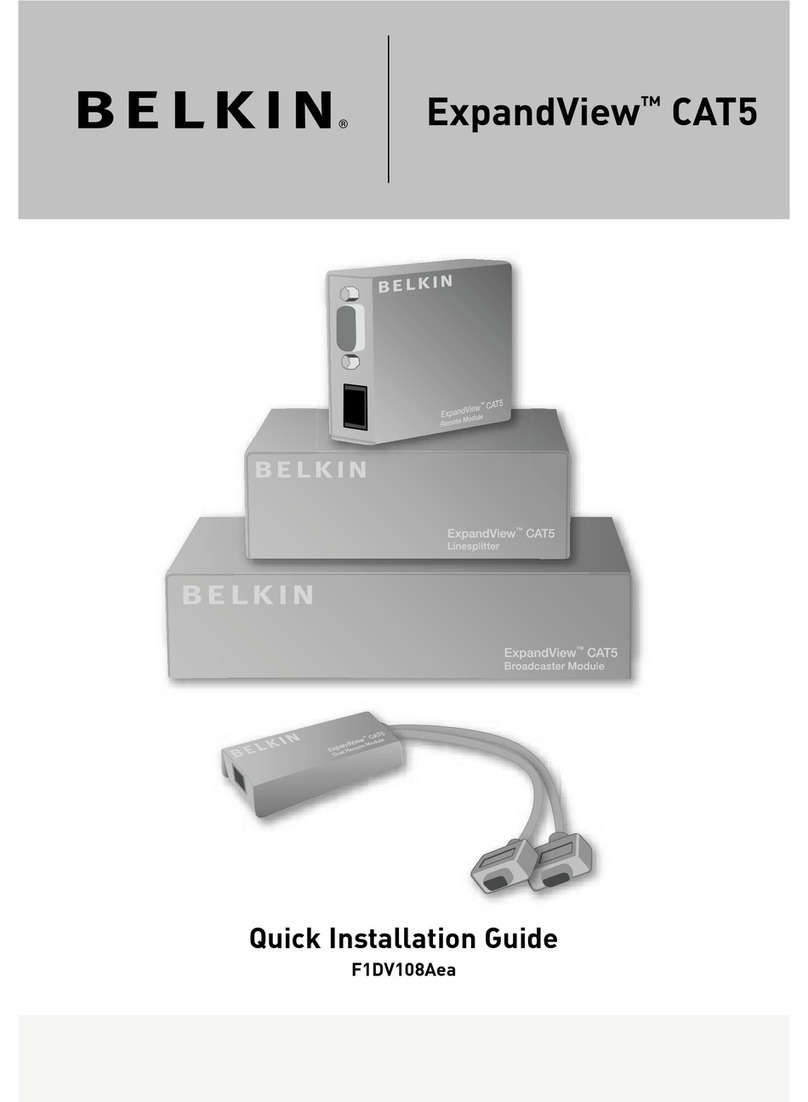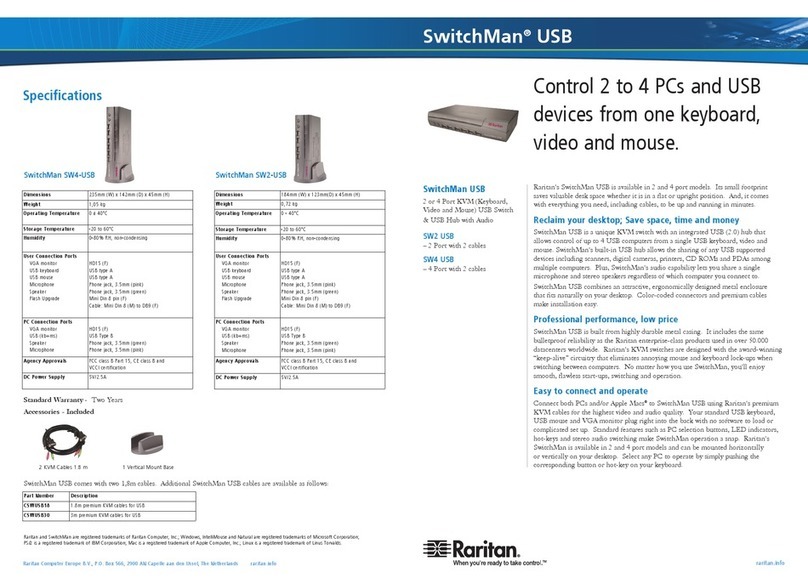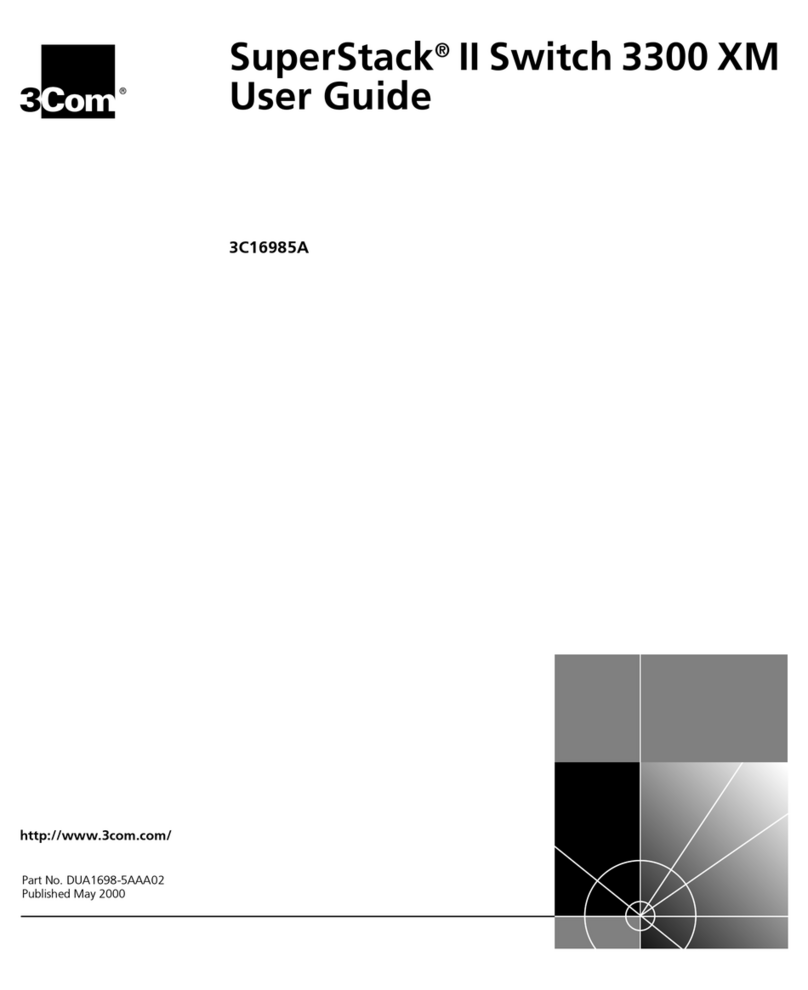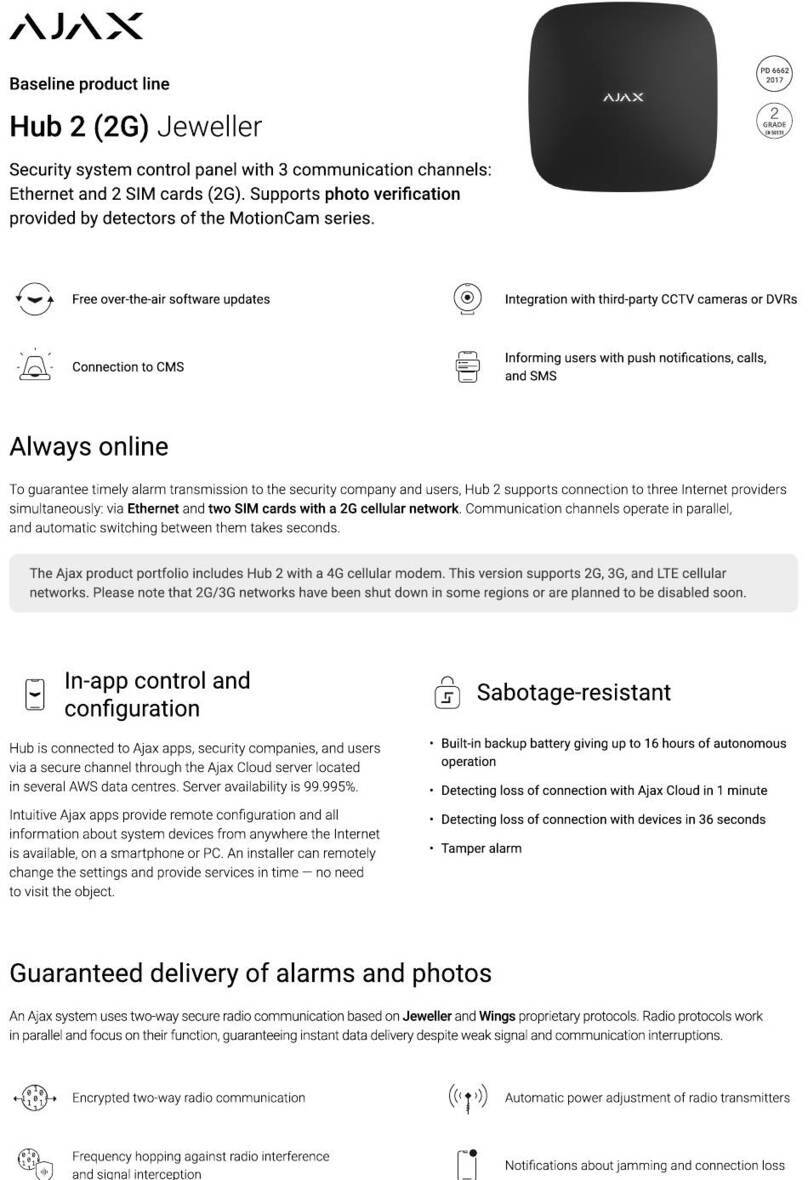UTEPO SF6P-FHM User manual
Other UTEPO Switch manuals

UTEPO
UTEPO UTP7624GS-L3 Specification sheet
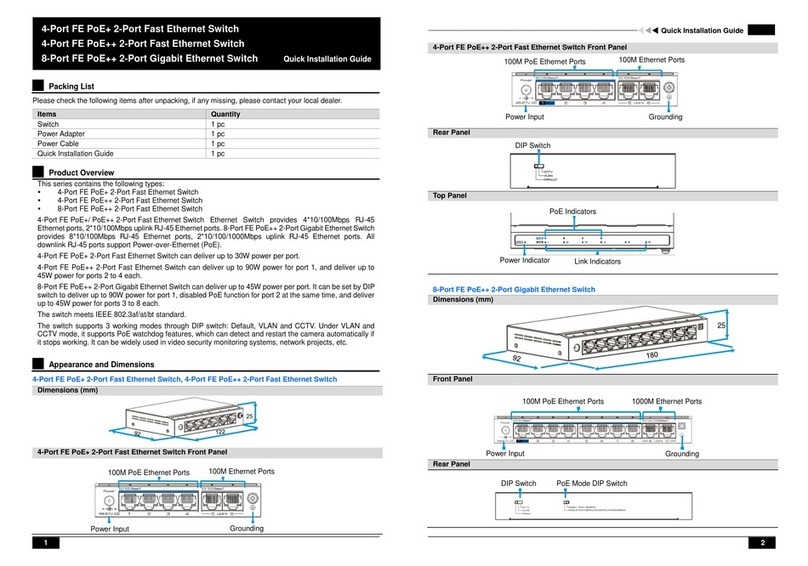
UTEPO
UTEPO utp3106-psb User manual
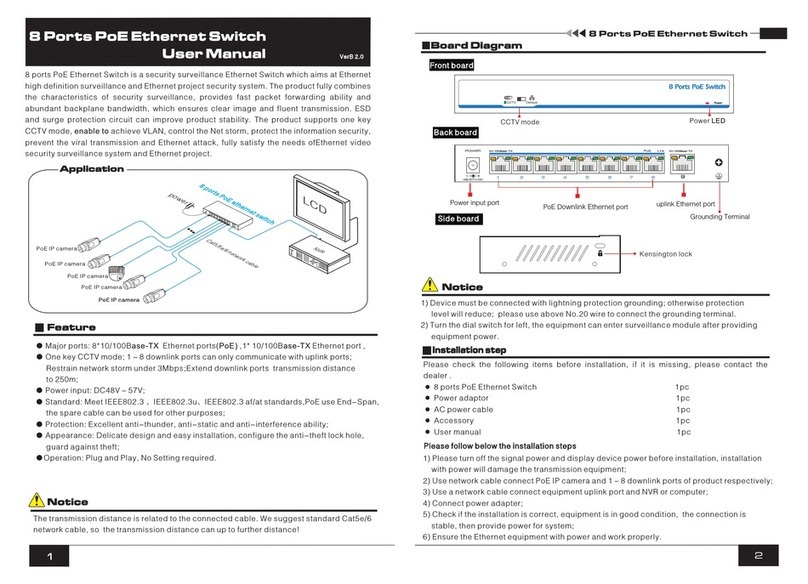
UTEPO
UTEPO N1-SW0801-TP120 User manual

UTEPO
UTEPO UTP1-SW2402TS-POE User manual

UTEPO
UTEPO UTP7204GE User manual

UTEPO
UTEPO 8 Ports PoE Ethernet Switch User manual

UTEPO
UTEPO SG16-M User manual

UTEPO
UTEPO UTP3318S-PSB250-M0 User manual

UTEPO
UTEPO UTP3-SW08-FP120 User manual

UTEPO
UTEPO UTP3306S-PSB User manual
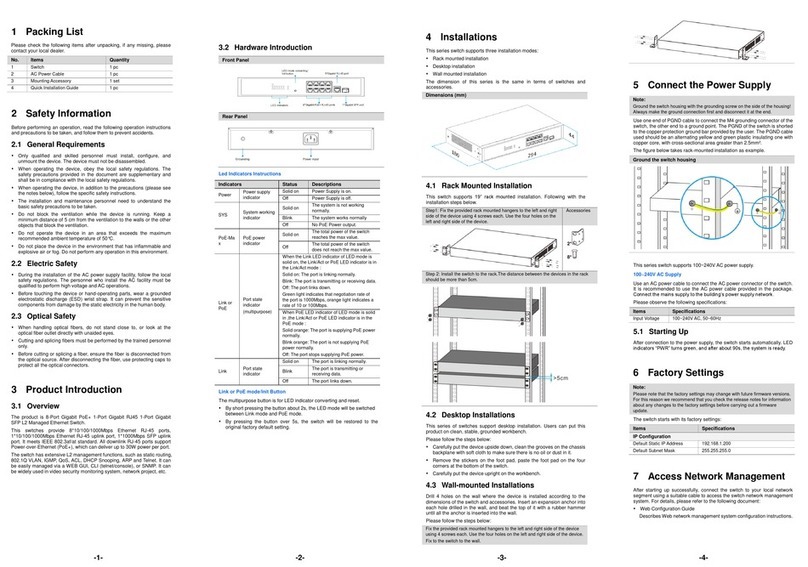
UTEPO
UTEPO UTP3310TS-PSB-L2 User manual
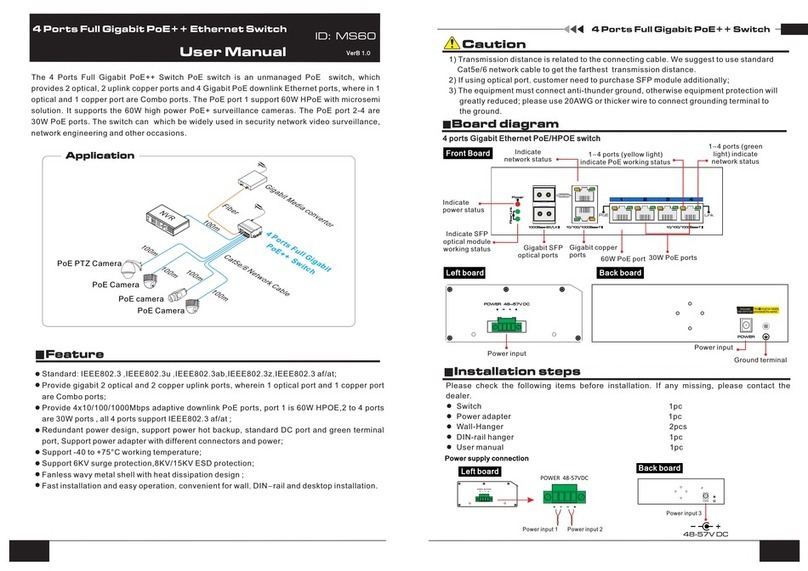
UTEPO
UTEPO MS60 User manual

UTEPO
UTEPO UTP6306TS-PSD User manual

UTEPO
UTEPO SF18P-LM User manual
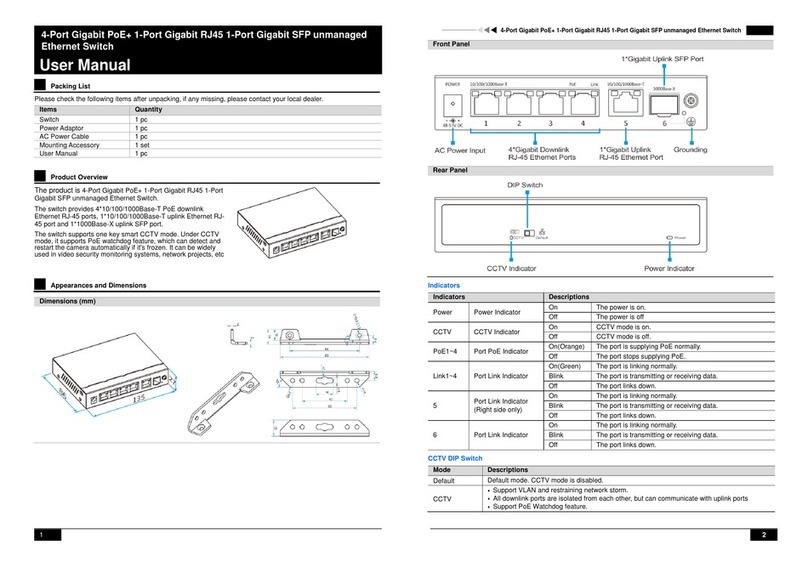
UTEPO
UTEPO UTP3306TS-PSB User manual
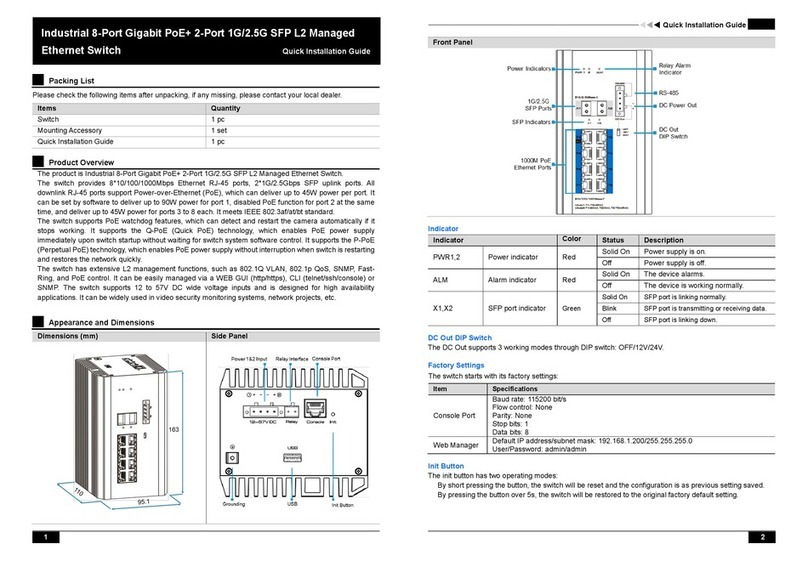
UTEPO
UTEPO UTP7310S-PSD240-W User manual
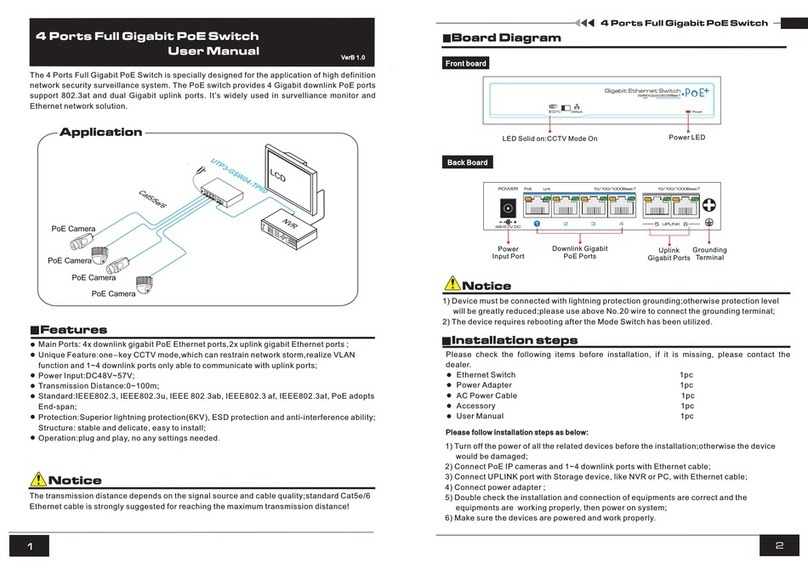
UTEPO
UTEPO UTP3-GSW04-TP60 User manual

UTEPO
UTEPO UTP3-GSW1604TS-P200 User manual

UTEPO
UTEPO UTP5628S-L3 User manual

UTEPO
UTEPO UTP7304GE User manual
Popular Switch manuals by other brands
Omnitron Systems
Omnitron Systems OmniConverter 10G/Sx 6 user manual
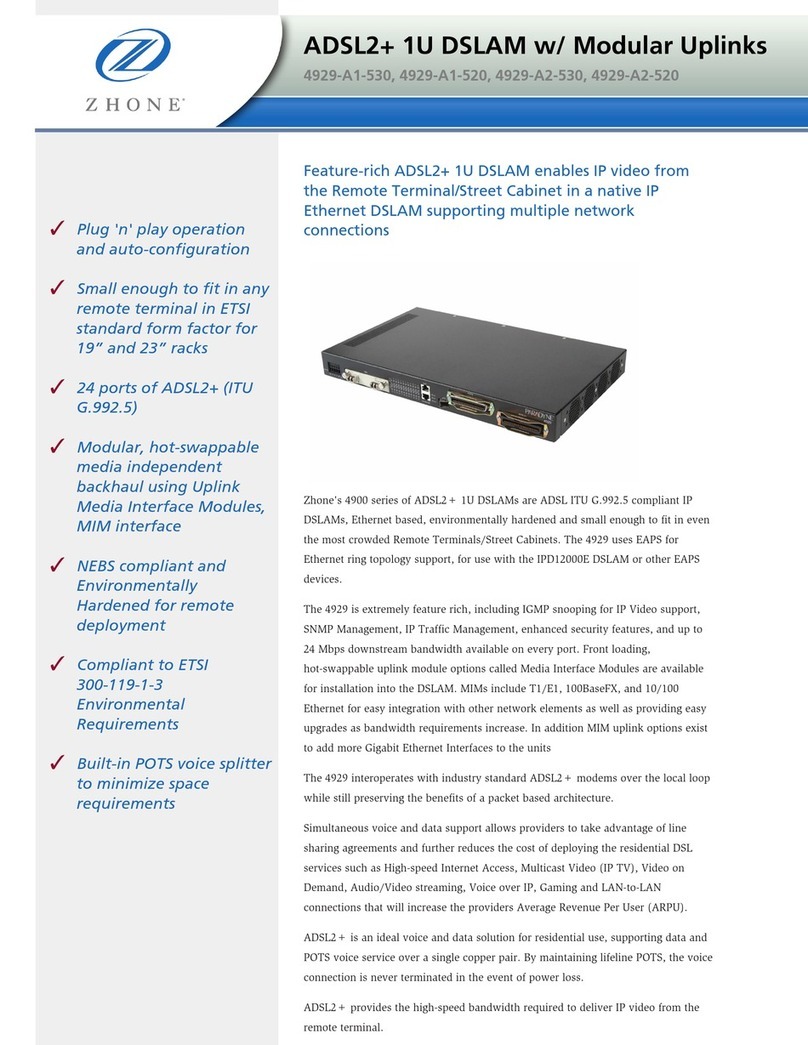
Zhone
Zhone 4929-A1-530 Technical specifications

Renkforce
Renkforce SP-PCH-100 operating instructions

Efapel
Efapel MODUS 55 quick start guide
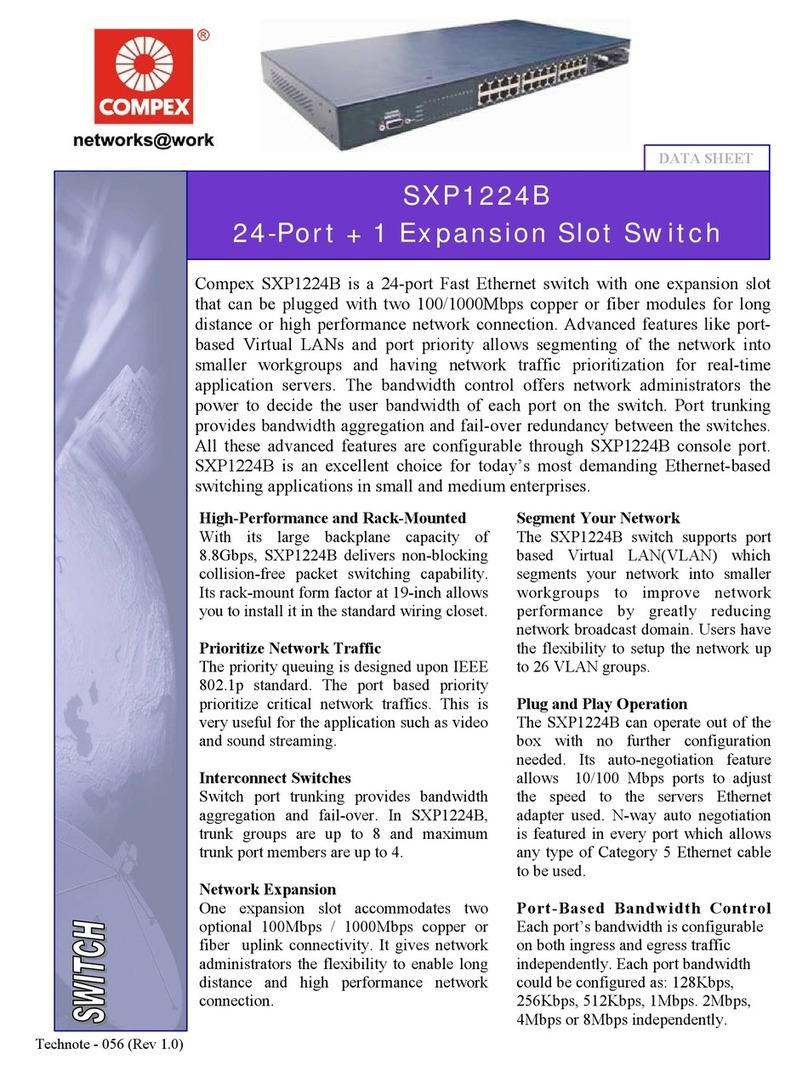
Compex
Compex SXP1224B datasheet
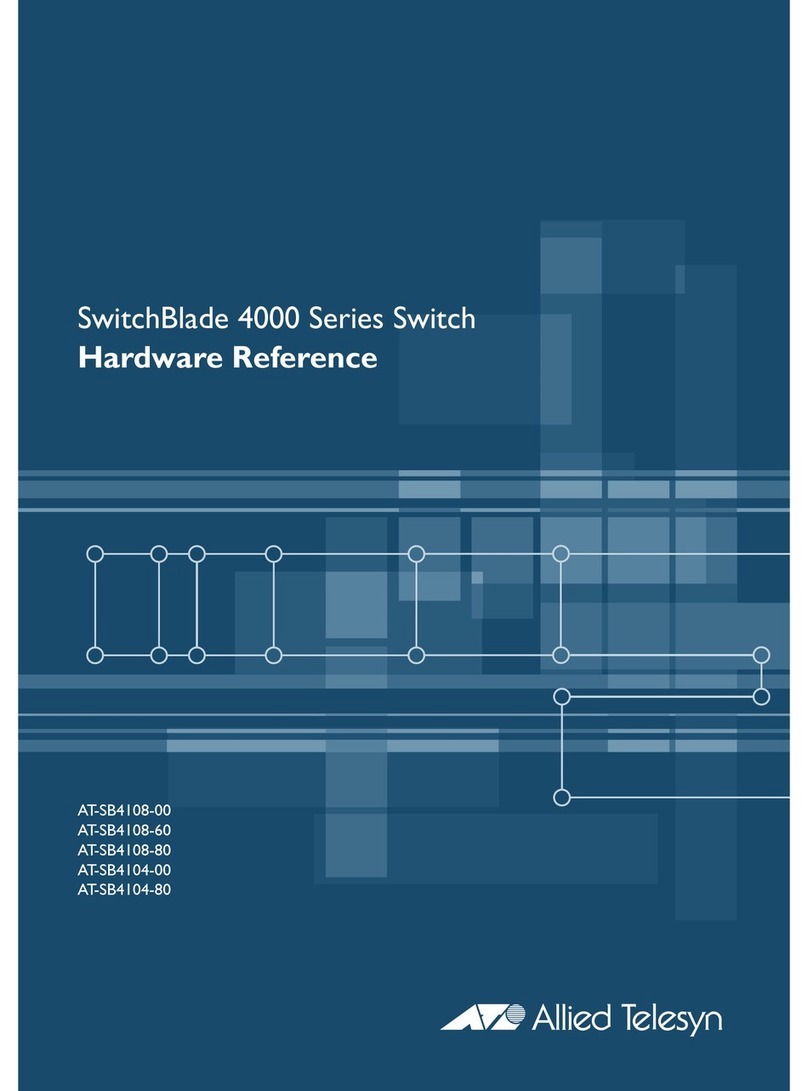
Allied Telesis
Allied Telesis SwitchBlade AT-SB4108-00 Hardware reference guide