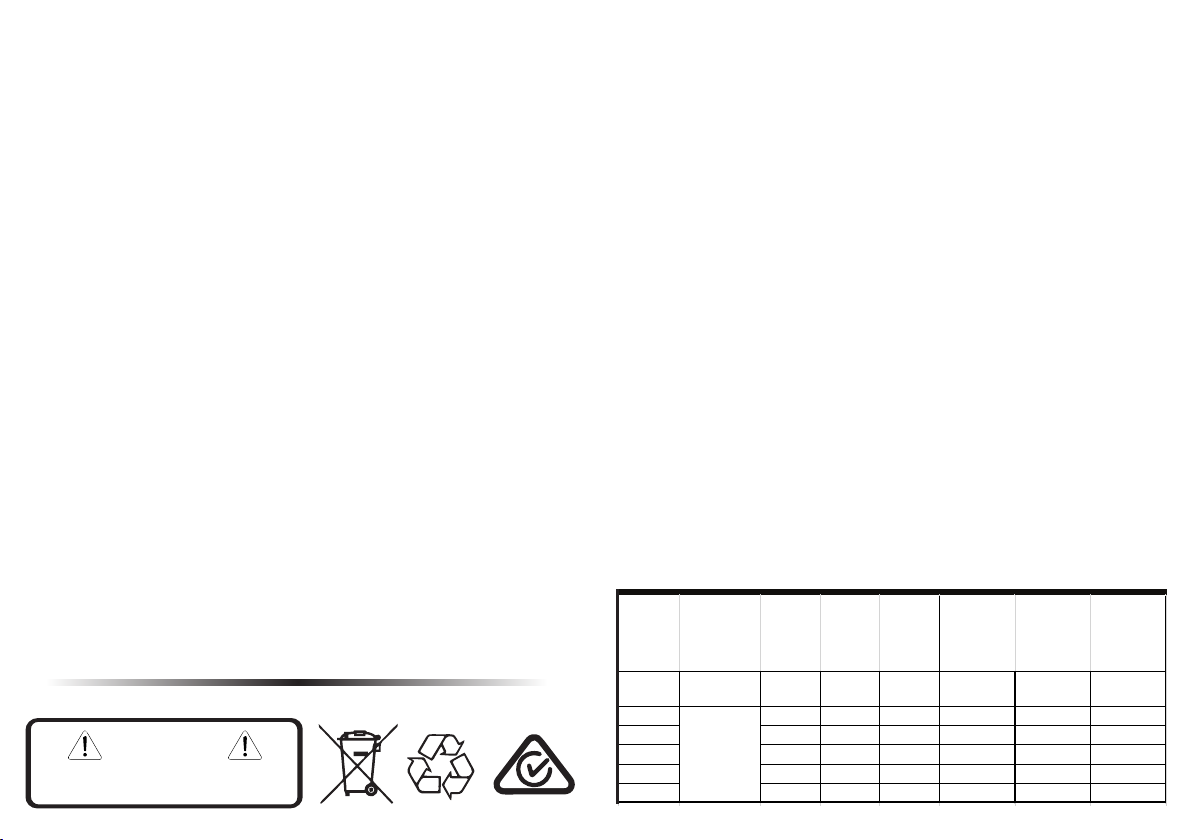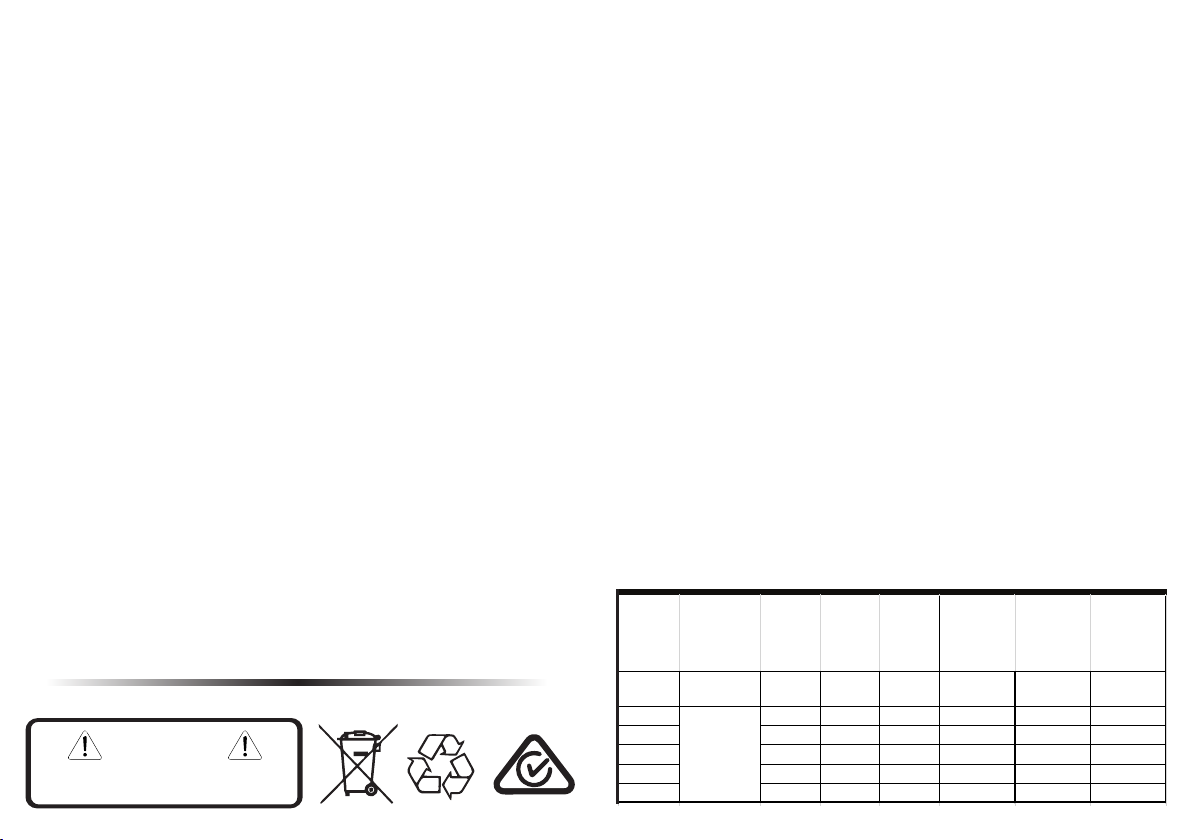
INTRODUCTION
®
Congratulations on your purchase of a V-Gear
Professional Li-ion Camera Battery Charger.
®
The V-Gear VG-series of Professional Li-ion Battery Chargers are the ideal accompaniment to
®
your V-Gear Professional Camera Batteries. These chargers can also be used to recharge
compatible Li-ion V-Lock batteries from a wide range of Manufacturers.
Li-ion batteries have strict requirements in regard to charging voltages and currents. It is therefore
highly recommended that you only charge your batteries with a certified Li-ion battery charger such
®
as the V-Gear VG-2KS 2-channel charger, or the VG-T1D Travel charger.
®
Using the V-Gear VG-2KS 2-channel chargers.
ŸConnect the Charger to an appropriate AC power source. When the charger is on without a
connection to a battery, the L.E.D. indicators will glow “green”.
ŸConnect a Li-ion battery (such as a VG-190S) to an available channel on the charger. If the
battery charge is below a full-charge, constant current charging mode will automatically be
selected and the L.E.D. indicator turns “red”. At 85% charged, the L.E.D. will turn “green”.
ŸAt the completion of the charge cycle, the unit will automatically switch to “float”mode; reducing
the charge current to approx 50mA. The L.E.D. will now turn off indicating that the battery now
has a full charge.
Ÿ The VG-2KS can also power cameras, light, & accessories up to a max of 75 watts from mains
power using the optional VG-DCCABLE. This cable automatically switches the unit from
“Charger-mode” to “DC-Output” mode. If a battery (or a pair of batteries) is attached to the unit
when attaching the VG-DCCABLE, the unit will provide DC power from the mains for as long as a
valid AC input is connected. Should the AC mains be disconnected, the will switch to “UPS mode”
and the DC-output will remain “live”; drawing power from the batteries to maintain power to
connected accessories.
®
Using the V-Gear VG-T1A/T1D Single-channel Travel Charger.
ŸConnect the Charger to an appropriate AC power source. When the charger is on without a
connection to a battery, the L.E.D. indicator will be green.
ŸConnect a Li-ion battery (such as a VG-190S) to the charger.
ŸIf the battery charge is low, constant current charging mode will automatically be selected and
the L.E.D. indicator turns “red”.
ŸAt the completion of the charge cycle, the unit will automatically switch to “float”mode; reducing
the charge current to approx 50mA. The L.E.D. will now indicate “green”. The battery now has a
full charge and is ready for use.
Improper use of your charger or charging batteries other than
Li-ion batteries will void your warranty and could cause serious damage to your
charger and/or battery packs.
In the interests of general safety, it is recommended that you always
disconnect your charger from the mains supply when not in use.
Error Indicators.
The charger has also been designed to indicate a number of error conditions that may exist in
relation to the charging mode selected or with the battery itself.
Should the L.E.D. flash red and green alternately, this indicates that there is a problem with the
battery or even a possible shorted cell within the battery pack.
Should the L.E.D. initially indicate “red” but suddenly turn “green”, this could indicate an open-
circuit cell within the battery pack.
In either case, please have your battery pack checked by your dealer at the earliest opportunity.
MAINTENANCE
®
Your V-Gear battery needs no general maintenance in normal use although there are steps
that you can take to maximise the battery’s useful life. These include:
®
Ÿfully charging your V-Gear battery as soon as practicable after use. All batteries types will
suffer from reduced storage capacity if left in a fully discharged state for extended
periods. Damage to the battery caused by leaving it in a discharged state for extended
periods is not covered under warranty
Ÿavoiding short-circuits to the battery - either on the base terminals or the D-Tap connector
Ÿavoiding violent impacts (i.e. dropping the battery onto hard surfaces).
Ÿstoring the battery in a cool, dry environment. Zip-Lock plastic bags are ideal for medium
to long-term storage; keeping your batteries away from moisture. Also, keep your
batteries away from sources of heat, fire, & moisture etc.
Do Not Try to Disassemble.
Trained Service Personnel Only
No User Serviceable Parts Inside.
WARNING
Battery
Model
Nominal
Voltage (V)
Weight
(g)
Capacity
(Ah)
Capacity
(Wh) VG-T1D VG-2KS VG-4KS
VG-95S 750 6.8 95 4.1 3.7 3.6
VG-130S 860 9 130 5.4 5.0 4.7
VG-160S 980 11 160 6.6 6.1 5.8
VG-190S 1140 13 190 7.8 7.2 6.8
VG-240S 1400 16 240 9.6 8.8 8.4
14.8
Approx Charge Times
(Hrs)
& nominated charger
Based on a fully discharged battery
V-Gear®