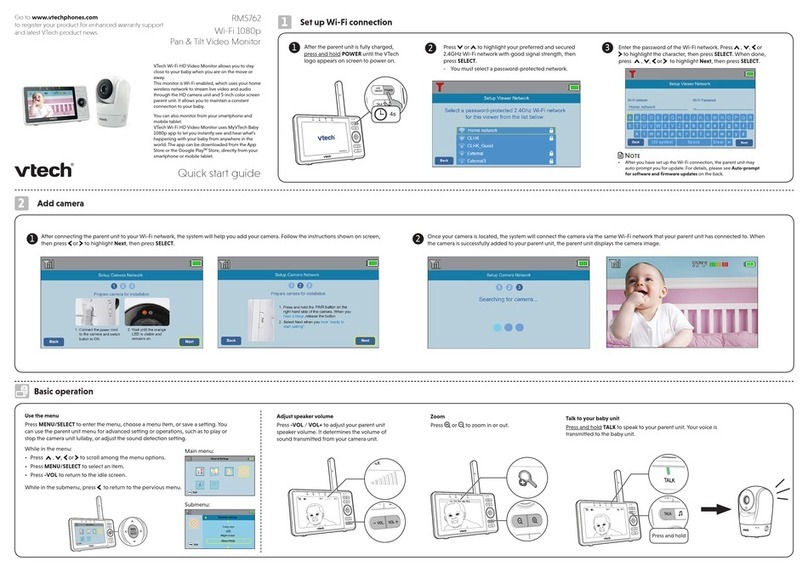V-tech VM311 User manual
Other V-tech Baby Monitor manuals

V-tech
V-tech BM4200N User manual

V-tech
V-tech TM8112 User manual

V-tech
V-tech VM343-2 User manual
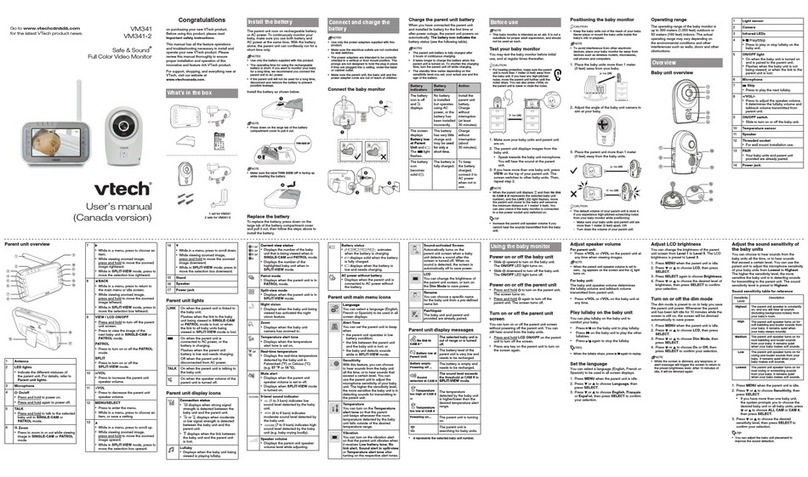
V-tech
V-tech VM341 User manual

V-tech
V-tech RM5752 User manual
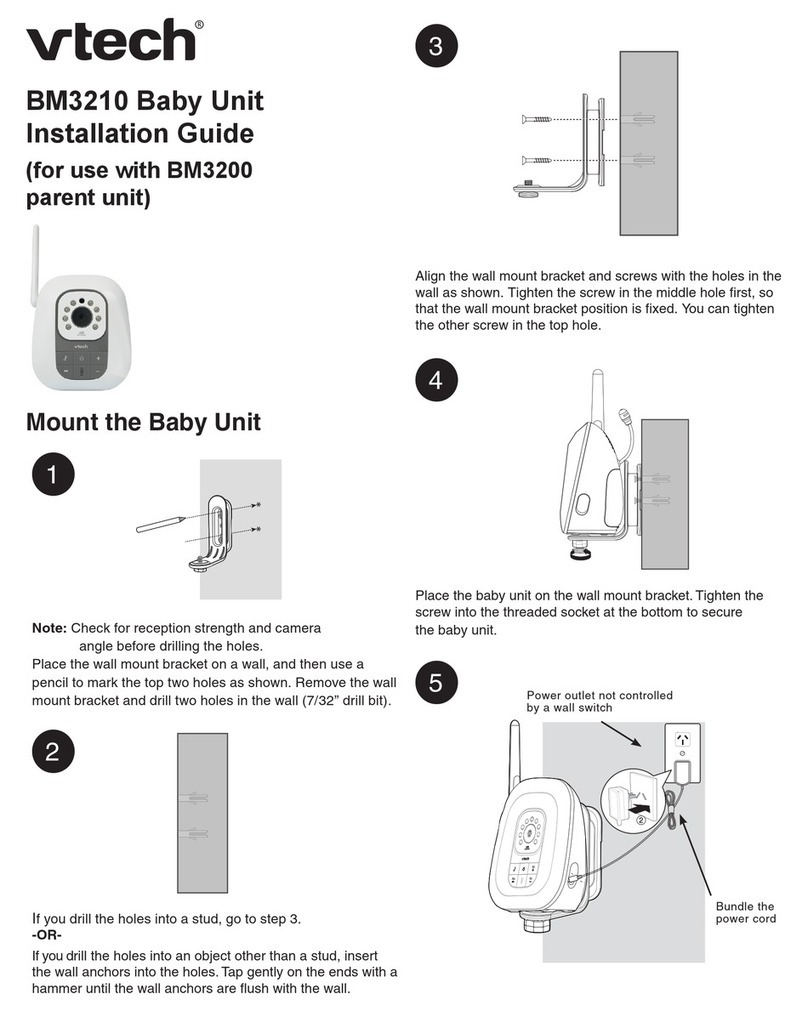
V-tech
V-tech BM3210 User manual
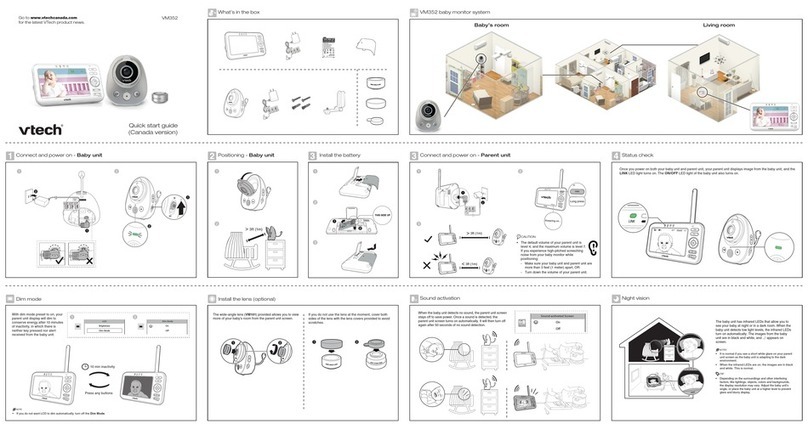
V-tech
V-tech VM352 User manual
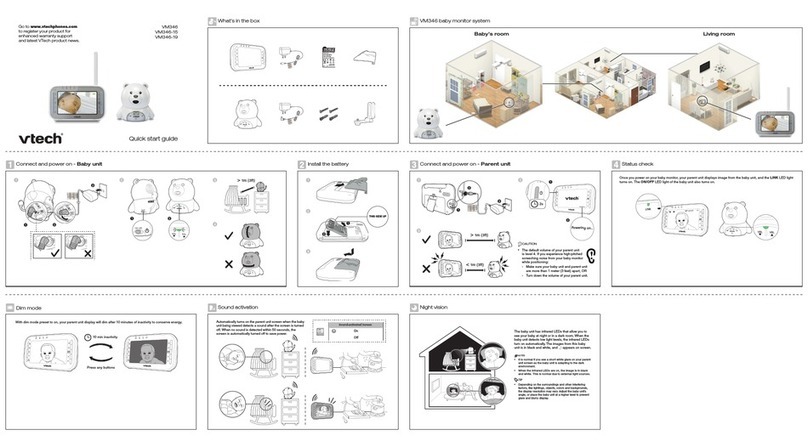
V-tech
V-tech VM346 User manual

V-tech
V-tech DM111 User manual

V-tech
V-tech VM5262 User manual
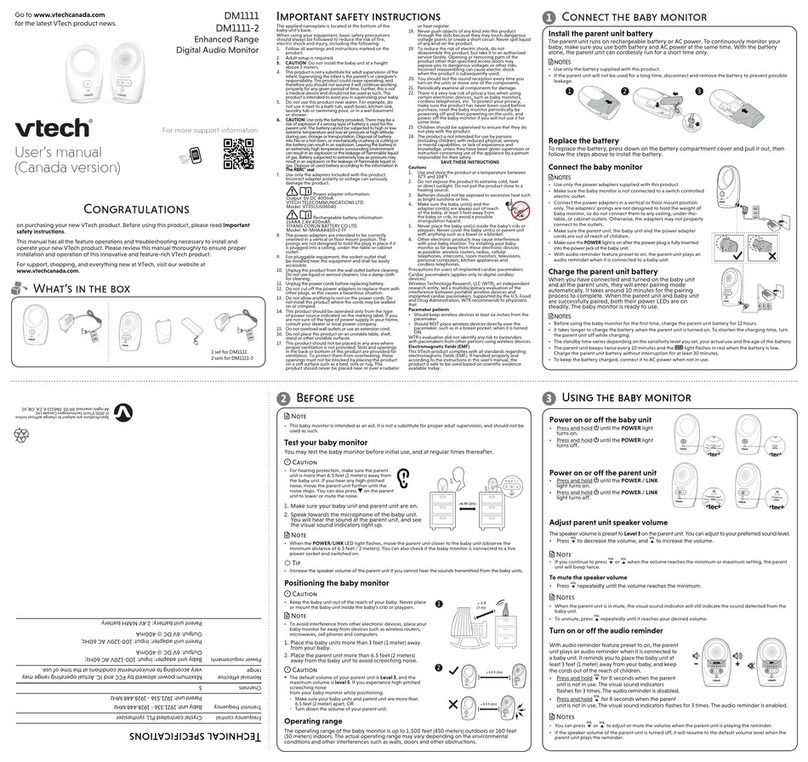
V-tech
V-tech DM1111-2 User manual
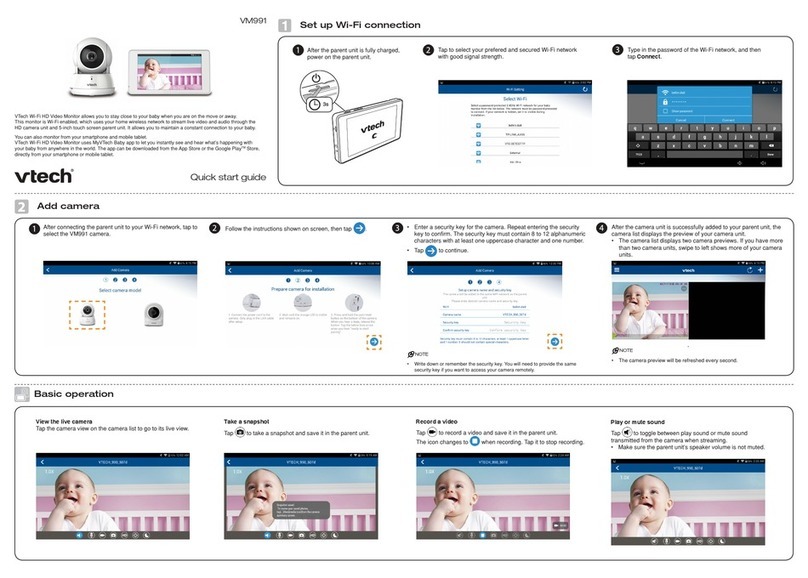
V-tech
V-tech VM991 User manual

V-tech
V-tech VM991 User manual
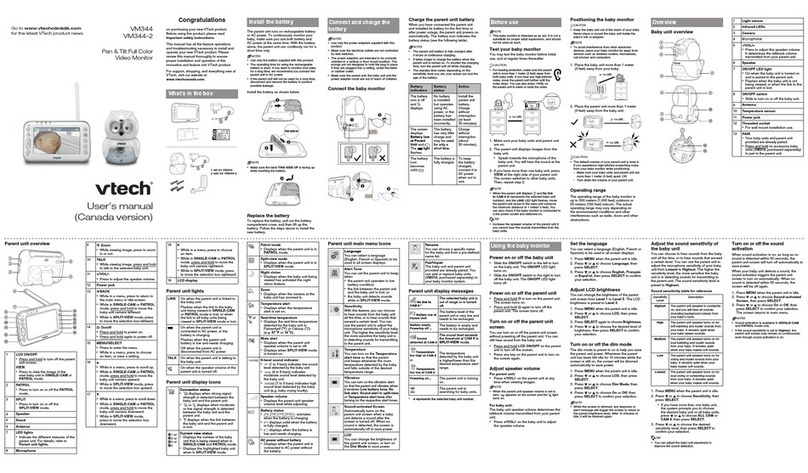
V-tech
V-tech VM344 User manual
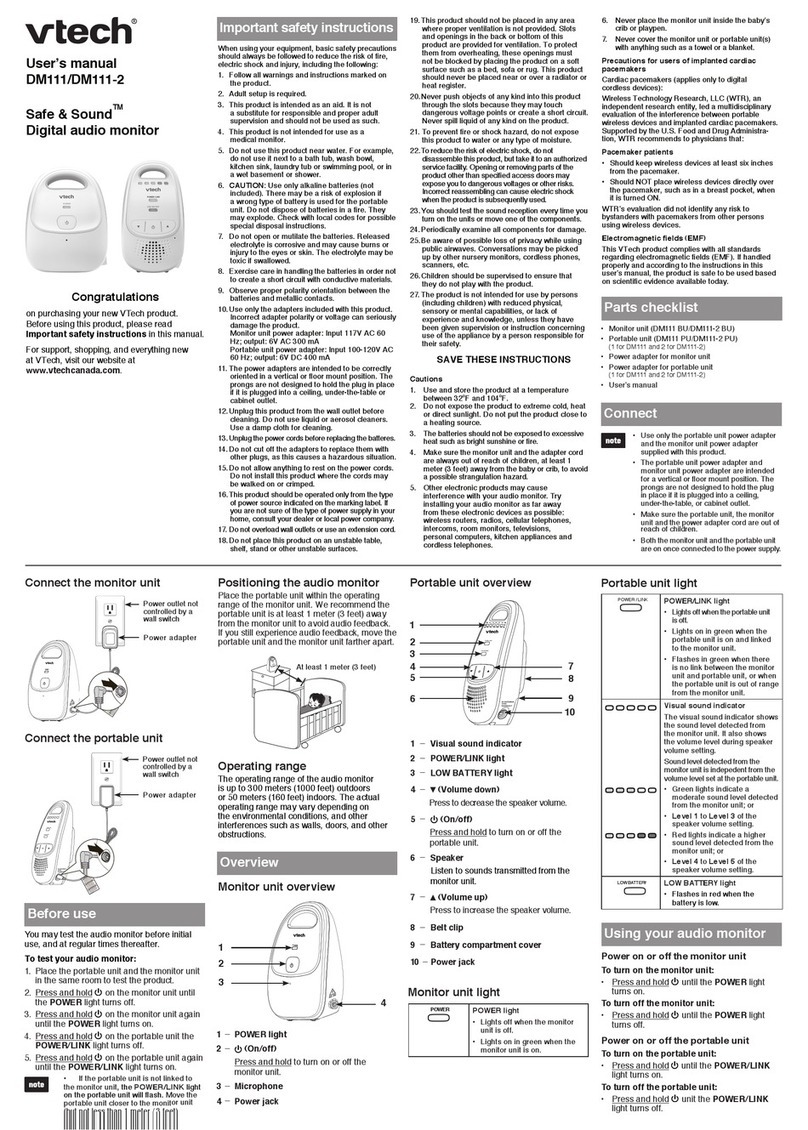
V-tech
V-tech DM111 User manual

V-tech
V-tech BM3100 User manual

V-tech
V-tech BM4700N User manual

V-tech
V-tech RM5722 User manual

V-tech
V-tech BM3450N User manual

V-tech
V-tech VM333 User manual