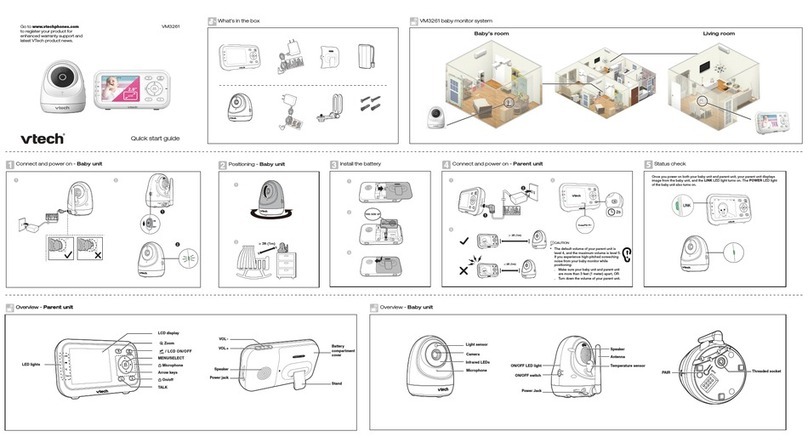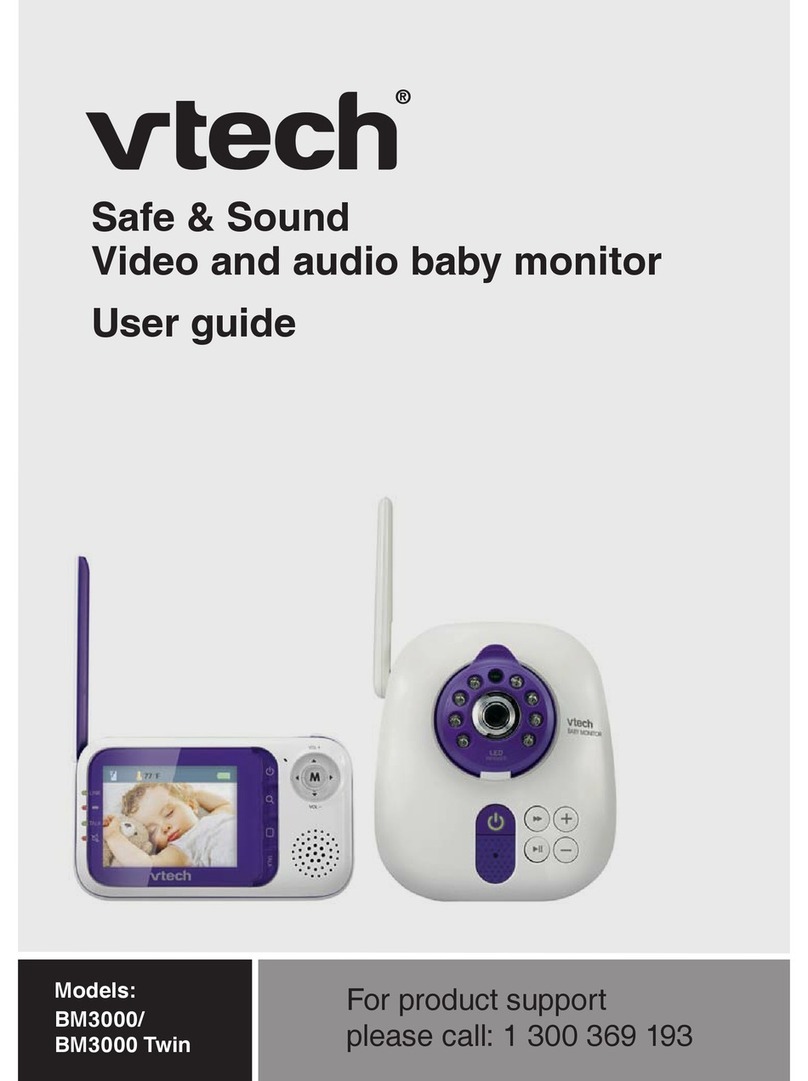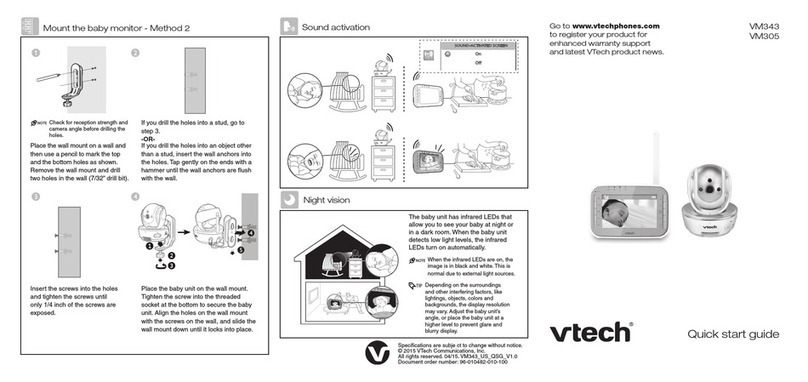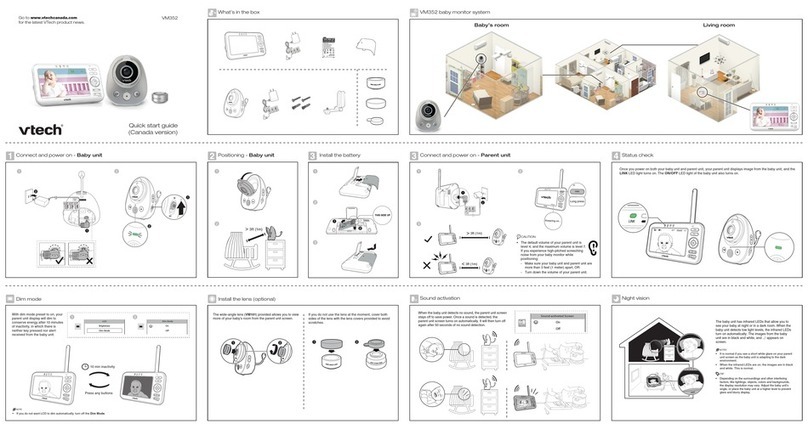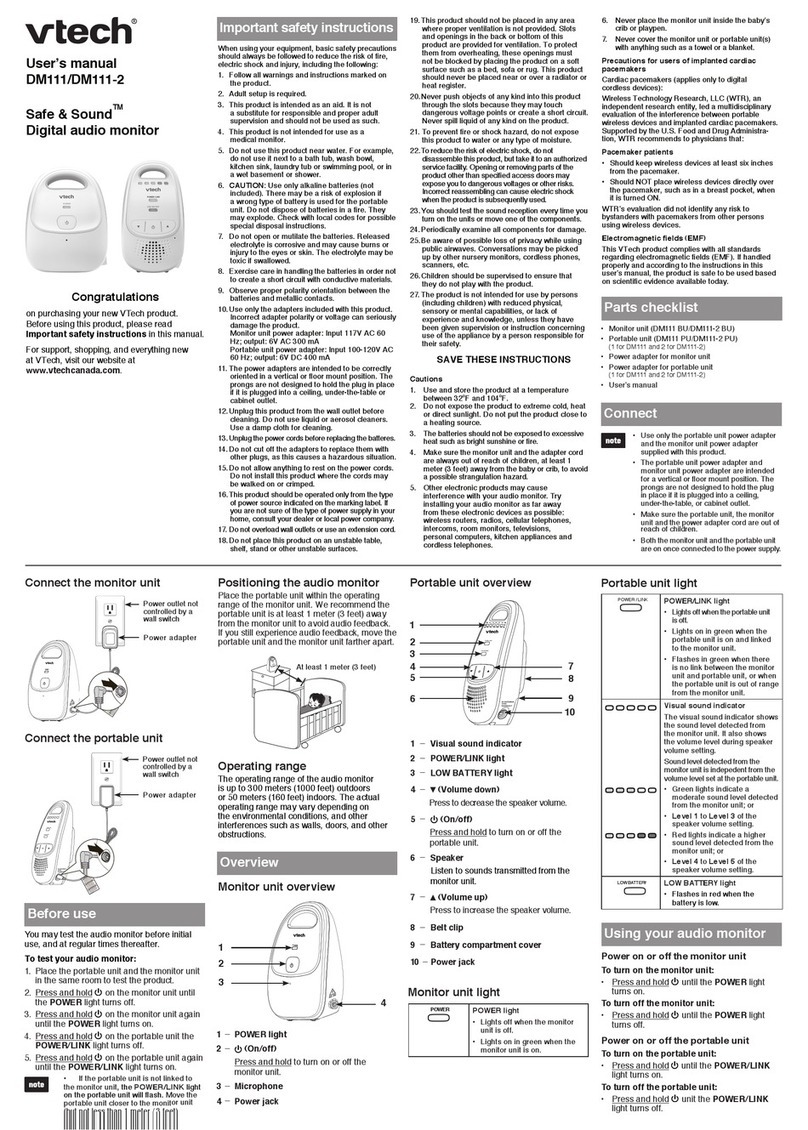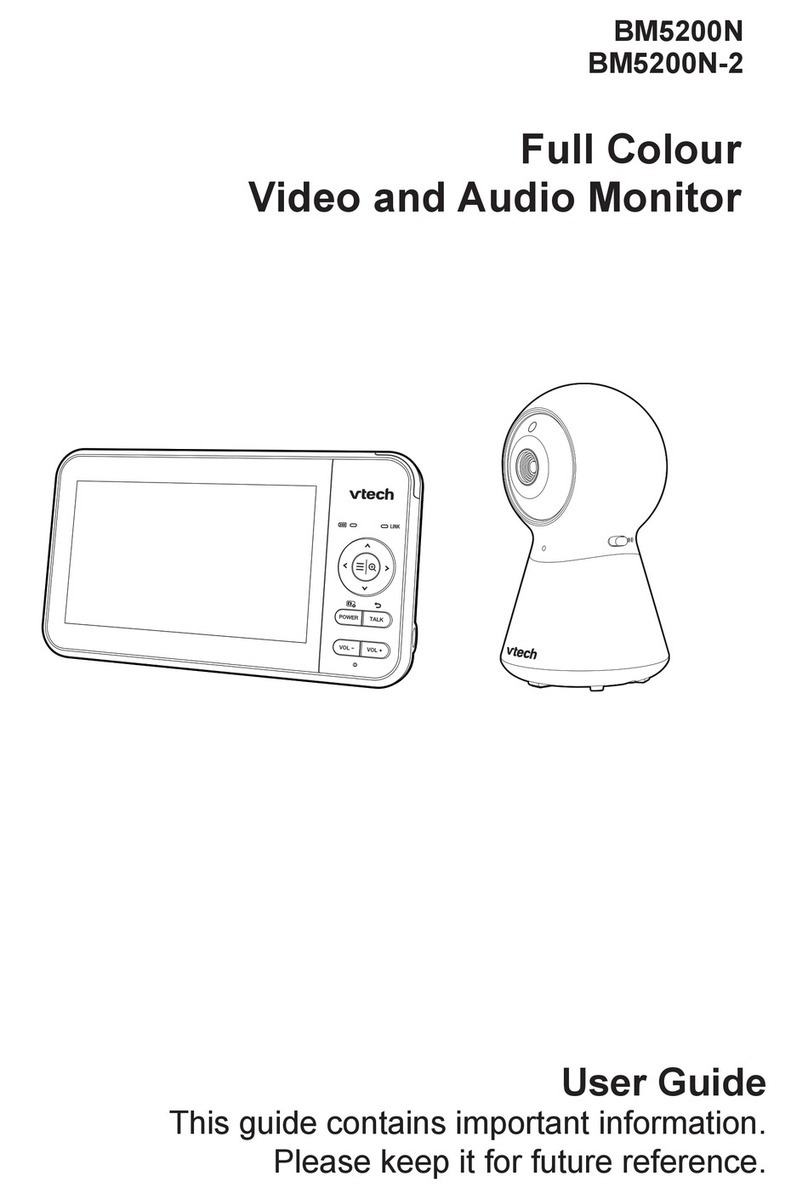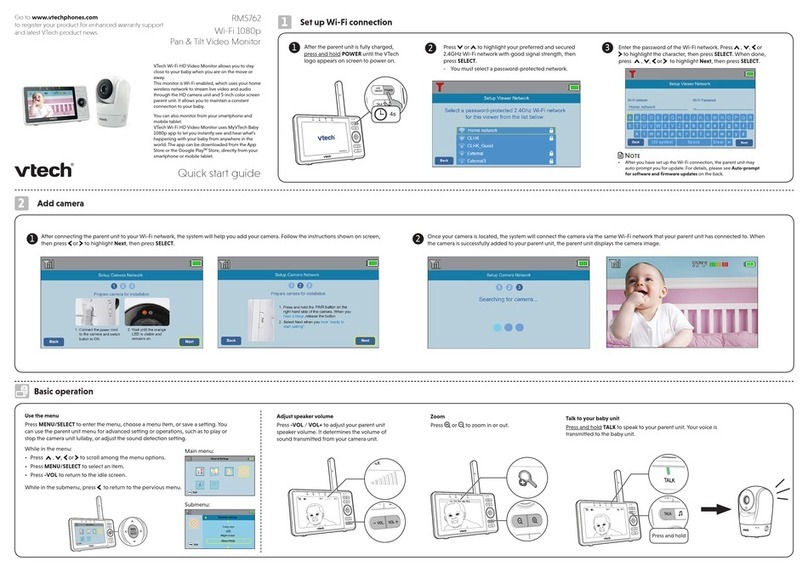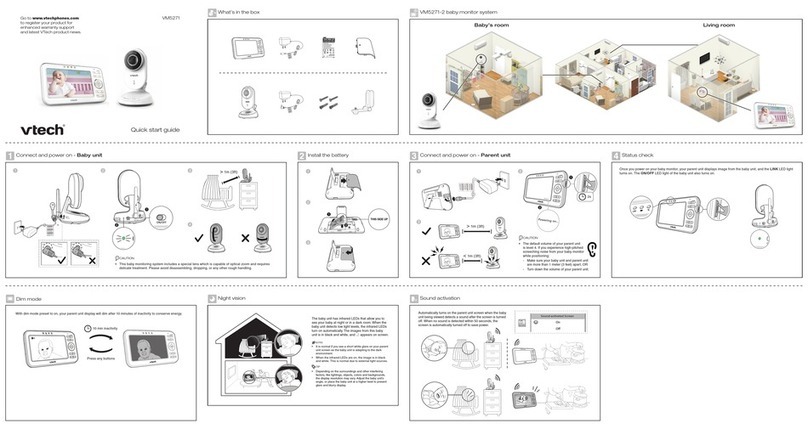• Charge the parent unit before use. The parent unit is
fully charged after 3 hours of continuous charging.
• It takes longer to charge when the parent unit is
turned on. To shorten the charging time, turn the
parent unit off while charging.
• The standby time varies depending on your actual
use.
After the parent unit is fully charged,
press and hold to power on.
Specifications are subject to change without notice.
© 2017 VTech Communications, Inc.
All rights reserved. 10/17. VM981_CA_IG_V7.0
Document order number: 91-010301-050-100
General product care
To keep this product working well and looking
good, follow these guidelines:
• Avoid putting it near heating appliances and
devices that generate electrical noise (for
example, motors or fluorescent lamps).
• DO NOT expose it to direct sunlight or
moisture.
• Avoid dropping the product or treating it
roughly.
• Clean with a soft cloth.
• DO NOT immerse the camera unit in water
and do not clean it under the tap.
• DO NOT use cleaning spray or liquid cleaners.
• Make sure the camera unit is dry before you
connect it to the mains again.
Storage
When you are not going to use the camera for
some time, store the camera unit and the adapter
in a cool and dry place.
Technical specifications
Frequency Camera unit: 2412 - 2462 MHz
Channels 11
LCD 5’’ Color LCD
(IPS 480x854 pixel)
Nominal
effective
range
Maximum power allowed by FCC
and IC. Actual operating range may
vary according to environmental
conditions at the time of use.
Power
requirement
1. Parent unit power adapter:
Input: 100-240V AC 50/60Hz
Output: 5V DC 1.5A
2. Parent unit USB charger: 5V DC
3. Parent unit: 3.7V Li-polymer
battery is built-in.
Camera unit power adapter:
Input: 100-240V AC 50/60Hz
Output: 5V DC 1000mA
Frequently asked questions
Below are the questions most frequently asked about
the HD video monitor. If you cannot find the answer to
your question in the below table, visit our website at
www.vtechcanada.com or call 1-888-211-2005.
Can I turn off
the parent unit
screen but
keep hearing
sound from the
camera unit?
Press to turn off the screen
display without powering off the
parent unit. You can still hear
sound from the camera unit if
the camera is streaming and the
speaker volume of the parent
unit is turned on.
Limited warranty
What does this limited warranty cover?
The manufacturer of this VTech Product warrants to
the holder of a valid proof of purchase (“Consumer” or
“you”) that the Product and all accessories provided in
the sales package (“Product”) are free from defects in
material and workmanship, pursuant to the following
terms and conditions, when installed and used
normally and in accordance with the Product operating
instructions. This limited warranty extends only to the
Consumer for Products purchased and used in the
United States of America and Canada.
What will VTech do if the Product is not free from
defects in materials and workmanship during
the limited warranty period (“Materially Defective
Product”)?
During the limited warranty period, VTech’s authorized
service representative will repair or replace at VTech’s
option, without charge, a Materially Defective Product. If
we repair the Product, we may use new or refurbished
replacement parts. If we choose to replace the Product,
we may replace it with a new or refurbished Product
of the same or similar design. We will retain defective
parts, modules, or equipment. Repair or replacement of
the Product, at VTech’s option, is your exclusive remedy.
VTech will return the repaired or replacement Products
to you in working condition. You should expect the repair
or replacement to take approximately 30 days.
How long is the limited warranty period?
The limited warranty period for the Product extends
for ONE (1) YEAR from the date of purchase. If VTech
repairs or replaces a Materially Defective Product under
the terms of this limited warranty, this limited warranty
also applies to the repaired or replacement Product for
a period of either (a) 90 days from the date the repaired
or replacement Product is shipped to you or (b) the time
remaining on the original one-year warranty; whichever
is longer.
What is not covered by this limited warranty?
This limited warranty does not cover:
1. Product that has been subjected to misuse,
accident, shipping or other physical damage,
improper installation, abnormal operation or
handling, neglect, inundation, fire, water or other
liquid intrusion; or
2. Product that has been damaged due to repair,
alteration or modification by anyone other than an
authorized service representative of VTech; or
3. Product to the extent that the problem experienced
is caused by signal conditions, network reliability, or
cable or antenna systems; or
4. Product to the extent that the problem is caused by
use with non-VTech accessories; or
5. Product whose warranty/quality stickers, product serial
number plates or electronic serial numbers have been
removed, altered or rendered illegible; or
6. Product purchased, used, serviced, or shipped for
repair from outside the United States of America
or Canada, or used for commercial or institutional
purposes (including but not limited to Products used
for rental purposes); or
7. Product returned without a valid proof of purchase
(see item 2 on the next page); or
8. Charges for installation or set up, adjustment of
customer controls, and installation or repair of
systems outside the unit.
How do you get warranty service?
To obtain warranty service in Canada, please visit our
website at www.vtechcanada.com or call
1-888-211-2005.
NOTE: Before calling for service, please review the
user’s manual - a check of the Product’s controls and
features may save you a service call.
Except as provided by applicable law, you assume the
risk of loss or damage during transit and transportation
and are responsible for delivery or handling charges
incurred in the transport of the Product(s) to the service
location. VTech will return repaired or replaced Product
under this limited warranty. Transportation, delivery
or handling charges are prepaid. VTech assumes no
risk for damage or loss of the Product in transit. If the
Product failure is not covered by this limited warranty, or
proof of purchase does not meet the terms of this limited
warranty, VTech will notify you and will request that you
authorize the cost of repair prior to any further repair
activity. You must pay for the cost of repair and return
shipping costs for the repair of Products that are not
covered by this limited warranty.
What must you return with the Product to get
warranty service?
1. Return the entire original package and contents
including the Product to the VTech service location
along with a description of the malfunction or
difficulty; and
2. Include a “valid proof of purchase” (sales receipt)
identifying the Product purchased (Product model)
and the date of purchase or receipt; and
3. Provide your name, complete and correct mailing
address, and telephone number.
Other limitations
This warranty is the complete and exclusive agreement
between you and VTech. It supersedes all other
written or oral communications related to this Product.
VTech provides no other warranties for this Product.
The warranty exclusively describes all of VTech’s
responsibilities regarding the Product. There are no
other express warranties. No one is authorized to make
modifications to this limited warranty and you should not
rely on any such modification.
State/Provincial Law Rights: This warranty gives you
specific legal rights, and you may also have other rights,
which vary from state to state or province to province.
Limitations: Implied warranties, including those of fitness
for a particular purpose and merchantability (an unwritten
warranty that the Product is fit for ordinary use) are limited
to one year from the date of purchase. Some states/
provinces do not allow limitations on how long an implied
warranty lasts, so the above limitation may not apply to
you. In no event shall VTech be liable for any indirect,
special, incidental, consequential, or similar damages
(including, but not limited to lost profits or revenue,
inability to use the Product or other associated equipment,
the cost of substitute equipment, and claims by third
parties) resulting from the use of this Product. Some
states/provinces do not allow the exclusion or limitation
of incidental or consequential damages, so the above
limitation or exclusion may not apply to you.
Please retain your original sales receipt as proof of
purchase.
Pair new camera unit
You can add or replace any camera units to your
HD video monitor system.
The HD video monitoring family includes VM981
and VM991. Their respective camera units are
VM980 and VM990, which can be purchased
separately. They can be cross-paired within the
family, for example, you can have a combination
of VM981 and VM990. You can pair a maximum
of 4 camera units to your parent unit.
For more details, refer to the installation guide of
your new camera unit (VM980 or VM990). You
can also refer to the online installation guides and
app manuals of your HD video monitor system
(VM981 or VM991) in the Help page of your
parent unit.
Set up the HD video monitor
After you have connected the parent unit and
the camera unit, refer to the Quick start guide
included in your package to set up your HD video
monitor system.
HD video monitor setup:
• Set up Wi-Fi connection
• Add camera
Before use