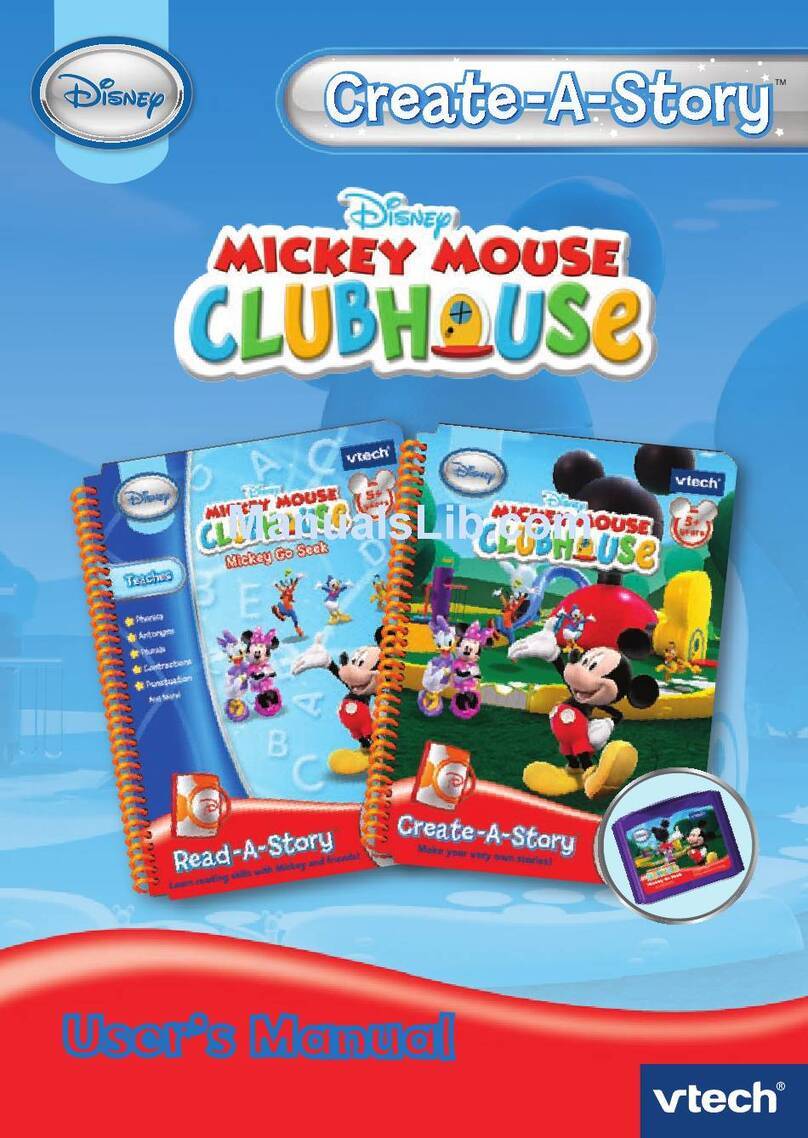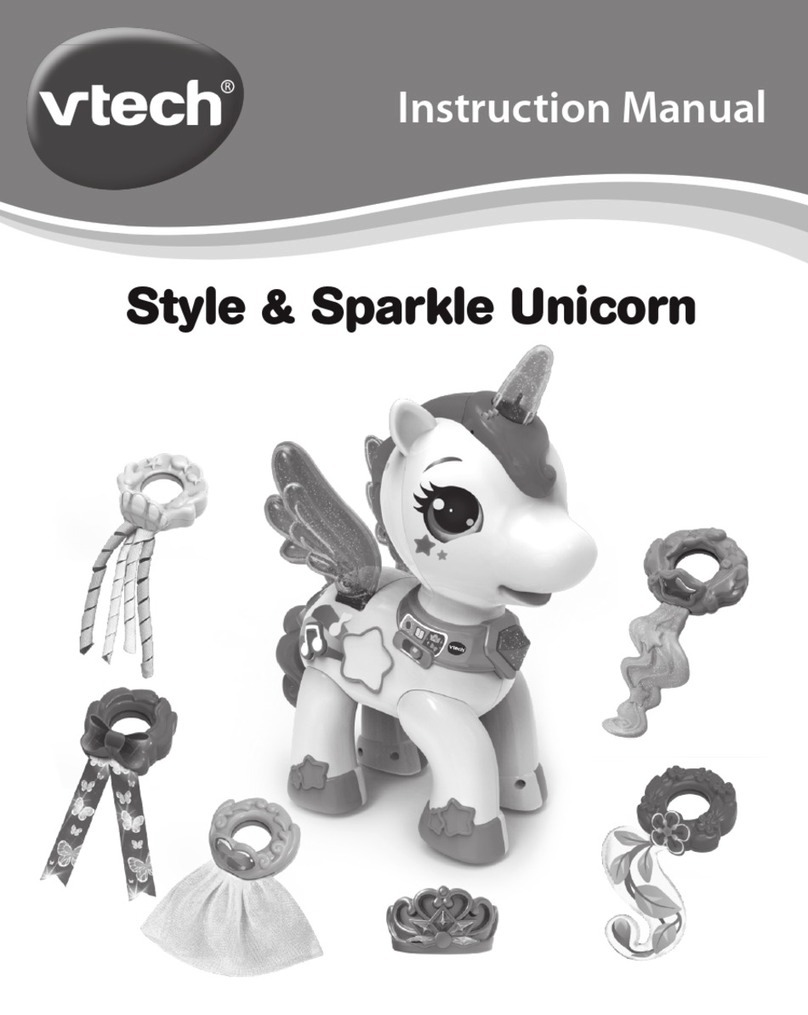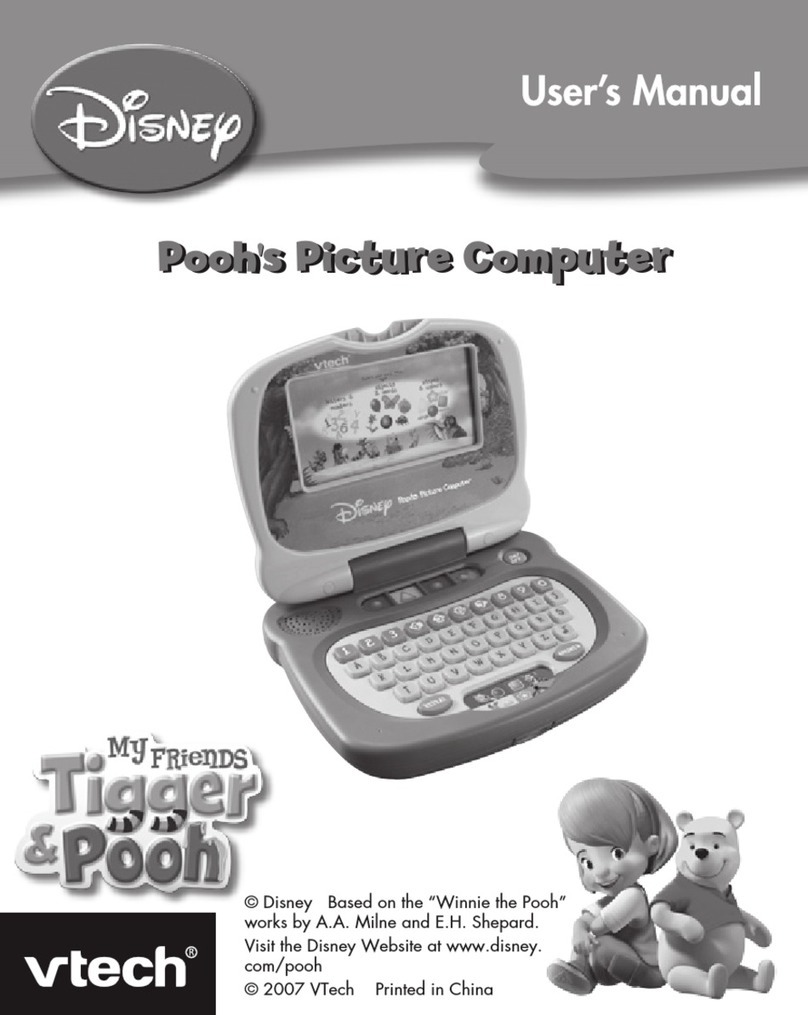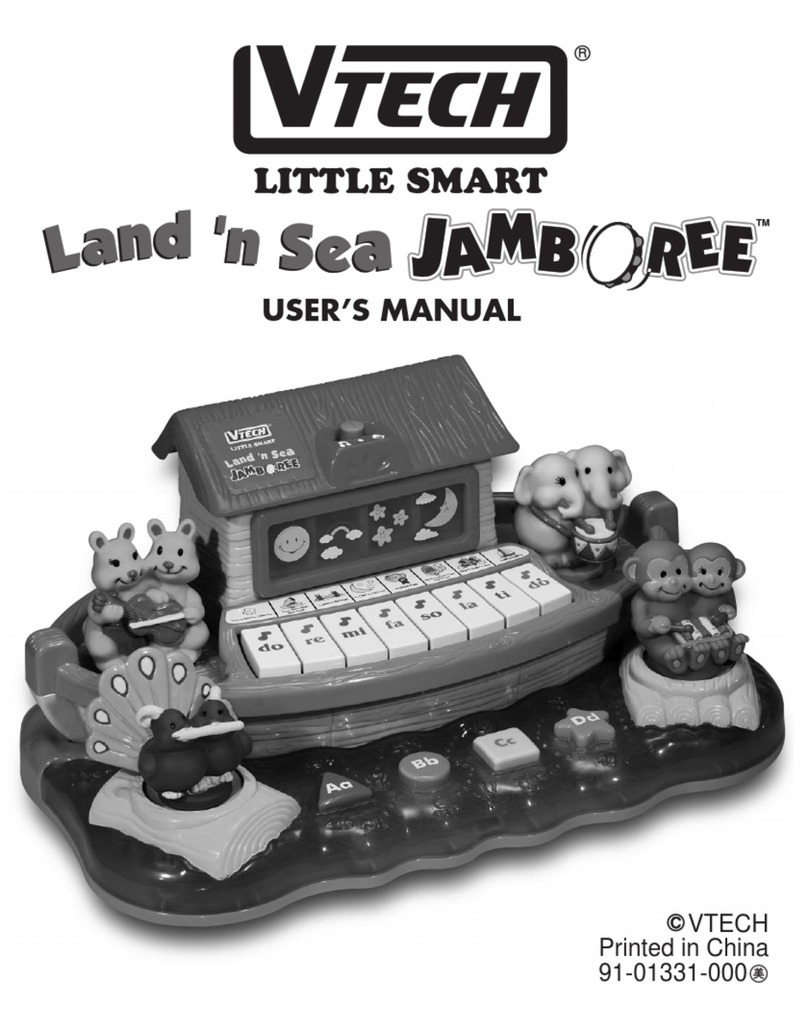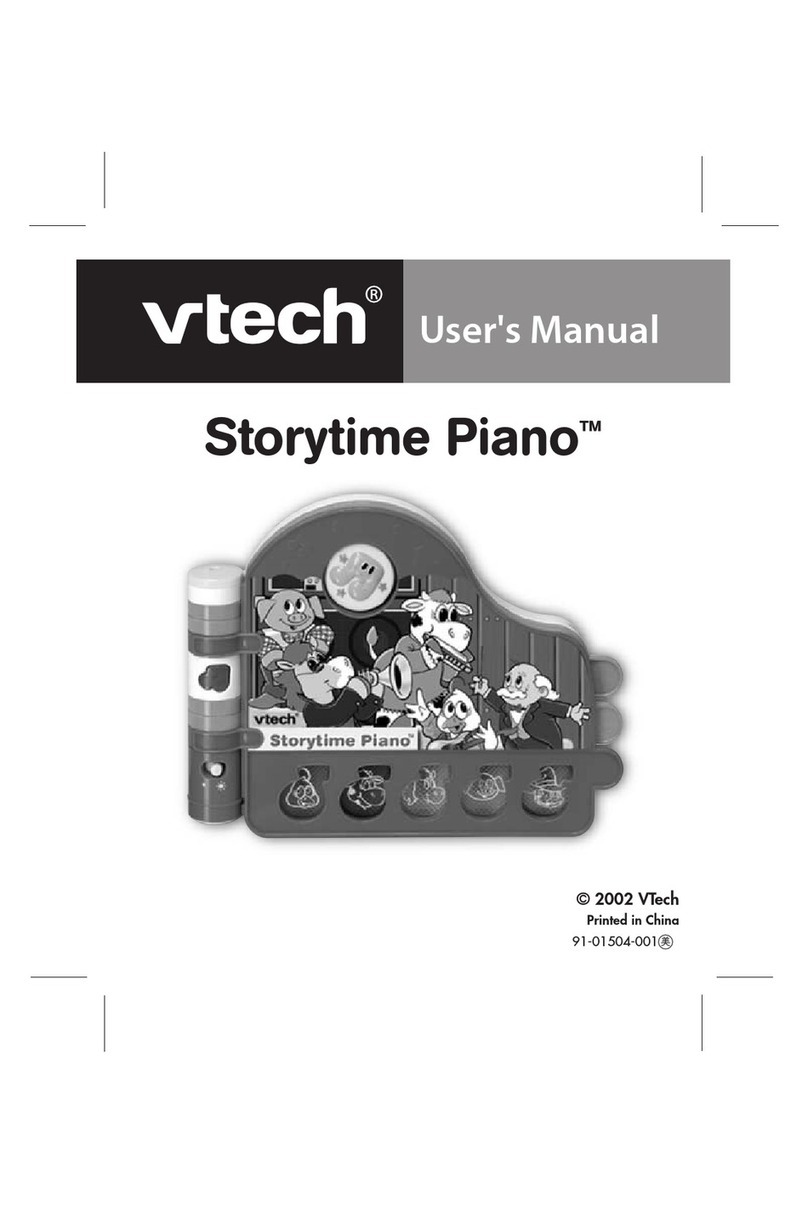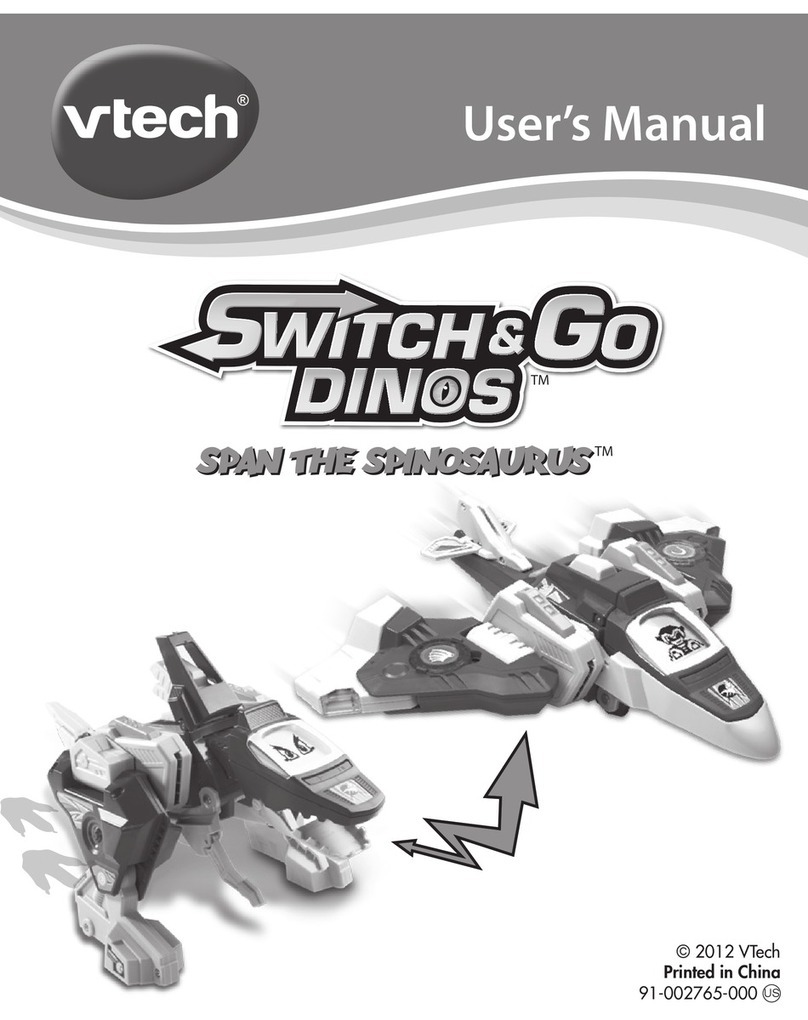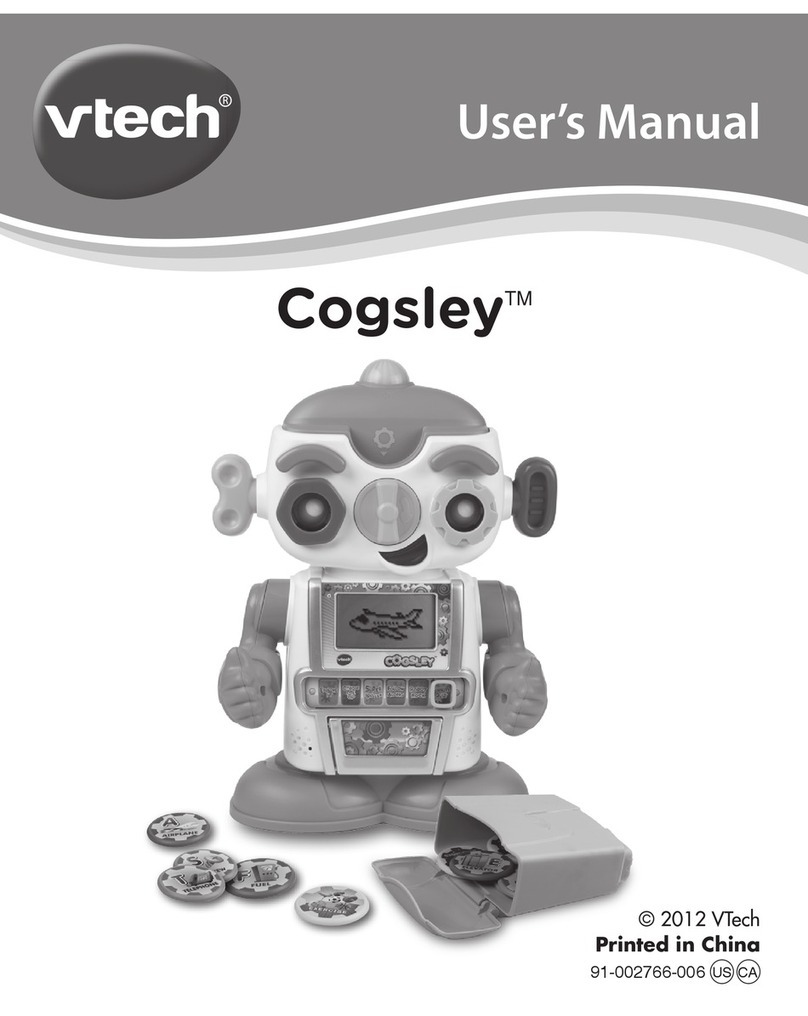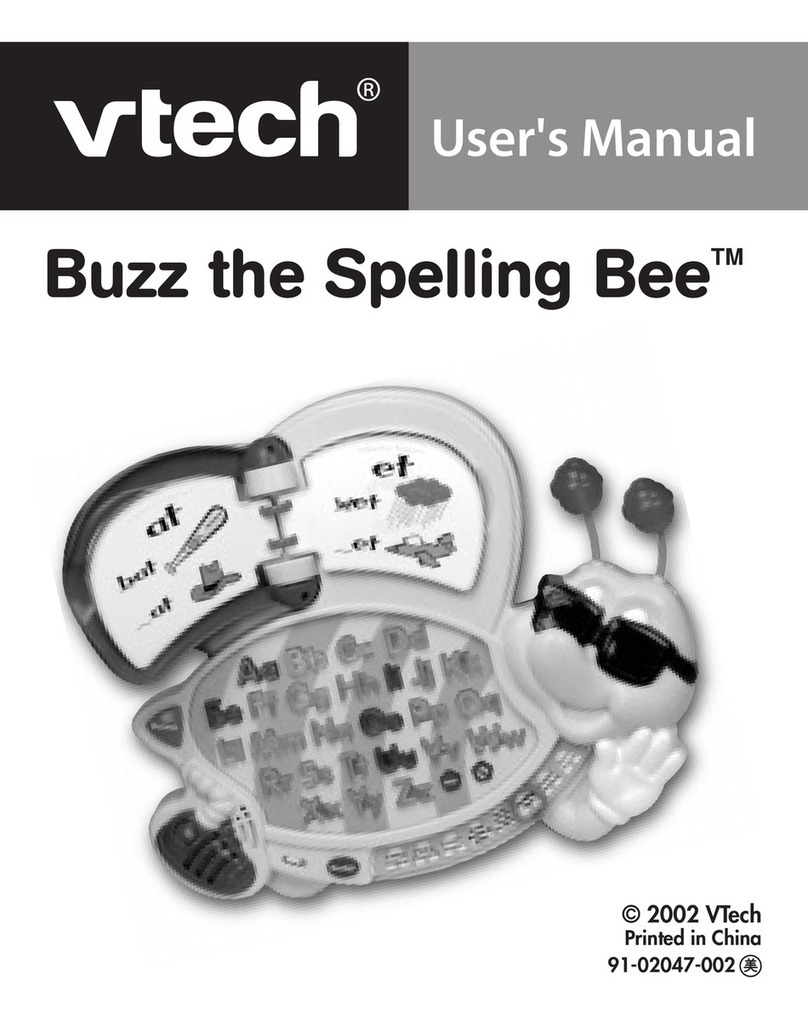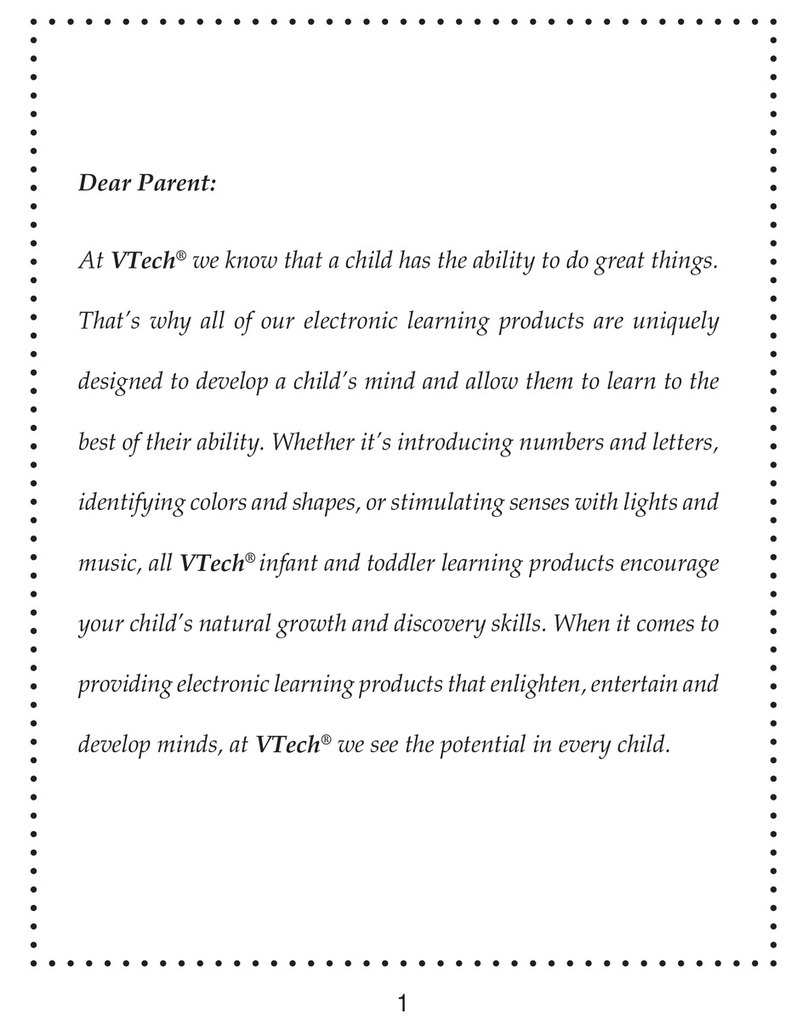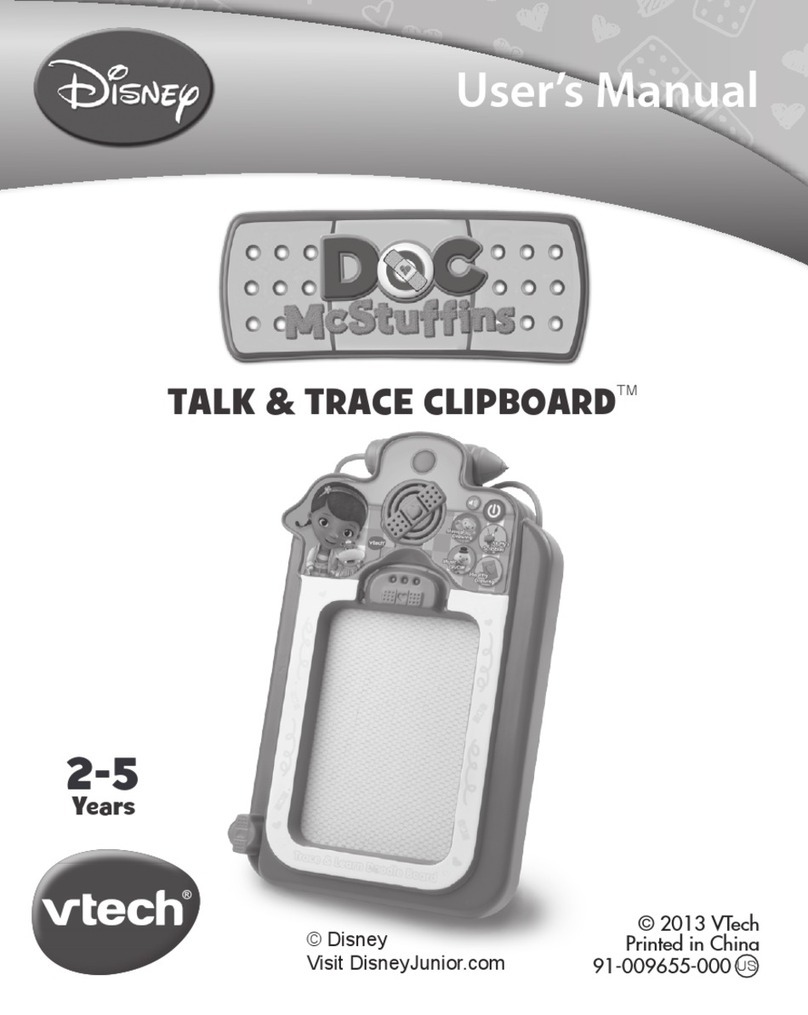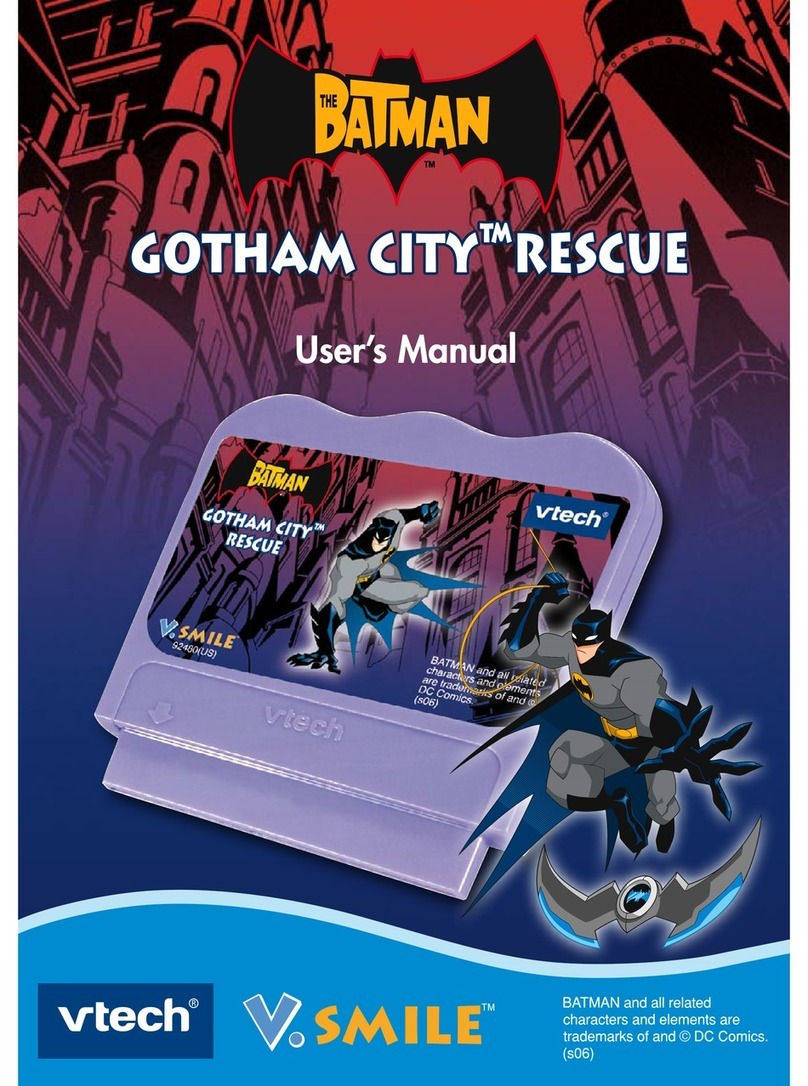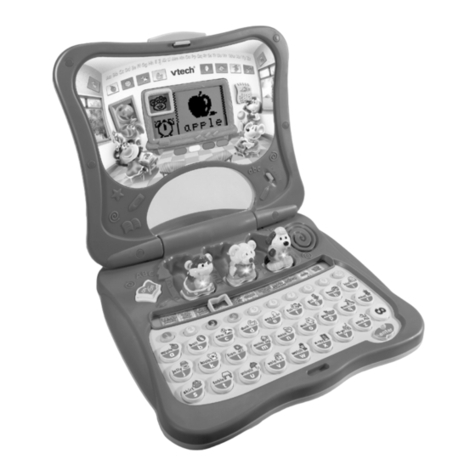4
GLOBAL GREETINGS™GLOBAL GREETINGS™
GLOBAL GREETINGS™GLOBAL GREETINGS™
GLOBAL GREETINGS™ ACTIVITIES ACTIVITIES
ACTIVITIES ACTIVITIES
ACTIVITIES
ACTIVITY INSTRUCTIONS:ACTIVITY INSTRUCTIONS:
ACTIVITY INSTRUCTIONS:ACTIVITY INSTRUCTIONS:
ACTIVITY INSTRUCTIONS:
1. Slide the MODEMODE
MODEMODE
MODE switch to Learn ModeLearn Mode
Learn ModeLearn Mode
Learn Mode.
2. Press any of the 10 icon buttons to hear the corresponding sound effect and
phrase. For example, if you press the CLOUDCLOUD
CLOUDCLOUD
CLOUD button while in the Spanish Mode,
you will hear a rooster crowing followed by “¡Buenos días!”
3. If there is no input within 5 seconds, you will hear “Press a button and say the
phrase with me.”
QUIZ MODEQUIZ MODE
QUIZ MODEQUIZ MODE
QUIZ MODE
Global Greetings™Global Greetings™
Global Greetings™Global Greetings™
Global Greetings™ includes 2 automatically adjusting skill le els in the Quiz Mode.
The first skill le el will test you on your ability to identify a spoken phrase and
find its corresponding icon button. Once you show that you can correctly identify
all of the phrases, the unit will automatically ad ance to the second le el. In the
second le el, you will be gi en a context and asked to speak the appropriate
phrase. You can then press the corresponding icon button to check your answer.
ACTIVITY INSRUCTIONS:ACTIVITY INSRUCTIONS:
ACTIVITY INSRUCTIONS:ACTIVITY INSRUCTIONS:
ACTIVITY INSRUCTIONS:
1. Slide the MODEMODE
MODEMODE
MODE switch to Quiz ModeQuiz Mode
Quiz ModeQuiz Mode
Quiz Mode.
2. The unit will begin by asking you a Le el 1Le el 1
Le el 1Le el 1
Le el 1 question and will le el you up to Le elLe el
Le elLe el
Le el
22
22
2 when you ha e demonstrated proficiency at identifying the phrases.
Level 1Level 1
Level 1Level 1
Level 1
Level 1Level 1
Level 1Level 1
Level 1 questions quiz you on your ability to identify the spoken phrases.
1. The unit will ask you to find a phrase in the chosen language. For example
you will hear “Can you find ‘Bonne après-midi?’”
2. Answer by pressing the icon button that is associated with the spoken phrase.
For the example above you would press the SUNSUN
SUNSUN
SUN button to input the correct
answer.
3. When you answer correctly you will hear a sound effect corresponding to the
foreign language phrase the foreign language phrase and a positive reward
phrase and sound effect.
4. You will be given 3 chances to answer each question. After the first incorrect
attempt you will be asked to “Try again” and the question will be repeated.
After the second attempt you will be told which button to press to find the
correct answer. After the third attempt Global Greetings™Global Greetings™
Global Greetings™Global Greetings™
Global Greetings™ will move onto the
next question.
5. If you can correctly answer all 10 phrases in succession you will hear “Woohoo!
Onto Level 2!” and the unit will automatically advance to Level 2Level 2
Level 2Level 2
Level 2.
44300i/mFOR OP 10/9/01, 9:36 AM4