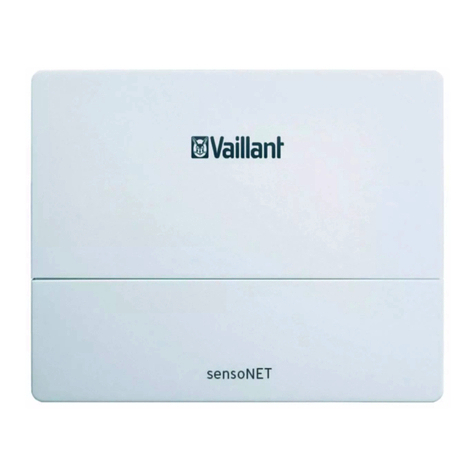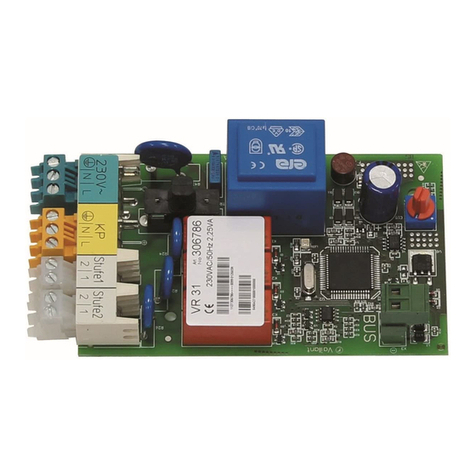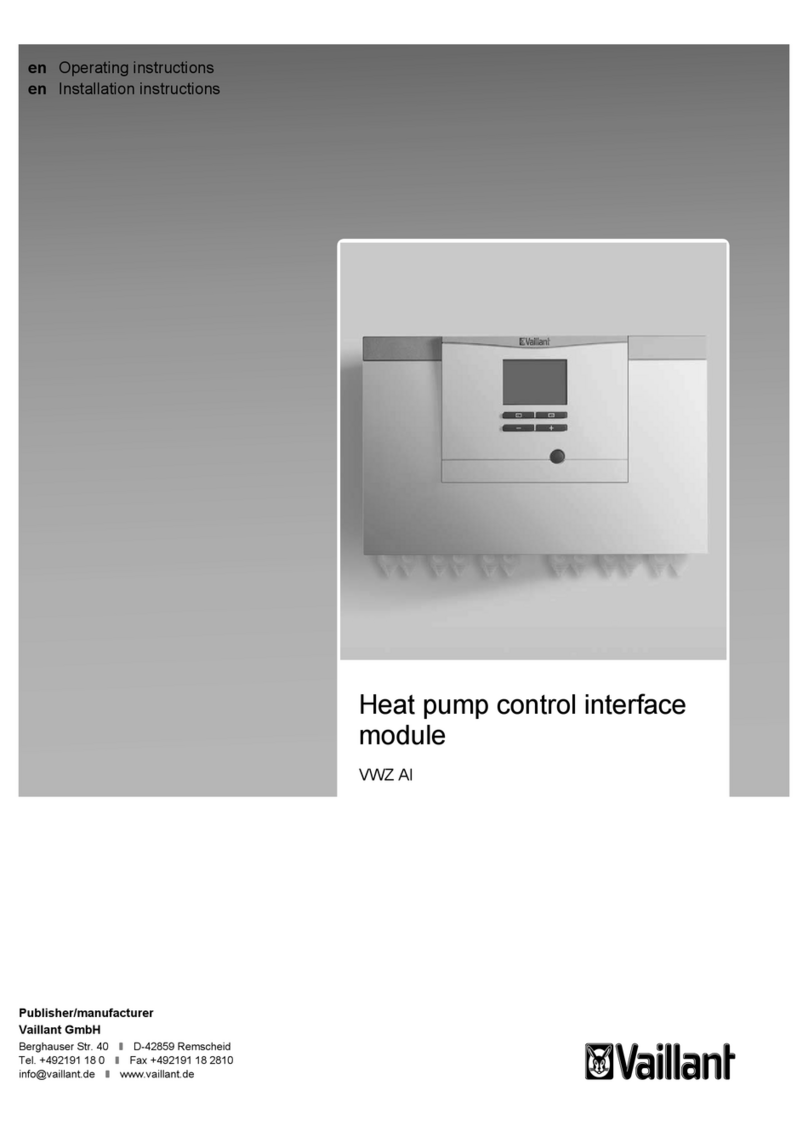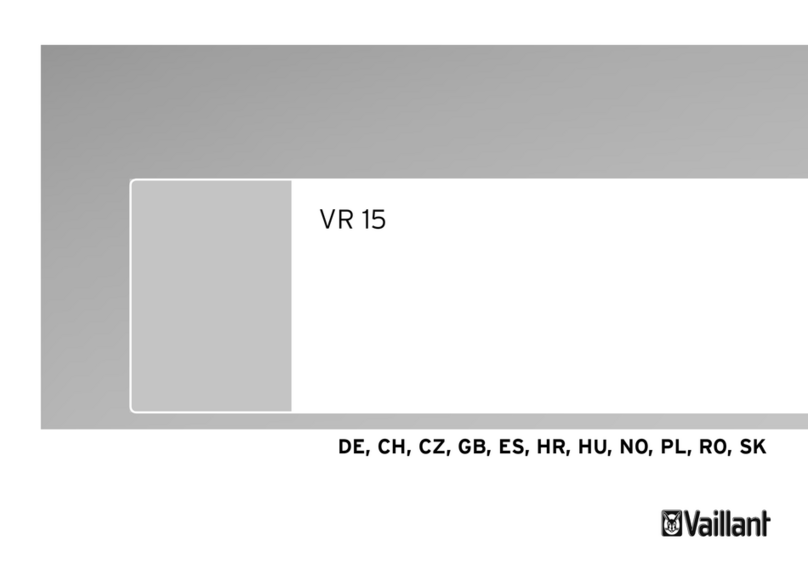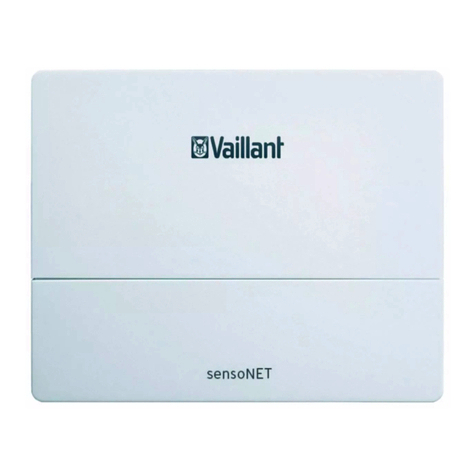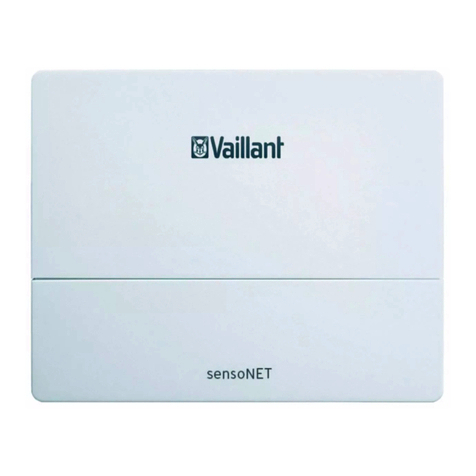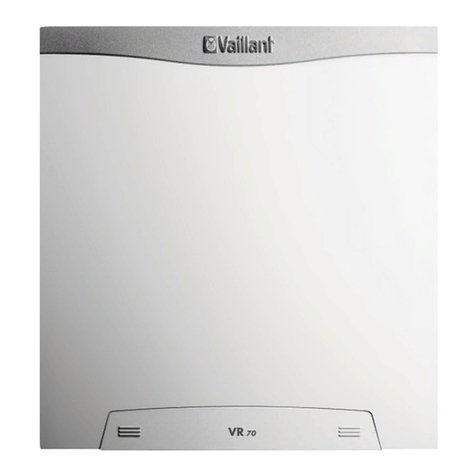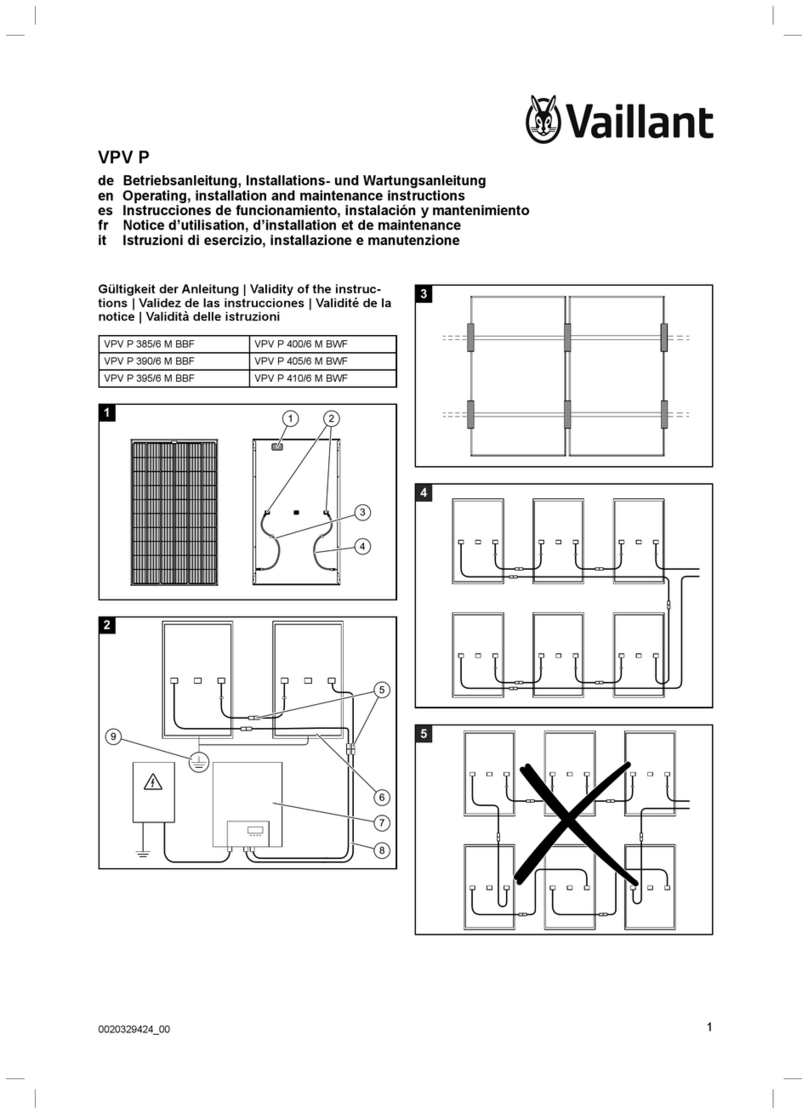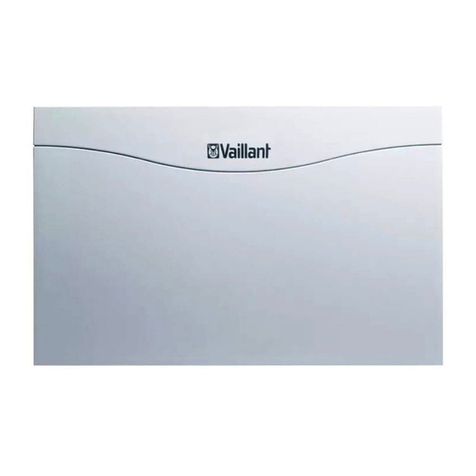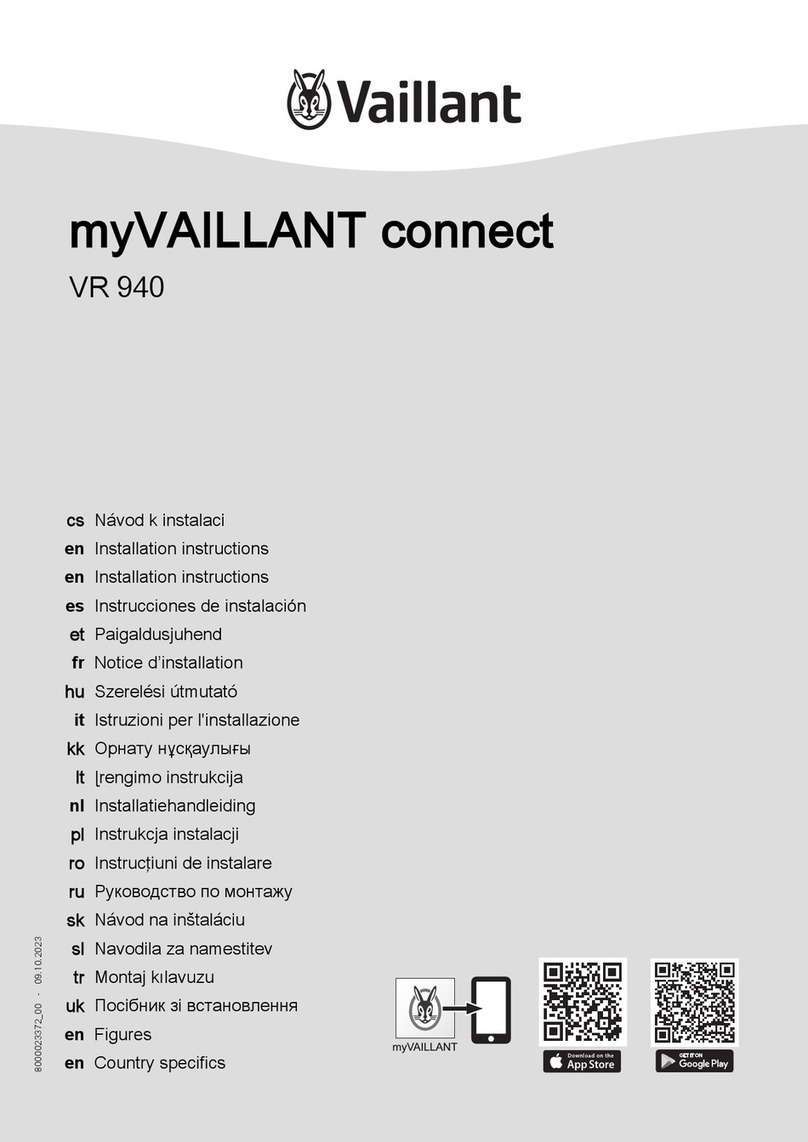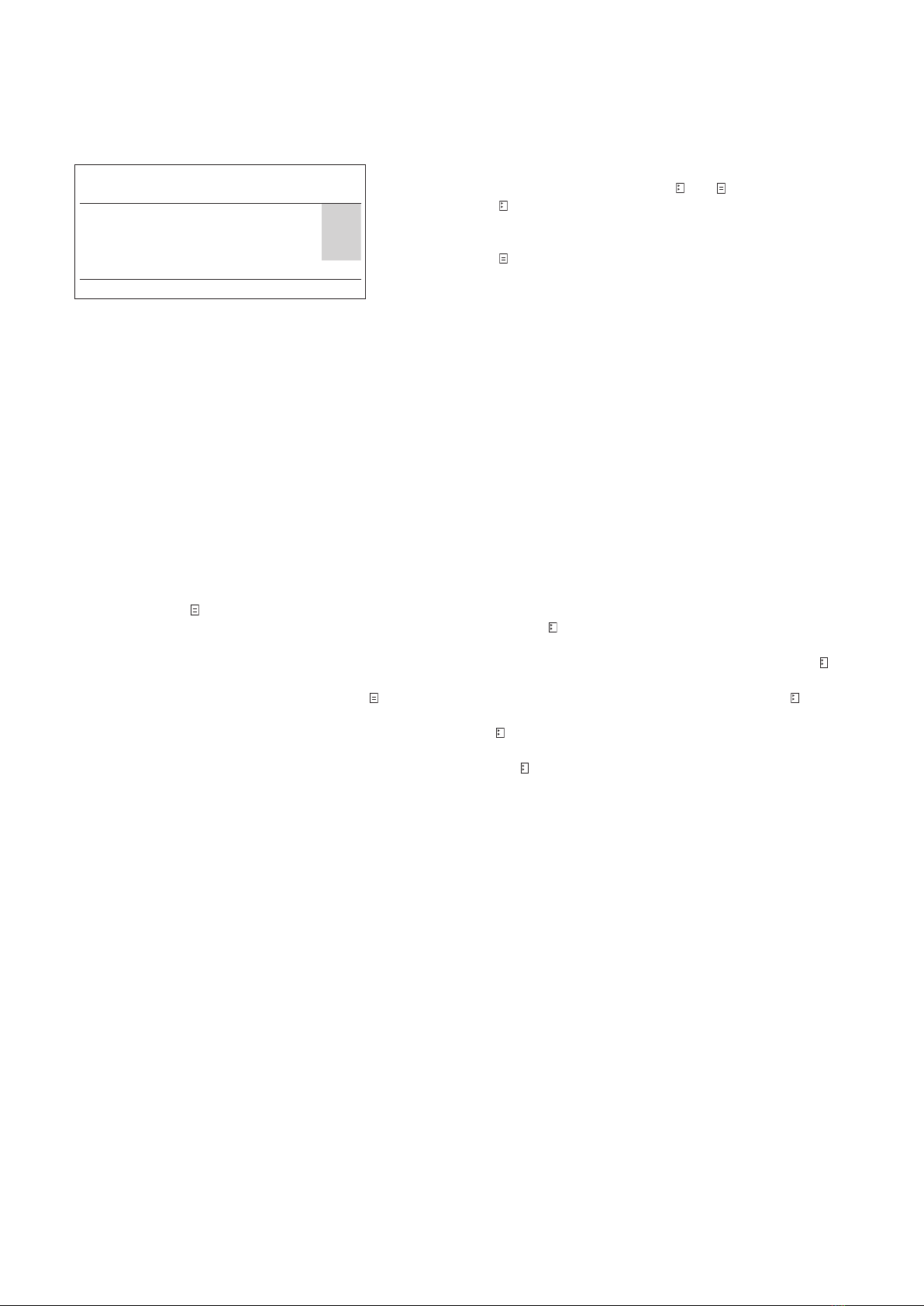Operating manual for remote control unit VR 90 0020055329_014
3.3.3 Sample display in the Code level
HK1 C2
Parameters
Minimum temperature > 15 °C
Maximum temperature 90 °C
Max. preheating 0 min
> Select flow temperature
System–specific settings to be made only by the heating
engineer.
The VR 90 display varies, depending on the selection
(basic display, menu displays, displays on the code
level).
The current operating state and target room tempera-
ture for the heating circuit are shown in the basic dis-
play. You can also change these settings in the basic
display. The possible displays are shown as examples in
the list (see Section 3.3).
You can go to the menu displays, where settings rele-
vant to the user, such as heating times, set–back tem-
peratures and heating curves can be accessed, by turn-
ing the left–hand knob. These menus are identified
with a number at the top right of the display (see
Fig. 3.1). The numbers make it easier to find individual
menus during programming.
You can go to the Code level by turning the knob fur-
ther.
The code level should only be accessed by the heating
engineer because of the types of parameters which are
displayed. A password is required to access the code to
protect the system from accidental changes to the set-
tings.
The following parameters can be displayed in the indi-
vidual menus, but cannot be changed if no password is
entered, i. e. access to the code level is disabled. This
level is indicated by numbers with a prefix C (C1, C2,
C3, ...).
Furthermore it is possible to display and select special
functions, such as the energy saving function and heat-
ing engineer–specific service functions. The required op-
erating procedure is described in Section 3.2.
3.4 Knobs
All the programming of the remote control unit is car-
ried out using only two knobs ( and , see Section 3.1).
The knob is used to select the parameter (by turning
and then pressing) and to adjust the parameter (by
turning).
The knob is used to select the menu (by turning) and
to activate special functions (by pressing).
3.5 Operator guidance
The operating principle is based on the Vaillant "click
and turn" operating concept as well as a plain text dis-
play for the unambiguous identification of the program-
ming performed. Sections 3.1 and 3.2 show the basic
structure of the display and the operating procedure for
the user or heating engineer.
The required operating steps are described in the fol-
lowing. You can read off which menu you should select
from Table 3.1 to display or adjust the required parame-
ter.
3.5.1 Menu selection
The first menu you see is the basic display on which the
current operating modes and the target room tempera-
ture of the heating circuit are displayed.
You can move the cursor to the desired parameter by
turning the knob. The cursor only goes to parameters
which can be changed on this menu display. At the same
time the changes which can be made by turning the
knob, e.g "Select operating mode", appear in the line.
Select change in the parameter by pressing the knob.
The parameter is changed immediately when you turn
the knob and the changed value appears immediately
on the display of the controller and confirmed by press-
ing the knob.
3.5.2 Tables for the menu level
To adjust the parameters, proceed according to the de-
scription in 3.5.1. The editable parameters are displayed
in Table 3.1 on a grey background for clarity. Explana-
tions of the parameters can be found immediately be-
side the individual display images or in Section 6 of the
Installation Manual, "Overview of Functions".
3 Operation