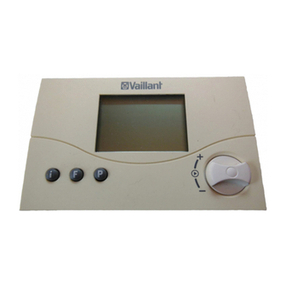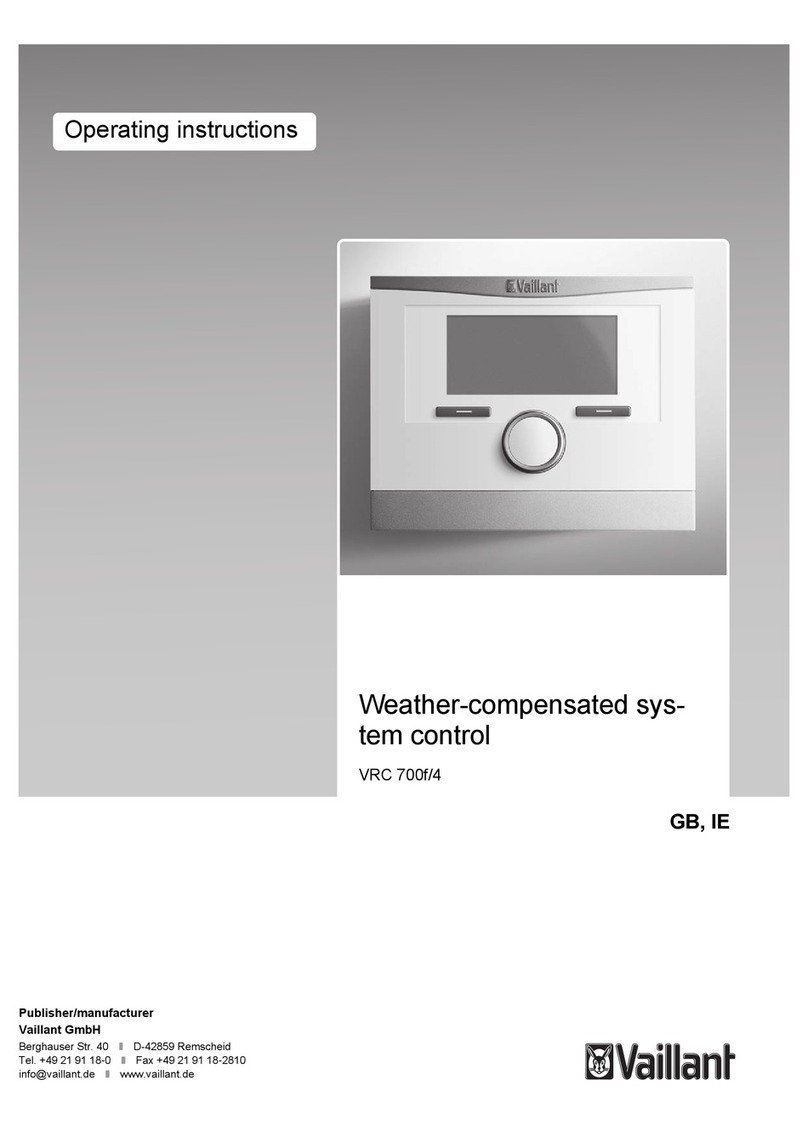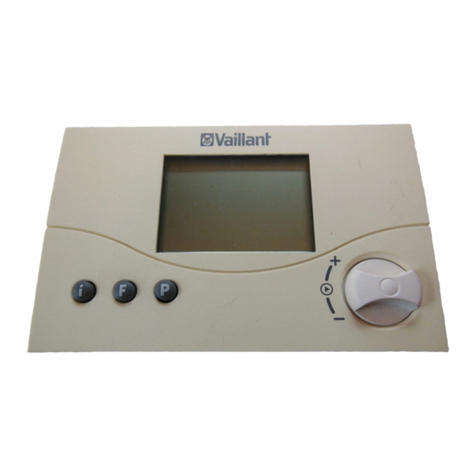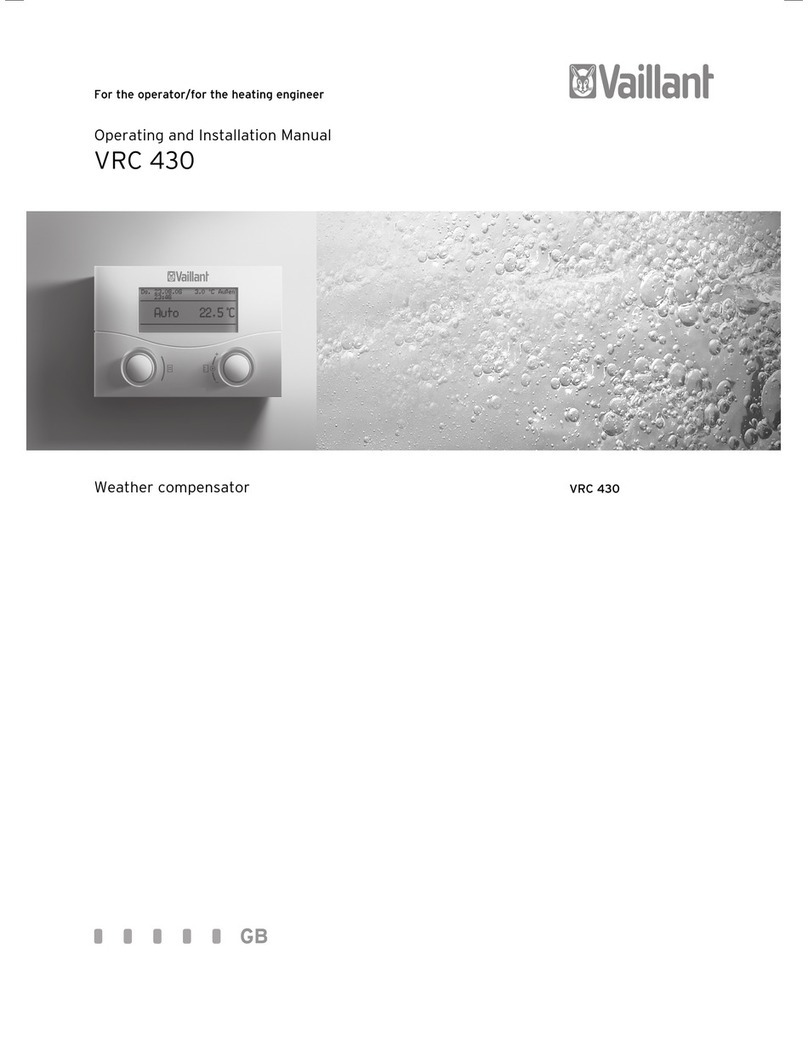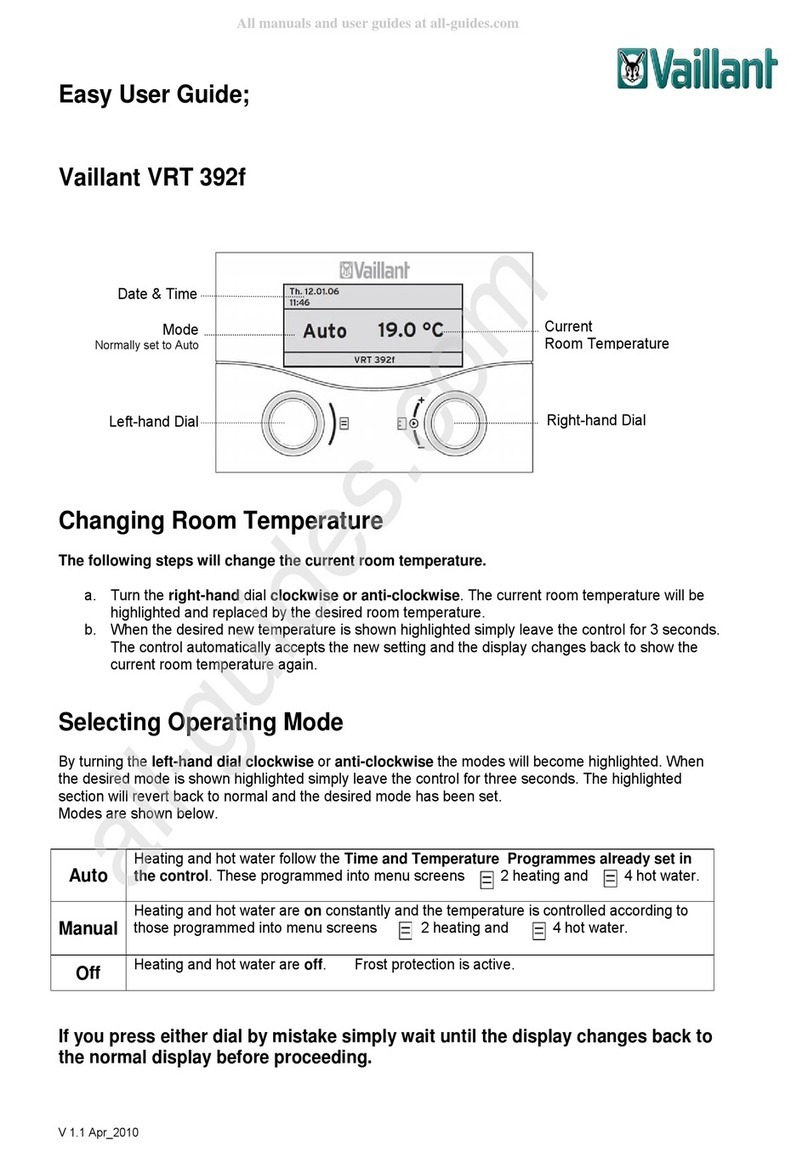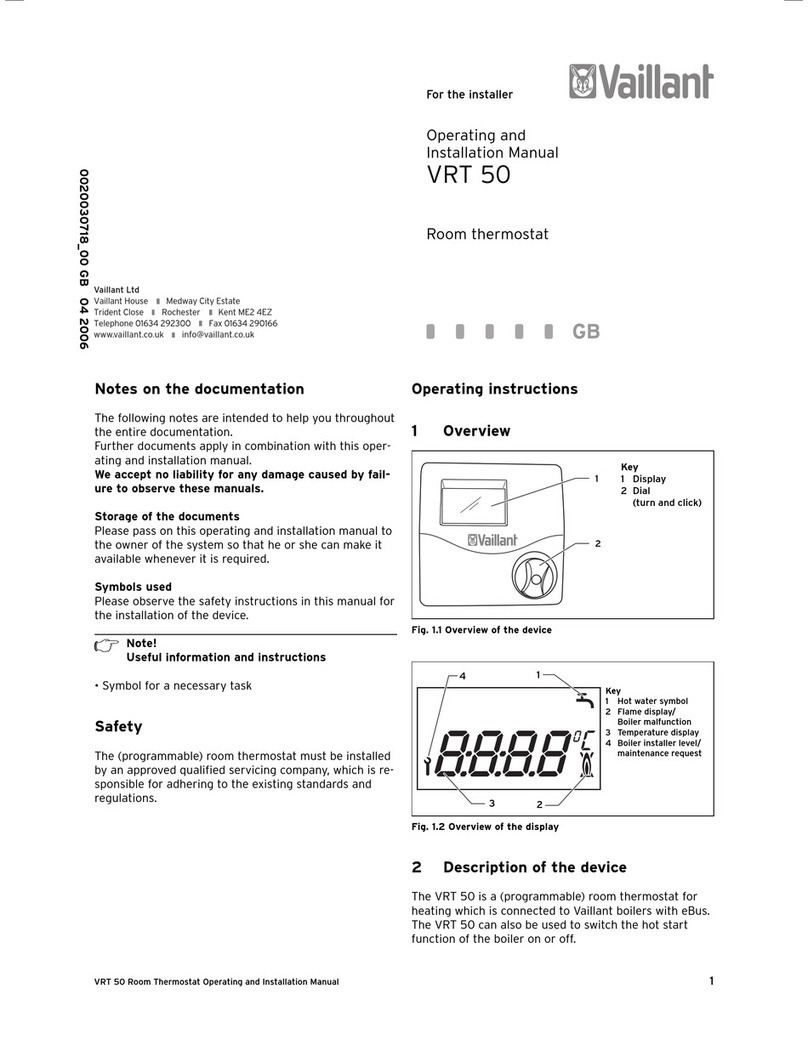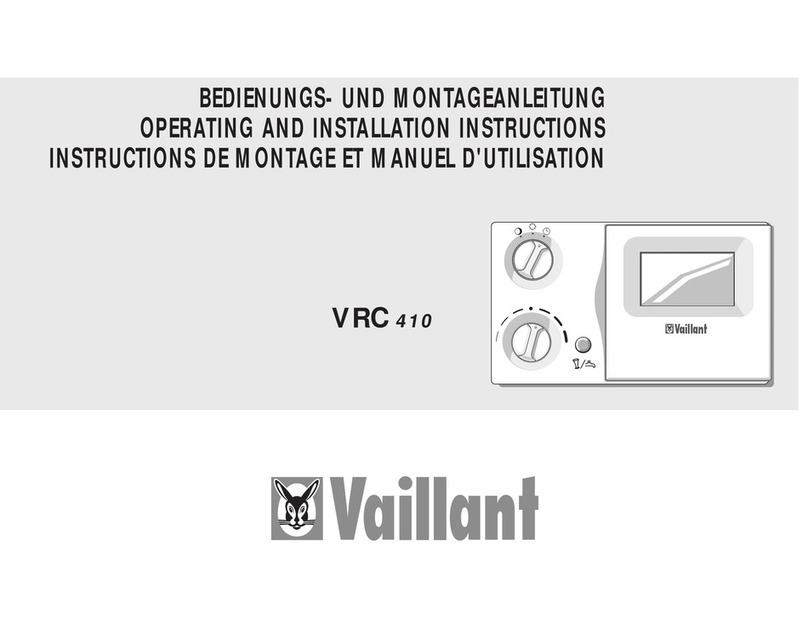DE GB RUS
5
INHALT Seite
Bedienung anleitung . . . . . .3
1 Geräteüber icht . . . . . . . . . . . .3,82
1 Gerätebe chreibung . . . . . . . . . . .8
2 Bedienung . . . . . . . . . . . . . . . . . .9
2.1 Raumtemperatur einstellen . . . . . .9
2.2 Lüften . . . . . . . . . . . . . . . . . . . . .10
2.3 Partyfunktion einschalten . . . . . . .10
2.4 Speicher einmalig aufheizen . . . .11
3 Energie partipp . . . . . . . . . . . .12
4 Grundein tellungen . . . . . . . . . .13
4.1 Betriebsart wählen . . . . . . . . . . . .13
4.2 Landessprache wählen . . . . . . . .14
4.3 Uhrzeit/Wochentag einstellen . . . .16
4.4 Absenktemperatur einstellen . . . .18
4.5 Heizkurve einstellen . . . . . . . . . . .20
5 Zeitprogramme . . . . . . . . . . . . . .22
5.1 Werkseitige Einstellungen . . . . . .22
5.2 Übersicht . . . . . . . . . . . . . . . . . .24
5.3 Heizkreis wählen . . . . . . . . . . . . .26
5.4 Heizzeiten einstellen . . . . . . . . . .26
5.5 Warmwasserzeiten einstellen . . . .34
5.6 Zirkulationszeiten einstellen . . . . .35
5.7 Ferienprogramm aktivieren . . . . .36
6 Sonderfunktionen . . . . . . . . . . . .38
7 Info-Anzeige . . . . . . . . . . . . . . . .47
8 Fehlermeldungen . . . . . . . . . . . .48
9 Fro t chutz . . . . . . . . . . . . . . . . .49
10 Datenübertragung . . . . . . . . . .49
11 Telefonfern chaltung . . . . . . . .50
12 Werk ein tellung . . . . . . . . . . .50
13 Werk garantie . . . . . . . . . . . . .51
Montageanleitung . . . . . . .53
CONTENTS Page
Operating in truction . . . . .3
1Thermo tat overview . . . . . . . .3, 82
1 De cription of the appliance . . . .8
2 Operation . . . . . . . . . . . . . . . . . . .9
2.1 Adjusting day temperature . . . . . . .9
2.2 Ventilation . . . . . . . . . . . . . . . . . .10
2.3 Override mode . . . . . . . . . . . . . .10
2.4 One off heating up of tank . . . . .11
3 Energy aving hint . . . . . . . . . .12
4 Ba ic etting . . . . . . . . . . . . . . . .13
4.1 Choose operating mode . . . . . . .13
4.2 Choose a language . . . . . . . . . . .14
4.3 Date & time setting . . . . . . . . . . .16
4.4 Adjusting night temperature . . . . .18
4.5 Setting the heating curve . . . . . . .20
5 Heating period . . . . . . . . . . . . . .22
5.1 Pre set values . . . . . . . . . . . . . . .22
5.2 Overview . . . . . . . . . . . . . . . . . .24
5.3 Selection of heating circuit . . . . . .26
5.4 Programming heating periods . . .26
5.5 Set hot water supply periods . . . .34
5.6 Set circulating periods . . . . . . . . .35
5.7 Holiday program . . . . . . . . . . . . .36
6 Special function . . . . . . . . . . . .38
7 Di play of information . . . . . . . .47
8 Error me age . . . . . . . . . . . . . .48
9 Fro t Protection . . . . . . . . . . . . . .49
10 Data tran fer . . . . . . . . . . . . . .49
11 Remote control . . . . . . . . . . . . .50
12 Factory-adju ted element . . . .50
13 Manufacturer Warranty . . . . .51
In tallation in truction . . .53
ССООДДЕЕРРЖЖААННИИЕЕССттрр..
РРууккооввооддссттввооппооээккссппллууааттааццииии........33
ООббщщииййввииддппррииббоорраа..............................33,,8822
11ООппииссааннииееппррииббоорраа......................................88
22ООббссллуужжииввааннииее..............................................99
2.1 Установка комнатной температуры . . .9
2.2 Проветривание . . . . . . . . . . . . . . . . . . .10
2.3 Использование режима "Party" . . . . .10
2.4 Одноразовый нагрев бойлера . . . . . .11
33..РРееккооммееннддааццииииппооээккооннооммииииээннееррггииии....1122
44..ООссннооввнныыееннаассттррооййккии..............................1133
4.1 Выбор режима работы . . . . . . . . . . . . .13
4.2 Выбор языка дисплейных сообщений 14
4.3 Установка времени/дня недели . . . . .16
4.4 Установка пониженной температуры 18
4.5 Установка кривой отопления . . . . . . .20
55..ППррооггррааммммыыууппррааввллеенниияяппооввррееммееннии....2222
5.1 Заводские установки . . . . . . . . . . . . . .22
5.2 Обзор . . . . . . . . . . . . . . . . . . . . . . . . . . .24
5.3 Выбор контура отопления . . . . . . . . .26
5.4 Установка временных отрезков отопления .26
5.5 Установка времени нагрева горячей воды . .34
5.6 Установка времени циркуляции горячей воды35
5.7 Активирование программы "каникулы" . . . . . .36
66..ДДооппооллннииттееллььнныыееффууннккццииии......................3388
77..ИИннддииккаацциияяссооссттоояянниияя..............................4477
88..ССооооббщщеенниияяооббоошшииббккаахх..........................4488
99..ЗЗаащщииттааооттззааммееррззаанниияя..........................4499
1100..ППееррееддааччааддаанннныыхх..........................4499
1111..ДДииссттааннццииооннннооееууппррааввллееннииееппооттееллееффооннуу..5500
1122..ЗЗааввооддссккииееууссттааннооввккии............................5500
1133..ЗЗааввооддссккааяяггааррааннттиияя..............................5511
РРууккооввооддссттввооппооууссттааннооввккее............5533