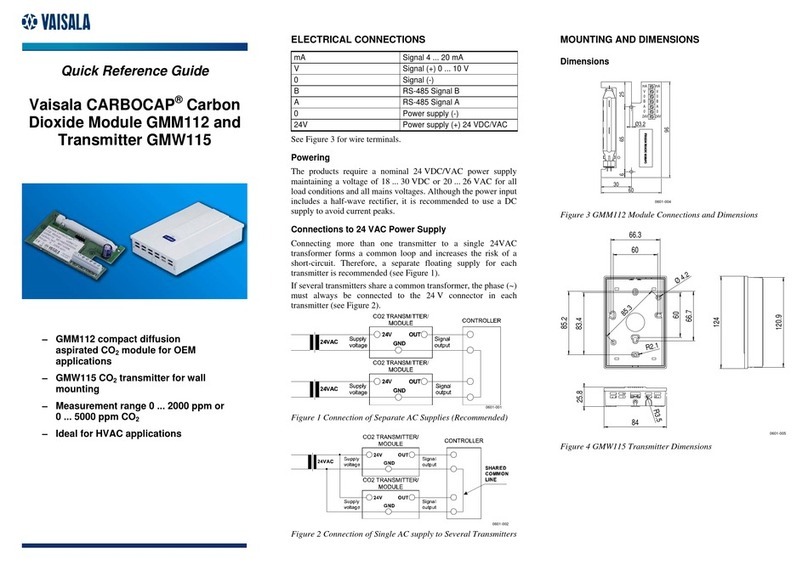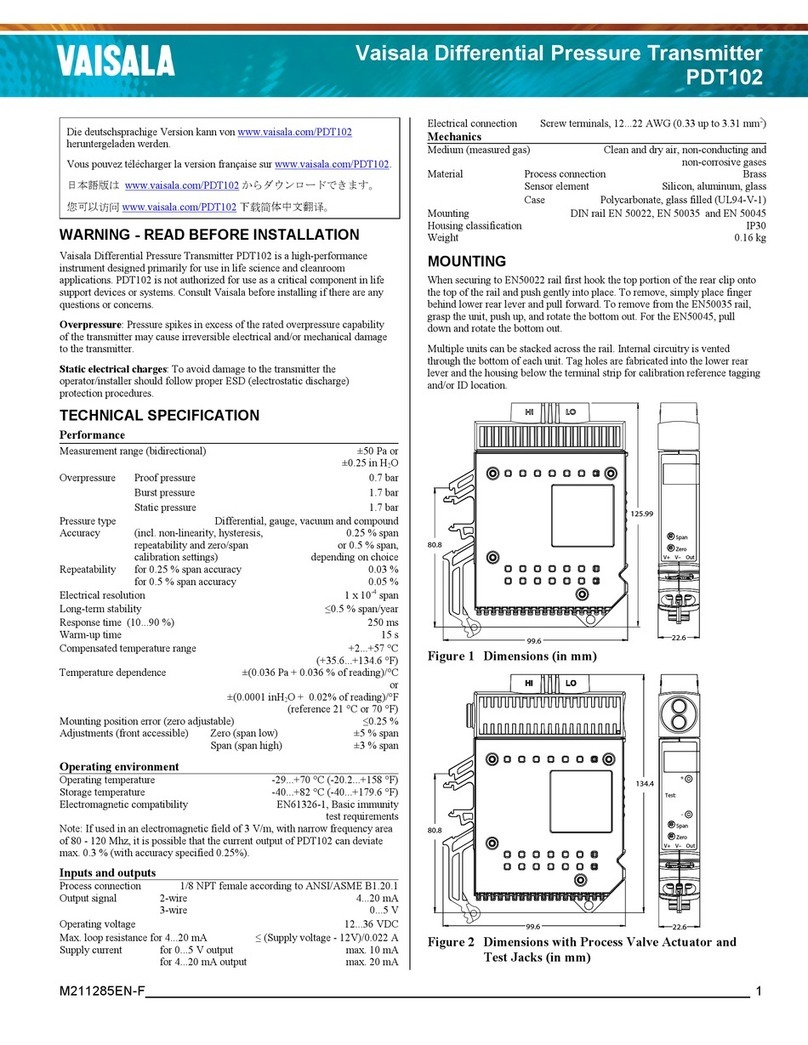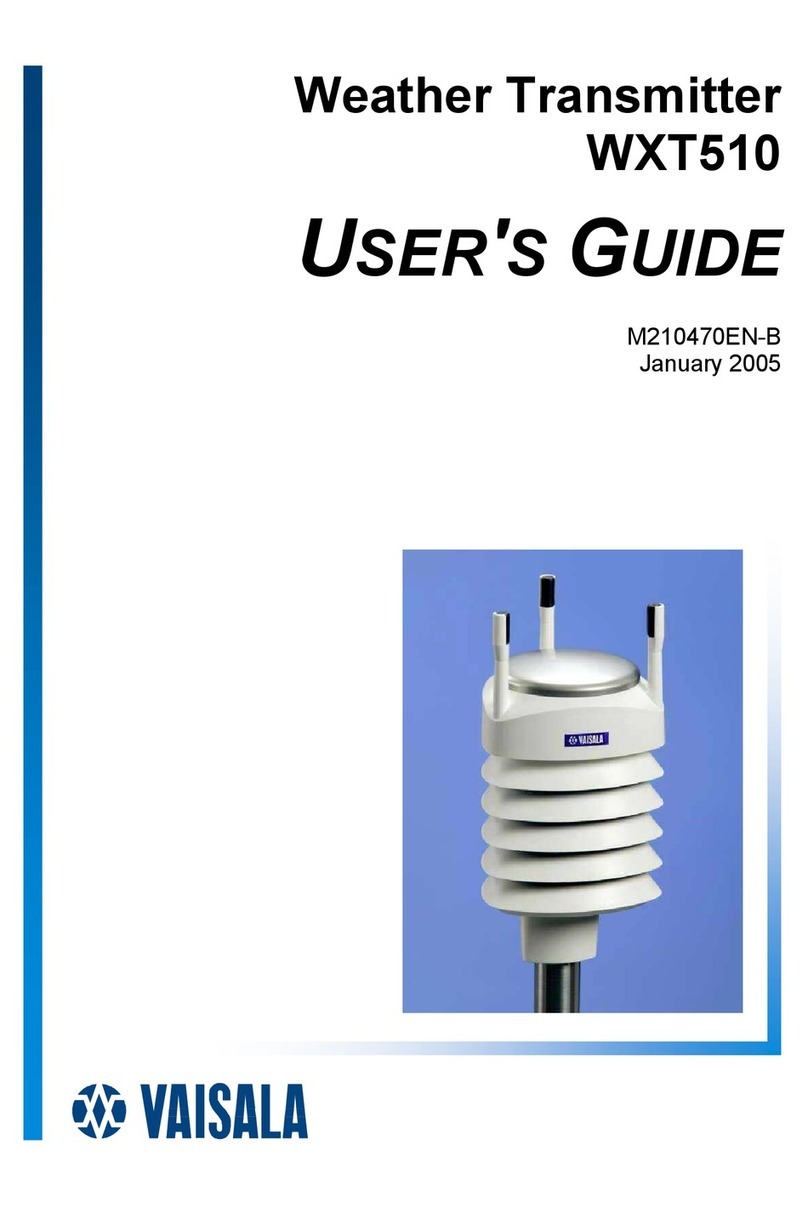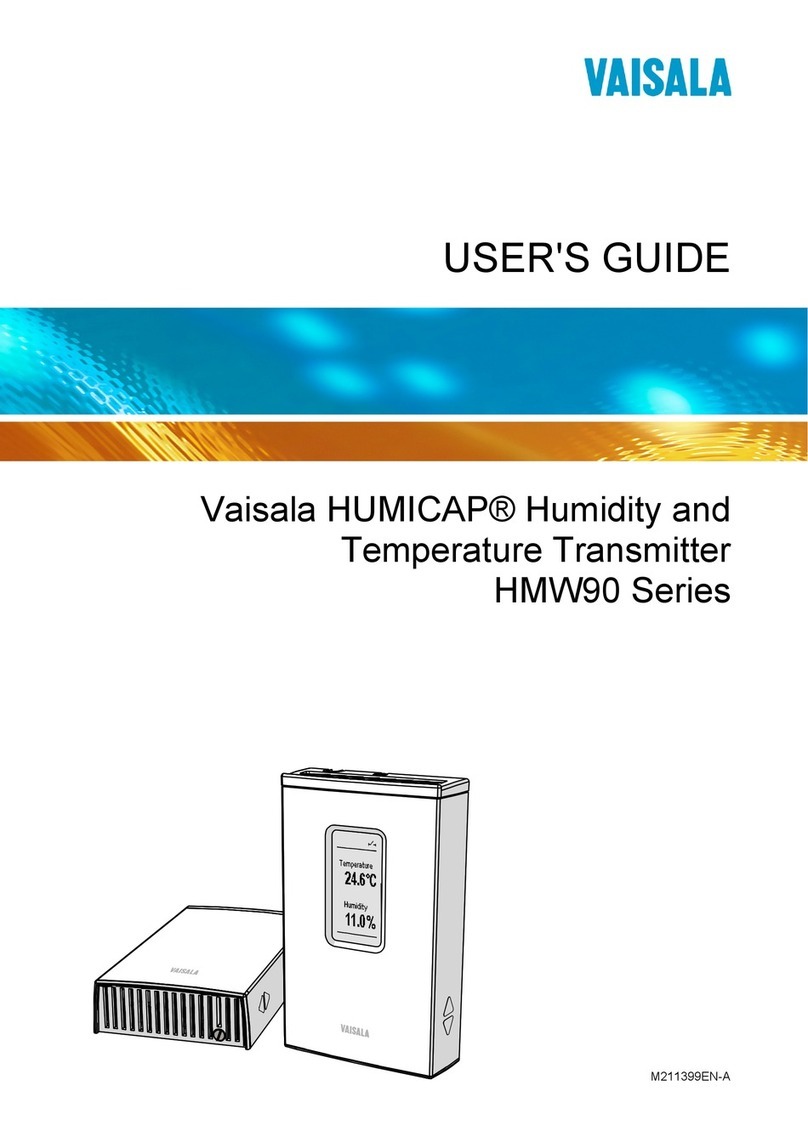User's Guide ______________________________________________________________________
2 ___________________________________________________________________ M210934EN-C
Show Firmware Version ......................................................27
Configuring Serial Line Operation........................................28
Set Serial Line Settings .......................................................28
Set Serial Line Response Time...........................................29
Set Transmitter Address......................................................29
Format Measurement Output ..............................................30
Select Unit ...........................................................................32
Set Serial Interface Mode....................................................33
Configuring Measurement Parameters ................................33
Select Analog Output Parameter and Scaling.....................33
Set Analog Output Mode (mA/V).........................................34
Calibrate Analog Output ......................................................34
Set Malfunction Alarm Output for Analog Channels............35
Set Alarm Limits and LED Indication for Analog Outputs....35
Set Voltage for LED Alarm ..................................................36
Extend Analog Output Range..............................................36
Serial Line Output Commands..............................................37
Start Measurement Output..................................................37
Stop Measurement Output ..................................................37
Set Output Interval...............................................................38
Output Reading Once..........................................................38
Troubleshooting Commands.................................................39
Display the Currently Active Errors .....................................39
Test Analog Outputs............................................................39
Other Commands ...................................................................40
Opening the Transmitter in POLL Mode .............................40
Closing the Connection to a Transmitter in POLL Mode.....40
Display Command List ........................................................41
Reset Transmitter ................................................................42
Restore Factory Settings.....................................................42
ppm Conversion .....................................................................43
MMT162 ppm Conversion for Transformer Oils..................43
Conversion Model with Average Coefficients......................43
Conversion Model with Oil-specific Coefficients .................44
Setting Oil Coefficients Using Serial Line............................44
OIL..................................................................................44
Determination of Oil-Specific Coefficients...........................45
CHAPTER 5
MAINTENANCE............................................................................................47
Cleaning...................................................................................47
Changing the Filter.................................................................48
Changing the Sensor .............................................................48
Error States .............................................................................48
Unknown Serial Settings .......................................................49
Technical Support ..................................................................50
Product Returns......................................................................50
CHAPTER 6
CALIBRATION AND ADJUSTMENT...........................................................51
MM70 in Checking and Adjusting .........................................52
One-Point Relative Humidity Adjustment ............................52
Using Serial Line .................................................................52