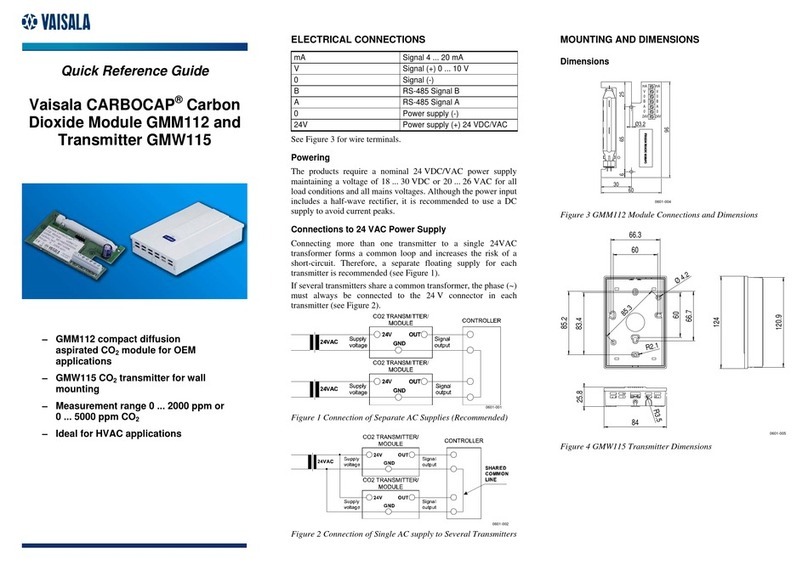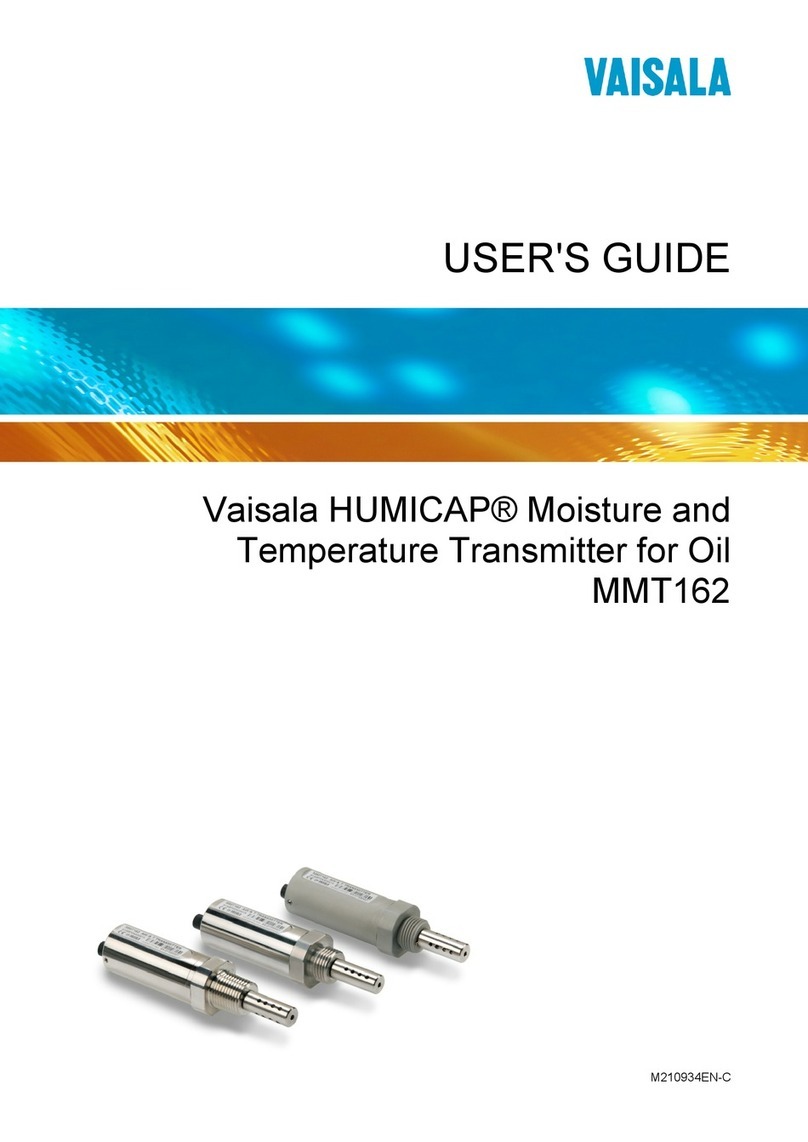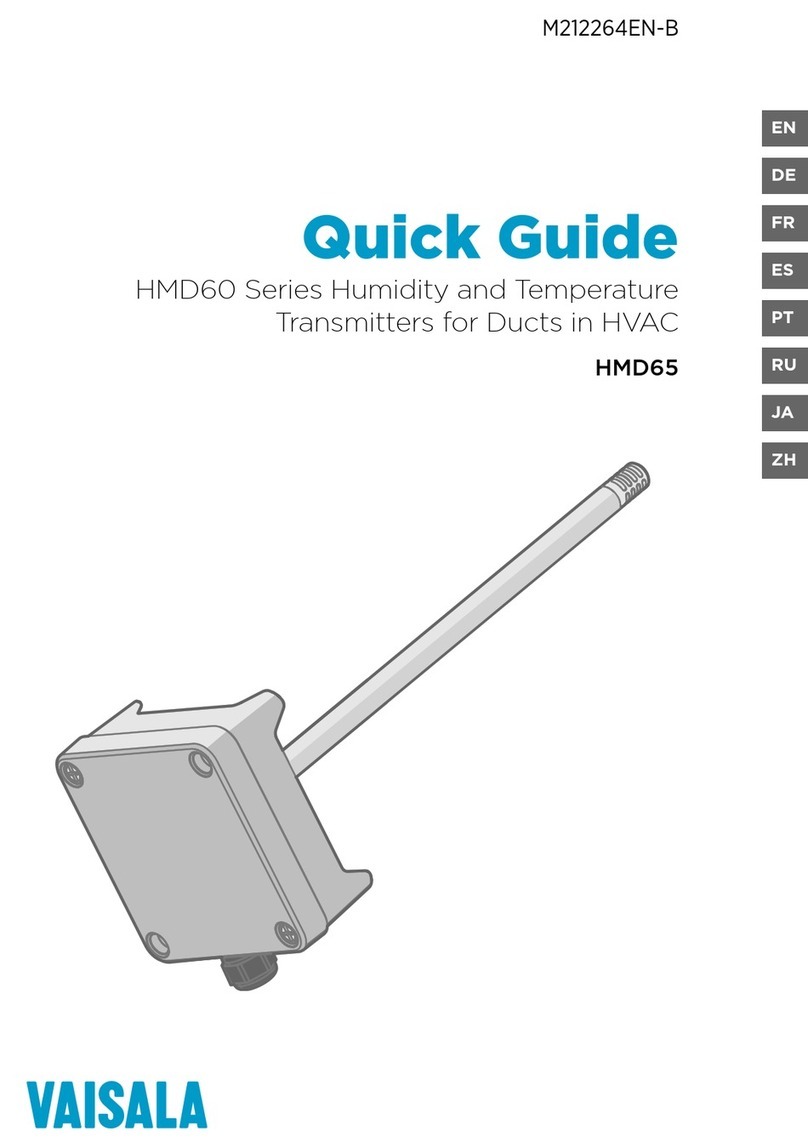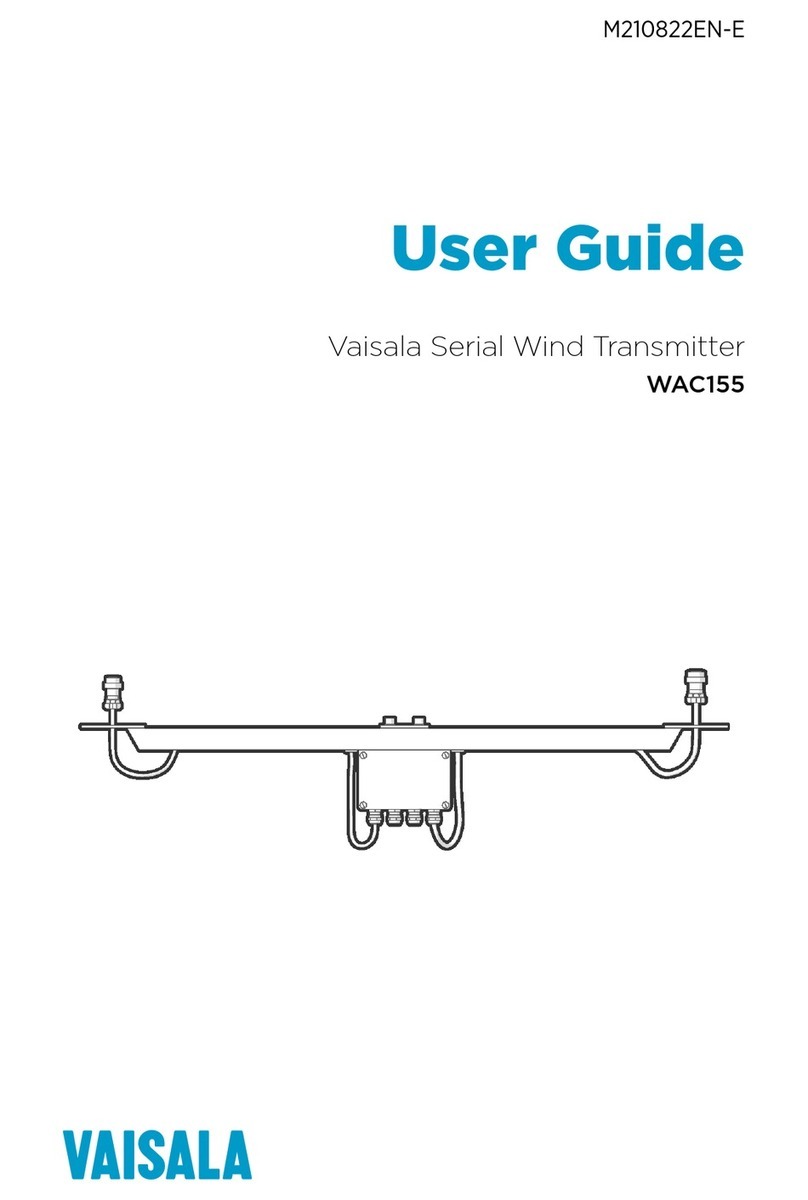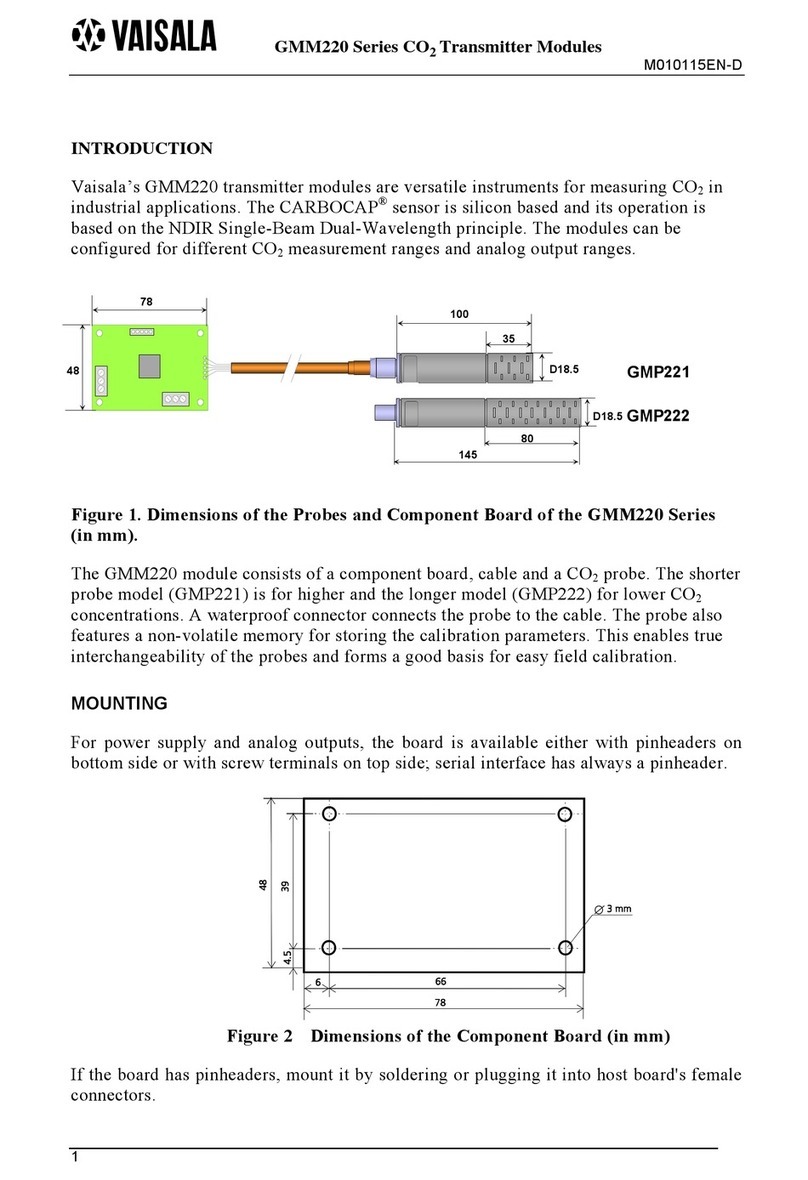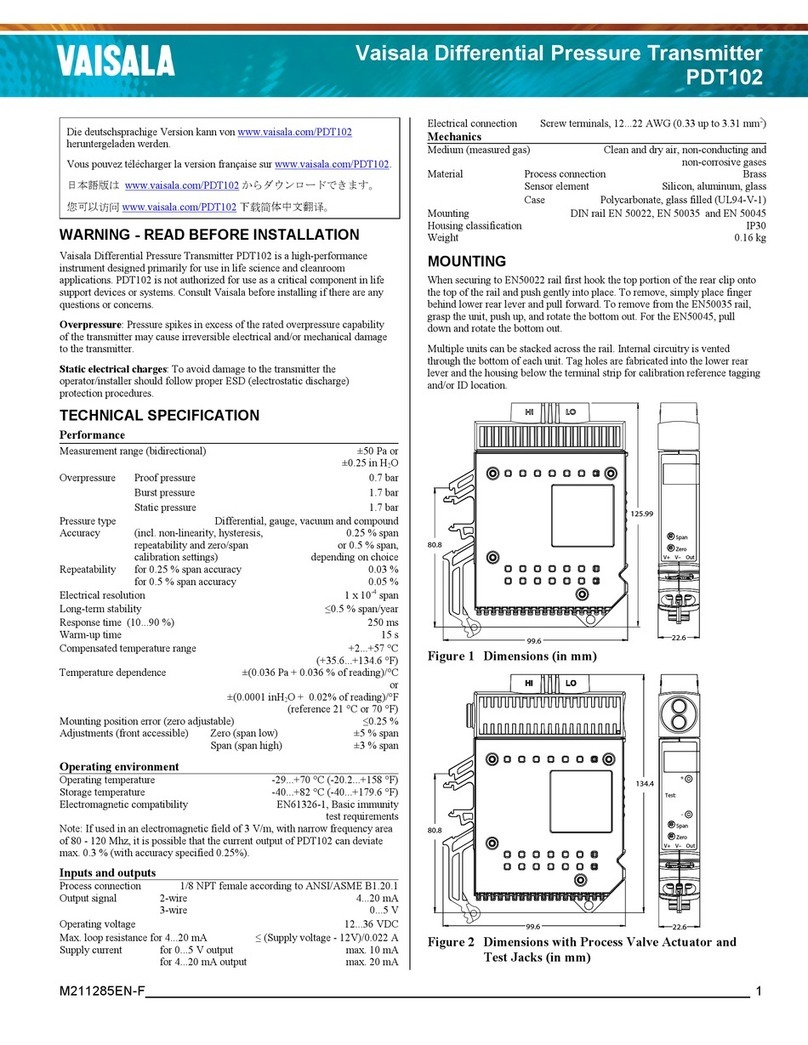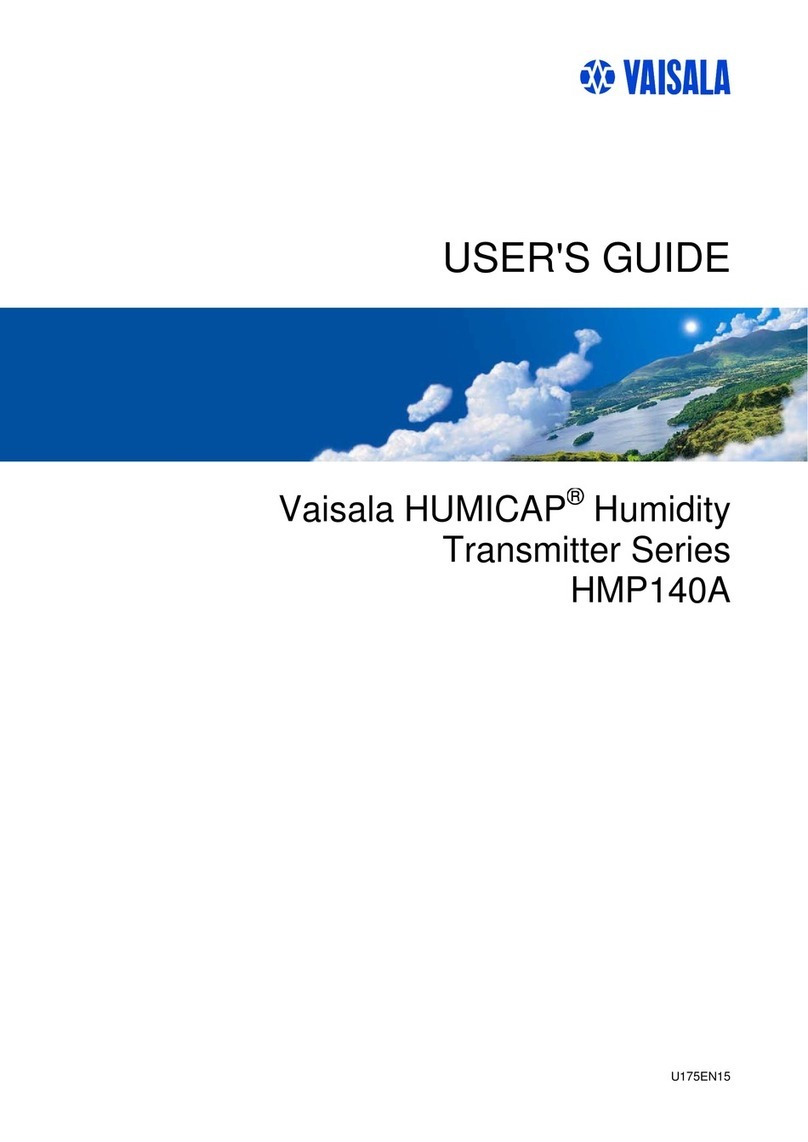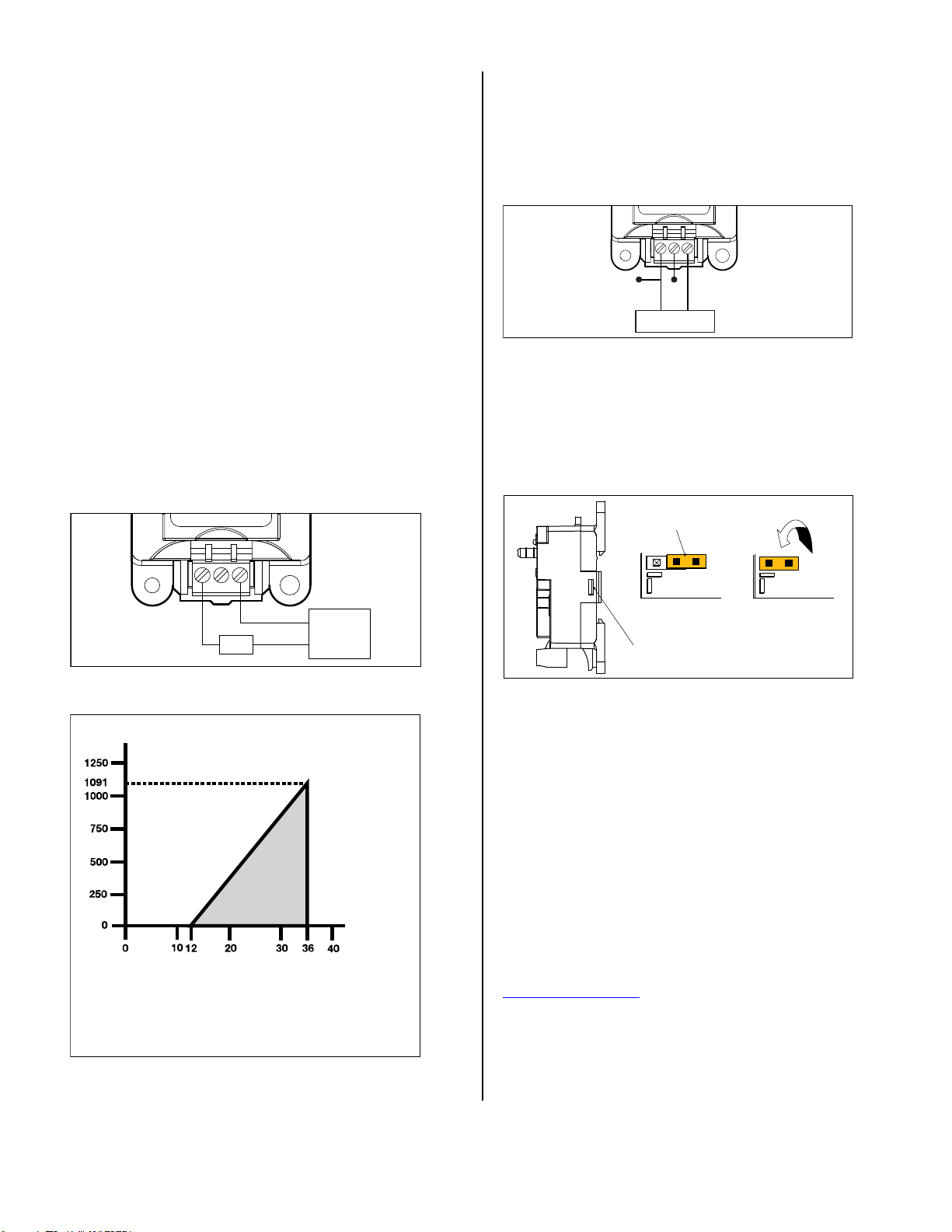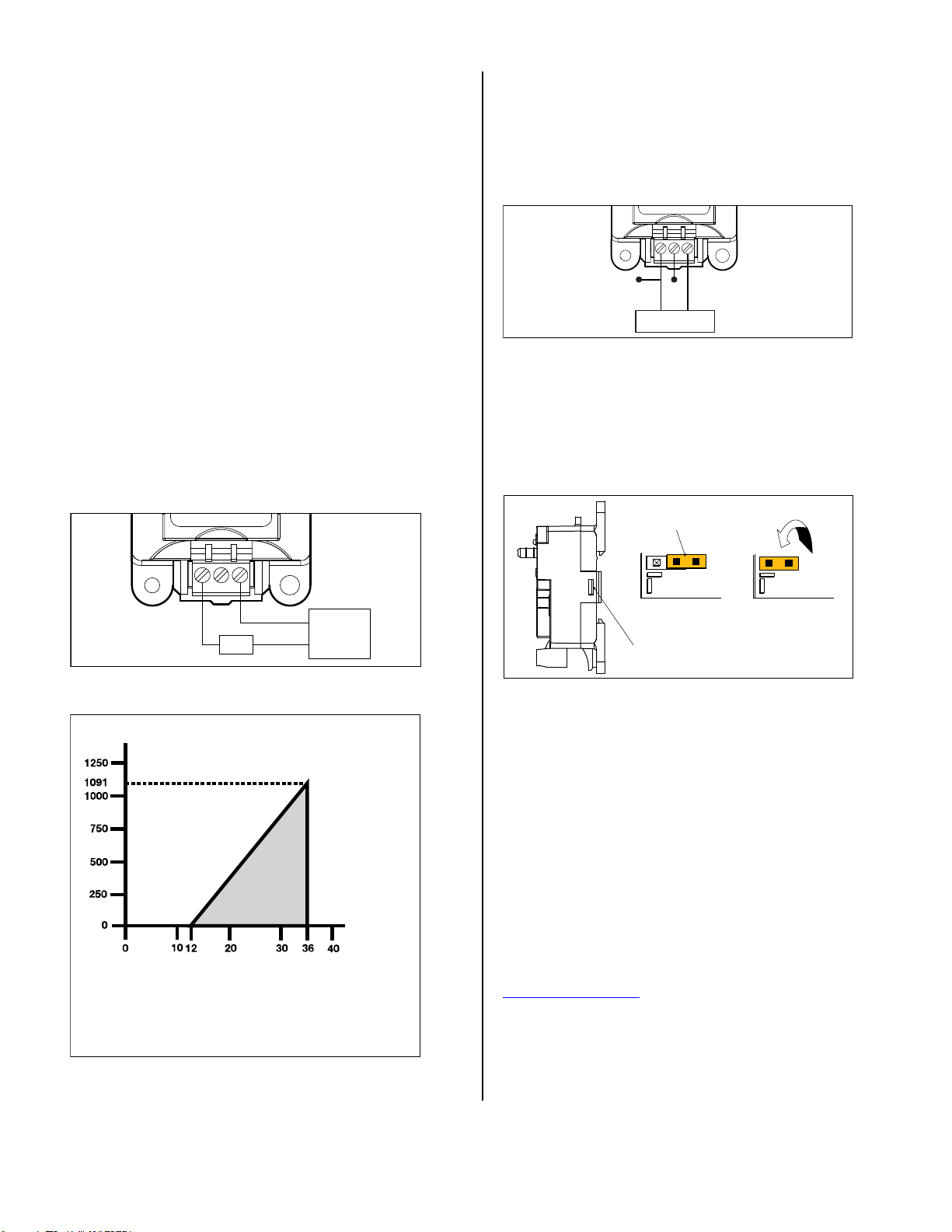
Quick Guide _______________________________________________________________________________ PDT101
© Vaisala 2014. All rights reserved. ___________________________________________________________________ 2
SETUP
The transmitters are calibrated at the factory in the vertical position. Mounting
in the horizontal position can cause a zero shift of as much as ±1 % of span.
Any minor zero offset can be minimized using the zero adjust potentiometer
located on the front, left side of the instrument. Use a 3⁄32˝ or 2.5 mm slotted
or phillips screwdriver to turn the potentiometer.
To apply true zero differential pressure, pneumatically connect the high and
low pressure connections together using the tubing provided with the
transmitter. The barbed connection accepts 1⁄4˝ O.D. 1⁄8˝ I.D. tubing. The
tubing should remain in place until the transmitter is to be connected to the
tubing of the building control system (BCS).
ELECTRICAL WIRING
1. Remove the terminal block on the front of the transmitter.
2. Follow the terminal block label markings on the PDT101 to identify the
terminals, and connect the wires.
3. Firmly reinstall the terminal block plug to its mating connector.
Current Output Wiring (Black Terminal Block)
The left, negative (-), and right, positive (+) terminals are used, ignore the
center terminal which is not used. Connect the power supply positive lead to
the PDT101 positive terminal, connect the negative power supply lead to the
negative terminal of the BCS 4...20 mA input. Last, connect the (-) negative
terminal on the PDT101 to the (+) positive BCS input.
Use of a shielded cable, with the shield grounded, is required. Do not connect
the shield to the transmitter.
Figure 3 Current Output Wiring
Loop Resistance (Ω)
Supply
Voltage (V)
Vmin = 12V+ [.022A*(R L)]
*includes a 10% safety factor
RL = RS + RW
RL = Loop Resistance (ohms)
RS = Sense Resistance (ohms)
RW = Wire Resistance (ohms)
Loop Supply Voltage (Vdc)
OPERATING
REGION
Figure 4 Load Limitations
Voltage Output Wiring (Green Terminal Block)
The left terminal is the common (supply and output negative), the right
terminal is the Vin (supply positive). The middle terminal is the Vout (output
signal).
Use of a shielded cable, with the shield grounded, is required. Do not connect
the shield to the transmitter. Maximum cable length for voltage output wiring
is 30 m (98.4 ft).
+
–
Output signal
Common (V-) V
out Vin (V+, Supply)
Power Supply
Figure 5 Voltage Output Wiring
The PDT101 voltage output model is supplied as standard with 0...5 VDC
output. You can convert the unit to 0...10 VDC output by moving a jumper
inside the transmitter. Access the jumper by simultaneously pushing both
housing tabs away from the housing. Change jumper (orange) to the left as
shown below, and carefully reattach the housing cover. When finished, mark
the checkbox on front label indicating that the unit now provides a 0...10 VDC
output.
Jumper (orange)
Housing tabs (2 pcs)
0...5 Vdc 0...10 Vdc
Figure 6 Voltage Output Jumper
ROUTINE MAINTENANCE
To troubleshoot or verify performance, it is recommended to pneumatically
connect the pressure ports to each other and establish a zero offset reading in
the as-installed position. Adjusting zero will not affect span calibration.
Adjusting span should only be attempted when a high accuracy pressure
standard and high quality electrical meter are available.
REMOVAL FROM DIN RAIL
1. Unplug the wiring terminal block from the transmitter.
2. Insert a small slotted screwdriver into the black plastic clip extending
slightly below the transmitter case.
3. Raise the screwdriver handle up thereby forcing the spring clip down.
WARRANTY
For warranty information, visit our Internet pages at:
www.vaisala.com/warranty.
DISPOSAL
Dispose of the unit according to local regulations. Do not dispose of with
regular household waste. Recycle all applicable material.