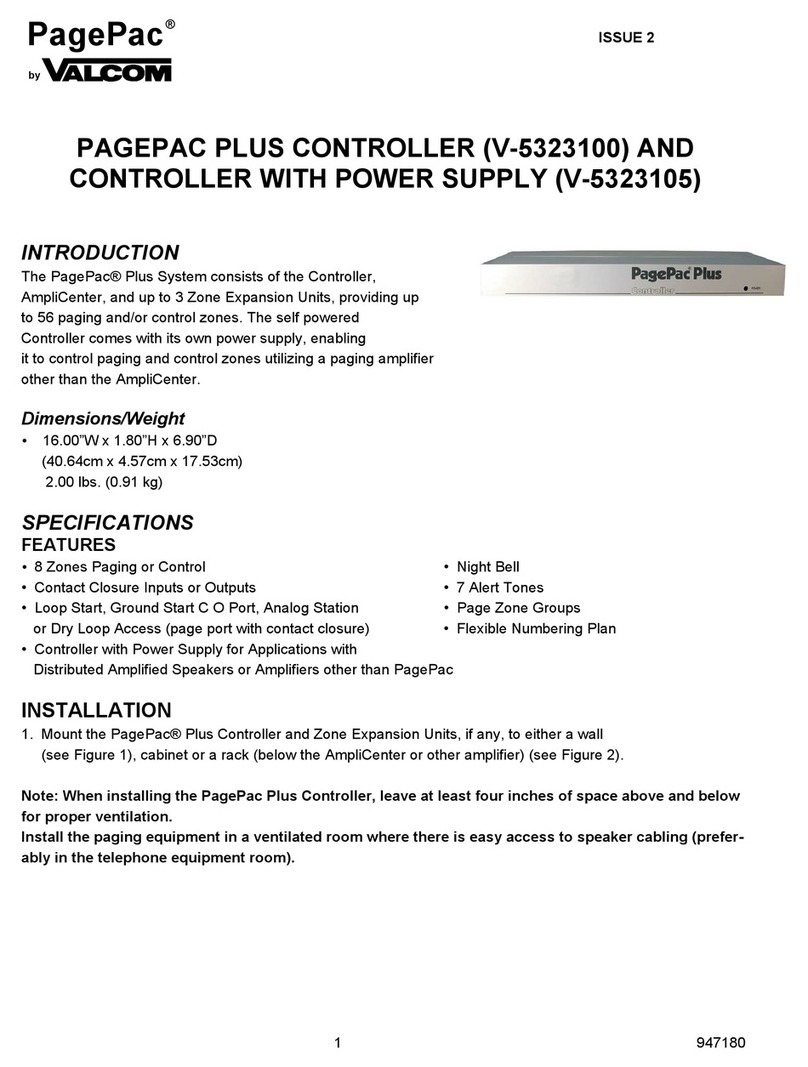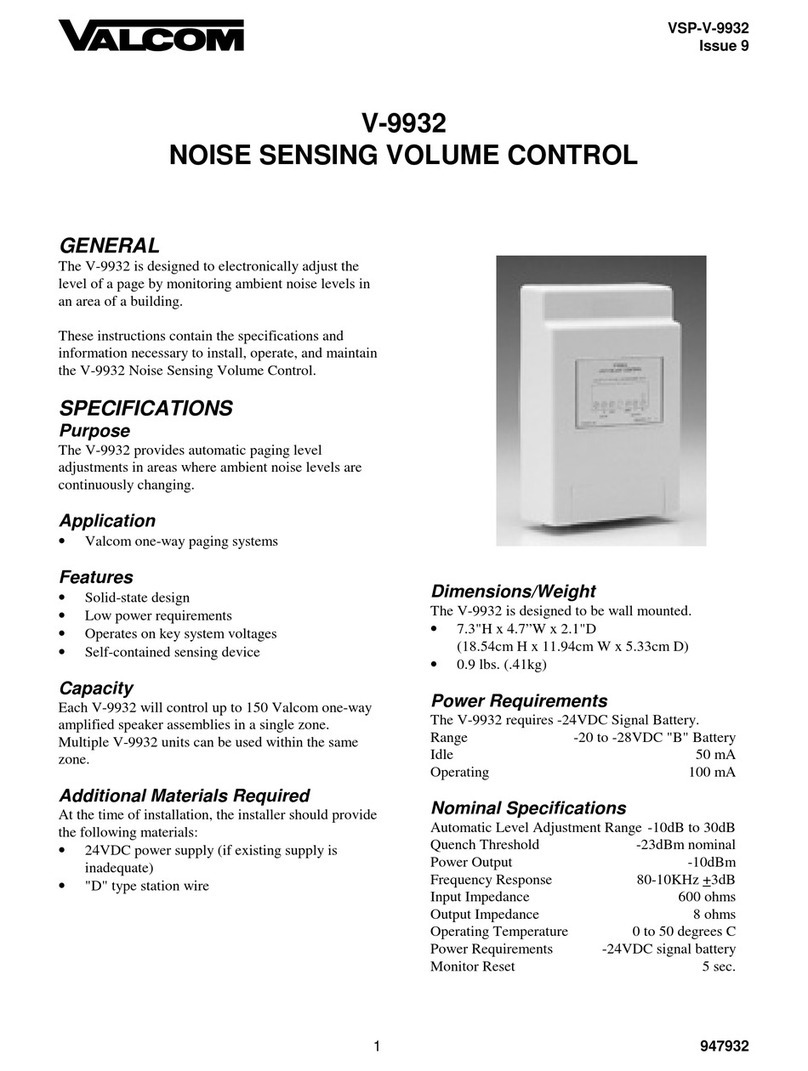Valcom Pagepac Plus V-5335621 User manual
Other Valcom Controllers manuals
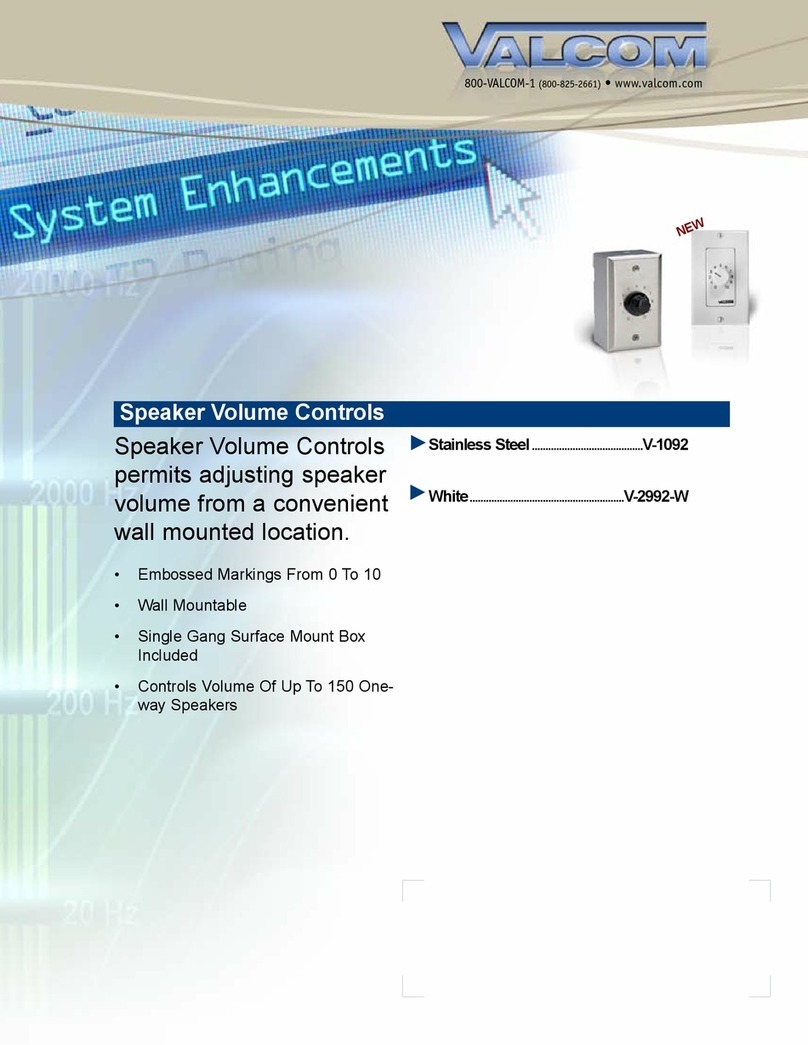
Valcom
Valcom V-1092 User manual
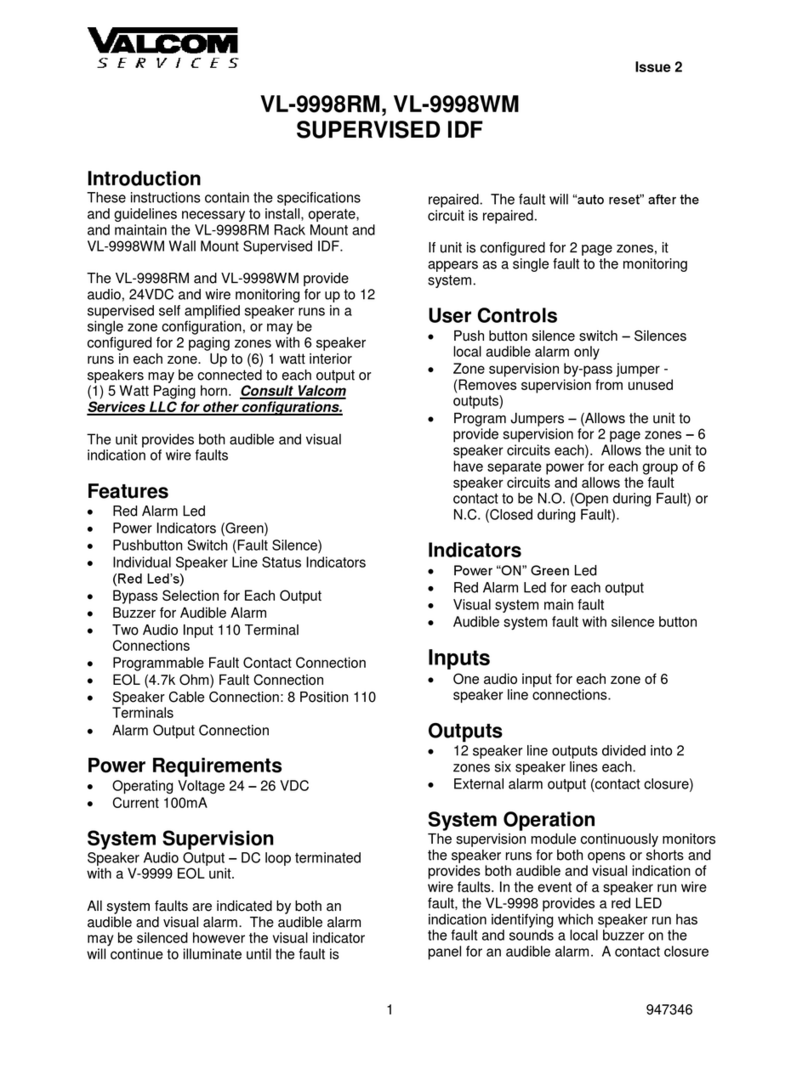
Valcom
Valcom VL-9998RM User manual
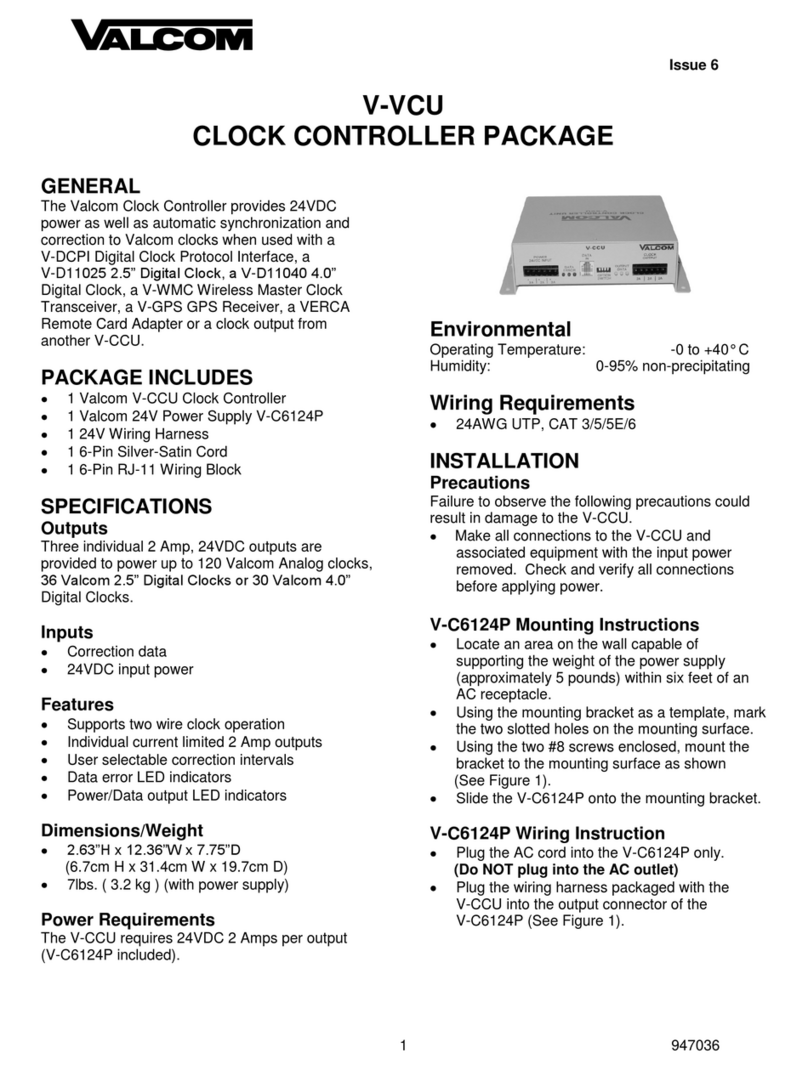
Valcom
Valcom V-VCU User manual

Valcom
Valcom V-1092 User manual
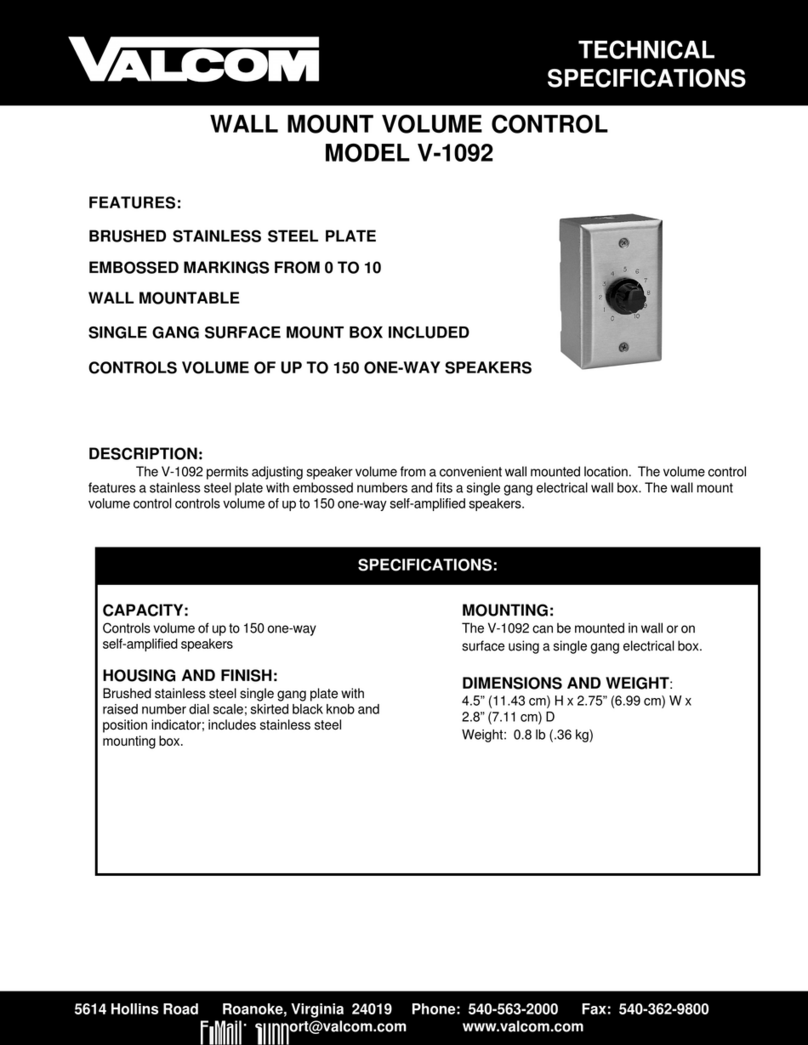
Valcom
Valcom V-1092 User manual
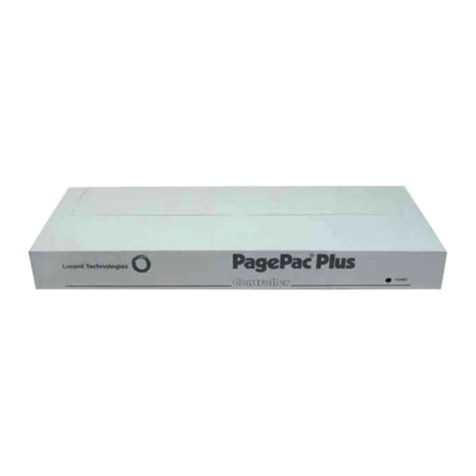
Valcom
Valcom PagePac Plus V-5323100 User manual

Valcom
Valcom V-2000 User manual
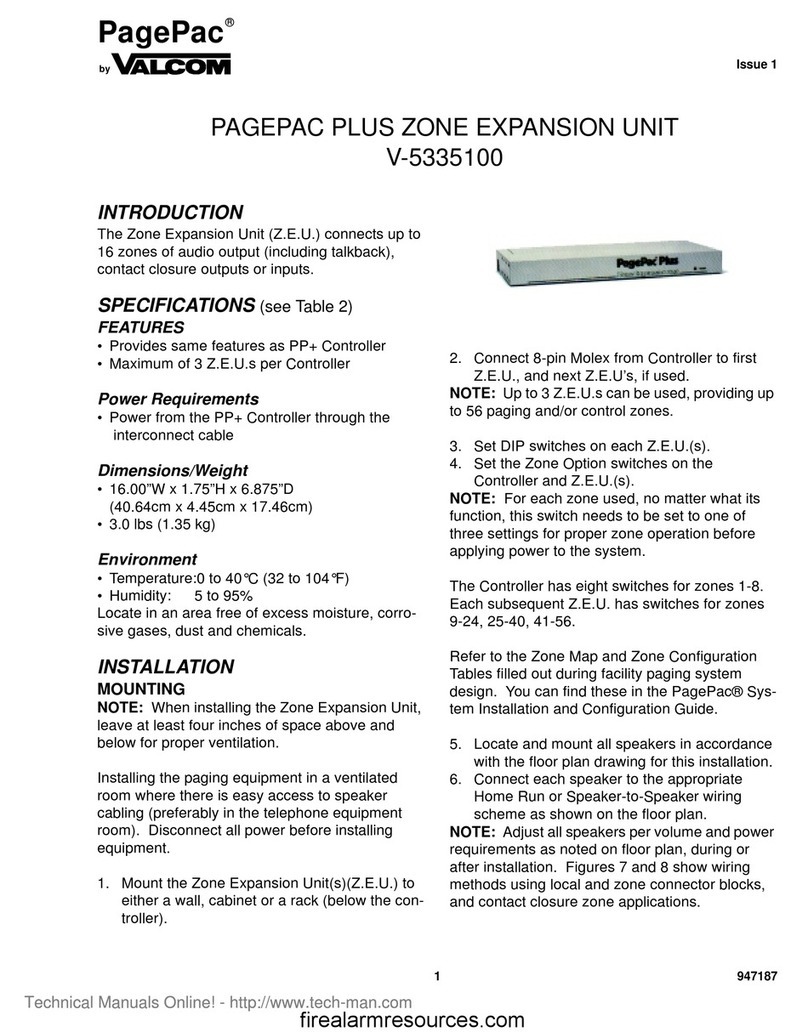
Valcom
Valcom PagePac V-5335100 User manual
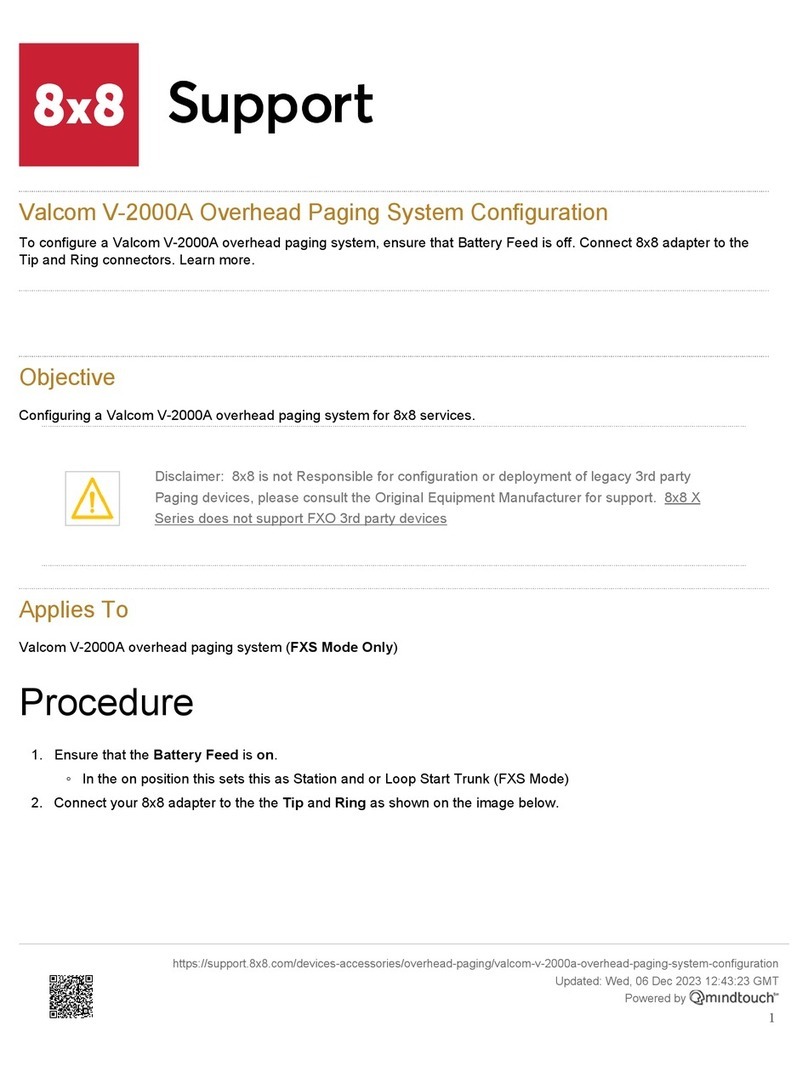
Valcom
Valcom V-2000A User manual
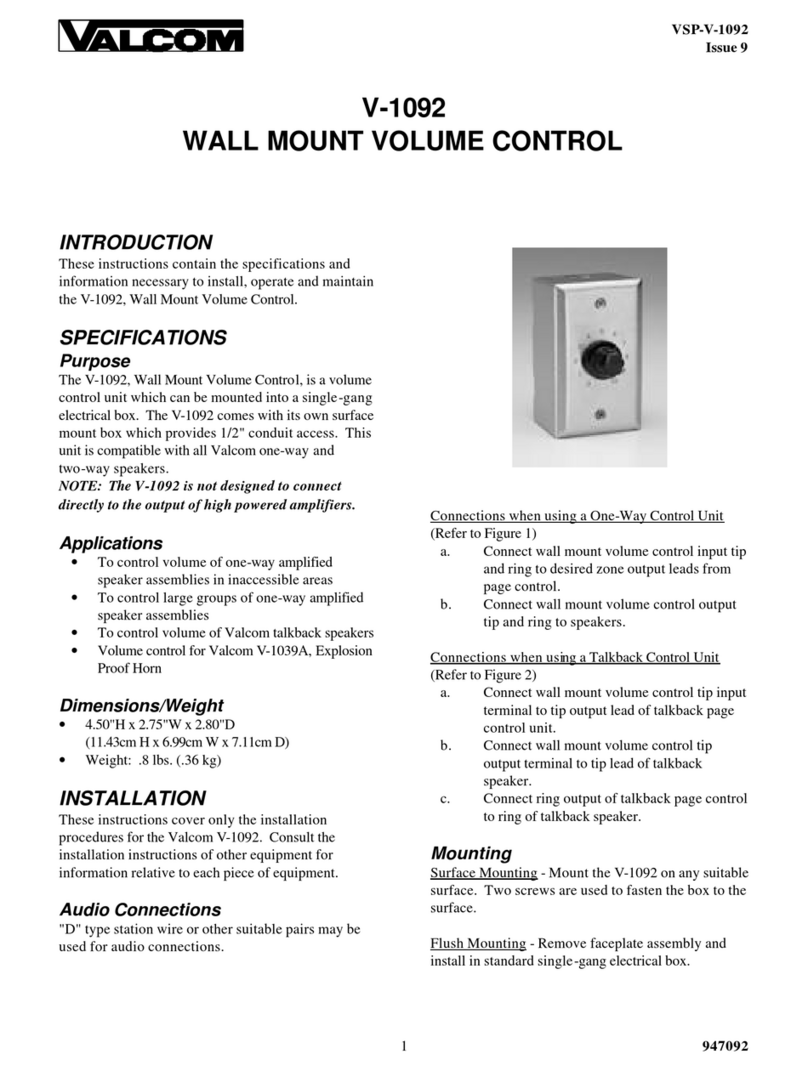
Valcom
Valcom V-1092 User manual
Popular Controllers manuals by other brands

Digiplex
Digiplex DGP-848 Programming guide

YASKAWA
YASKAWA SGM series user manual

Sinope
Sinope Calypso RM3500ZB installation guide

Isimet
Isimet DLA Series Style 2 Installation, Operations, Start-up and Maintenance Instructions

LSIS
LSIS sv-ip5a user manual

Airflow
Airflow Uno hab Installation and operating instructions