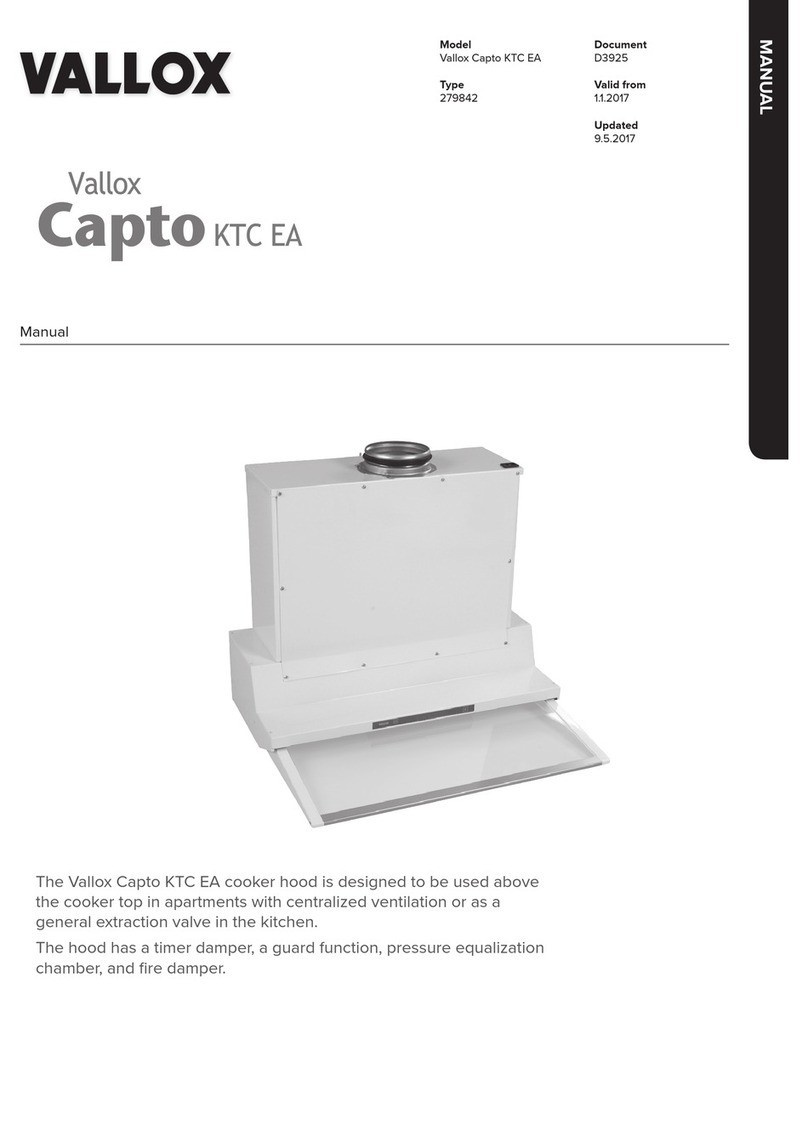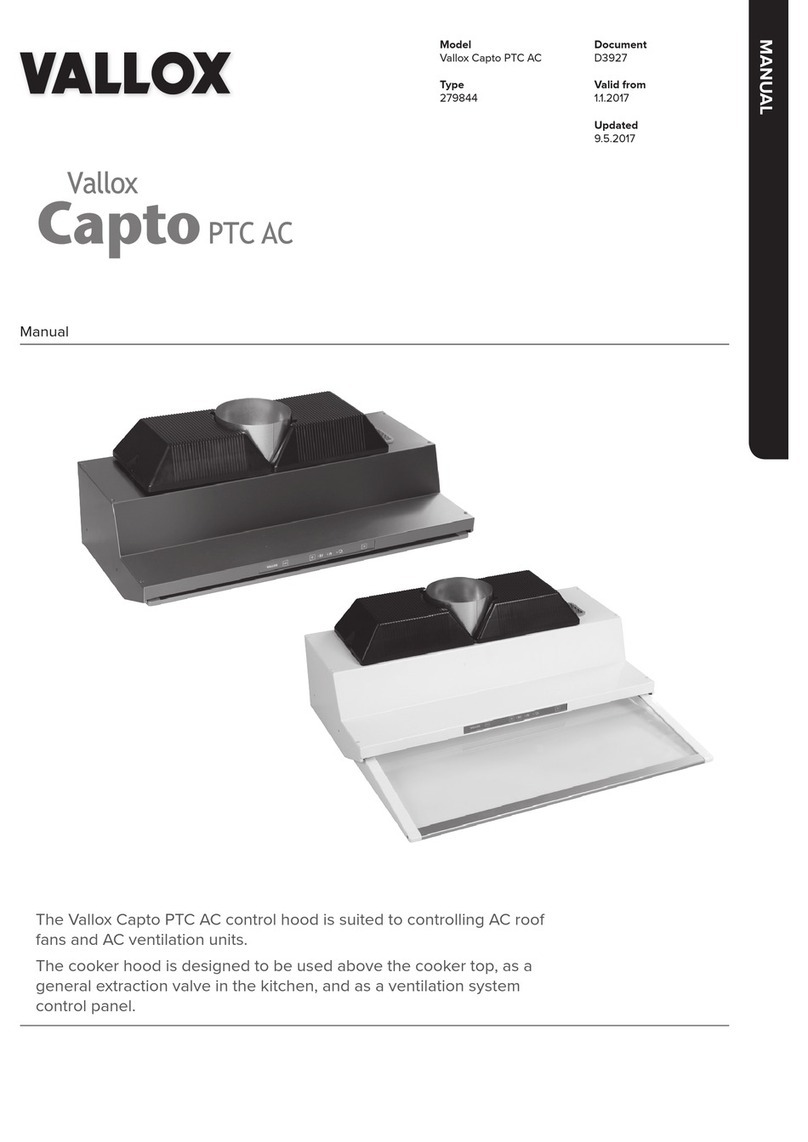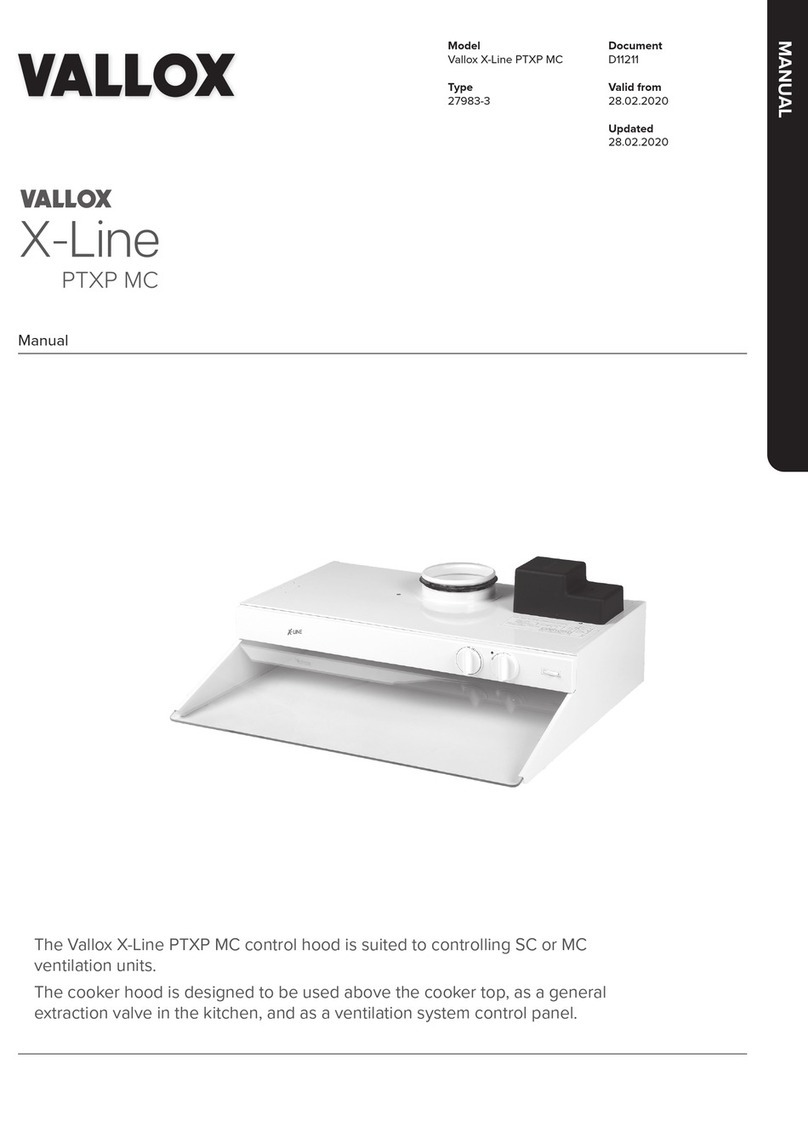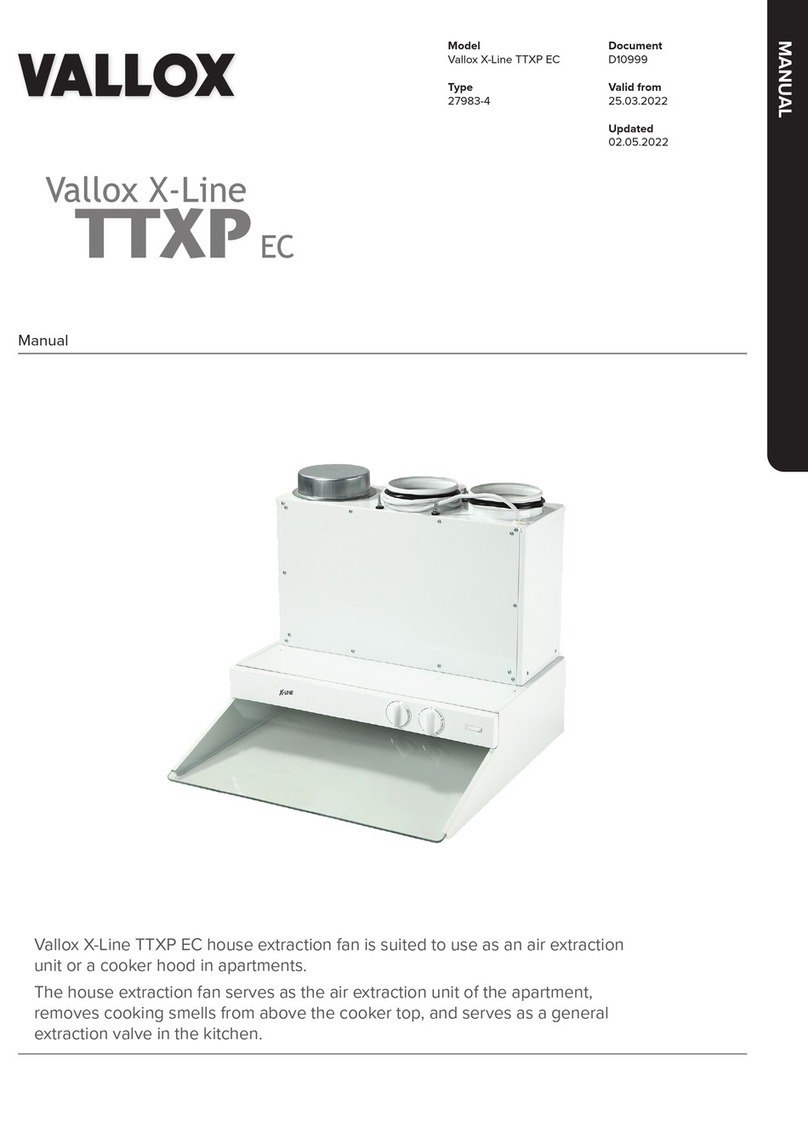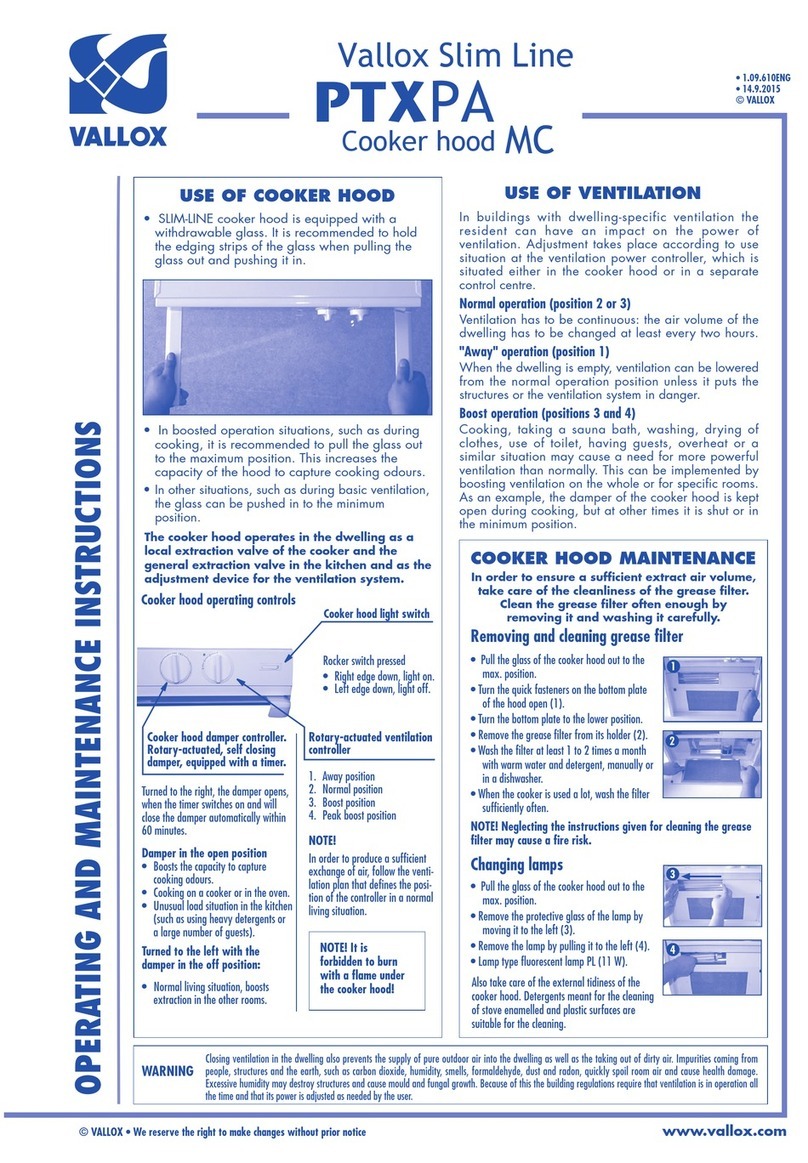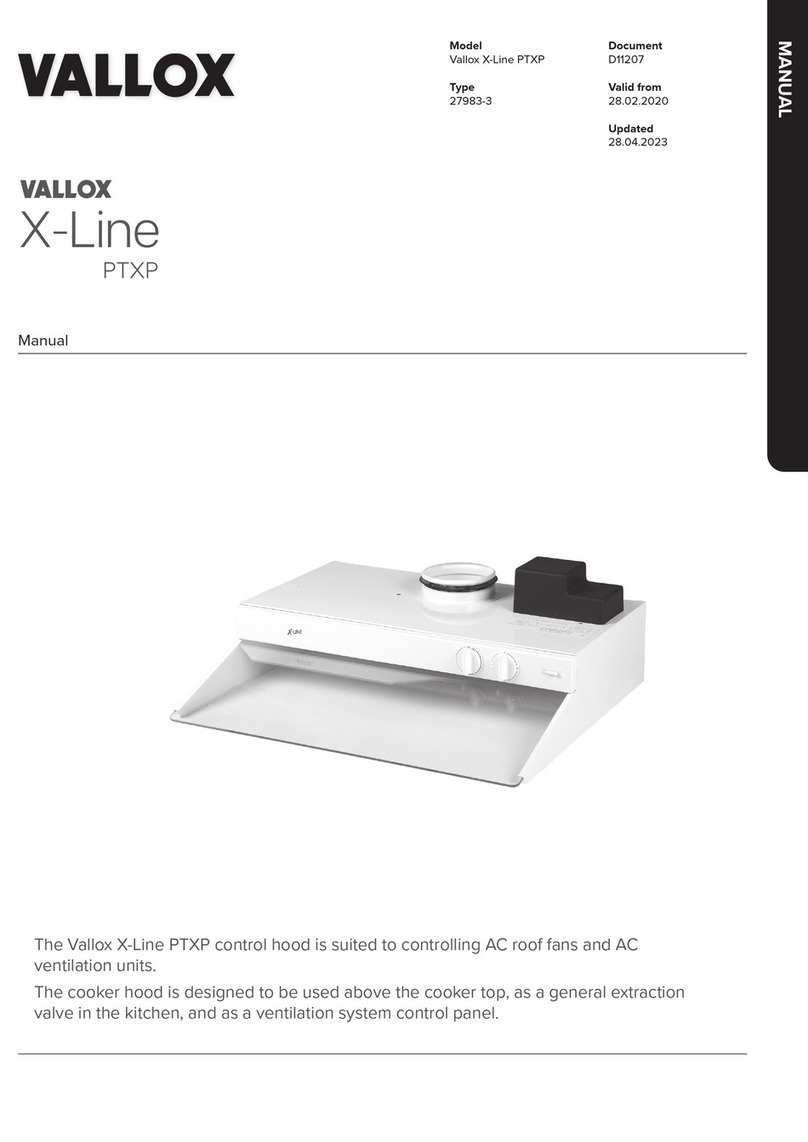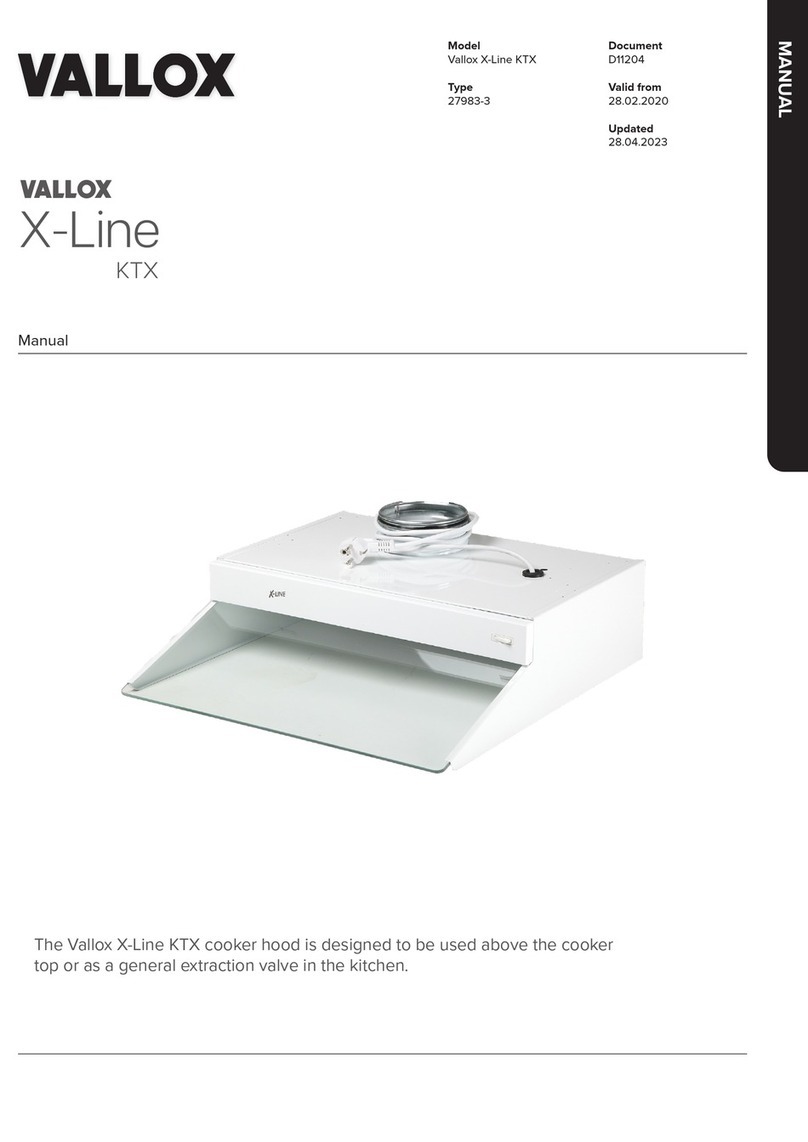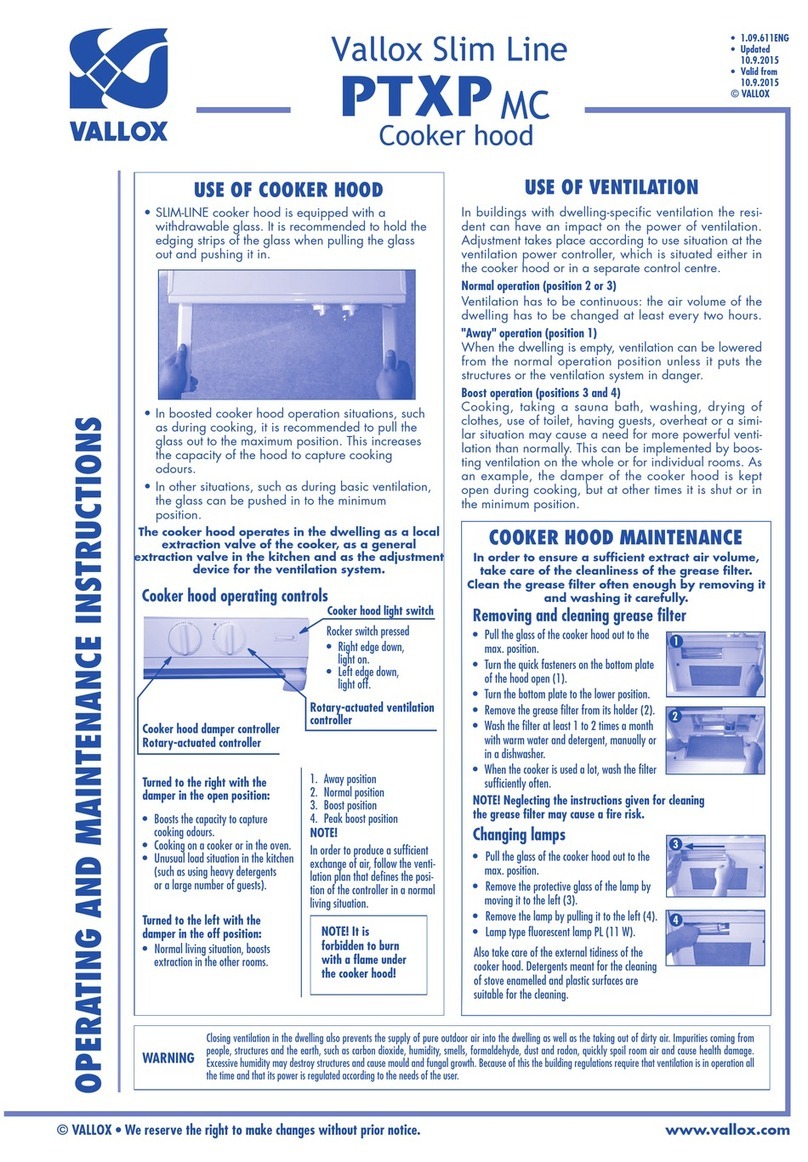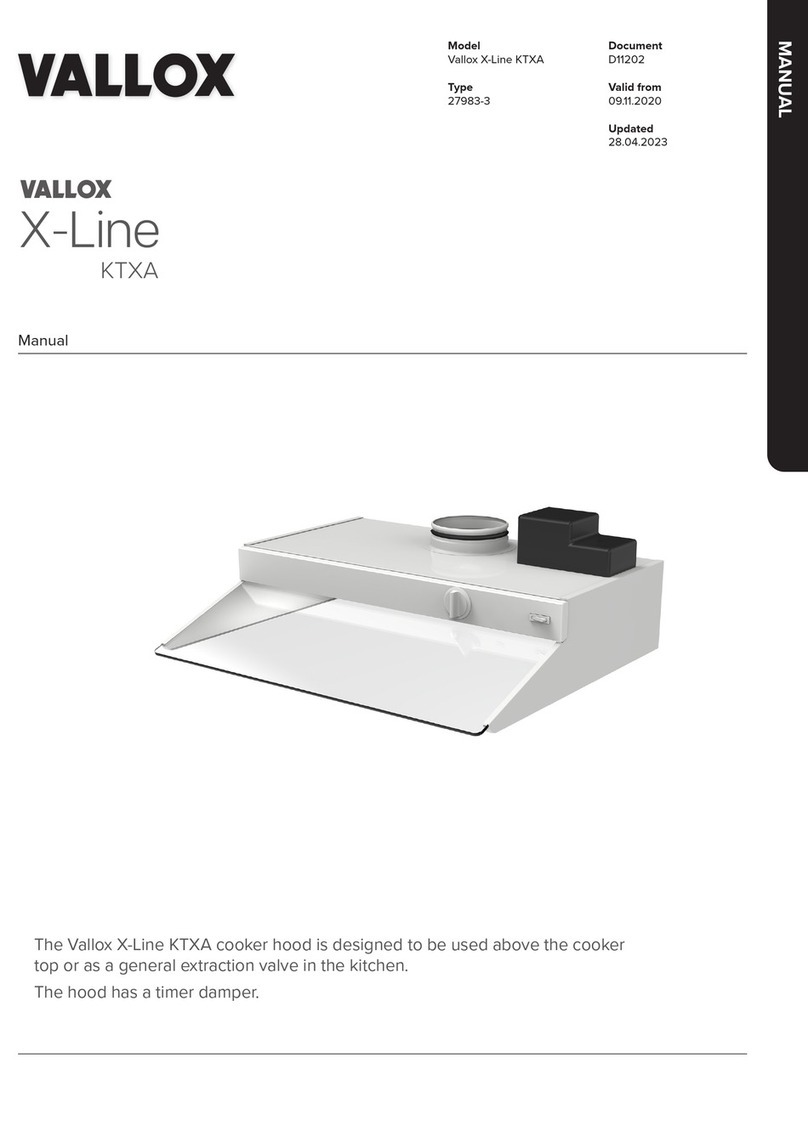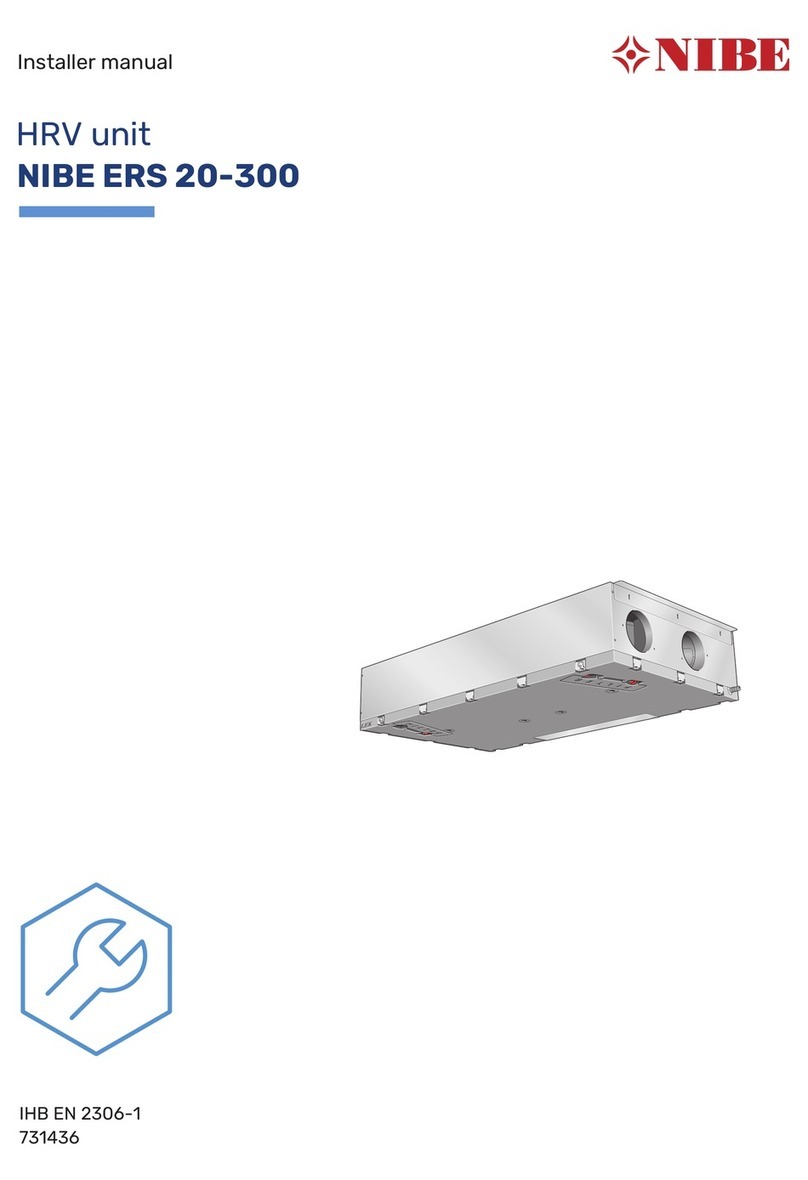5© Vallox Oy - All rights reserved
VALLOX CAPTO AND DELICO COOKER HOODS AND FANS
MANUAL
Lighting timeout
You can set a timeout for the light, so that it is
automatically switched o after an hour. To activate the
light timeout, close the damper, switch o the light and
set the fan speed to 1 (Away). Then first press down the
selection button and then the light button and keep
both buttons pressed down for about three seconds,
until the signal lights start flashing at a high frequency,
indicating that the setting was saved. The light timeout
can be deactivated by repeating the above procedure.
Adjusting the brightness of lighting
According to the factory setting, the lamp always goes
on at the brightest power. If a dimmed light is desirable
when switched on, the setting can be adjusted.
• Switch on the light, close the damper and set the
fan speed to 1 (Away).
• Press the selection button for about 10 seconds
until the setting mode signal light flashes.
The hood is now in the setting mode and the
signal light is blinking in cycles of four flashes
(****_****_****_****…) = the factory setting, i.e. the
brightest light.
• Press the light button once; the signal light is now
blinking in cycles of one flash (*_*_*_*…) = the
dimmest light.
• Press the light button once; the signal light is now
blinking in cycles of two flashes (**_**_**_**…) = the
second dimmest light.
• Press the light button once; the signal light is now
blinking in cycles of three flashes (***_***_***_***…) =
the third dimmest light.
• Press the light button once; the signal light is now
blinking in cycles of four flashes (****_****_****_****…)
= the factory setting, i.e. the brightest light.
• When a suitable brightness for the light has been
found, save it by pressing the selection button for
a long time, until the signal lights flash at a high
frequency, indicating that the save is complete.
• When a suitable speed for fan speed 2 (At home
profile) has been found, save it by pressing the
selection button for a long time, until the signal
lights flash at a high frequency, indicating that the
save is complete. After this, the speed of the Away
profile is about 30% lower and the speed of the
Boost profile about 30% higher than the speed of
the At home profile. (max. 11.2 VDC
• NOTE! Saving the fan speed of the At home profile
also always adjusts the fan speed of the Away and
Boost profiles.
• The speeds of the Away and Boost profiles can be
adjusted individually. When adjusting the speeds of
these profiles, you must have the profile/speed in
question selected. The adjustment of these profiles
does not change the speeds of the other profiles.
• If the hood remains in the setting mode for more
than five minutes and no buttons are pressed
meanwhile, the hood exits the setting mode
automatically without saving.
Post-operation
It is possible to set a 15-minute post-operation for
all hoods and fans that feature the ‘0’ mode. Post-
operation of fans can reduce condensing in the duct.
To activate post-operation, close the damper, switch
o the light and set the fan speed to 3 (Boost). Then
first press down the selection button and then the fan
button and keep both buttons pressed down for about
three seconds, until the signal lights start flashing at a
high frequency, indicating that the setting was saved.
Deactivate post-operation by repeating the above
procedure. The signal light for speed 1 (Away) flashes to
indicate post-operation.
Activation of automatic damper for
Vallox Capto PTC EC and PTC AC hoods
NOTE! If the hood is used for controlling ventilation in
the home, the automatic damper must not be activated.
The damper can be programmed to work automatically
when the hood is only used for removing cooking
smells from the cooker. In this case, the damper opens
automatically when the fan is switched on. If the damper
is opened by using the button, the automatic boost sets
the fan to speed 3 (Boost). The automatic damper can
be programmed for all hoods and fans that have the
activated ‘0’ mode.
To activate the automatic damper, switch o the light
and open the damper, after which the automatic boost
sets the fan speed to Boost. Then first press down the
selection button and then the damper button and keep
both buttons pressed down for about three seconds,
until the signal lights start flashing at a high frequency,
indicating that the mode was activated. Deactivate the
automatic damper by repeating the above procedure.
• If the hood remains in the setting mode for more
than five minutes and no buttons are pressed
meanwhile, the hood exits the setting mode
automatically without saving.