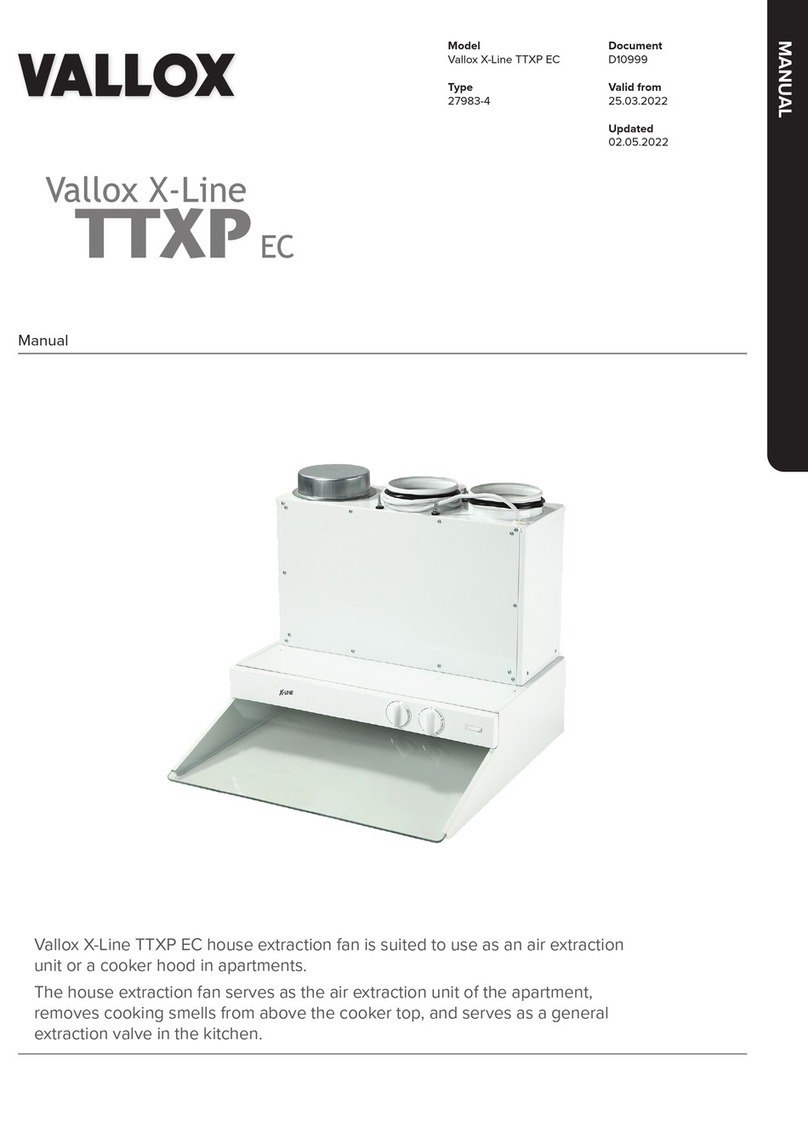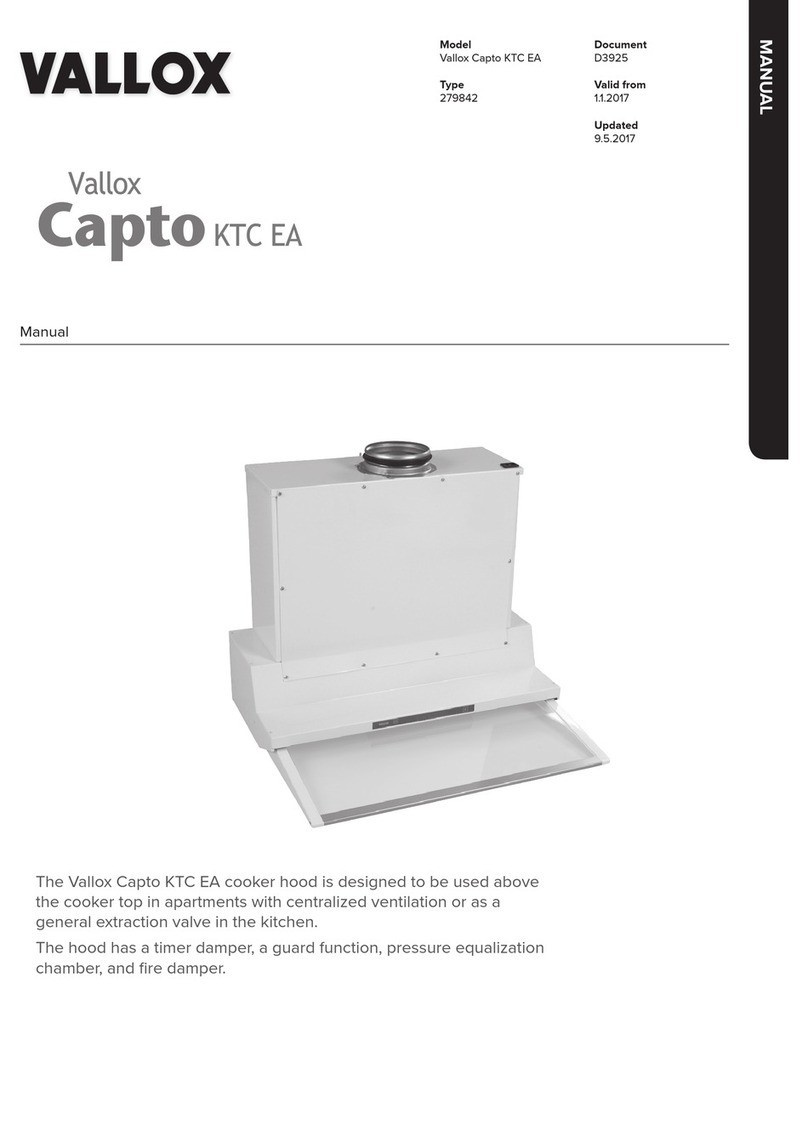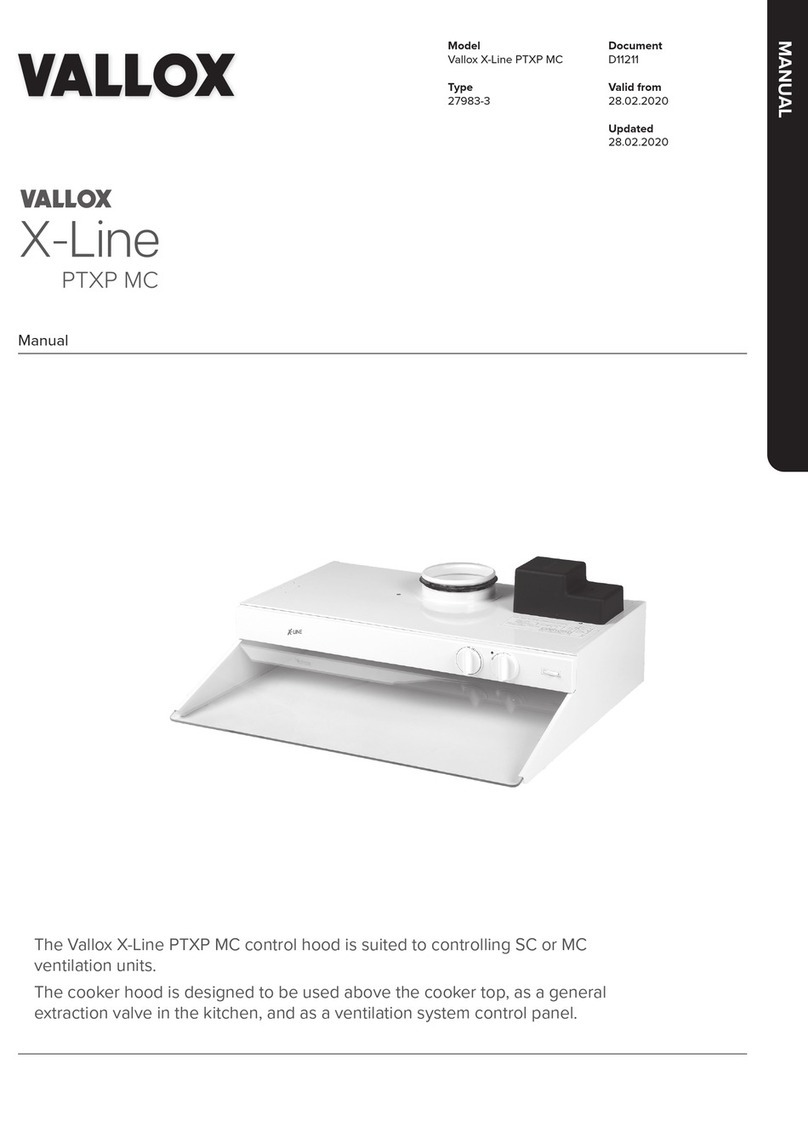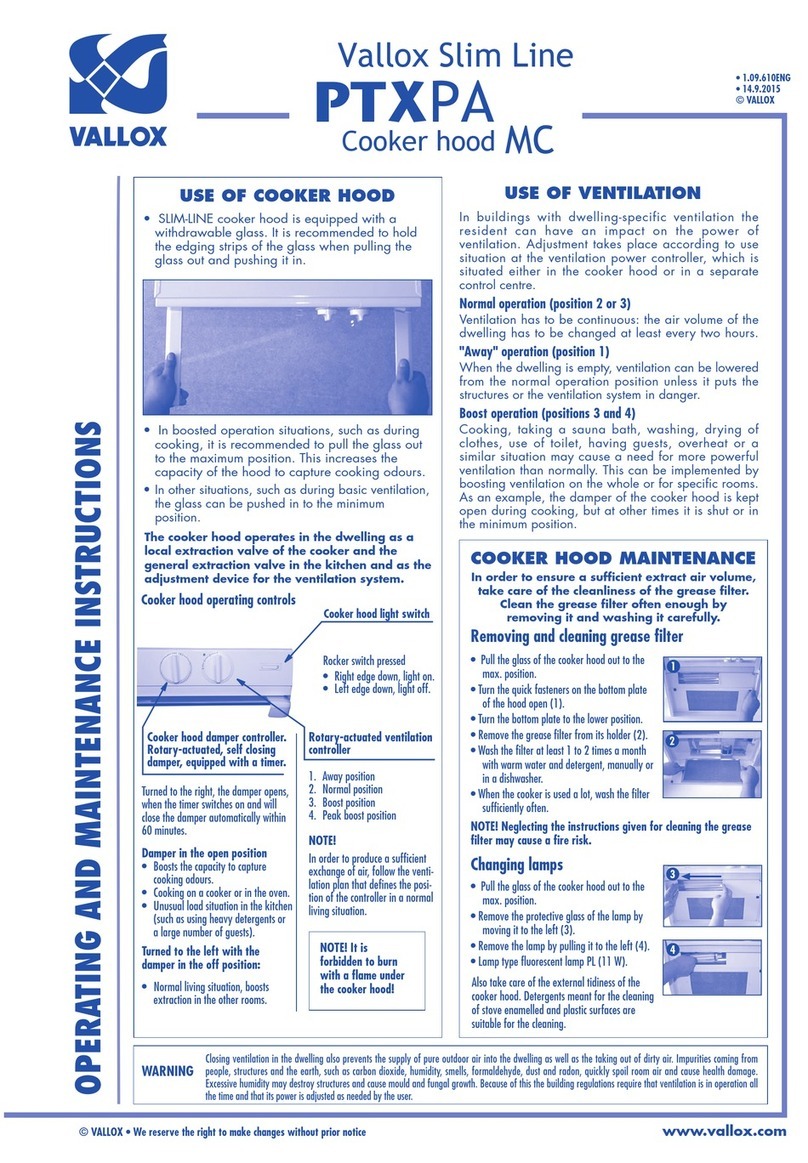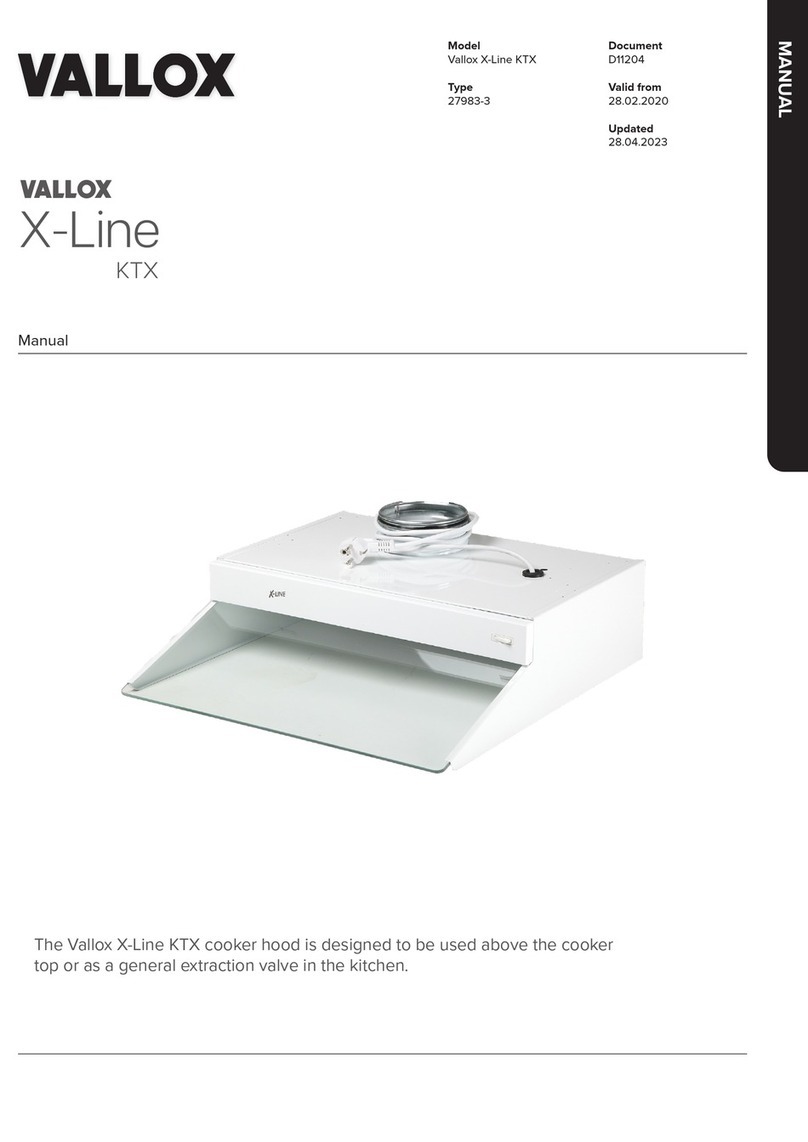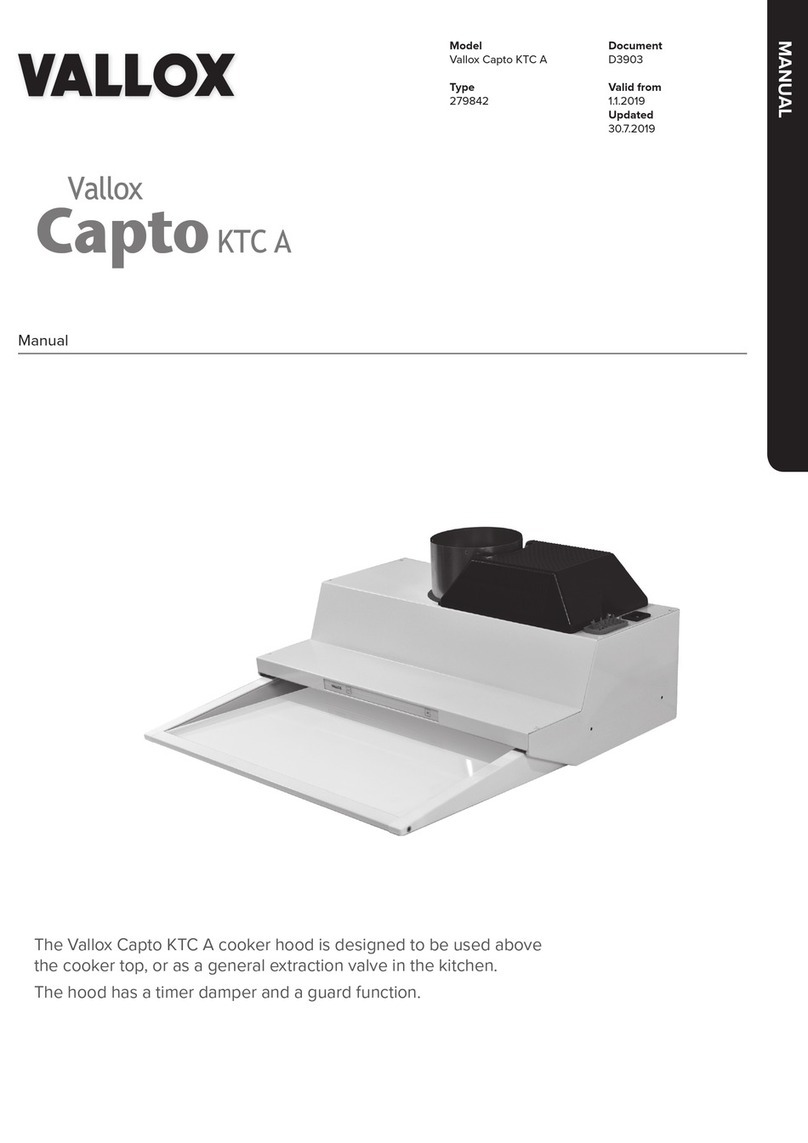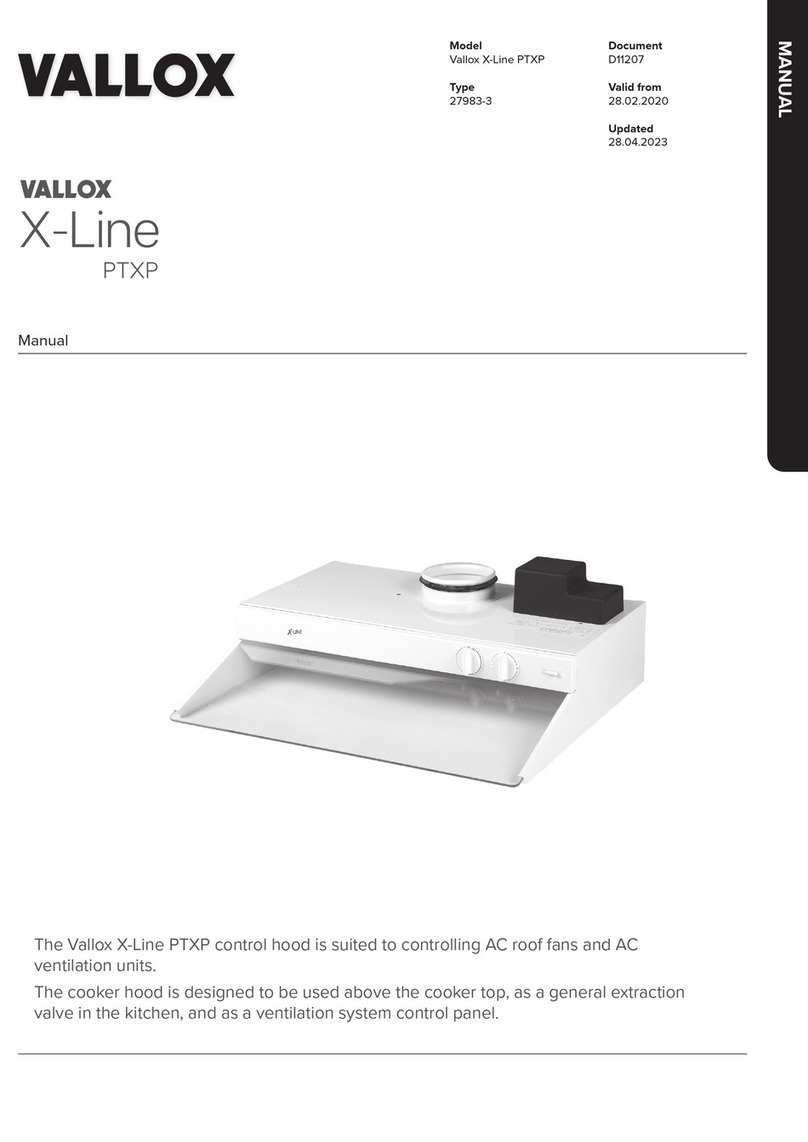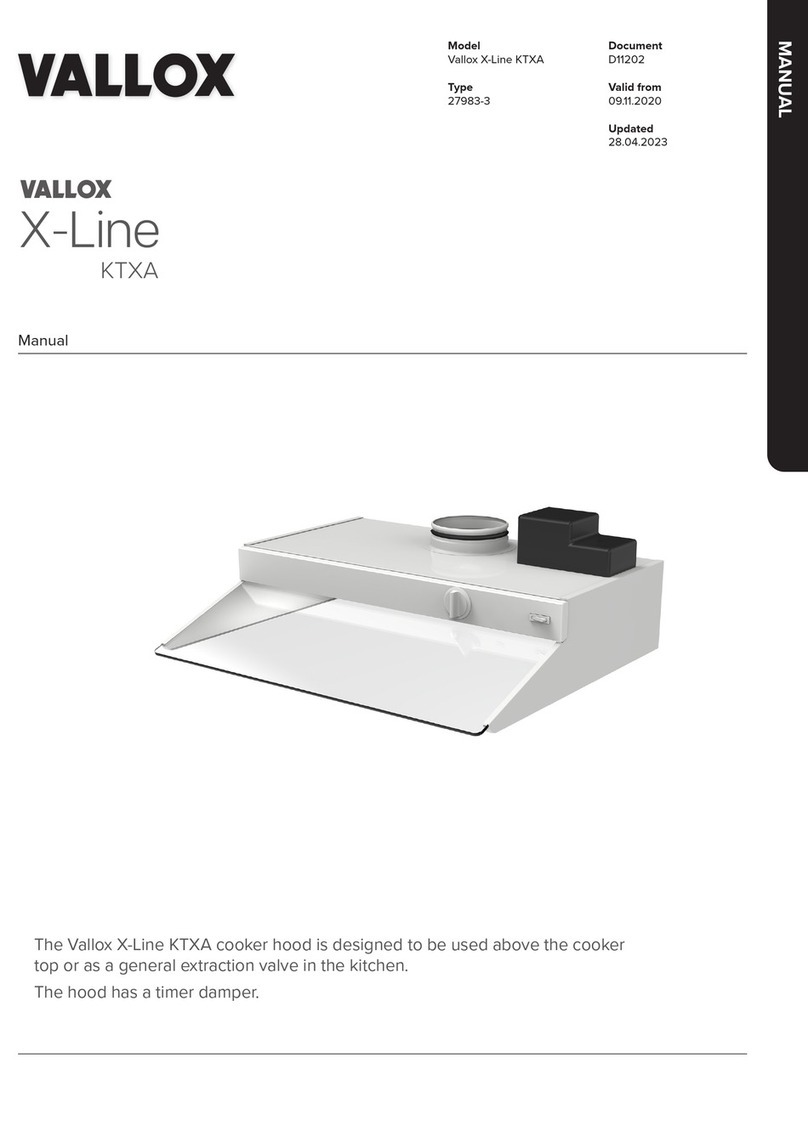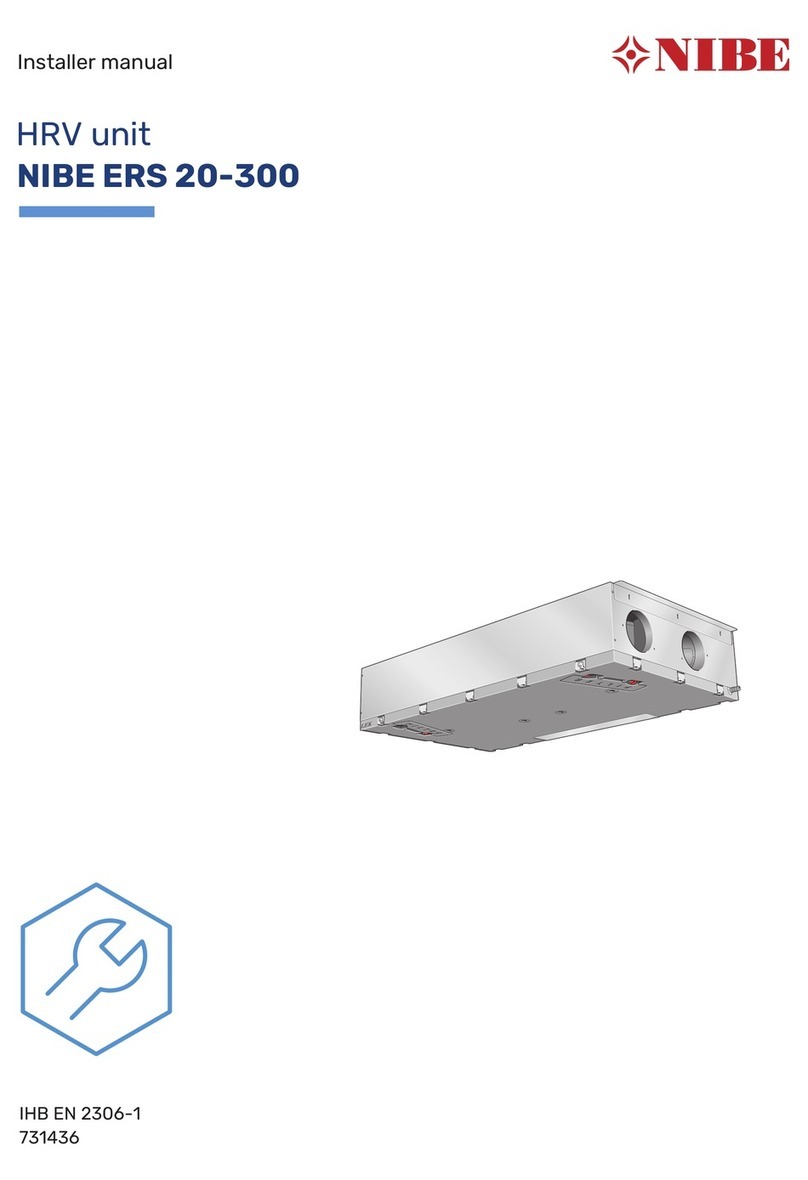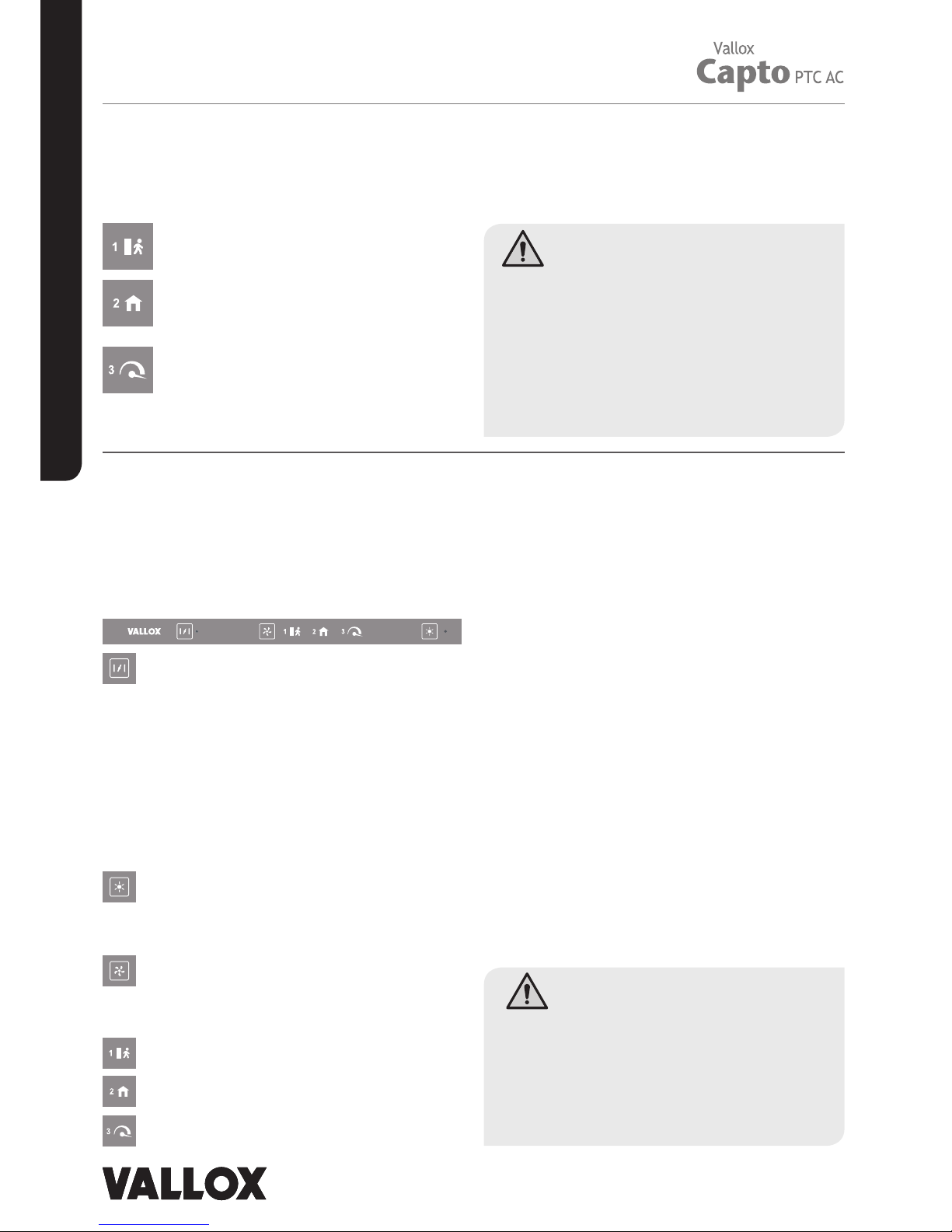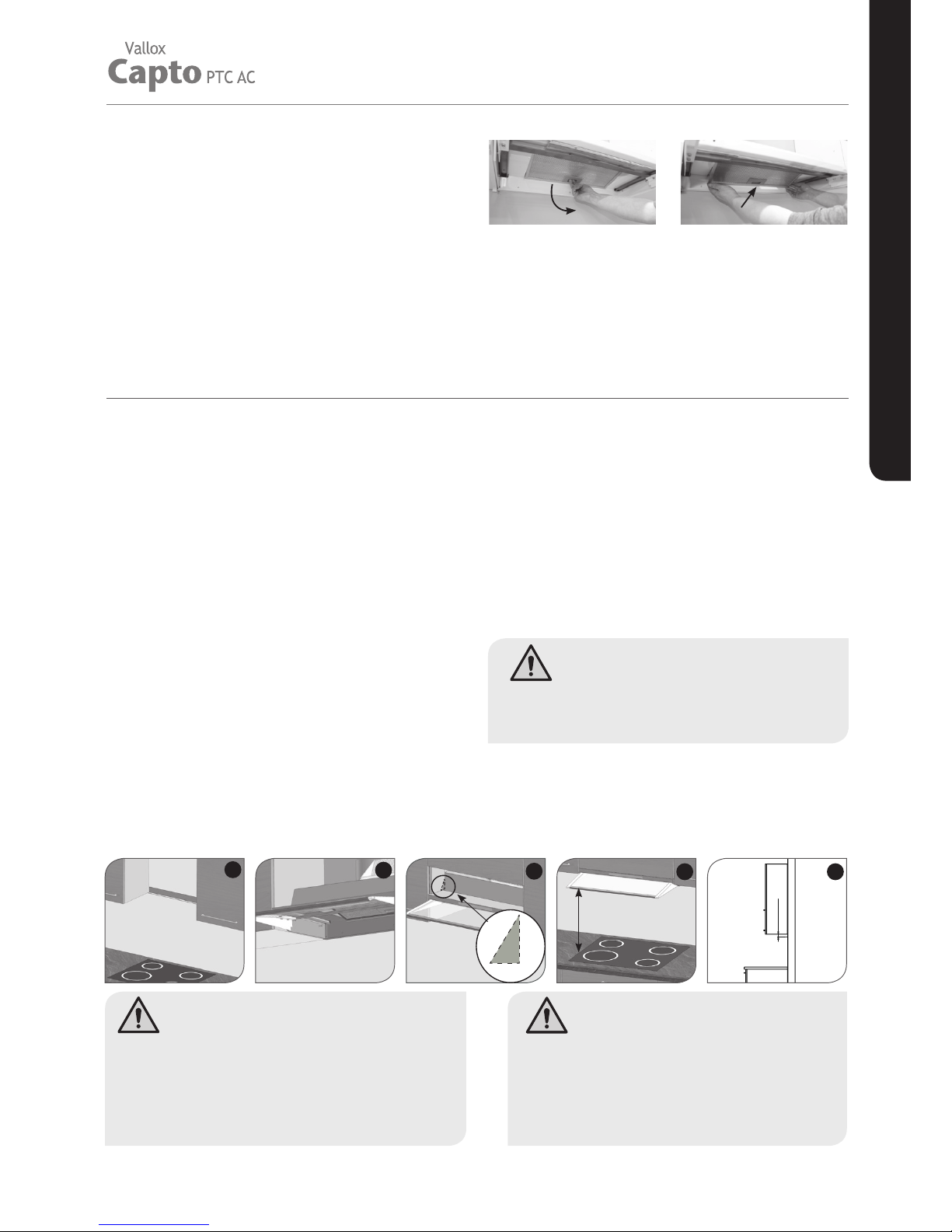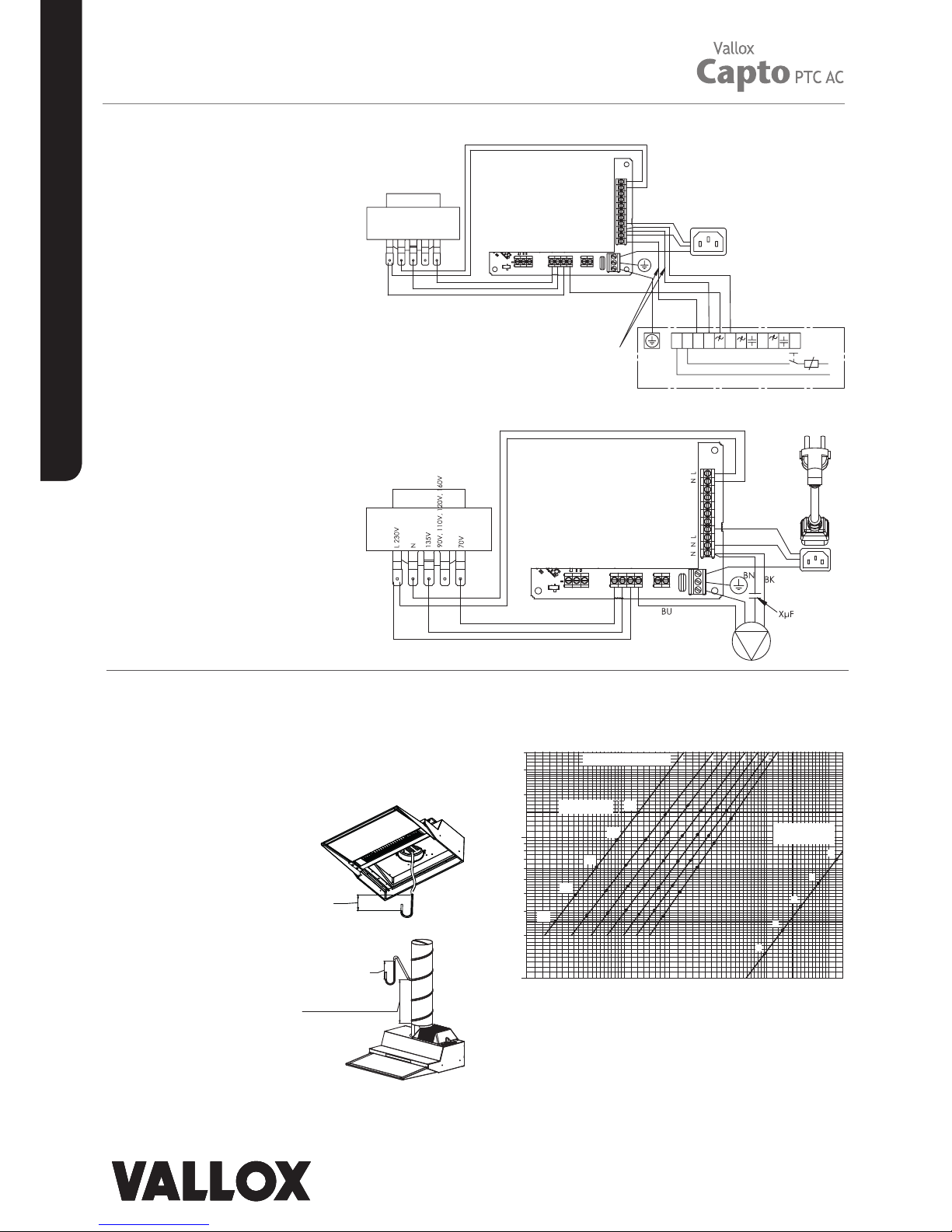2
MANUAL
VENTILATION CONTROL
Apartment-specific ventilation units allows residents to adjust
the ventilation eciency.Ventilation is controlled based on
the need e.g. through the cooker hood, ventilation control
panel, or a separate control centre.
It is recommended that ventilation be left turned on during
long holidays also. This keeps the indoor air fresh and
prevents humidity from condensing in the ventilation ducts
and structures. It also reduces the risk of moisture damage.
USING THE UNIT
The cooker hood has a sliding glass that can be pulled out of
the cooker hood. It is recommended that the sliding glass be
pushed or pulled from the aluminum strip on its front edge.
Pull the glass out of the cooker hood for maximal extraction
capacity.
Front panel buttons
The front panel of the cooker hood has two buttons.
Position of the damper
In normal circumstances, the damper must be closed
(the signal light is o), which boosts the extract air flow
from other premises.
The damper must be open (the signal light is turned on)
when the user wants to increase the extract air flow from
the cooker hood e.g.
• when the cooker top or the oven is used for cooking;
• the load in the kitchen is exceptional due to the use
of strong detergents, presence of a large number of
people, or similar.
Cooker hood light
Turn the light on or o by pressing the light switch. The light
is dimmable. Adjust the brightness by pressing the light
switch until the brightness is adequate.
Ventilation profiles
Select the profile by pressing the ventilation profile button
repeatedly until the signal light indicates the desired
ventilation profile.
Away profile
At home profile
Boost profile
1. Away profile
The ventilation eciency can be temporarily
reduced when the apartment is unoccupied.
Other functions
Guard function
The cooker hood is equipped with a guard function that is
activated when the temperature of the cooker hood exceeds
60°C or after a sudden increase in temperature (> 8°C/min).
In such a case, all signal lights of the cooker hood and the
LED light will flash. If this kind of alarm is noticed before fire
damage, it can be acknowledged by pressing any of the
cooker hood buttons.
Pre-selection of light brightness
The hood has a button for adjusting the brightness of the
light. The location of the button is not marked on the front
panel but can be found roughly 2 cm to the left of the light
switch.
To modify the pre-selection of light brightness:
1. Turn on the light, close the damper, and set the
ventilation to the Away profile.
2. Press the selection button for roughly 3 seconds until
the setting mode signal light starts to flash.
3. Adjust the brightness of the light by pressing the light
button until the brightness is adequate.
4. To save the setting, press the selection button for
roughly 3 seconds until the setting mode signal light
stops to flash.
To read about the other functions of the selection button, go
to our website, www.vallox.com.
2. At home profile
Ventilation must be continuous, i.e. the air
inside the building must be replaced at least
once every two hours.
3. Boost profile
Cooking, sauna, bathing, drying of clothes,
excessive heat, and other similar situations
can require that ventilation be increased
from the standard setting. In such a situation,
ventilation must be increased.
PLEASE NOTE!
• Neglecting the cleaning of the grease filter can cause a
fire hazard.
• The outer surfaces of the hood can become hot when the
cooker or the oven is turned on.
• Flaming is forbidden underneath the cooker hood.
• Always follow the instructions provided on adjusting the
eciency of ventilation.
• Enable a sucient supply airflow into the room if
the cooker hood and non-electric devices are used
simultaneously.
WARNING!
The unit is not intended for use by children under 8 or
by persons with reduced sensory, physical or mental
capabilities, or whose lack of knowledge and experience do
not ensure safe operation of the unit. Such persons can use
the unit under supervision, or by following the instructions
of someone who is responsible for their safety. Do not let
children play with the unit or to clean or maintain it without
supervision.