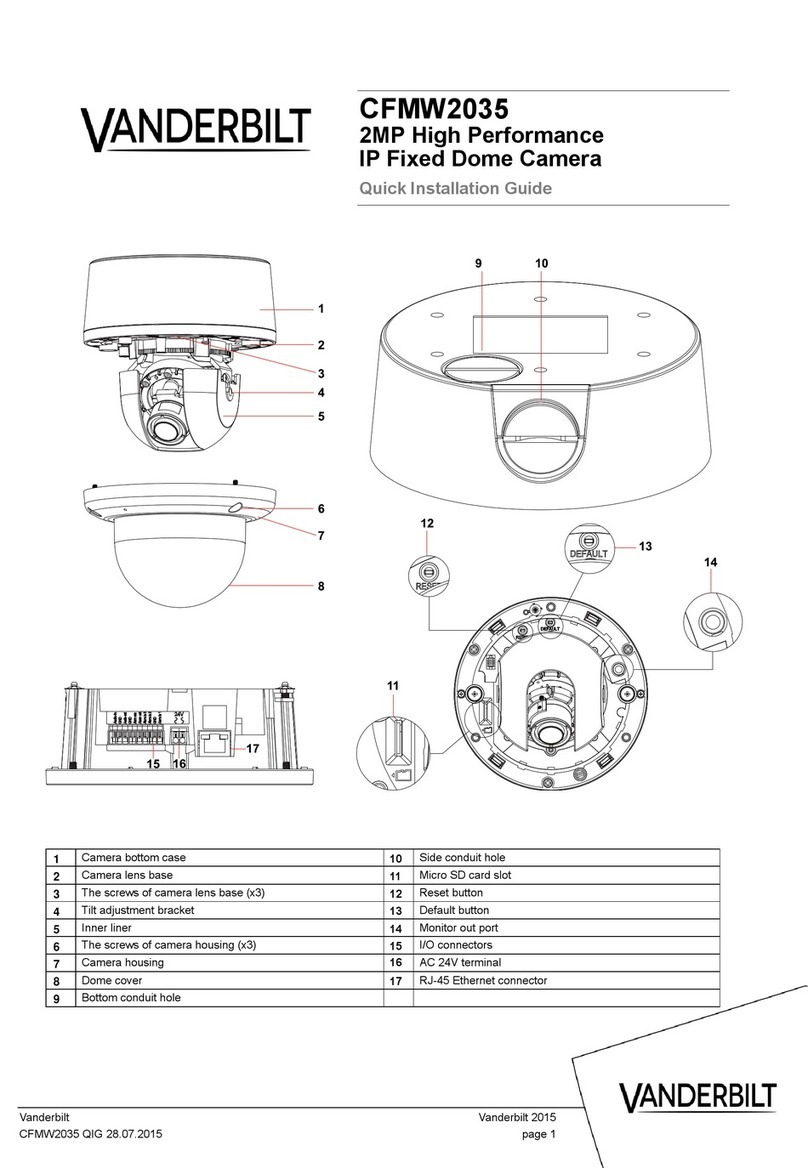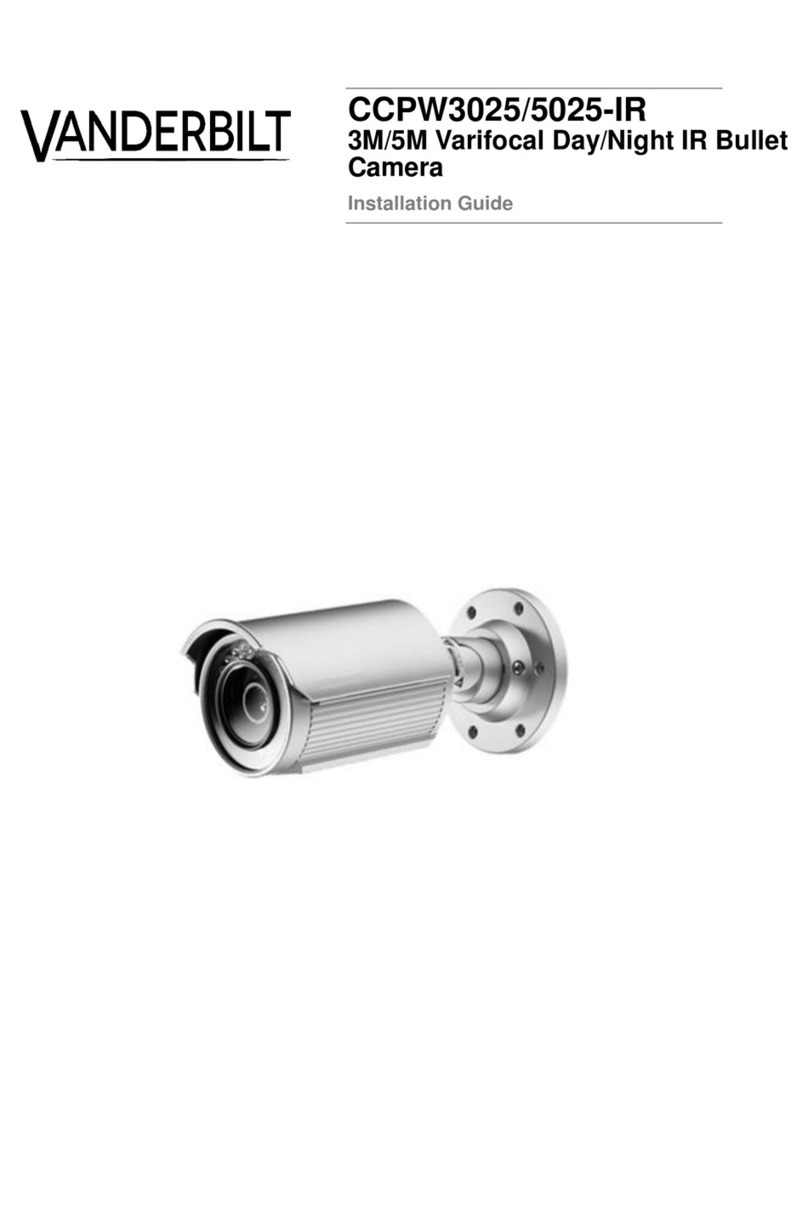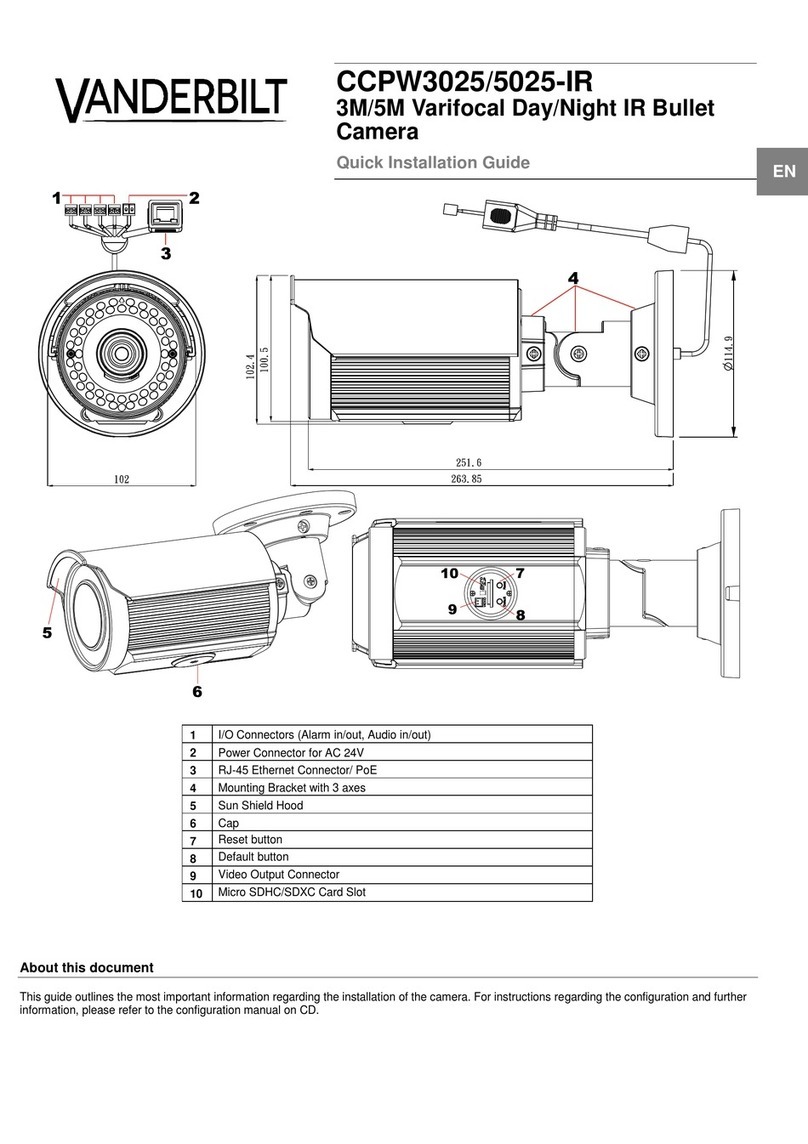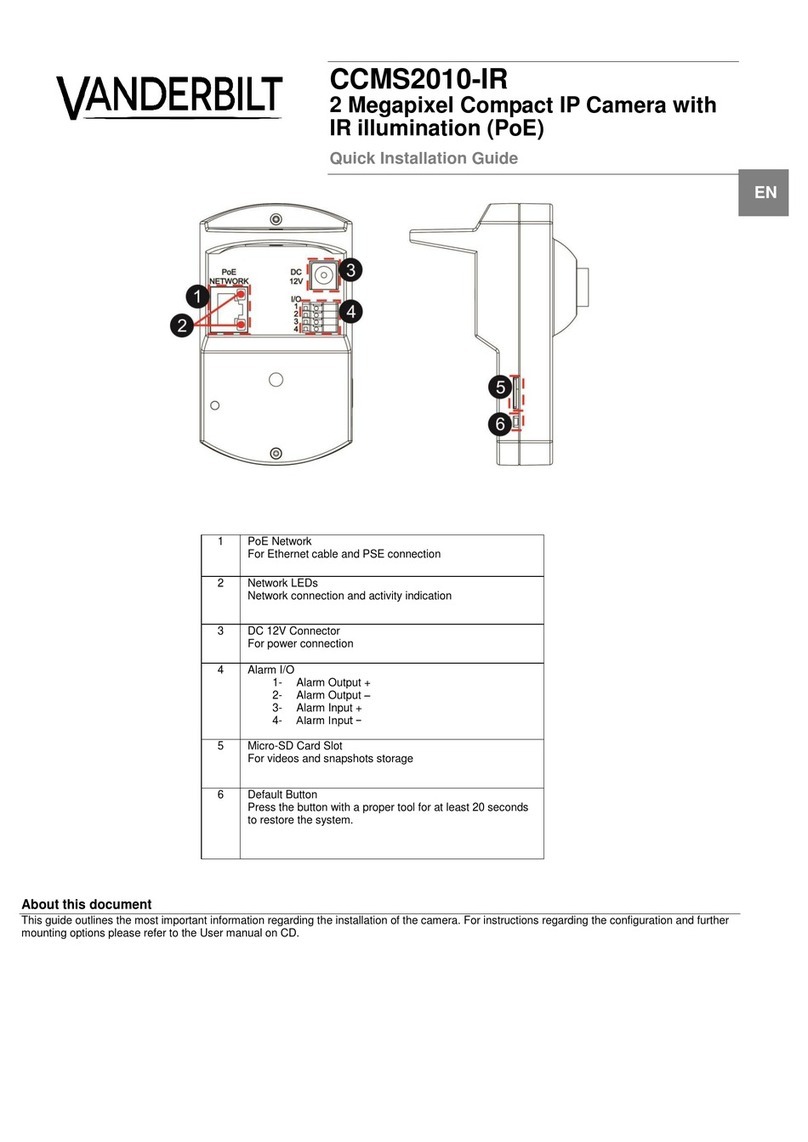CCID1445, IP High-Speed Dome Camera, T/N
Lieferumfang
Kameraunterteil
Dome-Modul
Bohrschablone
3 x Dübel
3 x Schrauben
Videokabel
MikroSD-Karte 2 GB (mit Box)
Installationsanleitung
CD mit Dienstprogrammen (einschl. Software und
Dokumentation)
Zielgruppe
Diese Anleitung ist nur für Fachpersonal vorgesehen, das mit
Videotechnik ausreichend vertraut ist!
Die Installation darf nur von qualifiziertem Servicepersonal
gemäß den geltenden Vorschriften durchgeführt werden.
Sicherheitshinweise
Allgemeine Sicherheitshinweise
Lesen Sie vor der Installation / Konfiguration / Inbetrieb-
nahme des Gerätes die allgemeinen Sicherheitshinweise.
Bewahren Sie dieses Dokument zum Nachschlagen auf.
Geben Sie dieses Dokument bei der Weitergabe des
Produktes mit.
Beachten Sie zusätzlich die landesspezifischen und
ortsüblichen Gesetze, Richtlinien und Normen für die
Installation, den Betrieb und die Entsorgung des
Produktes.
Stellen Sie sicher, dass der Sicherungsdraht (im Dome-
Sockel) eingehakt ist.
Verwenden Sie nur vom Hersteller genehmigte Ersatz-
und Zubehörteile.
Transport
Bewahren Sie die Verpackung für den Weitertransport
auf.
Setzen Sie das Gerät keinen mechanischen
Erschütterungen oder Stößen aus.
Installation
Lassen Sie die Installation nur von einer Elektrofachkraft
durchführen.
Halten Sie die vom Hersteller empfohlenen Umgebungs-
bedingungen ein. Siehe Kapitel "Technische Daten".
Betreiben Sie das Gerät nicht in der Nähe einer stark
elektromagnetischen Strahlungsquelle.
Verwenden Sie das Gerät nur im Innenbereich.
Montieren Sie das Gerät nur auf festen und nicht
brennbaren Oberflächen.
Personenschaden/Brandgefahr/Geräteschaden durch
falschen Anschluss an die Spannungsversorgung
Betreiben Sie das Gerät nur an einem Netzgerät/
Spannungsversorgung, das den SELV-Anforderungen
und den Anforderungen "Stromquelle begrenzter
Leistung" (Limited Power Source) nach EN60950-1
entspricht.
Schließen Sie das Gerät an ein geeignetes 24-V AC-
Netzgerät (UL Klasse 2) oder PoE+ an.
Wartung und Instandhaltung
Lassen Sie Wartungsarbeiten und Änderungen an
diesem Gerät nur von Fachpersonal durchführen
Verwenden Sie keine Flüssigreiniger oder Sprays, die
Alkohol, Spiritus oder Ammoniak enthalten.
Bestellangaben
1/4" IP Speed Dome Farbe, 28 x
optischer Zoom, 24 V AC, PoE+
1/4" IP Speed Dome, T/N, 36 x
optischer Zoom, 24 V AC, PoE+
Installation
Schritt 1: Montage
8. Befestigen Sie die Bohrschablone an der
Montageposition und markieren Sie die Bohrungen.
9. Bohren Sie die Löcher und setzen Sie die Dübel ein.
10. Bereiten Sie an der Montageposition ggf. eine Öffnung
für die Versorgungskabel vor.
11. Entfernen Sie bei Bedarf den vorbereiteten Verschluss
für die Kabeleinführung.
12. Führen Sie die Kabel in das Gehäuse ein.
13. Befestigen Sie die Einheit mit den beigefügten
Schrauben.
14. Hängen Sie den Sicherungsdraht (3) in den Haken (2)
am Dome-Sockel (1) ein.
Schritt 2: Anschließen
Alarmeingang
Den Steuereingang mit den Anschlüssen GND und AL IN (7)
verbinden.
IP-Schnittstelle
Schließen Sie das IP-Kabel zur Parametrierung und
Bedienung über Ethernet am RJ45-Anschluss (9) an.
BNC-Anschluss
Schließen Sie bei Bedarf das BNC-Verlängerungskabel (14)
an den BNC-Anschluss (8) an.
Stromversorgung
Wählen Sie eine der folgenden Optionen:
24 V AC:
Schließen Sie die 24 V AC Leitungen an die Klemmen
24VAC an.
PoE:
Verbinden Sie das Netzwerkkabel mit einem
PoE+ fähigen Hub oder Switch am RJ45-Anschluss (9).
Schritt 3: Kameramodul montieren
Um das Dome-Modul (4) am Kameraunterteil (1) zu
arretieren, richten Sie die Arretierungsmarke (15) mit dem
rechten Pfeil auf dem Aufkleber (16) aus; drehen Sie das
Dome-Modul mit beiden Händen nach rechts, bis sich die
Arretierungsmarke über dem linken Pfeil befindet.
Inbetriebnahme
Nach dem Einschalten der Spannungsversorgung führt die
Kamera eine kurze Routine mit Funktionsprüfung durch und
fährt dann in die Startposition.
Installieren Sie die Remote-Software auf Ihrem PC wie in der
Datei “Bitte lesen” auf der CD beschrieben.
Greifen Sie auf die IP-Kamera zu.
Standardvorgaben:
IP-Adresse: 192.168.0.10
Benutzer: admin
Kennwort: admin
Stellen Sie die Parameter ein und sichern Sie die Datei.
Ausführlichere Informationen finden Sie in der
Bedienungsanleitung auf der CD.
FW-Prüfung/Aktualisierung
Kontaktieren Sie für weitere Informationen unseren Support:
www.service.vanderbiltindustries.com
Technische Daten
T/N: 530 Zeilen
Farbe: 480 Zeilen
MJPEG: D1 (720 x 576) / VGA
(640 x 480) / QVGA
(320 X 240): 25 ips (PAL)
MPEG-4: D1 (720 x 576) / VGA
(640 x 480) / QVGA
(320 X 240): 25 ips (PAL)
H.264: D1 (720 x 576) / VGA (640 x
480) / QVGA
(320 X 240): 25 ips (PAL)
MJPEG / MPEG-4 /
H.264 (Triple Encoding)
DN28: Farbe 1,0 lux (F1,6; 1/50 s)
S/W 0,01 lux (F1,4; 1/3 s)
DN36: Farbe 1,4 lux (F1,6; 1/50 s)
S/W 0,01 lux (F1,4; 1/3 s)
TCP/IP, UDP, HTTP, HTTPs,
SMTP, SNMP, DNS, DHCP, NTP,
ARP, ICMP, FTPc, FTPs, DDNS,
RTSP (RTP, RTCP),
IGMP v3, UPnP, CIFS, NFS,
IEC802.1x, ONVIF
Internet Explorer 6.0 (Service Pack
2 oder höher) / Safari / Mozilla
FireFox
24 V AC ± 10 %, 50 Hz; PoE+
Betriebsumge-
bungstemperatur
0 –50 °C
(-30 bis +50 °C mit geeignetem
Wetterschutzgehäuse)
Entsorgung
Elektrische und elektronische Geräte dürfen
nicht im Hausmüll entsorgt werden, sondern
sind an den von den Kommunen dafür
eingerichteten Sammelstellen abzugeben.