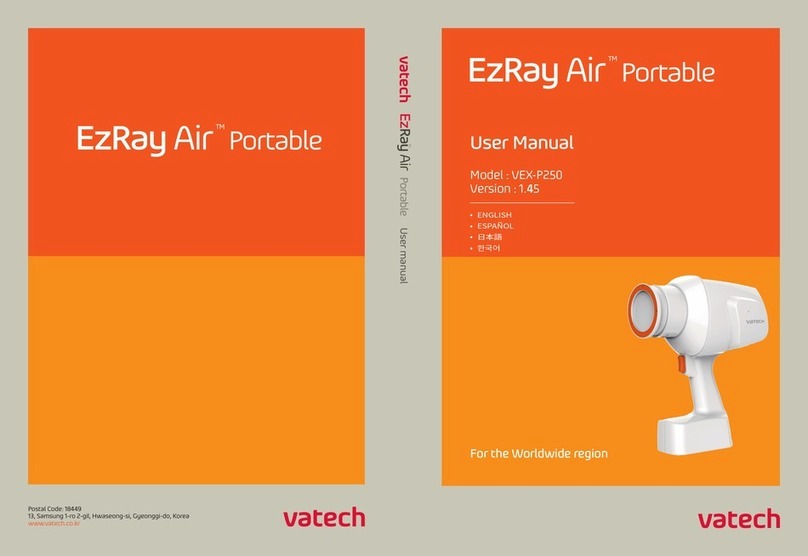2
Chapter 4 Getting started ...................................................... 30
4.1 Starting the image viewer software .................................................. 30
4.2 Creating a patient record ................................................................30
4.3 Turing on the PaX-Primo i ............................................................... 31
4.4 Calling the imaging software........................................................... 32
4.5 Selecting the medium for the image transfer .....................................33
Chapter 5 Acquiring images .................................................. 34
5.1 Acquiring Standard Panoramic image ..............................................34
5.1.1 Preparing the unit and setting the acquisition parameters ............................................. 34
5.1.2 Preparing and positioning the patient .............................................................................35
5.1.3 Preparing for launch of X-Ray ........................................................................................40
5.1.4 Launching the exposure .................................................................................................42
5.1.5 Post-processing on the PC .............................................................................................44
5.2 Acquiring TMJ(Temporomandibular Joint )image...............................46
5.2.1 Preparing the unit and setting the acquisition parameters ............................................. 46
5.2.2 Preparing and positioning the patient .............................................................................47
5.2.3 Preparing for launch of X-Ray ........................................................................................52
5.2.4 Launching the exposure .................................................................................................52
5.2.5 Post-processing image on the PC ..................................................................................53
5.3 Acquiring Sinus image ...................................................................55
5.3.1 Preparing the unit and setting the acquisition parameters ............................................. 55
5.3.2 Preparing and positioning the patient .............................................................................56
5.3.3 Preparing for launch of X-Ray ........................................................................................61
5.3.4 Launching the exposure .................................................................................................61
5.3.5 Post-processing image on the PC ..................................................................................61
5.4 Acquiring Special Panoramic image................................................. 63
5.4.1 Preparing the unit and setting the acquisition parameters ............................................. 63
5.4.2 Preparing and positioning the patient .............................................................................64
5.4.3 Preparing for launch of X-Ray ........................................................................................69
5.4.4 Launching the exposure .................................................................................................69
5.4.5 Post-processing image on the PC ..................................................................................69
5.4.6 Sample images of Special mode .................................................................................... 71