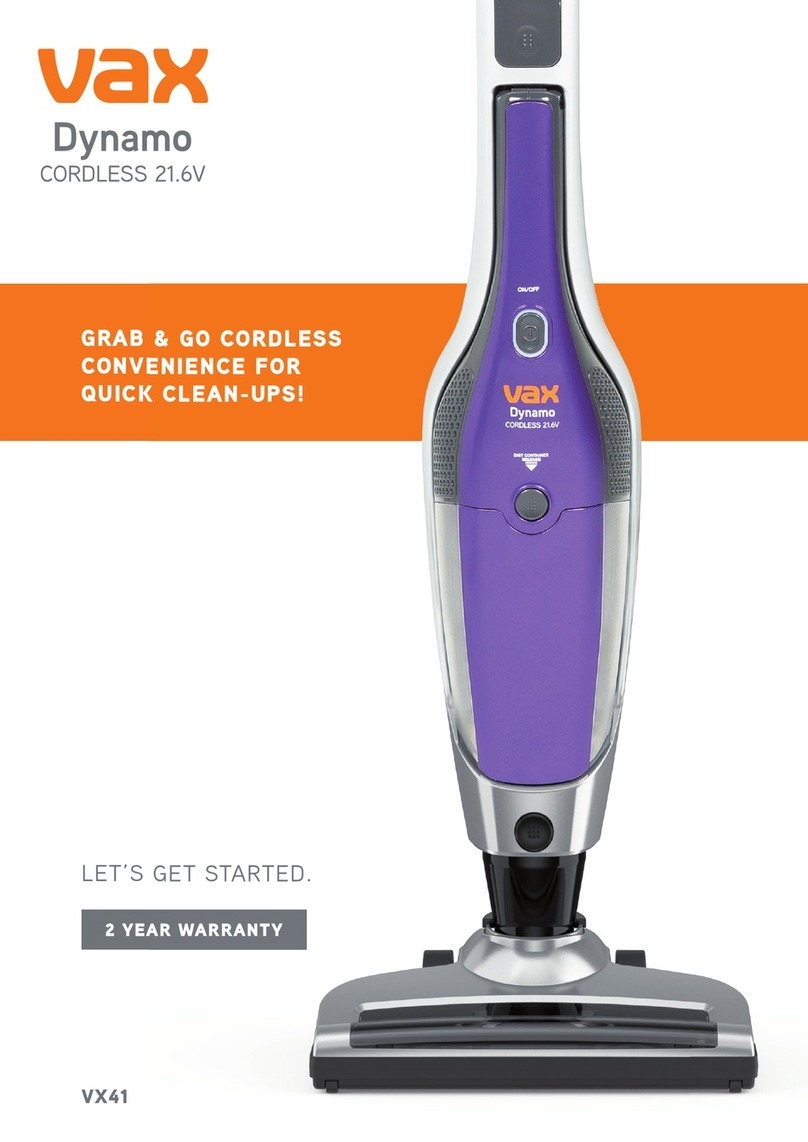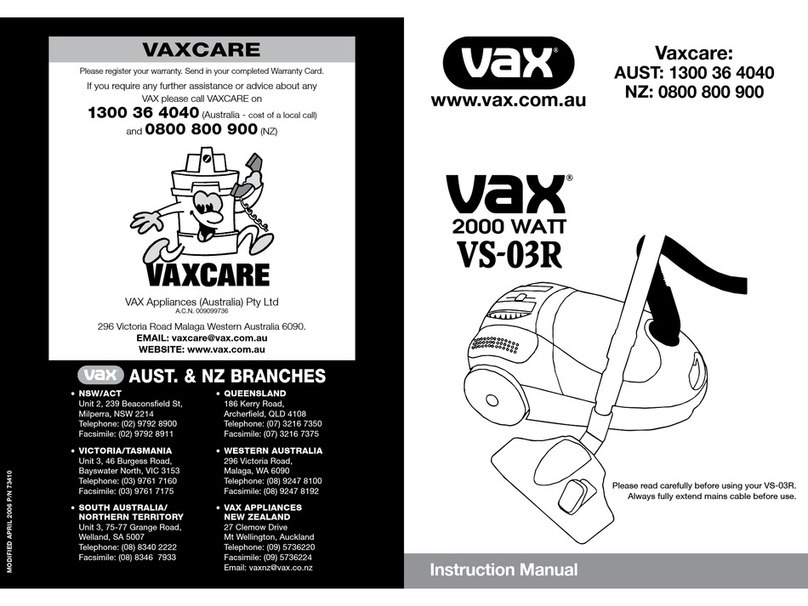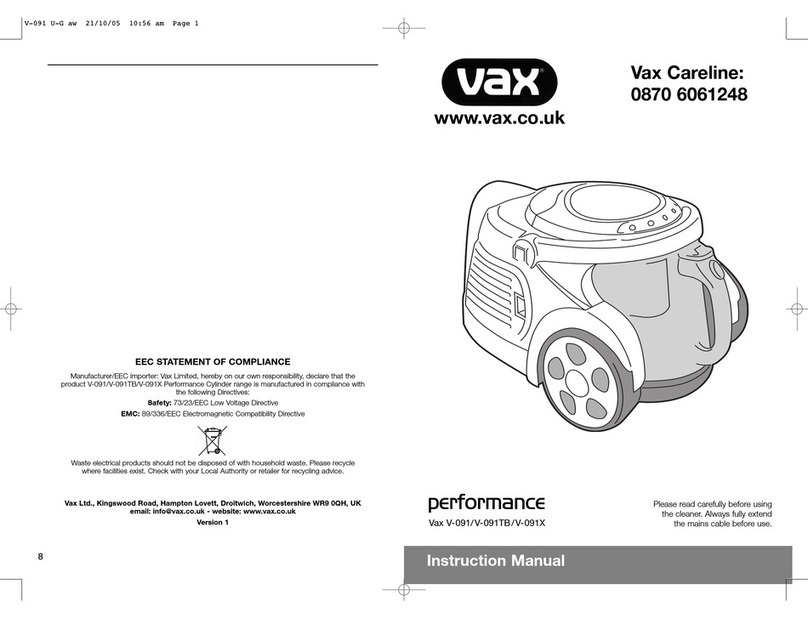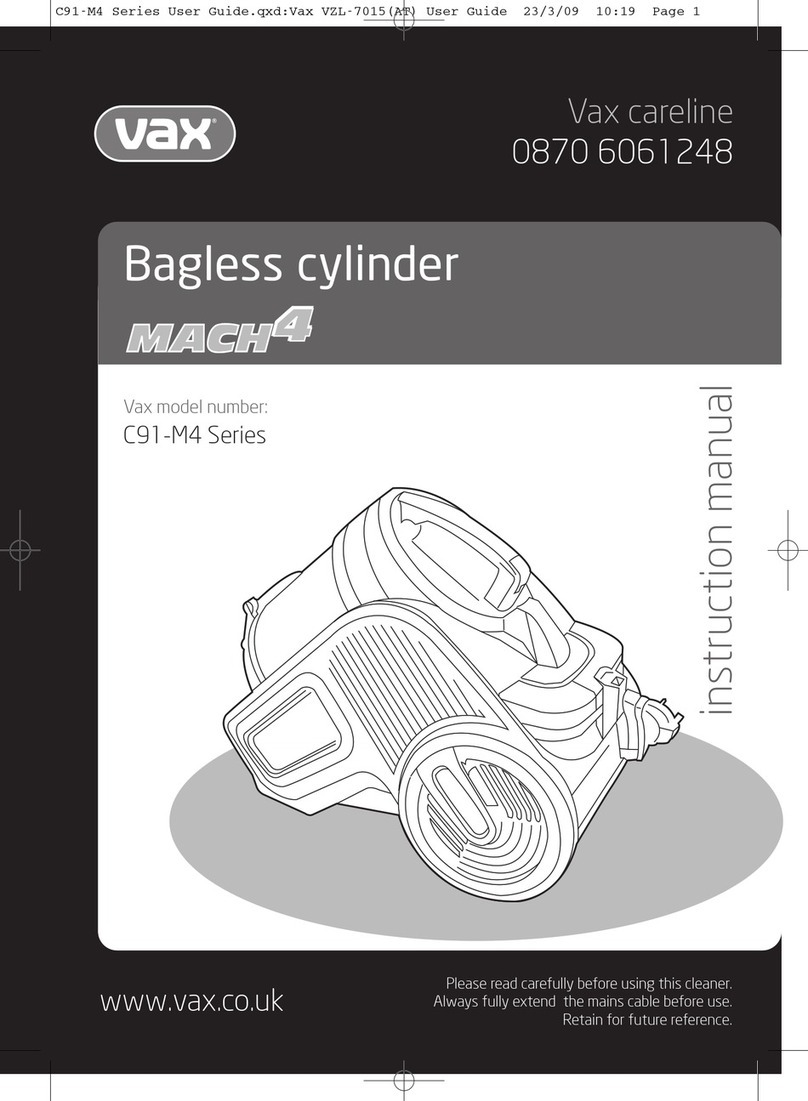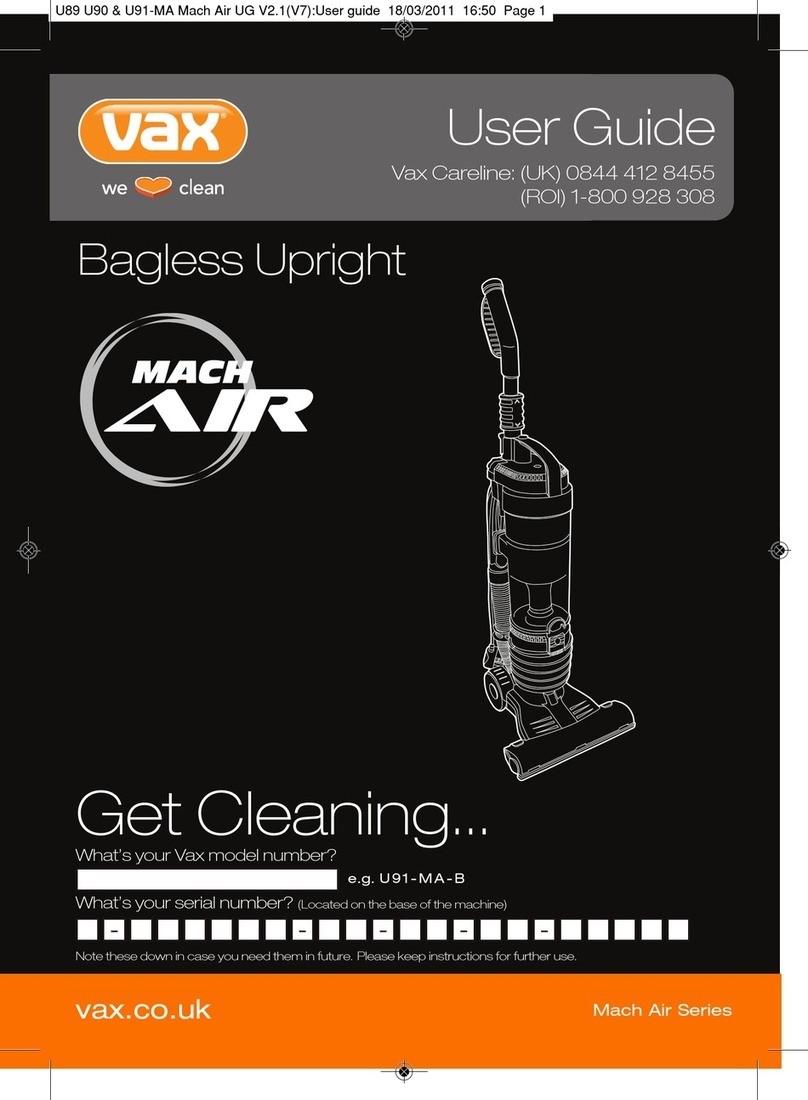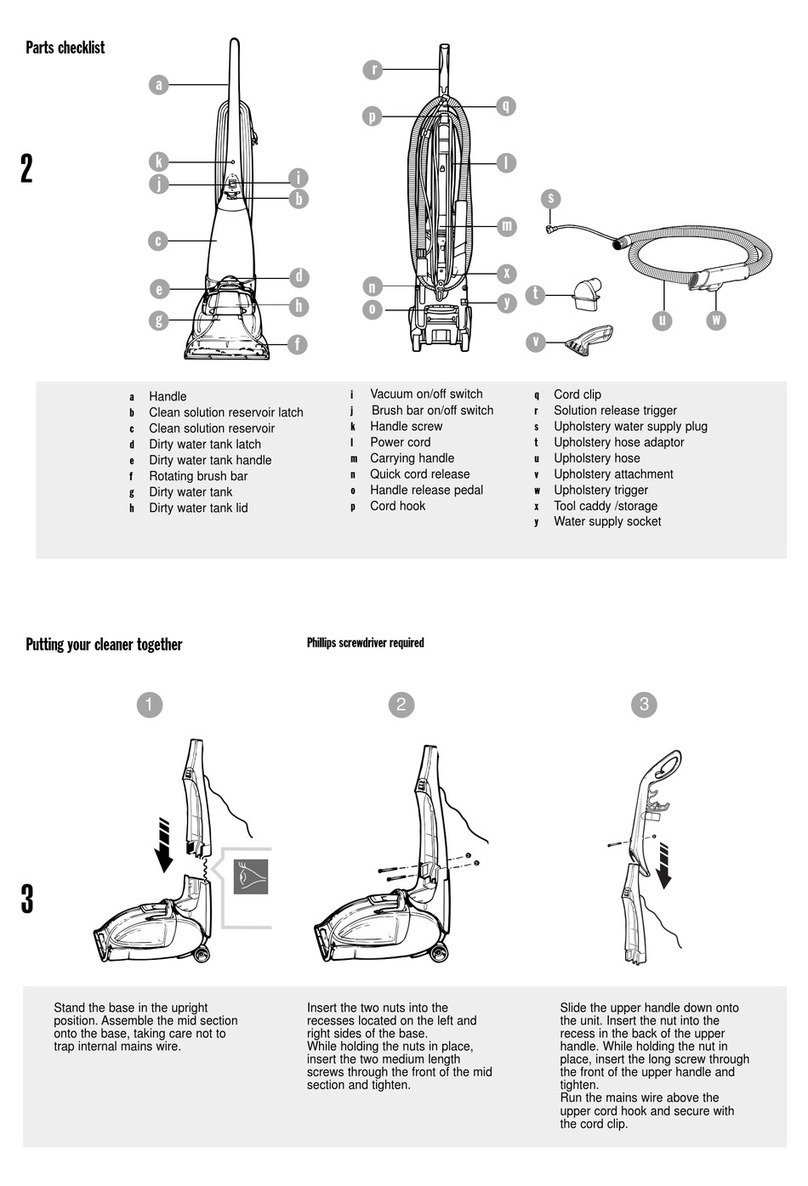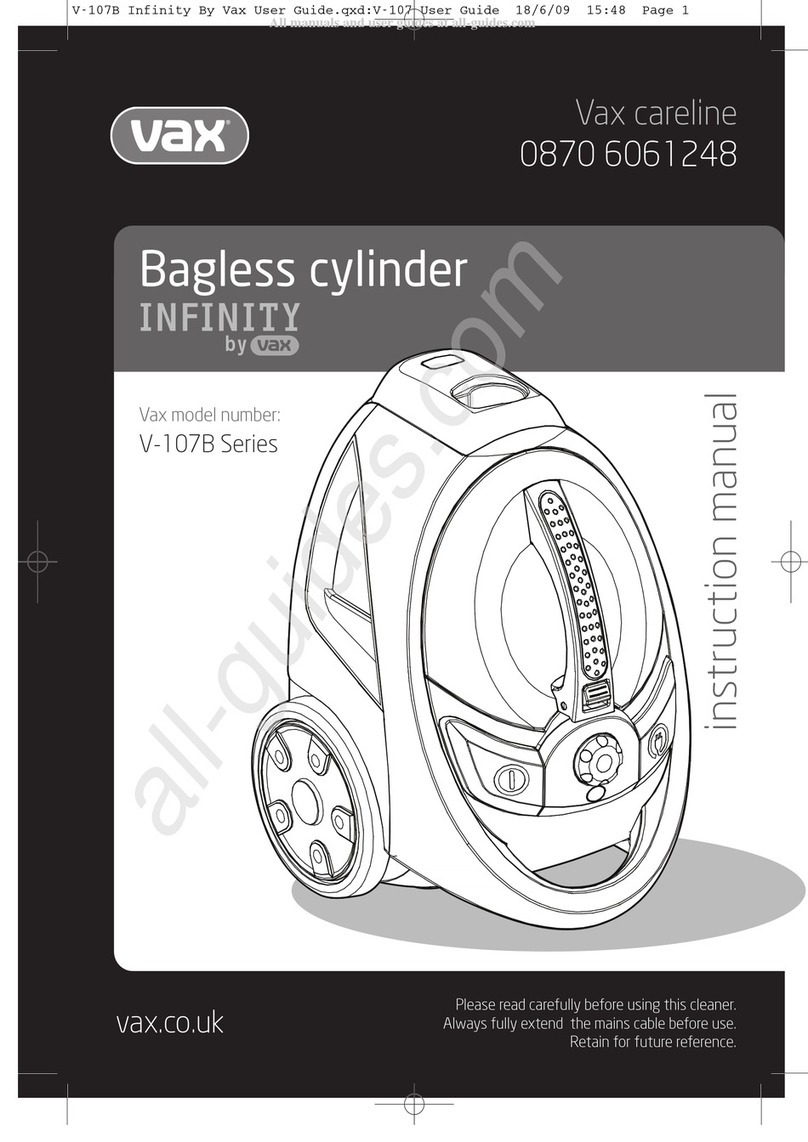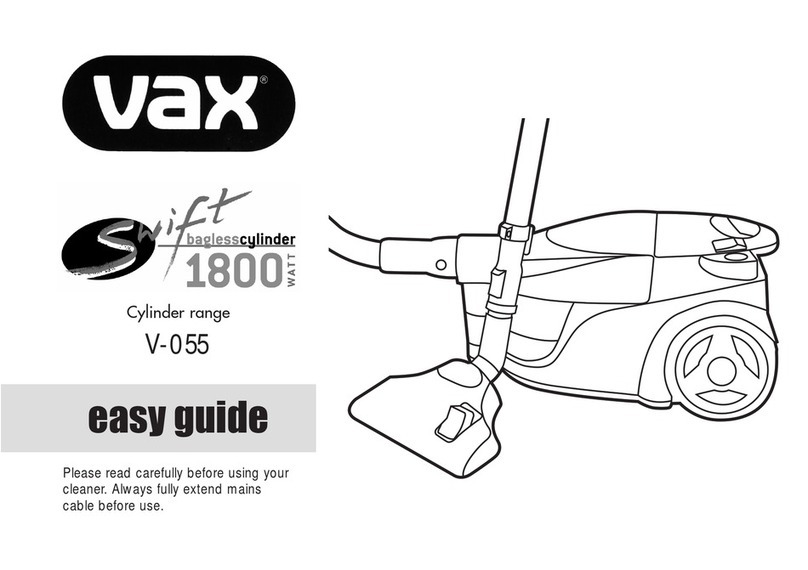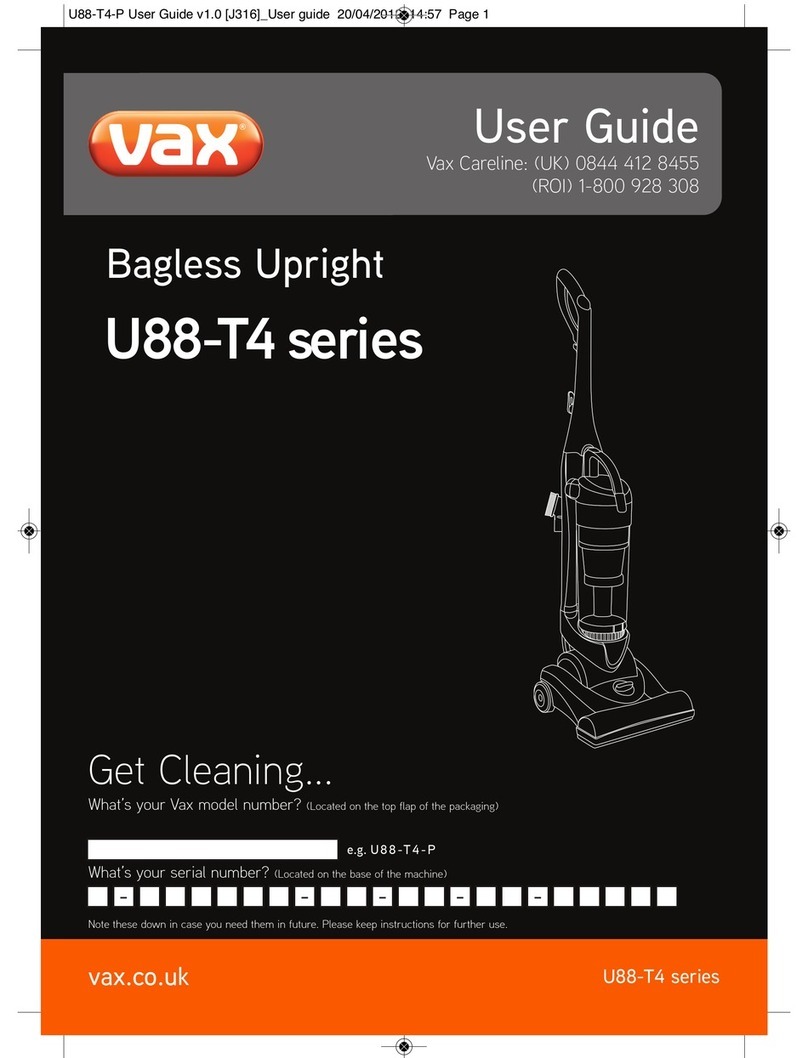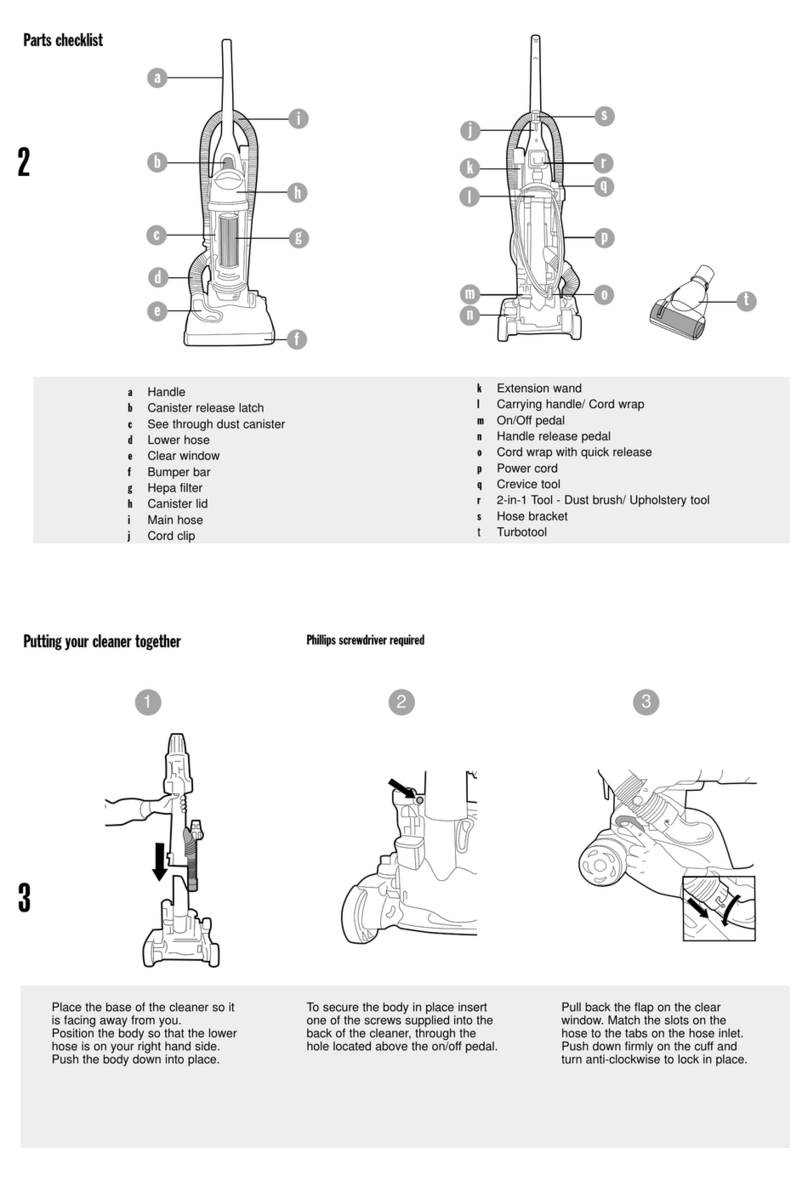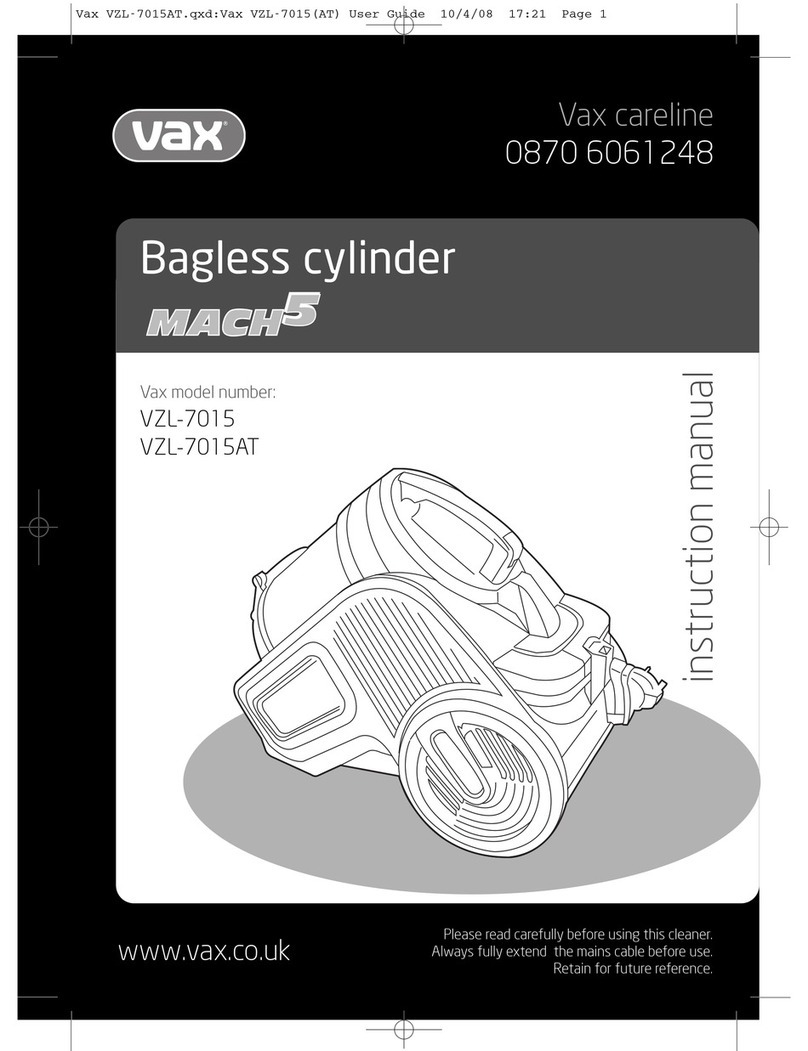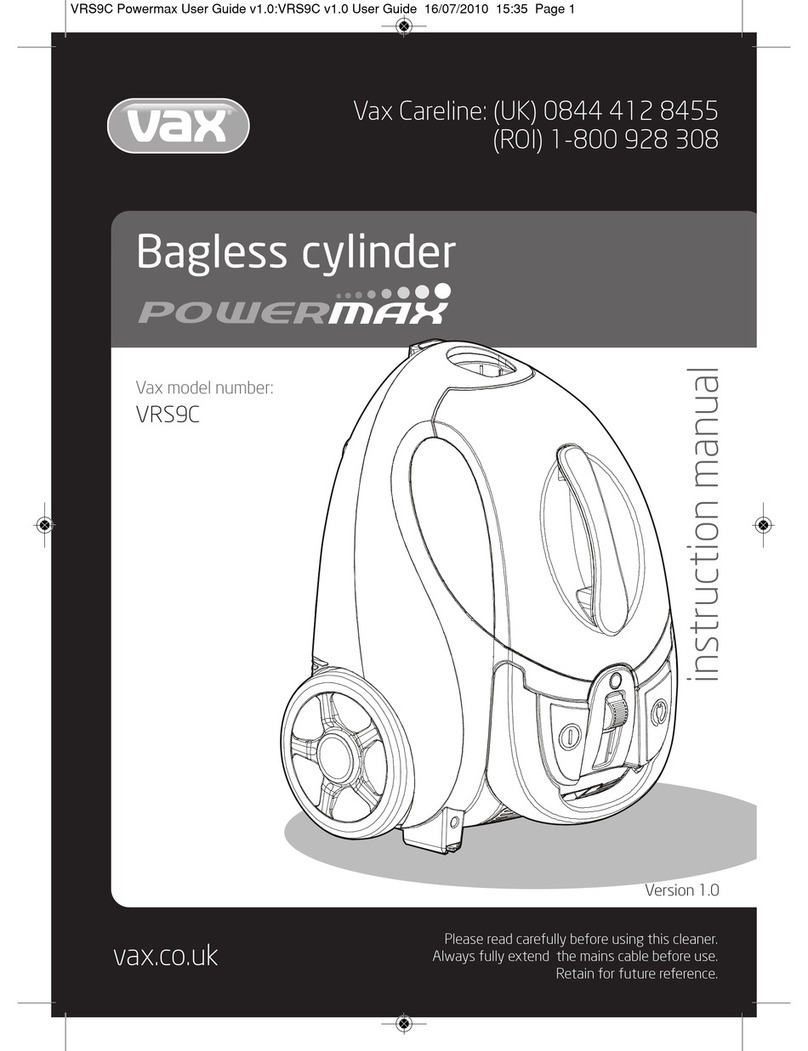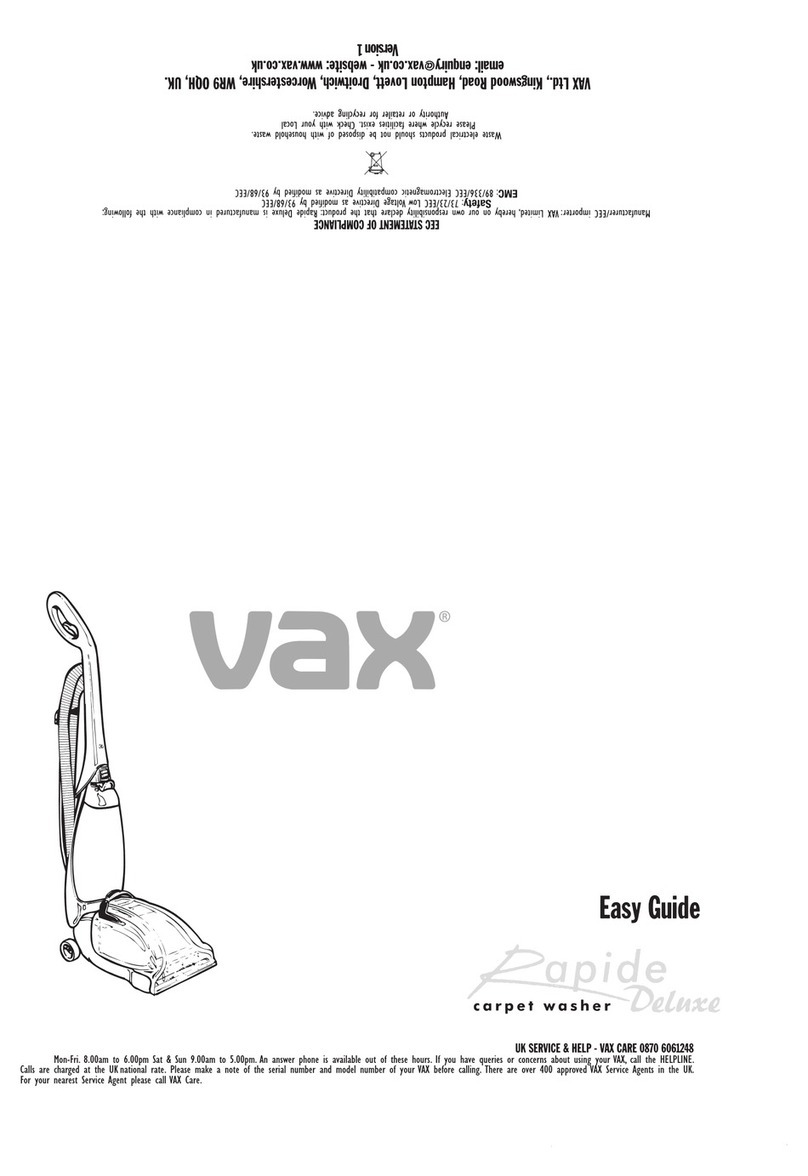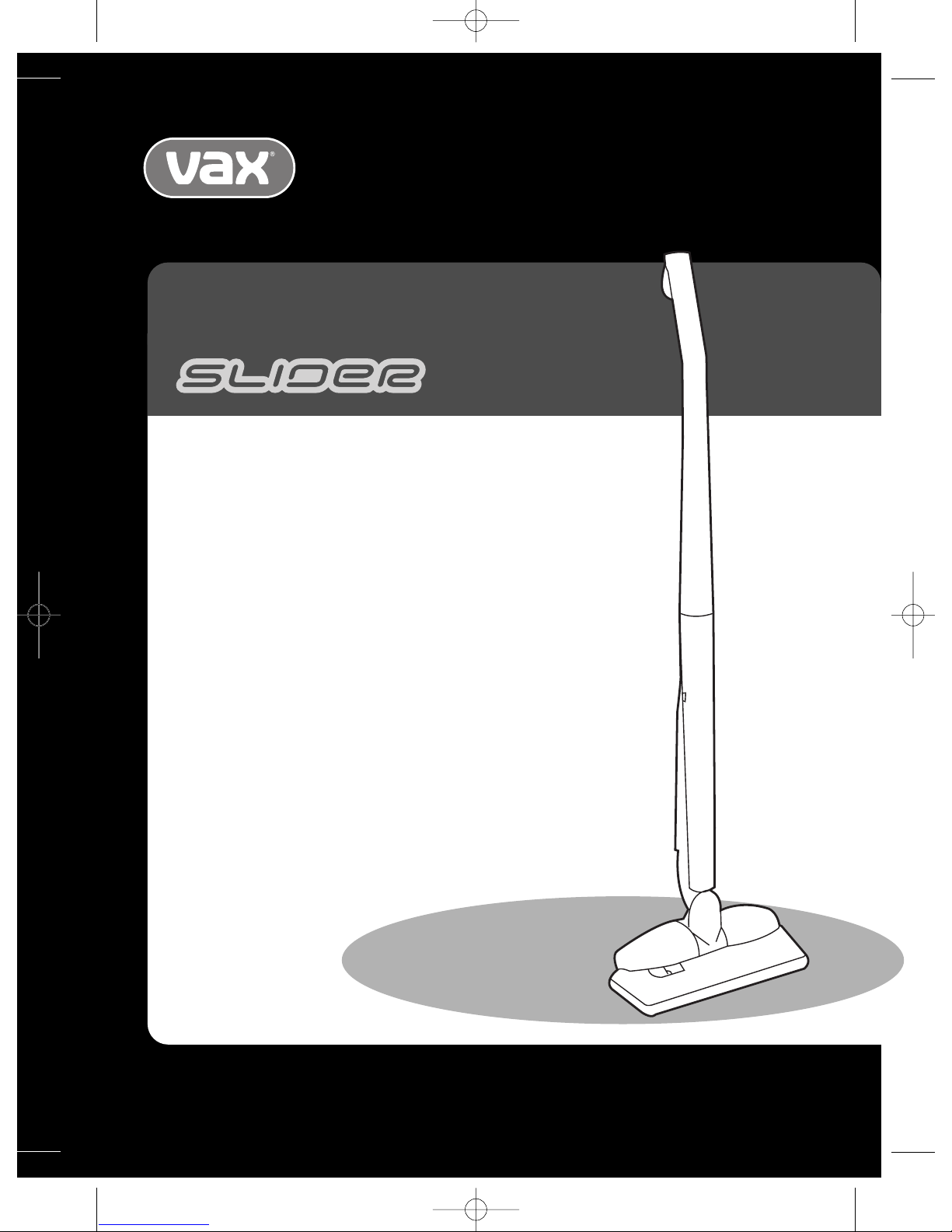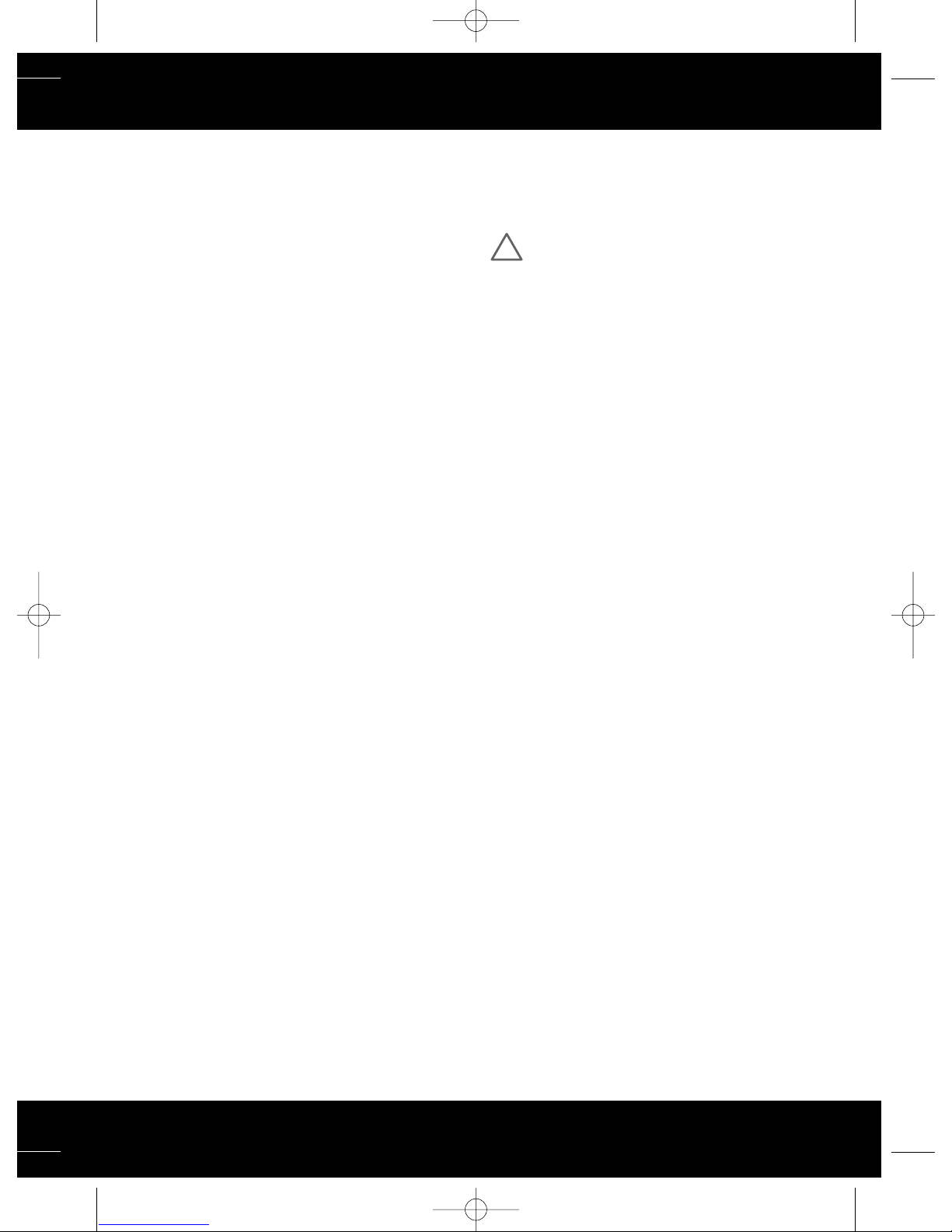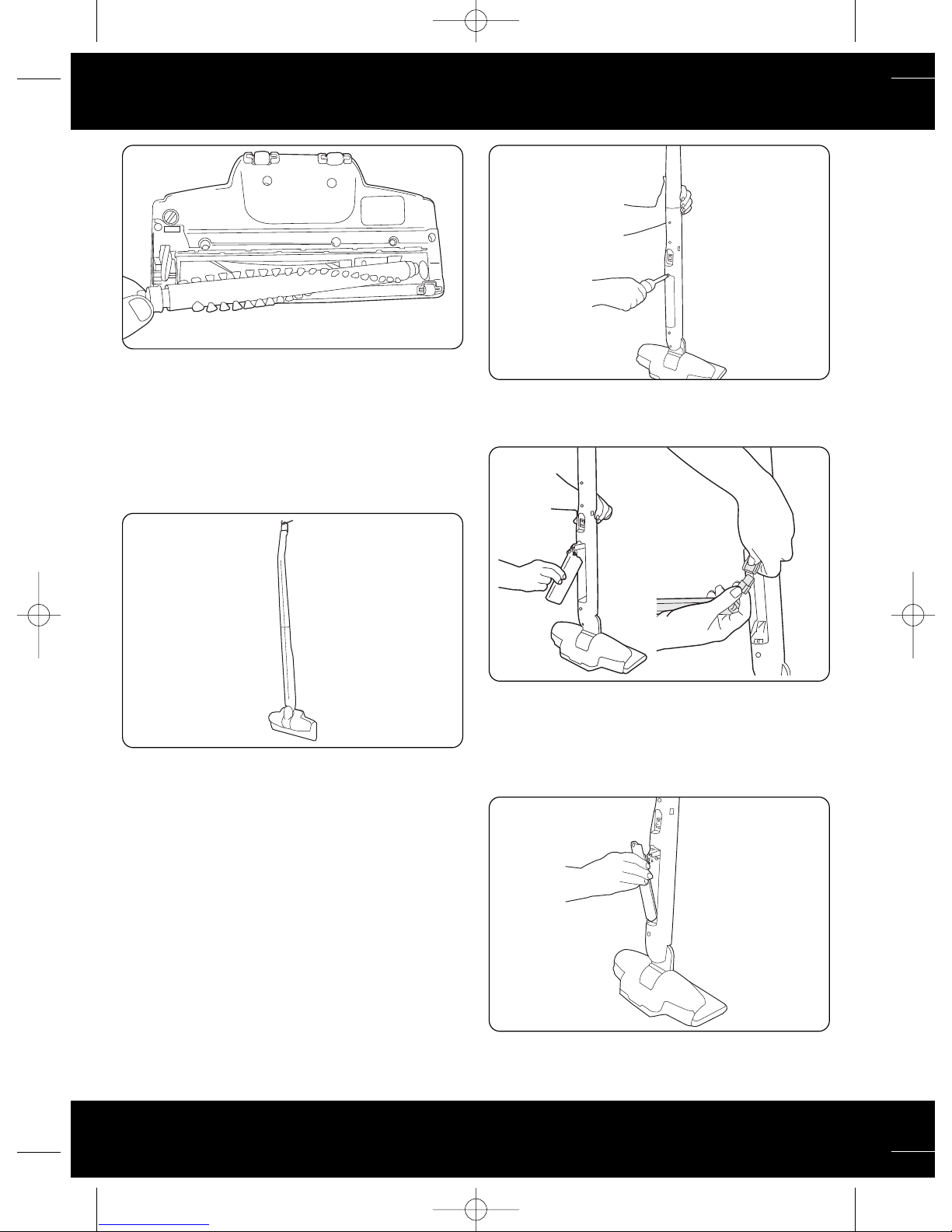3
Vax Careline 0870 606 1248
safety information
2. Safety Information
For Household Use Only
When using the vacuum cleaner, basic safety precautions
should always be observed, including the following:
1. Only use the vacuum cleaner indoors on dry
surfaces.
2. Turn off the vacuum cleaner controls before
connecting or disconnecting from the mains supply.
3. Close attention is necessary when used by or near
children. Do not allow children to use as
atoy.
4. This appliance is not for use by persons (including
children) with reduced mental, physical or sensory
capabilities, or lack of experience or knowlegde,
unless they have been given supervision or
instruction concerning use ofthe appliance by a
person responsable for their saftey.
5. Use only as described in this manual.
6. Do not use the vacuum cleaner if it has been
dropped, damaged, left outdoors or dropped into
water. Do not use the vacuum cleaner with a
damaged cord or plug. If the adaptor is damaged,
return the vacuum cleaner to a Vax Authorised
Service Agent or suitably qualified person for
examination, repair or adjustment.
7. Do not pull or carry the adaptor by the cord. Do not
use the cord as a handle, close a door on the cord or
pull the cordaround sharp edges or corners. Do not
run the vacuum cleaner over the cord. Keep the cord
away from heated surfaces.
8. Do not handle the adaptor or vacuum cleaner with
wet hands. Do not use outdoors or on wet surfaces.
9. Do notput anyobjects intoopenings. Do not use
with any openings blocked and do not restrict air
flow. Keep all openings free of dust, lint, hair or
anything that may reduce airflow.
10. Keep hair, loose clothing, fingers and all parts of the
body away from openings and moving parts.
11. Do not pick up hot coals, cigarette butts, matches or
any hot, smoking or burning objects.
12. Do not pick up flammable or combustible materials
(lighter fluid, petrol, kerosene, etc) or use in the
presence of explosive liquids or vapours.
13. Do not vacuum up harmful or toxic material (chlorine
bleach, ammonia, drain cleaner, etc).
14. Do notvacuum up hard or sharp objects such as
glass, nails, screws, coins, etc.
15. Do not use without the filters in place.
16. Take extra care when vacuuming on stairs.
17. Keep vacuuming area well lit.
18. Store the vacuum cleaner indoors in a cool, dry area.
IMPORTANT: Washing filters improves vacuum
performance. Make sure the filter is completely
dry before inserting back into the vacuum cleaner.
This vacuum cleaner is intended for household use only
and not for commercial or industrial use.
Please keep these instructions for further use.