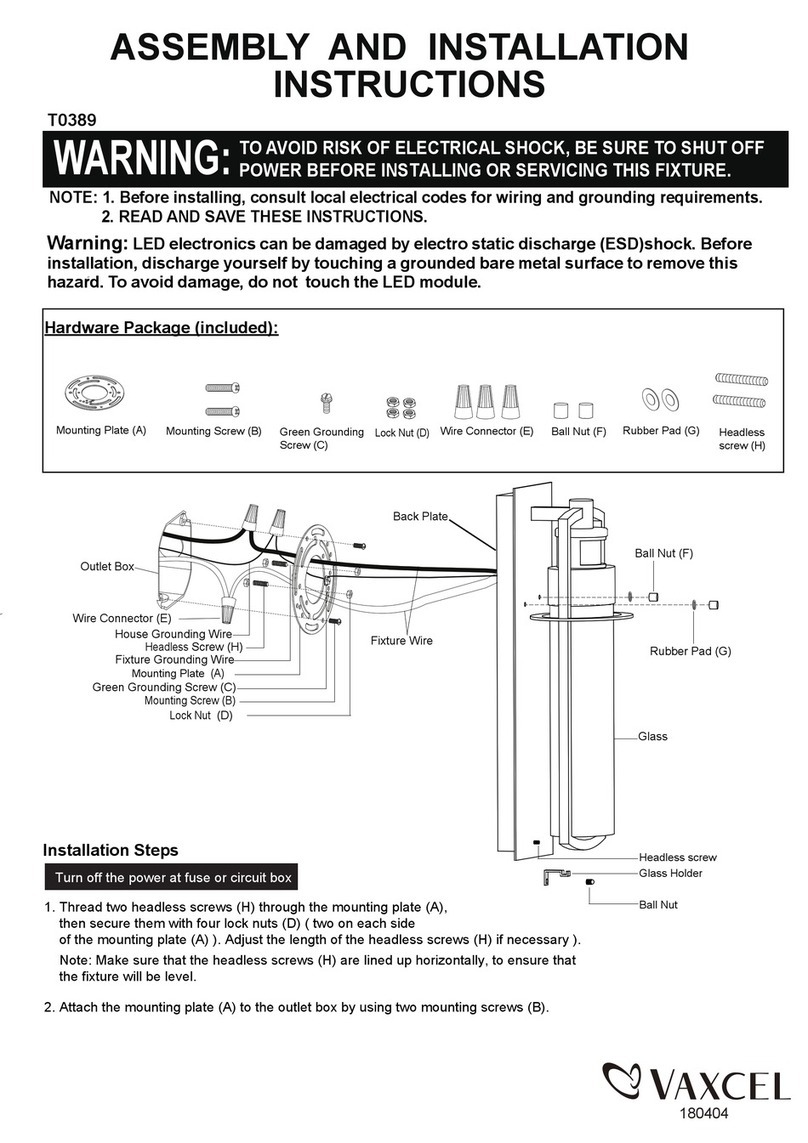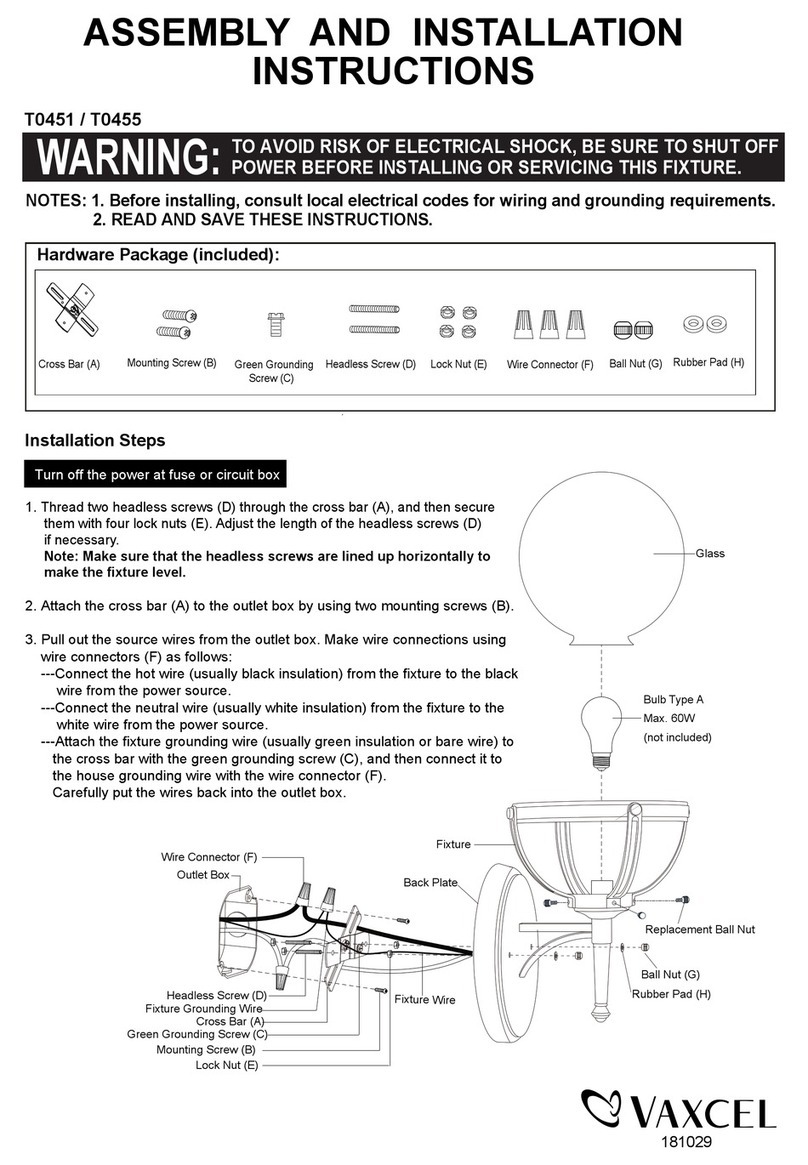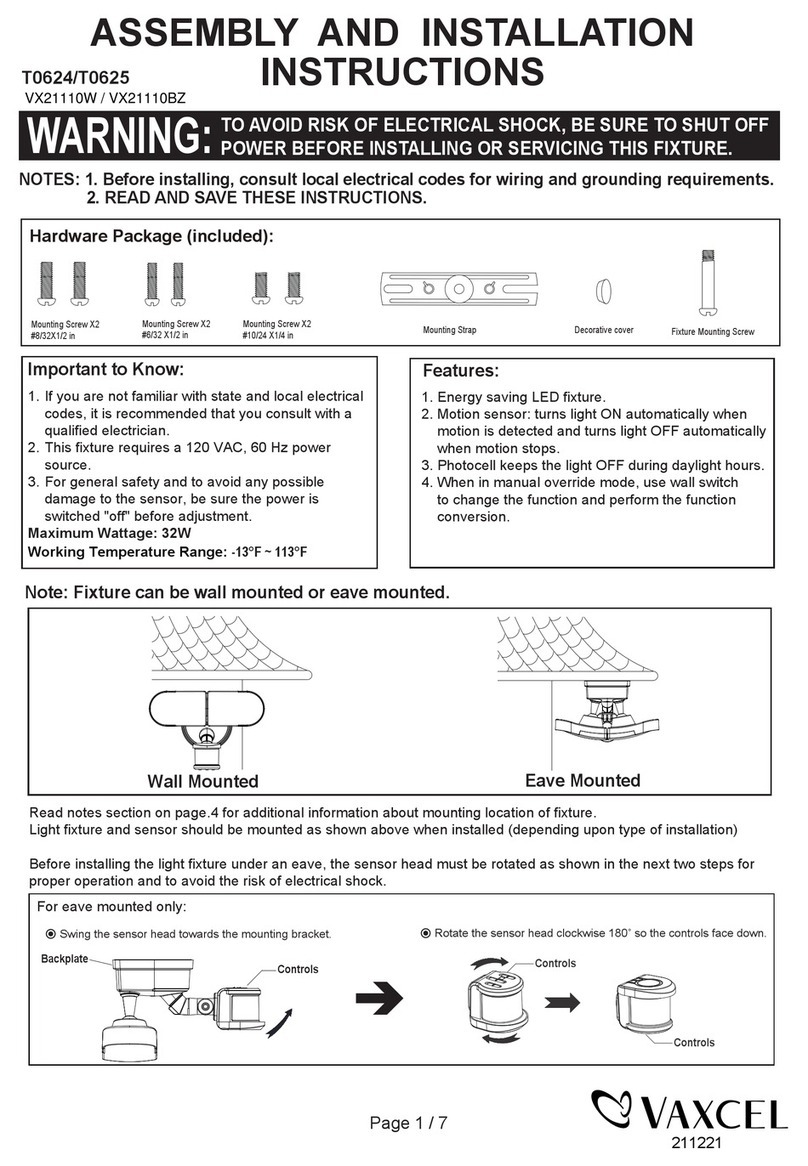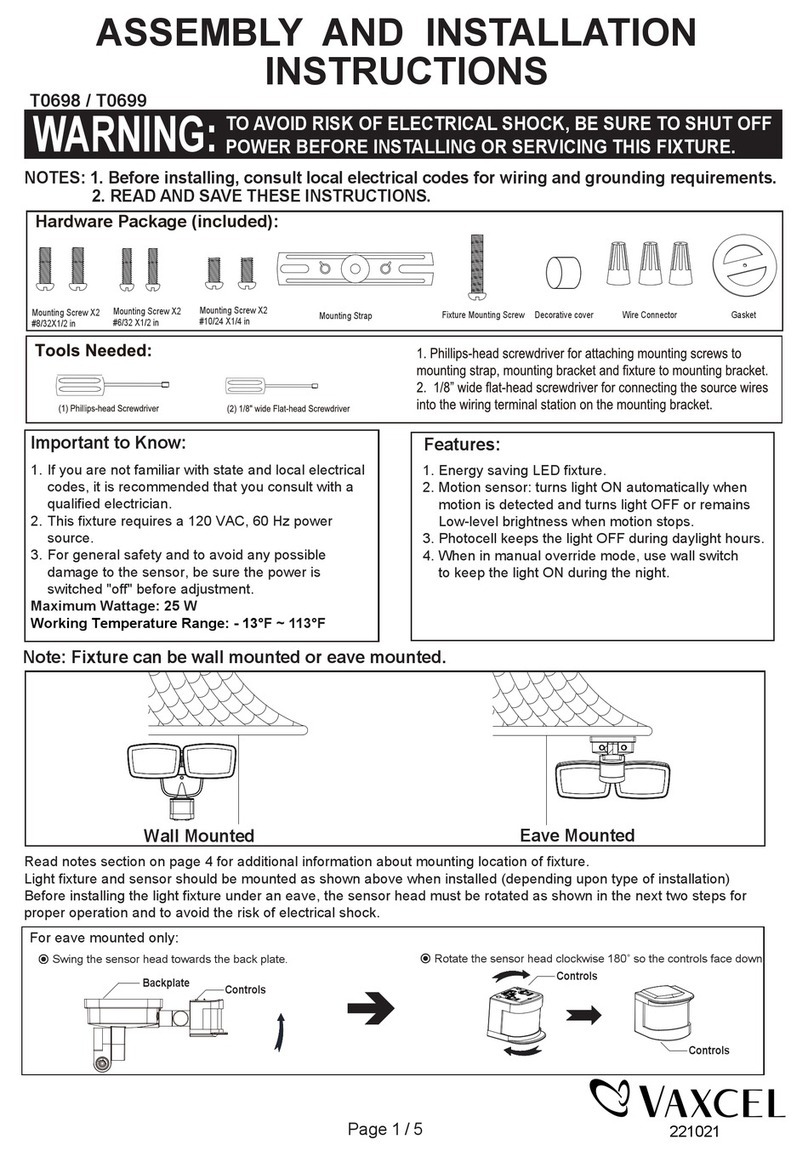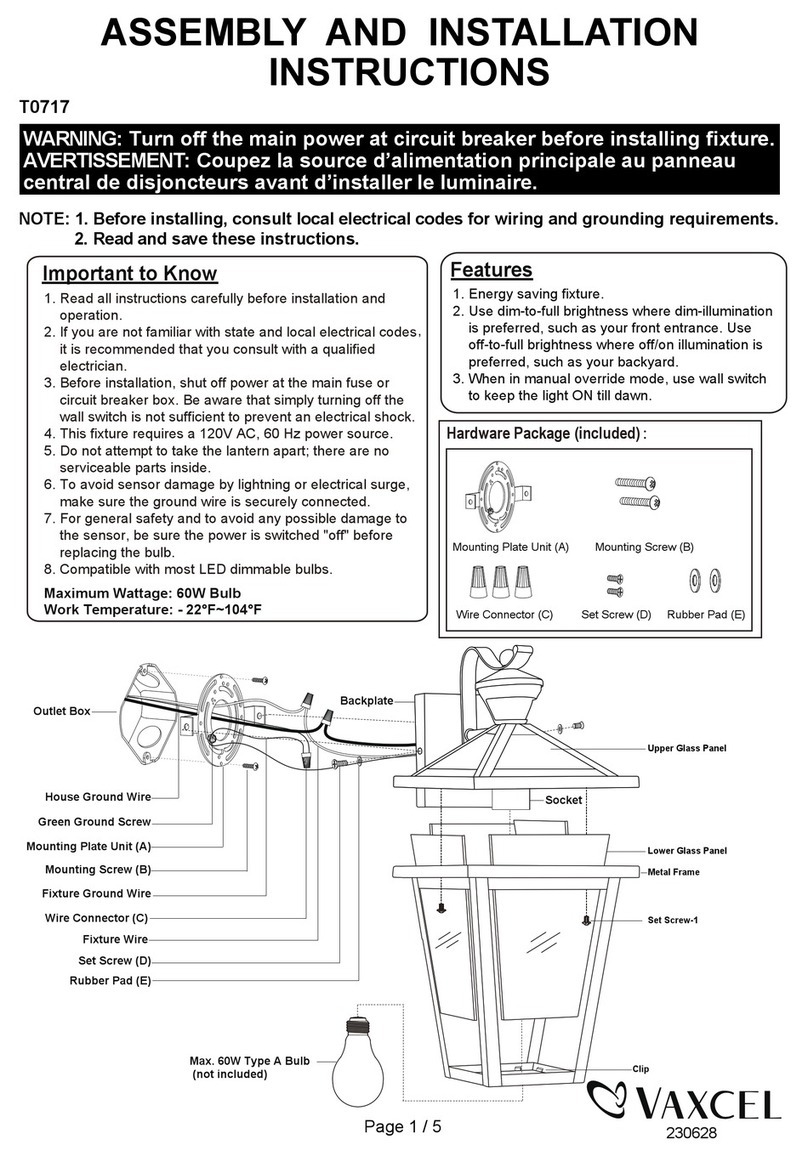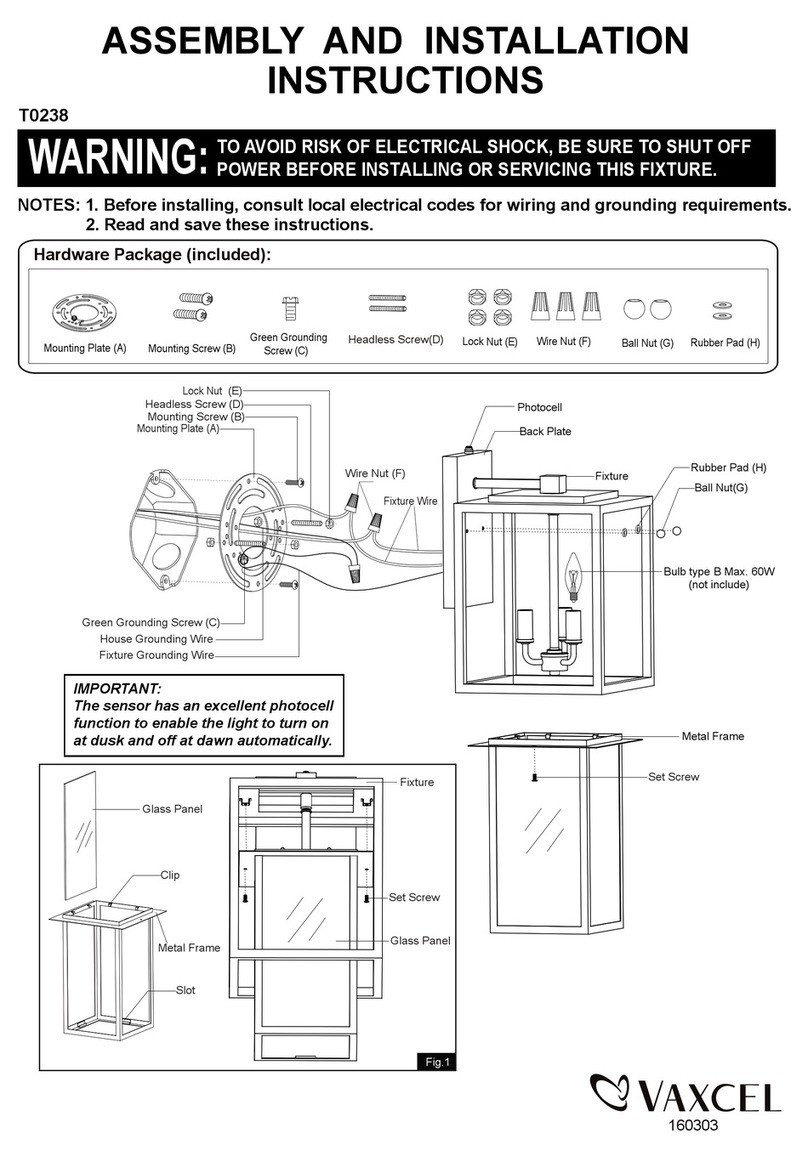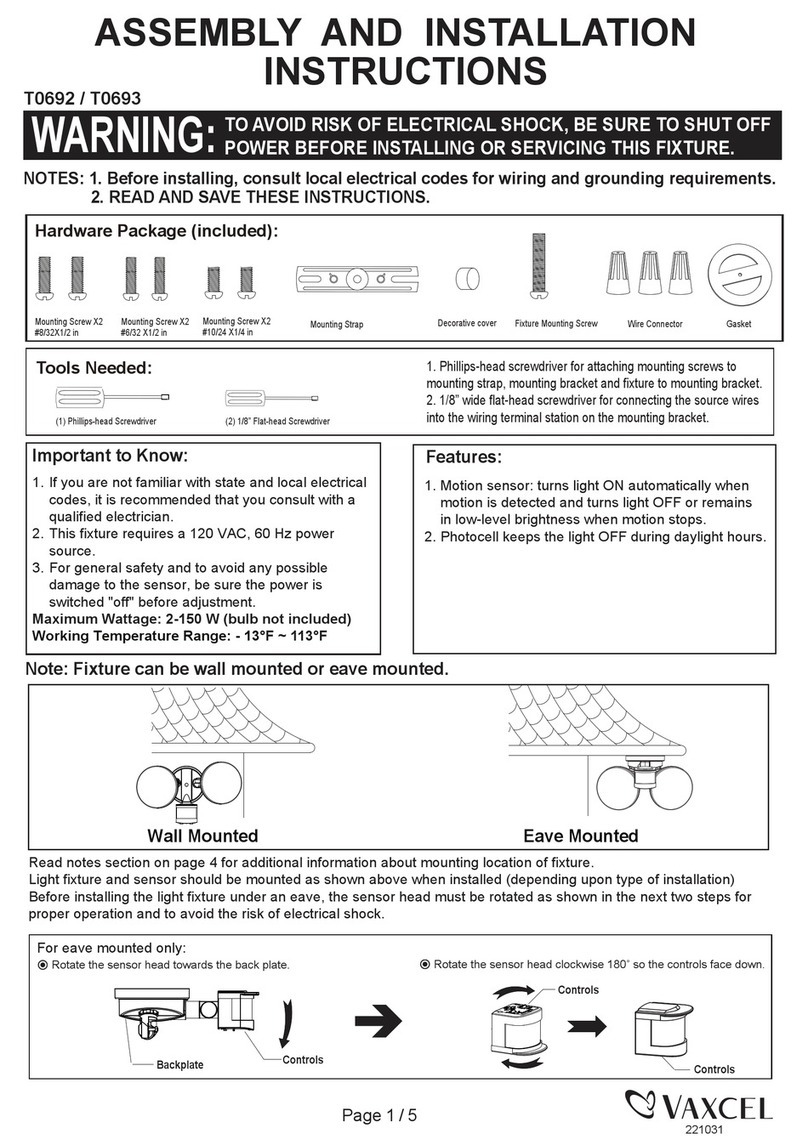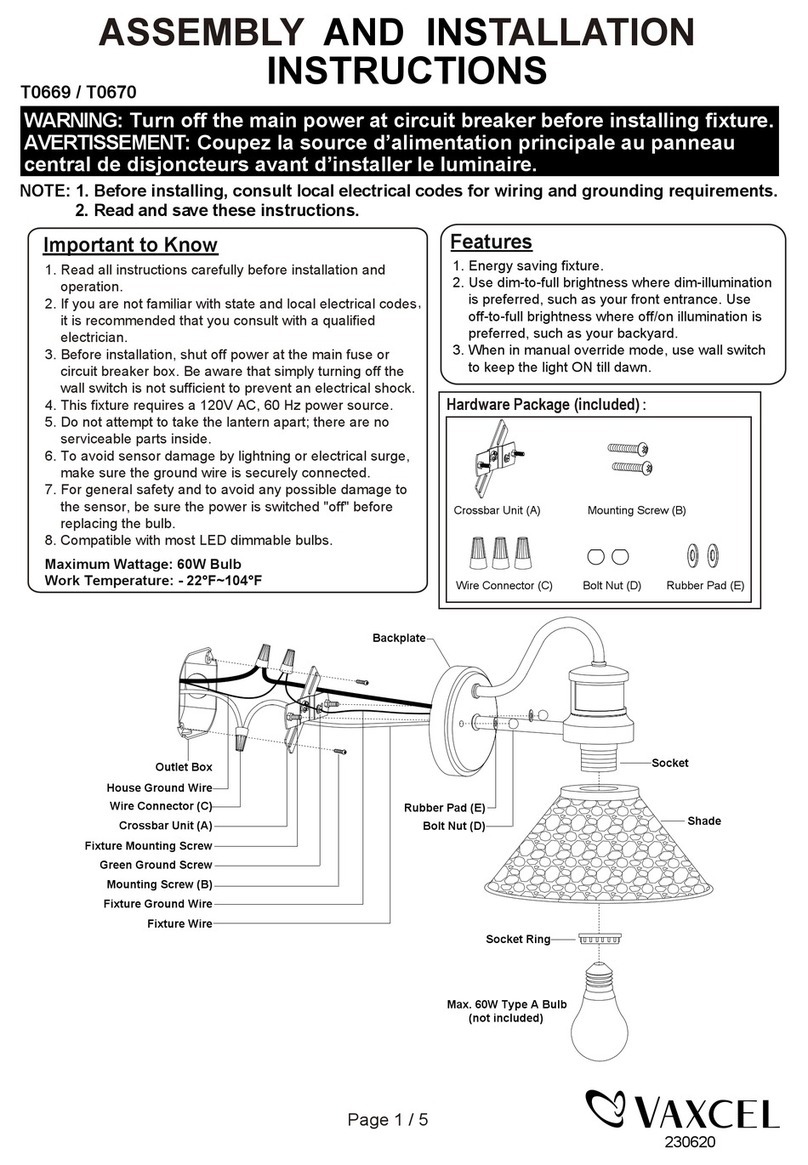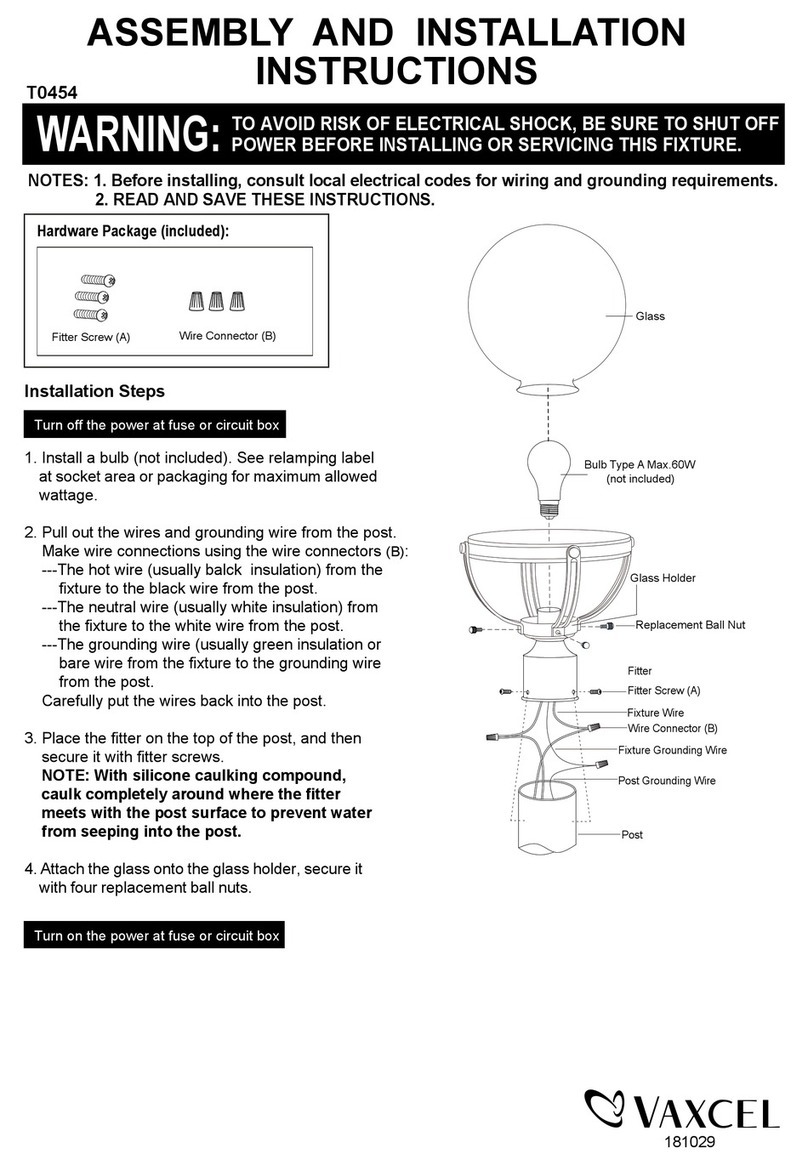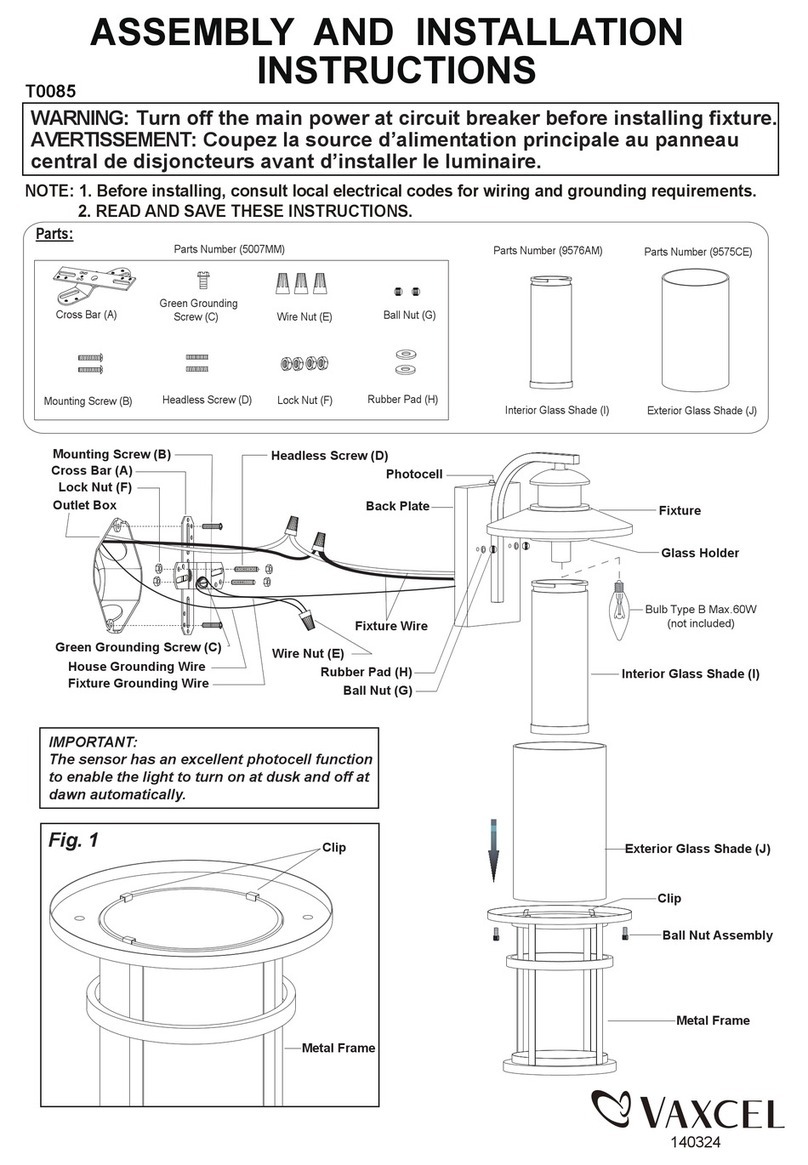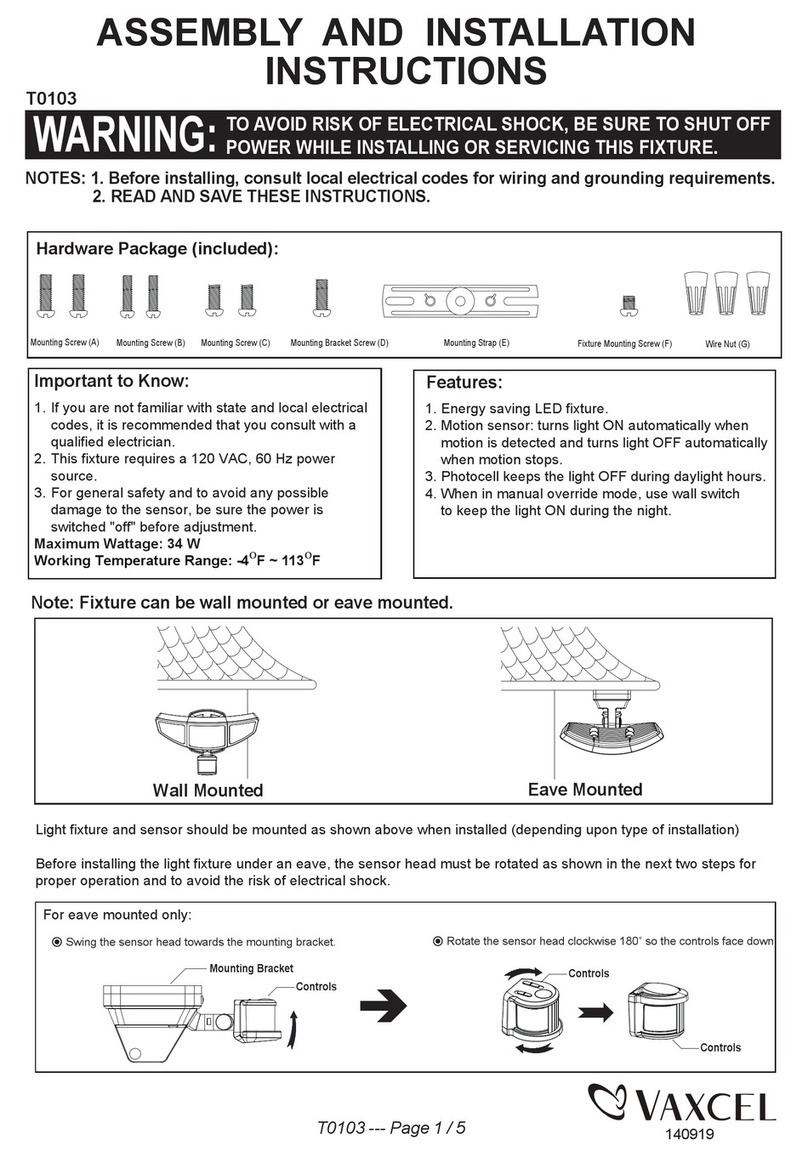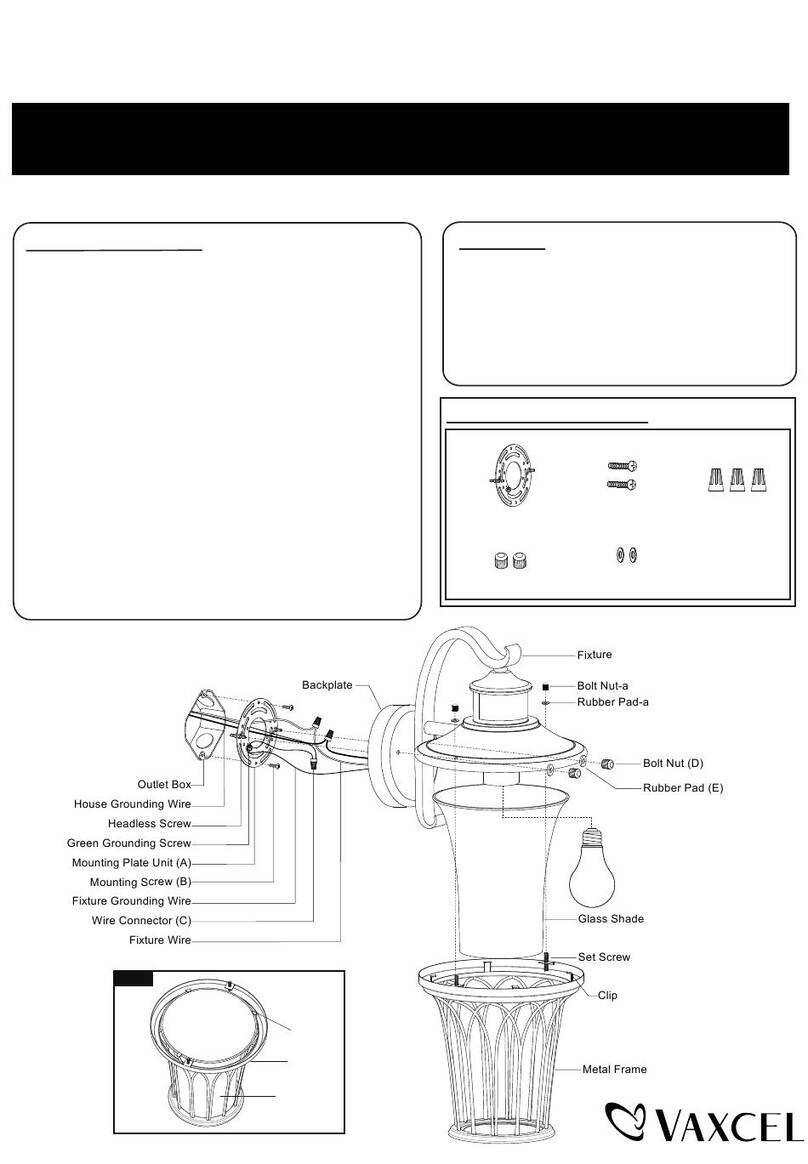Page 3 / 4
(View from Bottom of Back plate)
(Exterior Wall)
TIME SENSITIVITY
TEST 0
3 6
CUSTOMIZATION OPTIONS:
Shut-off Delay
The Shut-off delay is the length of time the light will stay at high-level
brightness after motion has ceased to be detected. This Shut-off
delay can be set when operation is in 3, 6 or 0 Mode by using the
“TIME” knob located on the left side of the panel at the bottom of the
back plate (See Fig.4) . To increase the shut-off delay, turn the knob
clockwise. To decrease shut off delay, turn the knob counterclockwise.
The delay may be adjusted from a minimum of 5 seconds to a
maximum of 3 minutes. The light will stay on as long as motion is detected continuously and will automatically turn to
low-level brightness when no more motion is detected after the delay time has passed.
Sensitivity of Motion Sensor
The sensitivity of the motion sensor can be adjusted by using the “SENSITIVITY” knob located on the right side of the
panel at the bottom of the back plate (See Fig.4). To increase sensitivity, turn the knob clockwise. To decrease sensitivity,
turn the knob counterclockwise. The sensitivity may be adjusted from a minimum of 5 feet to a maximum of 40 feet.
“3H Mode”
“6H Mode”
“0 Mode”
Manual
Override
Mode
Turn wall switch OFF-ON
in 3 Seconds
Turn wall switch OFF-ON
in 3 Seconds again
(Adjustable low level)
(View from one side of Back plate)
Fig.2 Fig.3
Fig.4
Manual Override Operation Diagram
5.Manual Override MODE (nighttime operation only; on at dusk,off at dawn)
In 3, 6 or 0 mode, to shift to manual override mode, turn off the wall switch in 3 seconds and then turn it on again,
the light will turn to high-level brightness at dusk, and turn off automatically at dawn. To return to the previous
settings, turn off the wall switch in 3 seconds and then turn it on again. (See Fig.2)
The lights will turn off automatically at dawn.
Note:You can adjust the low level brightness (0~50%) by using the slide switch on the side of back plate. (See Fig.3)
Function and Operation
MODES OF OPERATION
Choose a mode by sliding the switch on the bottom of the back plate of the fixture. (See Fig.4 ).
When power is first applied, the light will turn to high level brightness, wait for 15 seconds to allow the sensor to warm up.
1. TEST MODE (daytime and nighttime operation)
●The light will turn to low-level brightness (0%~50% brightness). The light will turn to high-level brightness (100%
brightness) when motion is detected, and stay on as long as the motion is continuing. The light will revert to
low-level brightness about 5 seconds after motion is no longer detected.
2. 3H MODE (nighttime operation only)
●At dusk, the light will turn to high-level brightness (100% brightness). The light will turn to low-level brightness (0%
~50% brightness) automatically after 3 hours. The light will turn to high-level brightness (100% brightness) when
motion is detected, and stay on as long as the motion is continuing. When motion is no longer detected, the light
will remain on for the predetermined time you set (5~180 seconds), and then revert to low-level brightness you set.
Light will turn off automatically at dawn, and return to 3 H mode at dusk.
3. 6H MODE (nighttime operation only)
●At dusk, the light will turn to high-level brightness (100% brightness). The light will turn to low-level brightness (0%
~50% brightness) automatically after 6 hours. The light will turn to high-level brightness (100% brightness) when
motion is detected, and stay on as long as the motion is continuing. When motion is no longer detected, the light
will remain on for the predetermined time you set (5~180 seconds), and then revert to low-level brightness you set
Light will turn off automatically at dawn, and return to 6 H mode at dusk.
4. 0 MODE (nighttime operation only)
The light will turn to low level brightness (0%~50% brightness) at dusk. The light will turn to high-level brightness
(100% brightness) when motion is detected, and stay on as long as the motion is continuing. When motion is no
longer detected, the light will remain on for the predetermined time you set (5~180 seconds), and then revert to
low level brightness you set.
Light will turn off automatically at dawn, and return to 0 H mode at dusk.
171022
●
●
●
●
●
●