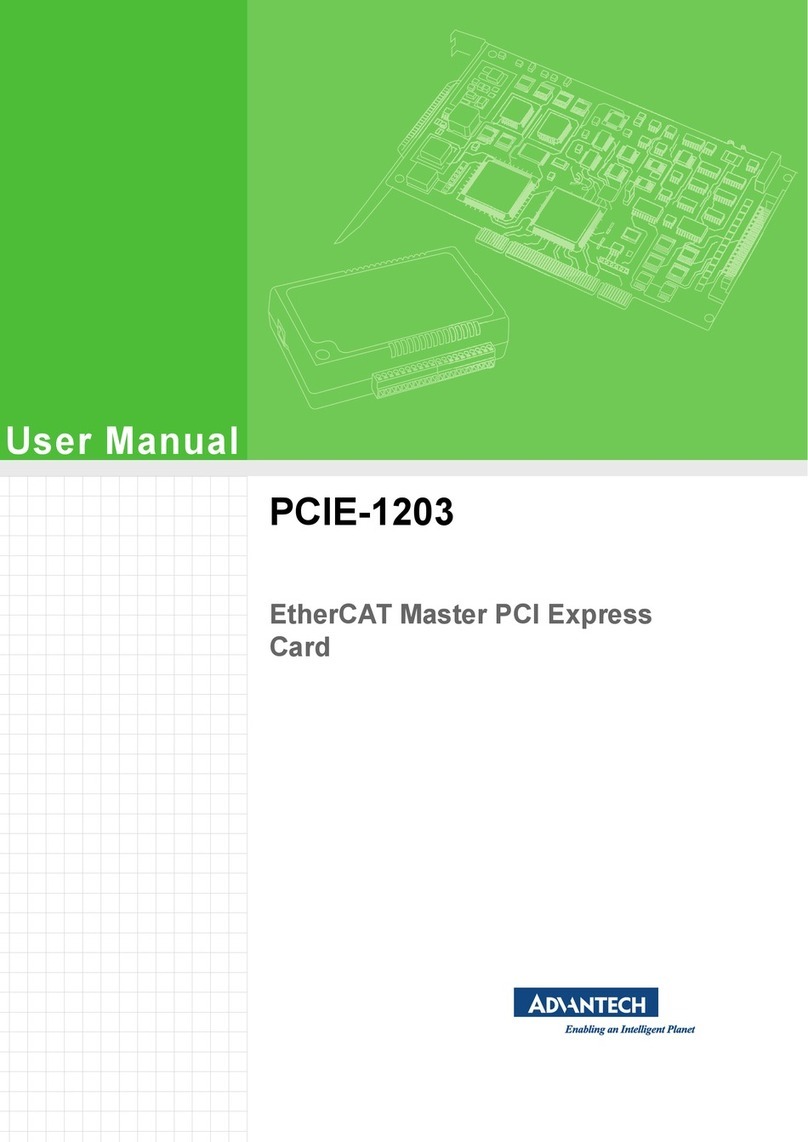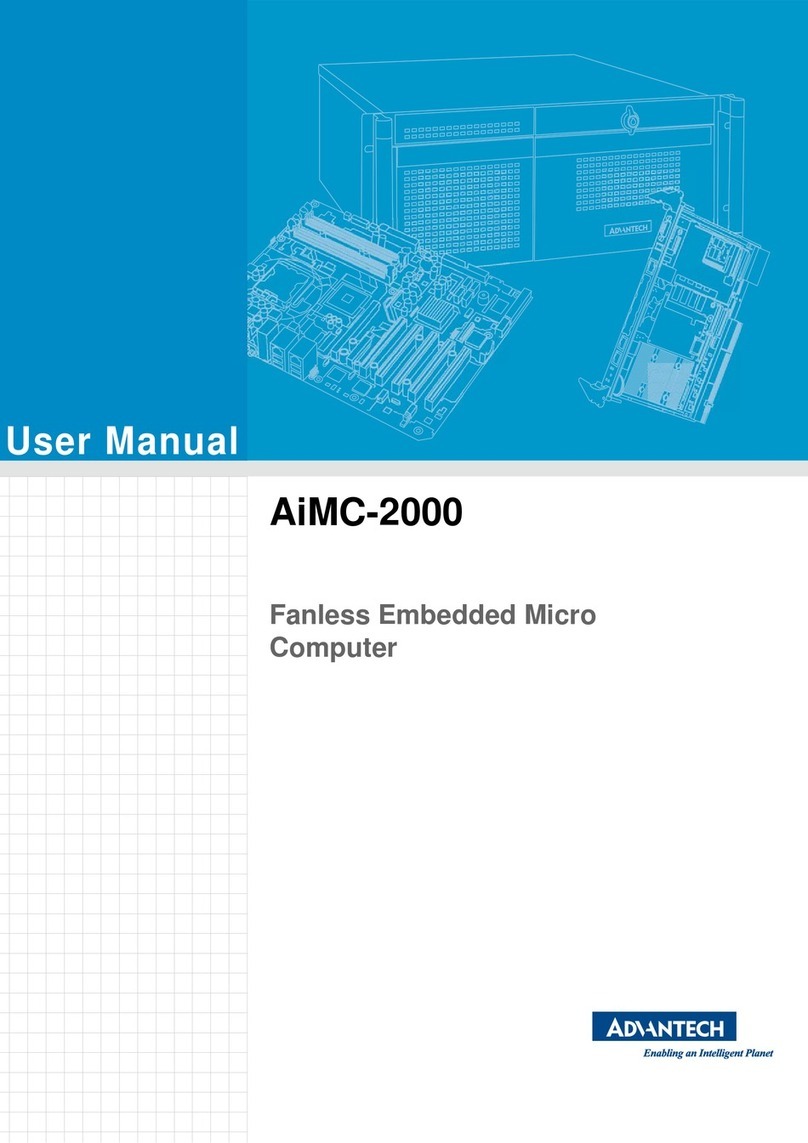Advantech PCM-9366 Installation and operation manual
Other Advantech Computer Hardware manuals

Advantech
Advantech PCA-6742 Series User manual

Advantech
Advantech MIC-715 User manual

Advantech
Advantech PPC-3151 User manual
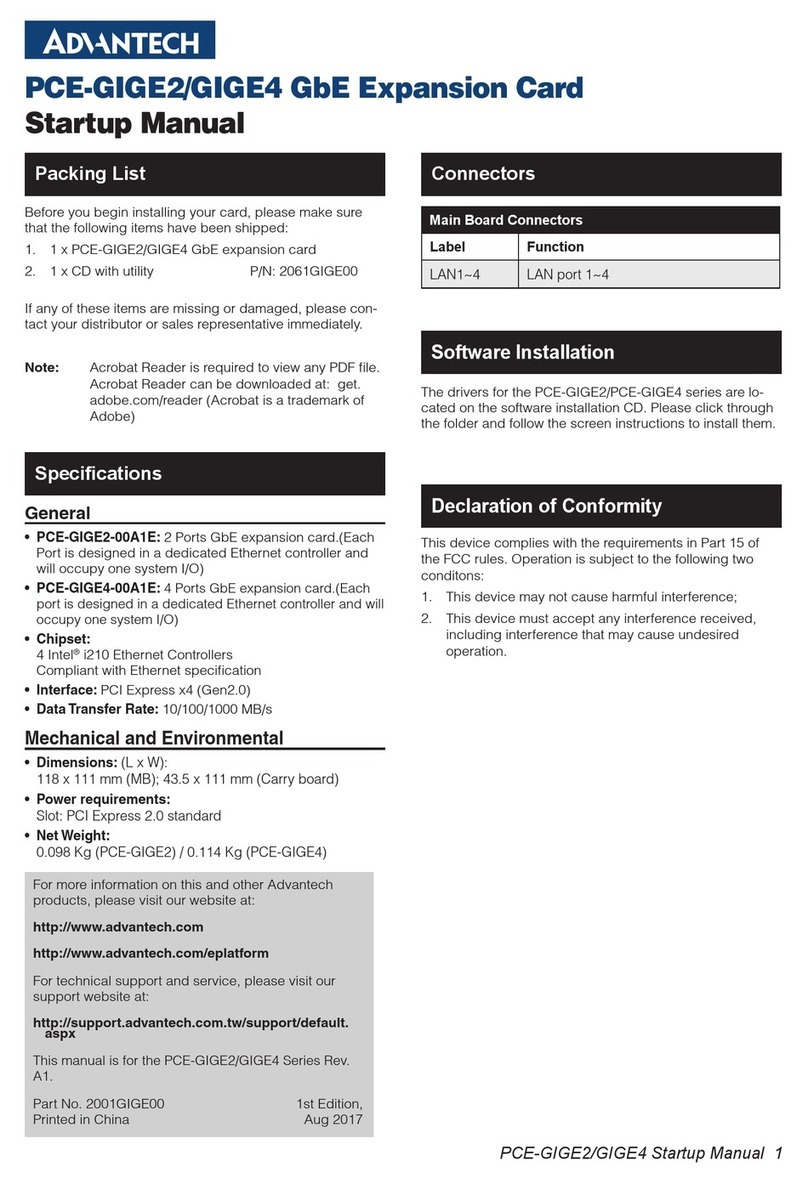
Advantech
Advantech PCE-GIGE2 Installation and operation manual
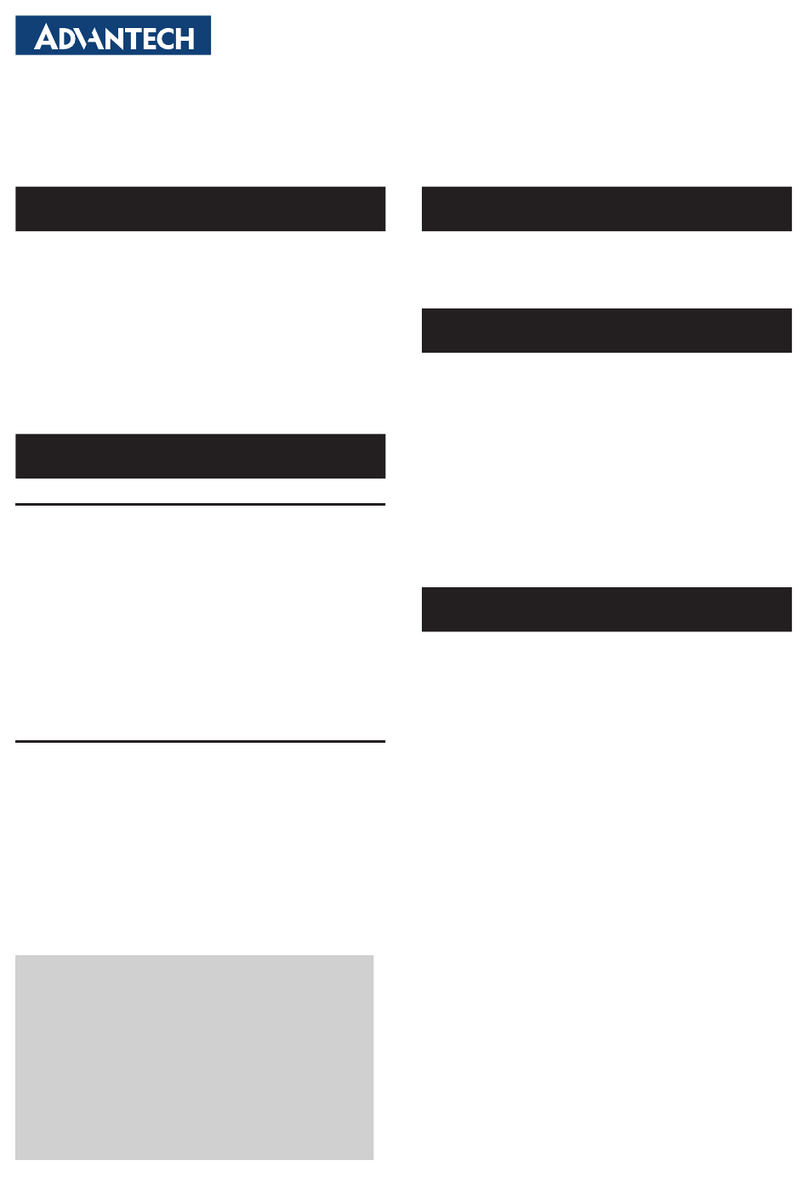
Advantech
Advantech ECU-P1522LPE Installation and operation manual
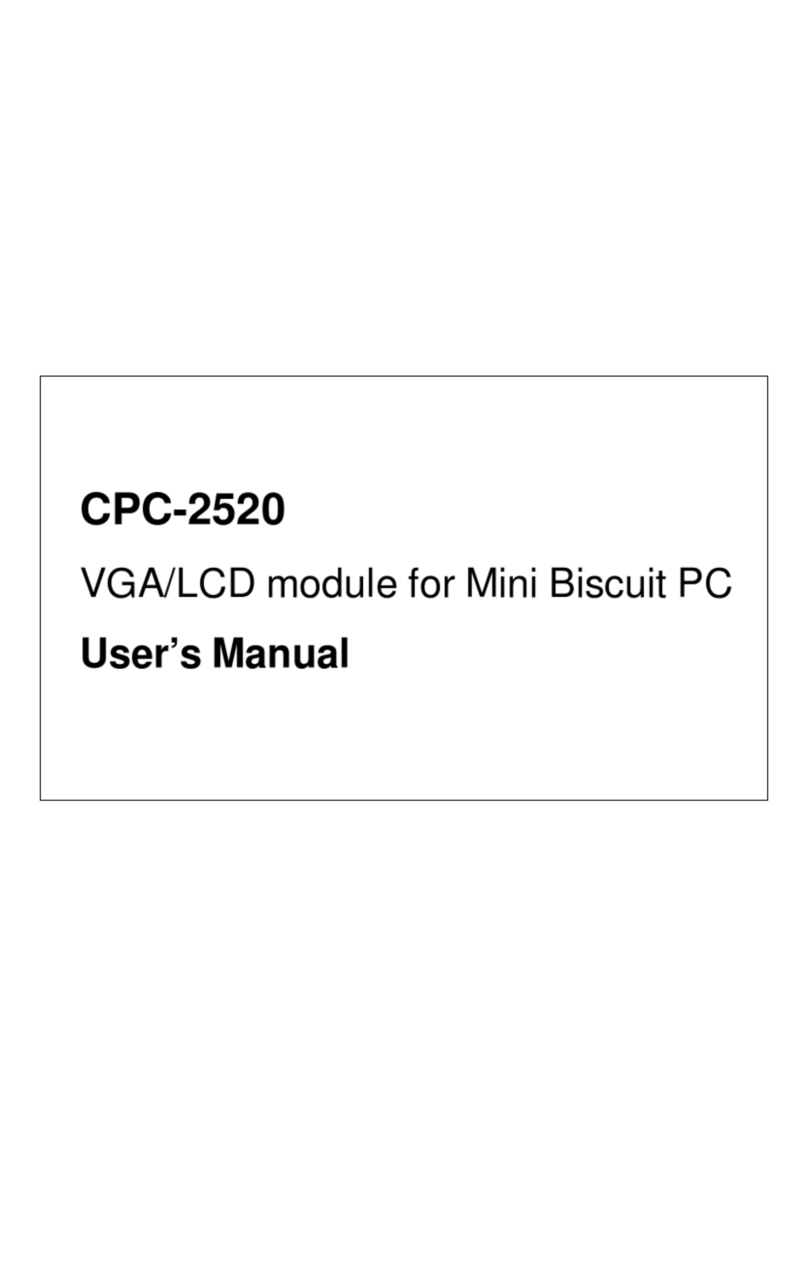
Advantech
Advantech CPC-2520 User manual
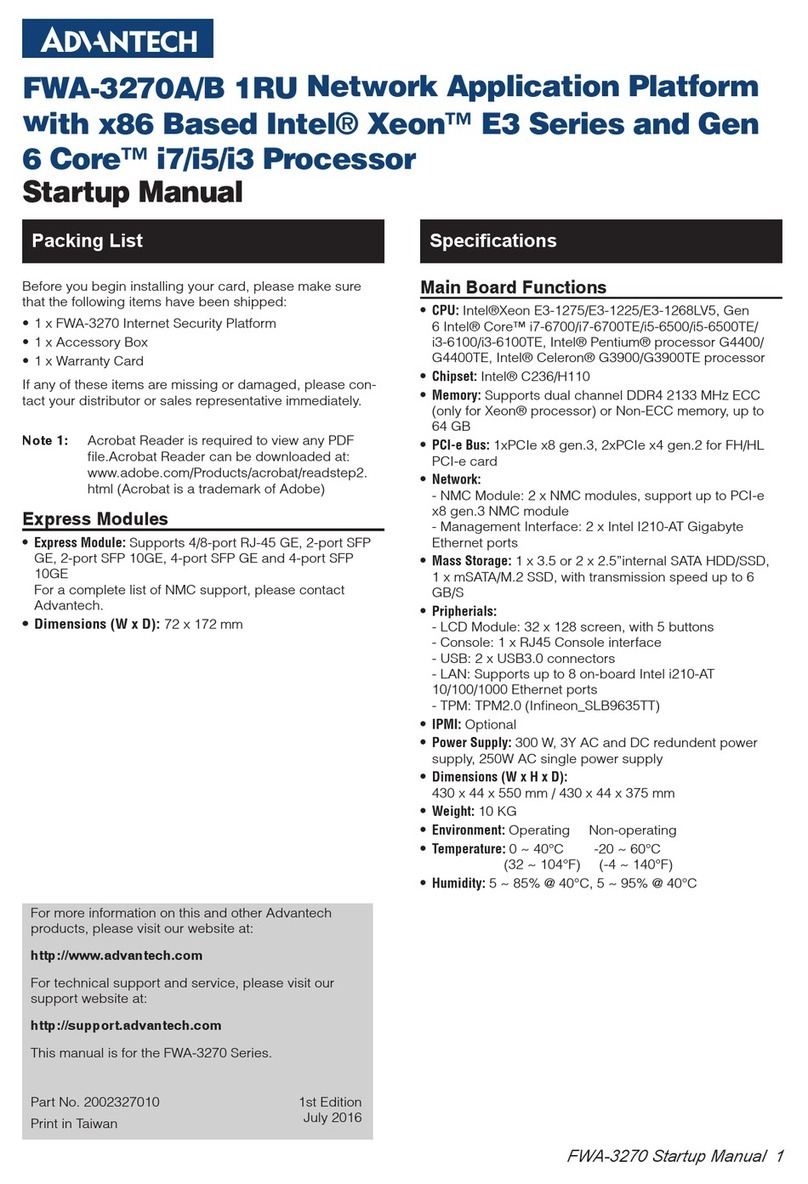
Advantech
Advantech FWA-3270A Installation and operation manual

Advantech
Advantech UNO-2484G User manual

Advantech
Advantech PCA-6006 User manual
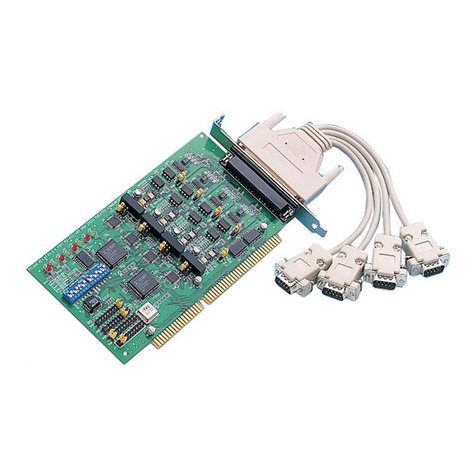
Advantech
Advantech PCL-846 Series User manual

Advantech
Advantech SOM-4450 ETX User manual
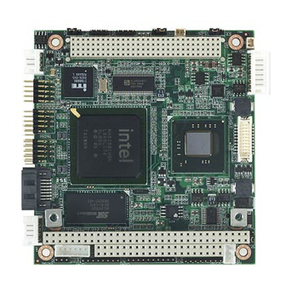
Advantech
Advantech PCM-3362 User manual
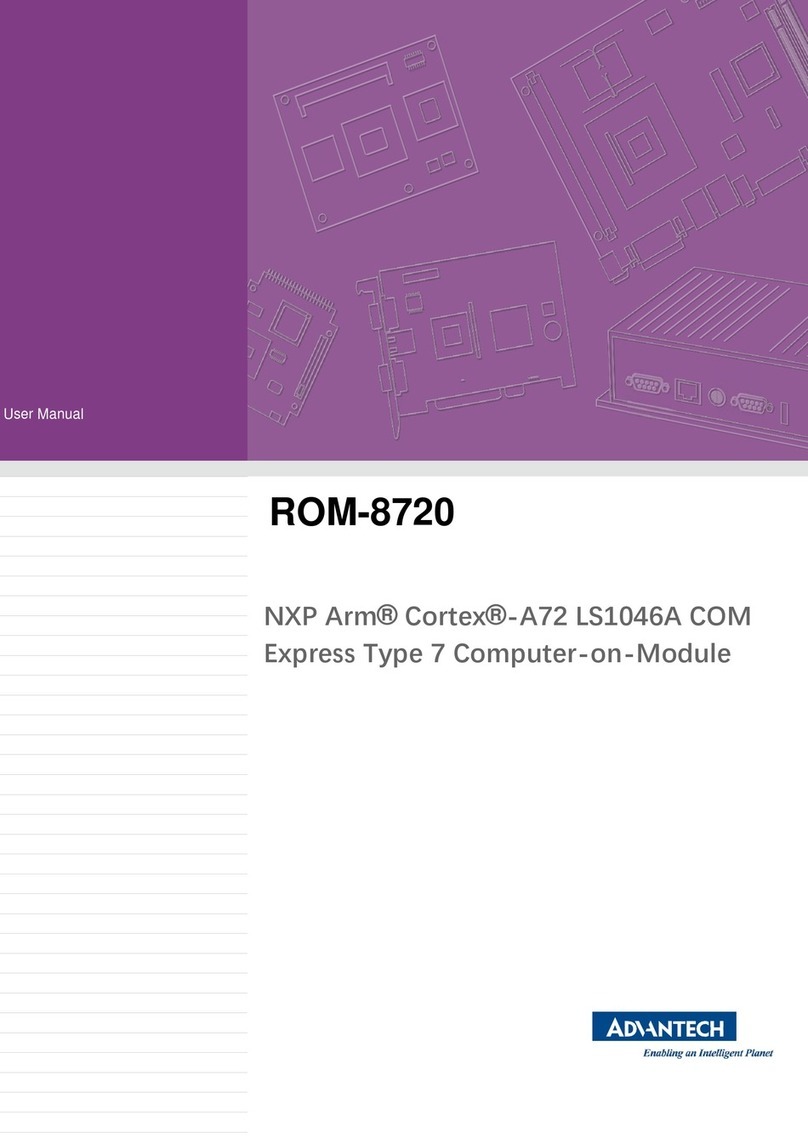
Advantech
Advantech ROM-8720 User manual
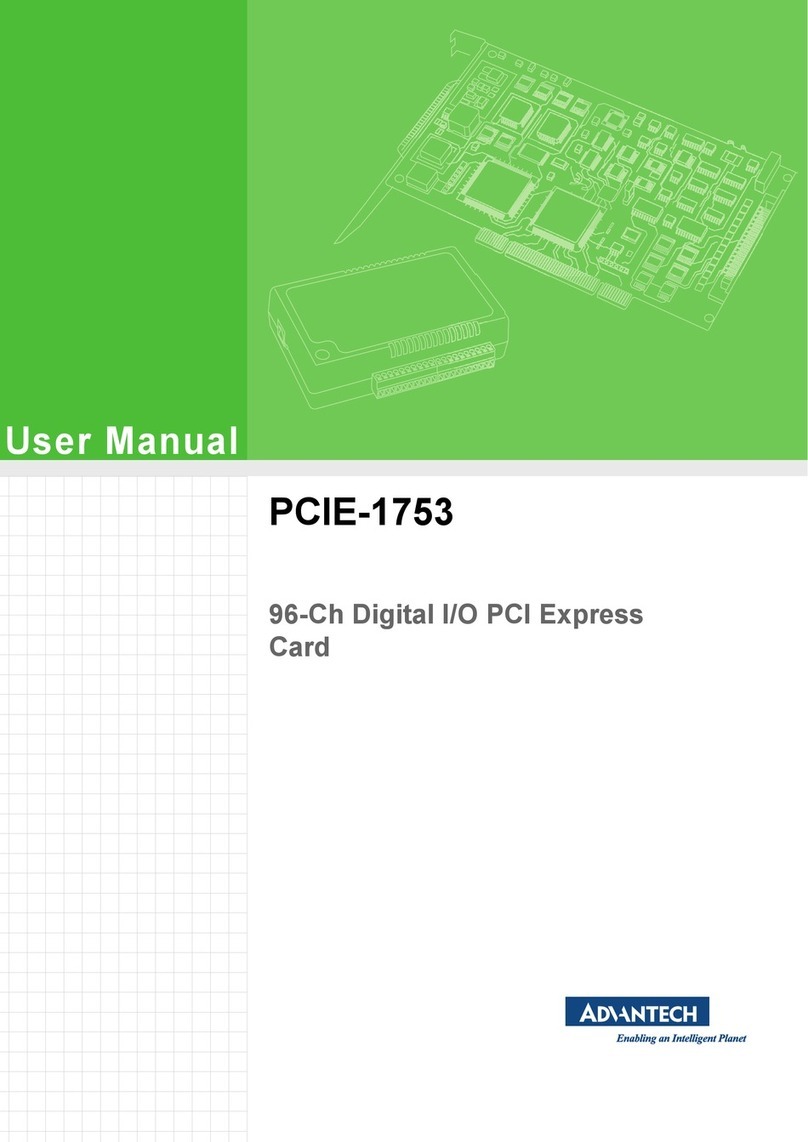
Advantech
Advantech PCIE-1753 User manual
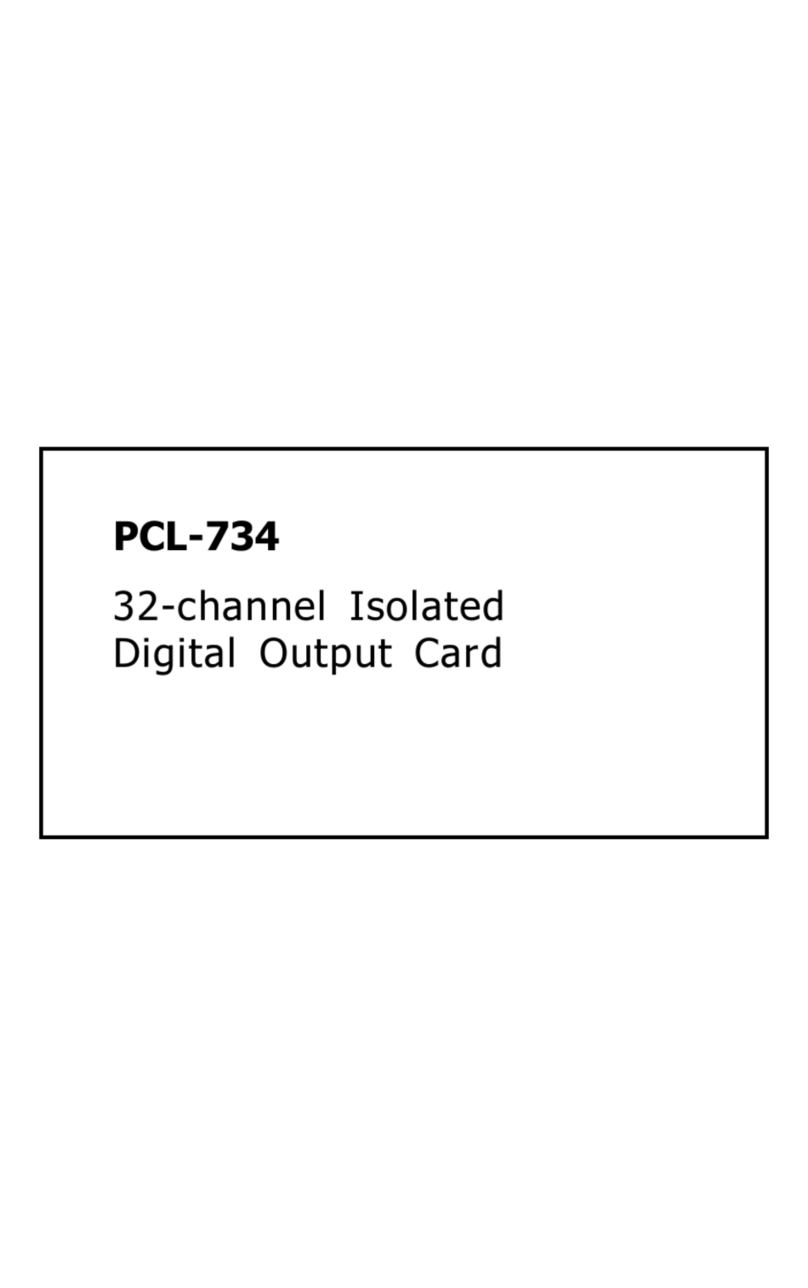
Advantech
Advantech PCL-734 User manual

Advantech
Advantech PCIE-1756 User manual

Advantech
Advantech PCA-6654 User manual
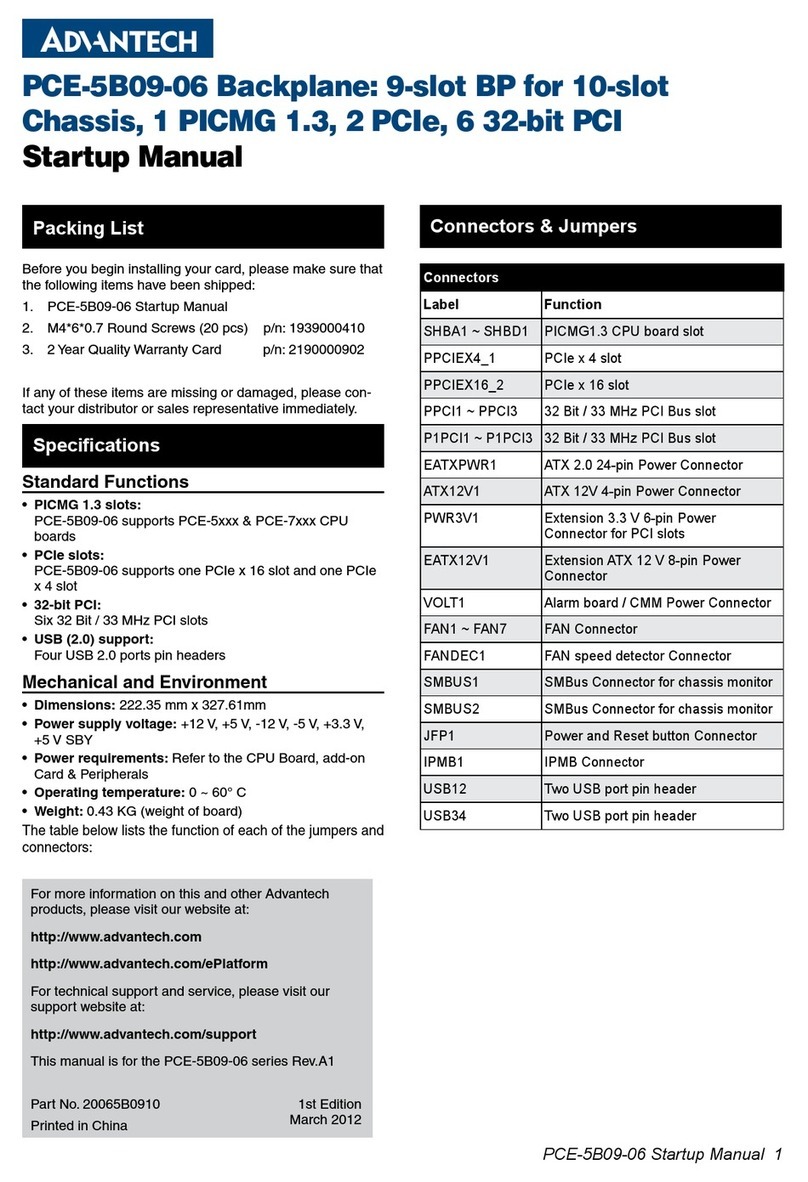
Advantech
Advantech PCE-5B09-06 Installation and operation manual
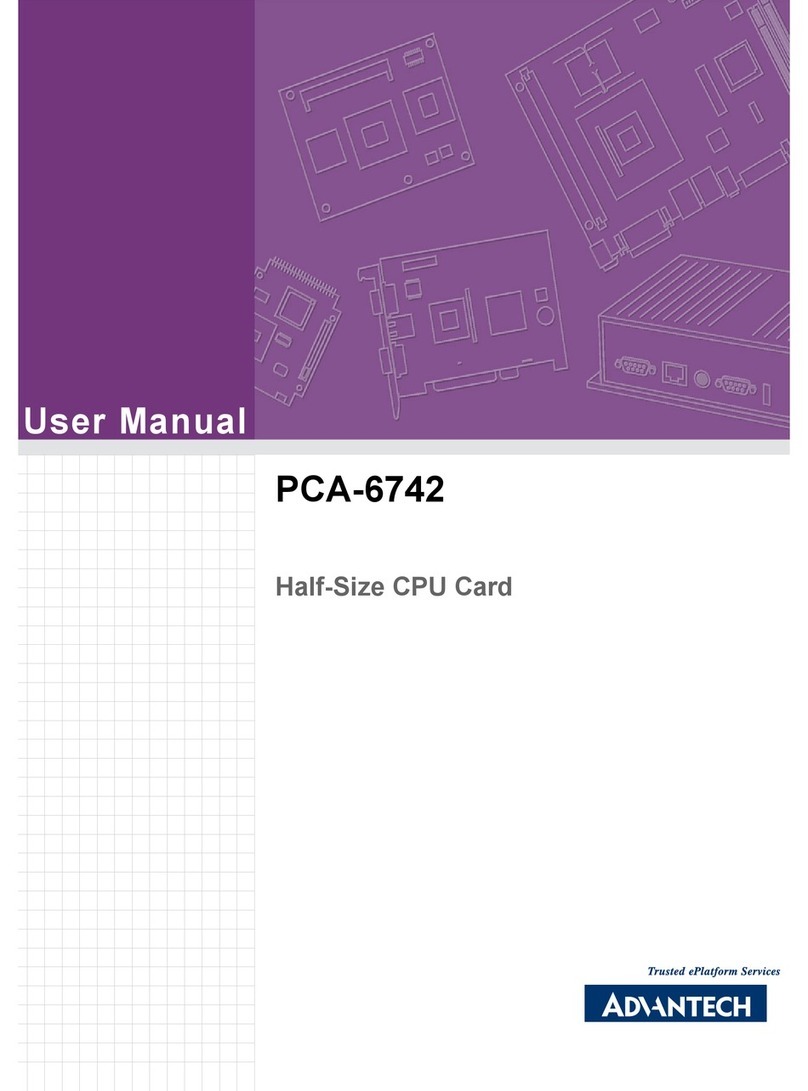
Advantech
Advantech PCA-6742 Series User manual
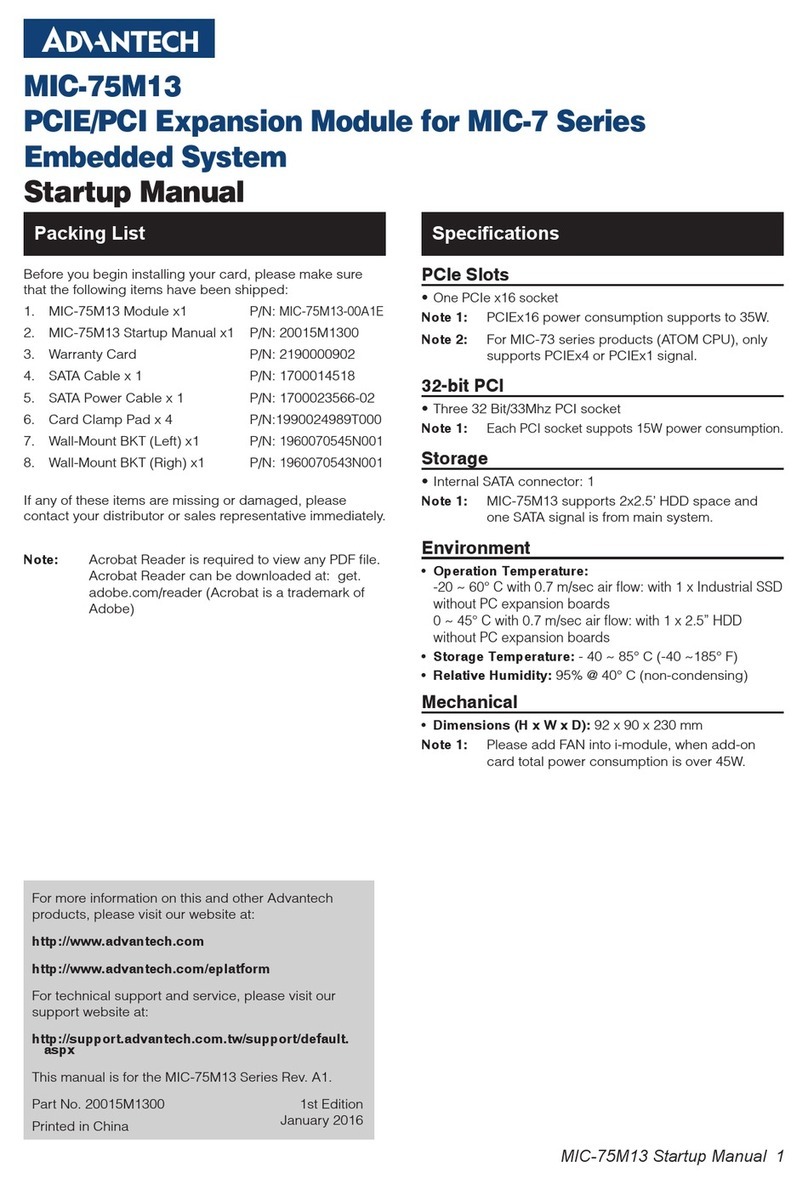
Advantech
Advantech MIC-7 Series Installation and operation manual
Popular Computer Hardware manuals by other brands

EMC2
EMC2 VNX Series Hardware Information Guide

Panasonic
Panasonic DV0PM20105 Operation manual

Mitsubishi Electric
Mitsubishi Electric Q81BD-J61BT11 user manual

Gigabyte
Gigabyte B660M DS3H AX DDR4 user manual

Raidon
Raidon iT2300 Quick installation guide

National Instruments
National Instruments PXI-8186 user manual